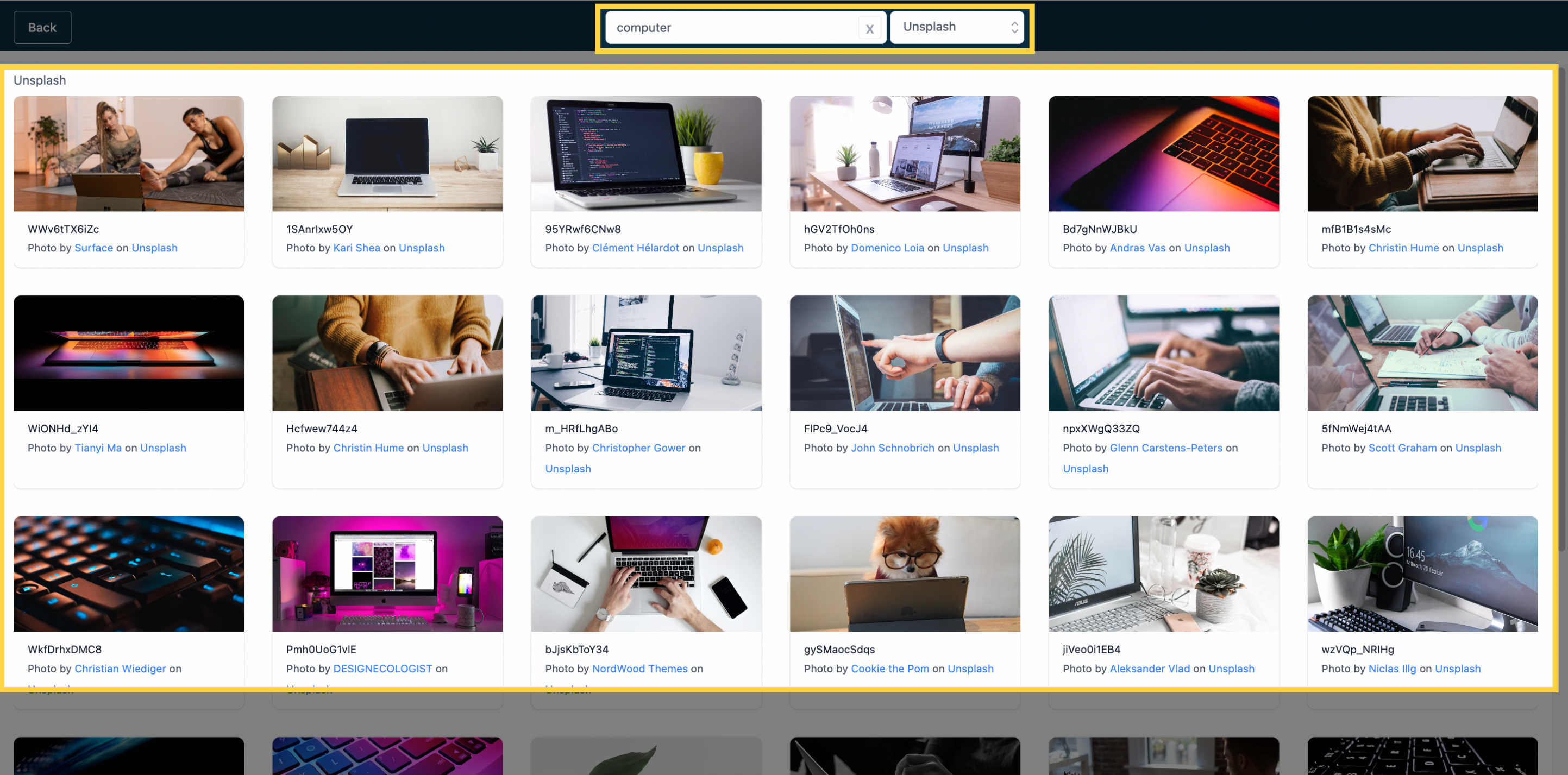Go to the Marketing section
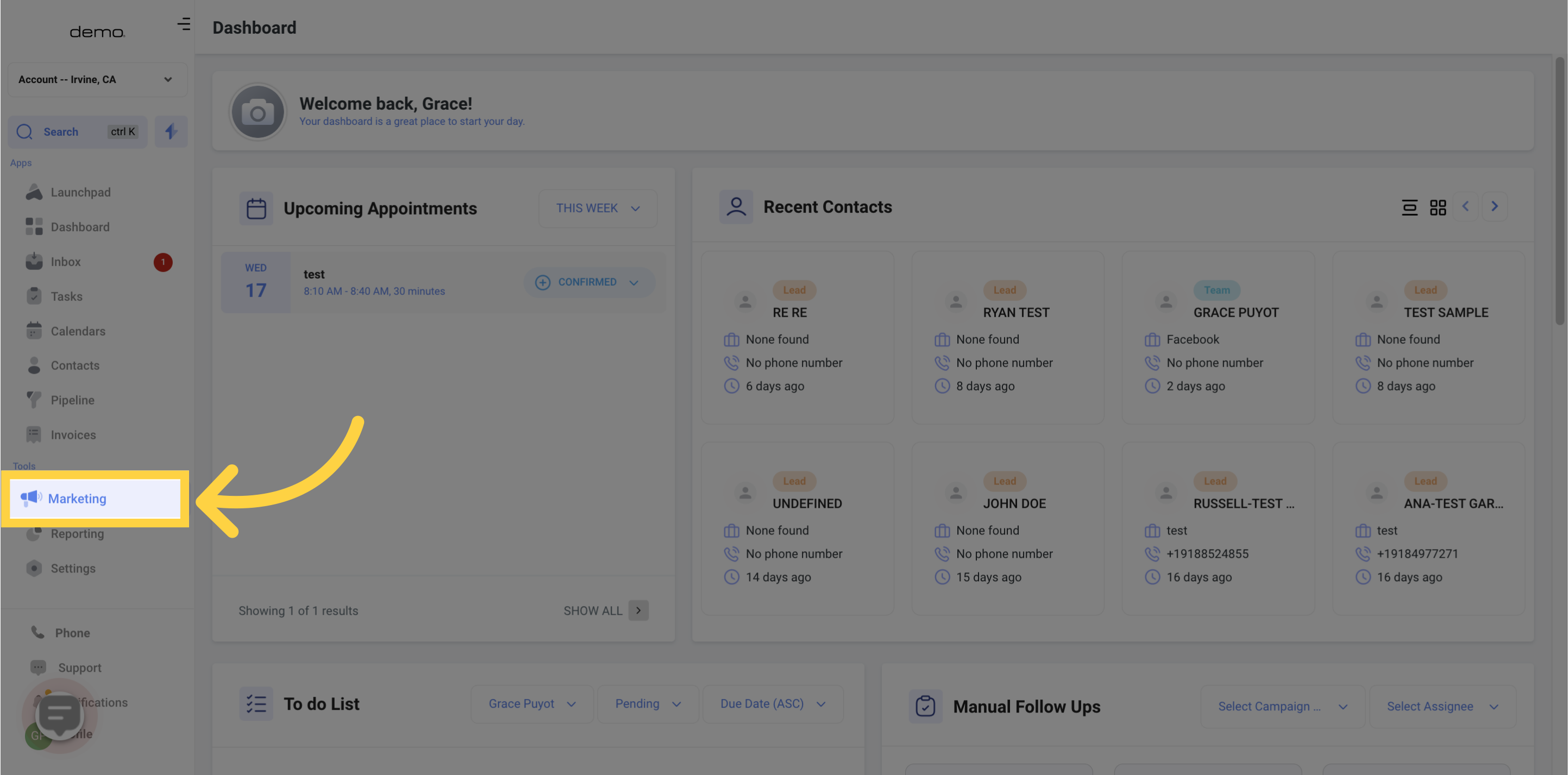
Select the media section in the application.
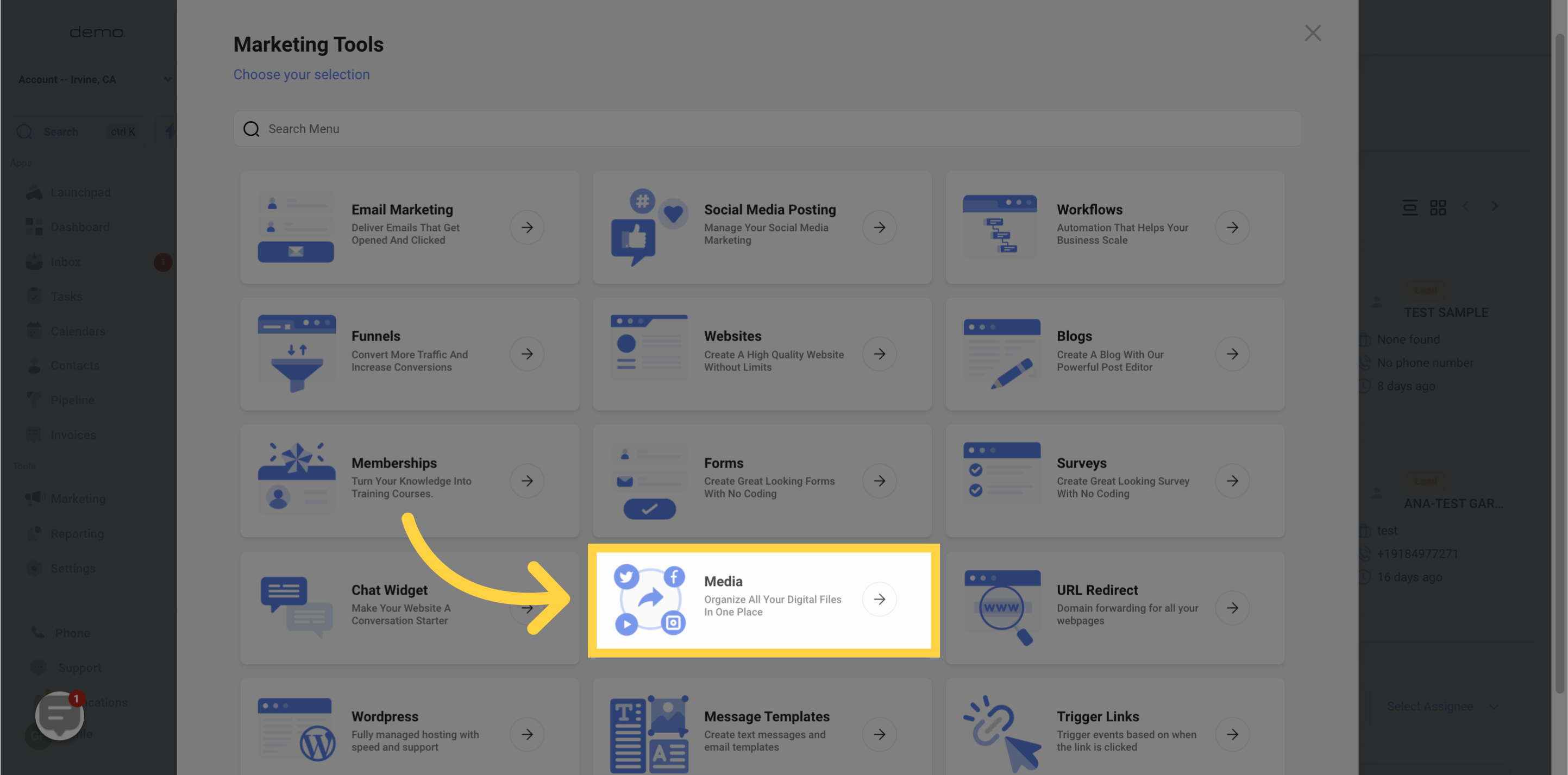
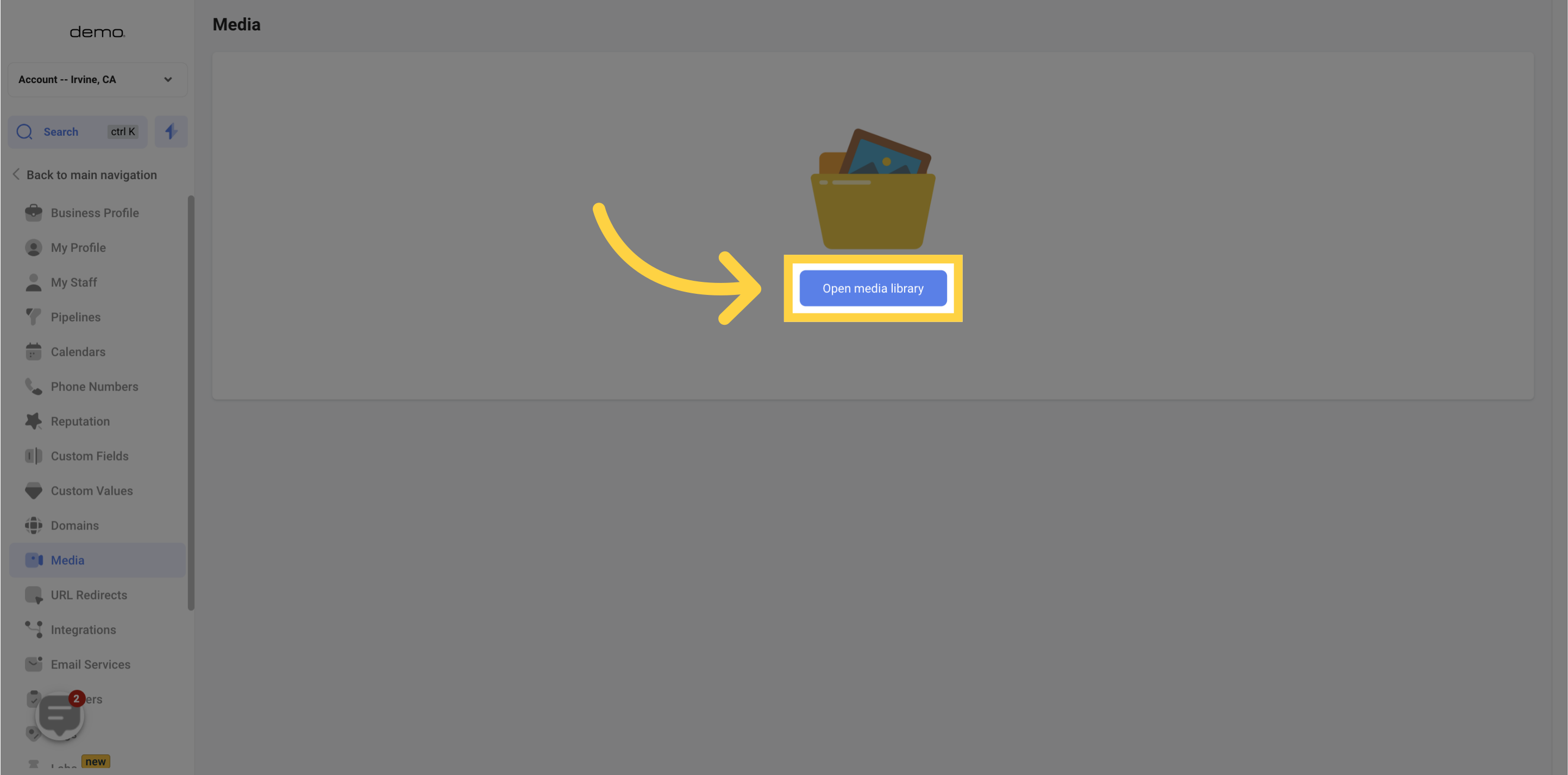
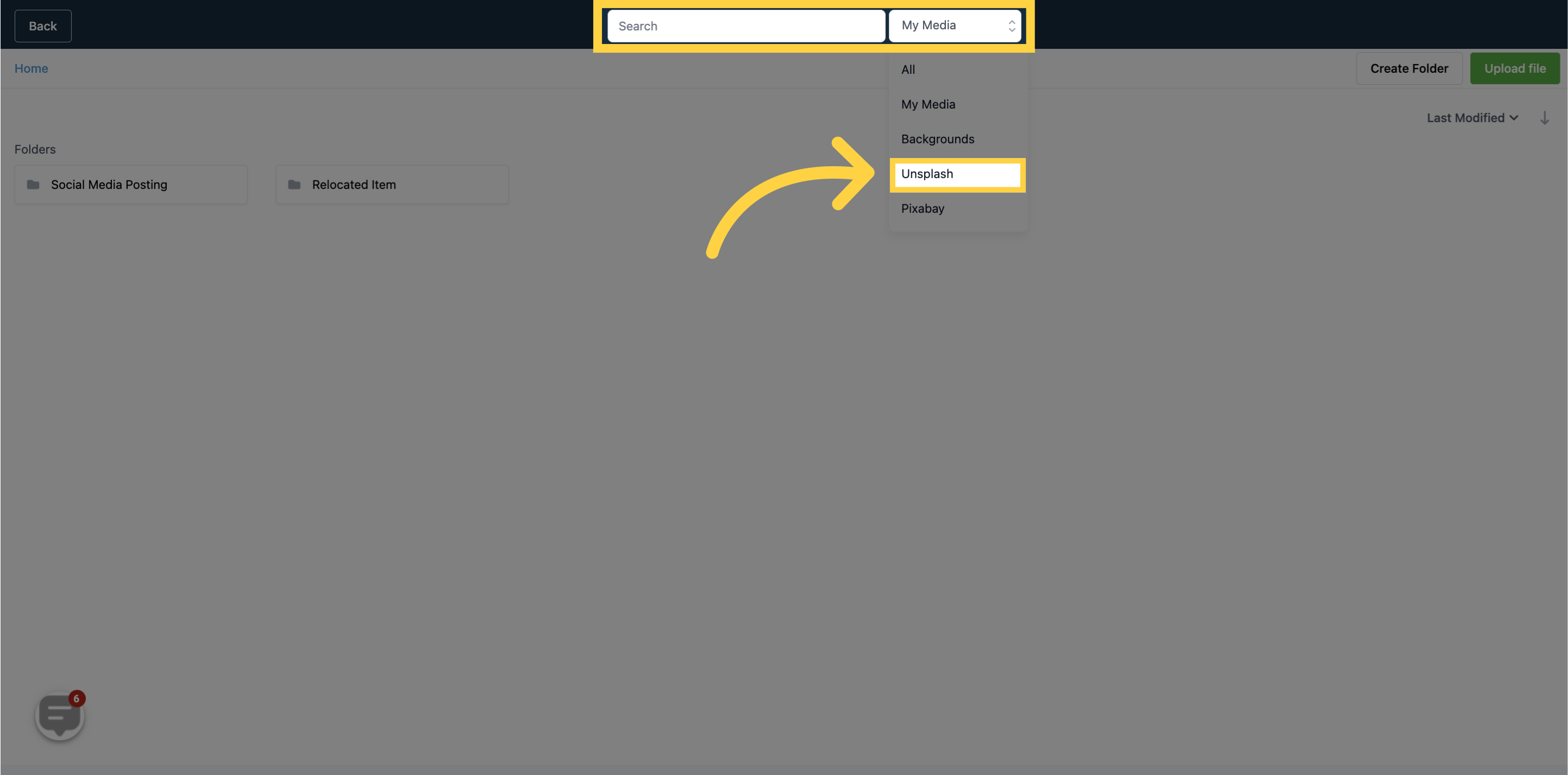
Unsplash simplifies the process of finding the perfect image for your website, funnel, or any other digital projects. To search for an image, simply visit the Unsplash and use their intuitive search bar. With millions of high-quality photos available, you'll be sure to find the perfect match for your needs.