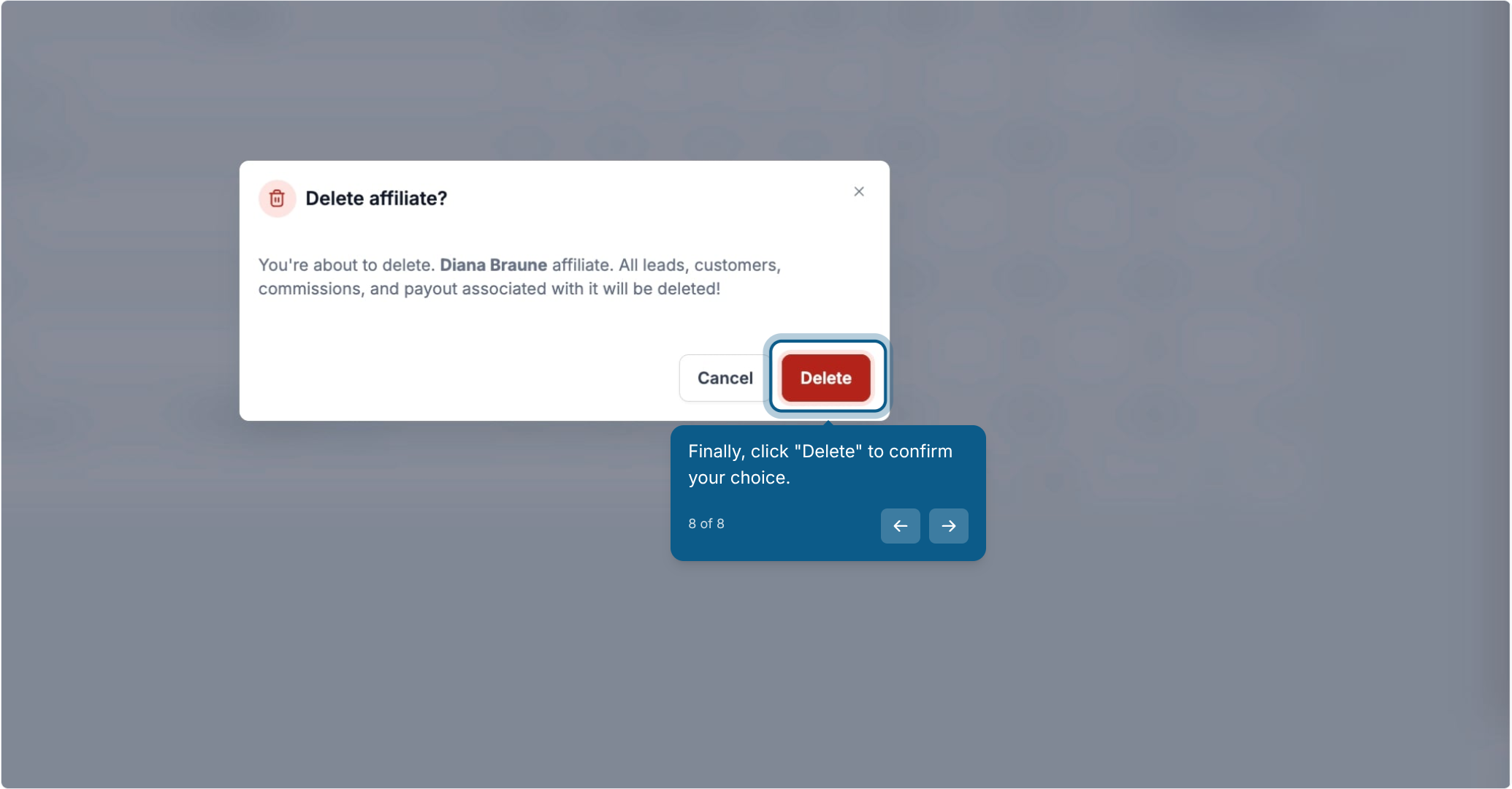2. To begin, click on "Marketing."
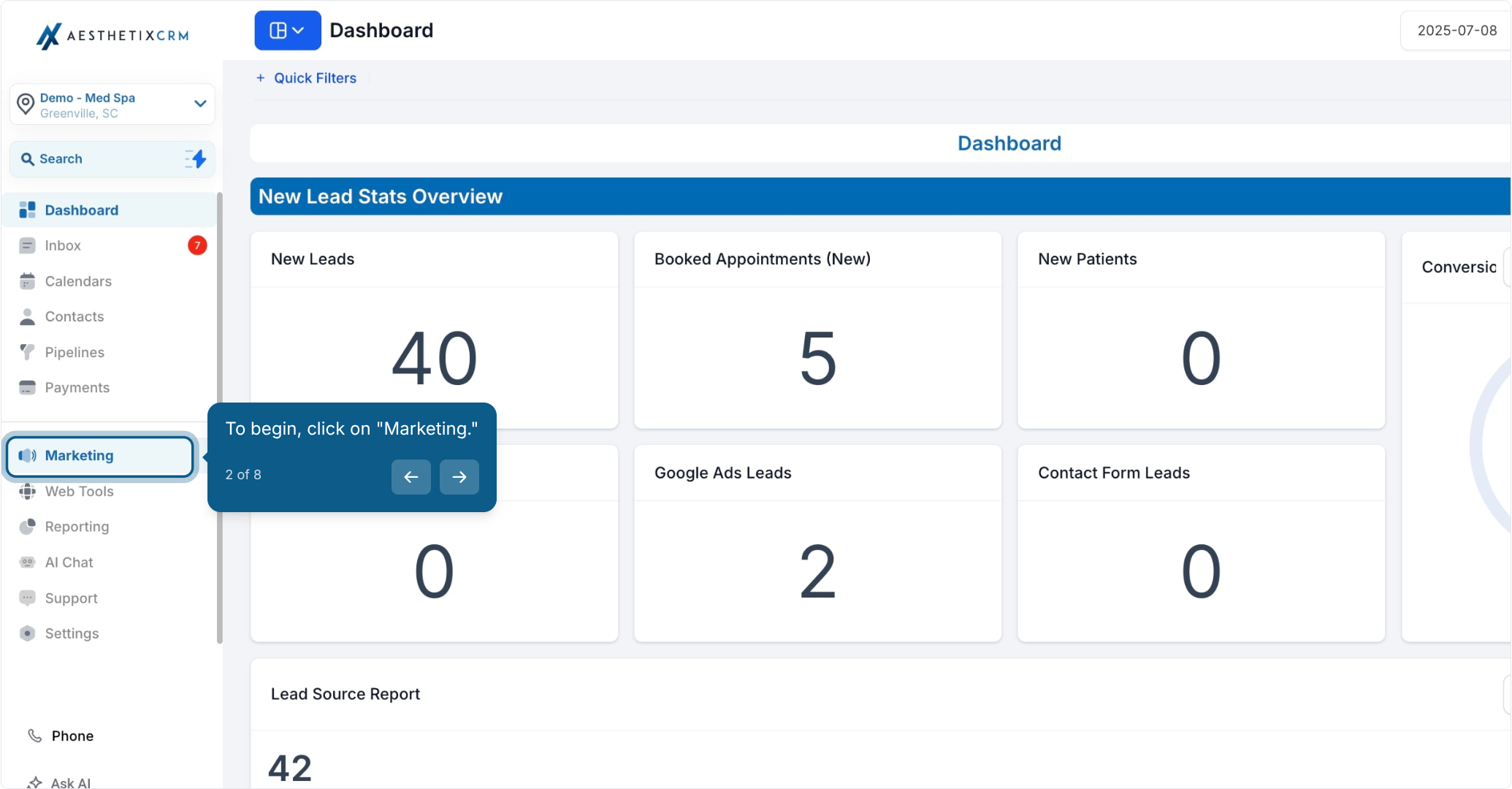
3. Then, select "Email Marketing."
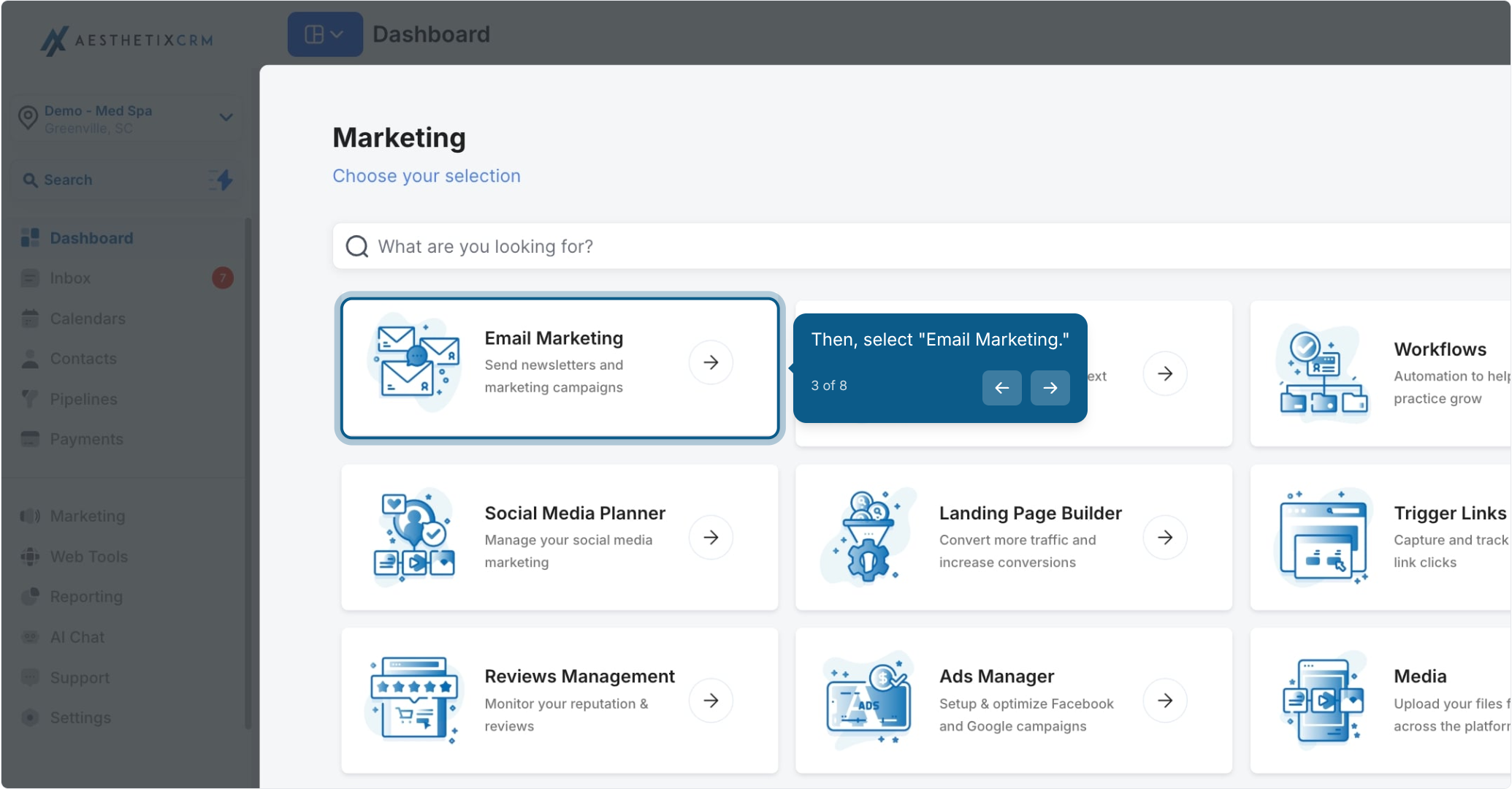
4. Next, click on the navigation bar.
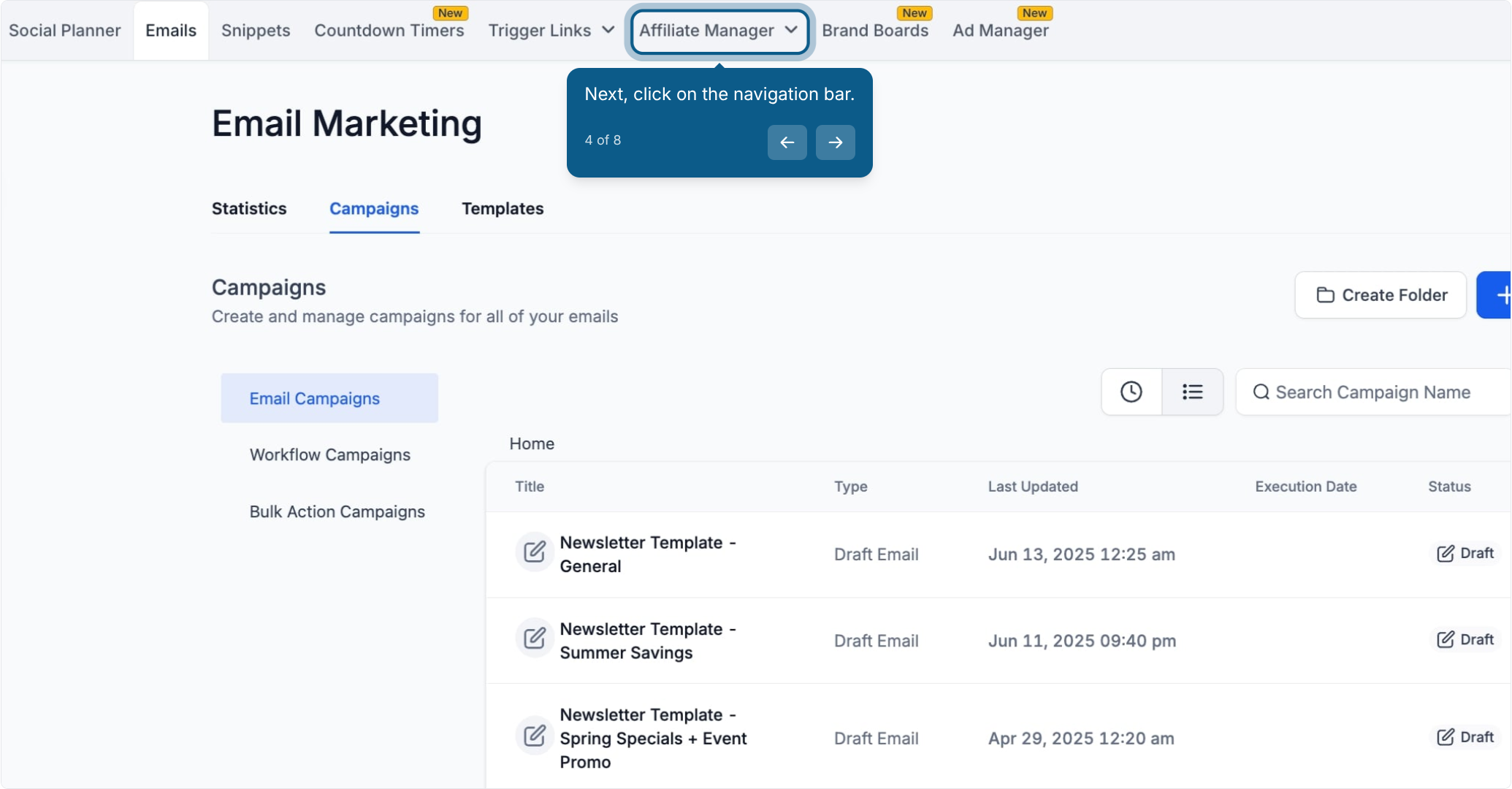
5. Choose the "Affiliate" option.
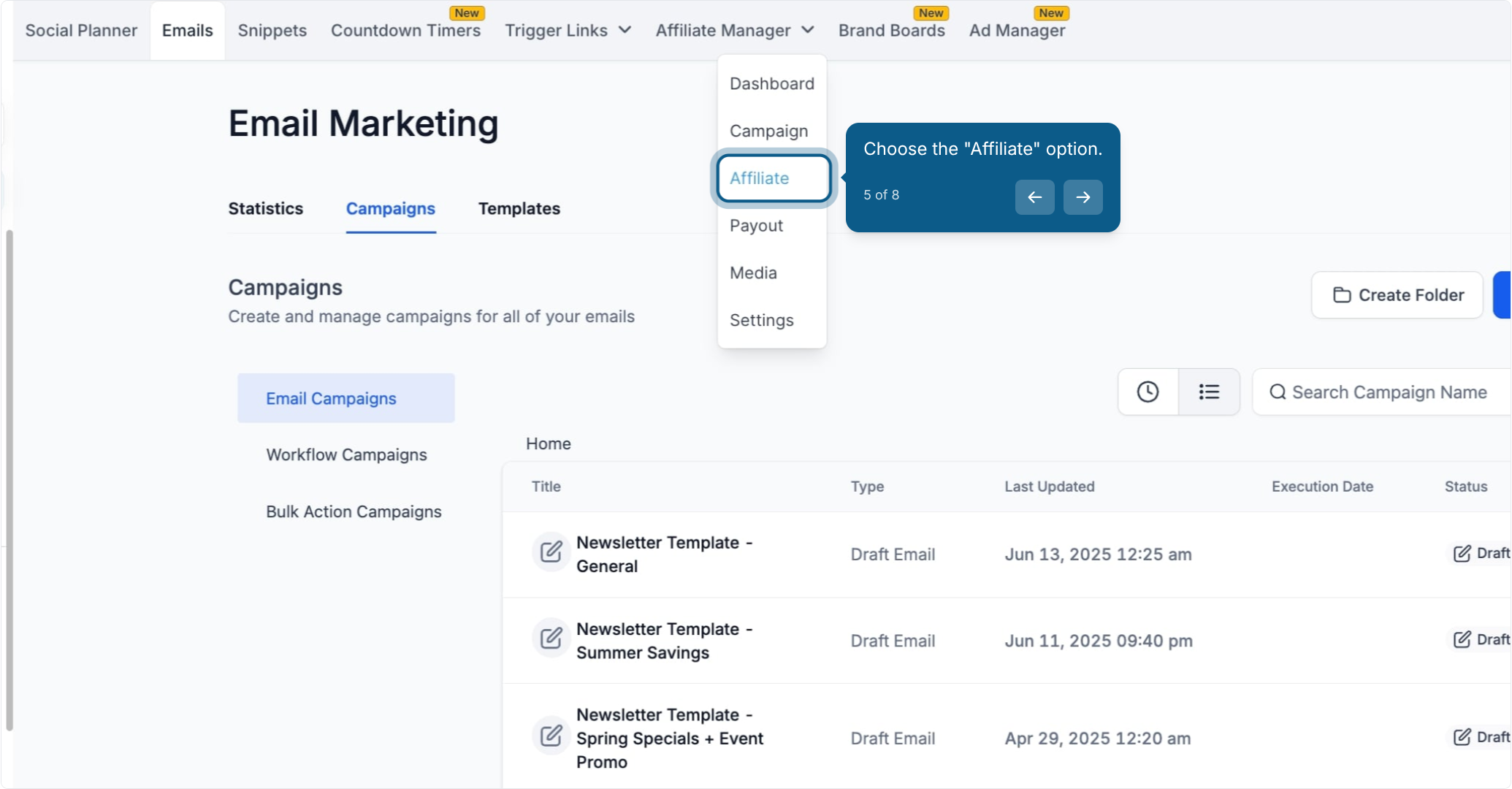
6. Now, click the three dots for more actions.
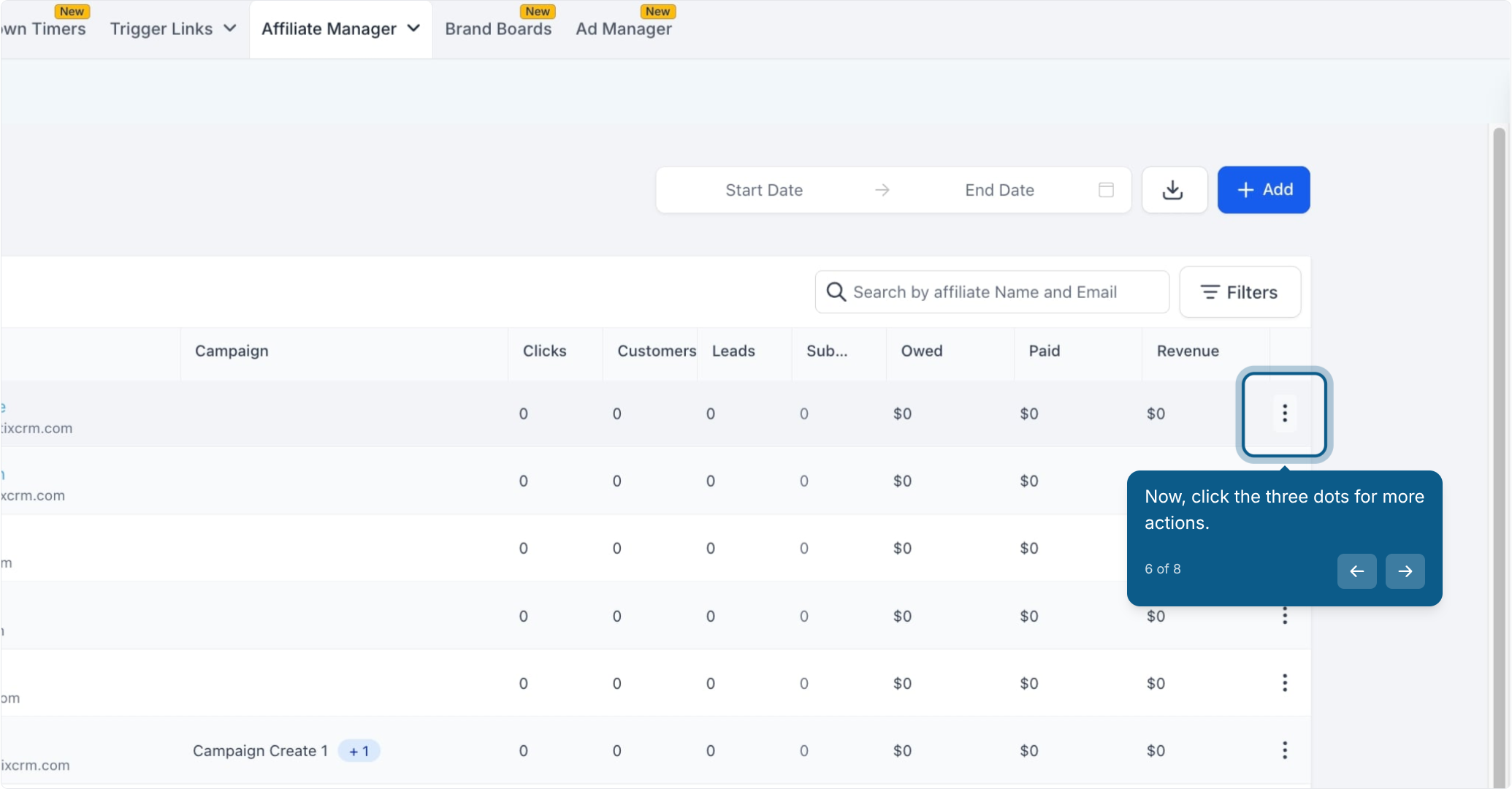
7. Next, select "Delete Affiliate."
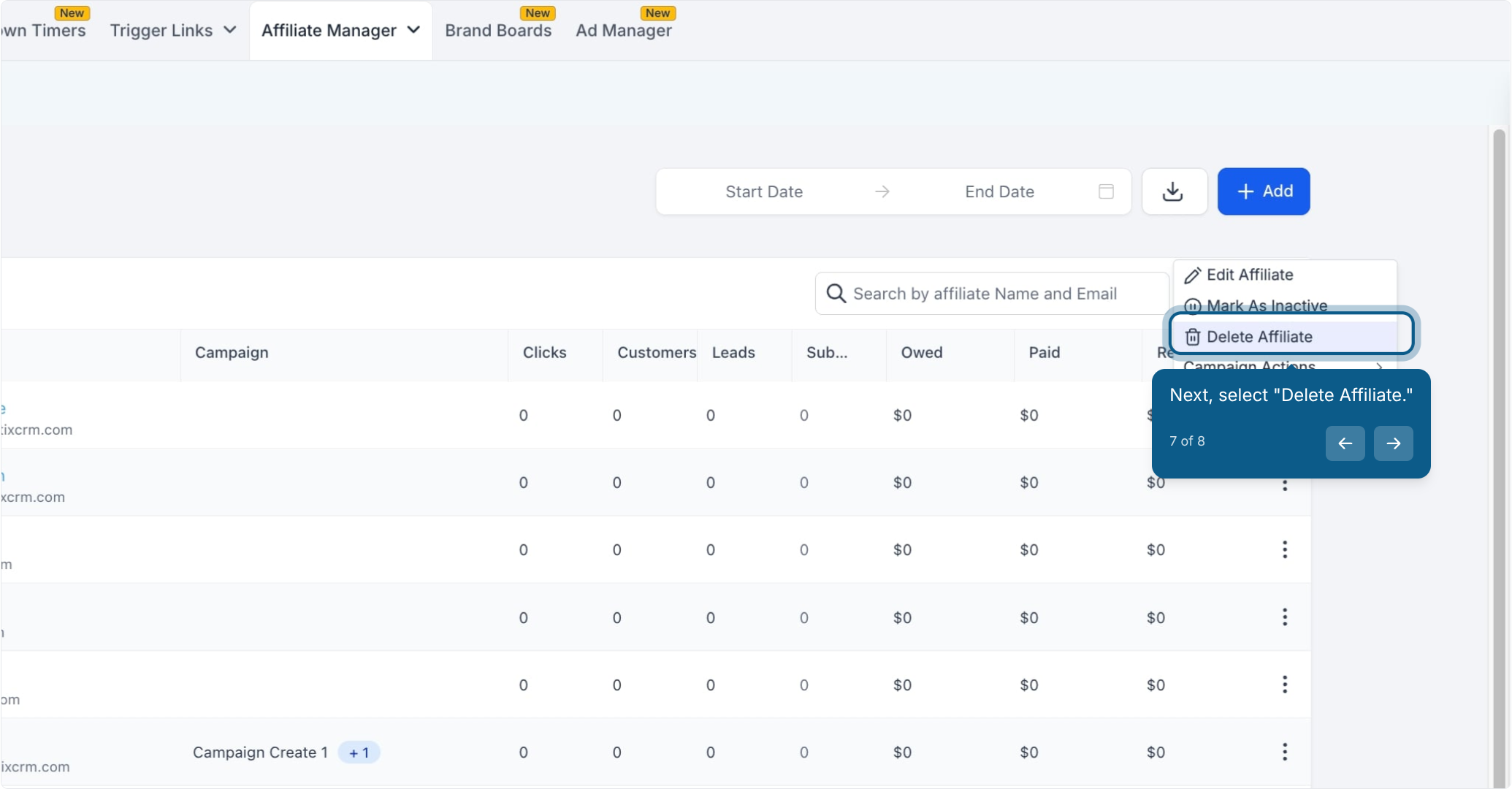
8. Finally, click "Delete" to confirm your choice.