The Sub Account Affiliate Manager Level-Up feature in Aesthetix CRM enables you to automate the process of promoting affiliates to higher-tier campaigns based on their performance. By setting clear milestones—such as reaching a certain number of customers or generating a specific revenue amount—you can reward top-performing affiliates without manual tracking or intervention. This feature is designed to streamline affiliate management and foster motivation among your partners.
Unlocking automated affiliate promotions offers several advantages for your business and your affiliates:
Automated Tier Progression: Affiliates are automatically moved to higher-tier campaigns when they hit set goals, reducing manual effort.
Customizable Milestones: Set performance-based triggers such as customer count or revenue generated.
Flexible Campaign Selection: Choose which campaign affiliates are promoted to, supporting diverse program structures.
Seamless Customer Handling: Decide whether existing customers remain in the current campaign or move with the affiliate.
Enhanced Motivation: Affiliates are incentivized to reach higher goals, boosting engagement and performance.
Supports Multiple Campaign Types: Level up between Website, Store, and Funnel campaigns for maximum flexibility.
Setting up automatic affiliate promotions ensures your program remains fair and motivating. Follow these steps to configure the feature:
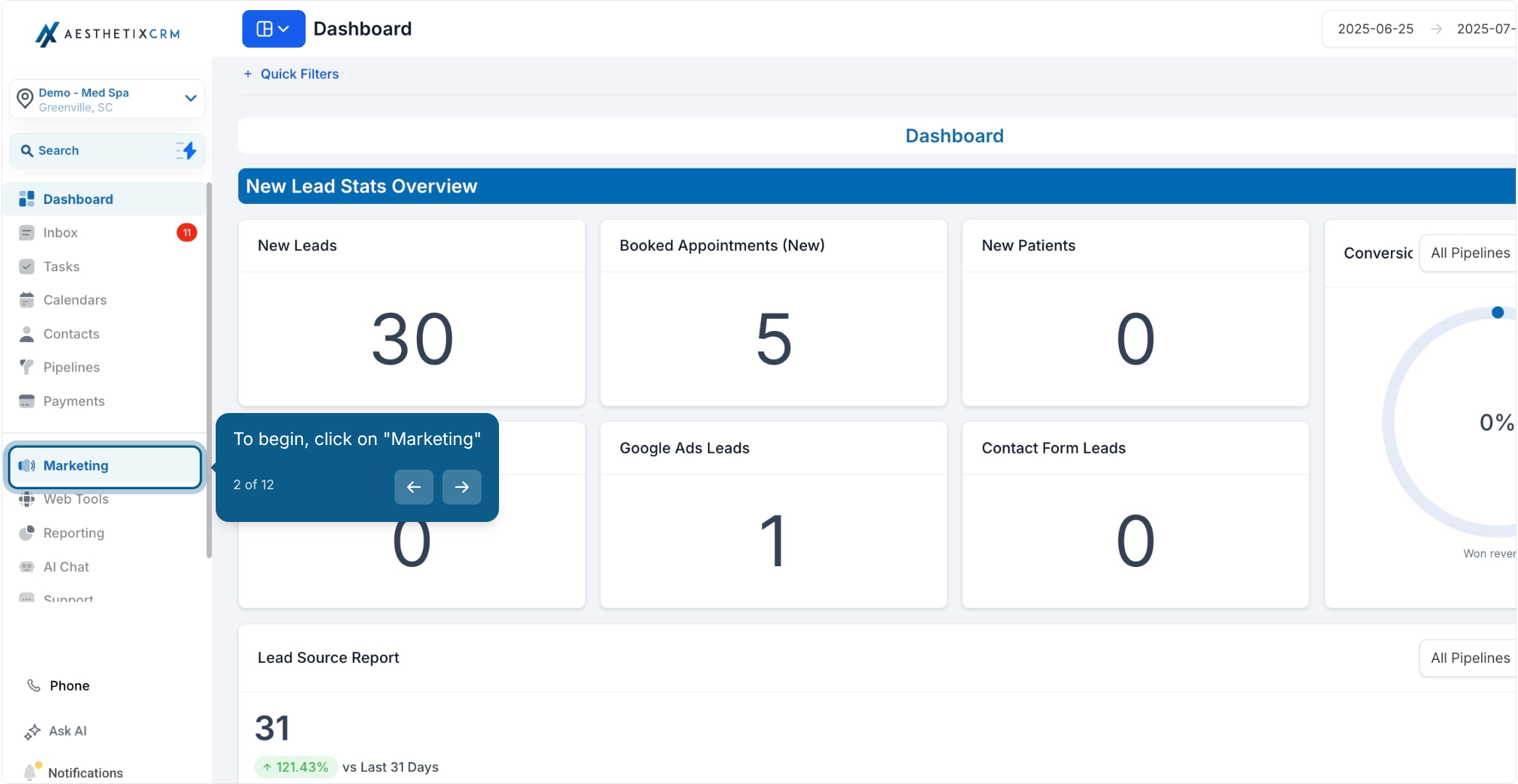
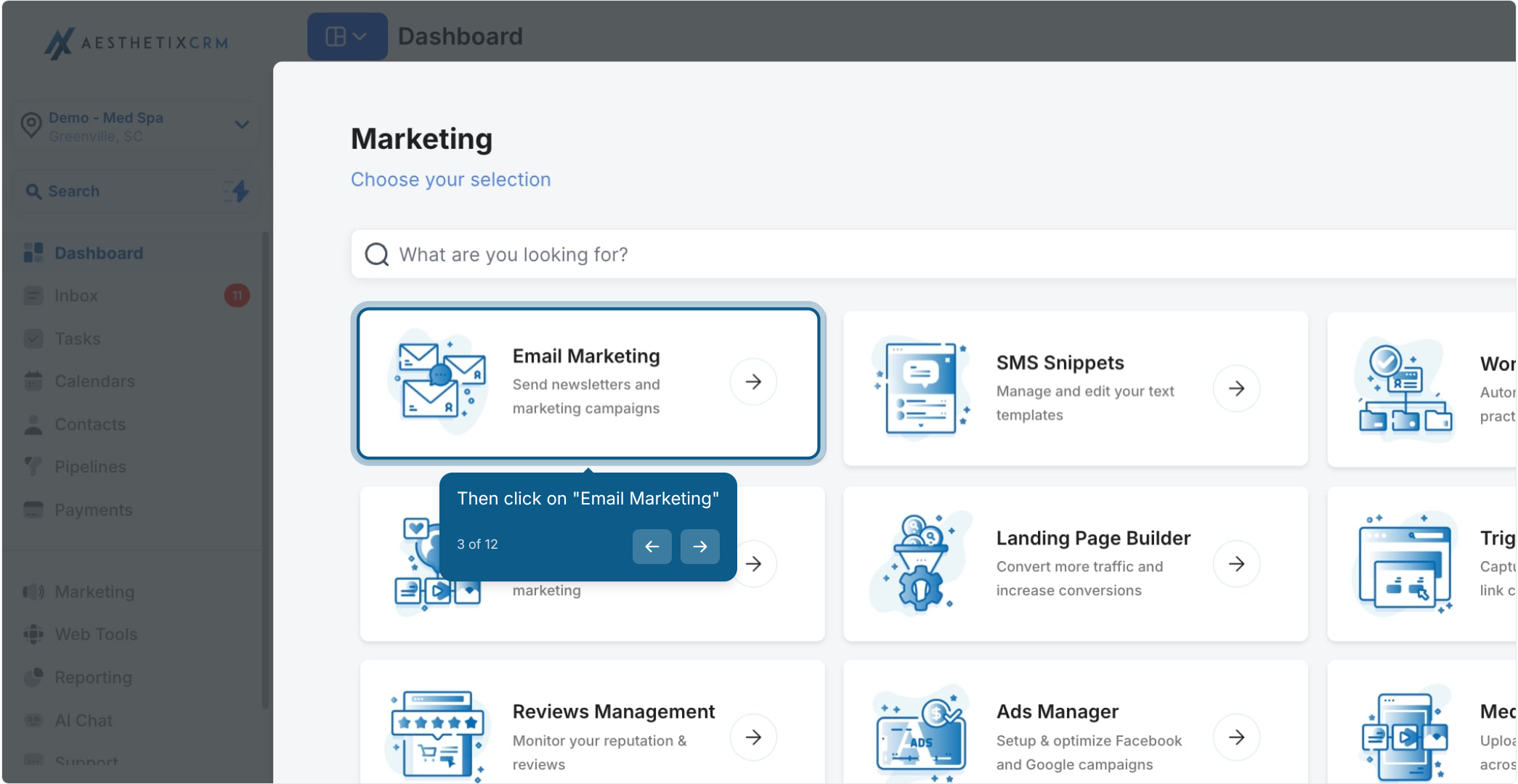
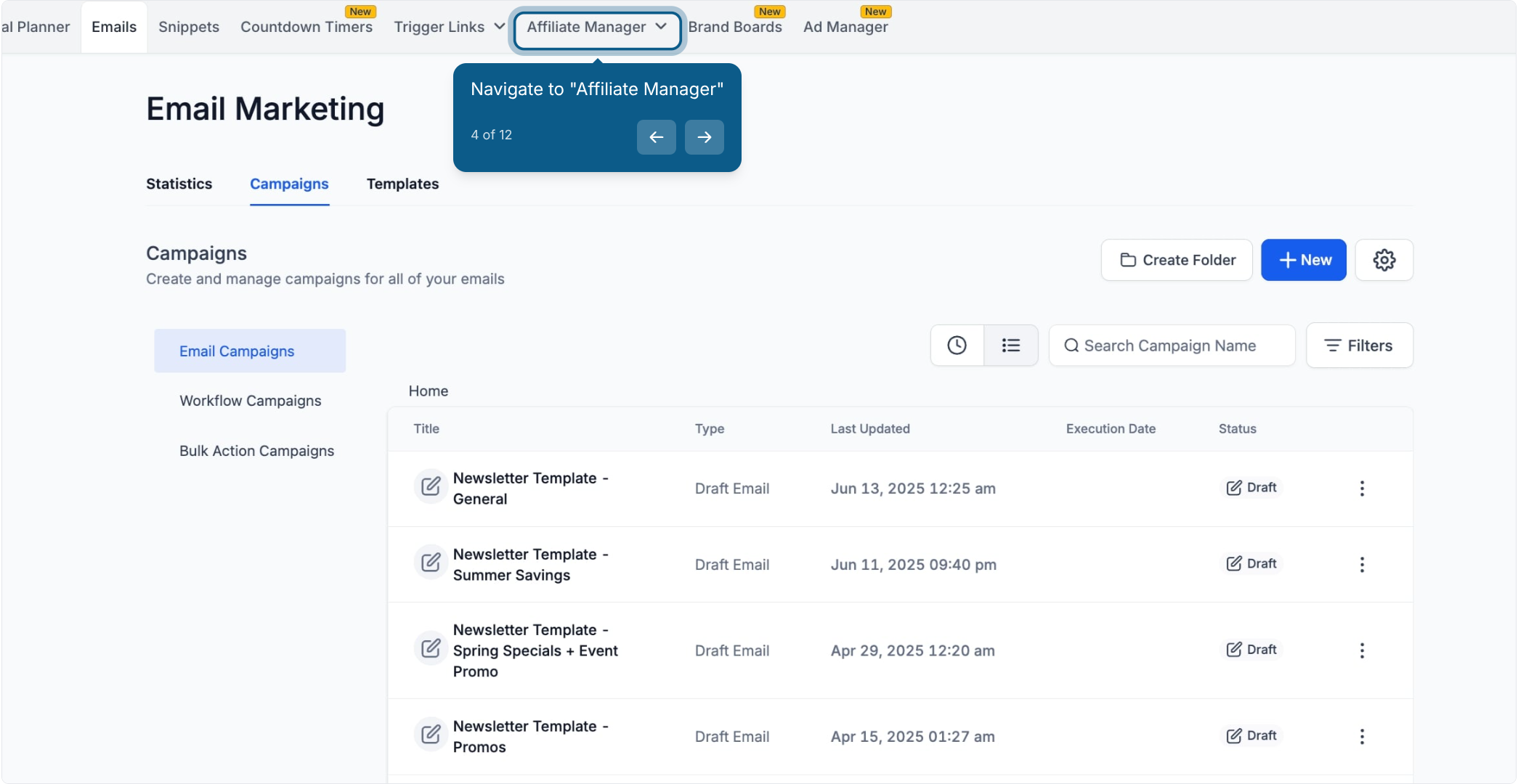
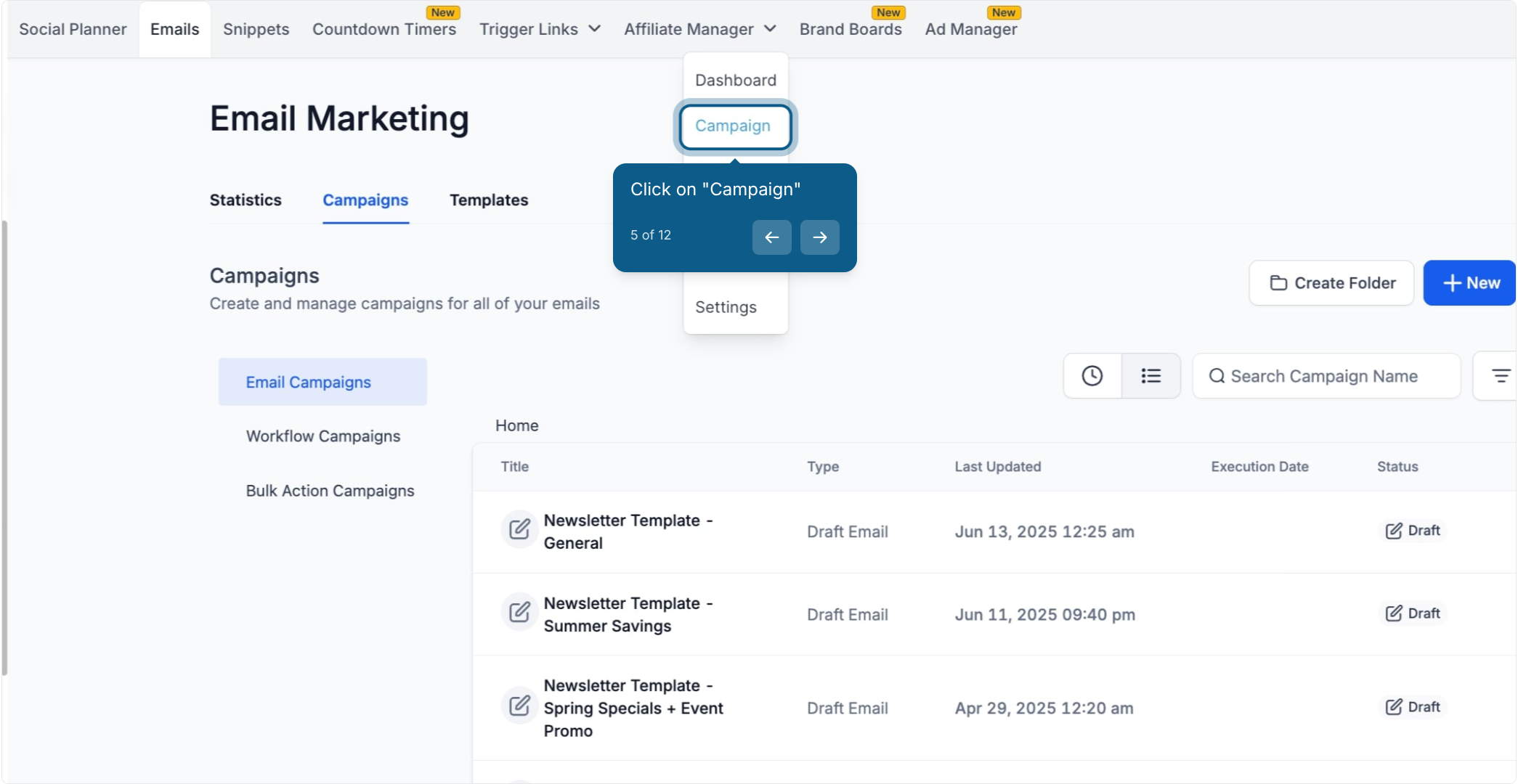
Click the + Add button in the top-right corner to create a new affiliate campaign. If you’re updating an existing campaign select from the list
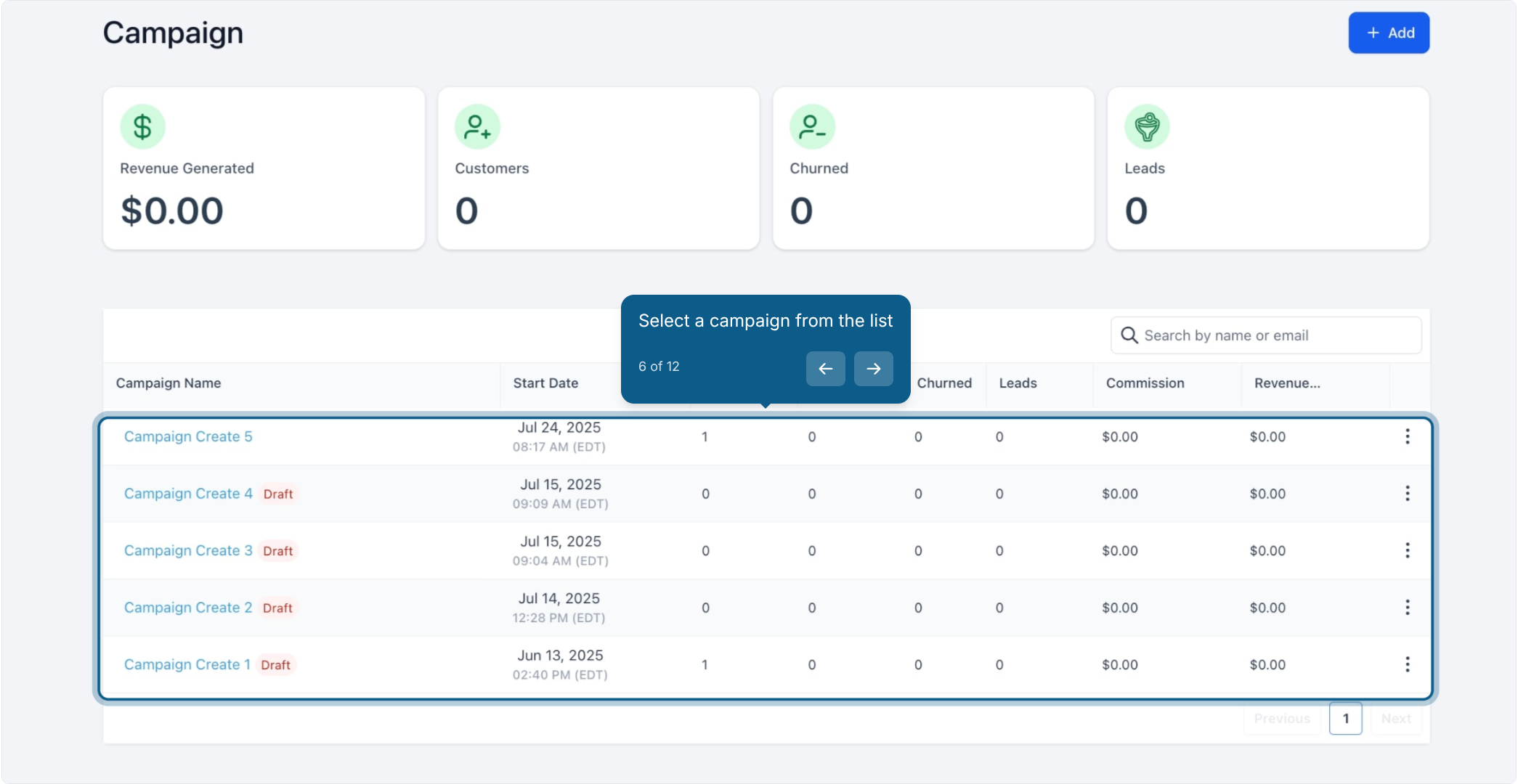
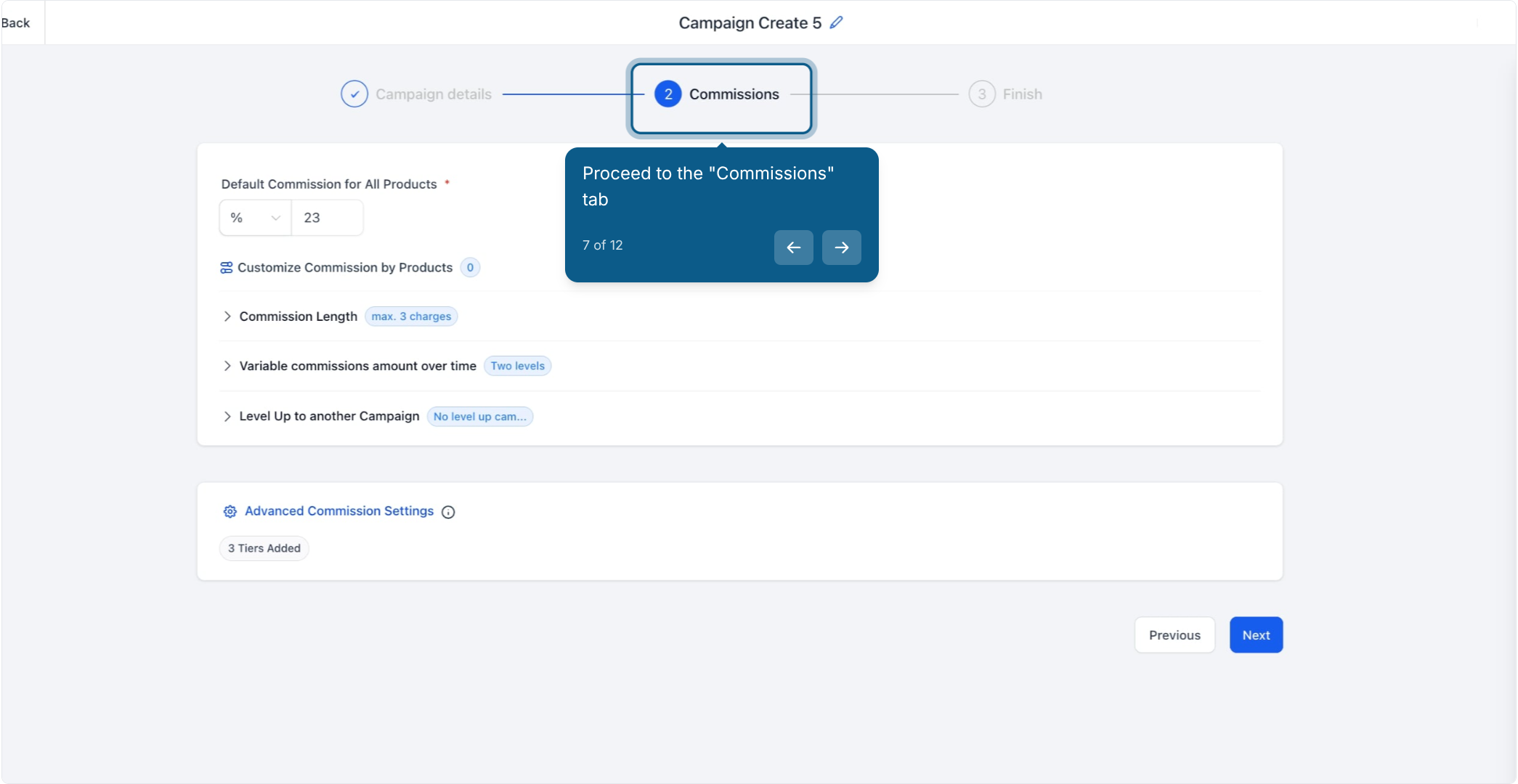
In the Commissions step, expand the Level Up to another Campaign section to customize how and when affiliates are promoted to a higher-tier campaign based on performance milestones.
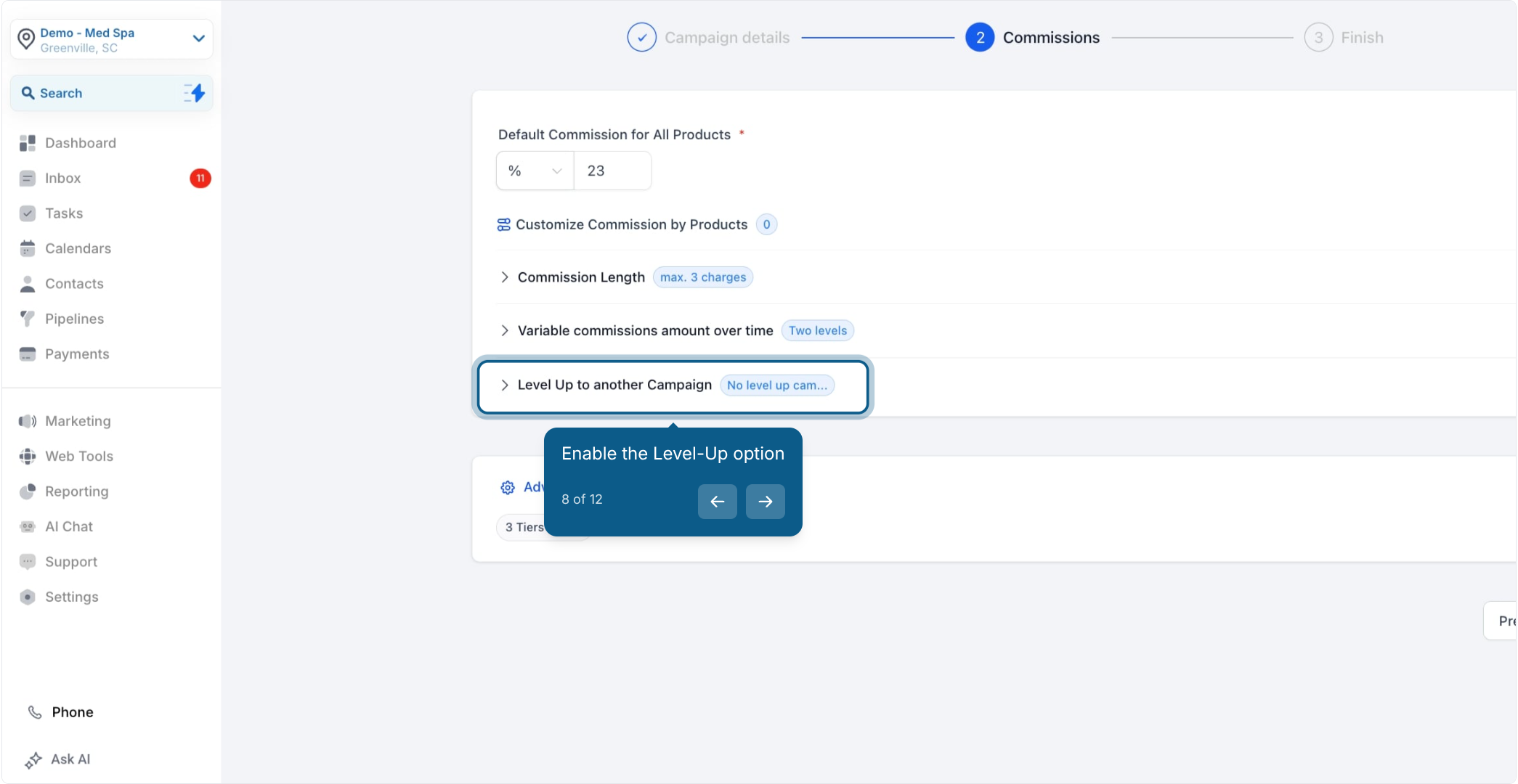
Use the dropdown to choose the campaign affiliates will be leveled up to. This is where high-performing affiliates will be automatically moved once they meet the criteria you define.
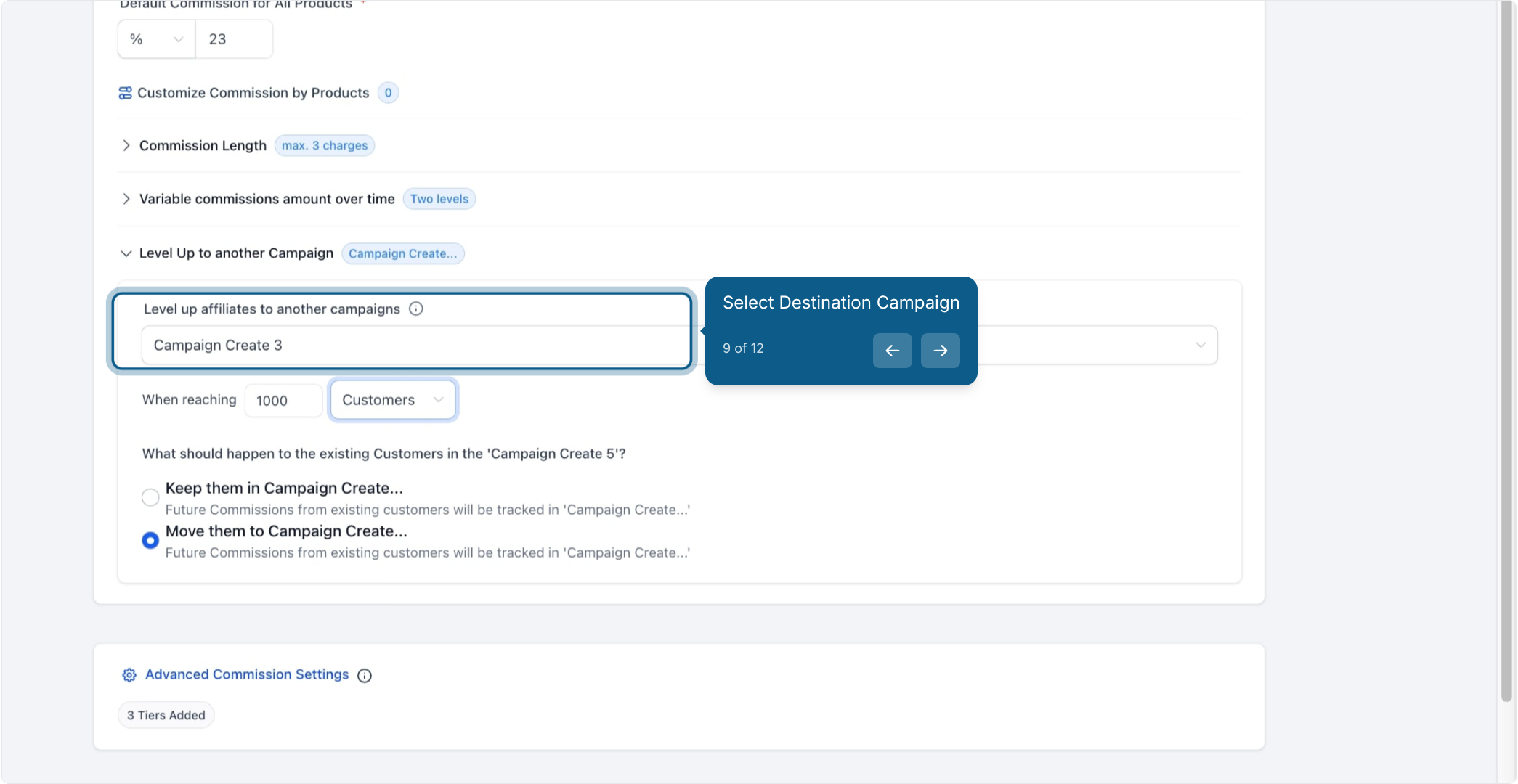
Define the condition for leveling up by choosing either Customers or Revenue and entering the corresponding number or amount. This determines when affiliates qualify for promotion to the next campaign.
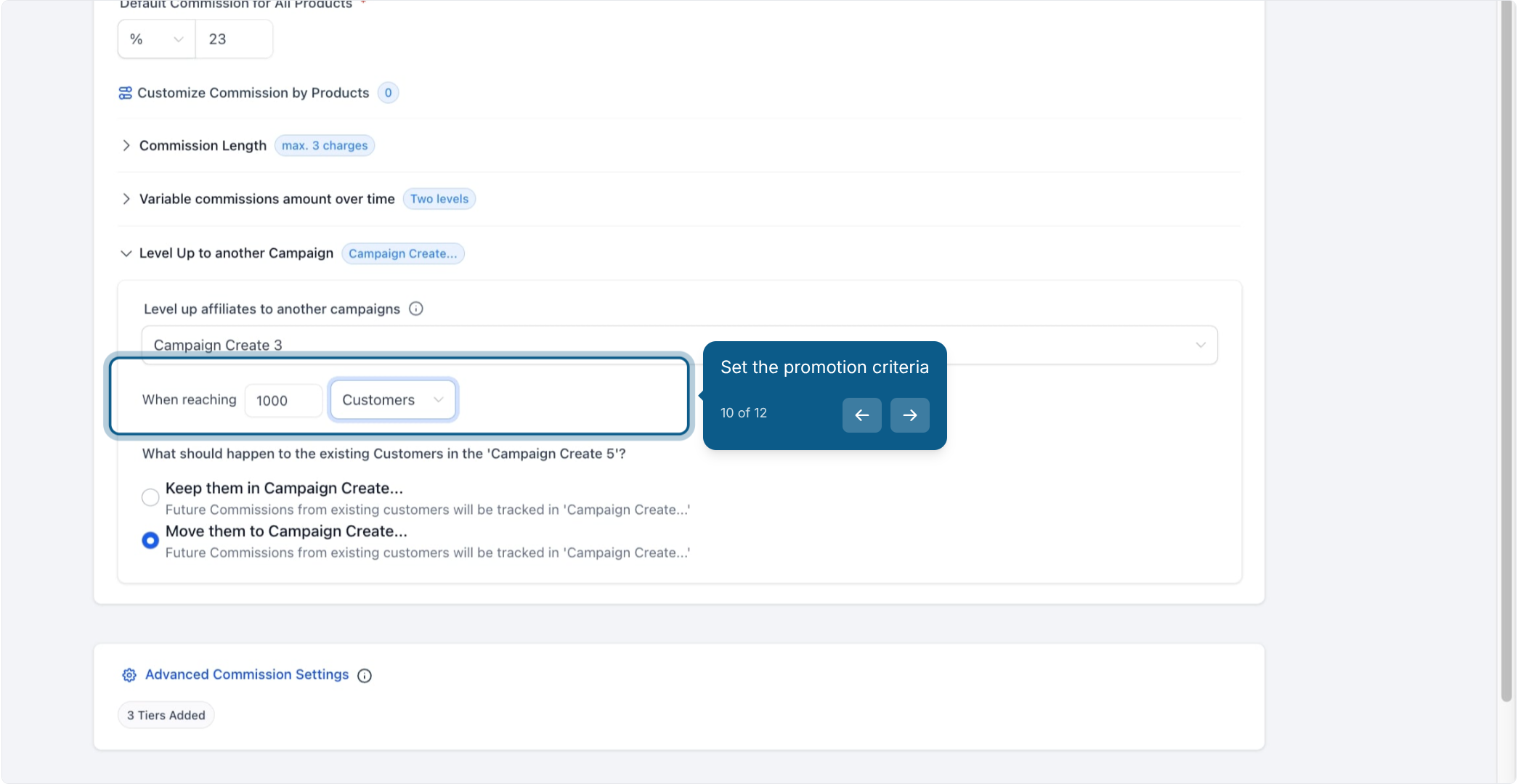
Decide how to handle commissions from existing customers—either keep them in the original campaign or move them along with the affiliate. Your selection determines where future commissions will be tracked.
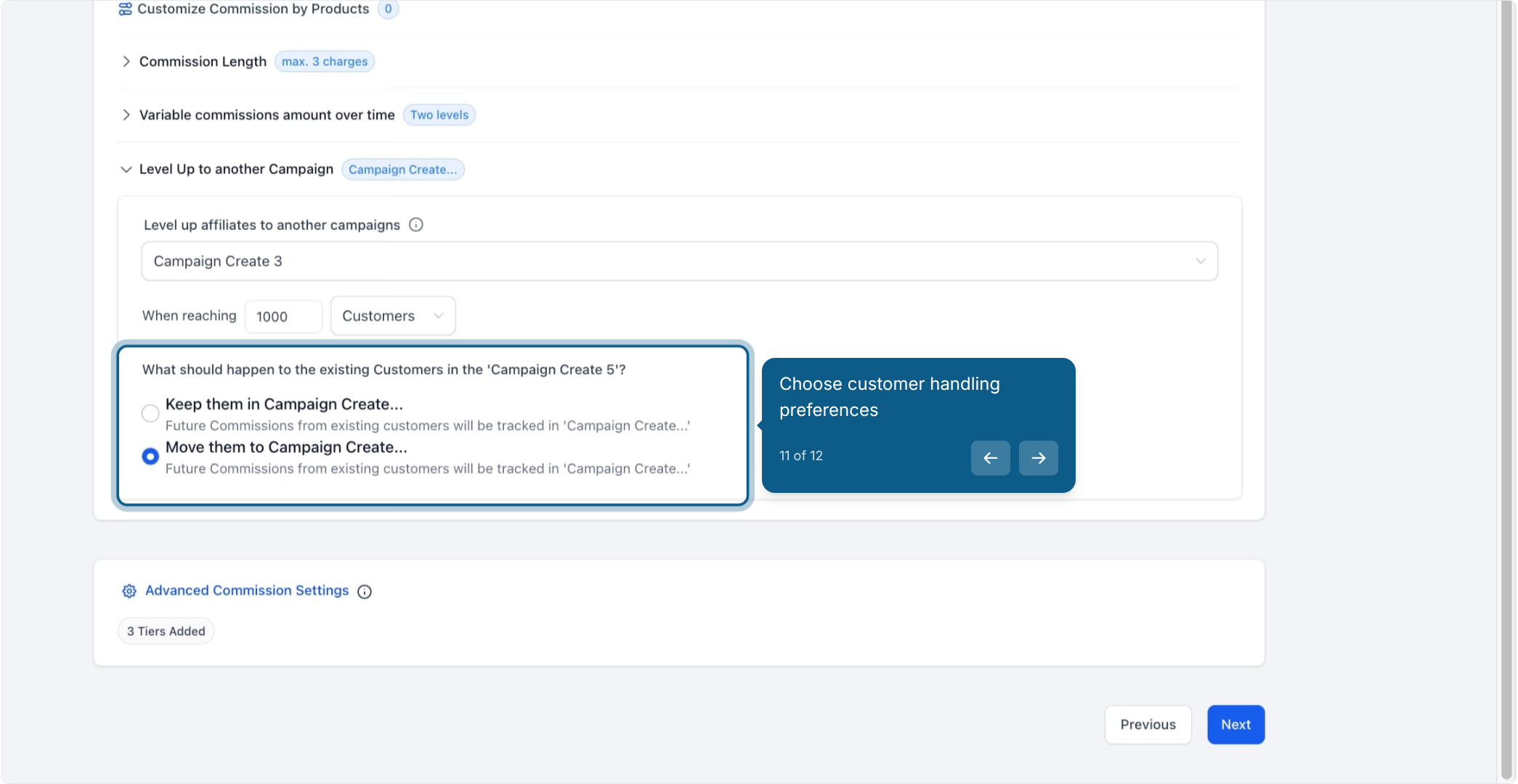
Review all the campaign settings including commission structure, level-up logic, and customer handling rules. Once everything looks good, click Next and publish the campaign to activate your performance-based affiliate flow.
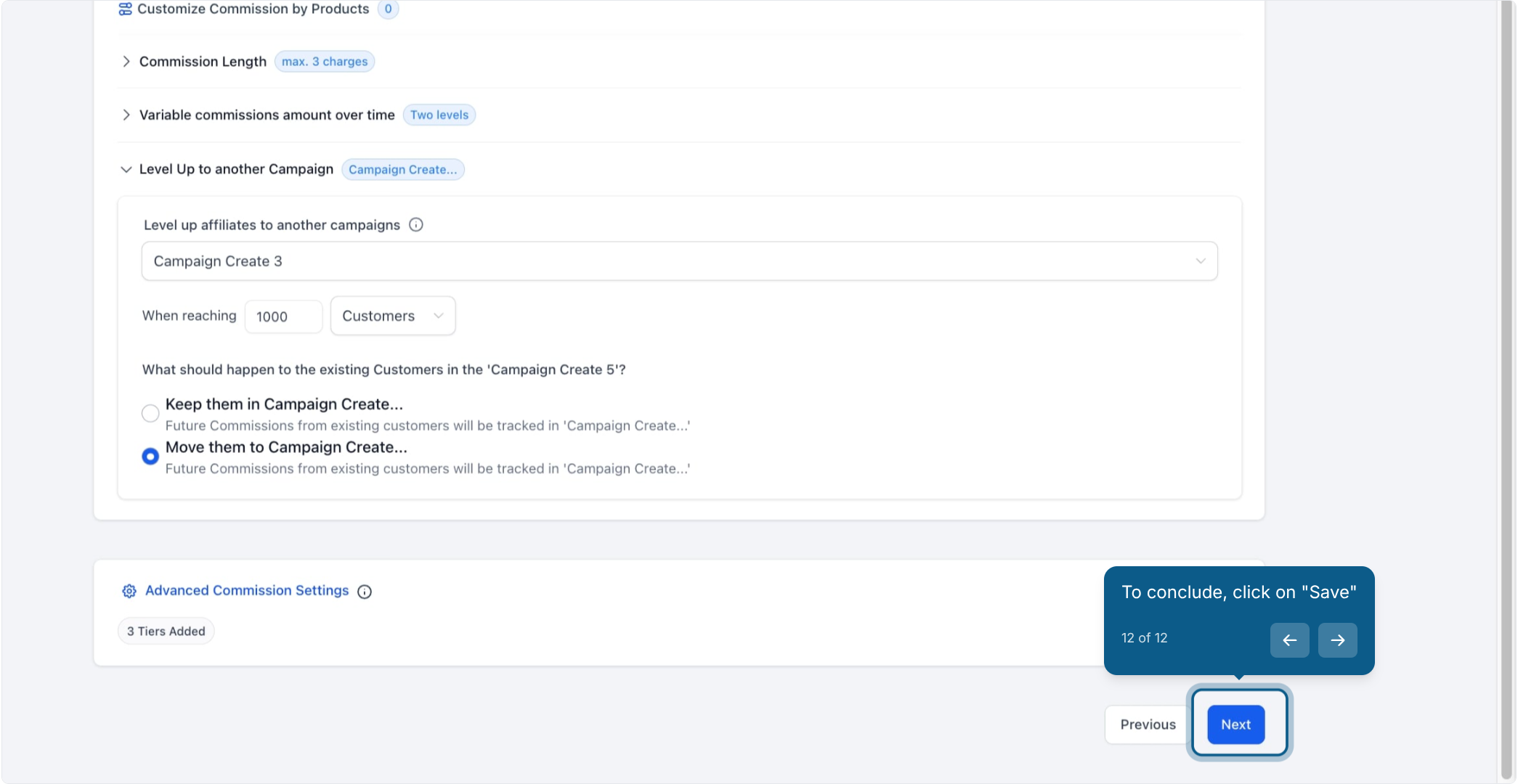
Q: Is it possible to pause level-up automation temporarily?
There’s no native “pause” button, but you can temporarily disable level-up by switching the selected campaign in the dropdown back to “No level up campaign.” Be sure to reconfigure it manually if resuming later.
Q: Can affiliates be leveled up across campaigns in different sub-accounts?
No, the level-up process is scoped within a single sub-account. If you manage multiple sub-accounts, you’ll need to manually replicate the affiliate and campaign configuration across each account and manage transitions manually.
Q: What happens if a product is removed from the source campaign after affiliates have already been leveled up?
Removing a product from the original campaign won’t impact already leveled-up affiliates, but it will stop future tracking of commissions for that product in the original campaign. If the product also exists in the destination campaign, future purchases will be tracked there based on the level-up rule and customer handling option you chose.
Q: Can I use tags, contact attributes, or affiliate-specific filters to control who qualifies for a level-up?
Currently, level-up is only triggered by quantitative performance (Customers or Revenue). Filters based on tags, attributes, or manual qualification logic are not supported, but you can use workflows to assign tags post-level-up as part of a broader automation strategy.