Please Note:
The campaign you want to add sub-affiliates to must be multi-tier (tier 2 or above).Benefits of Sub-Affiliates
Sub-affiliates allow for a layered commission structure. For example, if Affiliate A refers Affiliate B, and B makes a sale, both A and B earn commissions. This encourages affiliates to grow their teams and generate more leads.
1. Navigate to Affiliate Manager tab
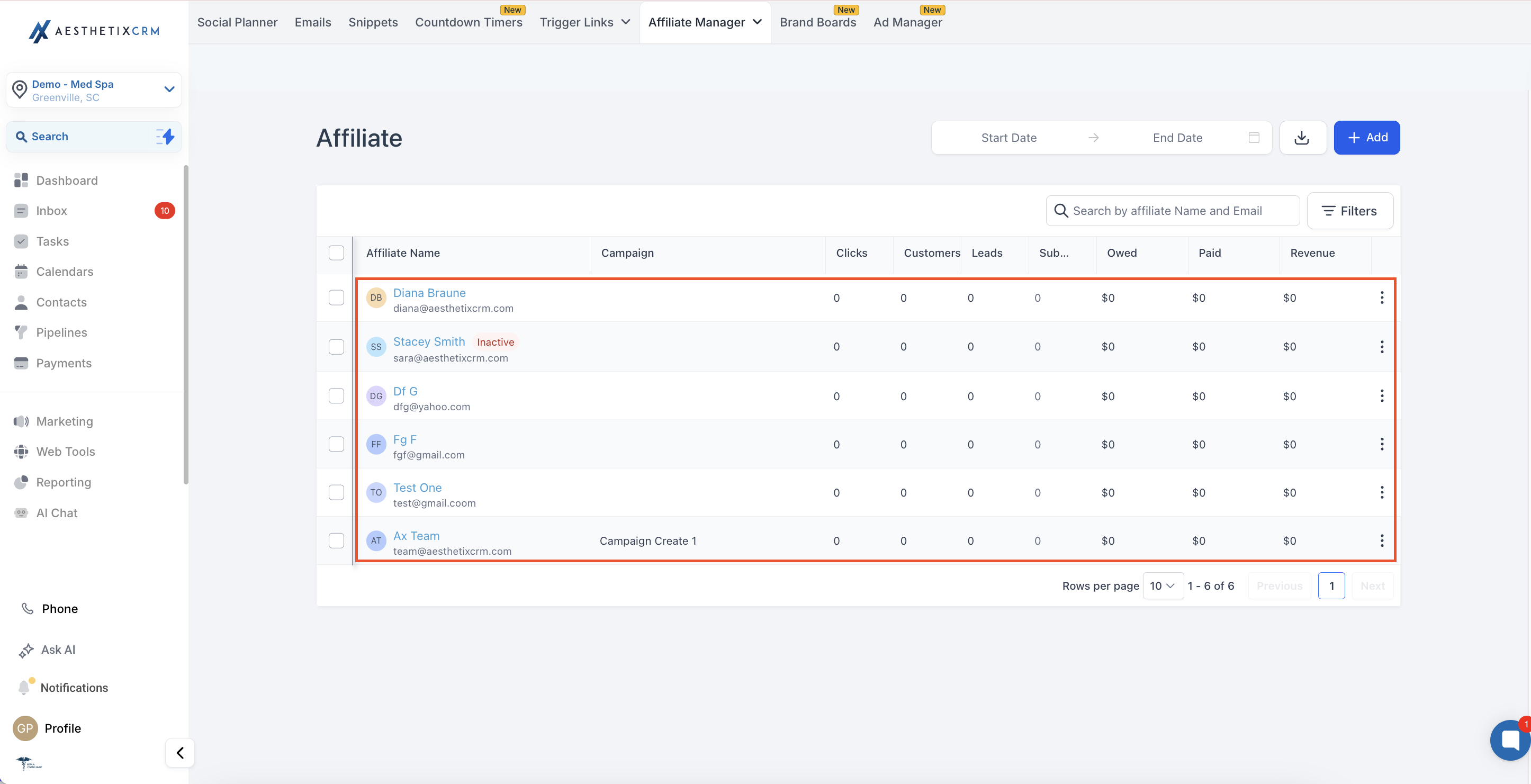
2. Then, Click Affiliate tab
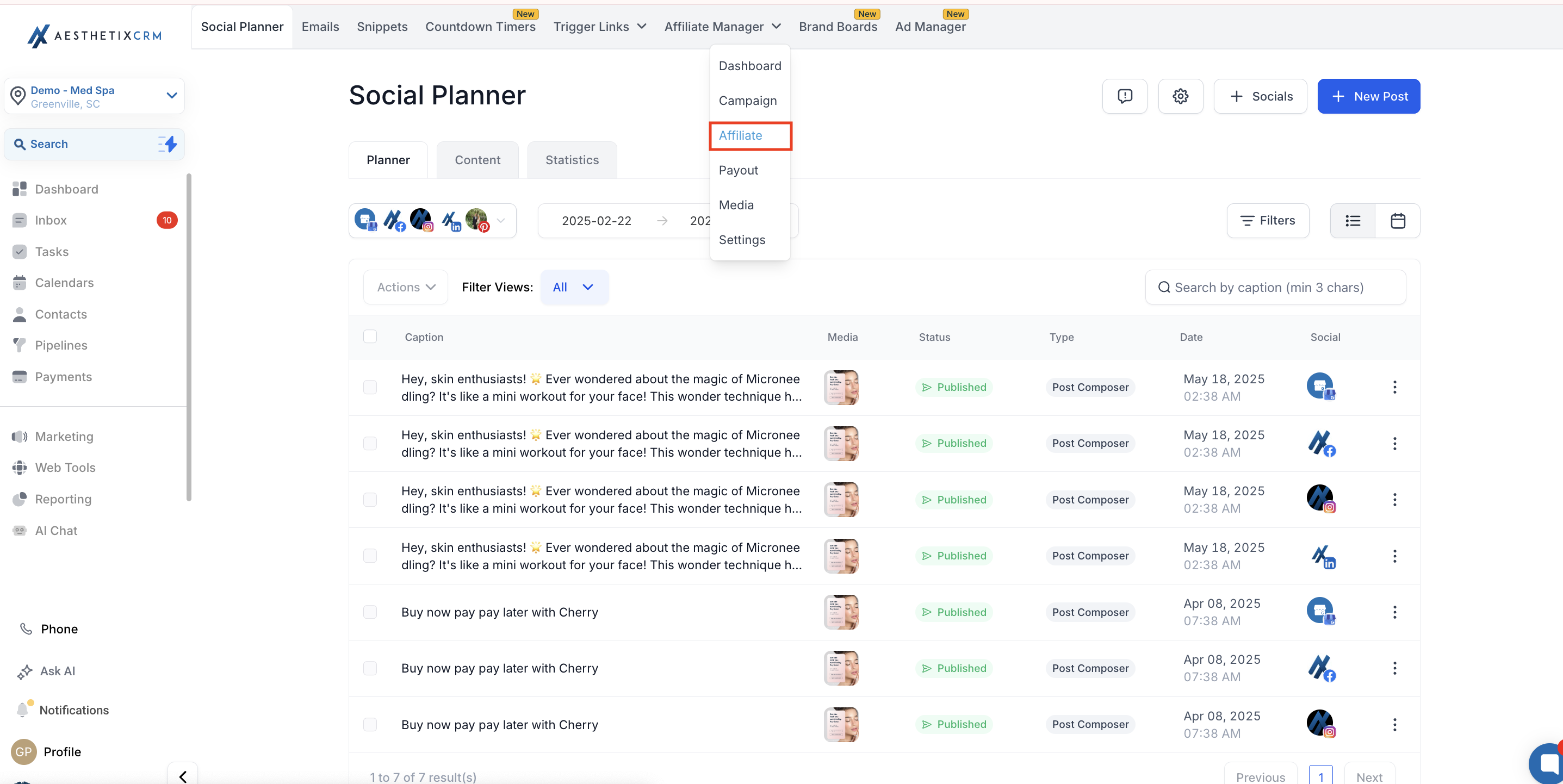
3. Select Affiliate on the list
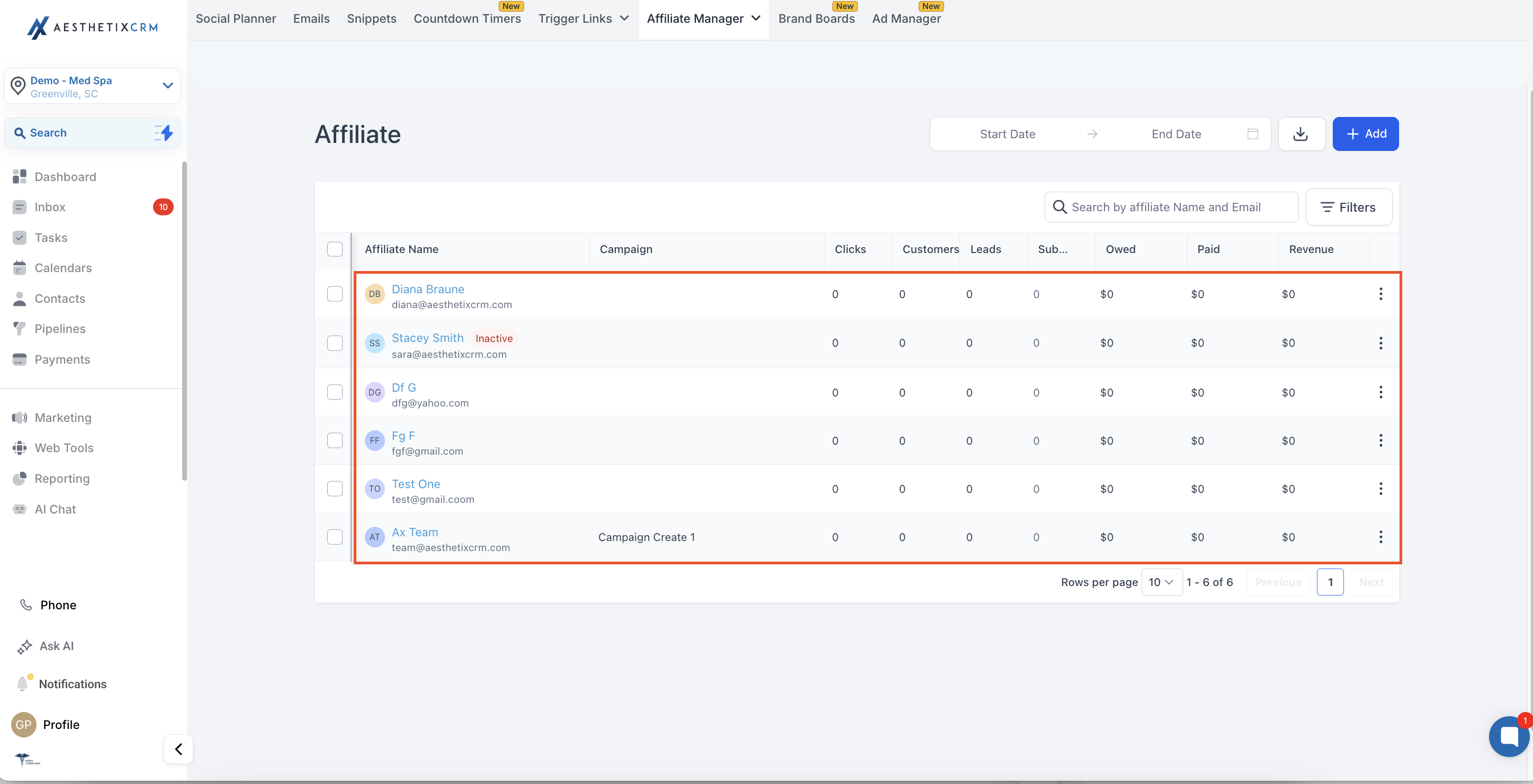
4. Switch to Sub-Affiliate Tab:
Scroll down to the "Sub-Affiliate" tab.
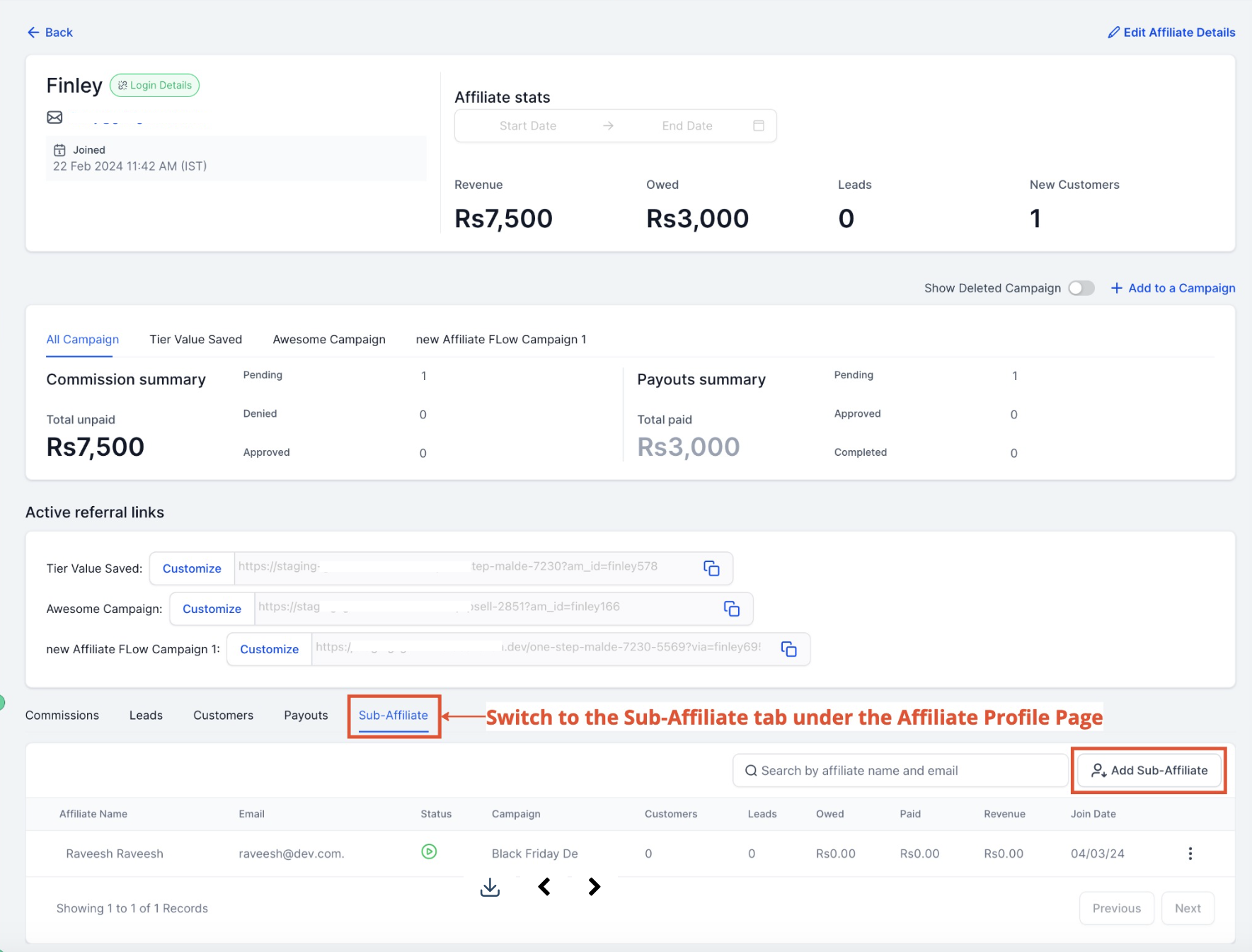
5. Switch to Sub-Affiliate Tab:
Select the desired campaign from the dropdown.
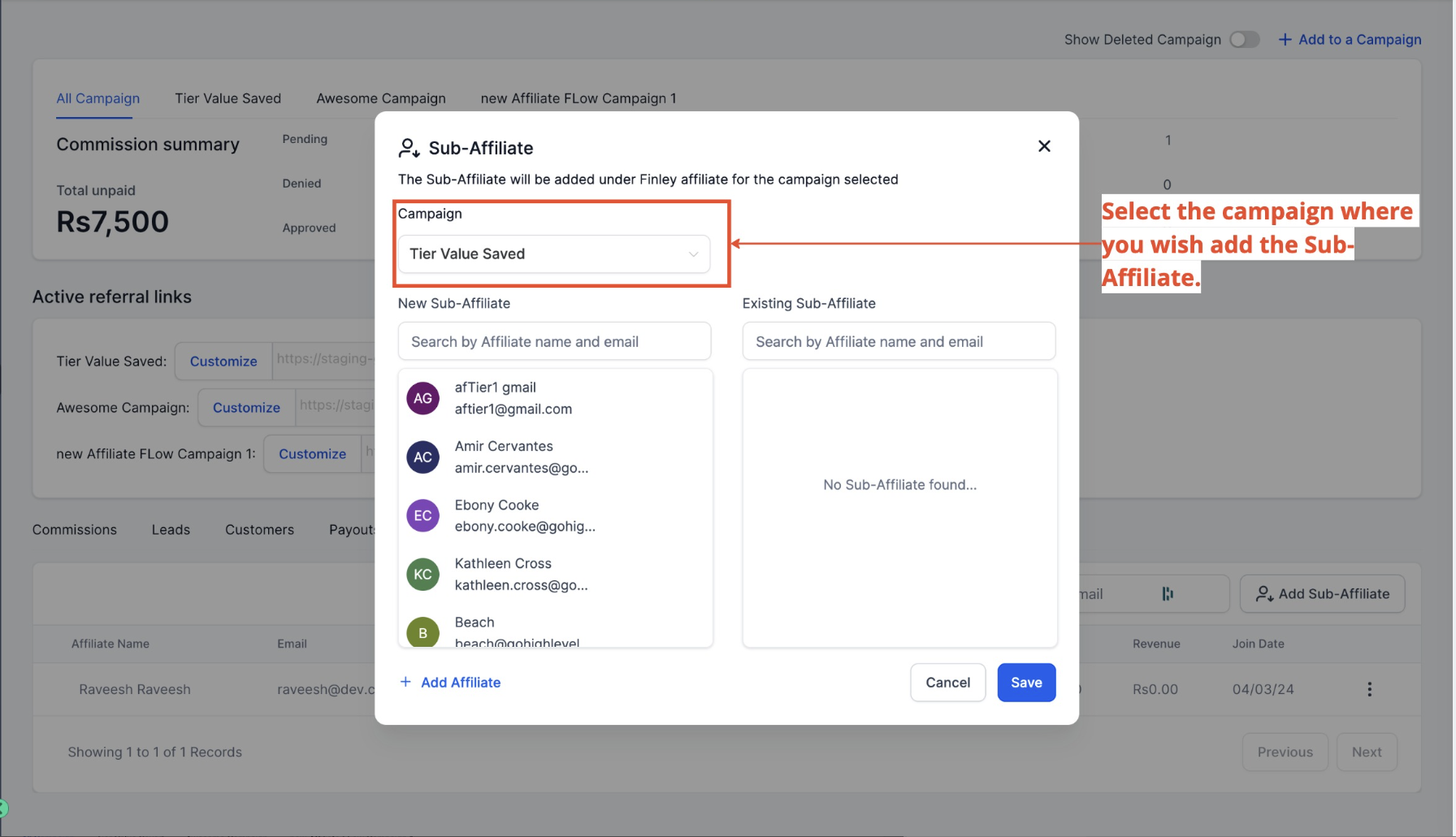
6. Select Sub-Affiliates to Add:
Choose the affiliates you want to add.
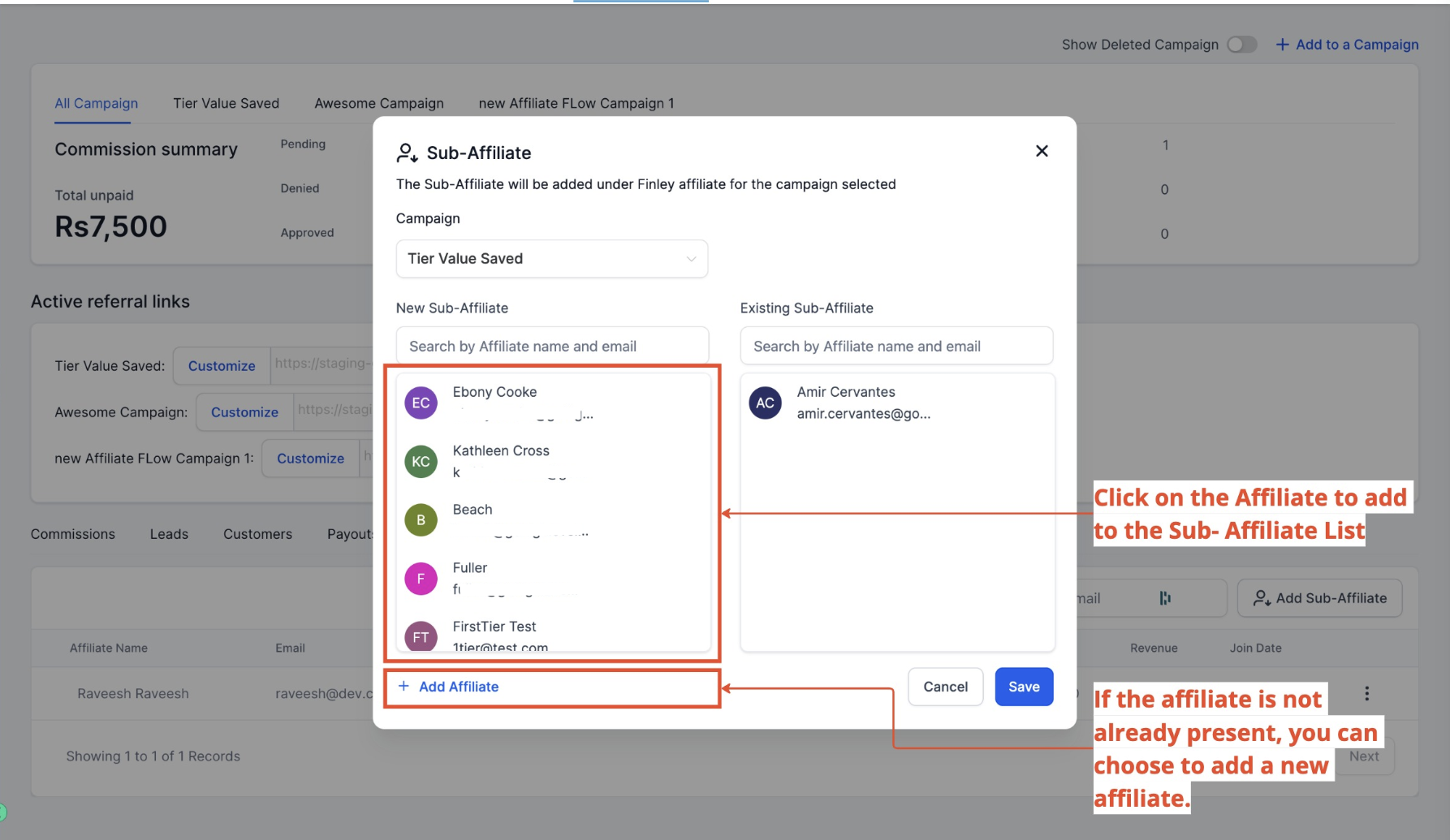
Remove Existing Sub-Affiliates:
Remove any unwanted sub-affiliates, if needed.
Add New Affiliate Profile (Optional):
Create and add a new sub-affiliate if the desired one doesn't exist.
Save
Save the changes.