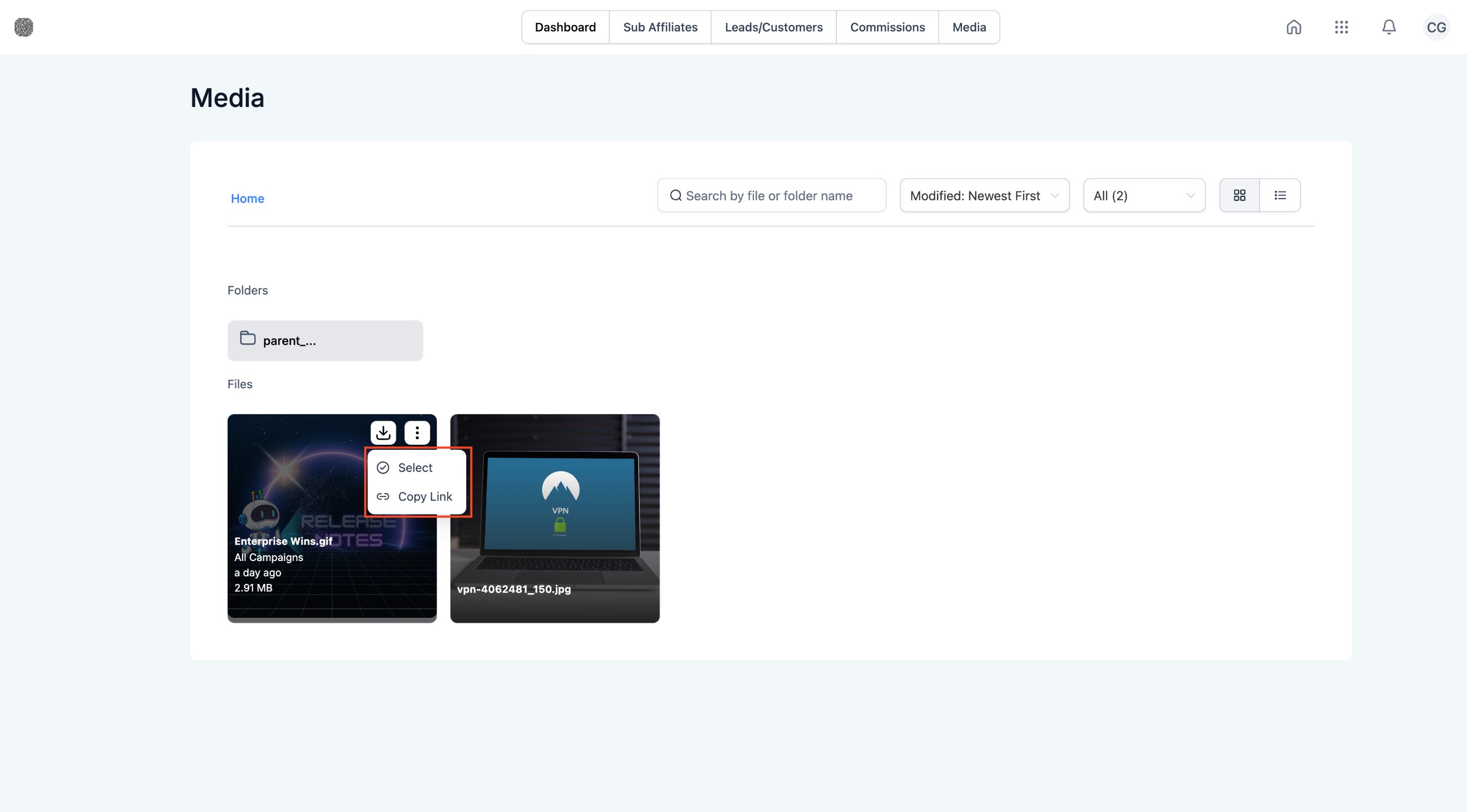What’s New: Updated Media Library in AESTHESTIX CRM
What’s New: Updated Media Library in AESTHESTIX CRMWe’ve made it easier to manage and share media with your affiliates. Here’s what’s changed and how to use it:
 New Features
New Features1. Cleaner Interface
The Media Library now has a simpler, more modern look — making it easier to navigate and manage files.
2. Campaign-Specific Media
You can now assign media to a specific campaign, or make it available to all campaigns. Affiliates will only see what’s relevant to them.
3. Quick Actions for Affiliates
Affiliates can quickly copy links or download files right from their portal — no extra steps.
 How to Use It
How to Use ItGo to the Affiliate Manager and select “Media”
Click “Add File” to upload an image, document, or video
Choose whether the file is for a specific campaign or for all campaigns
Click Save — your file is now ready for affiliates to use
 Why This Matters
Why This MattersFaster Setup – Upload, assign, and share files quickly
More Control – Keep media organized by campaign
Better Affiliate Experience – Affiliates can find and use the right files without confusion