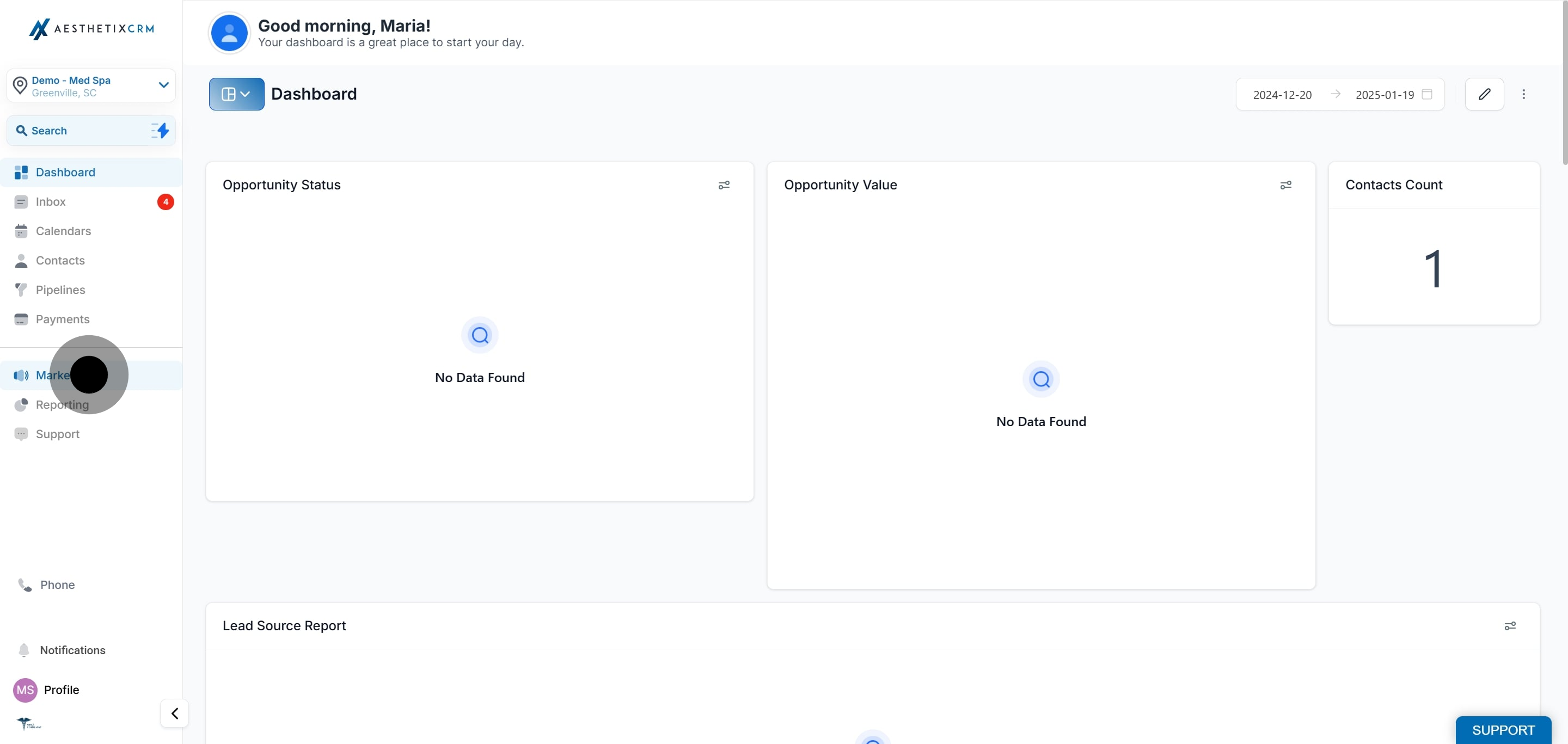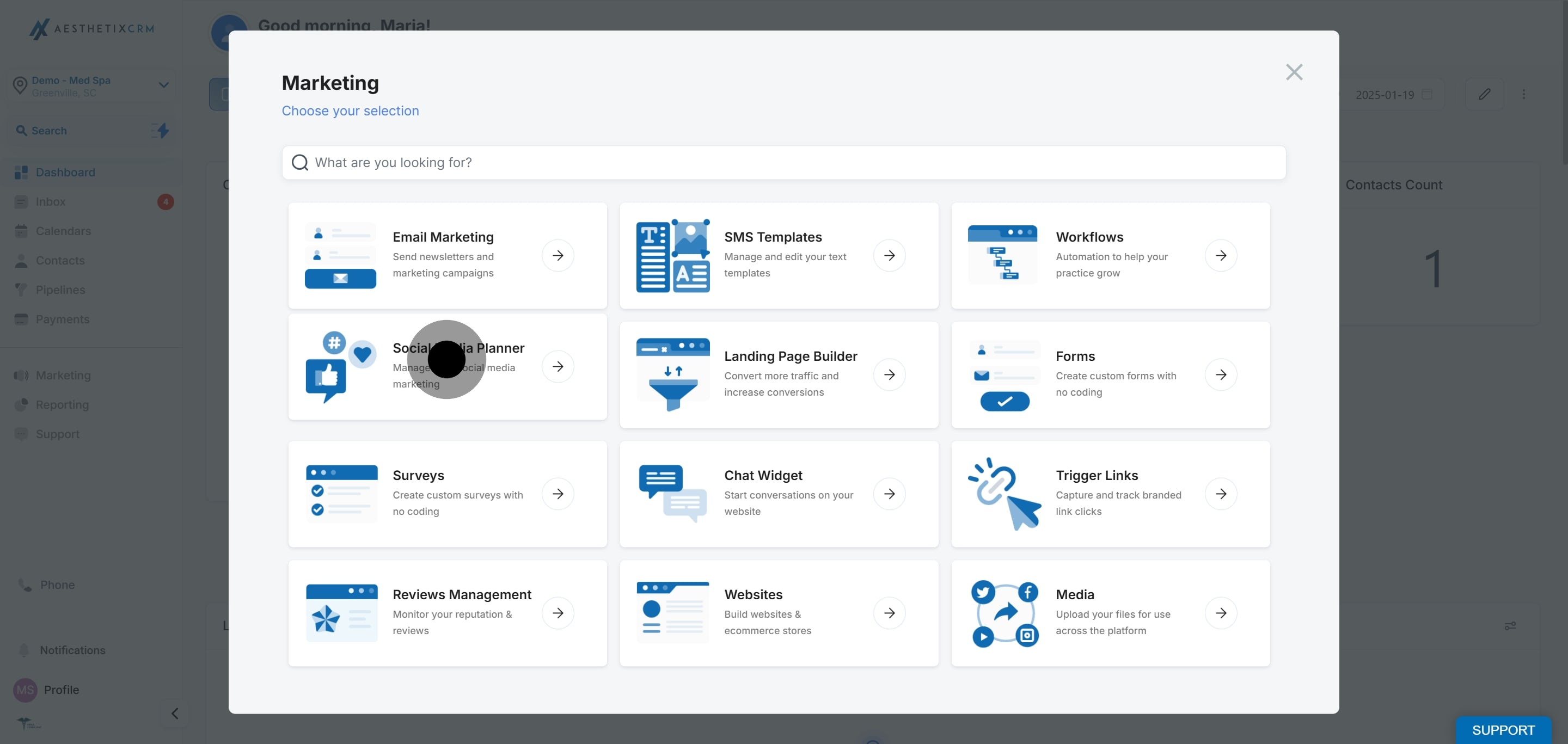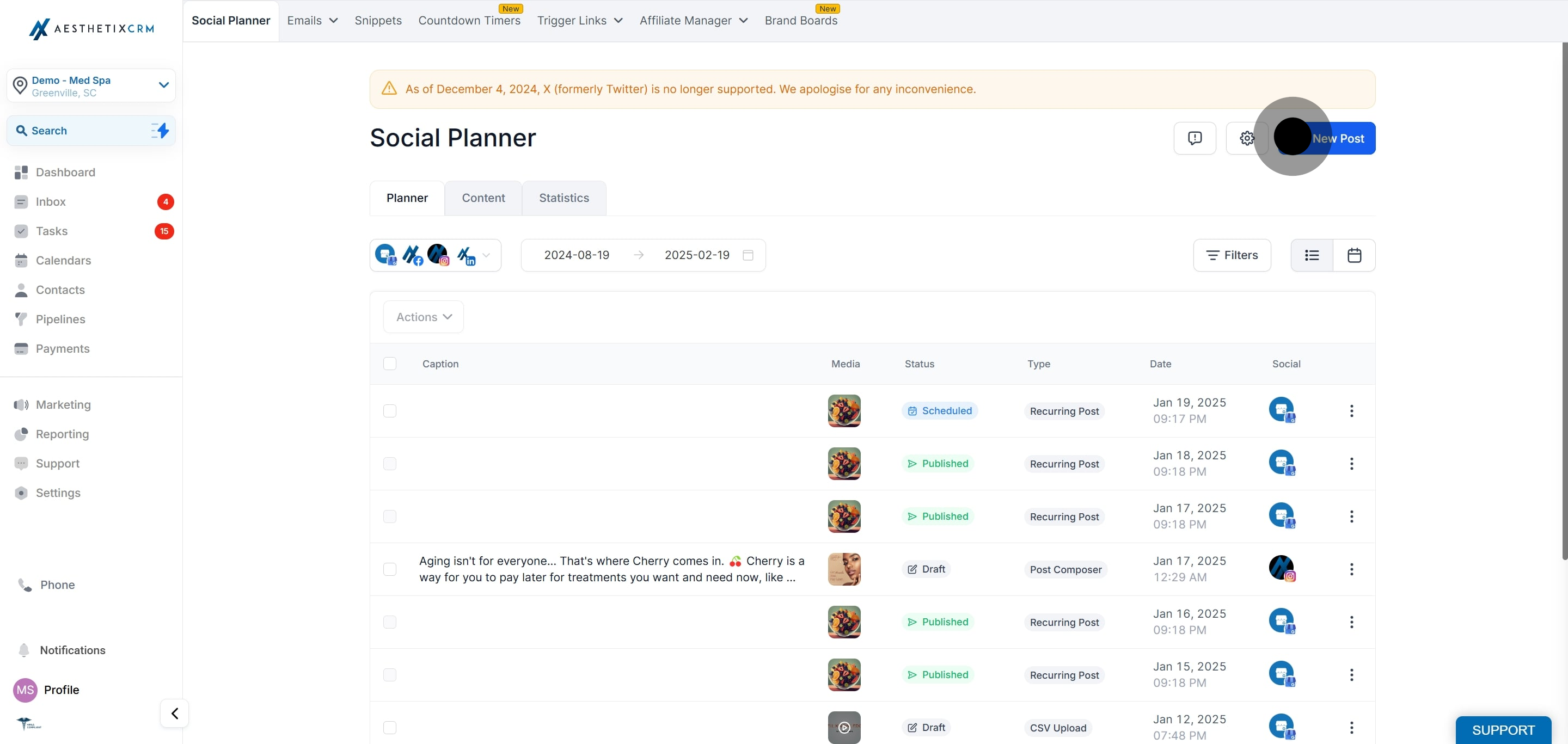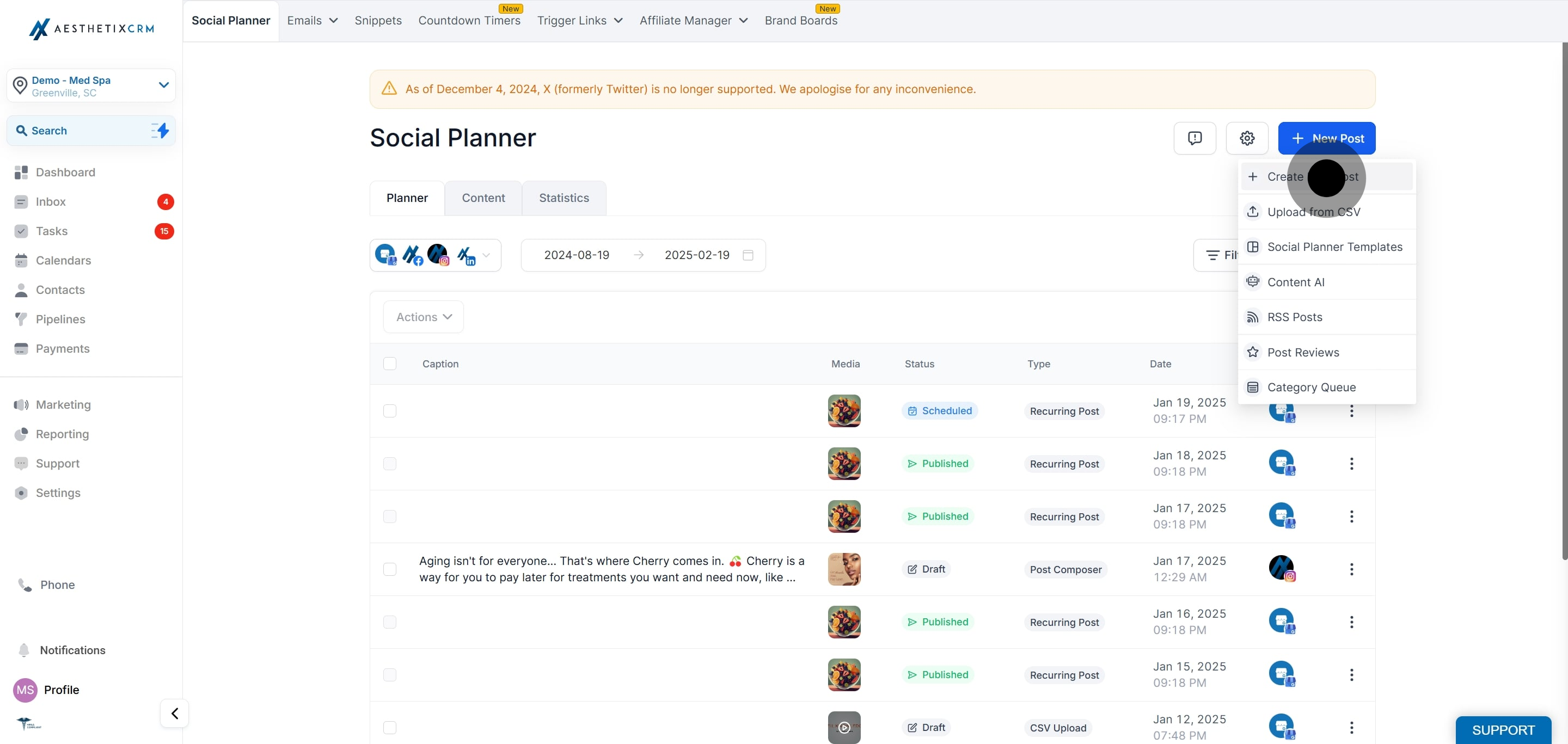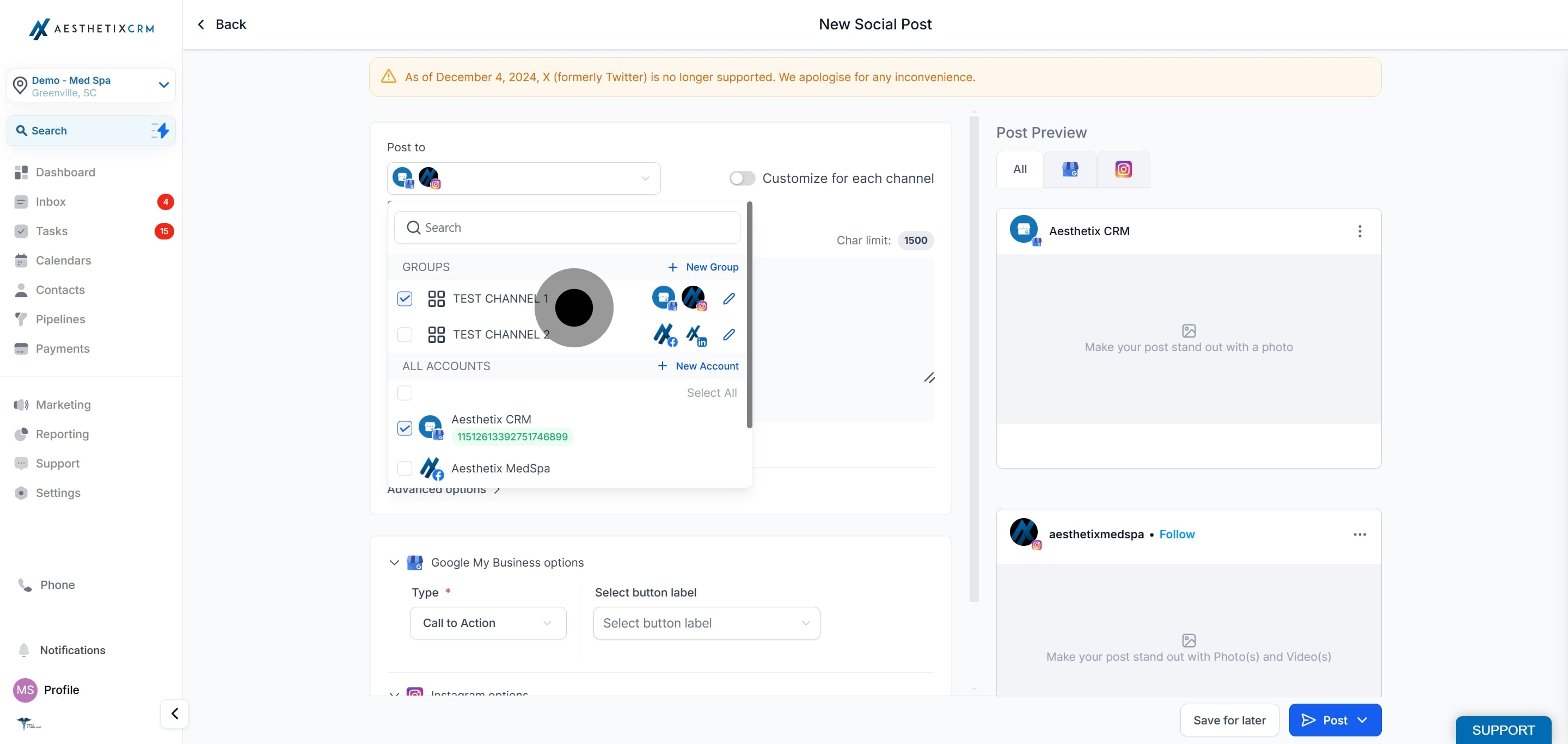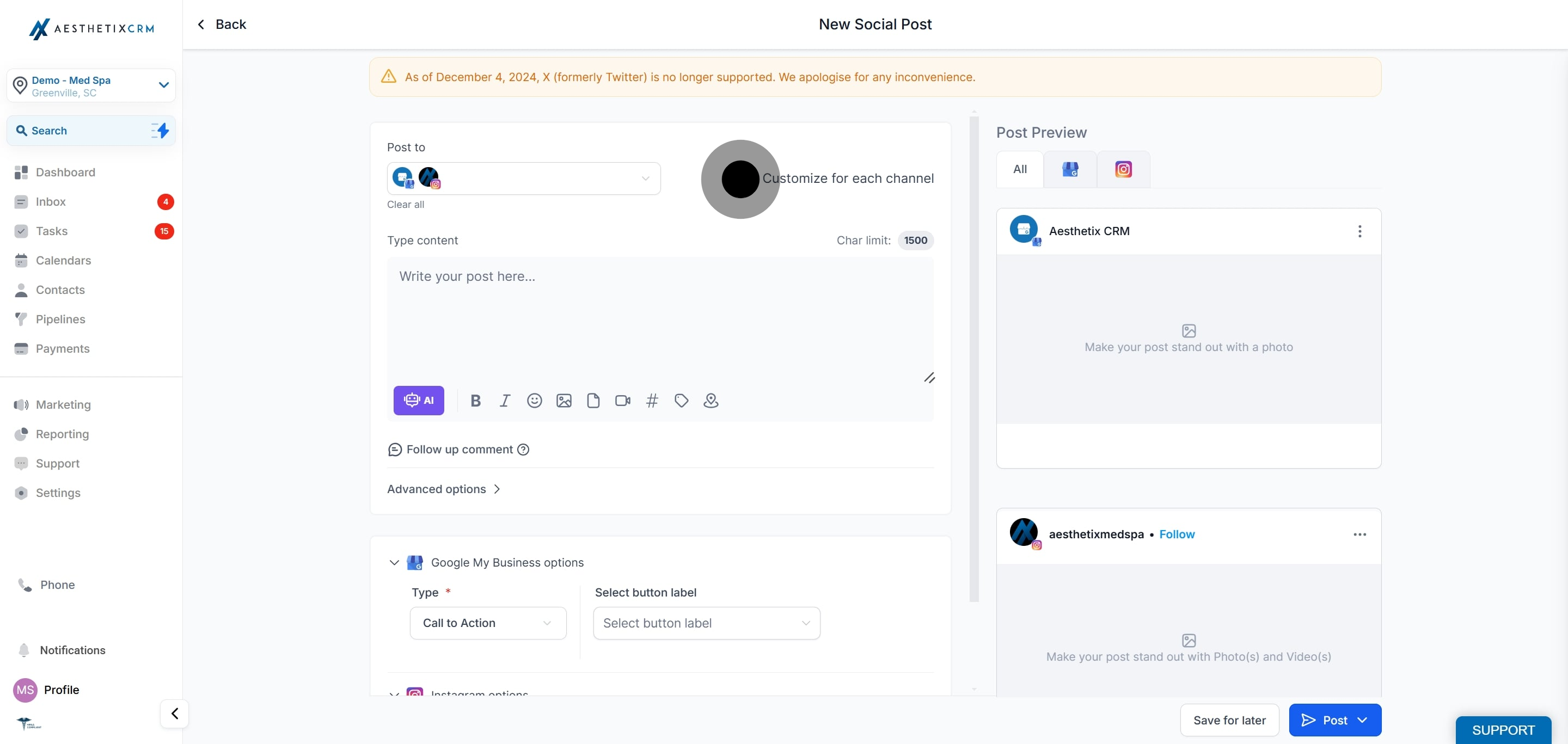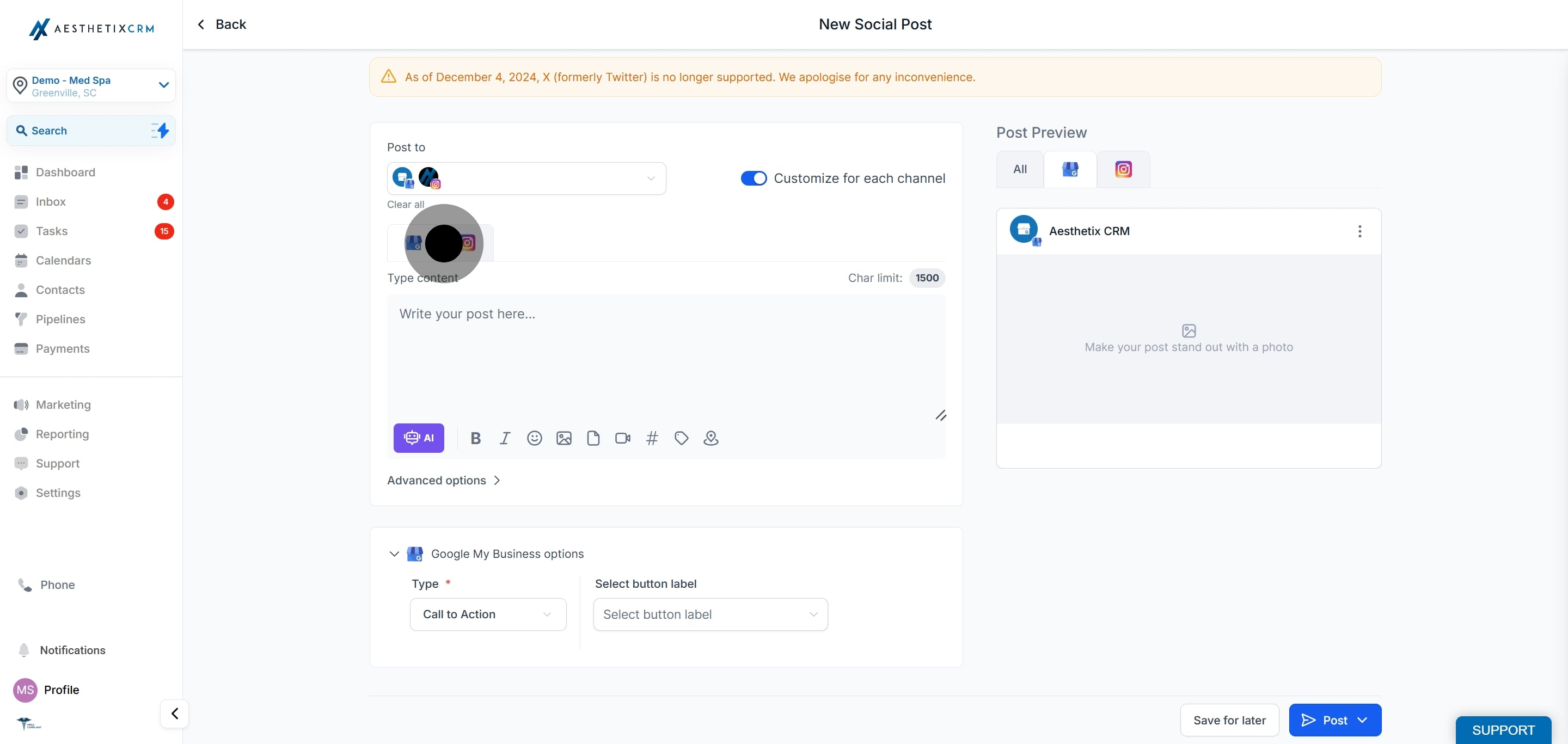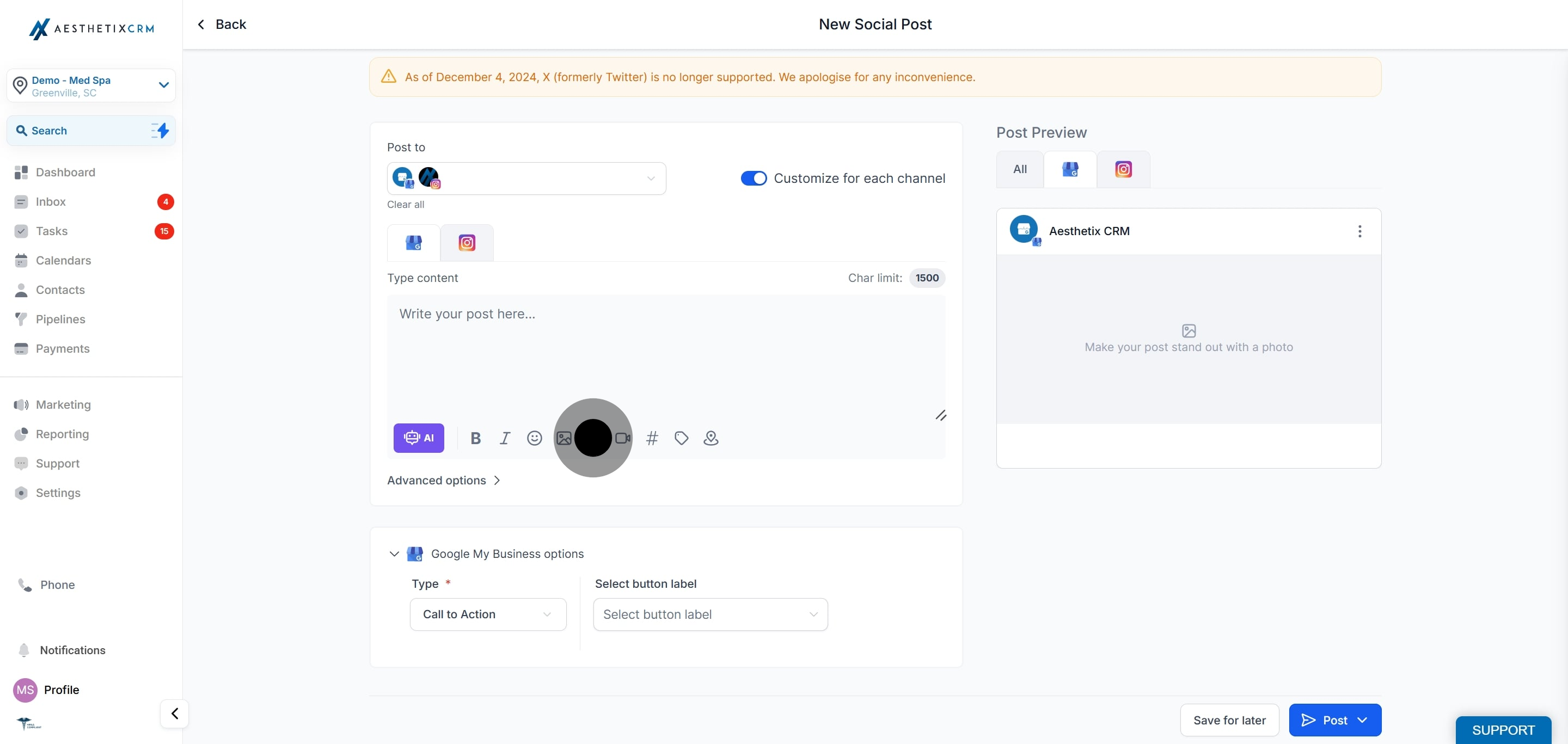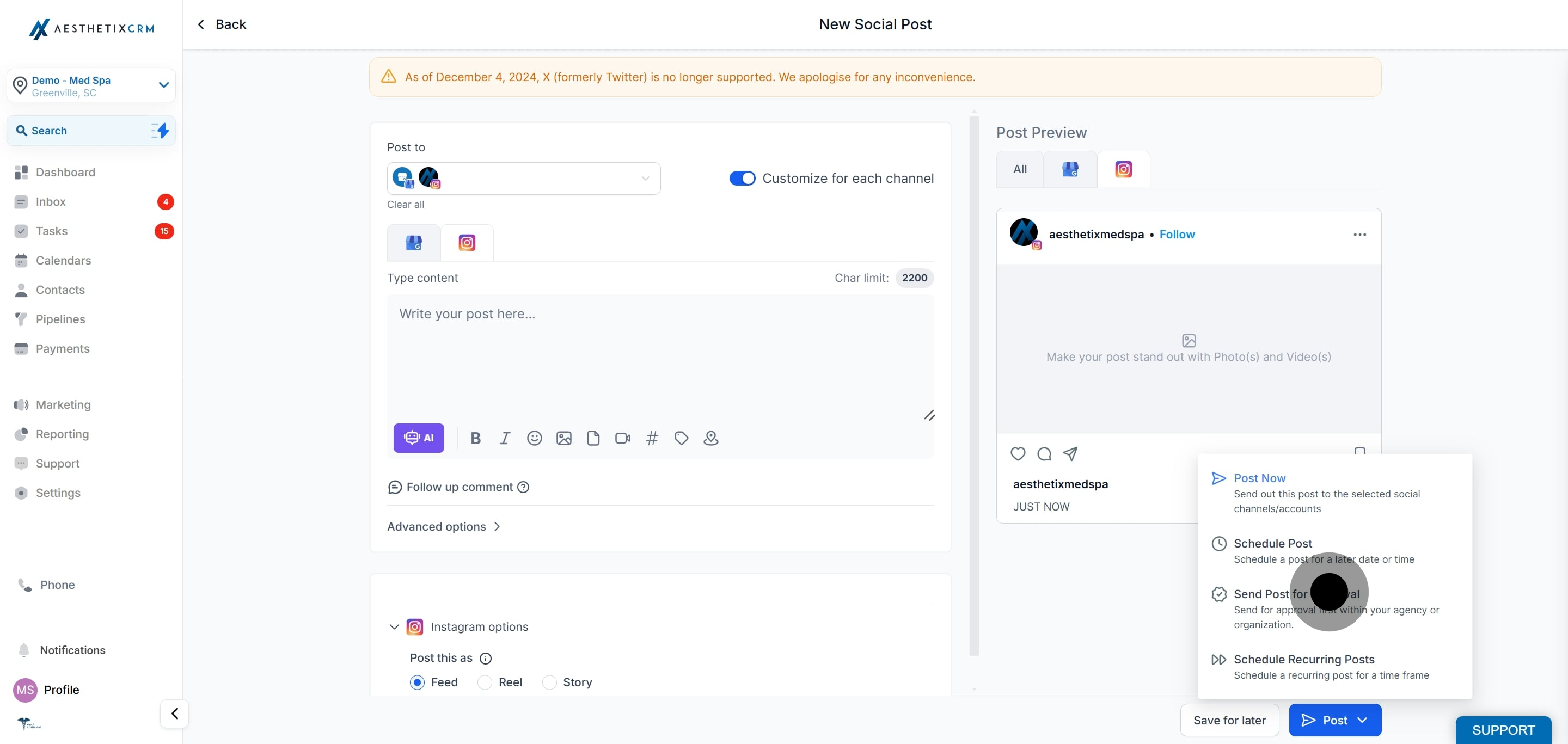1. To start, Select the "Marketing" tab from the sidebar menu.
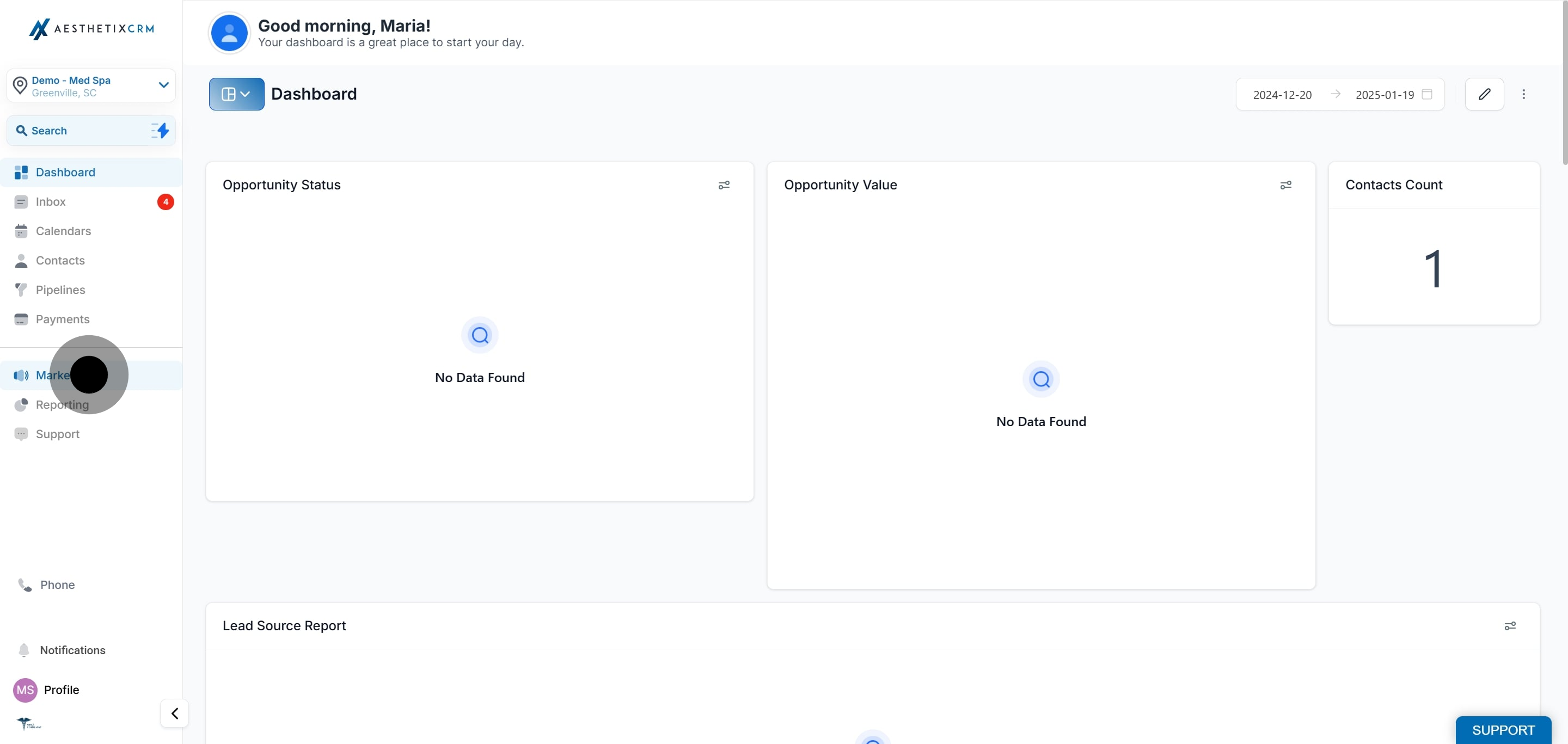
2. Click on "Social Media Planner".
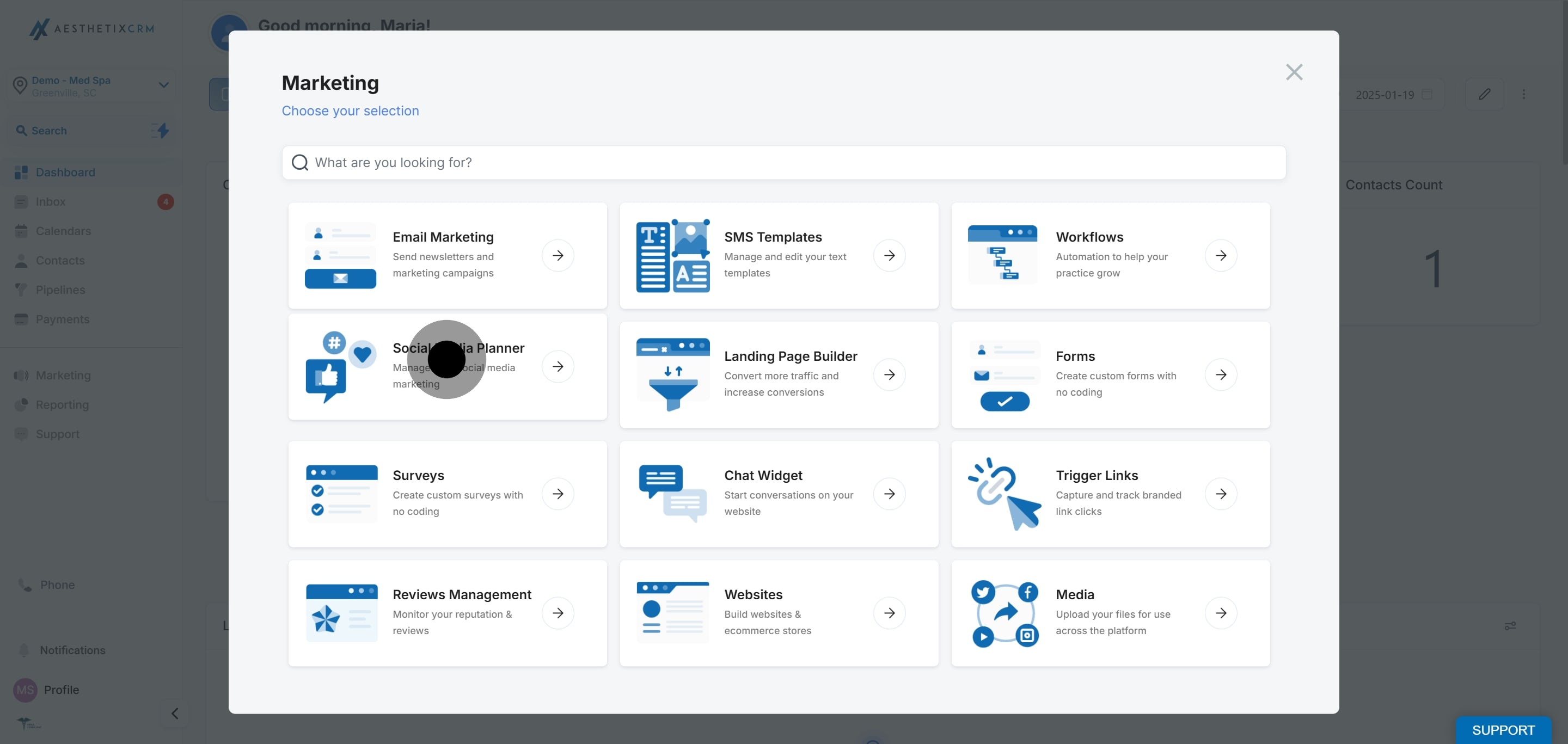
3. Click on "New Post".
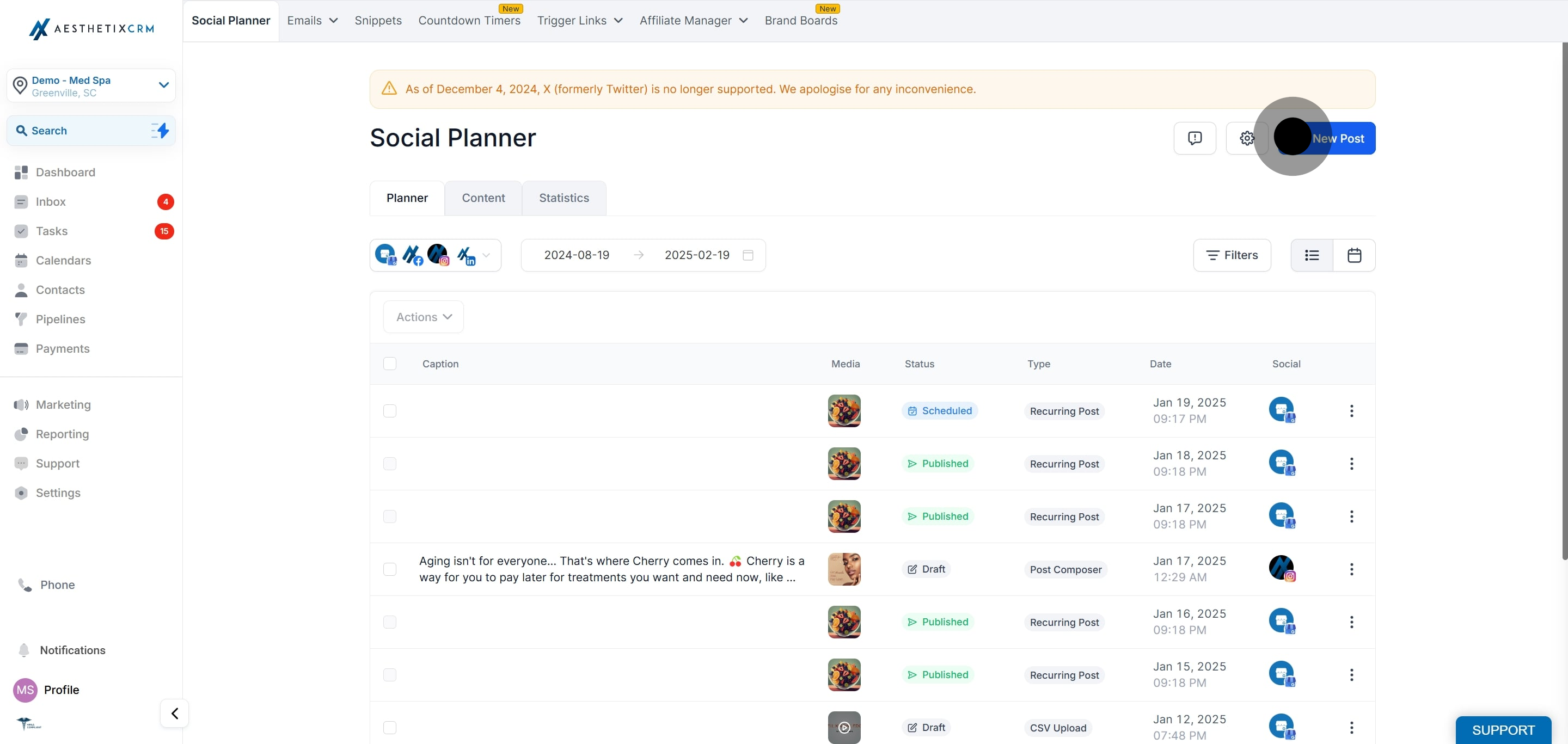
4. Now, click on "Create New Post".
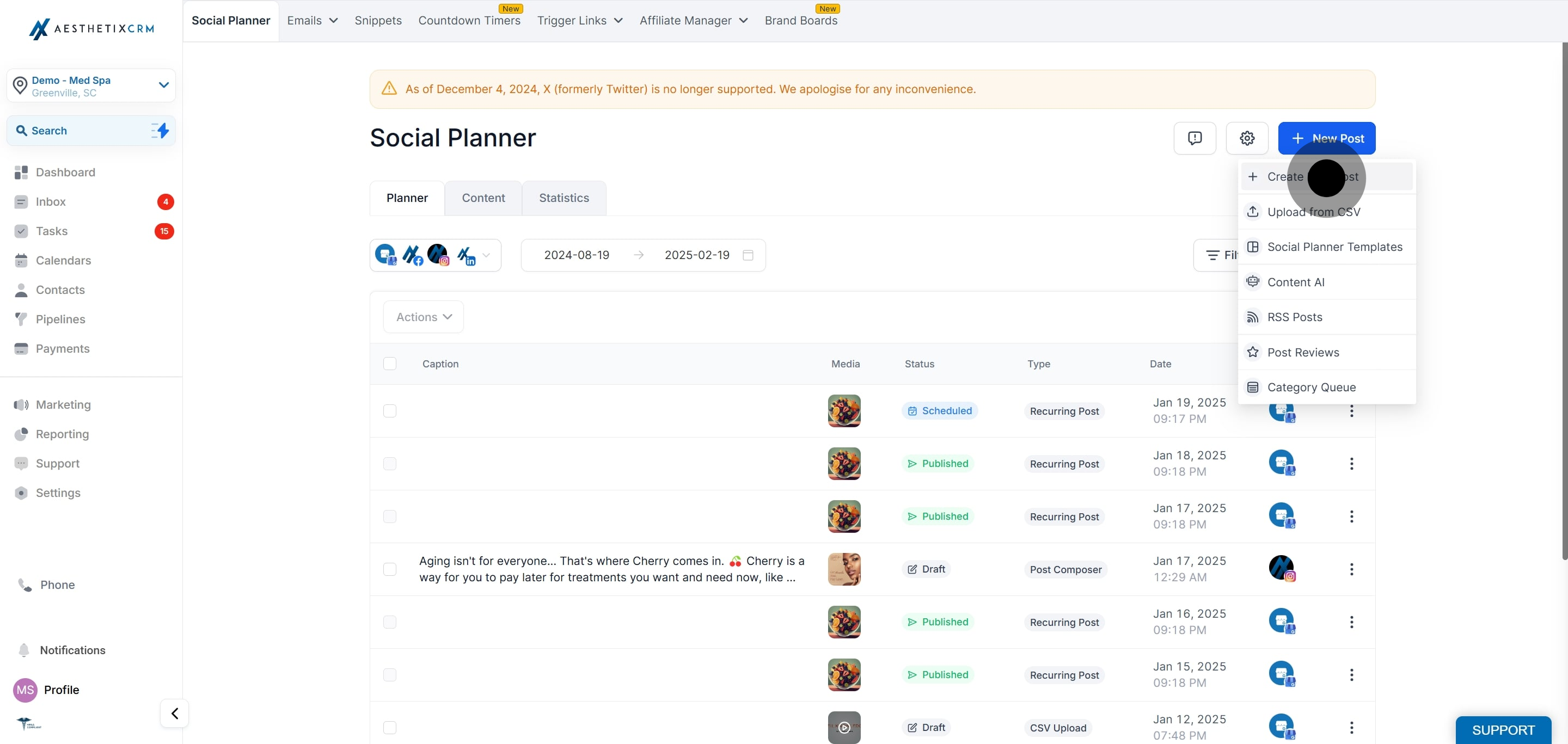
5. Choose to Customize for Each Channel: To get the customization option to appear, you need to select multiple social media channels, such as Facebook, Instagram, LinkedIn, GMB (Google My Business), etc.
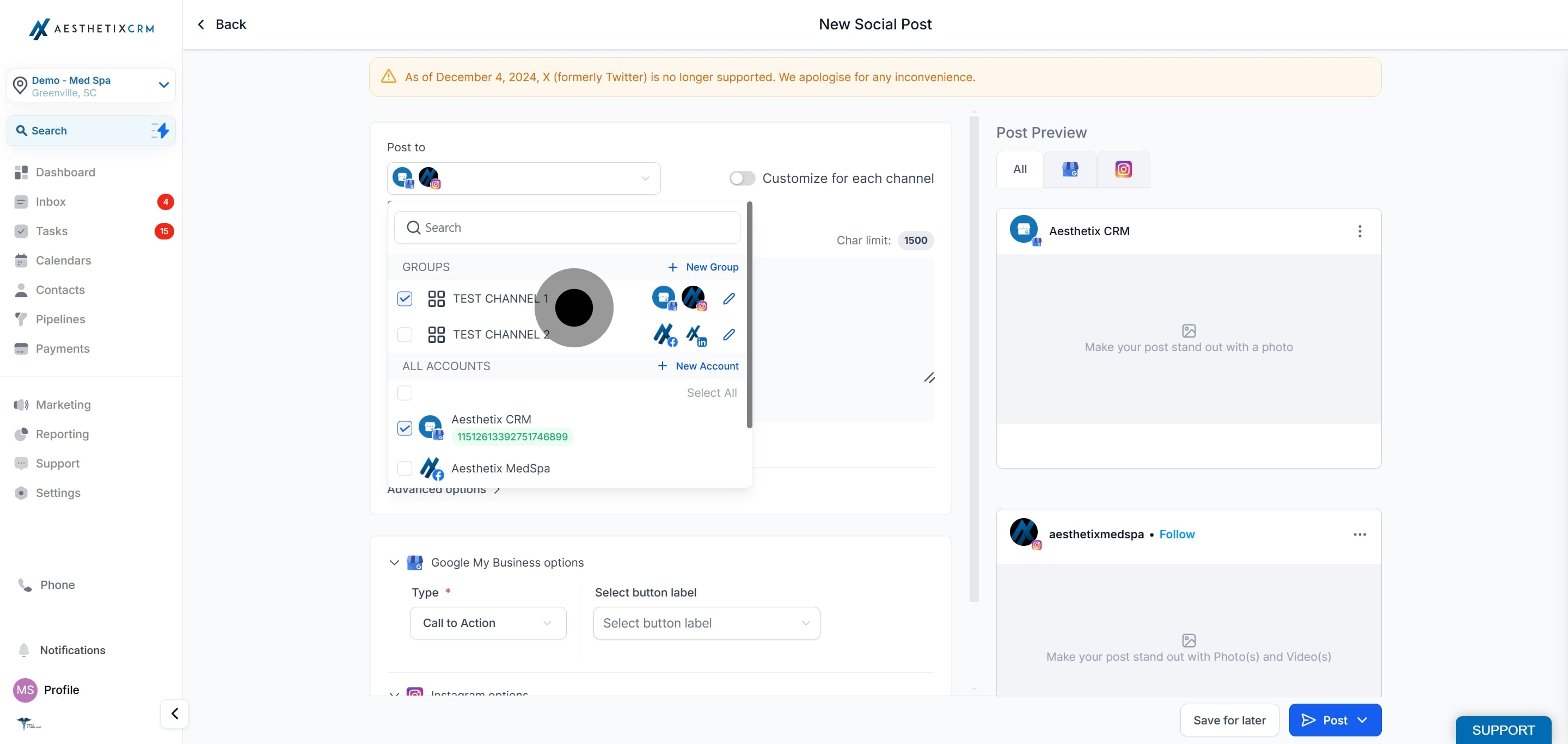
6. Once you've selected the social media channels you want to post on, you'll see an option to "toggle on" the customization for each channel.
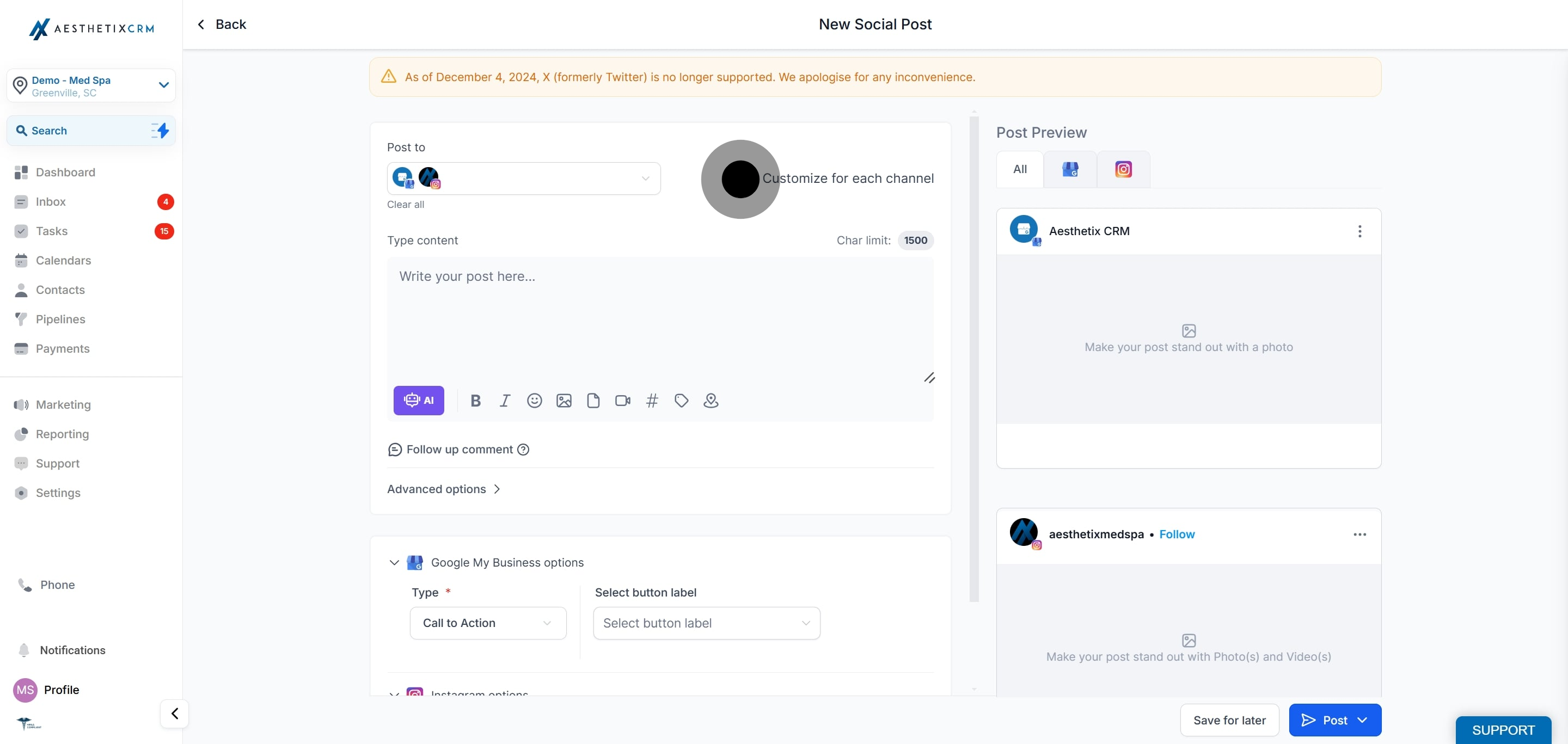
7. You can view and edit the content for different channels separately, ensuring that each post aligns with the platform's character limit and audience preferences.
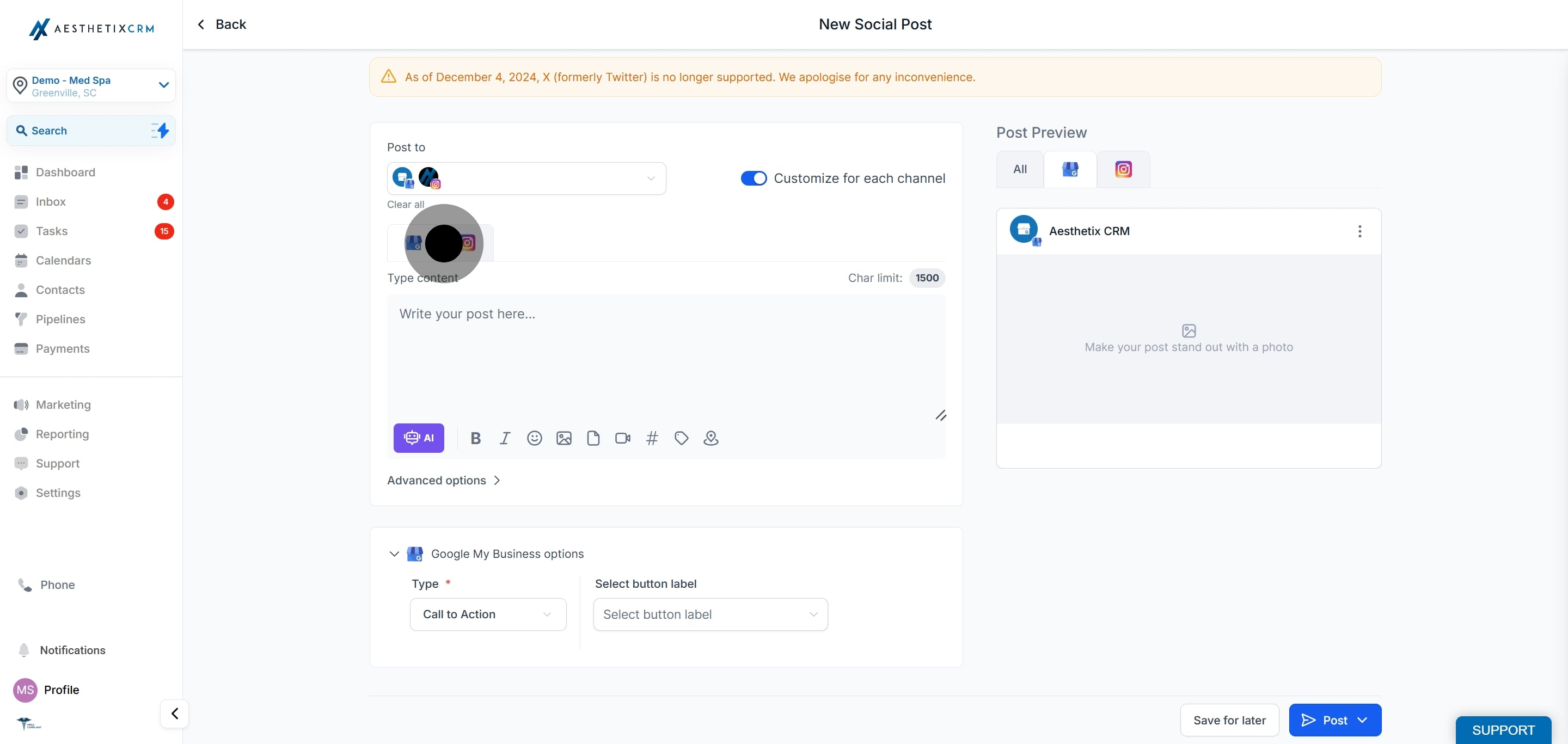
8. Add Media (Optional): You can add images, videos, or other multimedia elements to enhance your post if applicable.
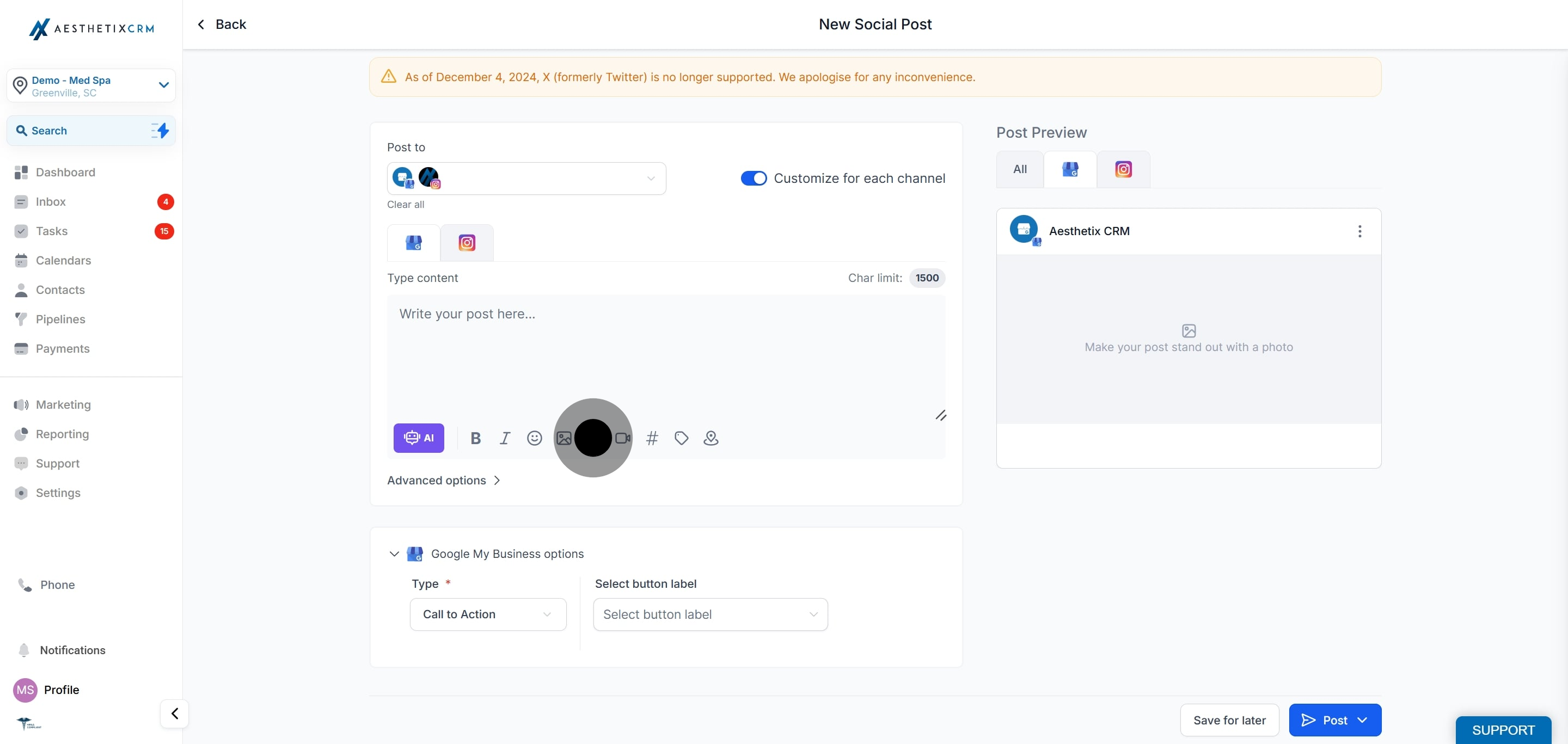
9. Schedule or Post Immediately: Once you've crafted the content for each channel, you can post it immediately or schedule it later.
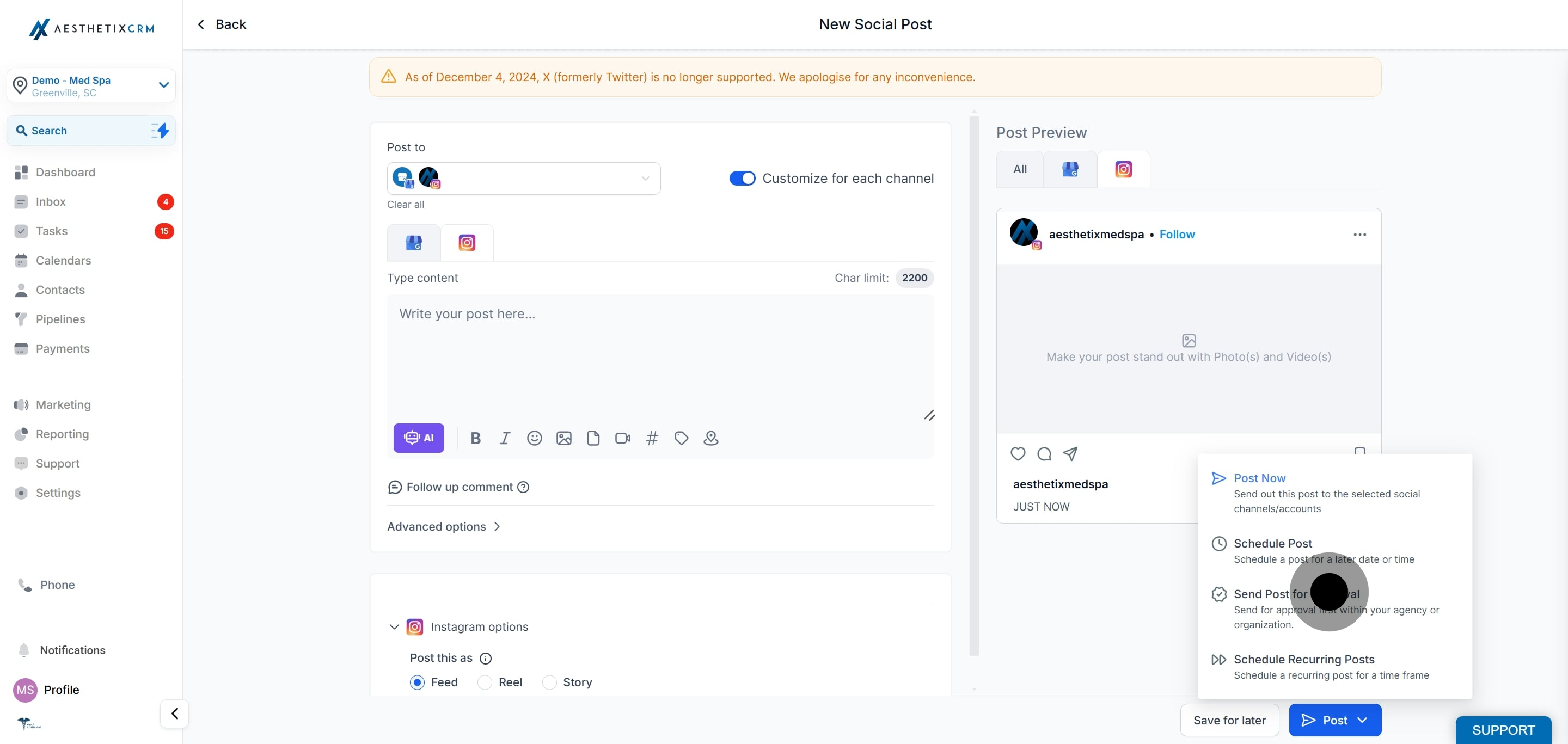
Character Limits of Various Social Media Channels
Here's a table that indicates the character limits for different social media channels, an essential factor in using the "Customize for Each Post" feature:
Channel | Channel Character limit |
Facebook pages & groups | 5,000 |
Instagram profiles | 2,200 |
LinkedIn pages & profiles | 3,000 |
GMB (Google My Business) | 1,500 |
Please Note:
If you turn off the customization toggle, the active social content will apply to all the social channels selected, and there will be a warning that customized content will be lost.

By following these steps, you can utilize the "Customize for Each Post" feature to create personalized and platform-specific content for different social media channels, maximizing your reach and engagement. It's an efficient way to manage diverse campaigns and tailor messages to resonate with each platform's unique audience.