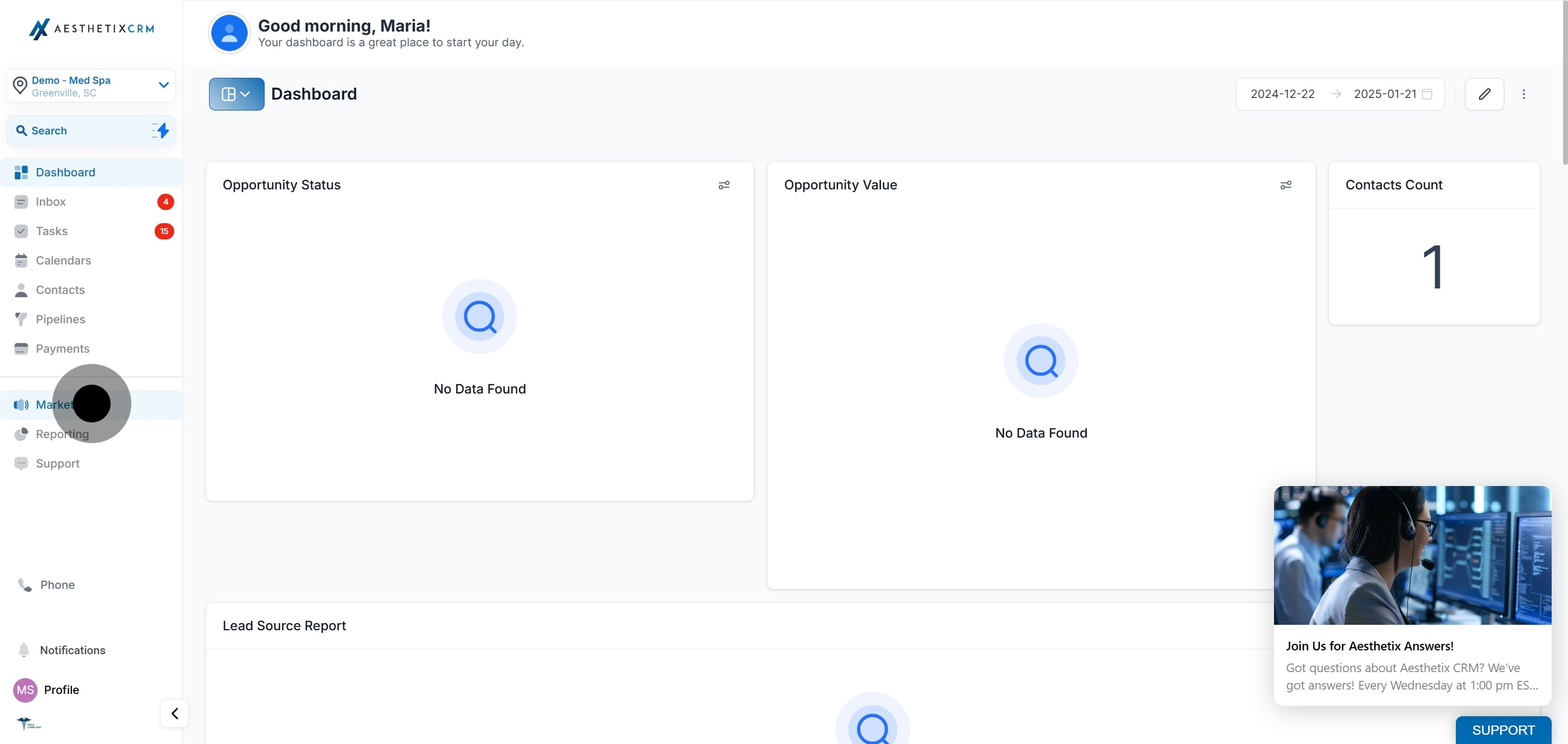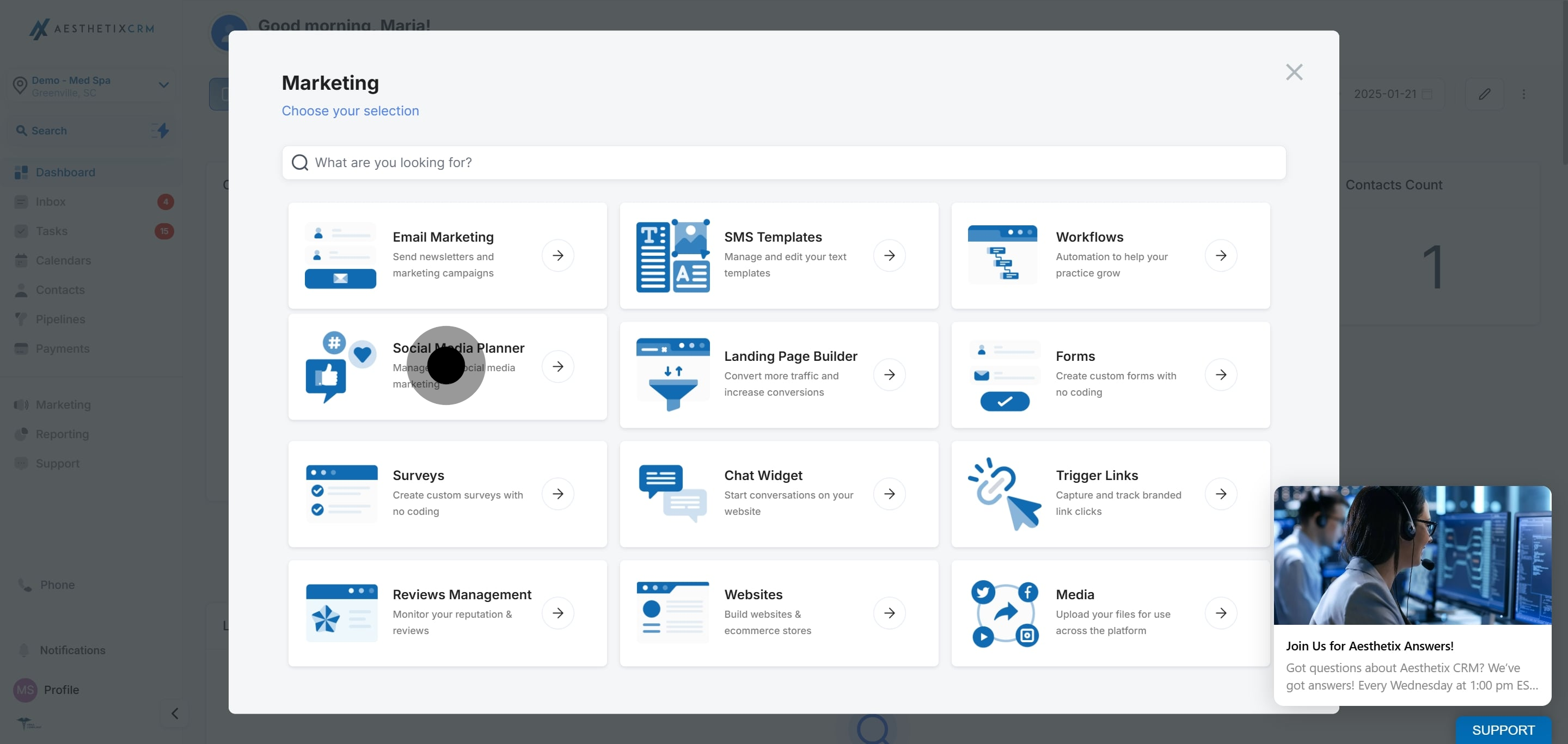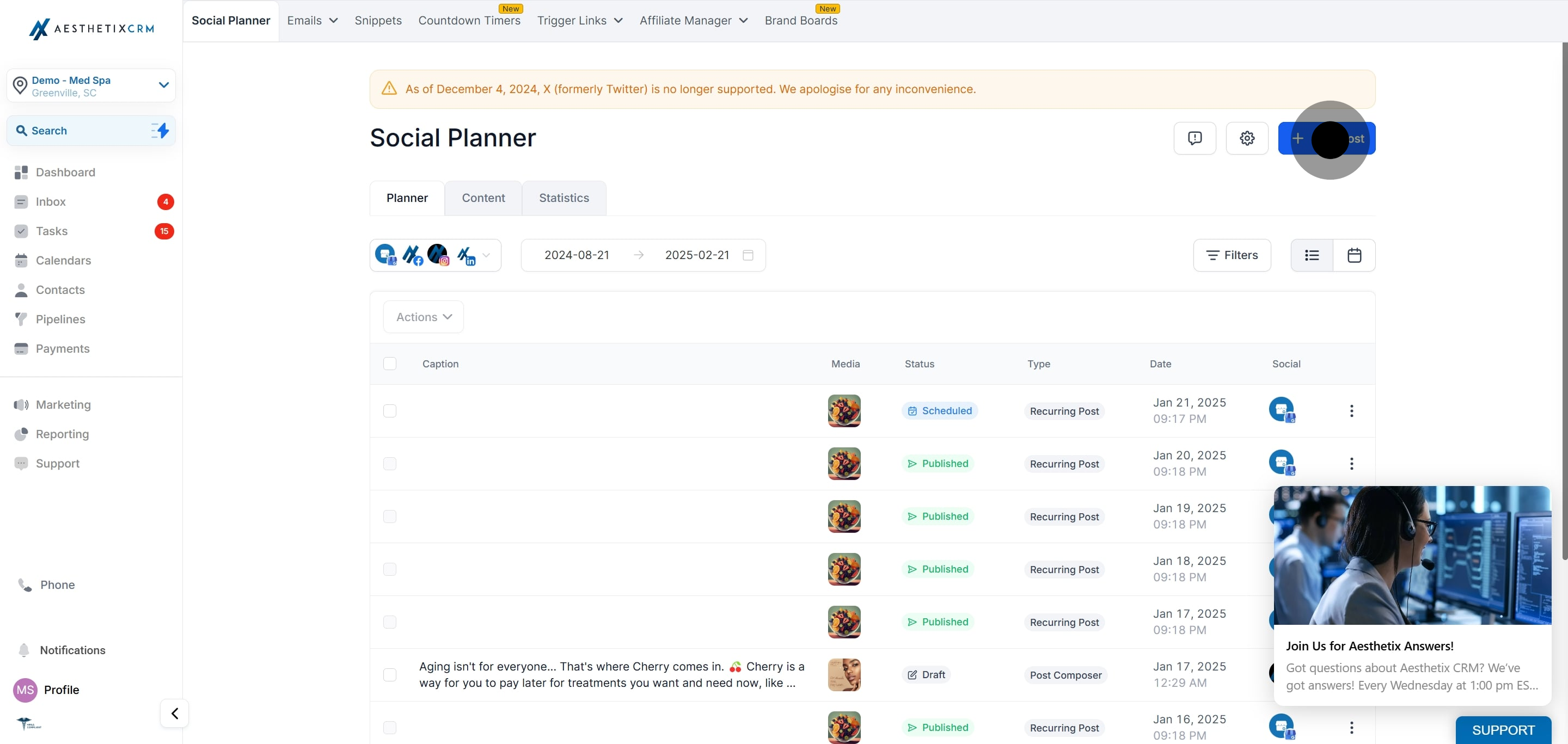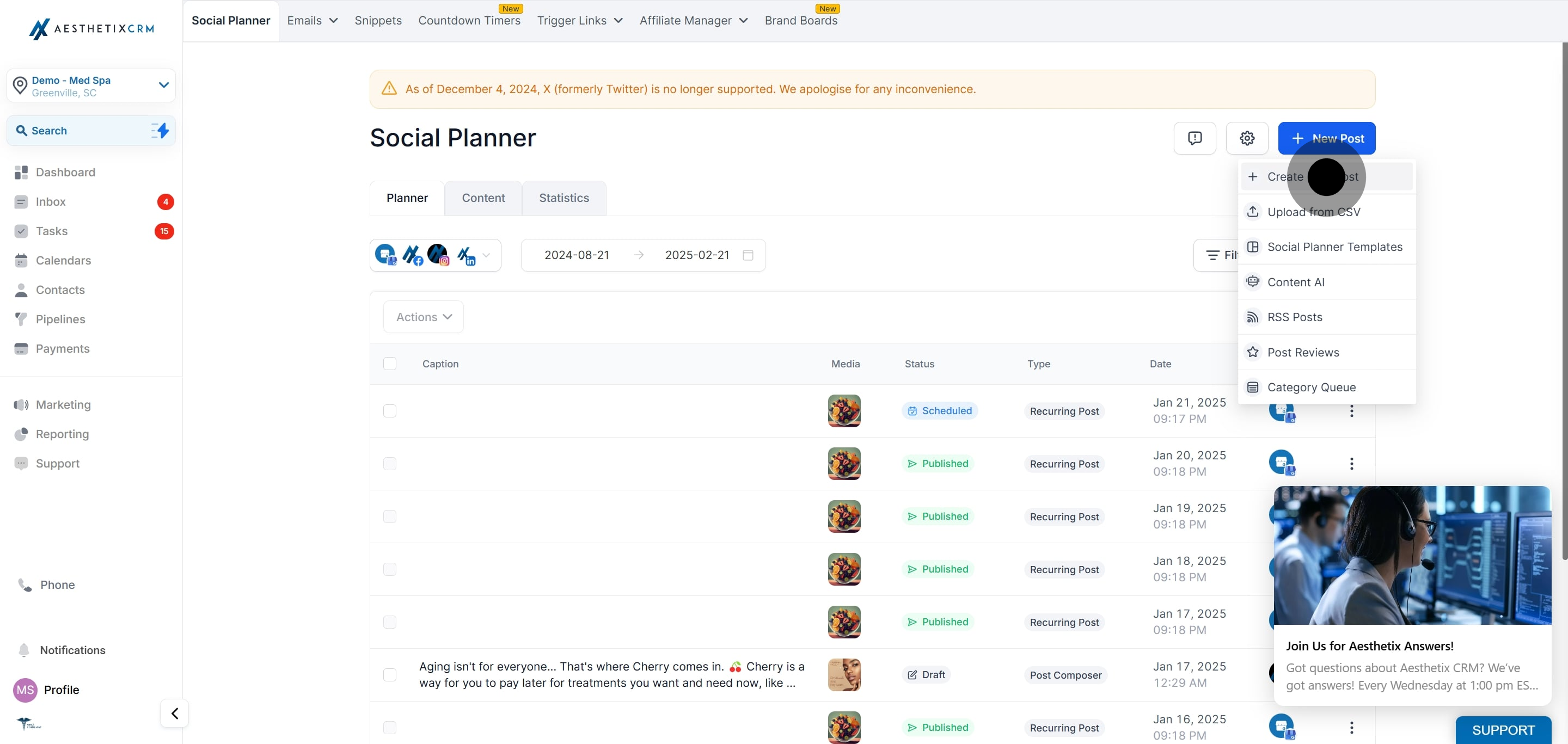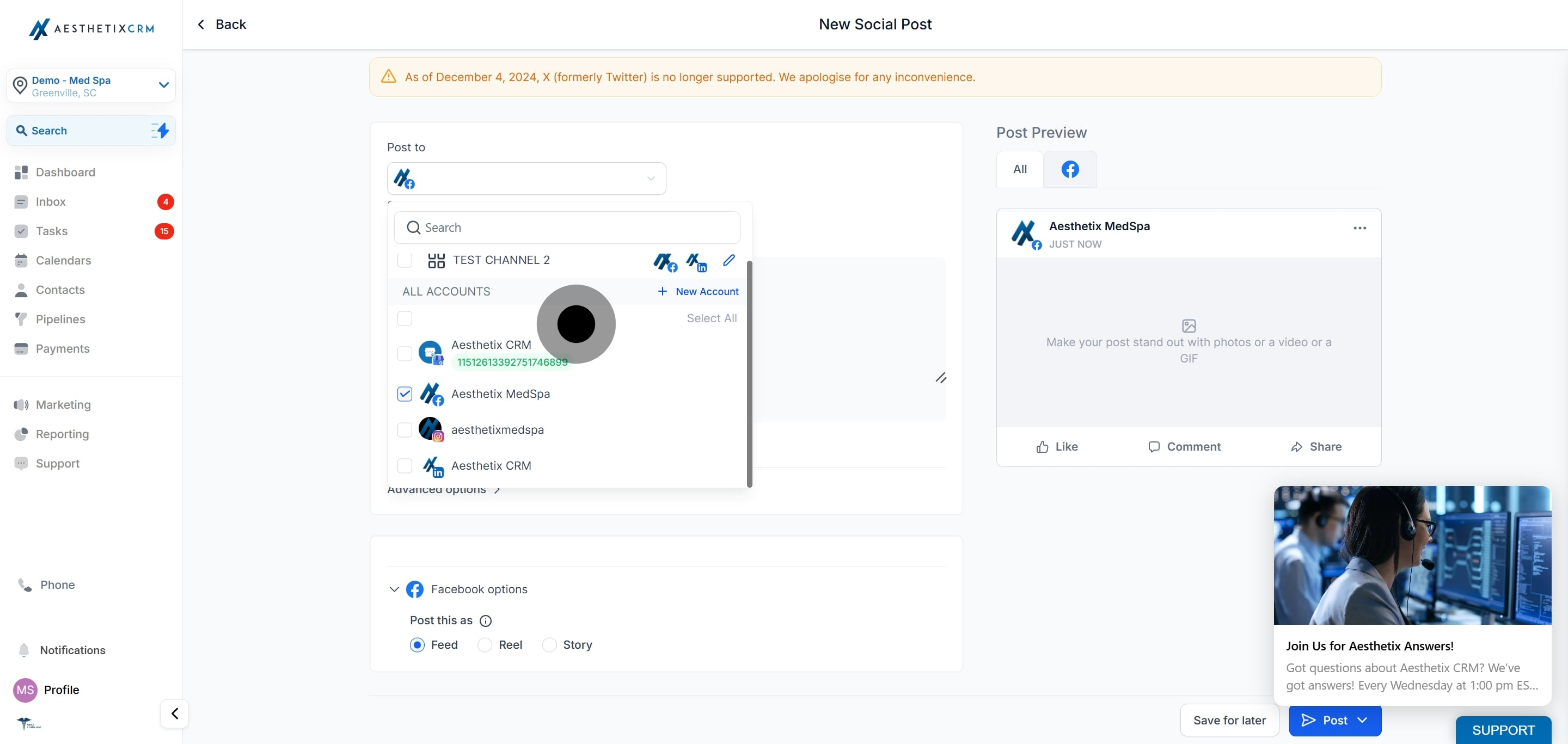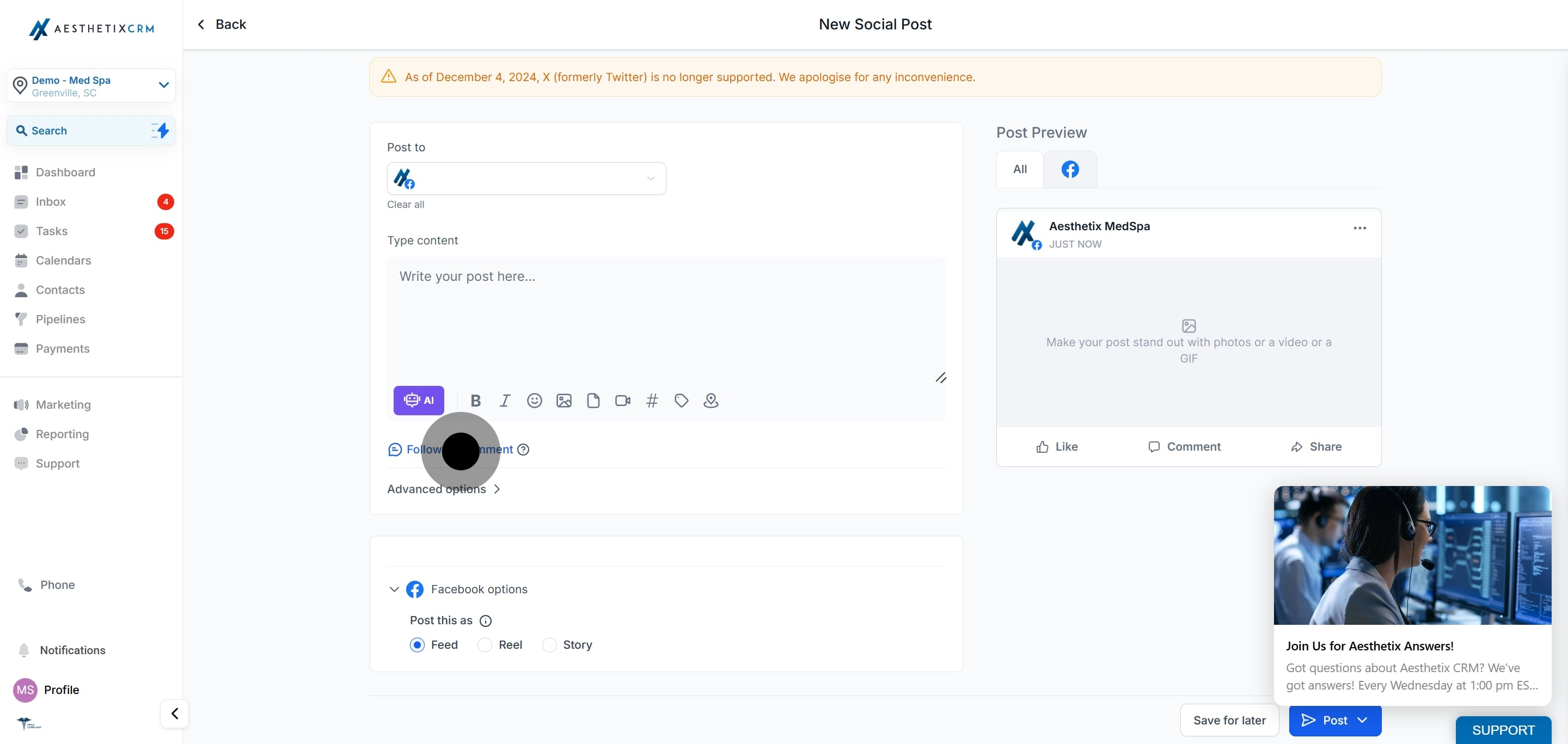Many social platforms have engagement algorithms optimized for comments on posts, especially when comments occur soon after a post is first published.
The "Follow up Comment" feature works for the following social platforms:
Facebook Pages
Facebook Groups (comments will appear from the Facebook Page selected in the Social Planner settings)
Instagram Business Accounts
Linkedin Profiles
Linkedin Pages
X (formerly twitter) Accounts