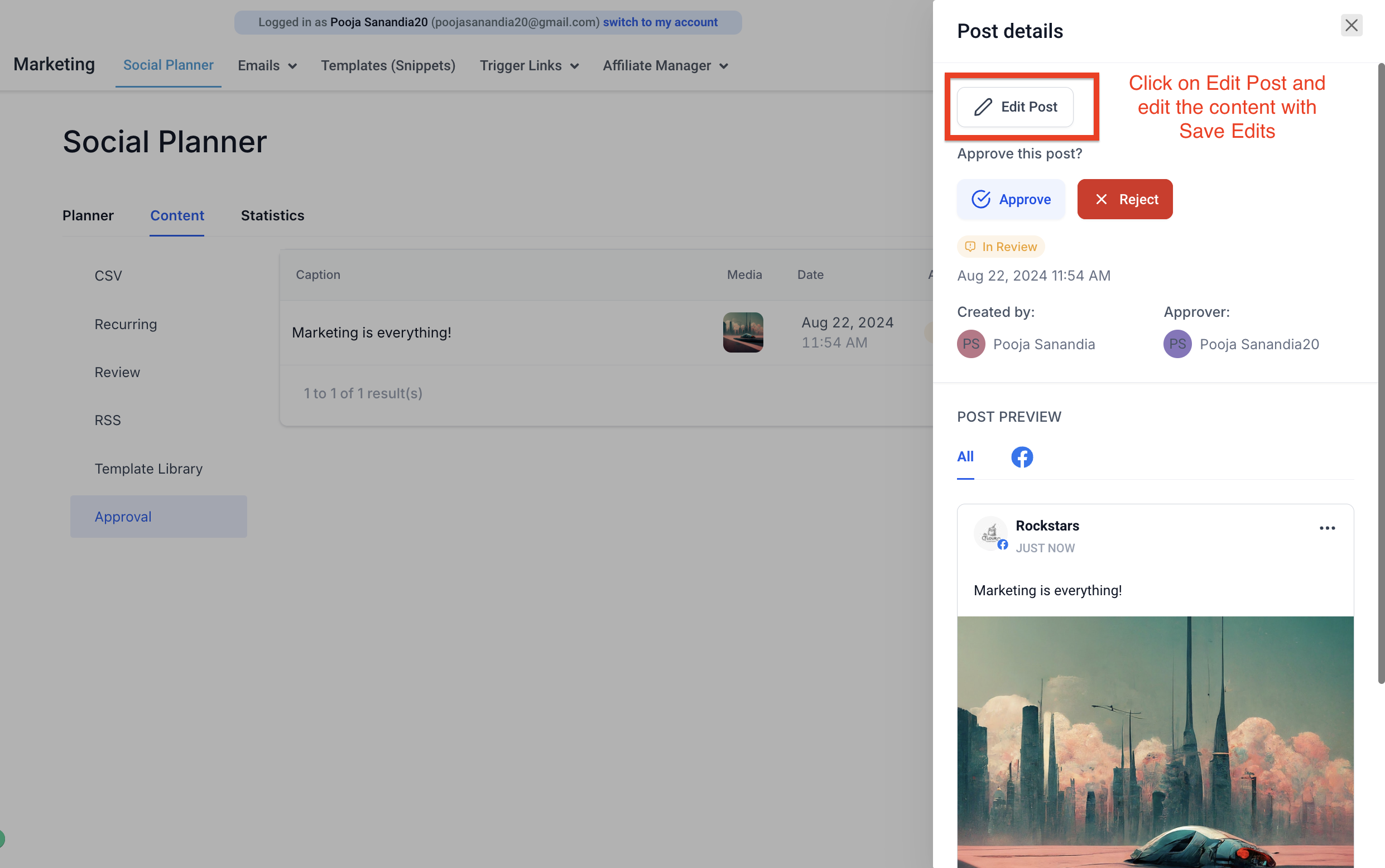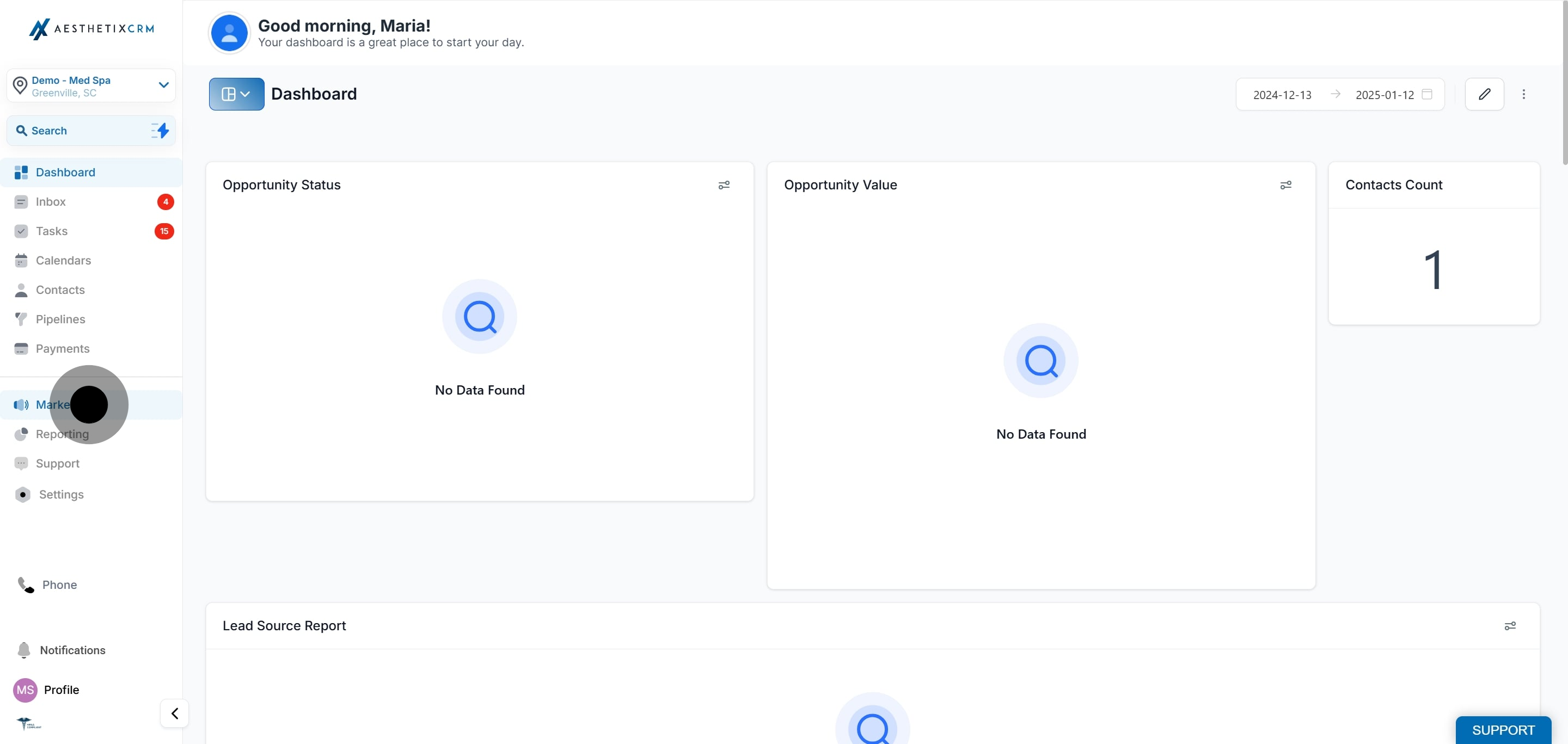
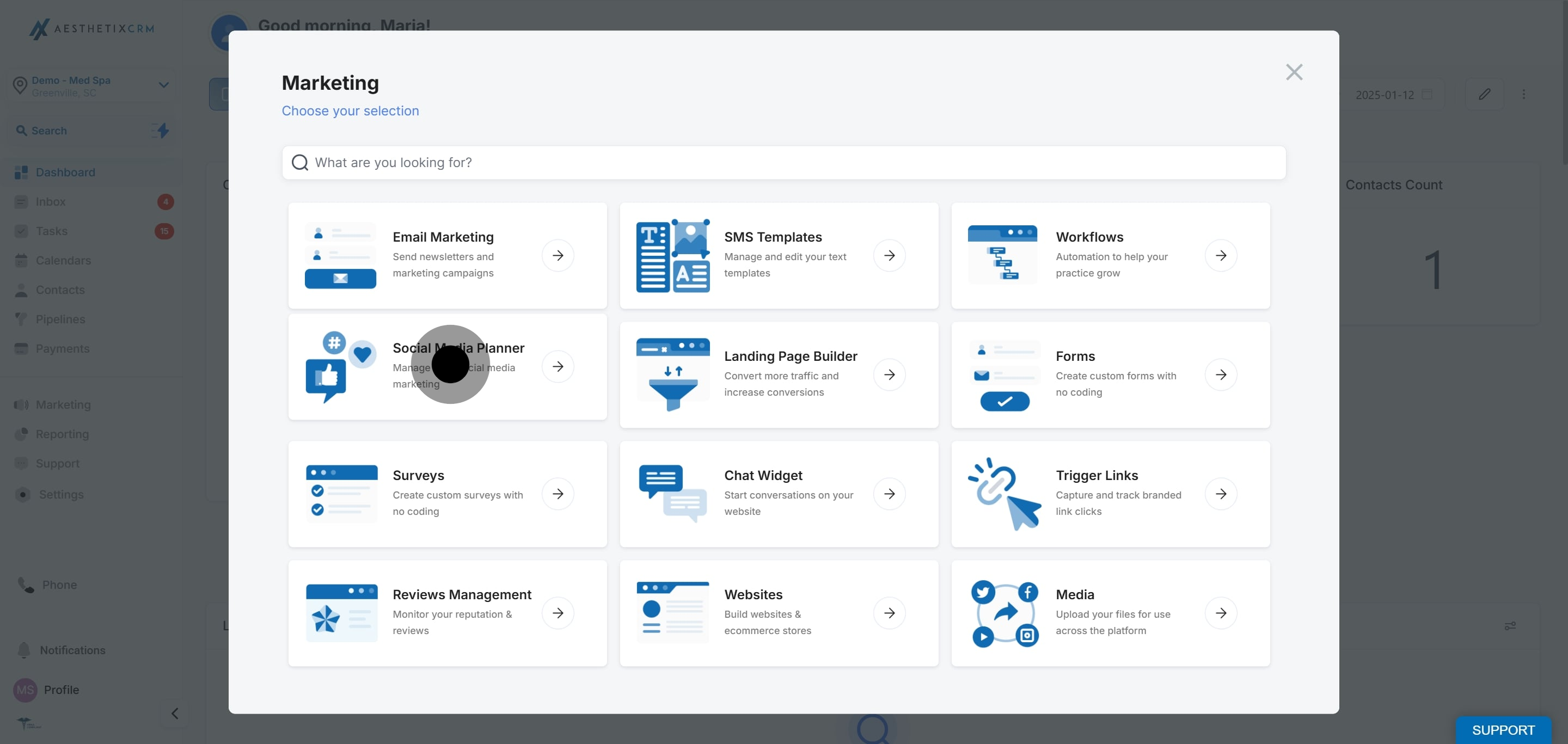
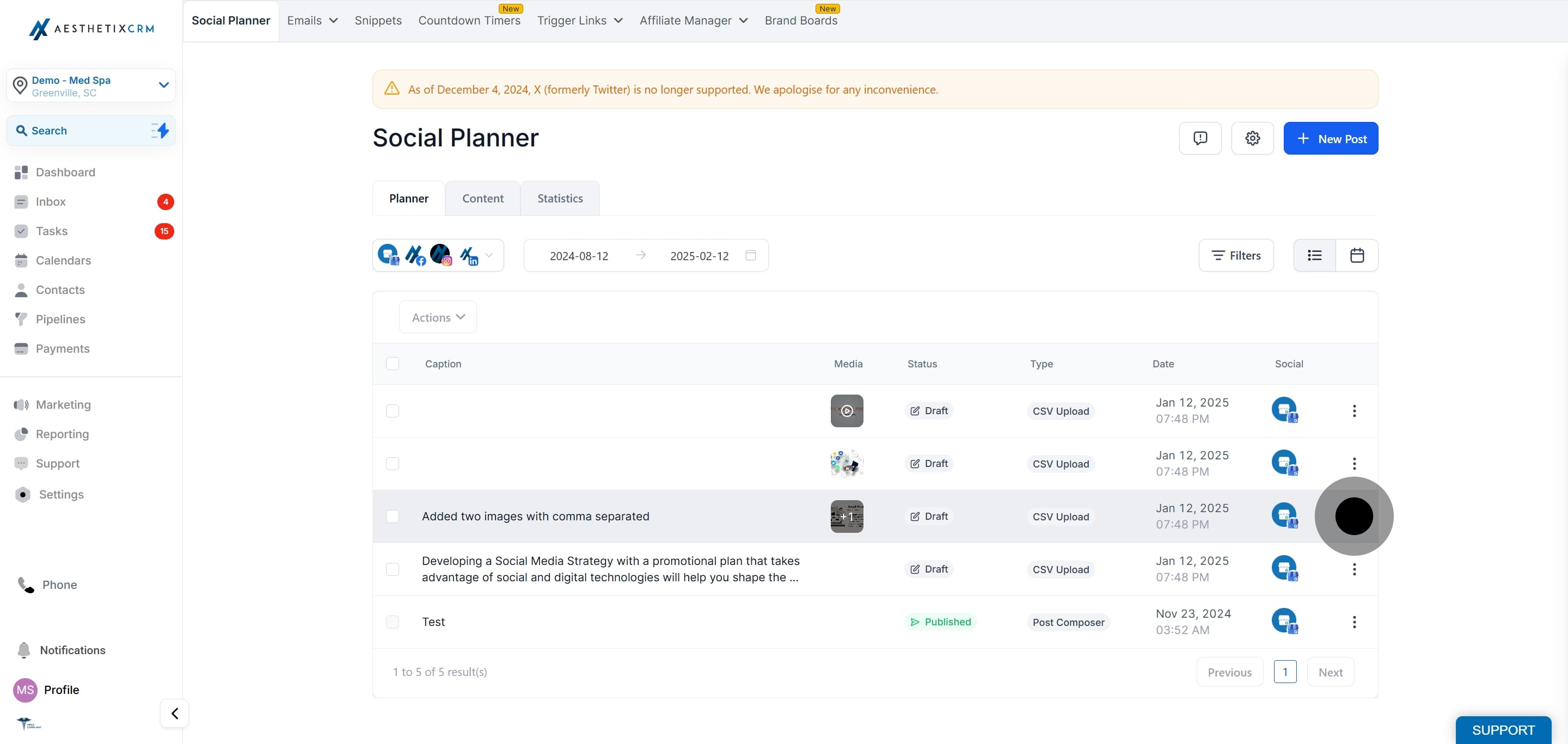
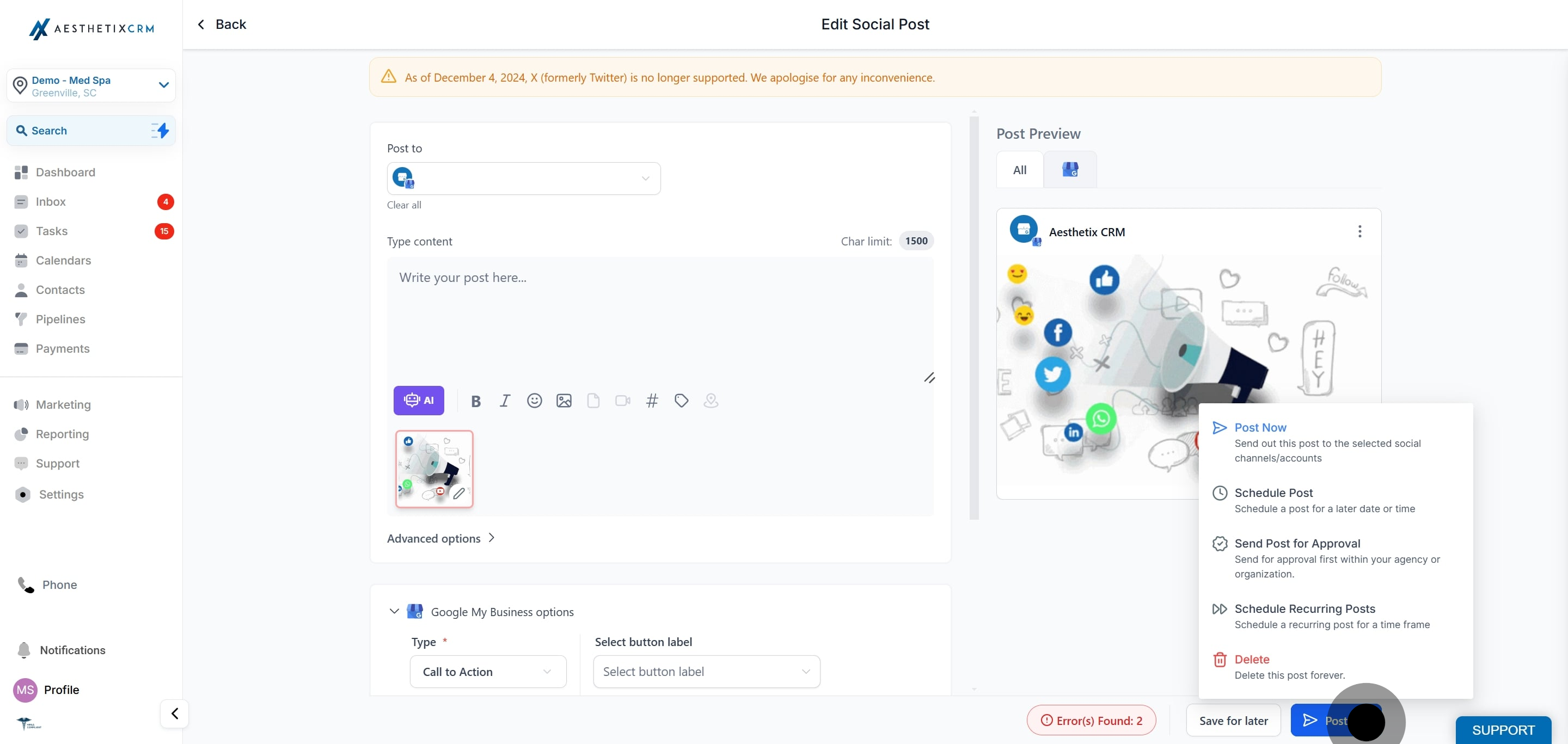
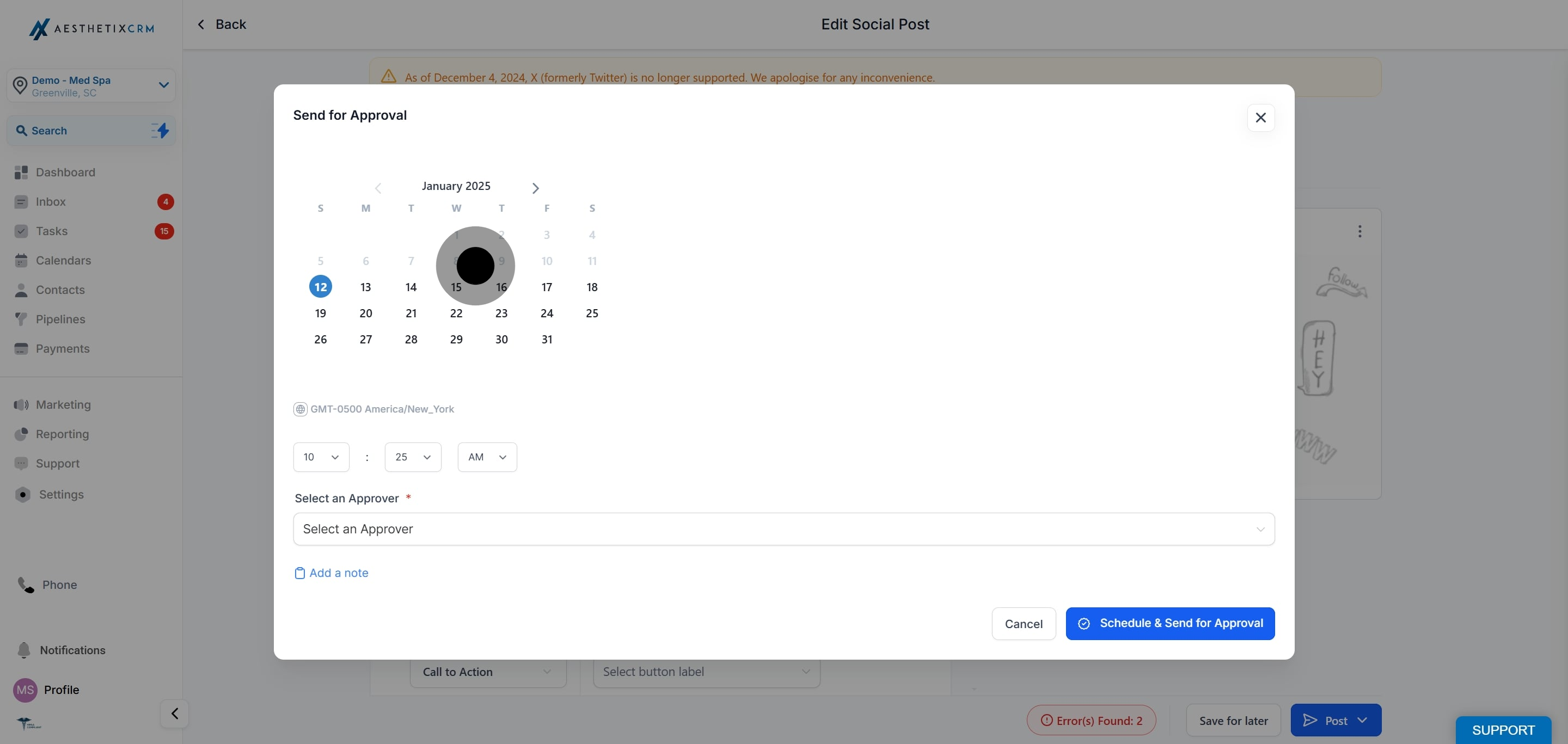
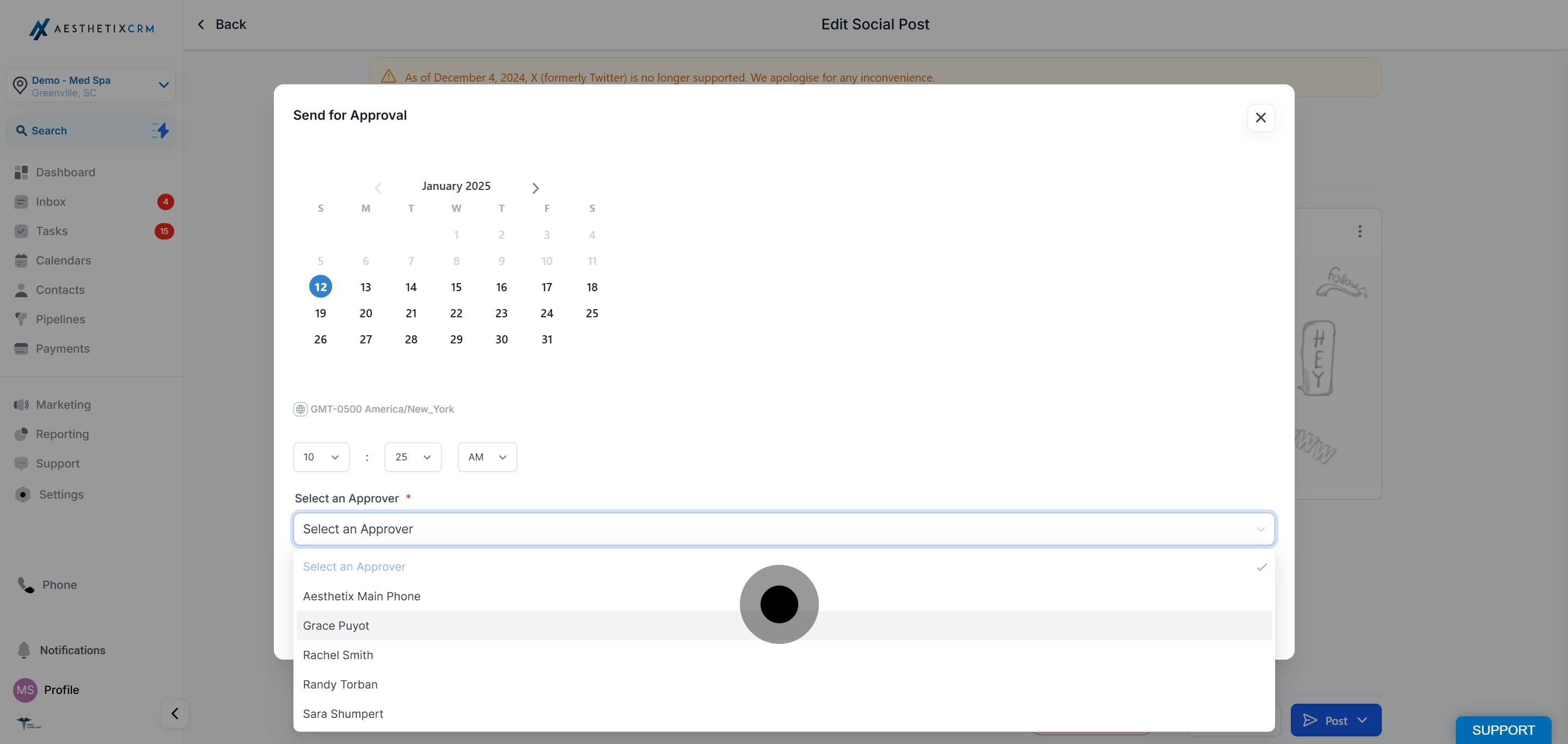
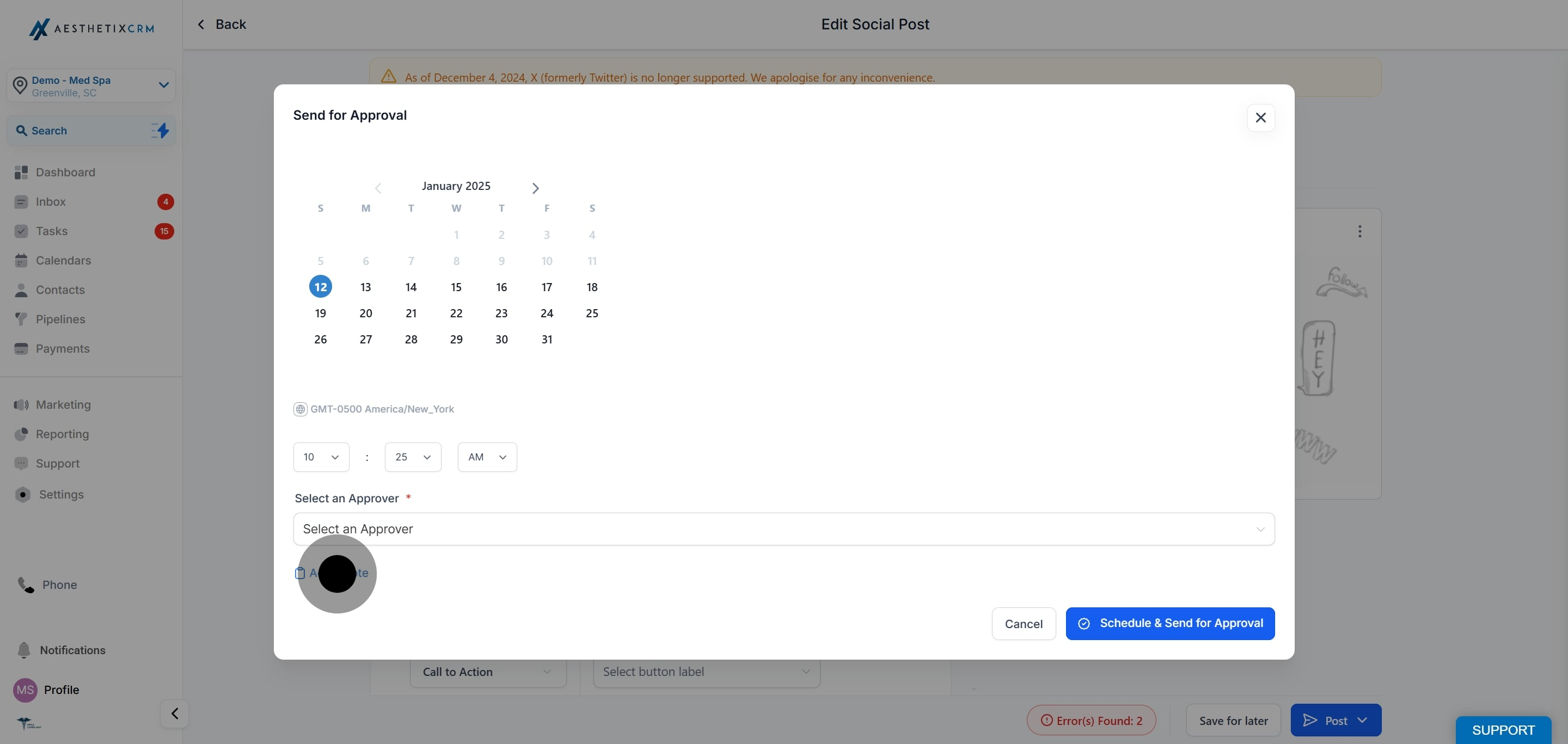
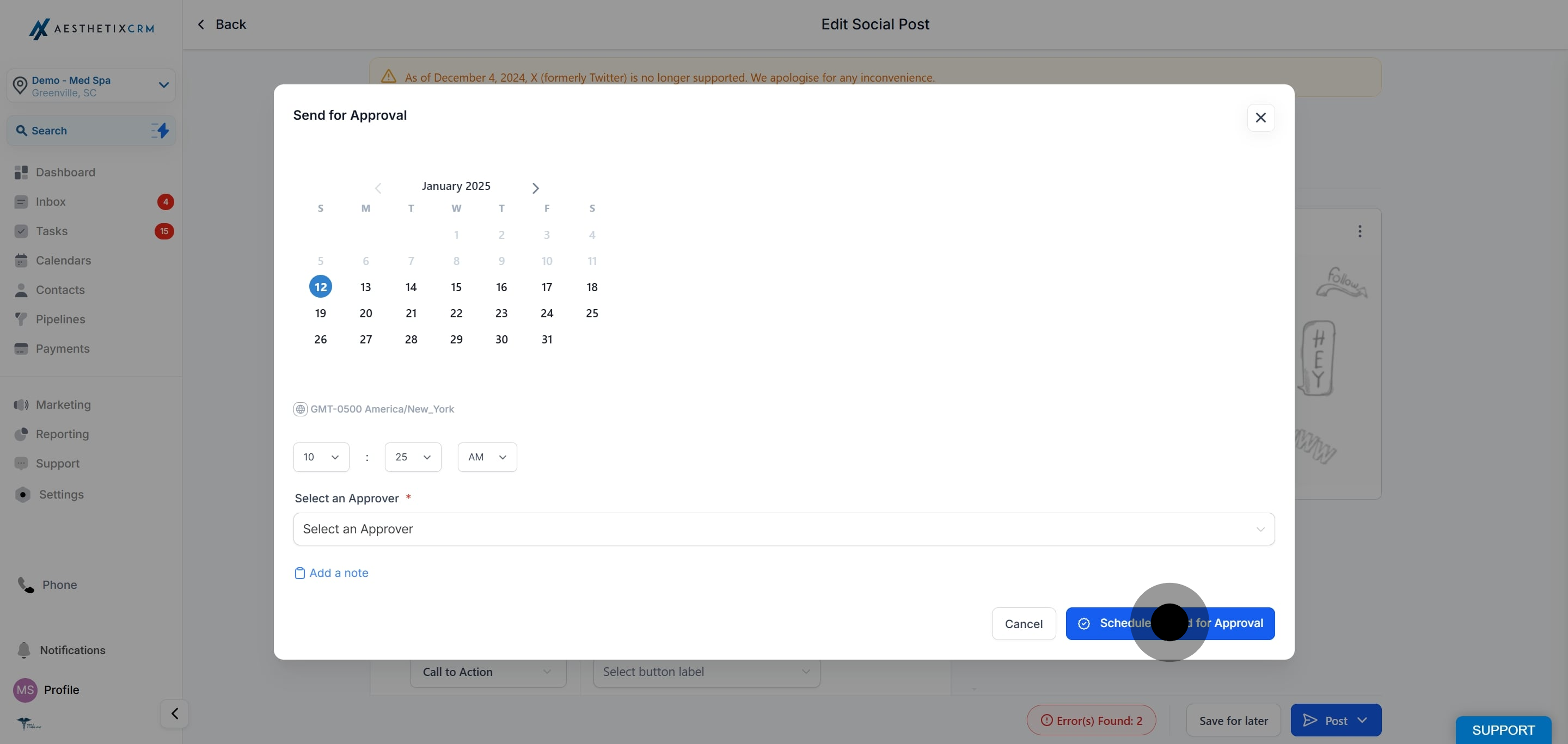
The reviewer can see the post in Content > Approval tab with the option to view, approve or reject. The view option will allow user to view the details of post than approve or reject. The reviewer team member can view option and it has option to edit the content too for approval flow by clicking "Edit" in view screen.

Once the post is approved, it will be scheduled in the social calendar. If the post is rejected, the user can view the comment sent by the reviewer.