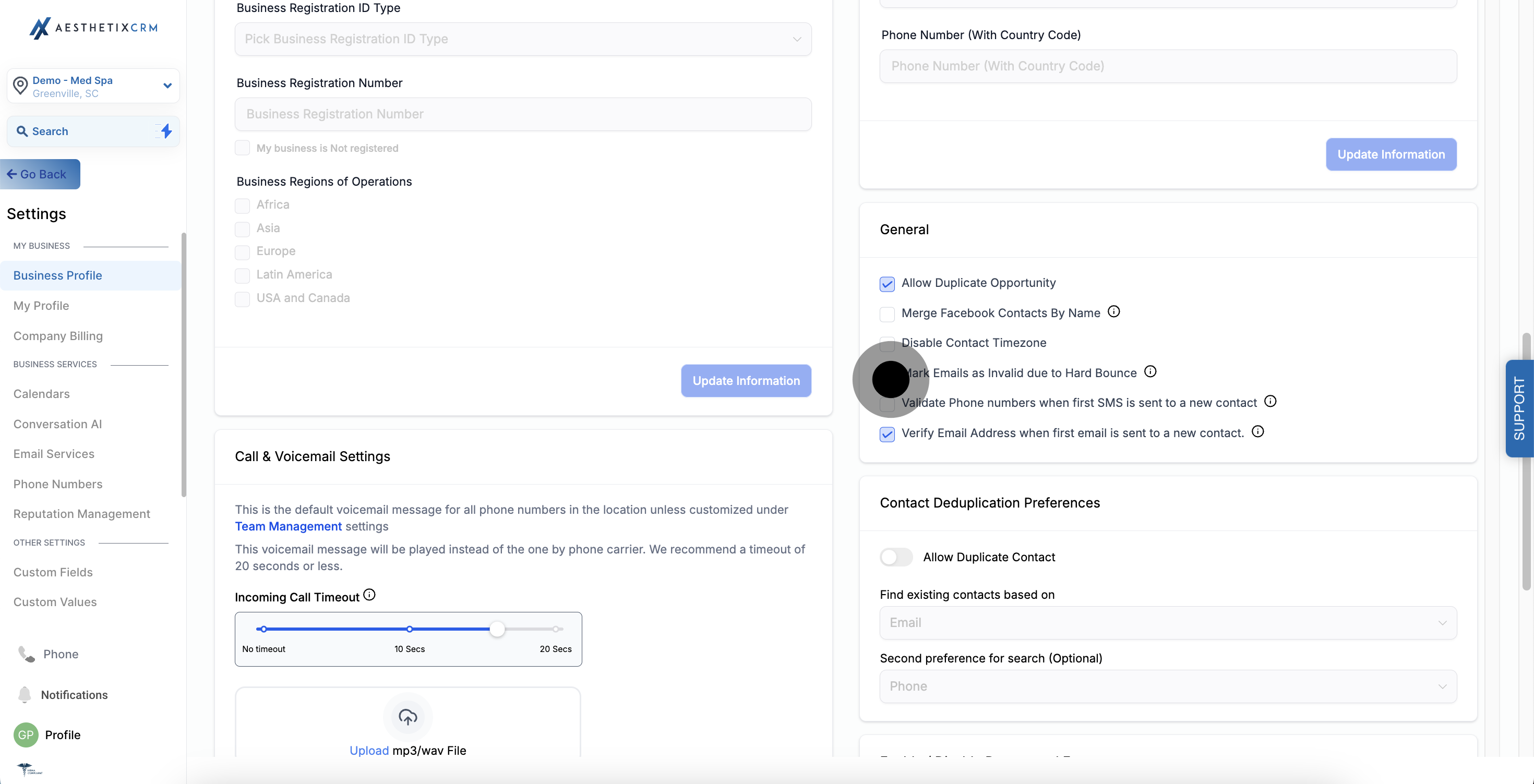What is it?
An email bounce occurs when an email is not delivered or is rejected by the recipient's email provider. There are two types of bounces:
Hard bounce: Occurs when an email address does not exist.
Soft bounce: A temporary failure, which can occur for reasons such as the recipient's server being down or the mailbox being full.
Why it matters
Too many bounced emails can harm your domain reputation, leading to your emails being marked as spam. This is why it is important to mark hard-bounced emails as invalid.
How to enable it
You can mark emails as invalid if they bounce by adjusting the settings within the Sub-Account Settings.
1. Welcome! To get started, click on the 'Settings' option.
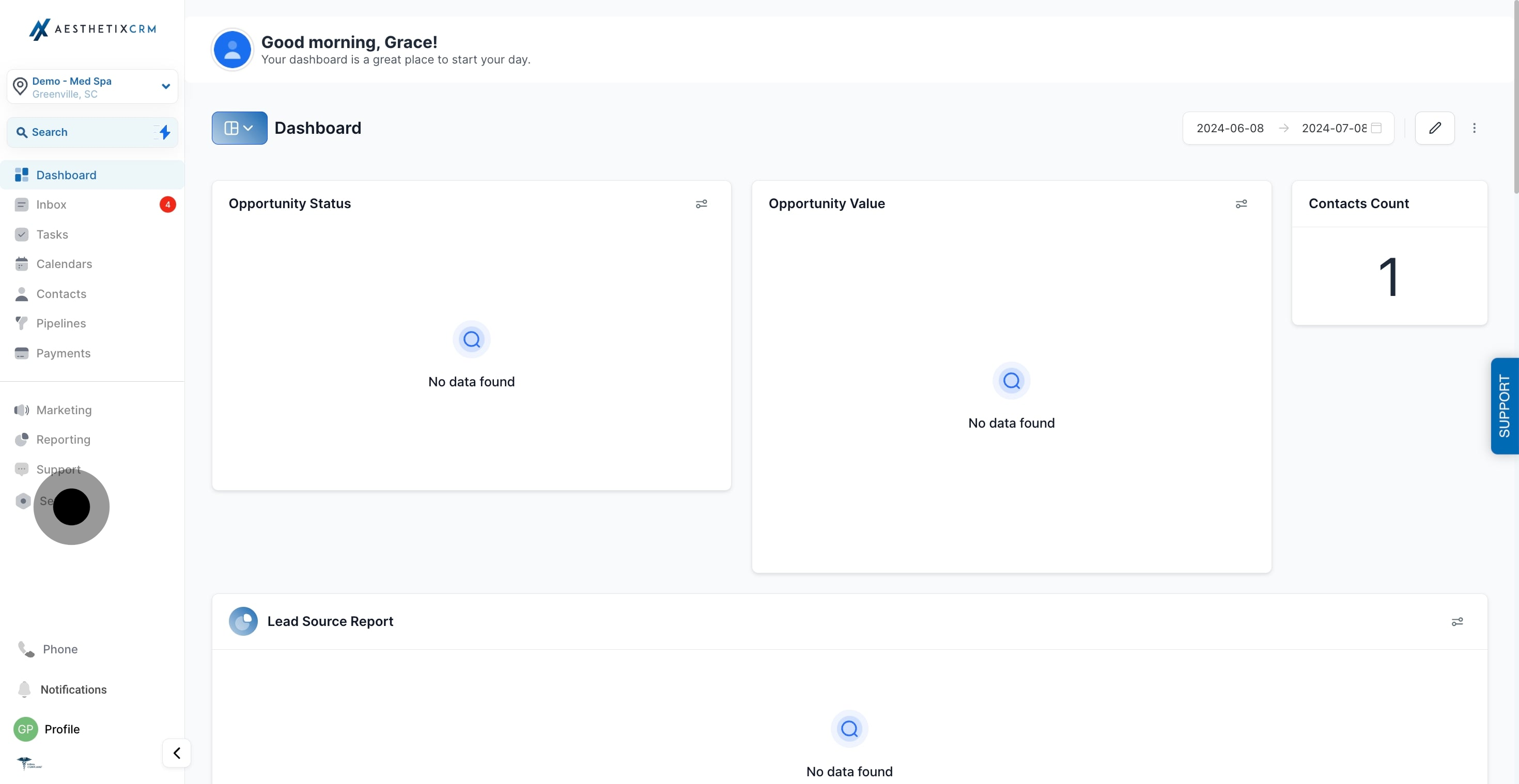
2. Next, proceed by selecting 'Business Profile.'
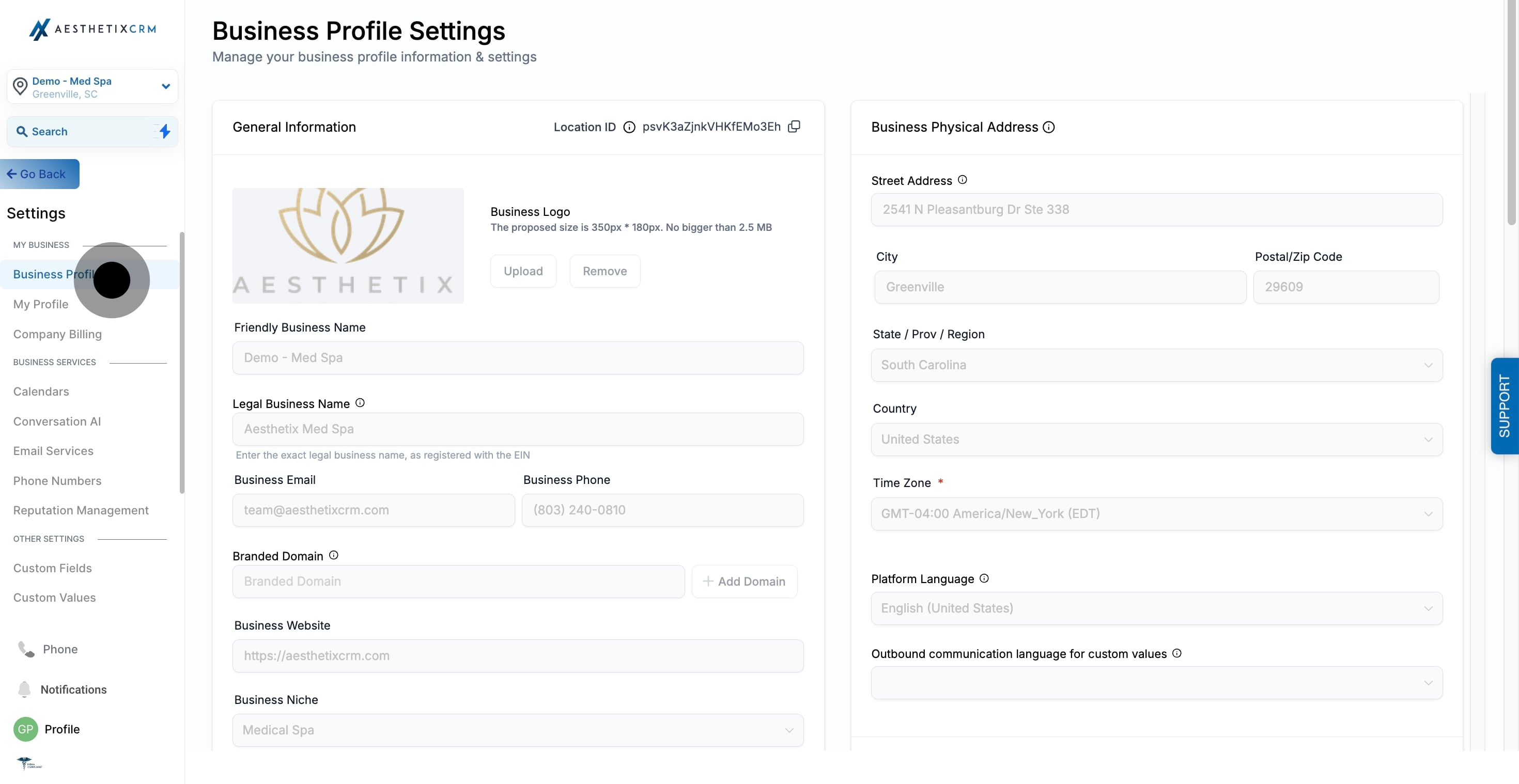
3. Now, navigate to the 'General Section.'
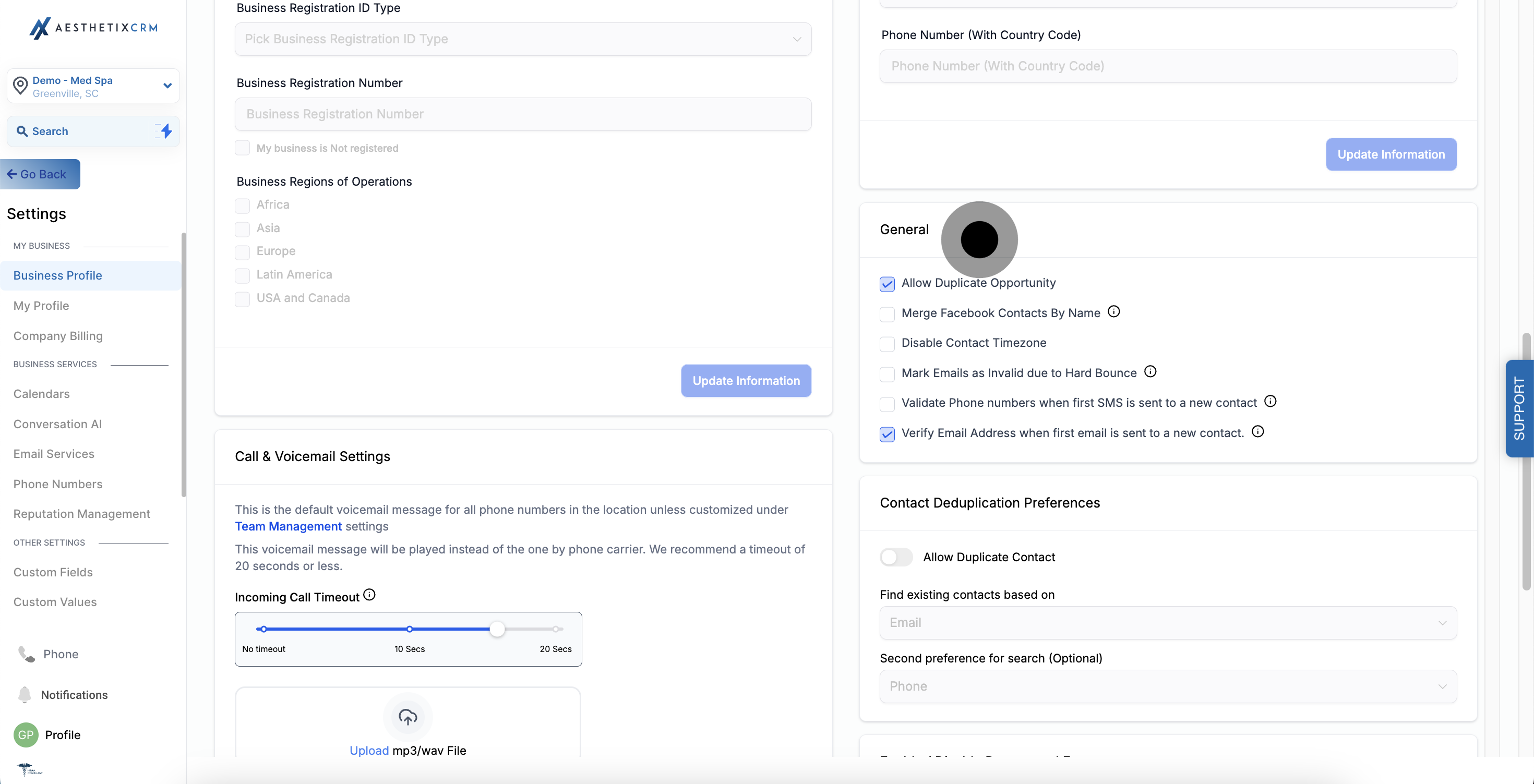
4. Finally, enable the option 'Mark emails as invalid due to hard bounce.'