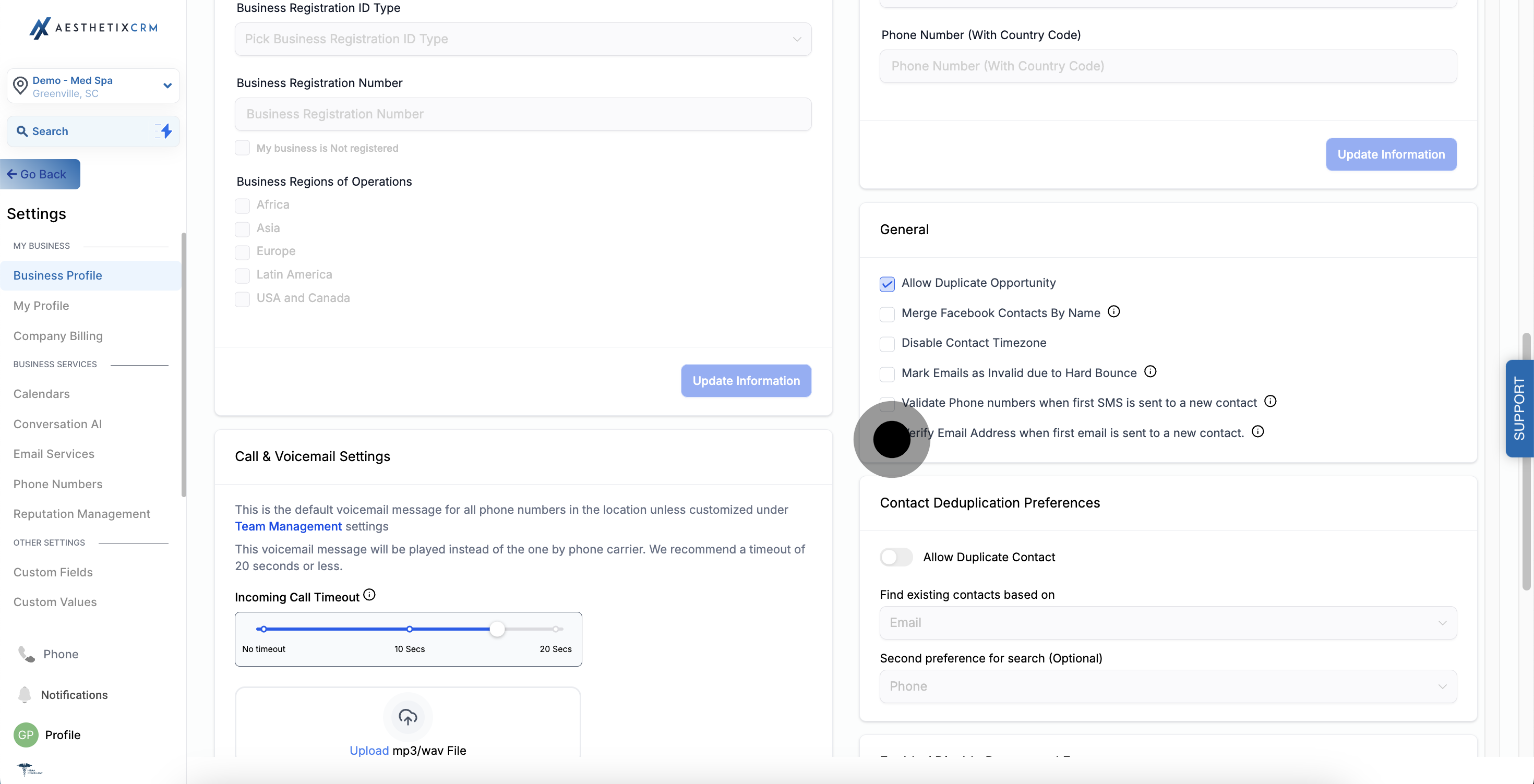Allows you to attempt to verify an email address when it's the first email sent to a new contact. If the email address is marked as "Invalid," the email will not be sent until the address is verified.
The standard price for verifying email addresses is $0.0025 per verification attempt, deducted from your agency account or sub-account credits wallet.
1. Start by accessing the settings menu.
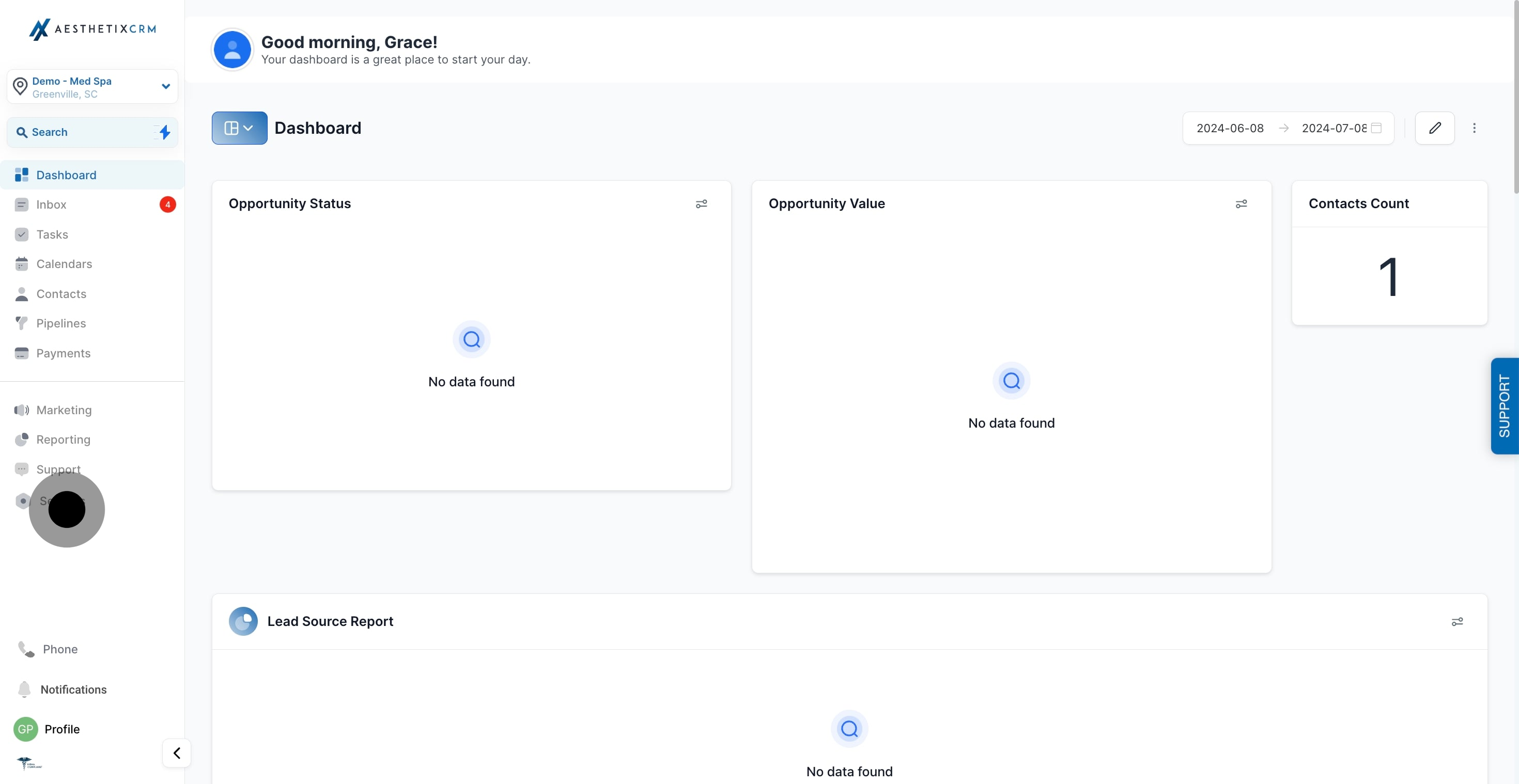
2. Next, select your business profile to update info.
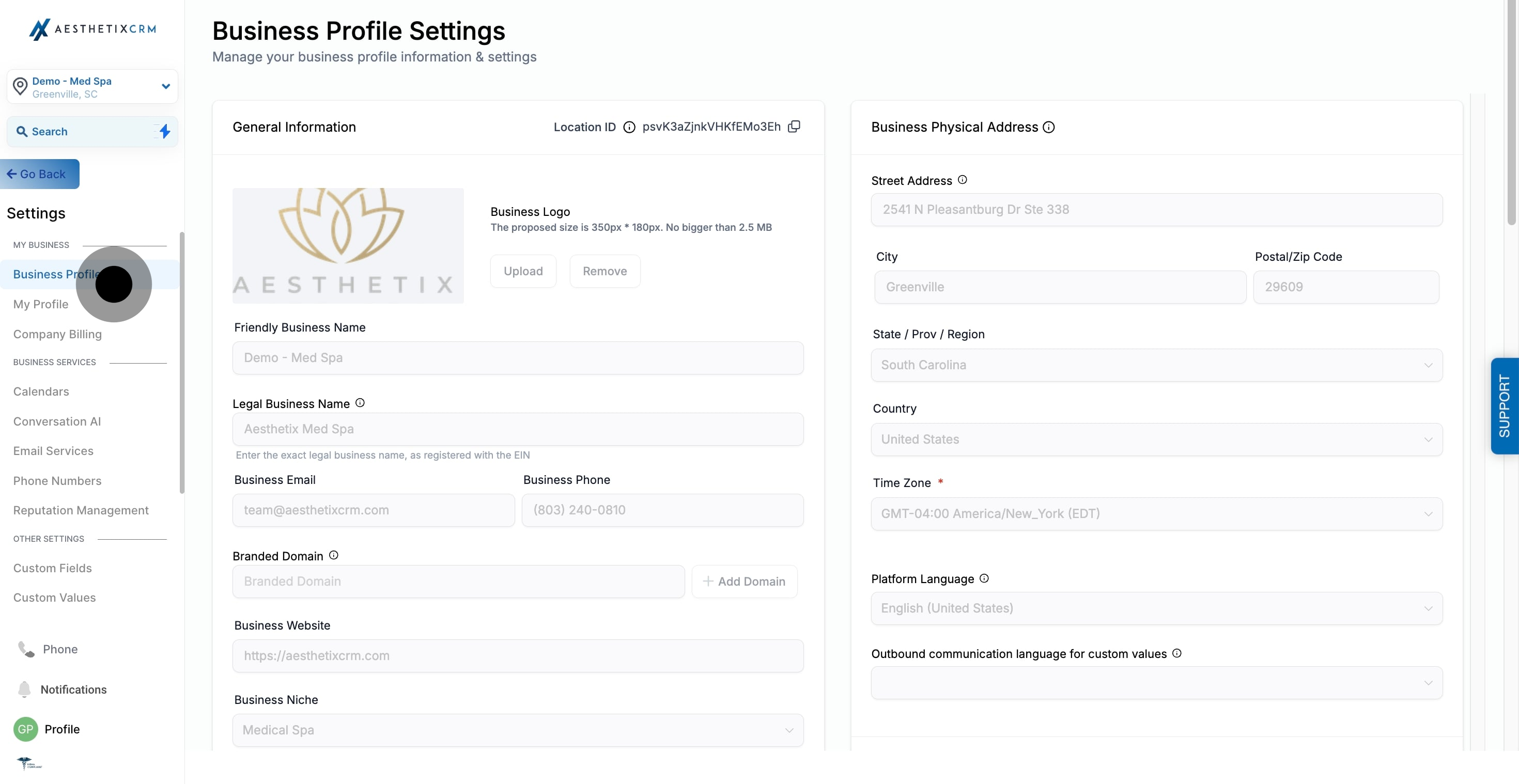
3. Then, head over to the general section.
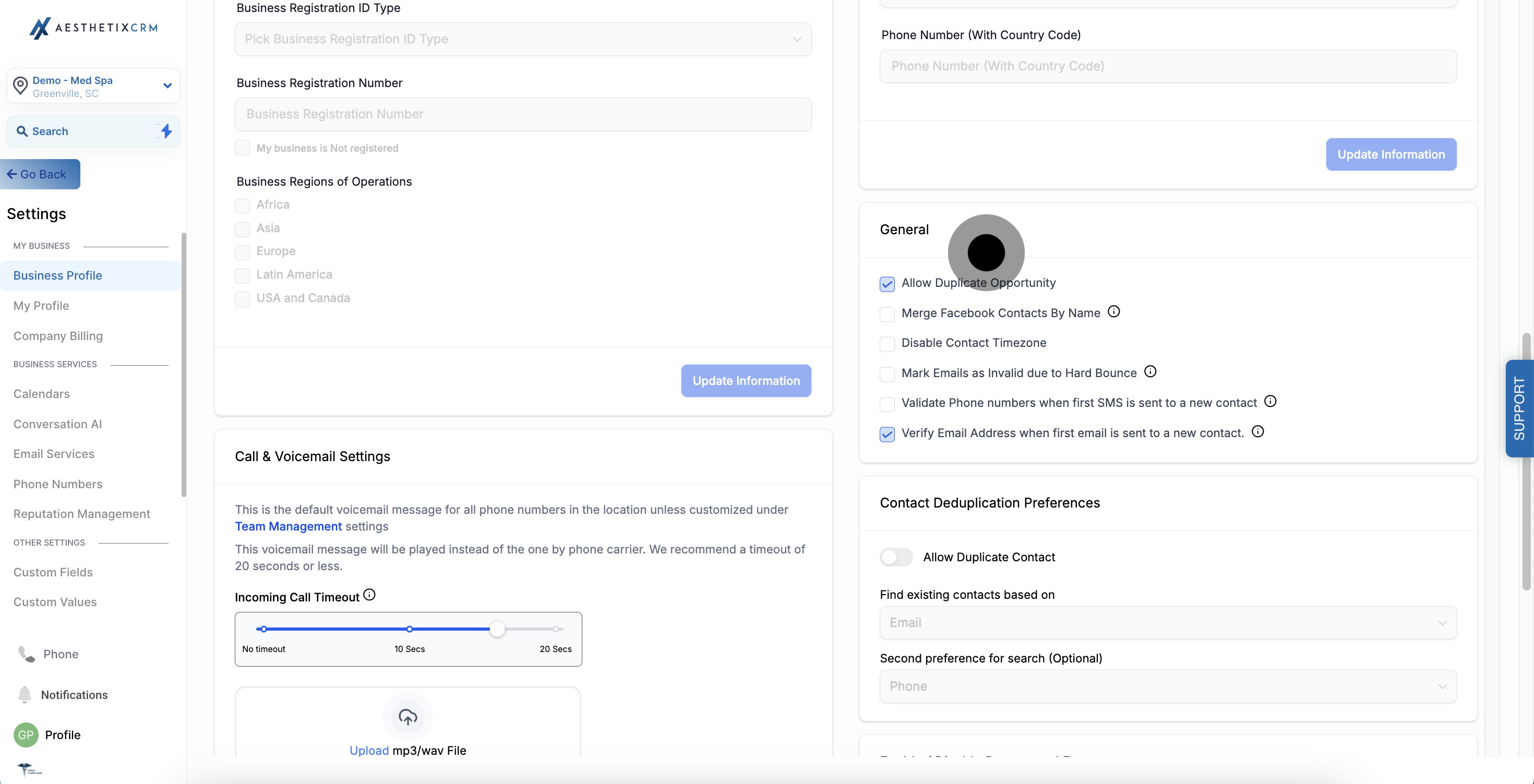
4. Finally, Click here to "Verify email address when first email is sent to a new contact"