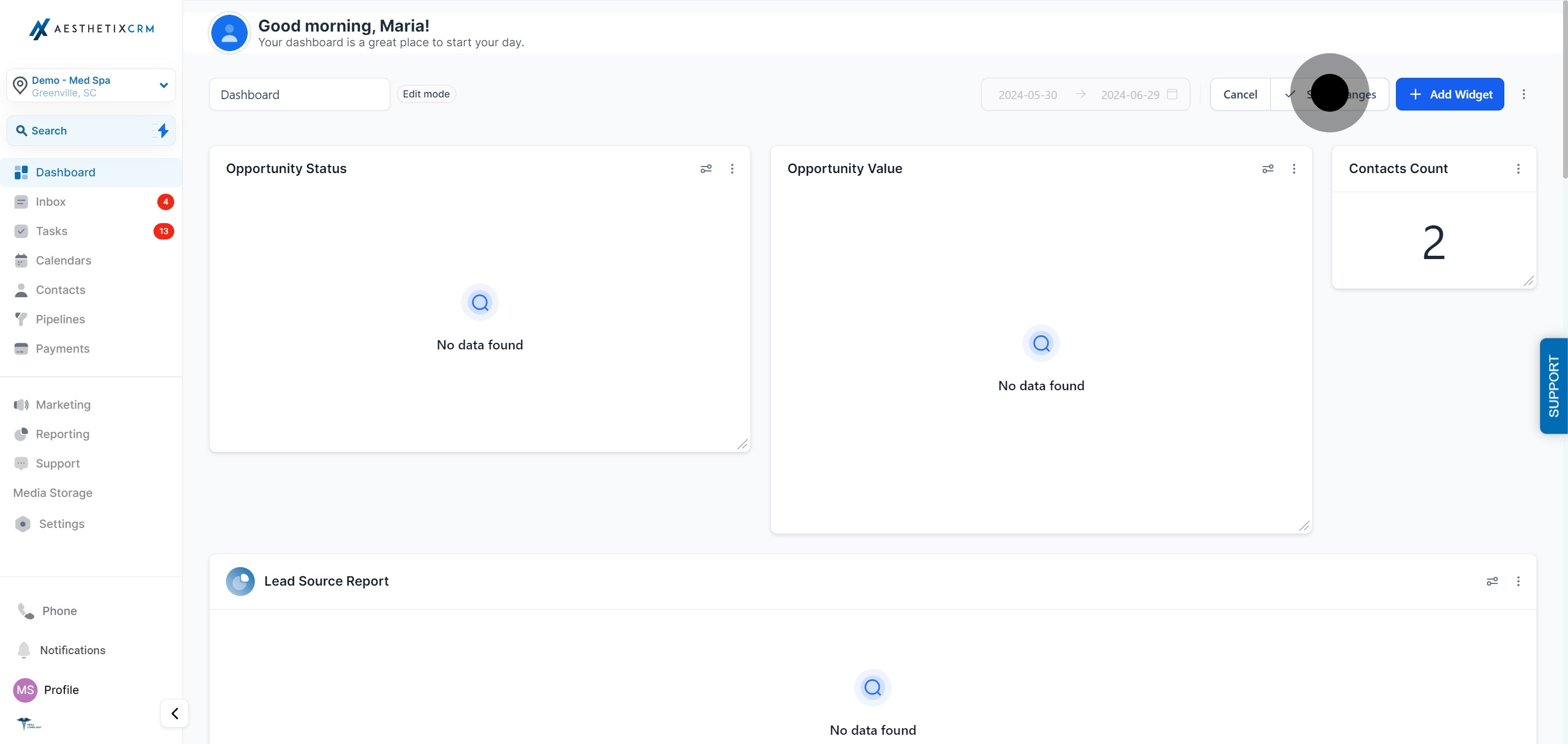1. First, access your dashboard to get started.
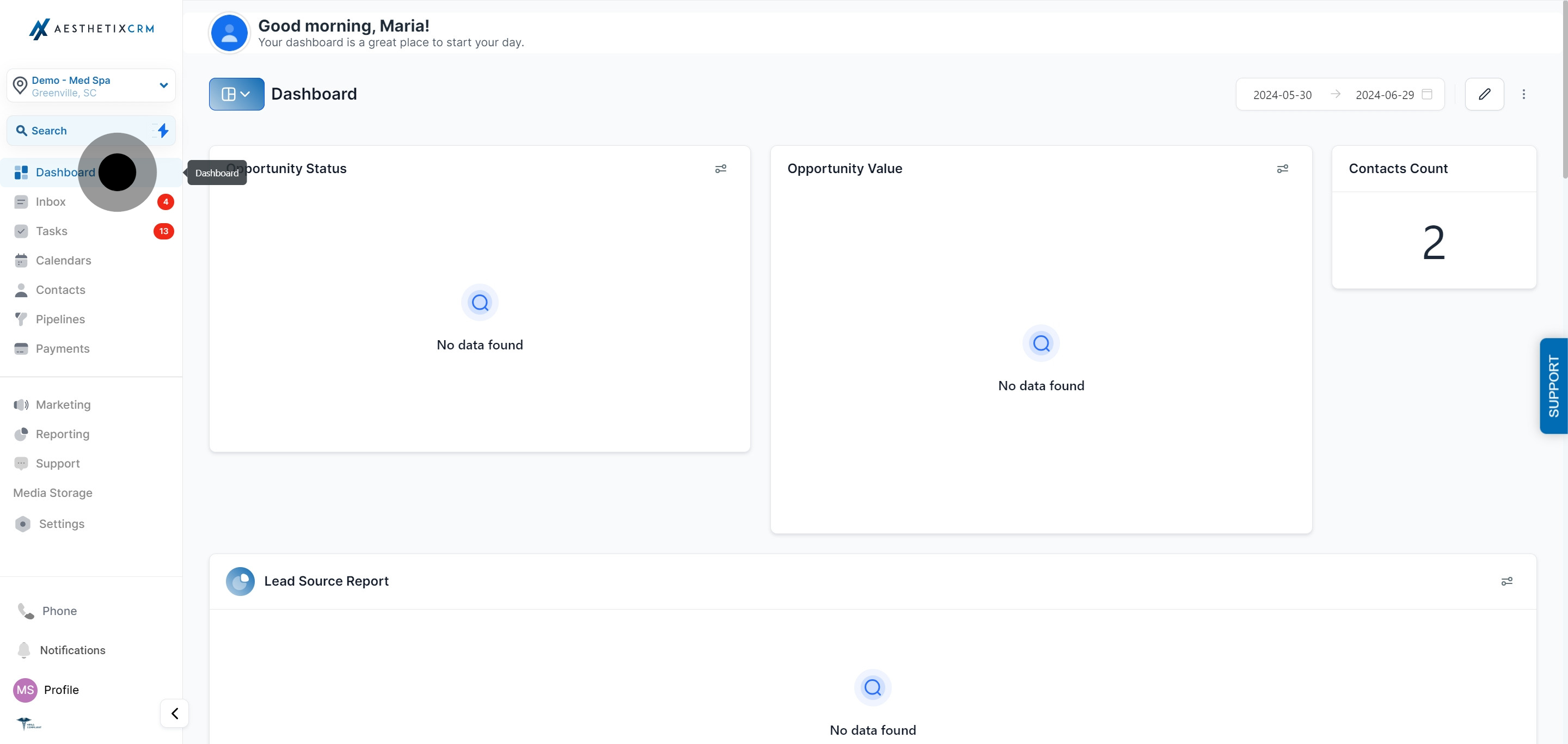
2. Click on "Edit Dashboard".
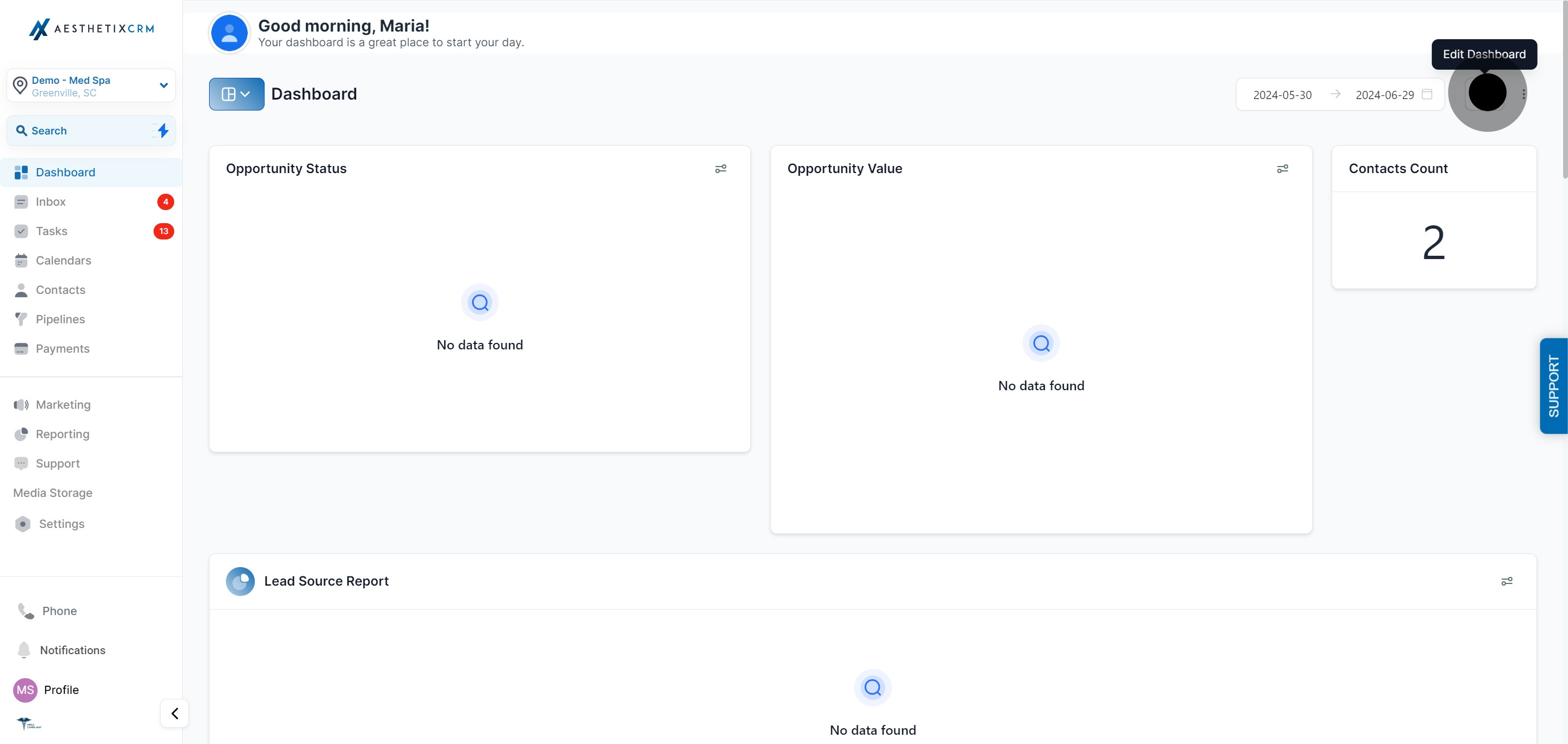
3. Afterward, choose the widget you want to edit and click the 3 dots.
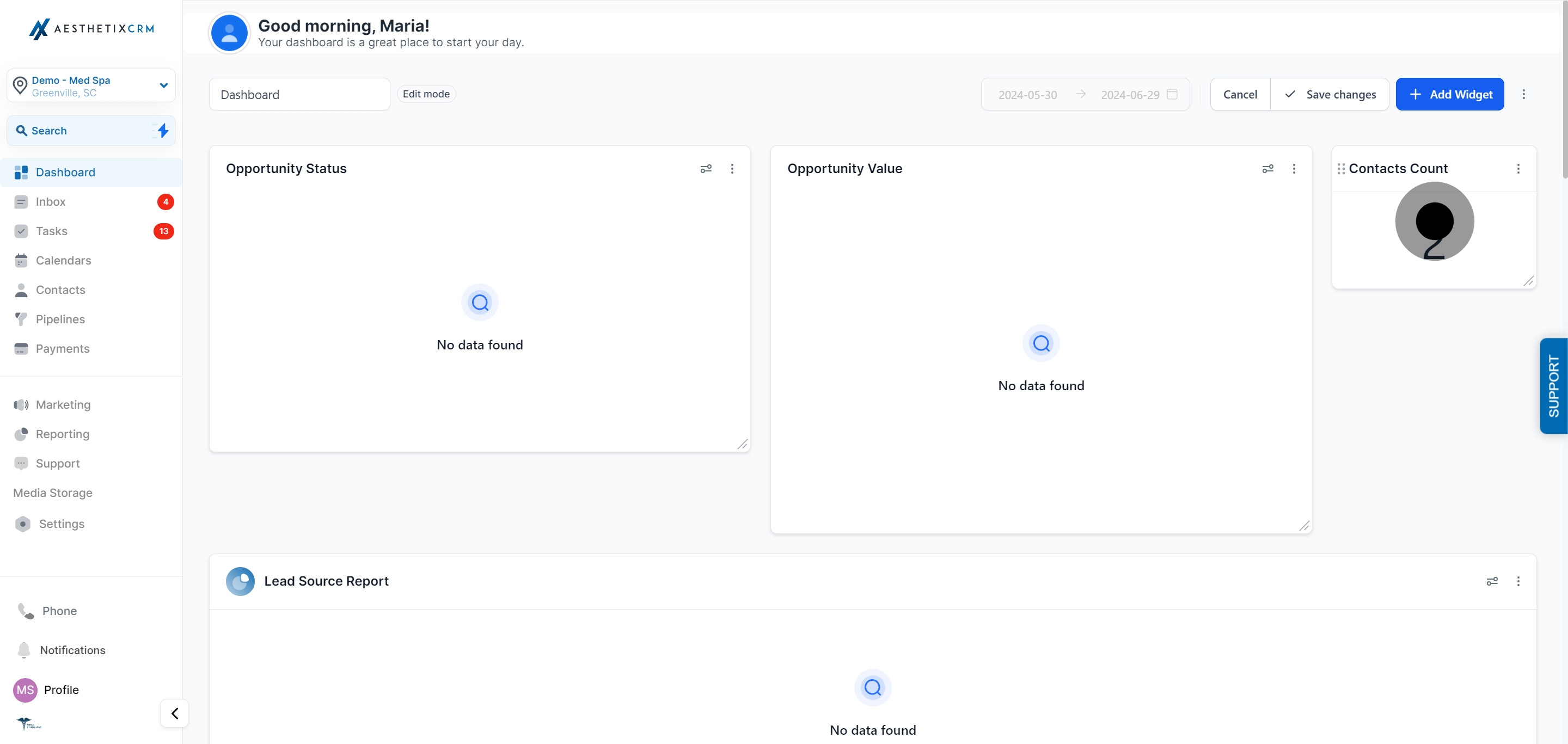
4. Click on "Edit".
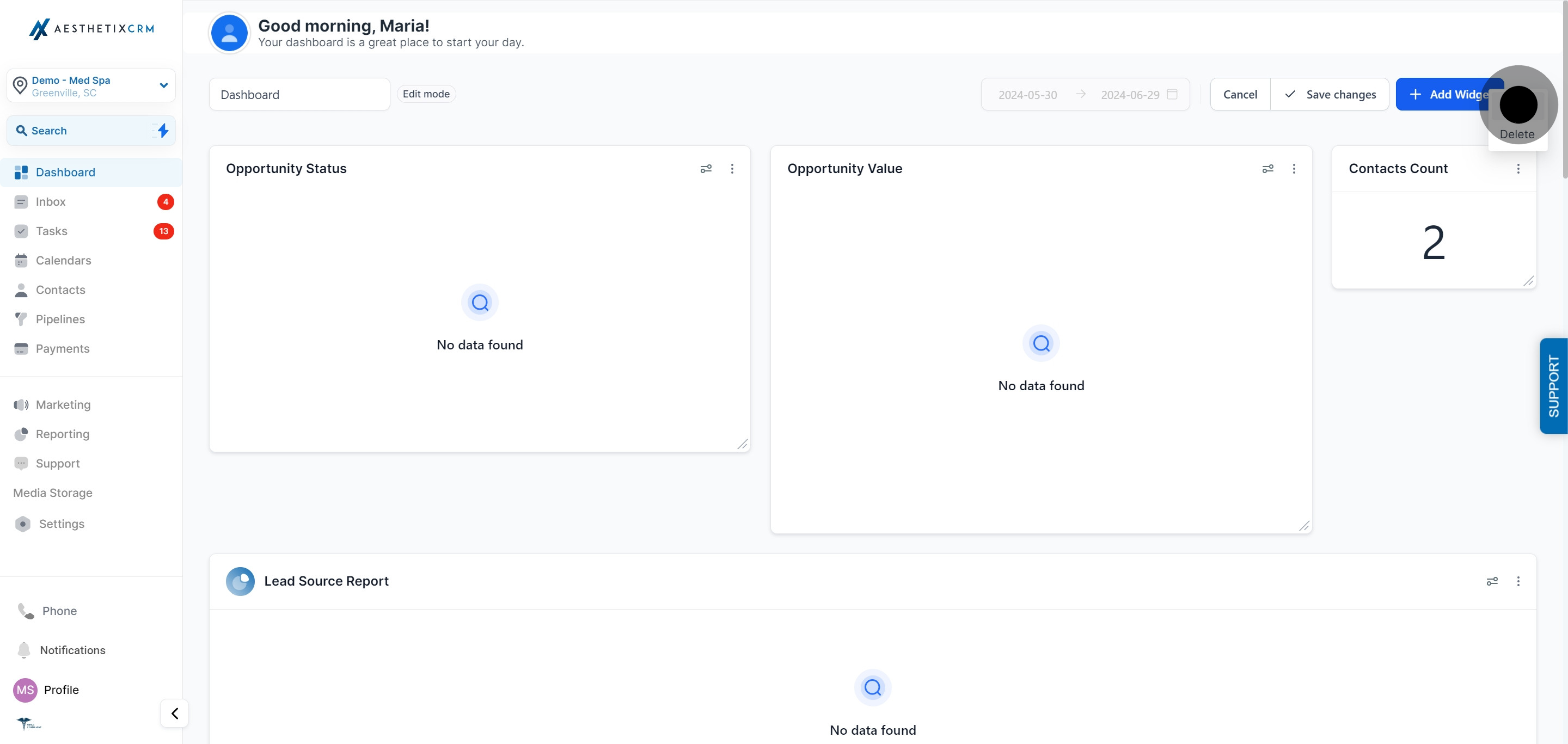
5. Apply your customizations.
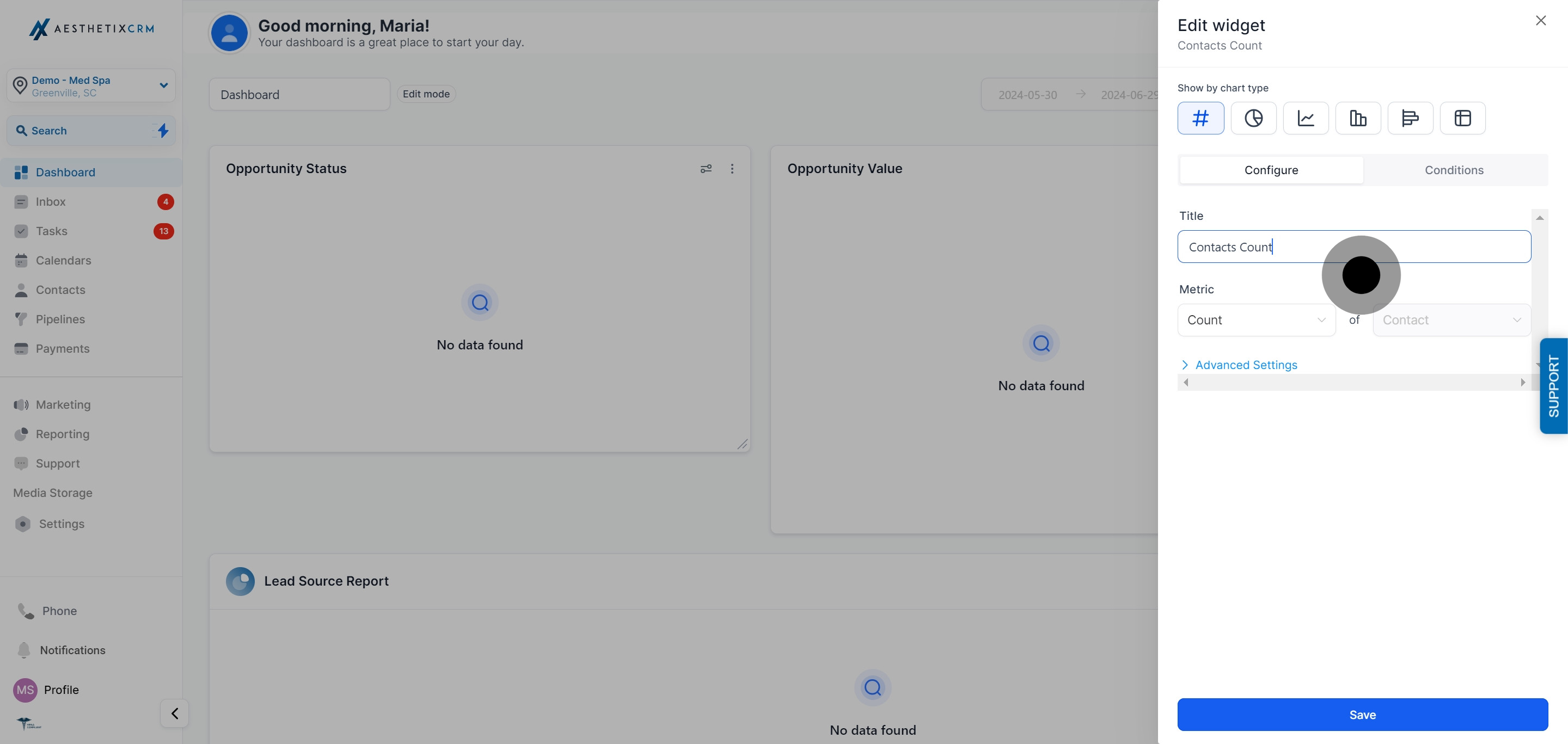
6. Once that's done, click on "Save".
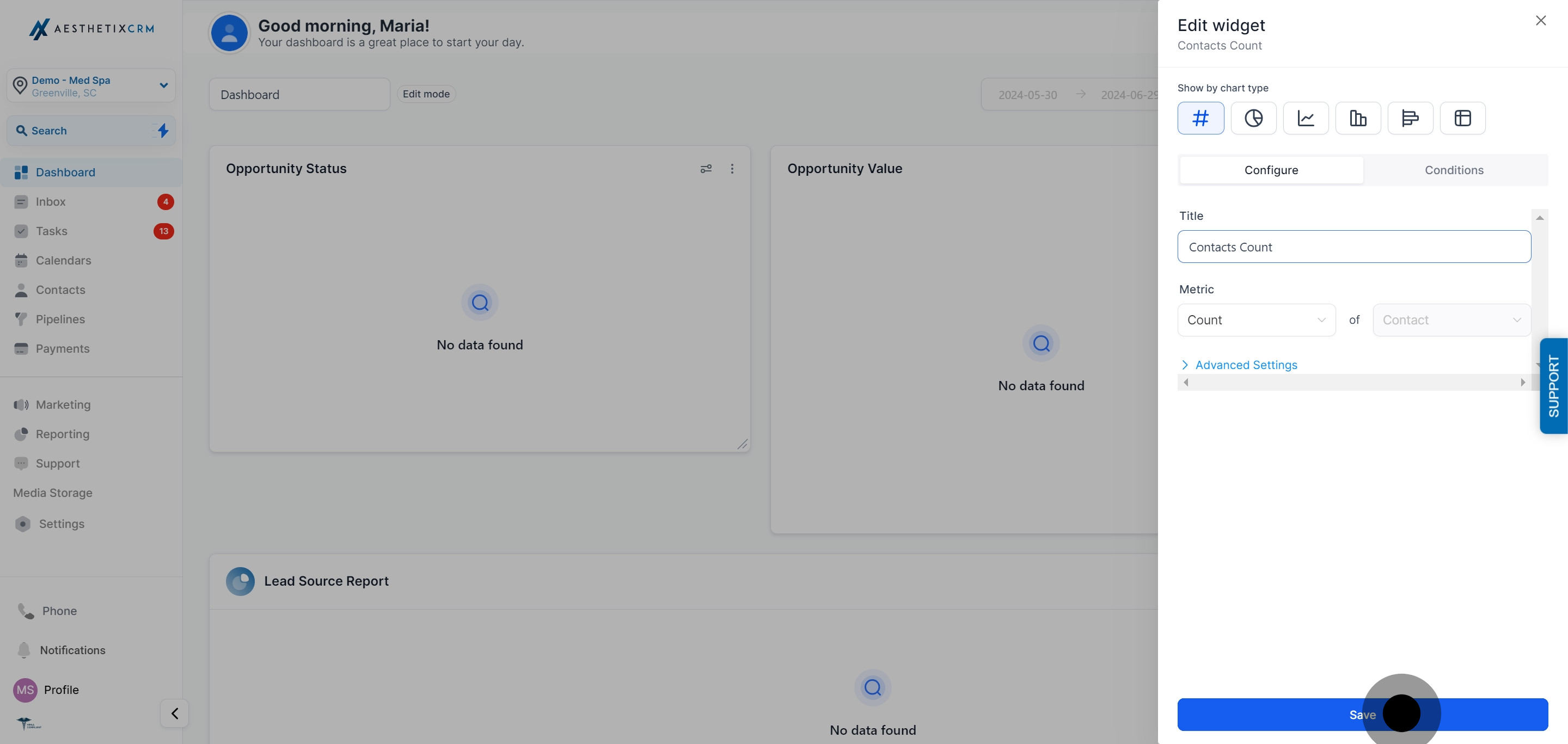
7. To finish off, click on "Save changes".