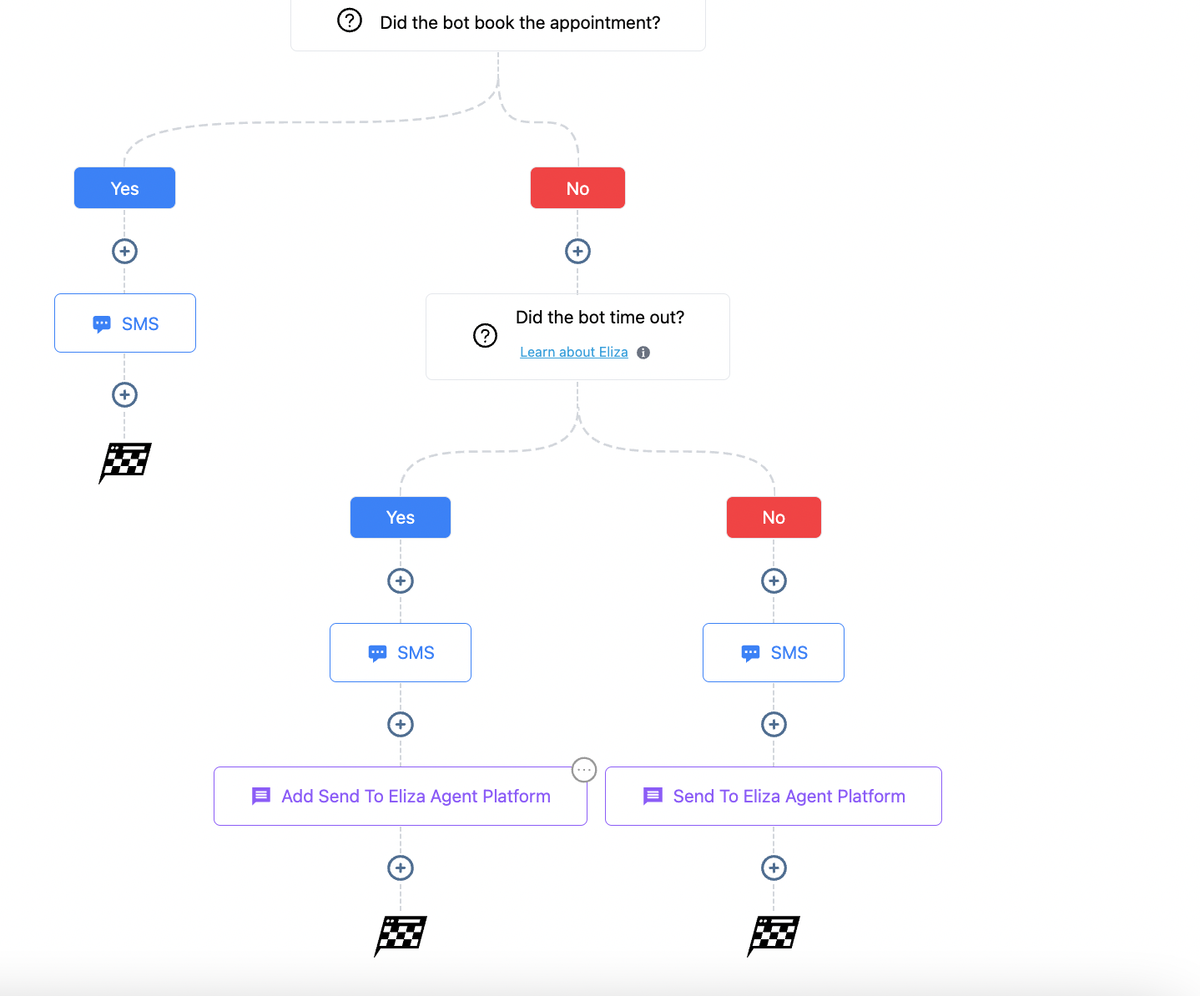Here is a step-by-step guide on setting up your own AI Conversational Appointment booking bot within a workflow:
1. Create Workflow
Add a trigger with customer Replied (or any other trigger)
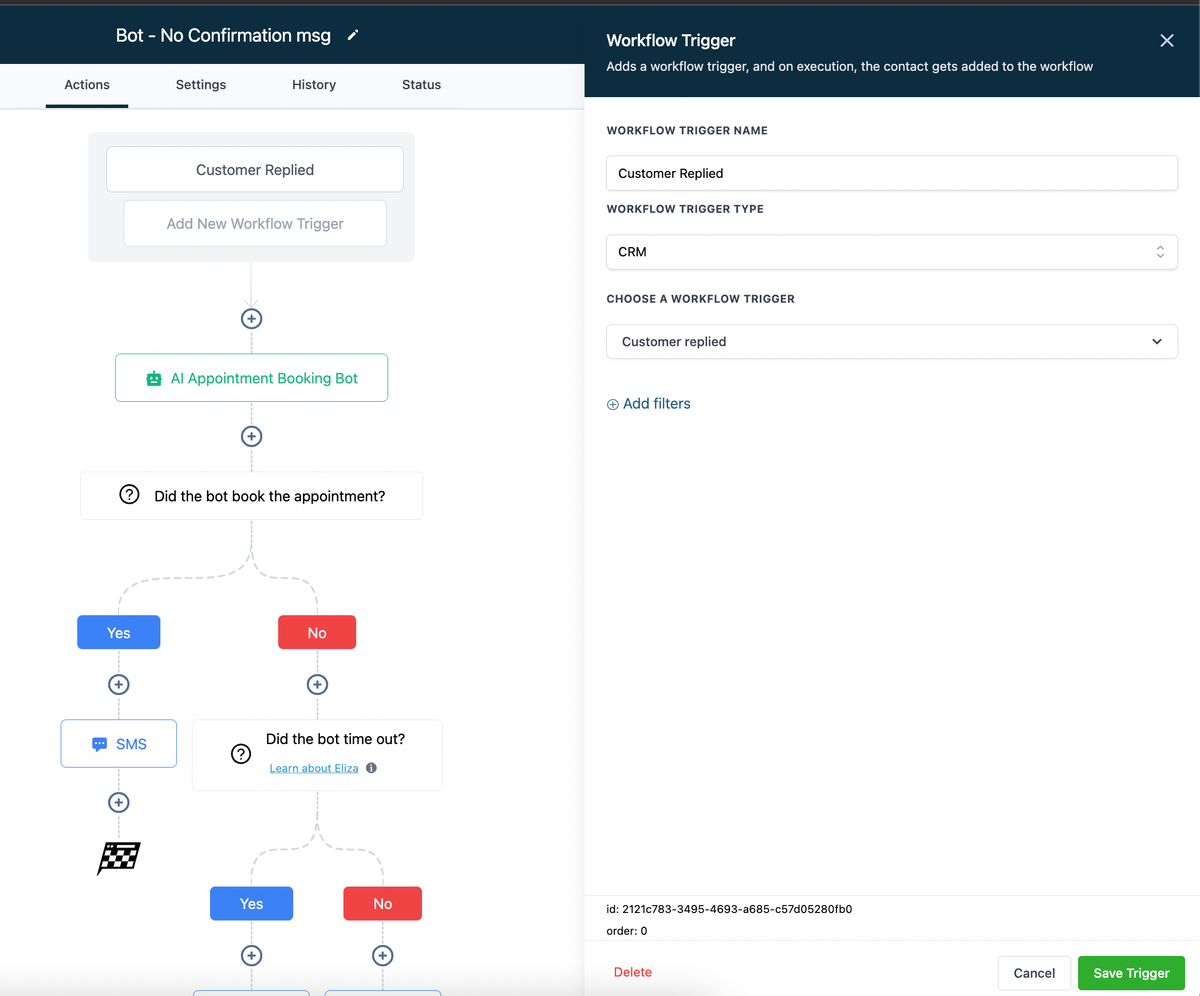
2. Select the AI appointment bot:
Choose the AI appointment bot in the workflow options and set the desired calendar for the bot to schedule appointments.
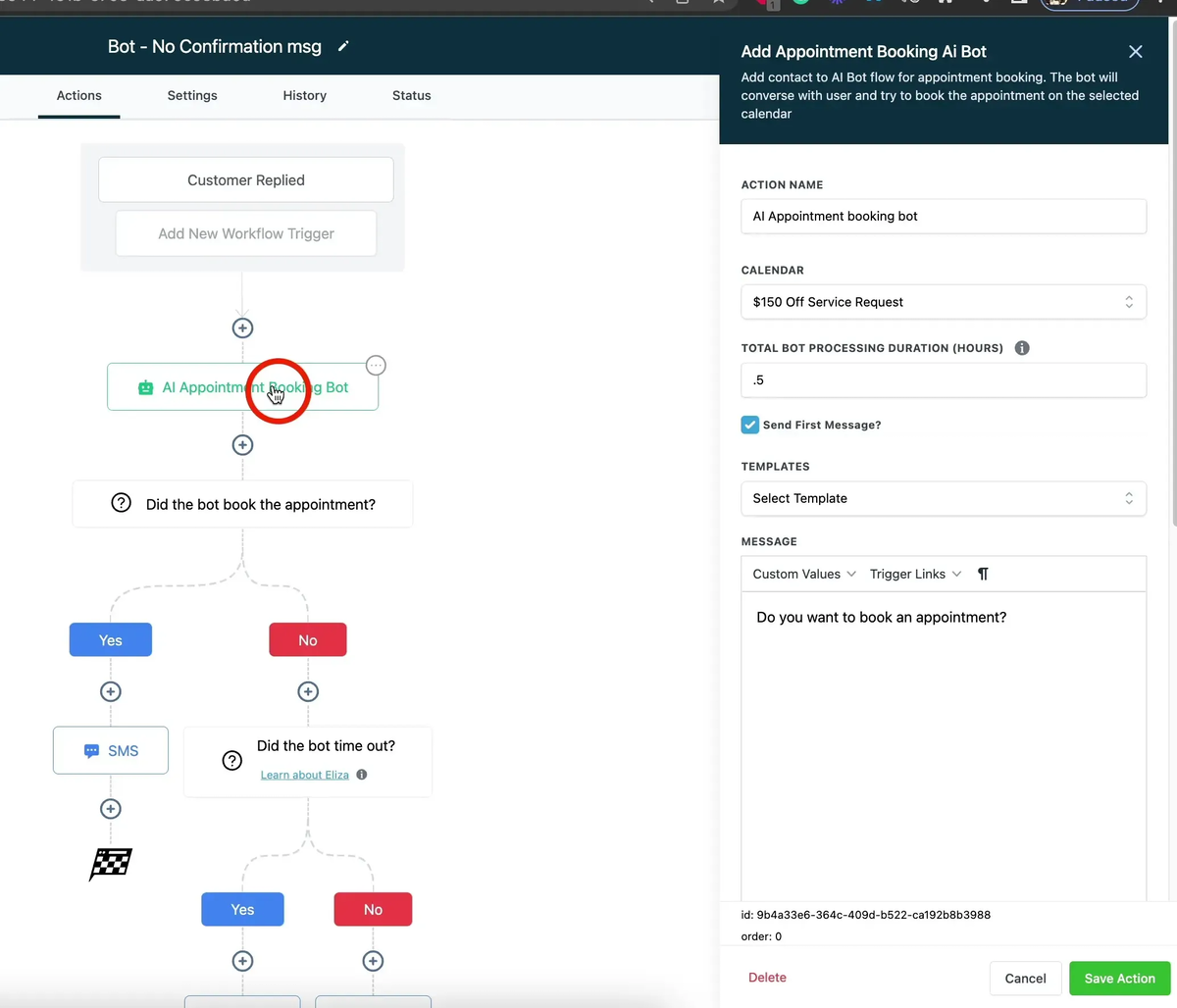
3. Bot Conversation End:
The AI conversation with the customer can end in three ways:
The bot successfully books the appointment
Bot timed out: The appointment was not booked as the lead didn't respond to the prompts.
Appointment could not be booked for other reasons, such as no suitable slot or technical issues.
4. Create Condition for Booked Appointment:
Set a condition to check if the bot successfully booked an appointment.
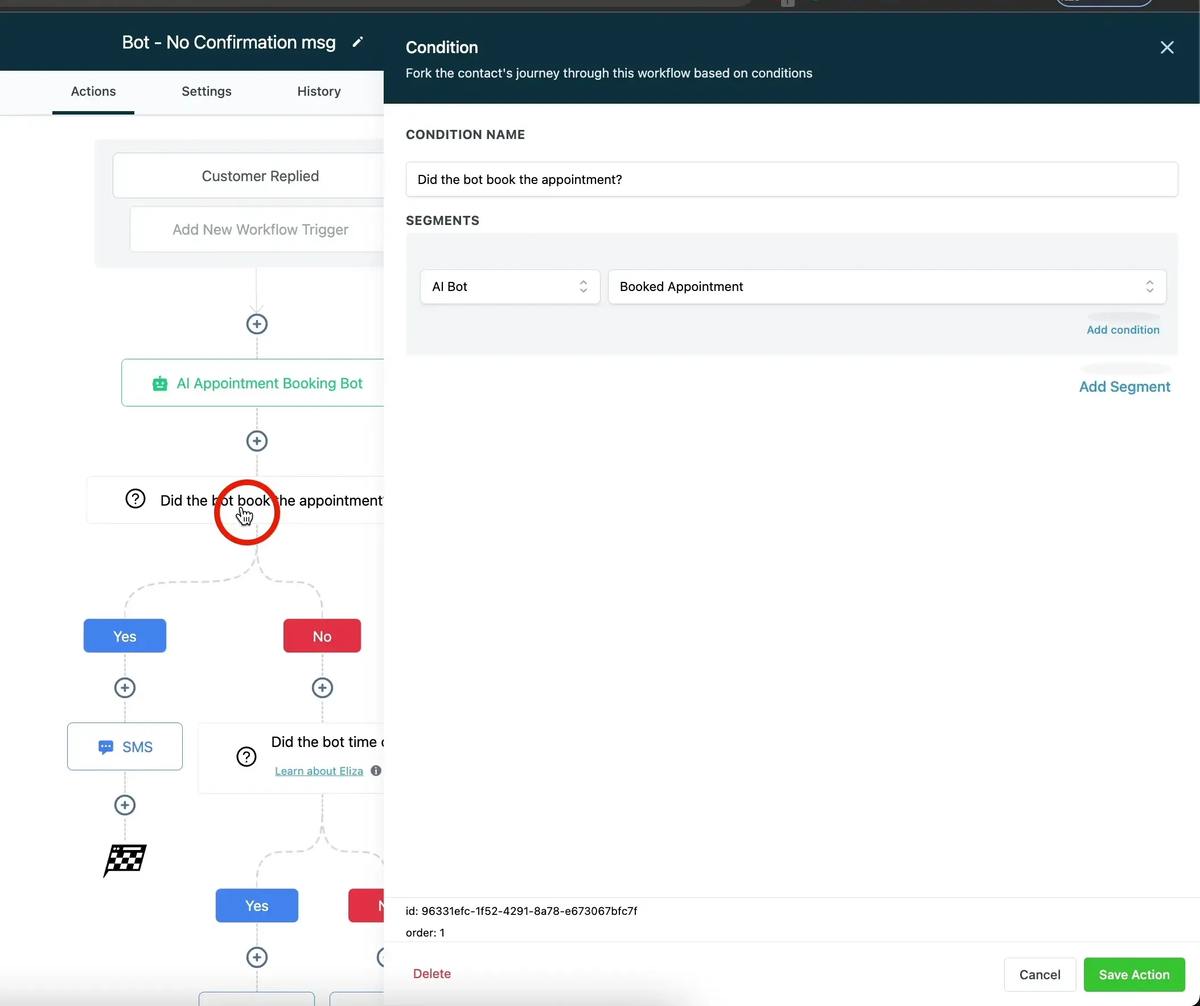
5. Actions for Booked Appointment:
Create appropriate messages or actions for the condition where the appointment is successfully booked
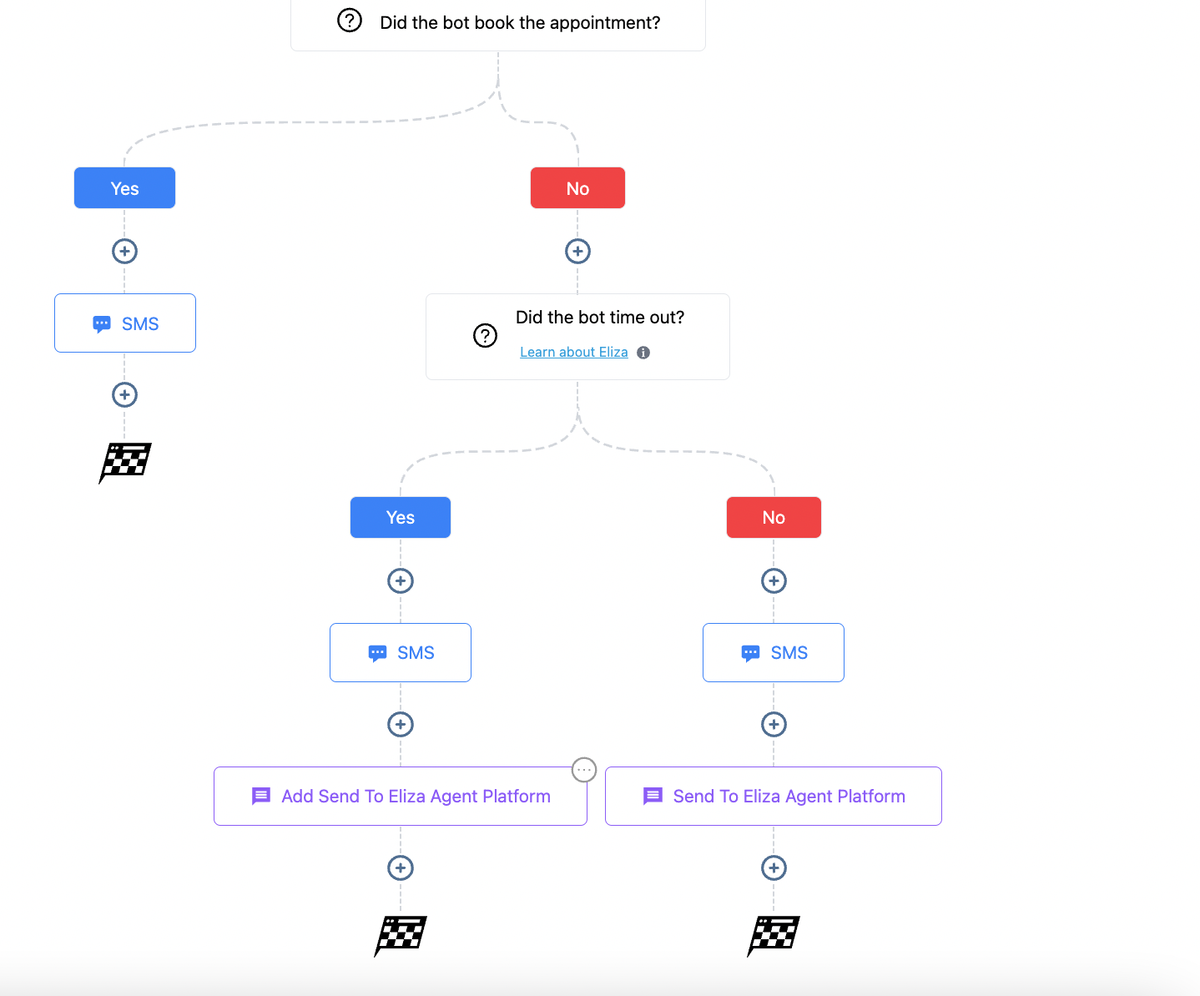
6. Secondary Condition for Bot Timeout:
Create a secondary condition to determine if the appointment was not booked due to bot timeout or other reasons like no available slots or misunderstanding.
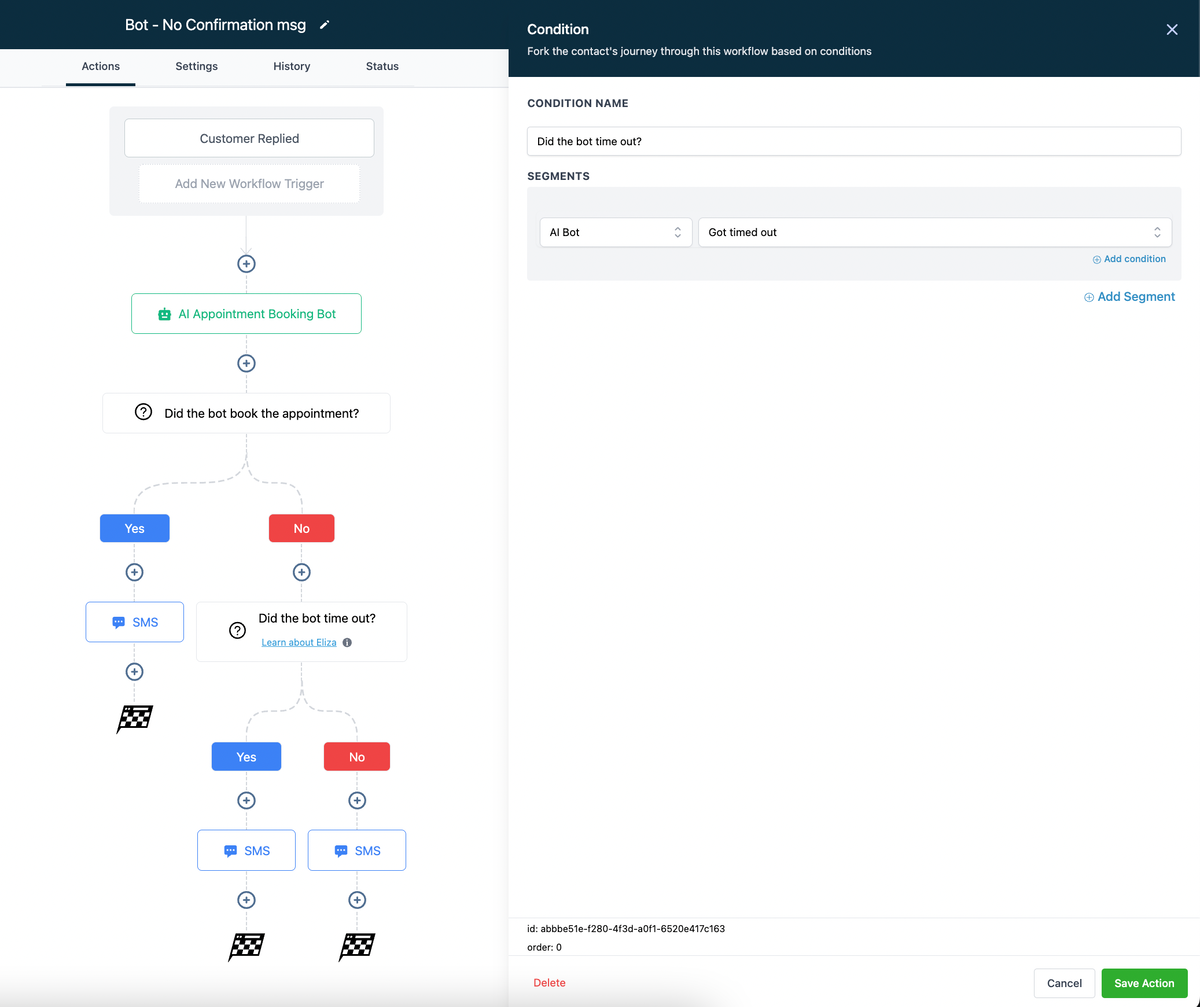
7. Third Condition - Appointment Not Booked:
Configure appropriate actions for cases where the appointment is not booked due to any other reason. If you have Eliza Agent Platform Subscription, you can send the lead over there to continue the lead nurture.