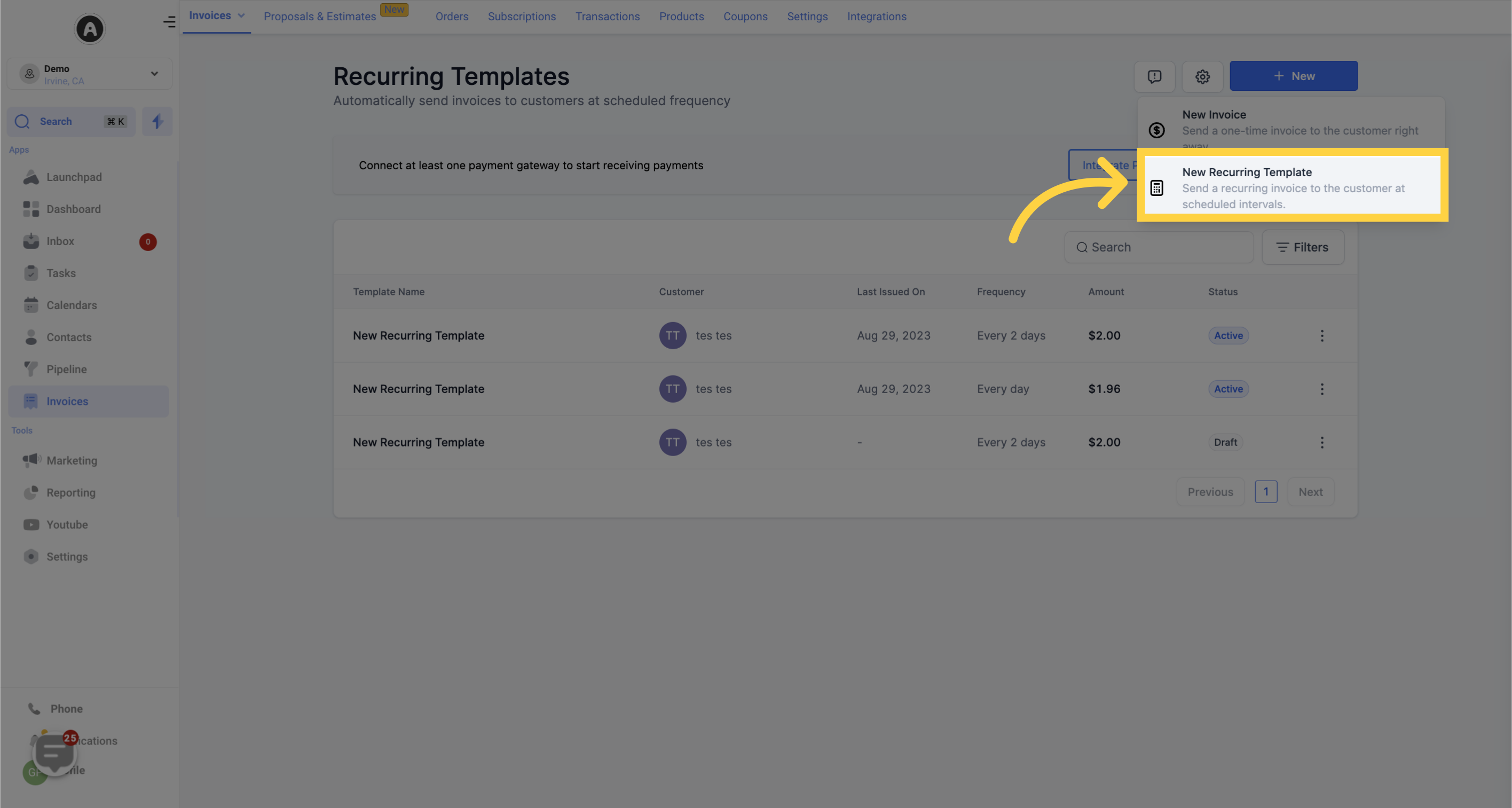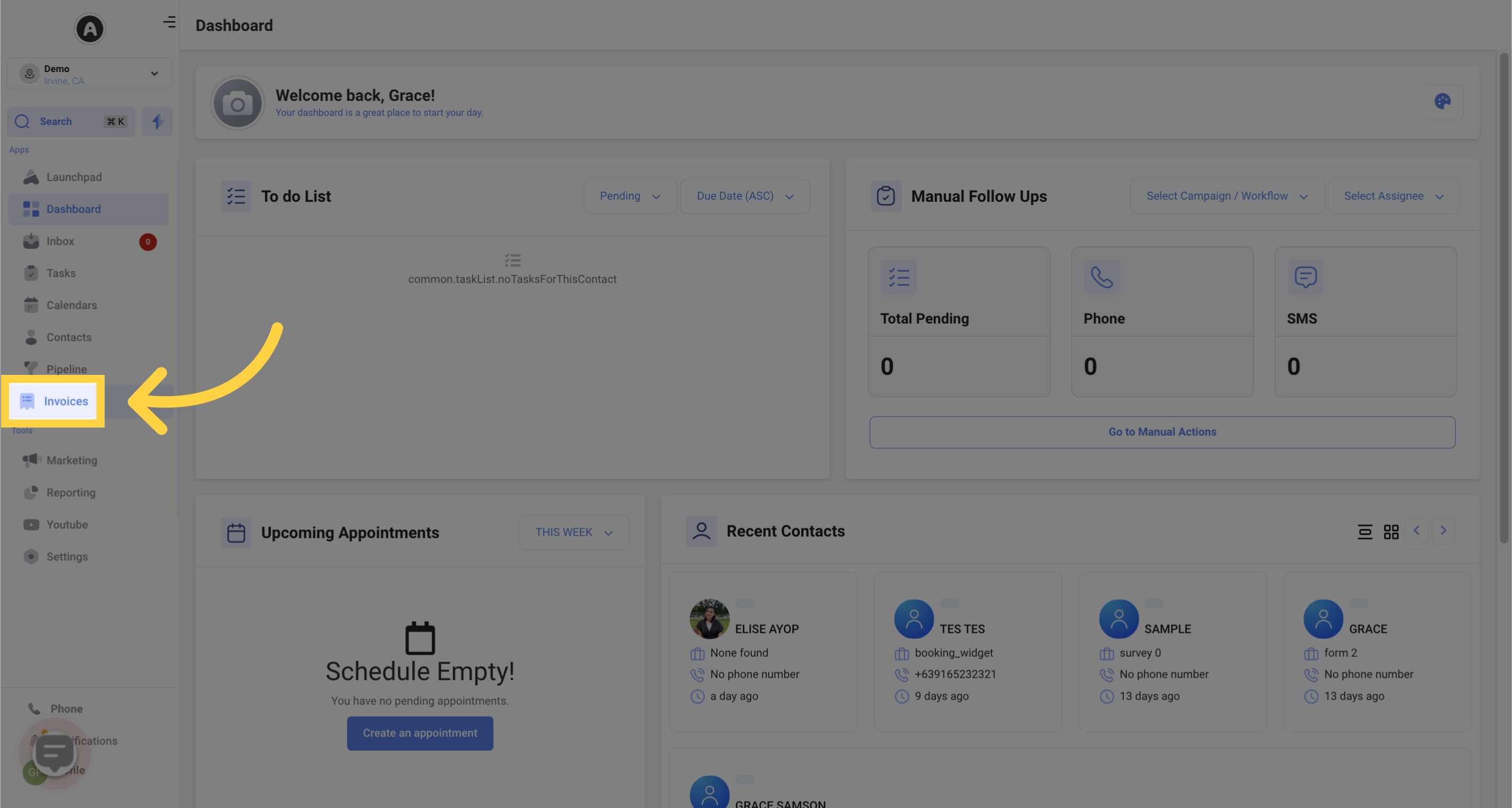
Automate your billing process with recurring templates. A recurring invoice allows you to pre-schedule automatic payments for customers who have purchased recurring services or products. This convenient feature eliminates the need for manual payment entry, making transactions smoother for your customers.
This is especially beneficial for businesses that offer subscription-based products. You can send invoices periodically, such as monthly, to remind customers of upcoming payments. Streamline and automate your recurring invoice management with the settings in this section, ensuring efficient and accurate billing cycles.
To make things even easier, we recommend using Stripe Connect with Invoices. However, if you prefer not to use Stripe Connect, payments will need to be manually recorded.
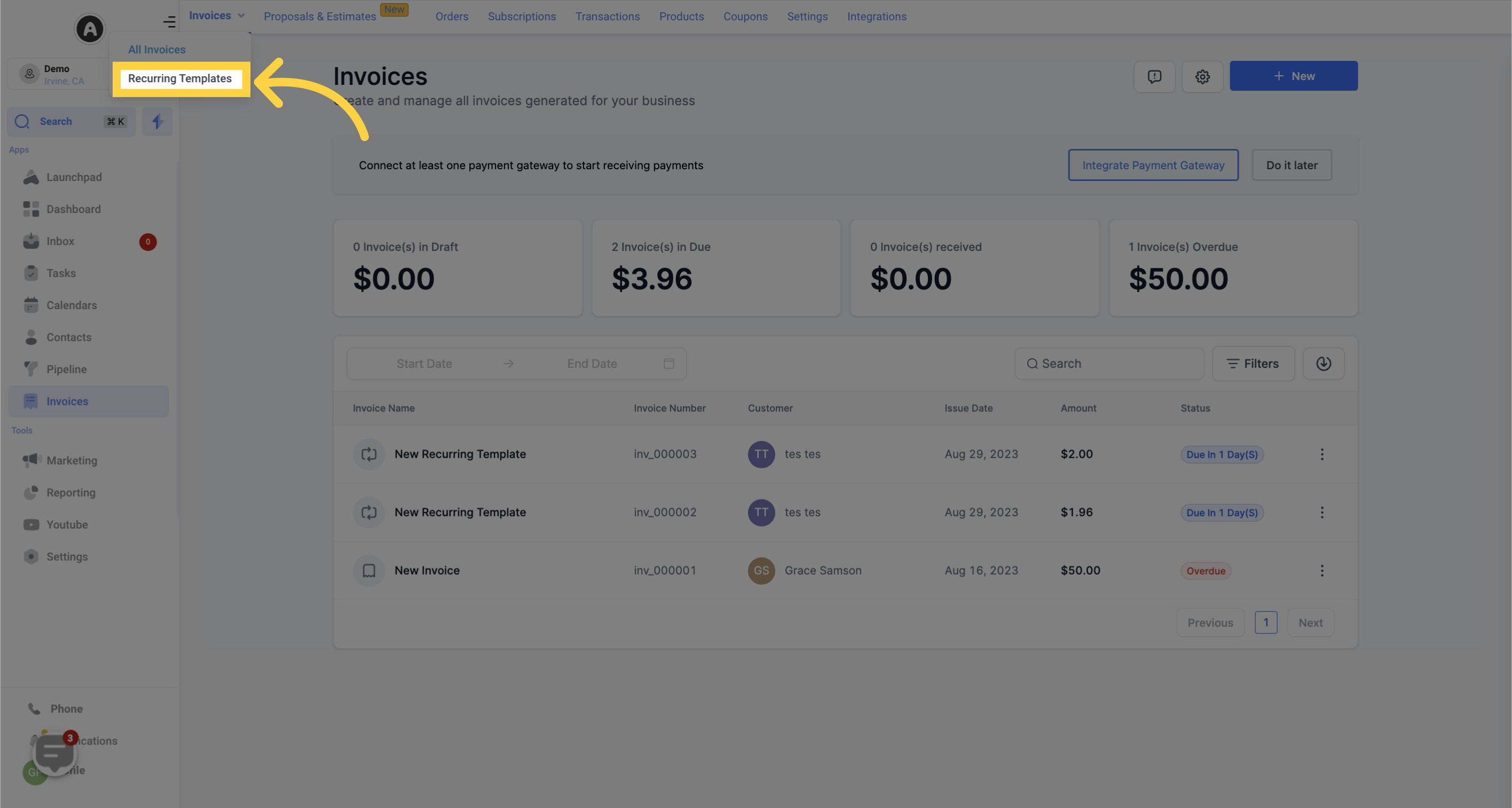
Quickly find specific templates using the search function. Enter details like the client's name or associated business name, and the system will display the relevant records that match your search criteria. This feature helps you locate desired templates efficiently, improving your overall workflow and organization.

The All Templates List serves as your recurring template dashboard, providing a comprehensive view of all templates created in your system. Here's what you'll see:
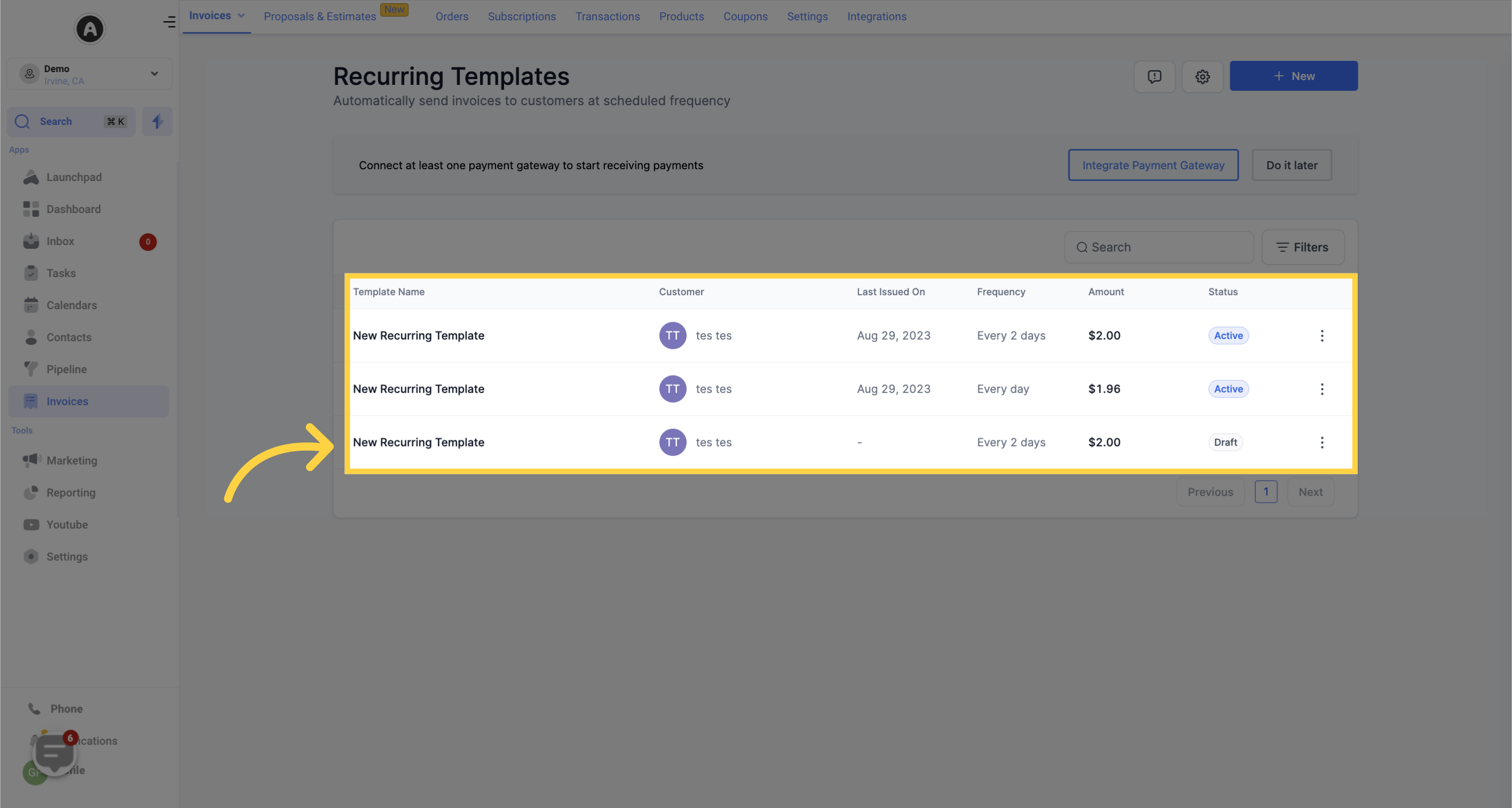
The name given to each template.
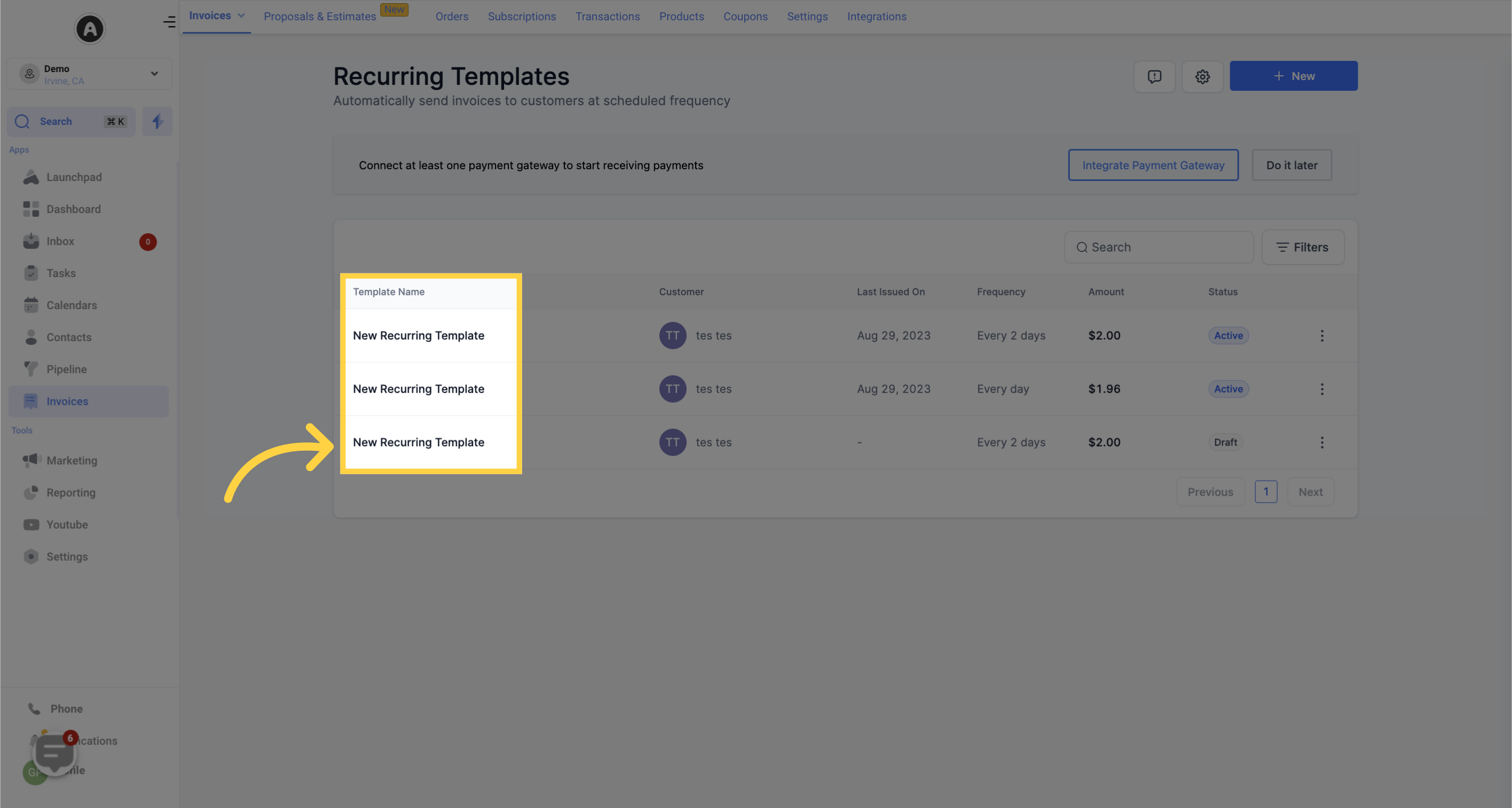
Contact information for the customer.
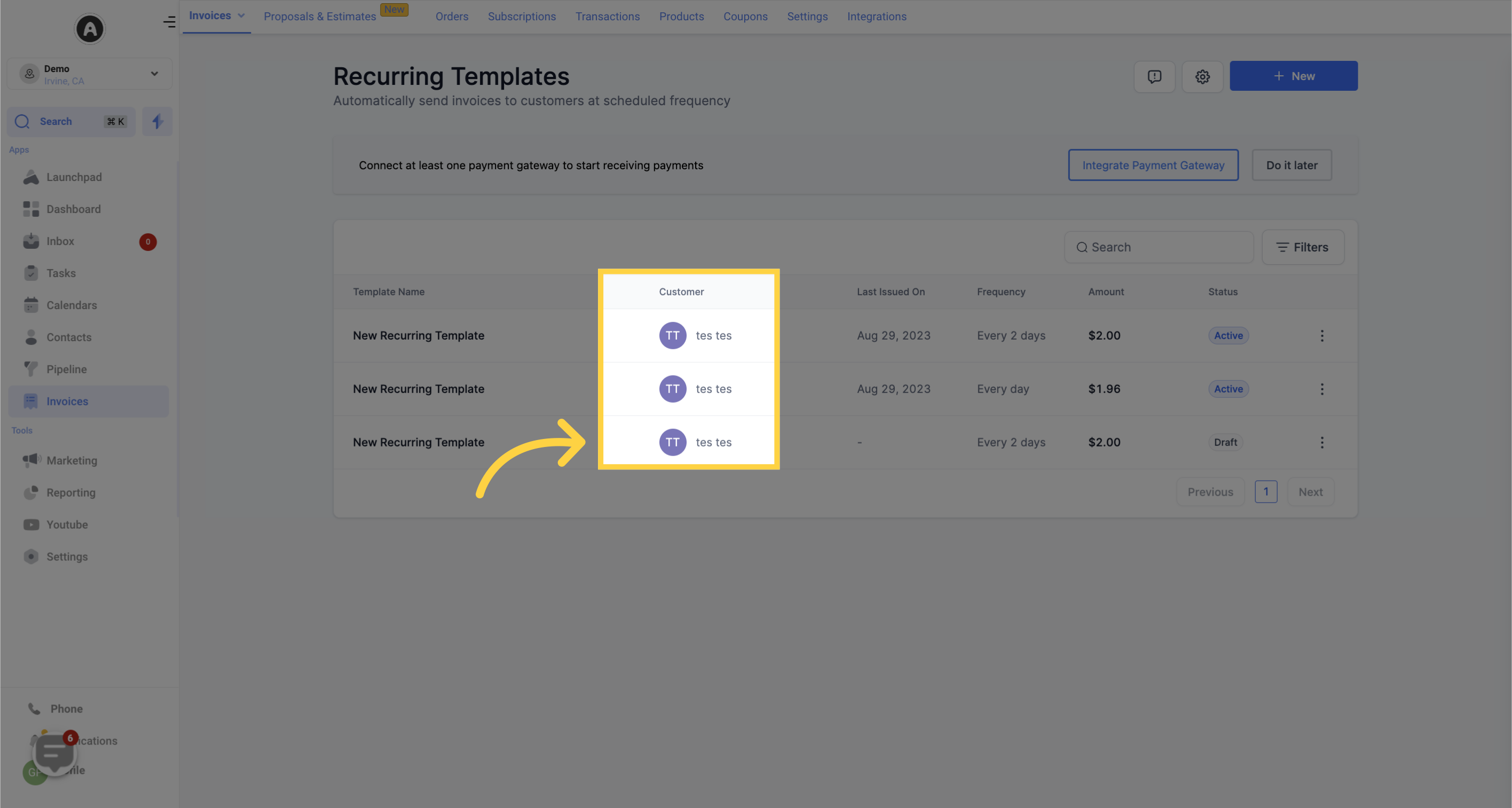
The date of the last issued invoice for the template.
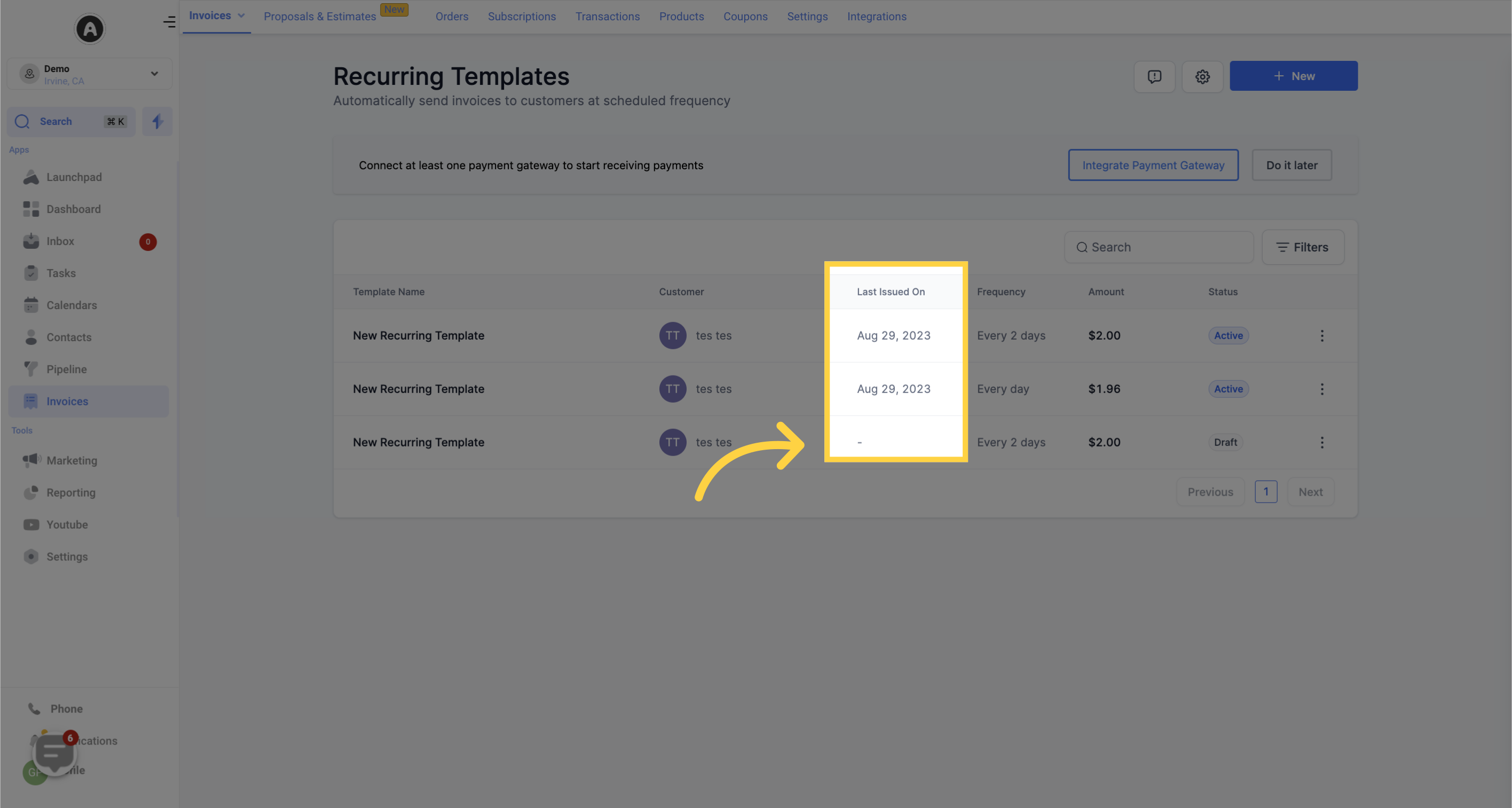
The recurring frequency of each template, such as monthly or weekly.
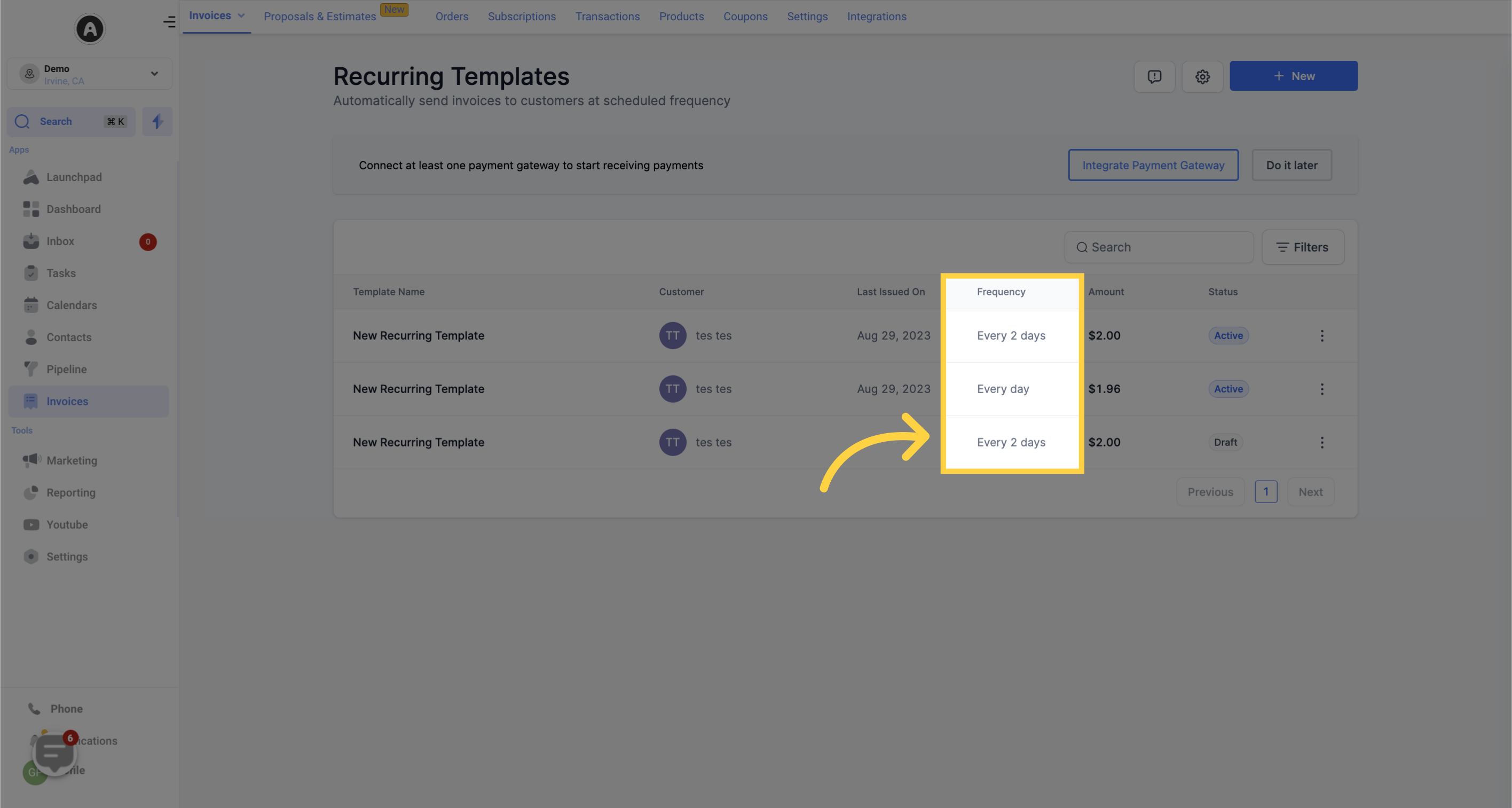
The invoice amount for each recurring invoice.
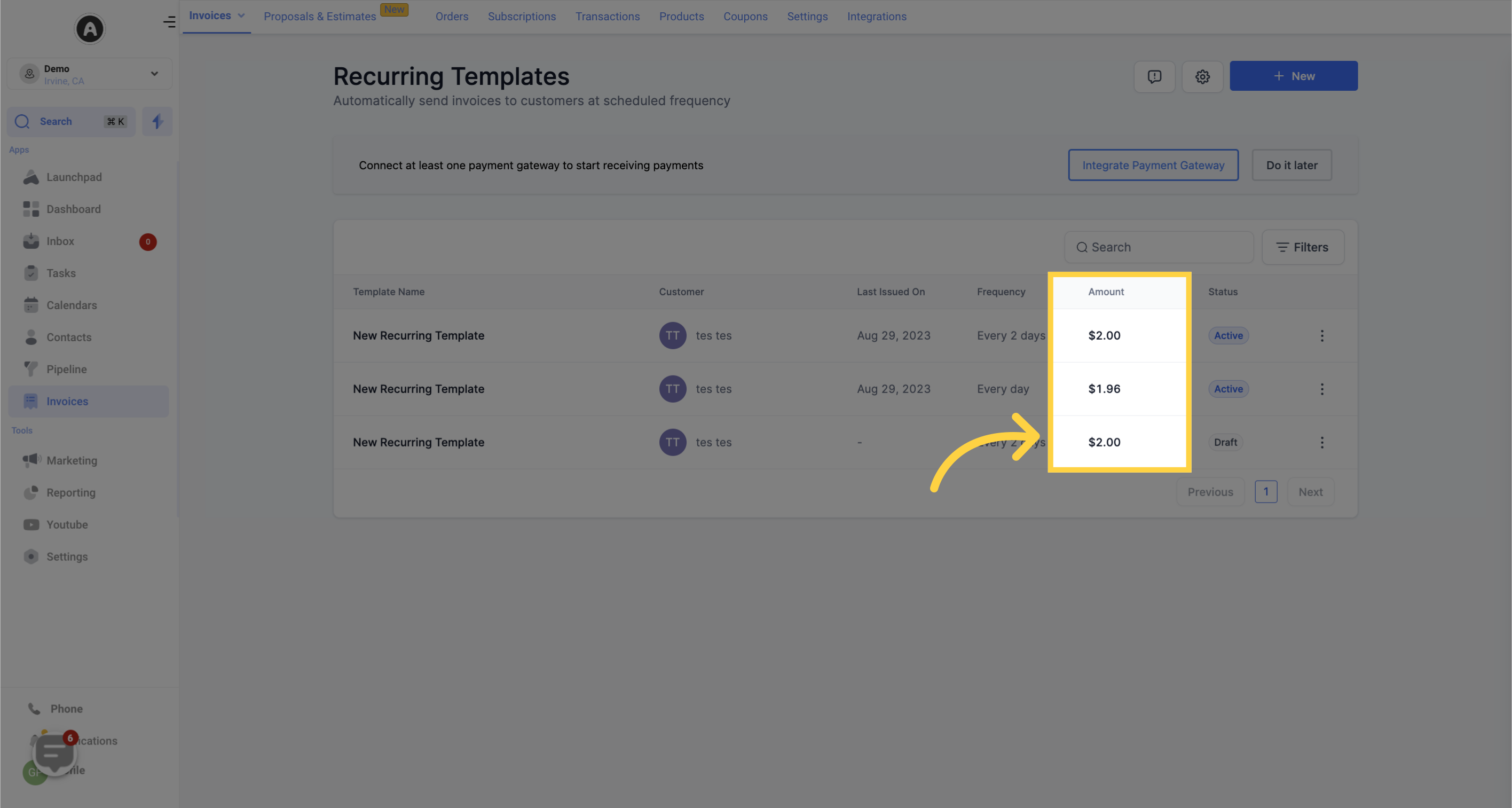
Indicates whether an invoice is in draft mode, scheduled for later, or already sent.
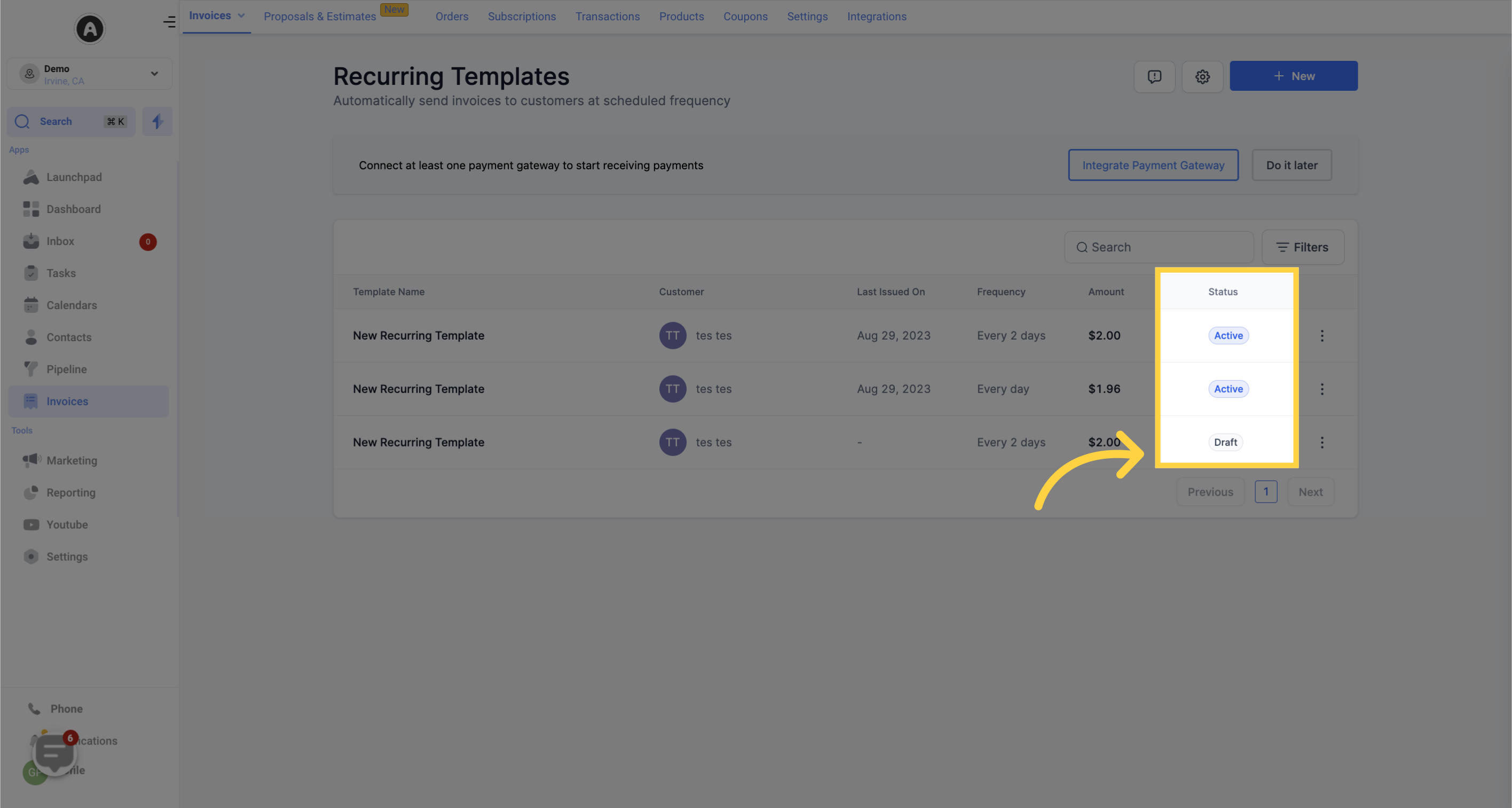
The Actions Menu offers various options for managing each template in the list:
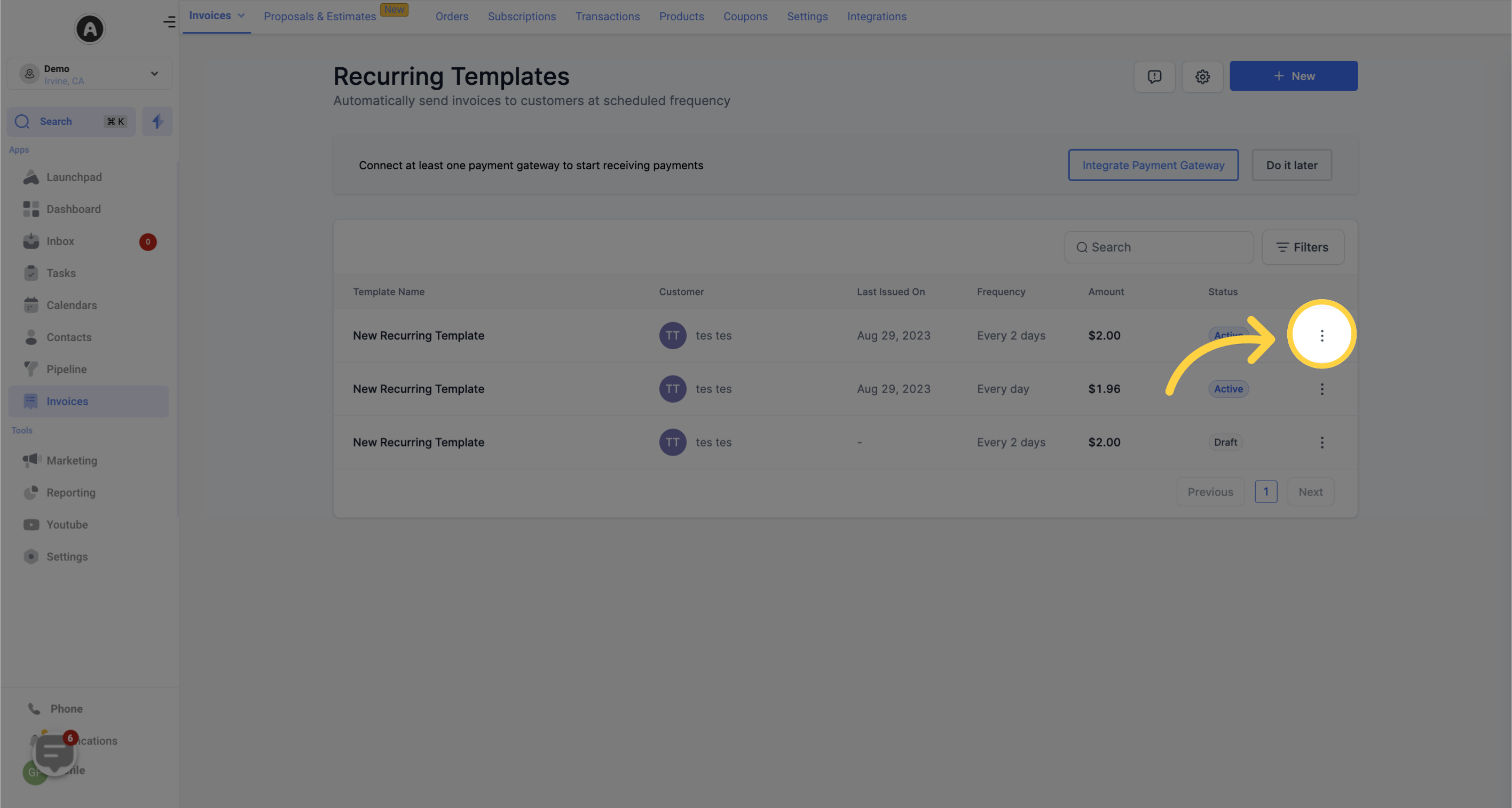
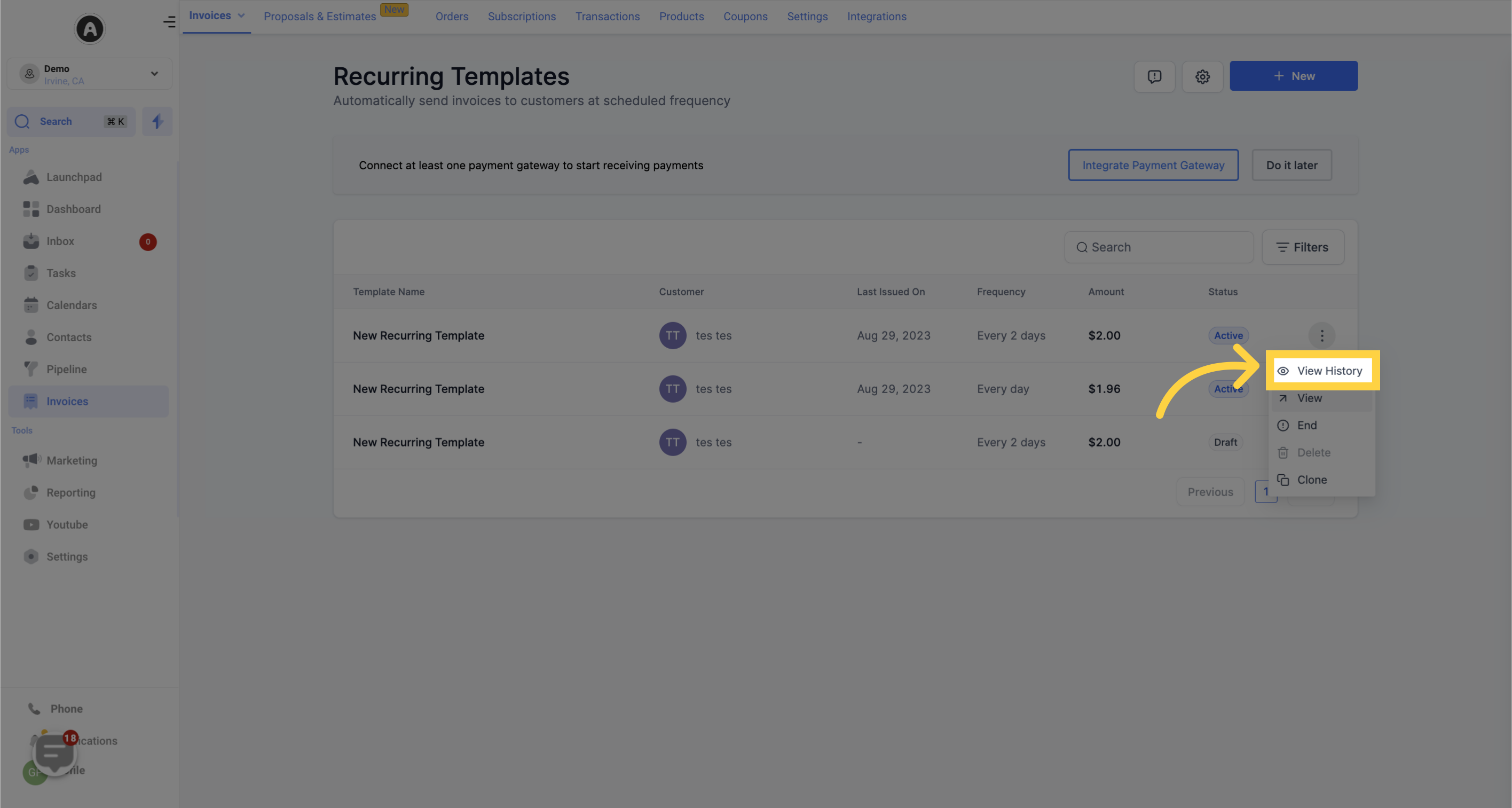
Preview the recurring template or invoice.
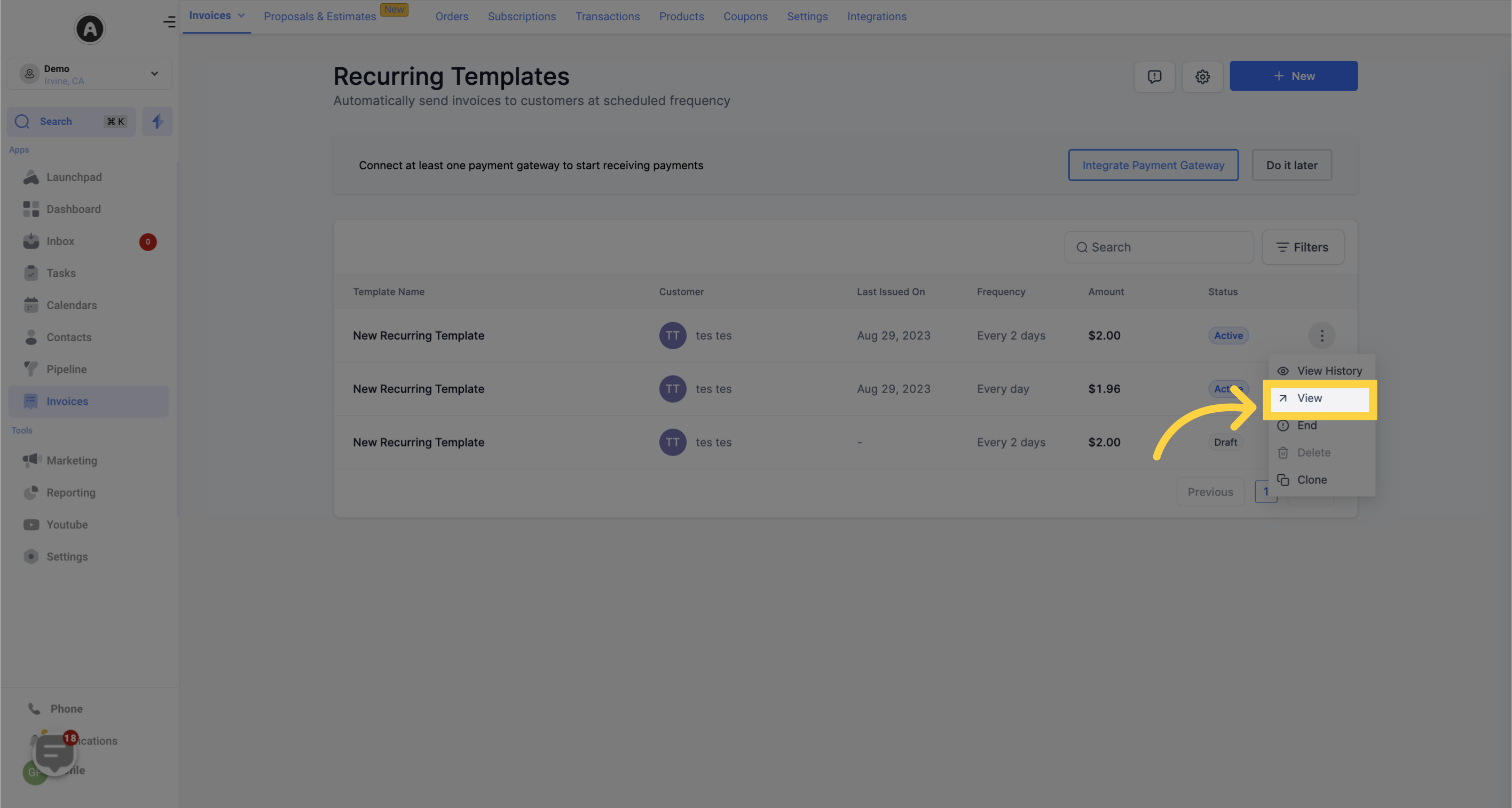
Stop a specific recurring invoice template from generating future invoices.
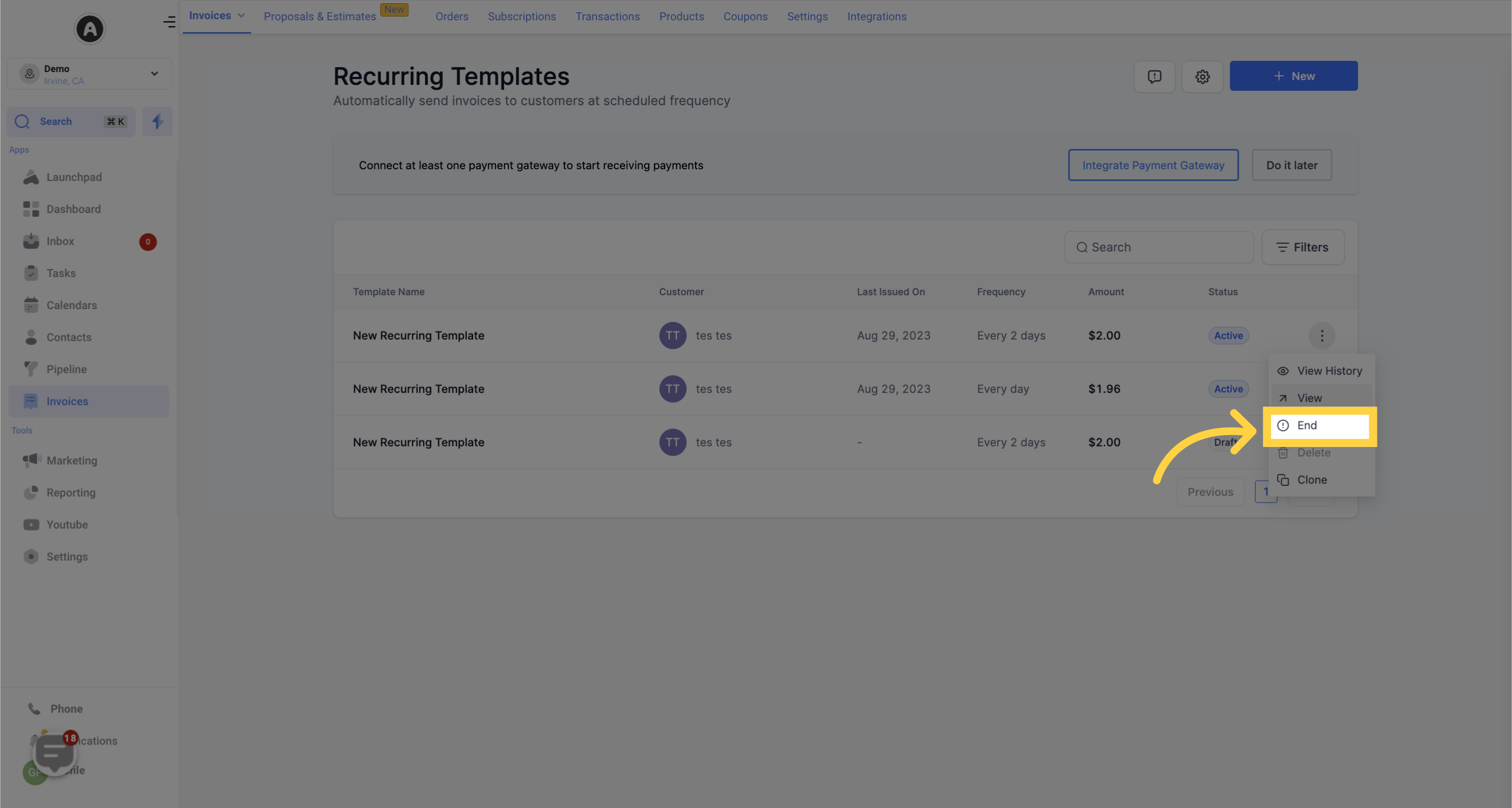
Permanently remove an individual recurring template record from the system.
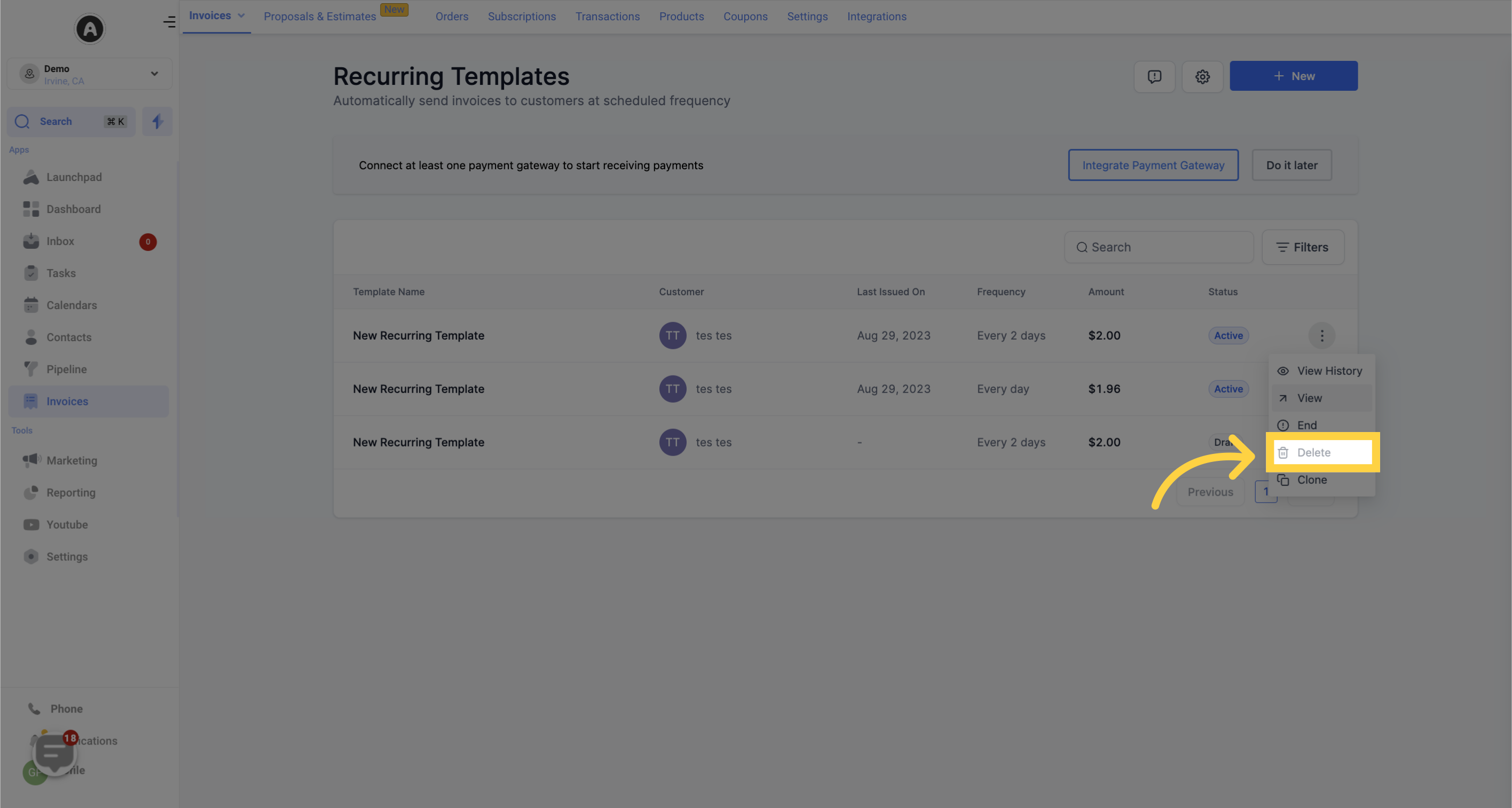
Duplicate an invoice with a single click.
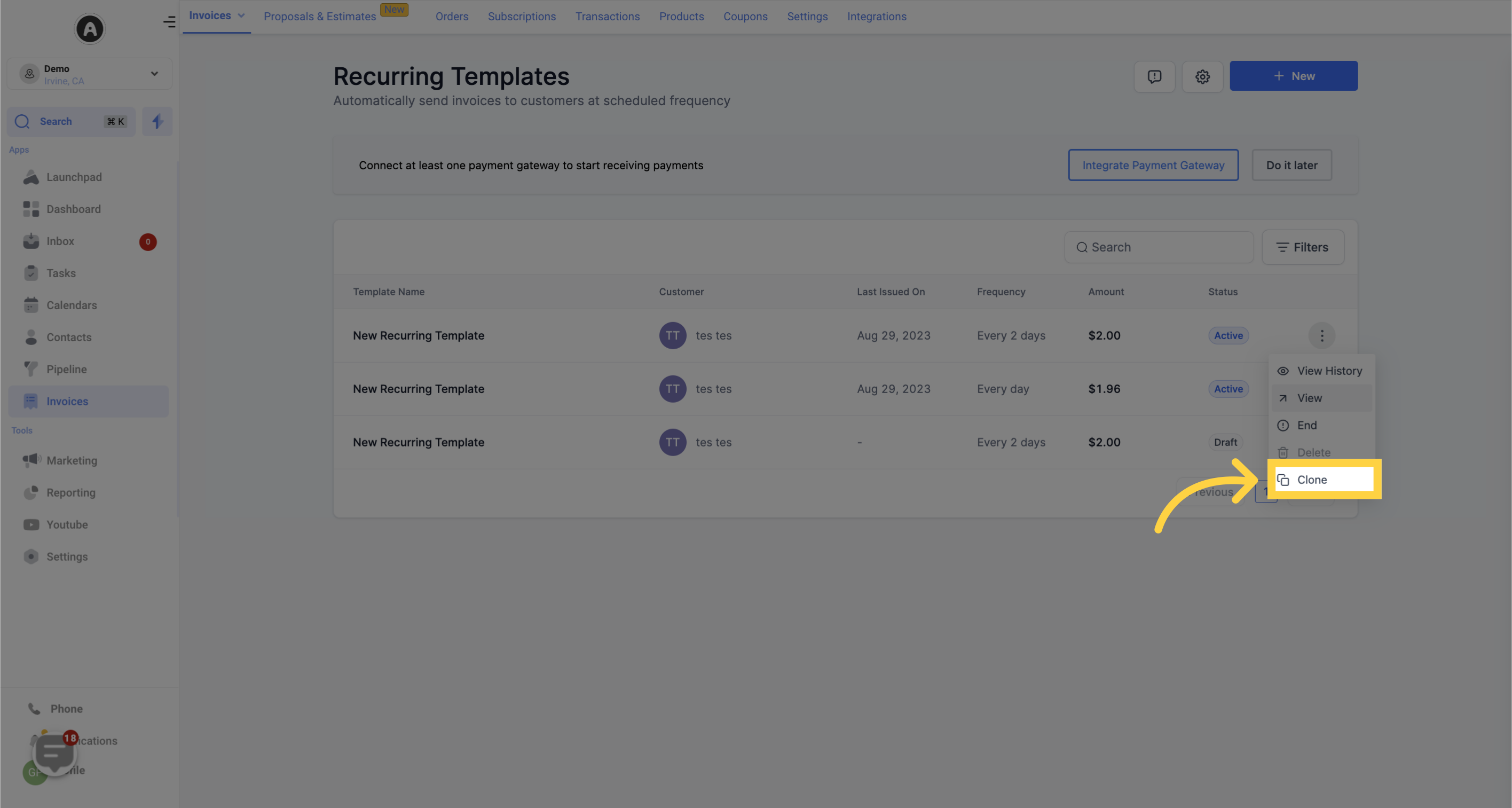
Simplify your billing process with recurring templates and enjoy a more efficient invoicing experience.