Coupons are a powerful tool for businesses to attract customers, increase sales, and boost brand visibility. With our convenient CRM system, you can easily manage and track your coupon discounts to maximize their effectiveness. Here's how:
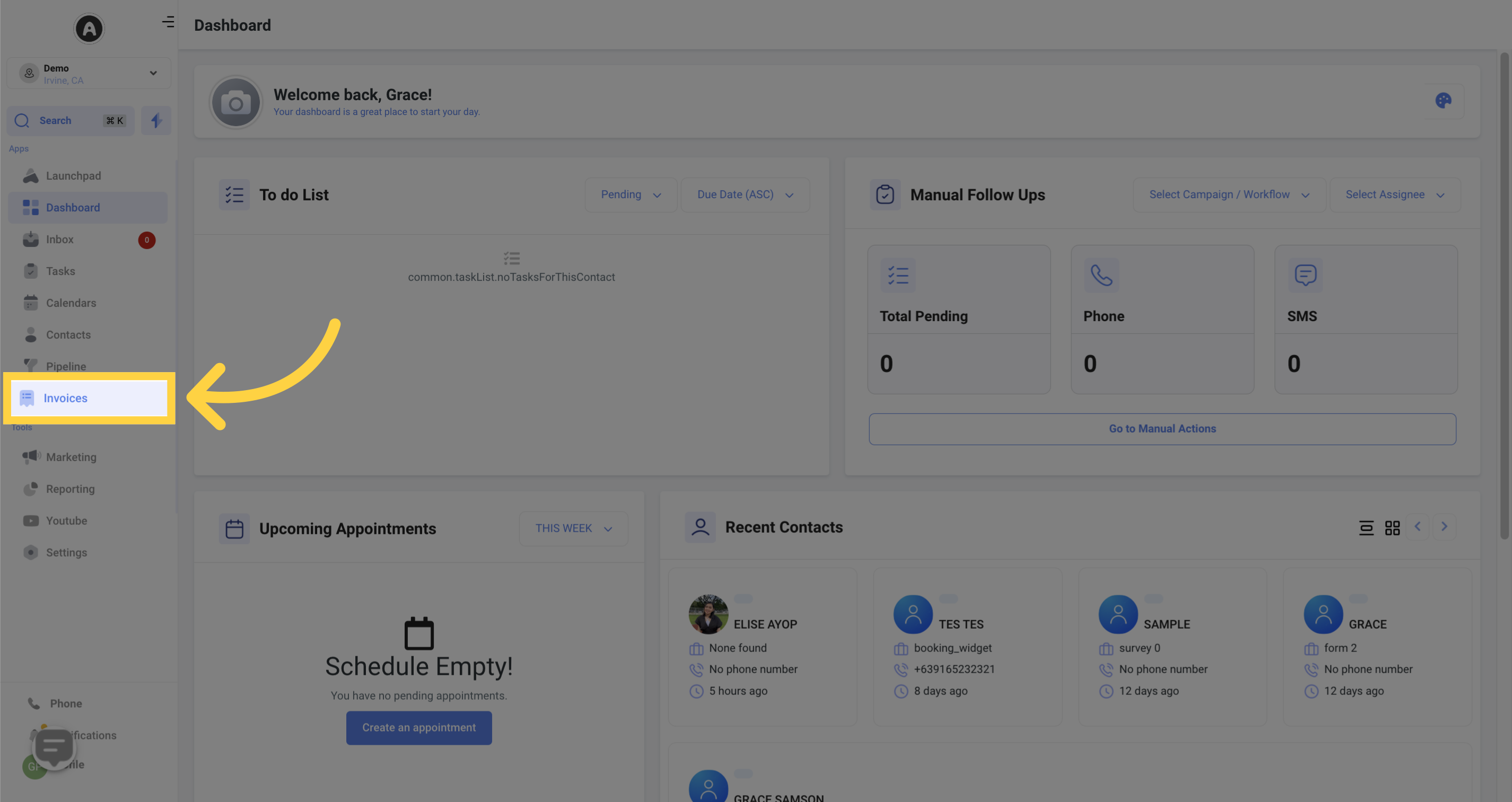
Navigate to the Payments Tab in your CRM to access the Coupon section. Here, you'll find all the tools you need to manage your coupons effectively.
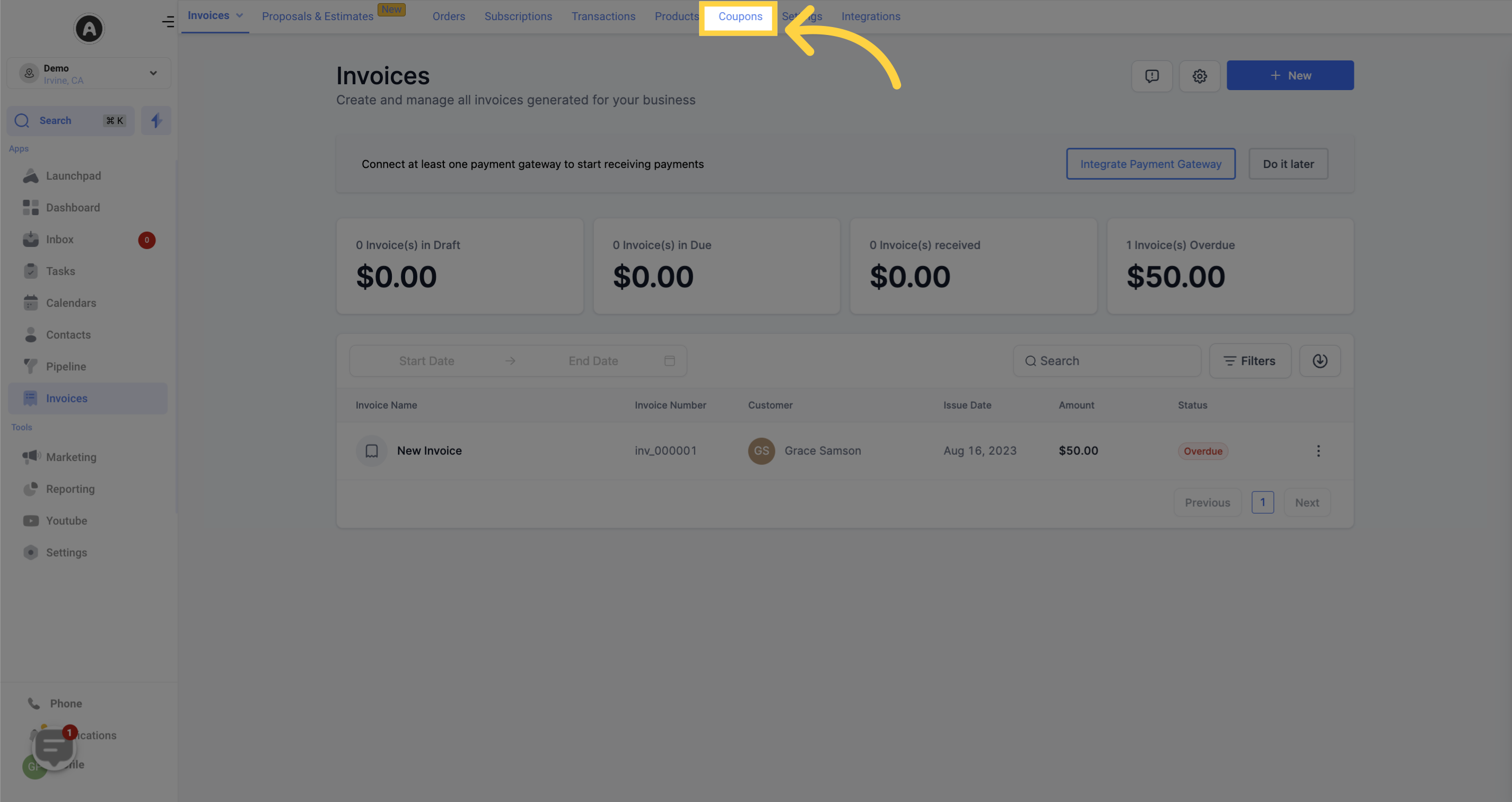
Upon opening the page, you'll see a list of all the coupons in your CRM. You can use the filter buttons at the top of the page to view specific categories of coupons. Filter options include viewing all coupons, active coupons, scheduled coupons, or expired coupons.
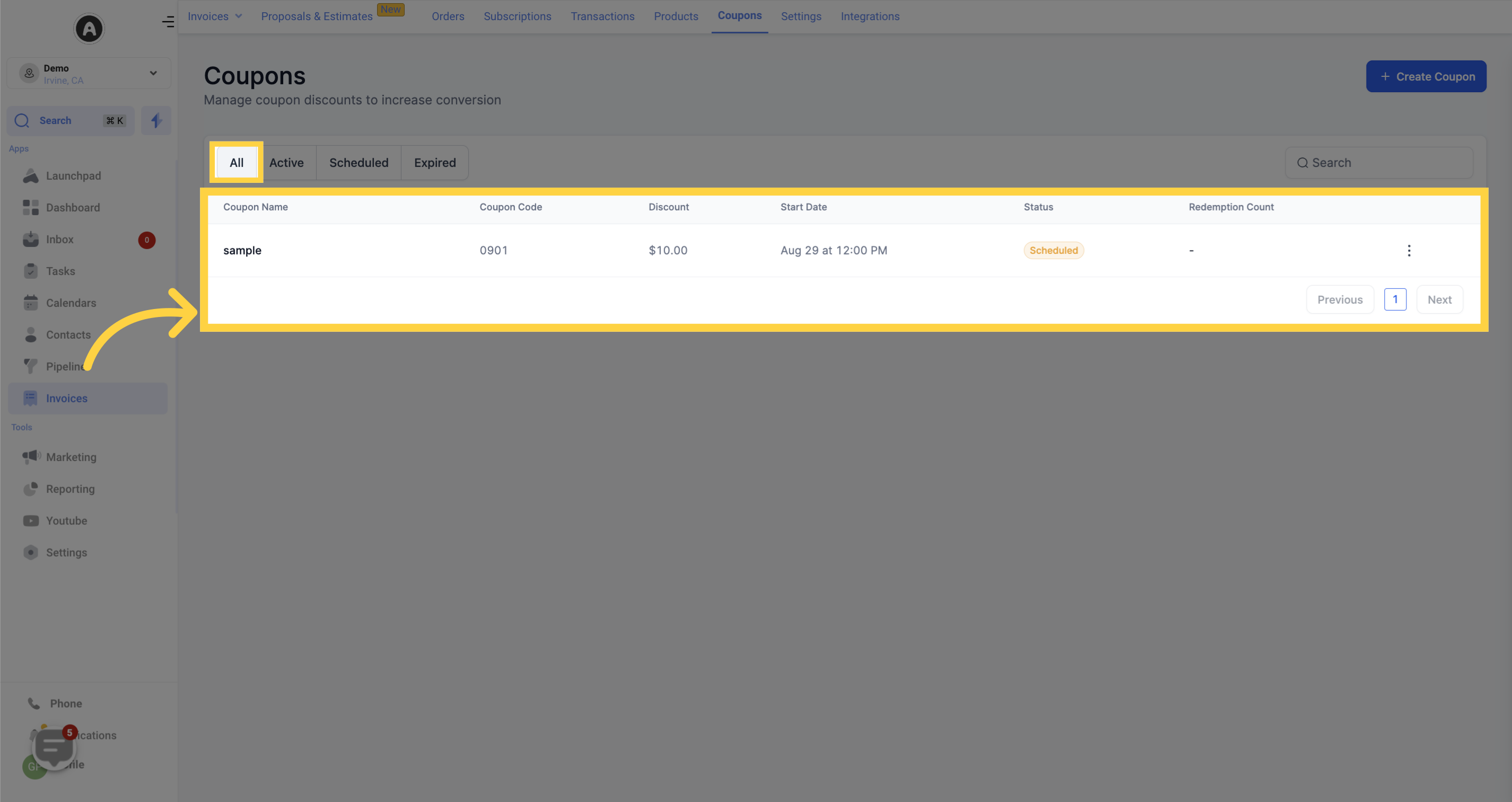
The Active Coupons feature provides a streamlined overview of currently active coupons within your CRM. This allows you to focus on ongoing promotions and offers, ensuring that you can easily monitor and track their performance.

The Scheduled Coupons feature enables you to view coupons that are scheduled for future activation. This organized perspective helps you plan and prepare for upcoming promotions and deals, making it easier to manage multiple offers effectively.
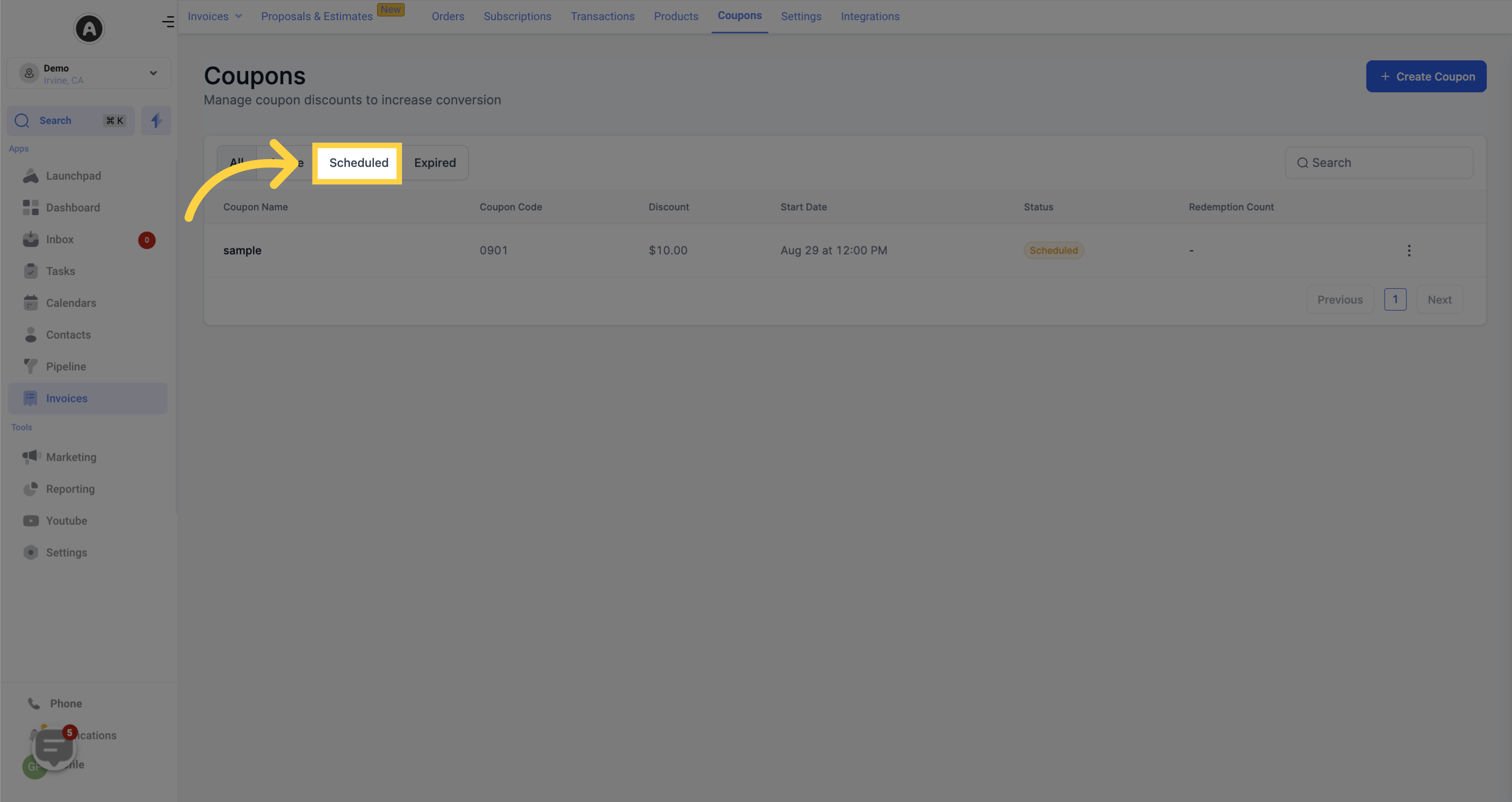
Expired Coupons gives you a comprehensive overview of past promotions and deals that are no longer valid. This information is useful for evaluating the success of previous campaigns and analyzing customer response.
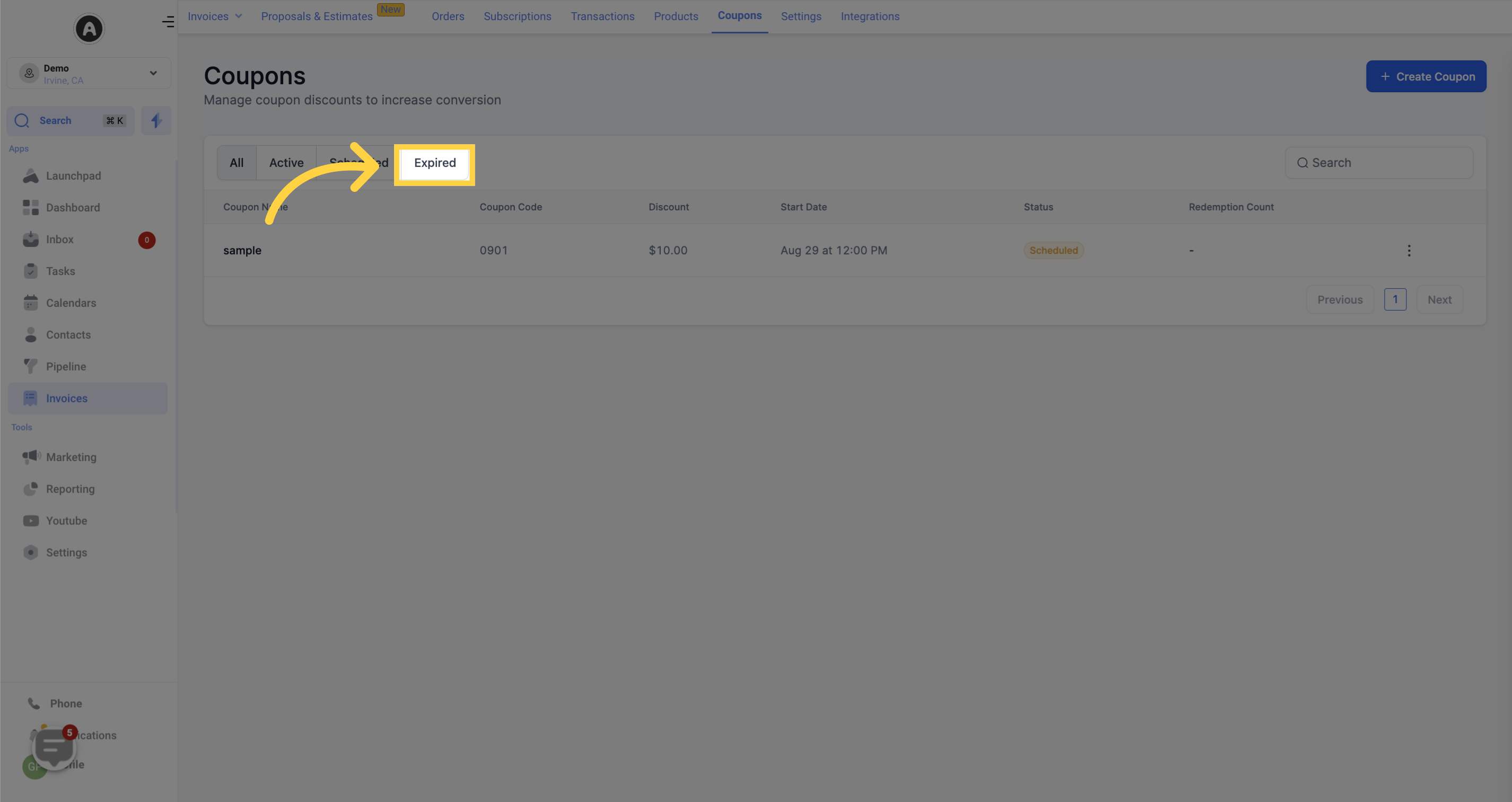
If you're looking for a specific coupon, you can use the search bar by inputting part of its coupon code. This feature allows you to quickly locate desired coupons within your CRM, saving you time and effort when managing various promotional offers and campaigns.
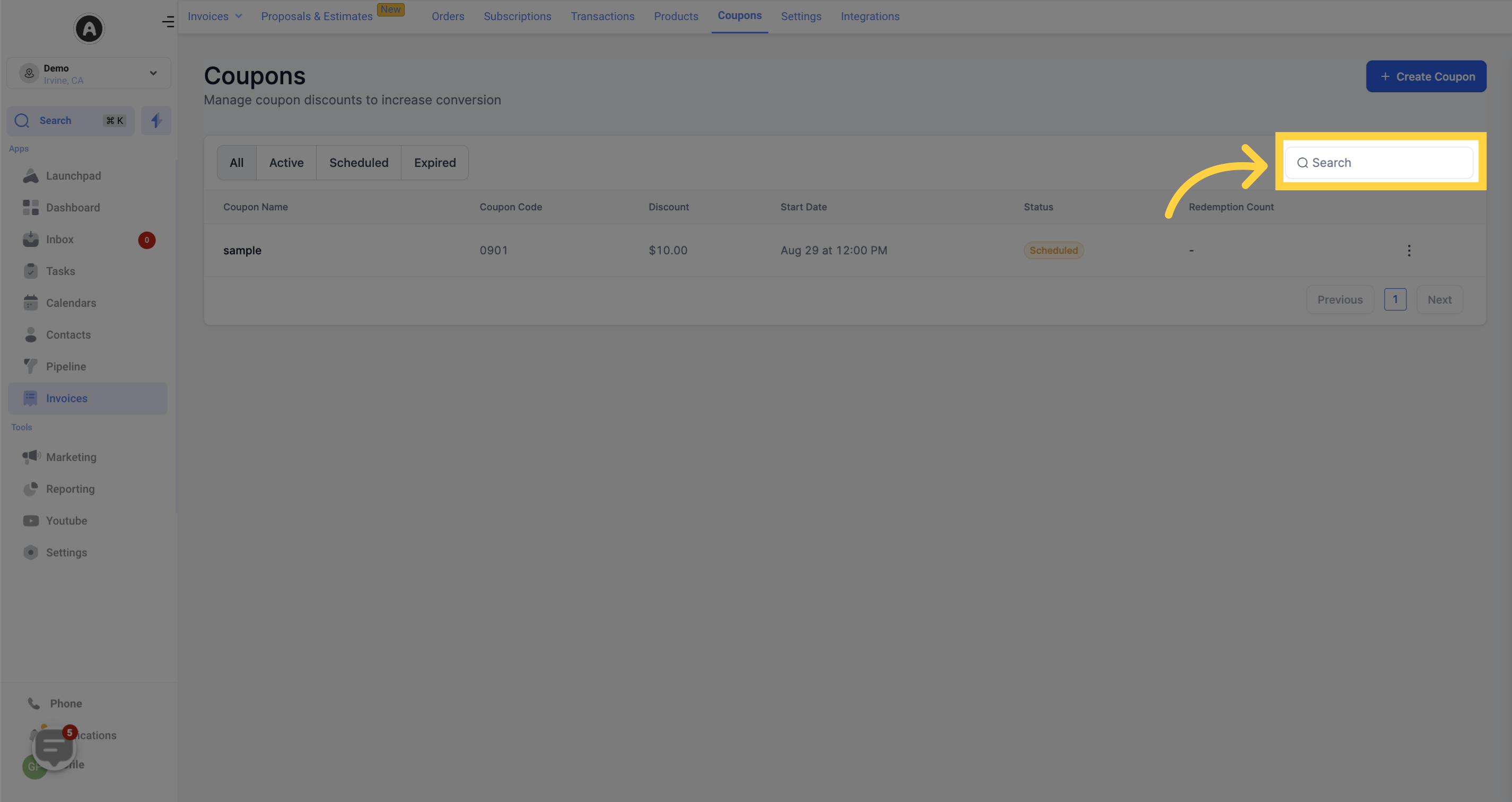
The Coupon List section provides essential information about each coupon:
Easily identify and recognize each coupon's offer through its designated name.
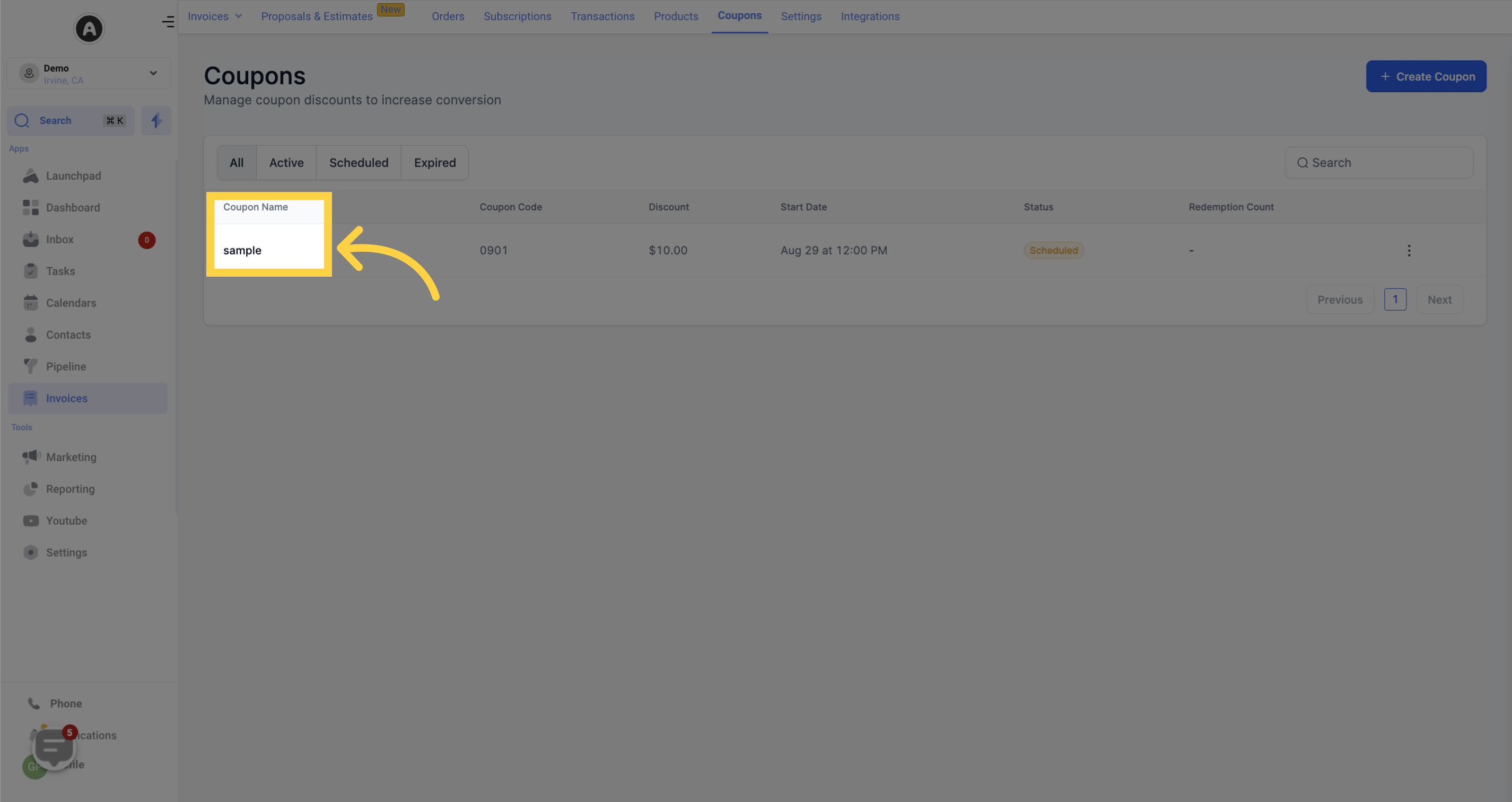
A unique identifier customers can use to redeem the associated offer.
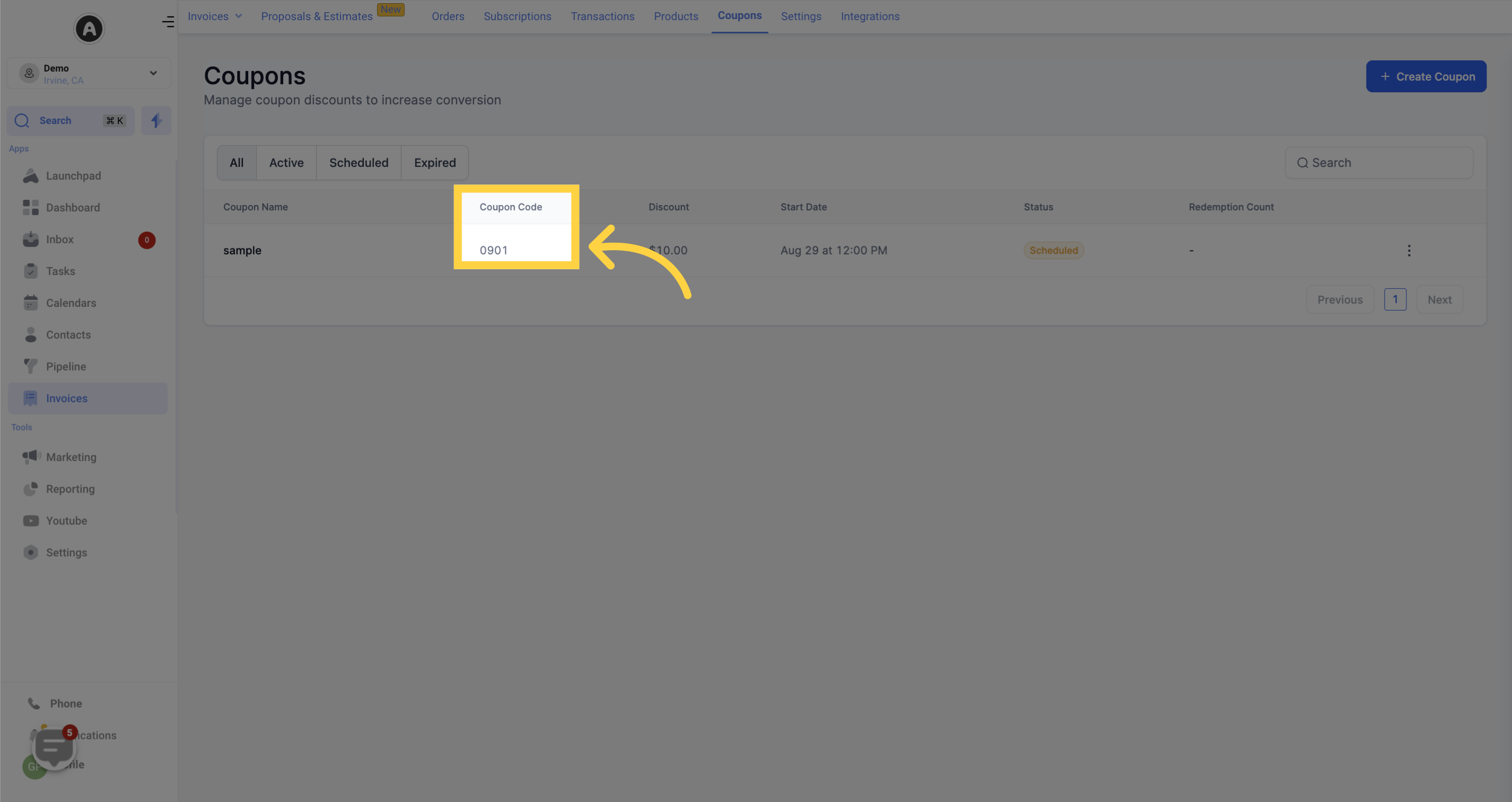
The monetary value of the discount provided by each coupon.
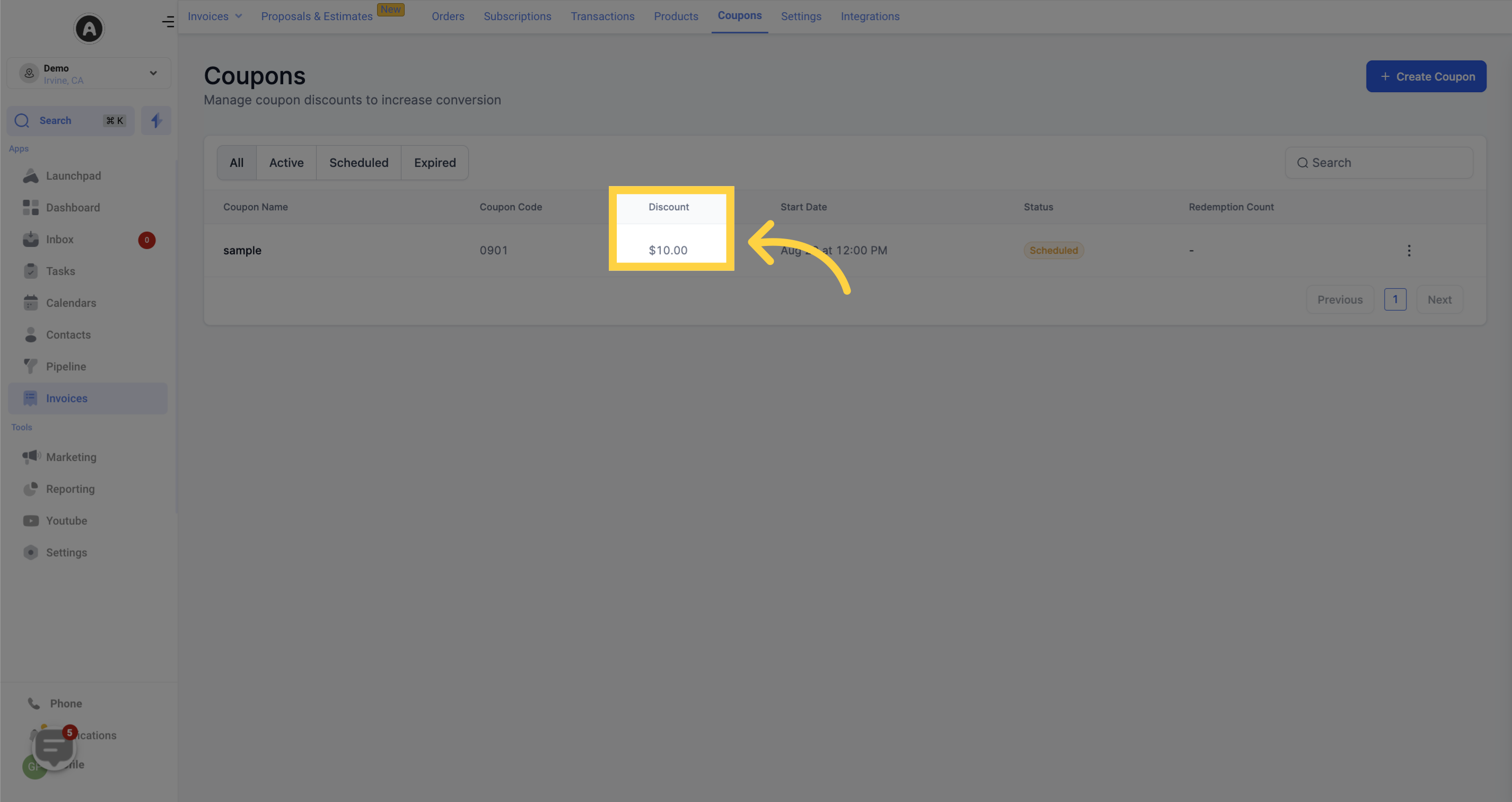
The activation date for each coupon, displaying when your offers are scheduled to go live.
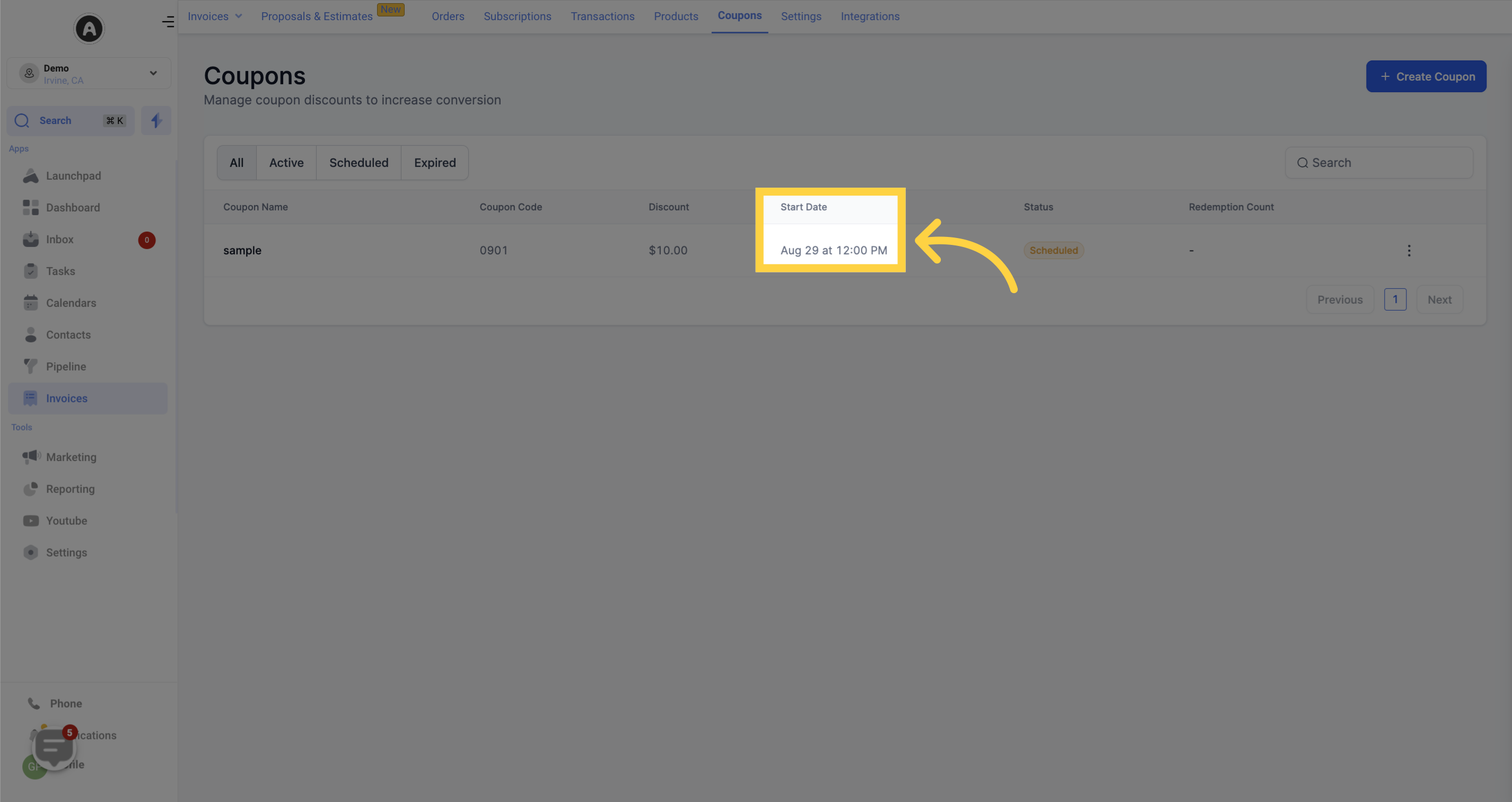
Indicates whether a coupon is active, scheduled for future activation, or has expired.
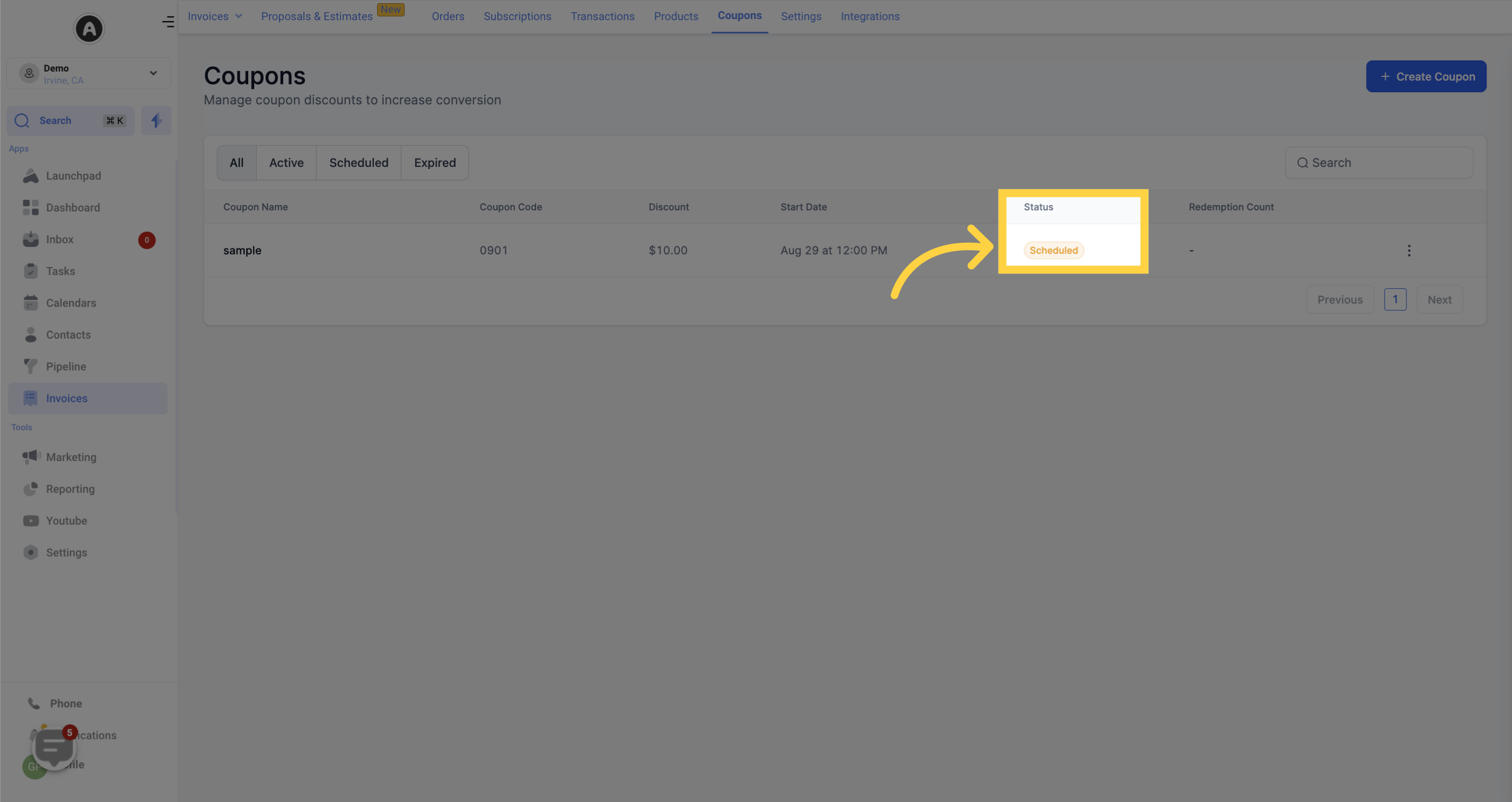
The total count of customers who have utilized their coupon codes, offering insights into the effectiveness of your marketing campaigns
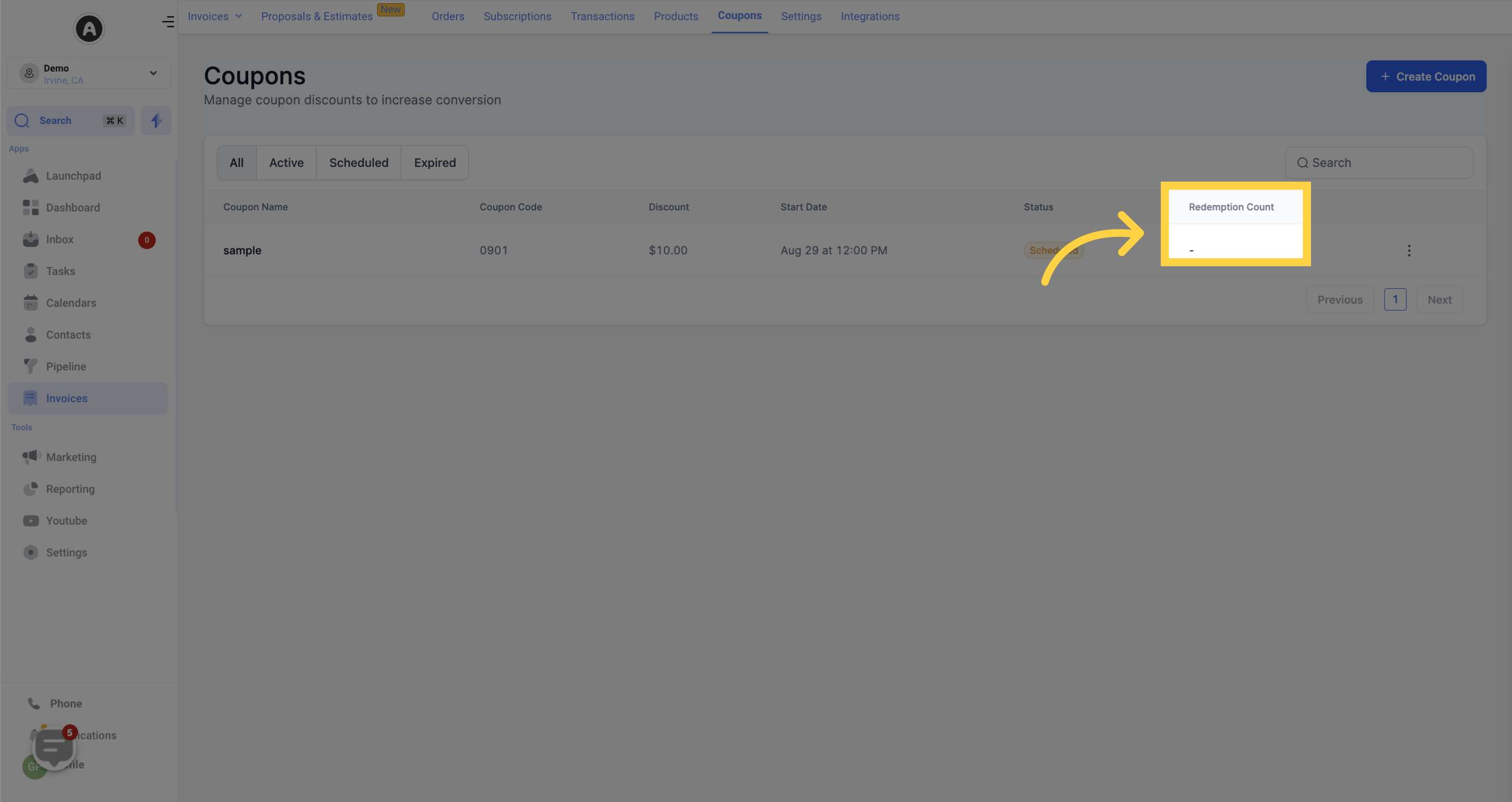
By clicking on the three dots to the right of each coupon, you can access three options:
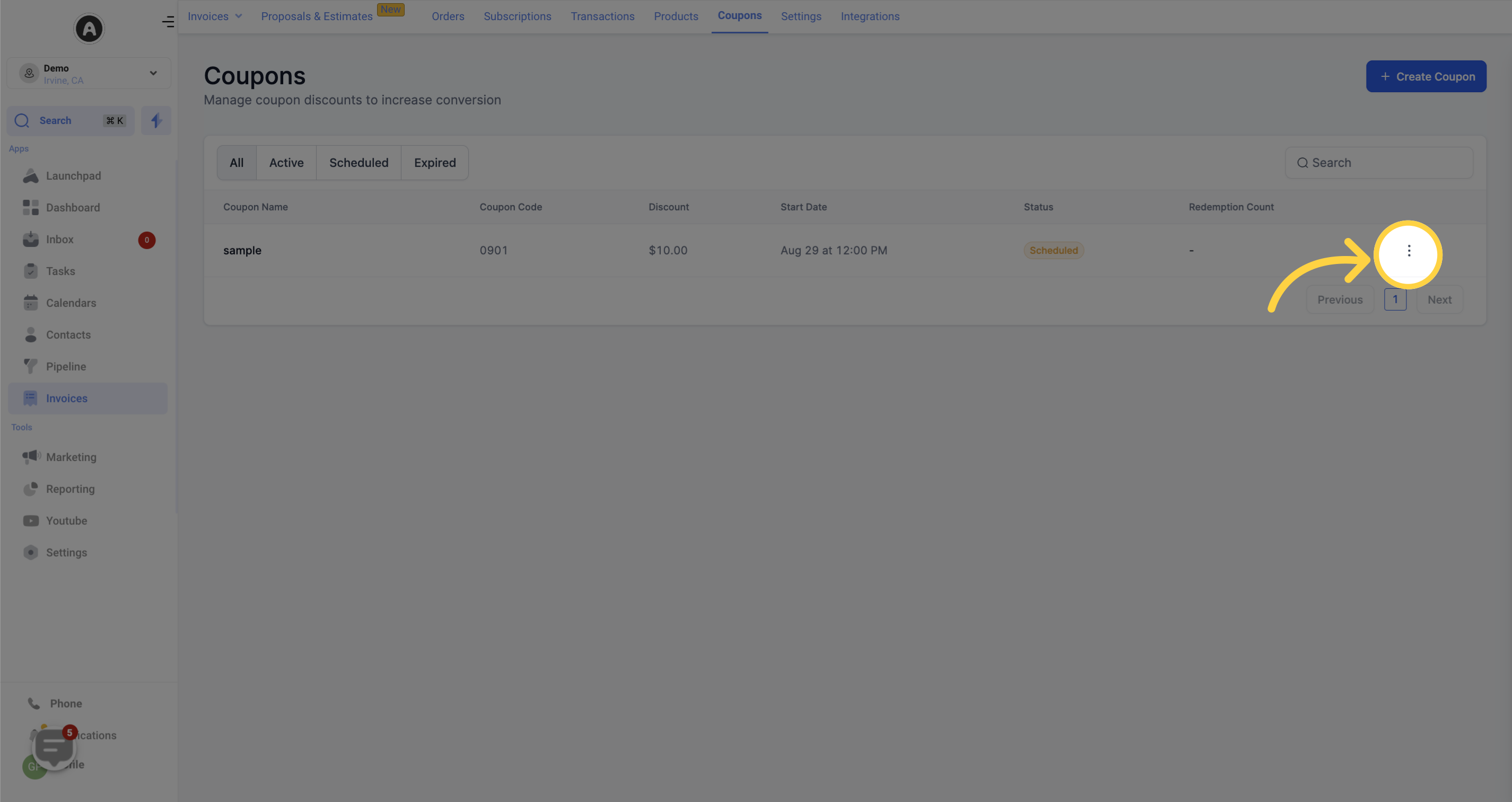
Check the orders in which the coupon code has been applied, providing insights into its usage and success.
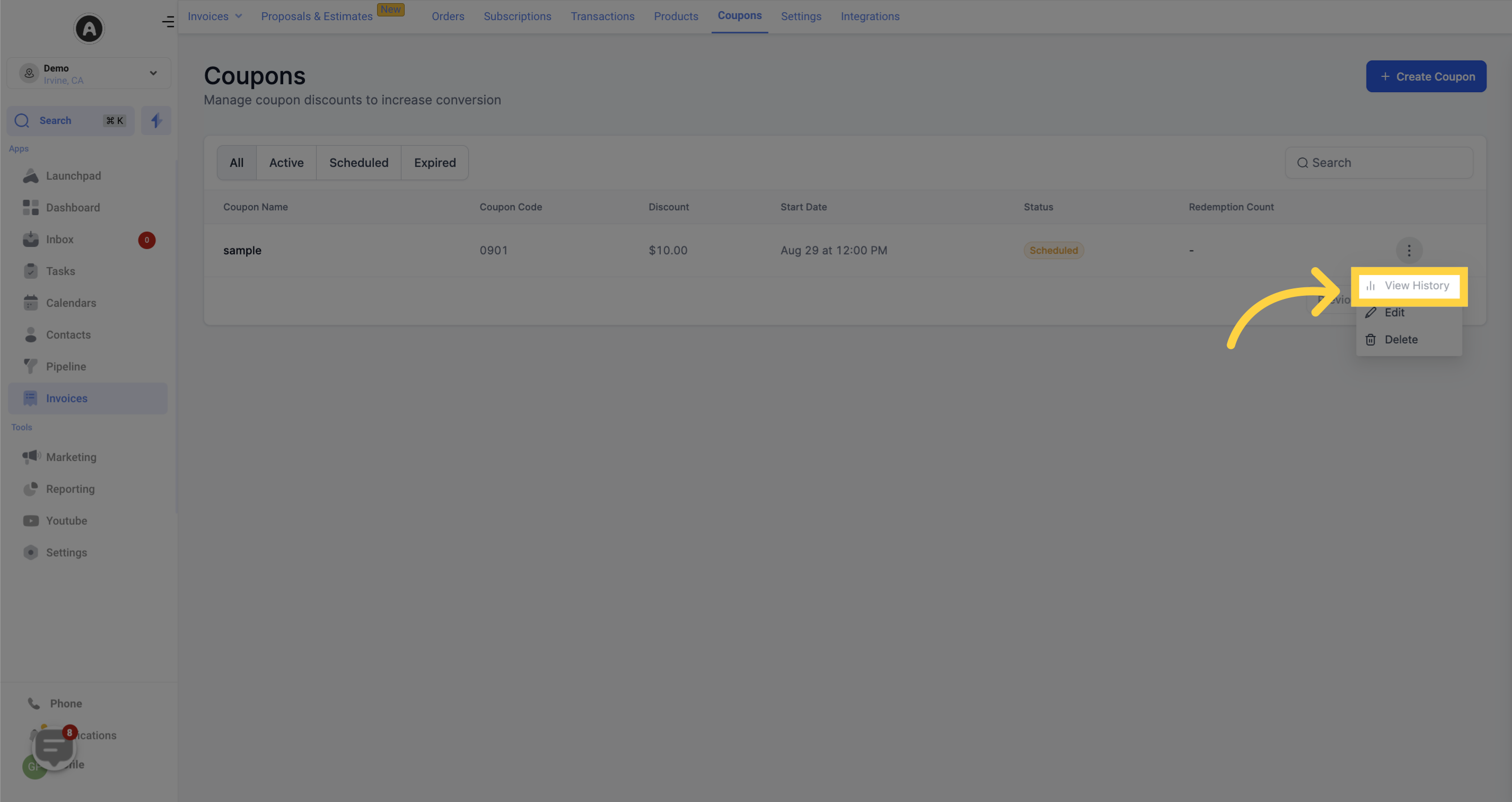
Modify coupon settings, including coupon name, code, or offer period.
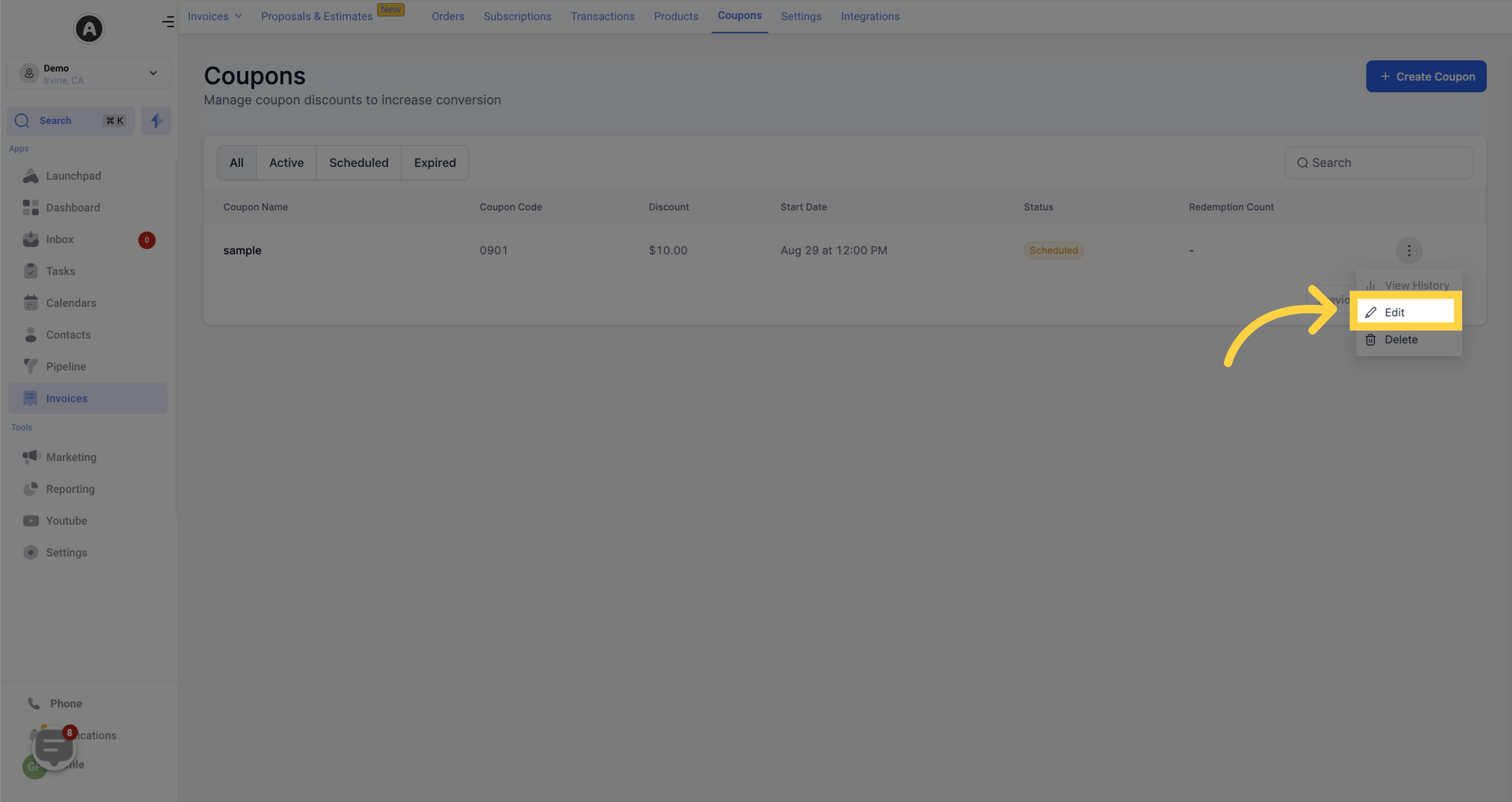
Permanently remove a coupon from the list. Please note that deleted coupons cannot be restored, so use this option with caution.
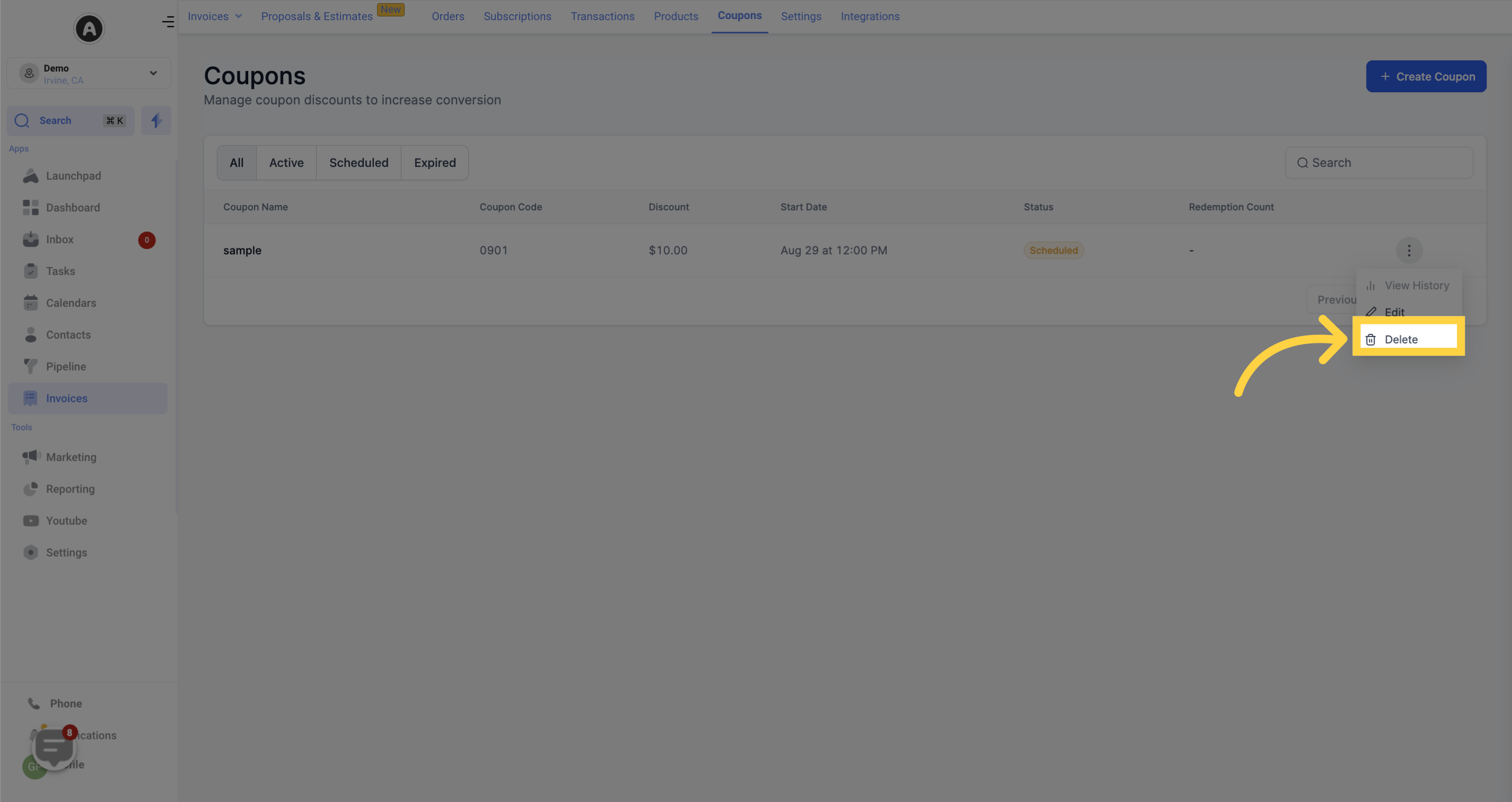
Effectively managing coupon discounts is crucial for increasing conversion rates and attracting customers. With our CRM's user-friendly interface and powerful features, you can easily track, analyze, and optimize your coupon campaigns. Start leveraging the power of coupons today!