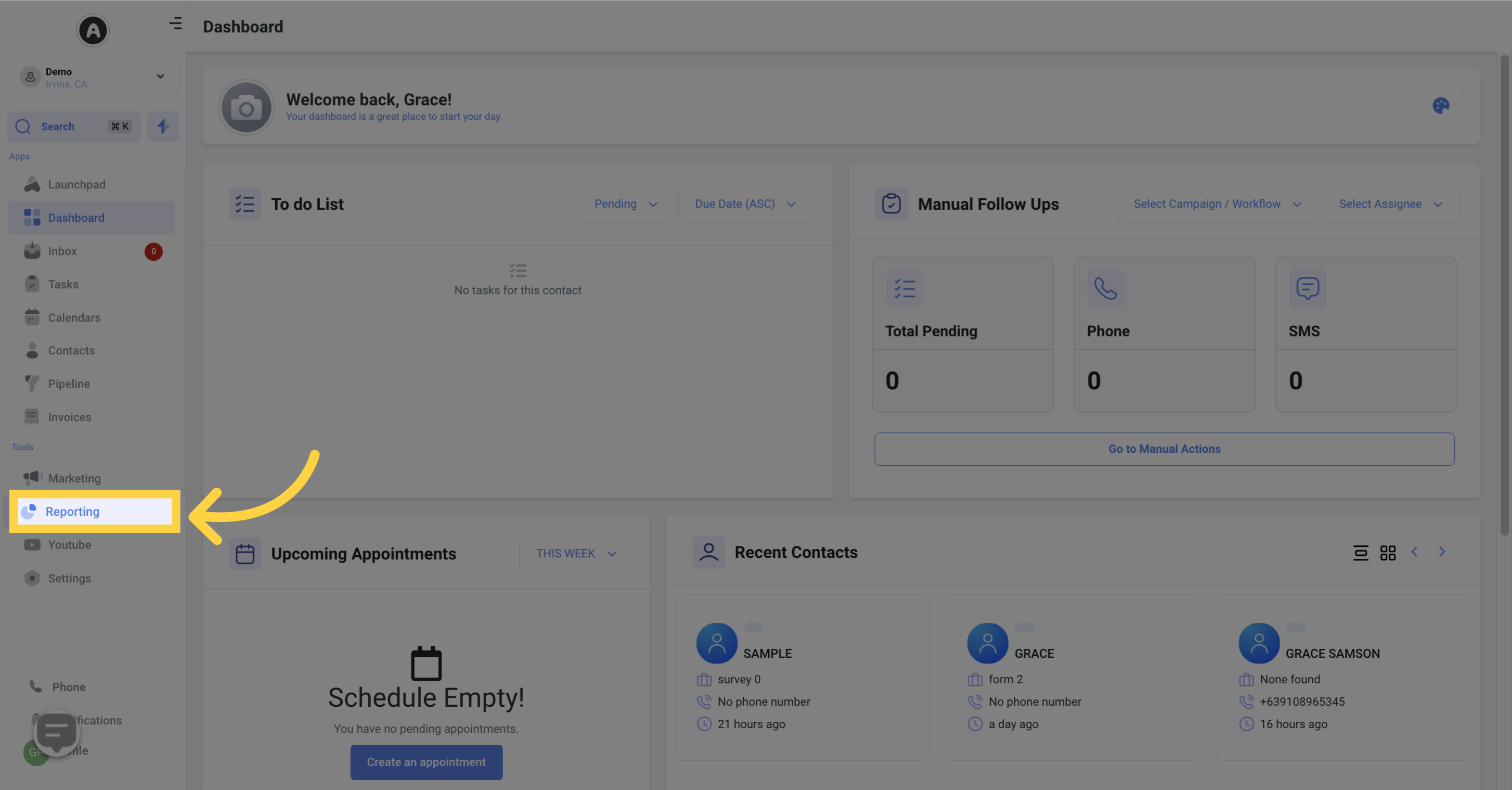
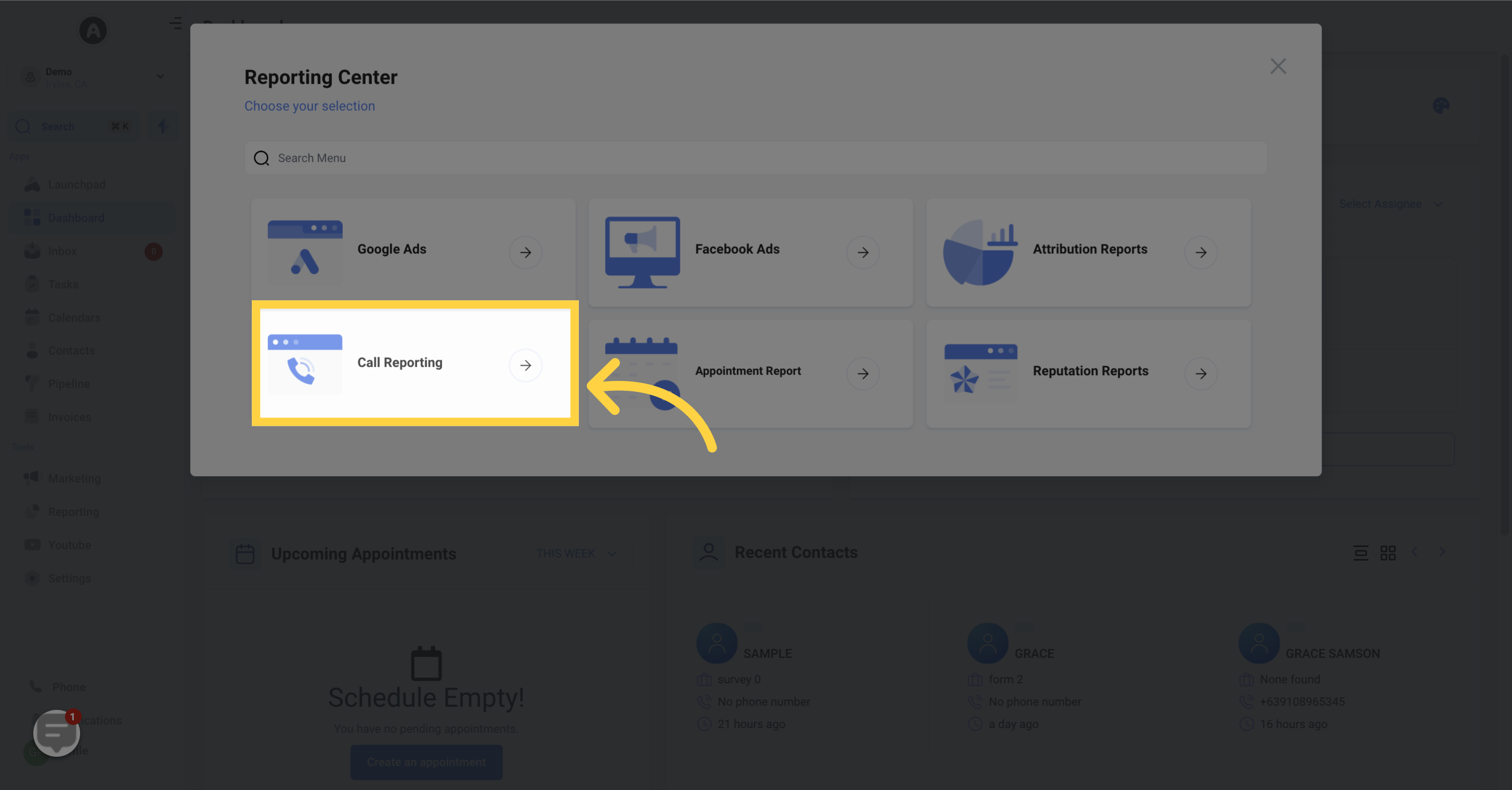
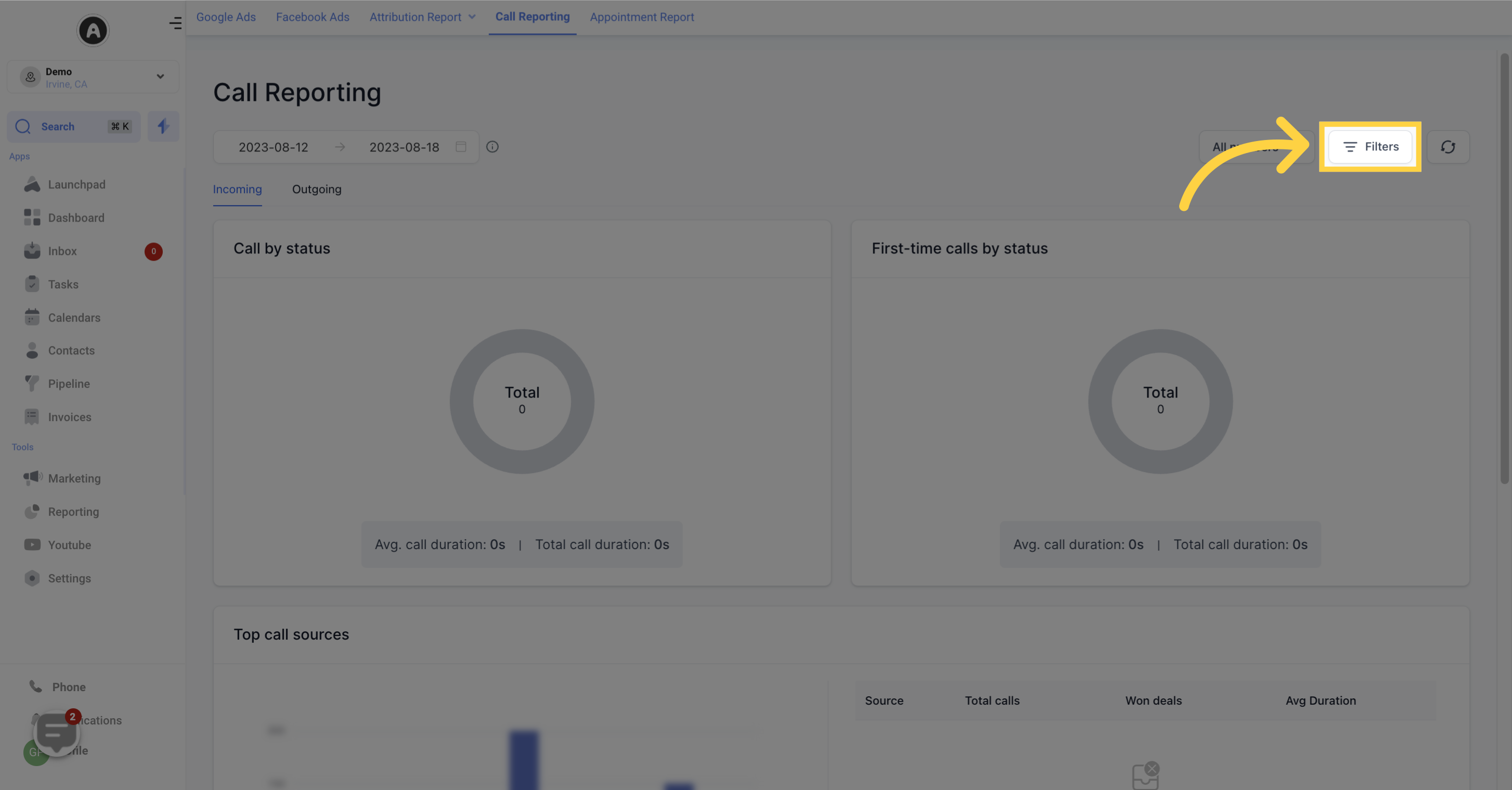
Pinpoint where your calls originate, allowing for precise data filtering. Identify which marketing channels drive your call traffic.
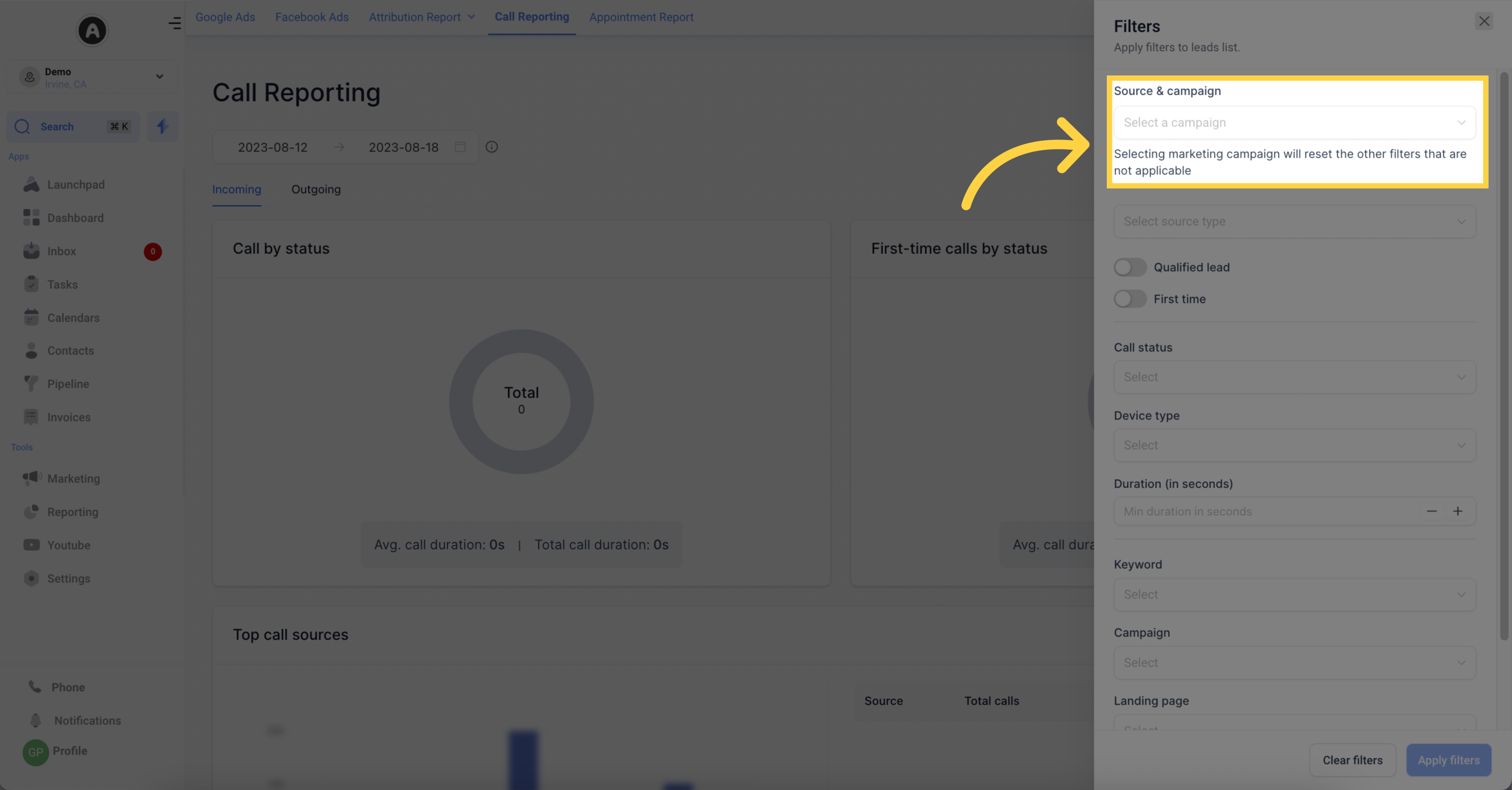
Filter callers based on their qualification status. Distinguish between qualified and unqualified callers for focused analysis.
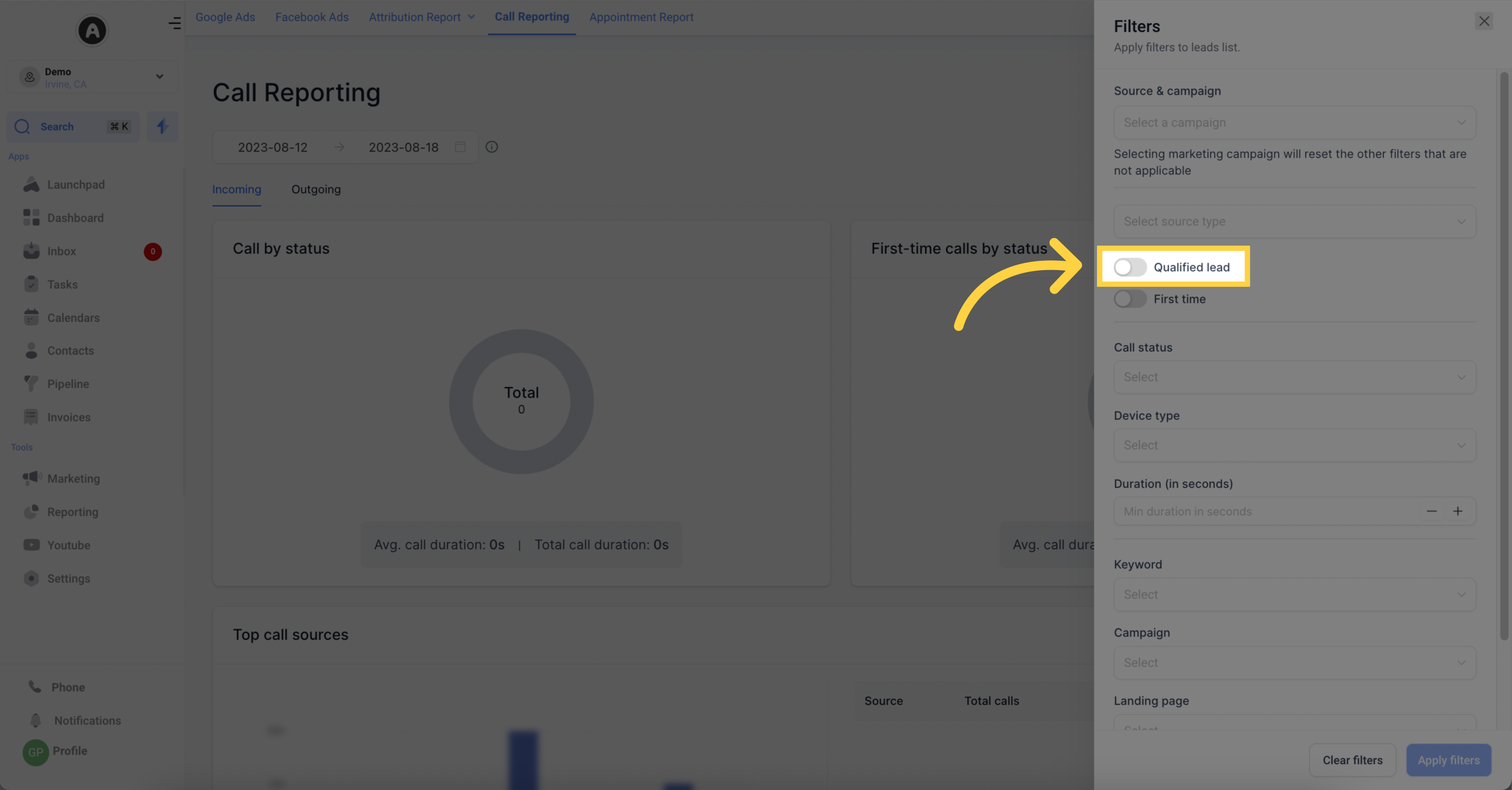
Focus specifically on those who responded to their initial call. Gain insights into new customer behavior.
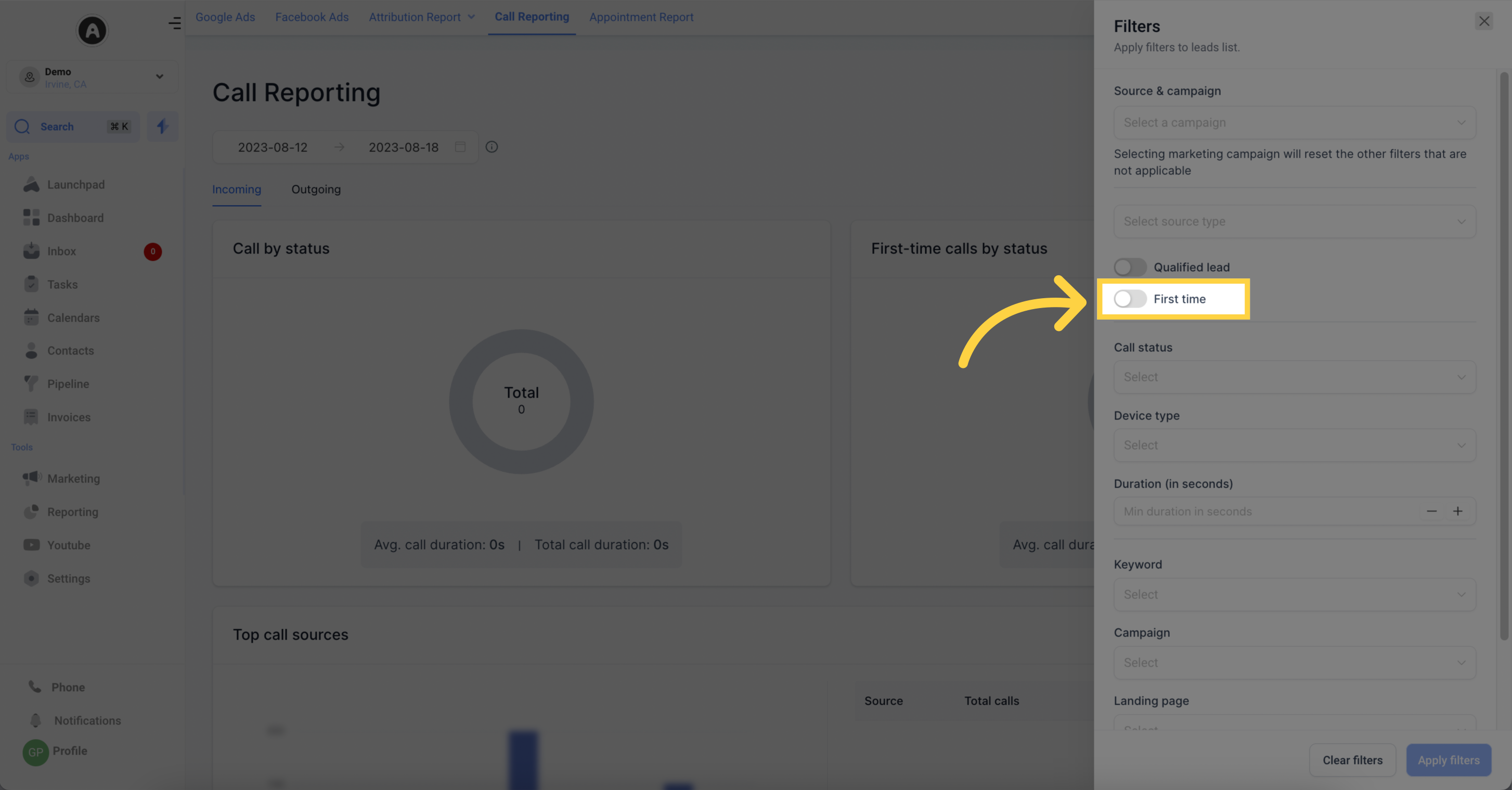
Categorize and filter your calls based on their current status, such as completed, ringing, missed, failed, and busy.
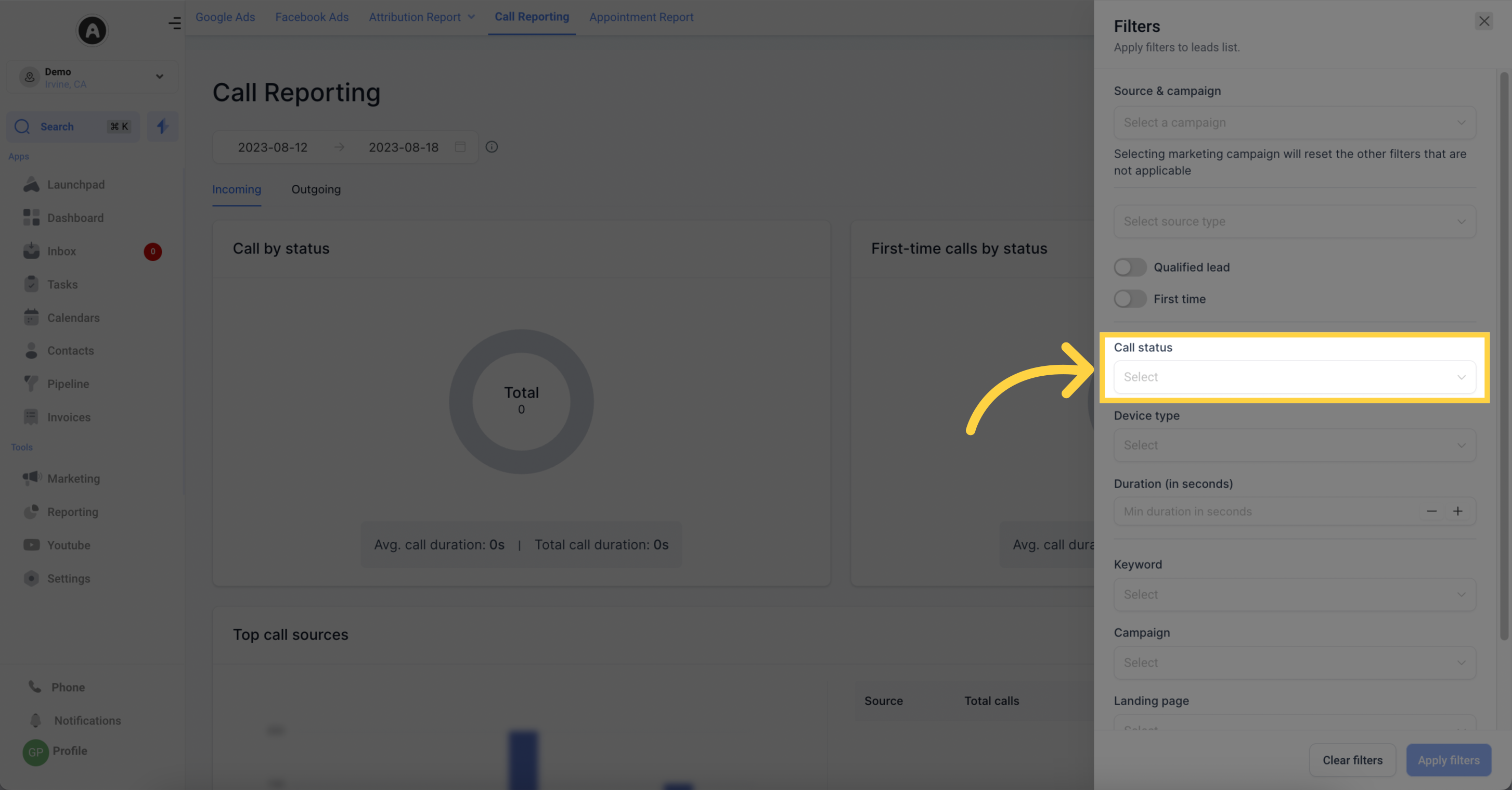
Analyze call data based on the devices used. Understand user behavior and preferences across different platforms.
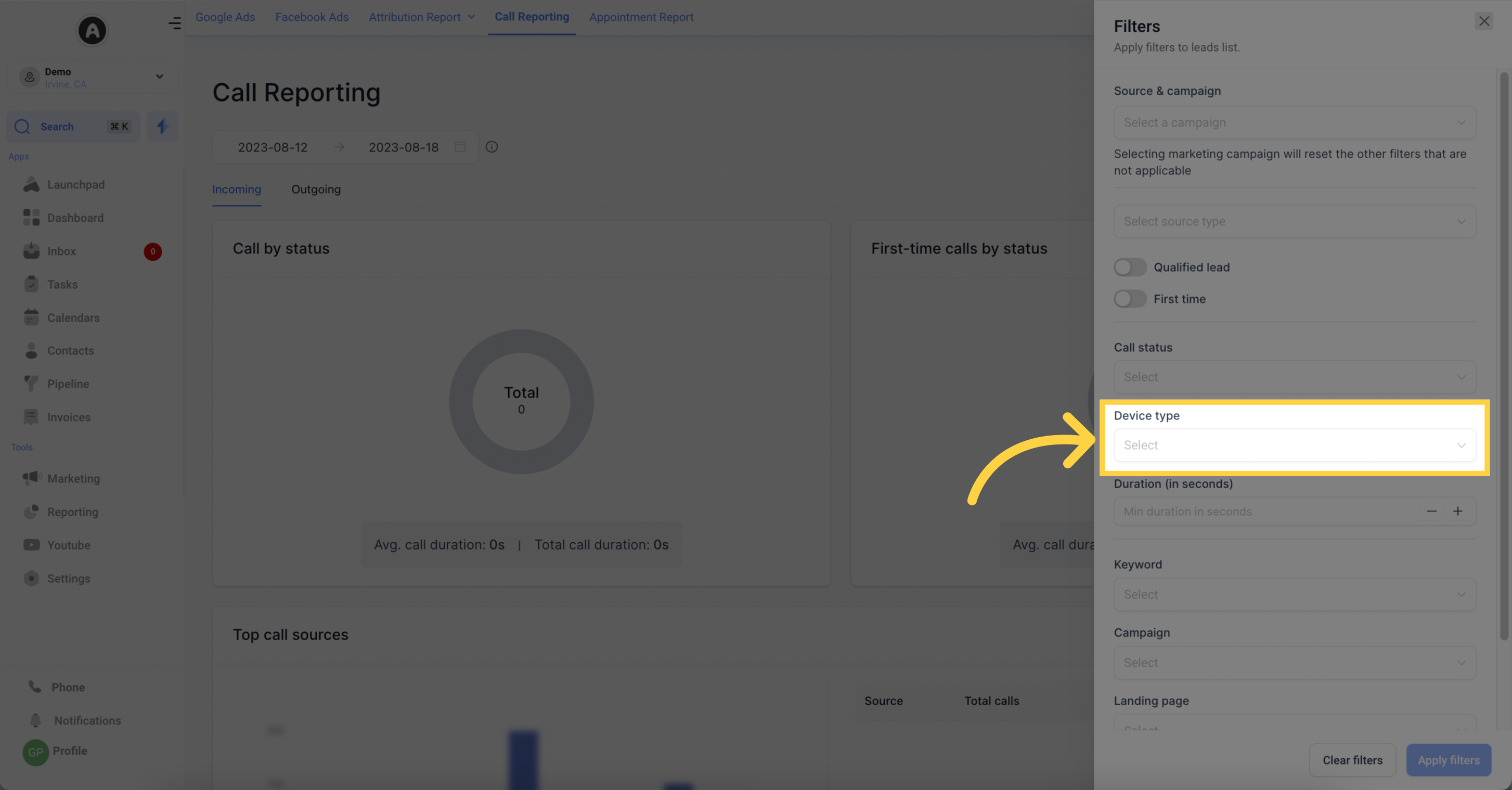
Filter calls by specific duration. Simply enter the minute duration in seconds for precise results.
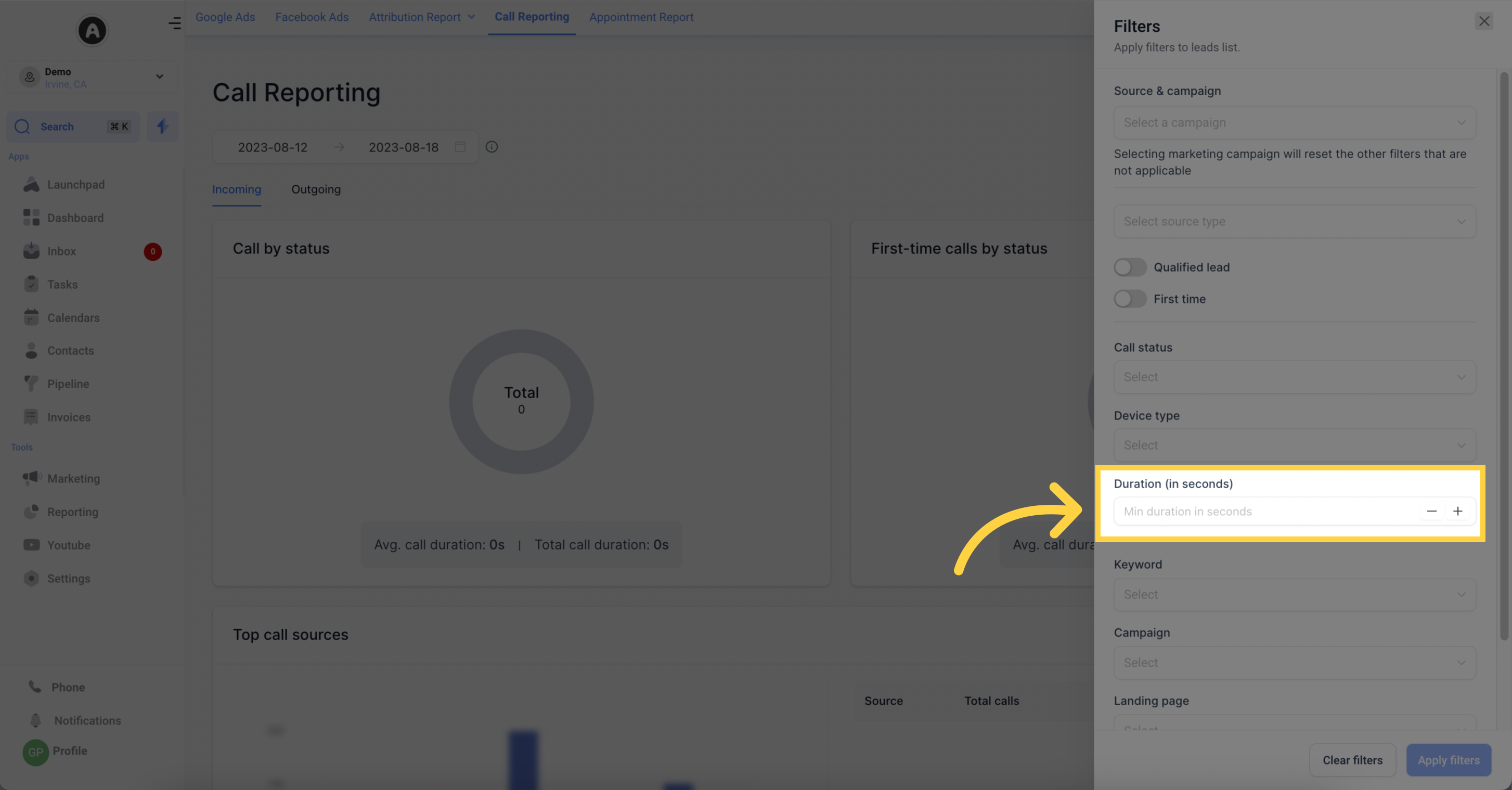
Utilize specific keywords associated with your contacts for efficient filtering. Organize and manage customer interactions effectively.
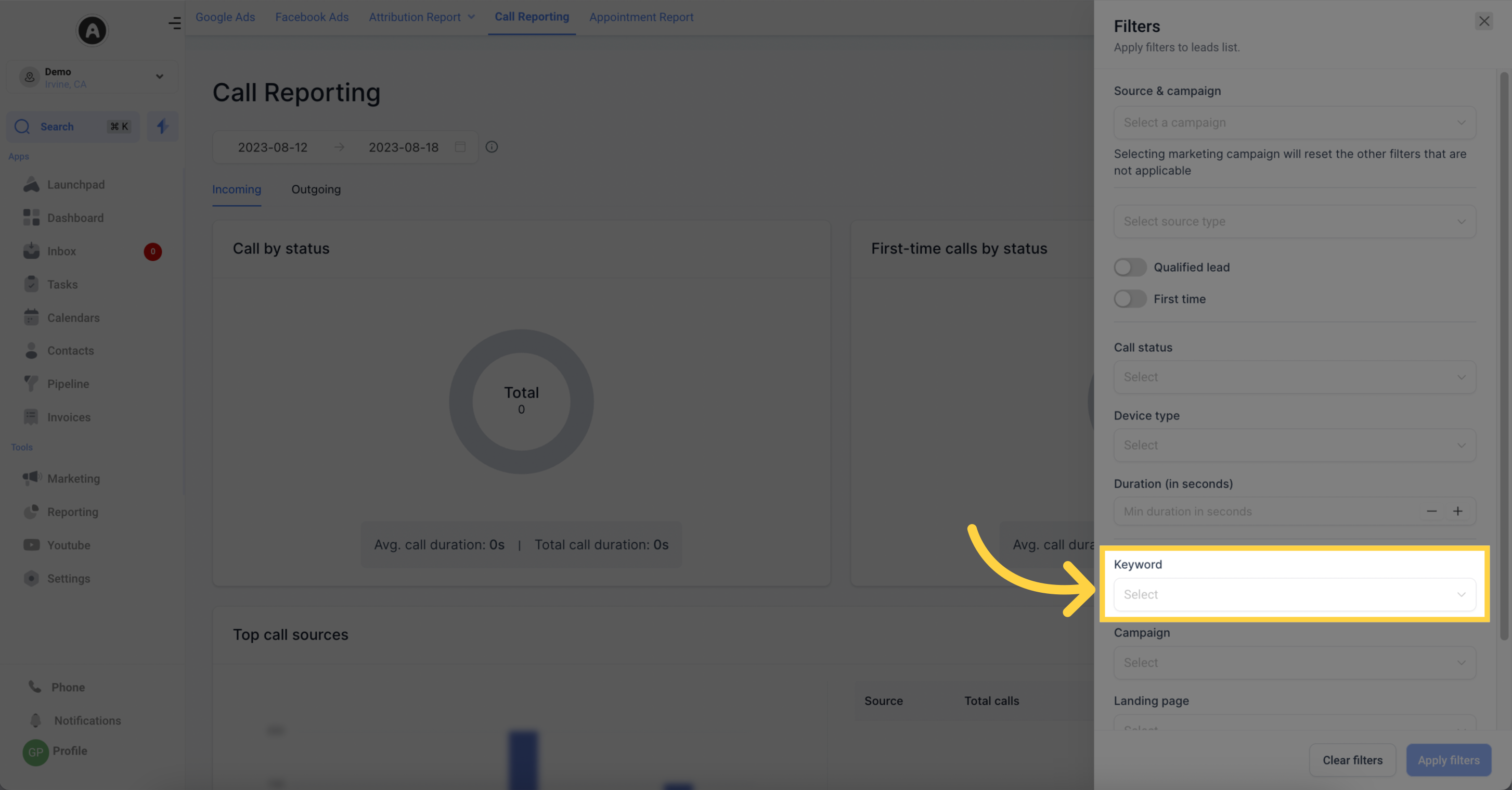
Filter call statistics according to specific campaigns. Analyze individual marketing campaign performance for valuable insights.
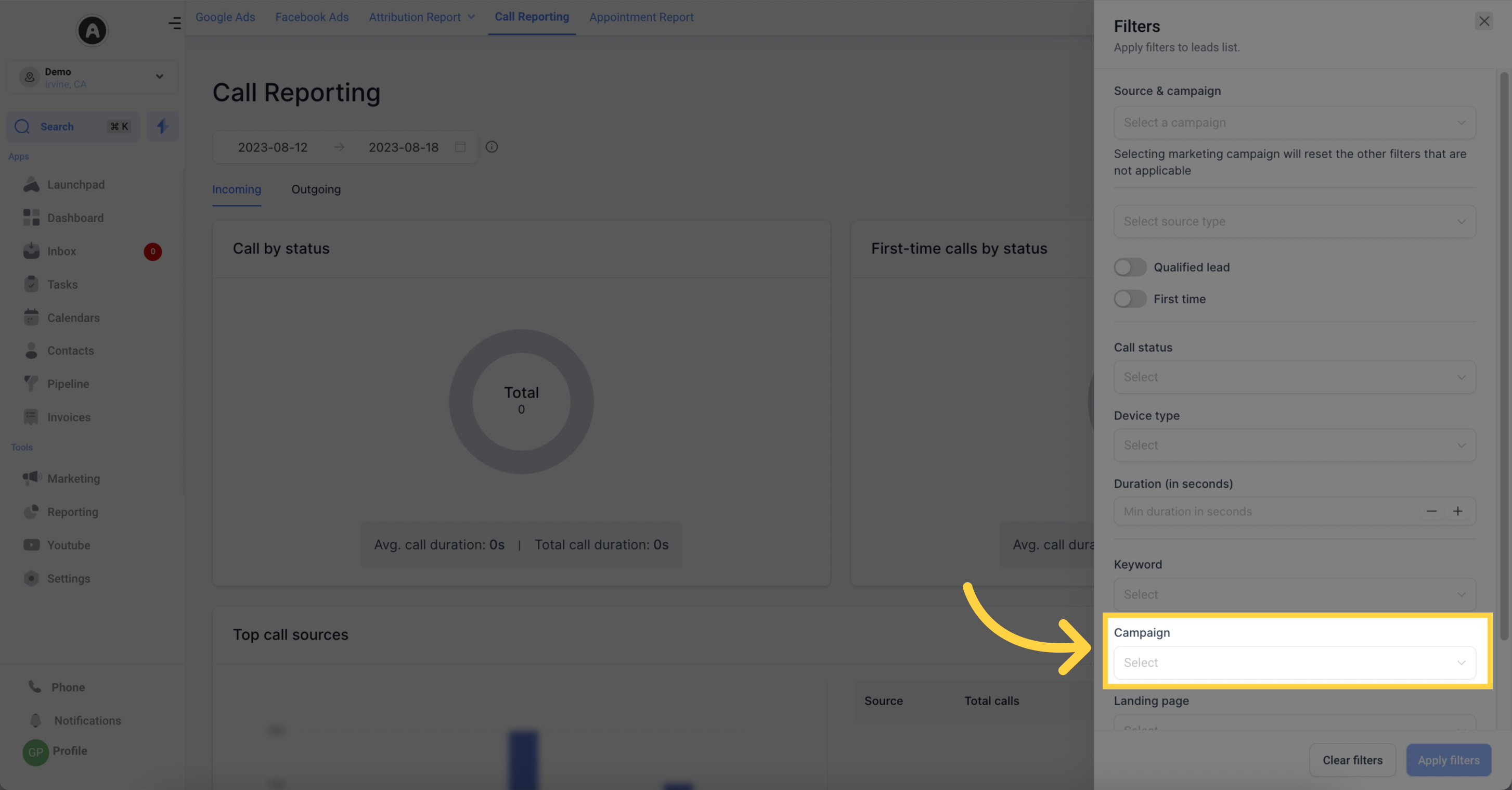
Refine reporting by filtering calls based on originating landing pages. Discover which pages drive the most calls and engagement.
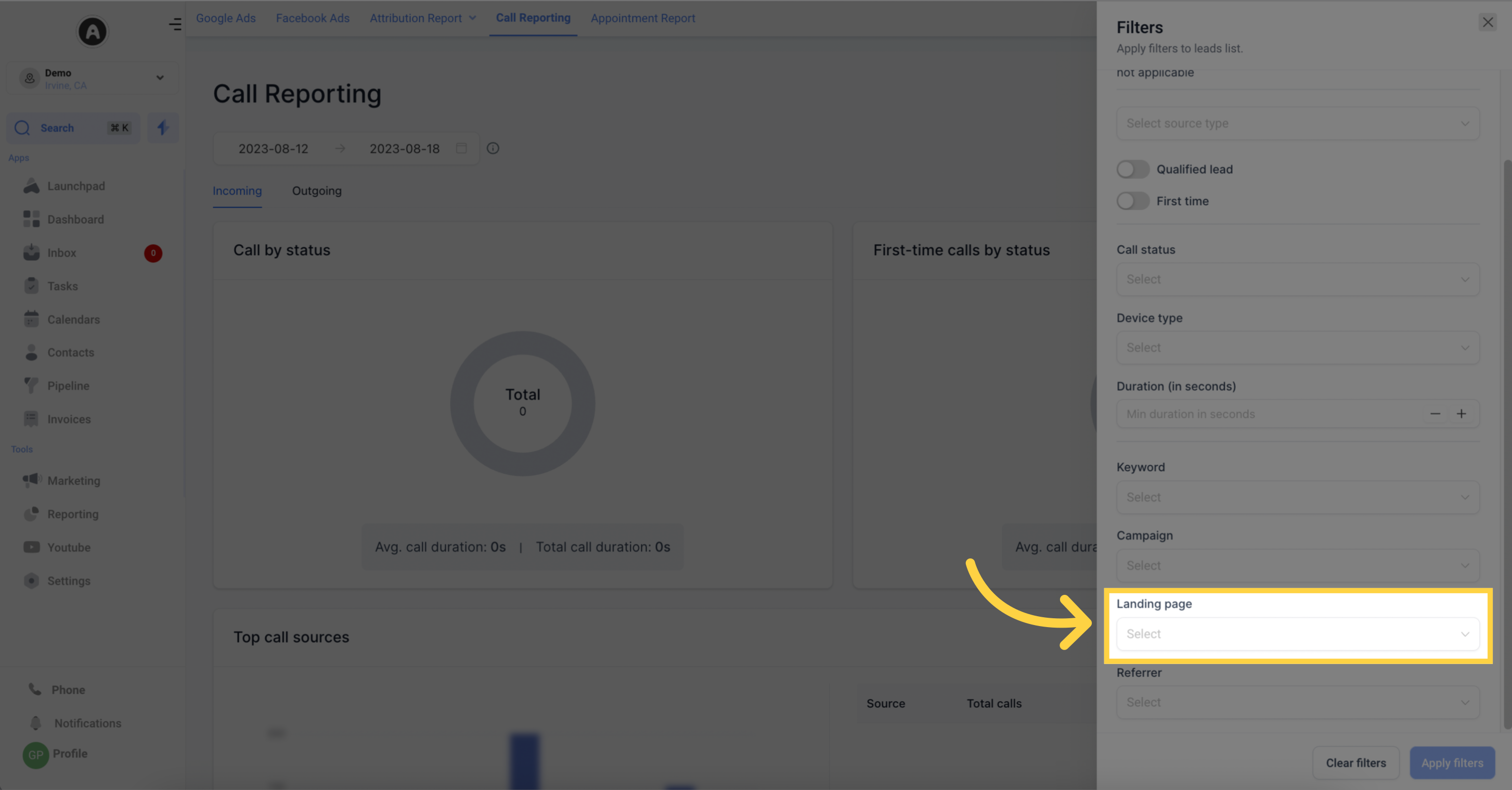
Filter calls referred to your business by external sources. Evaluate referral partnerships and identify top-performing sources.
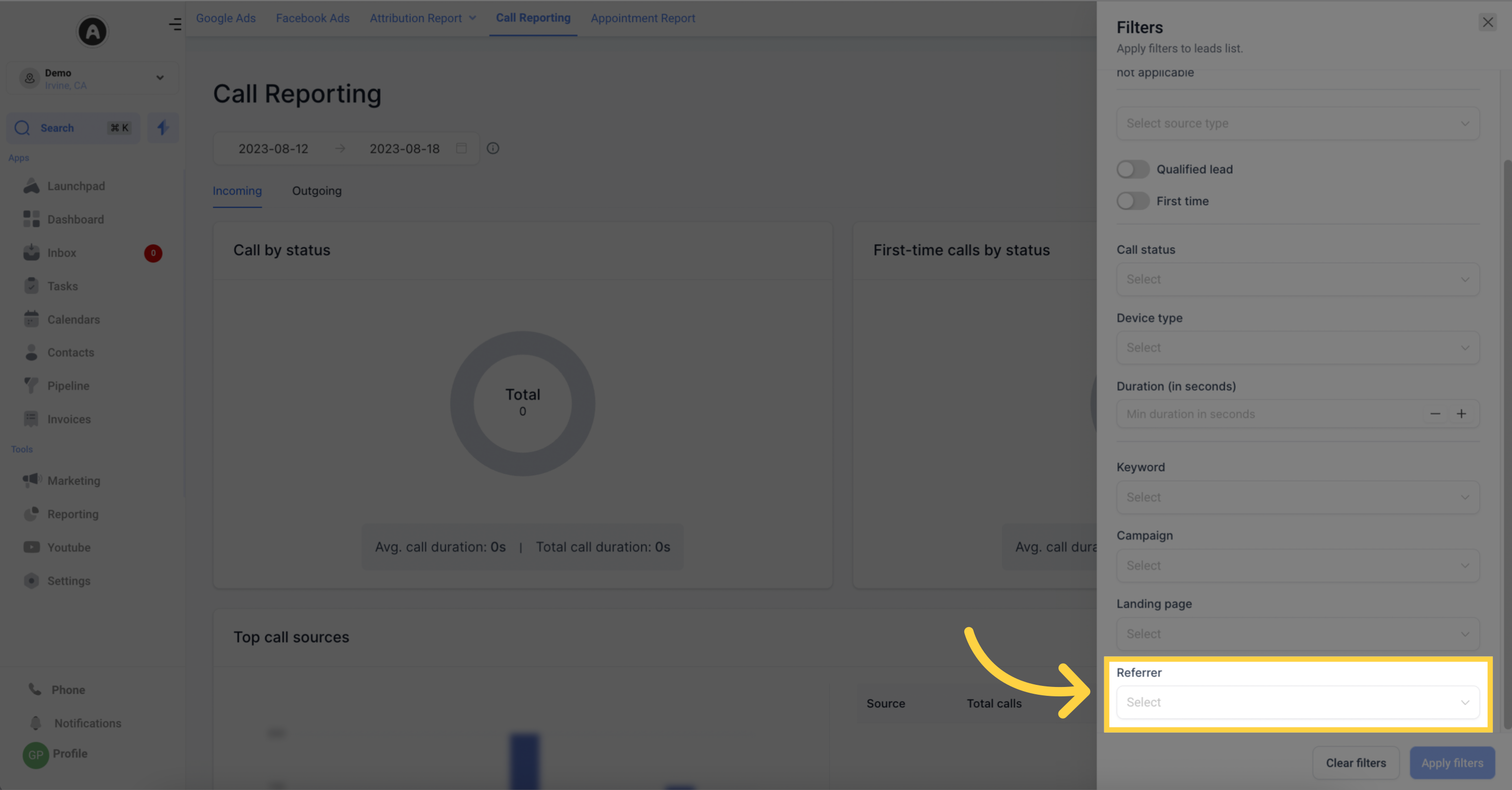
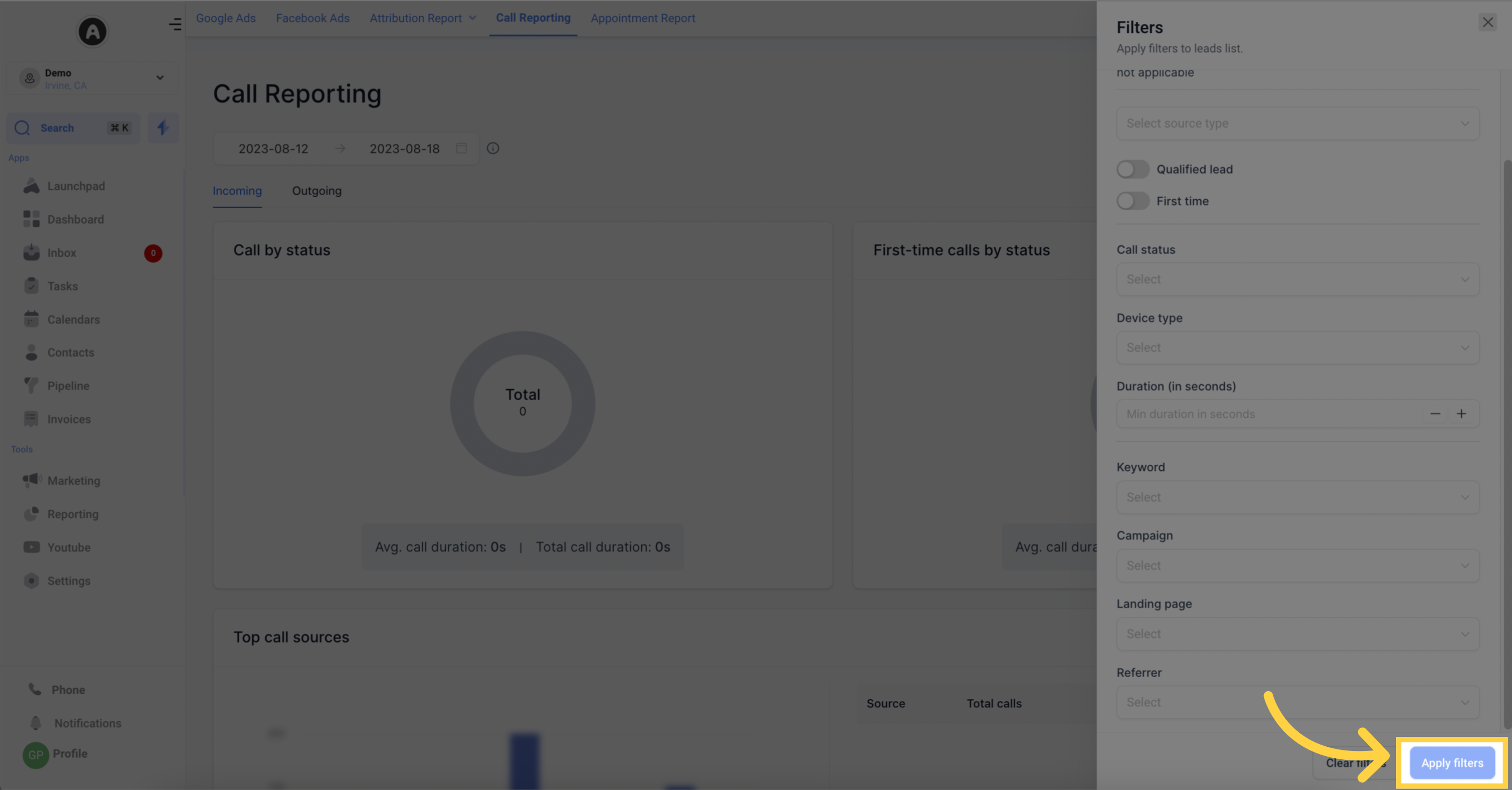
By leveraging these powerful filters, you can uncover valuable insights, make informed decisions, and optimize your marketing and customer service efforts.