If you need to obtain a PDF copy of an invoice, you can follow these straightforward steps:
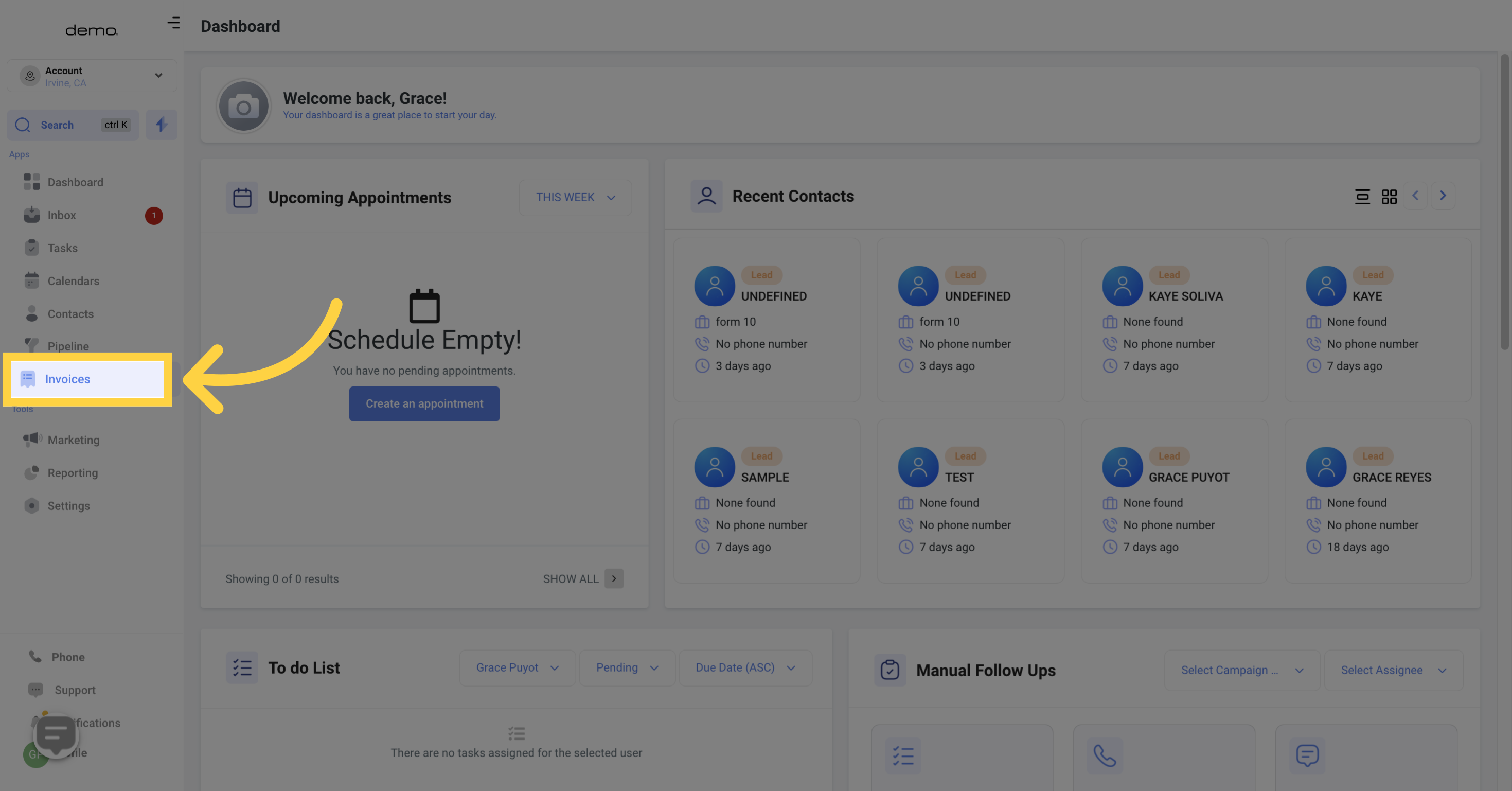
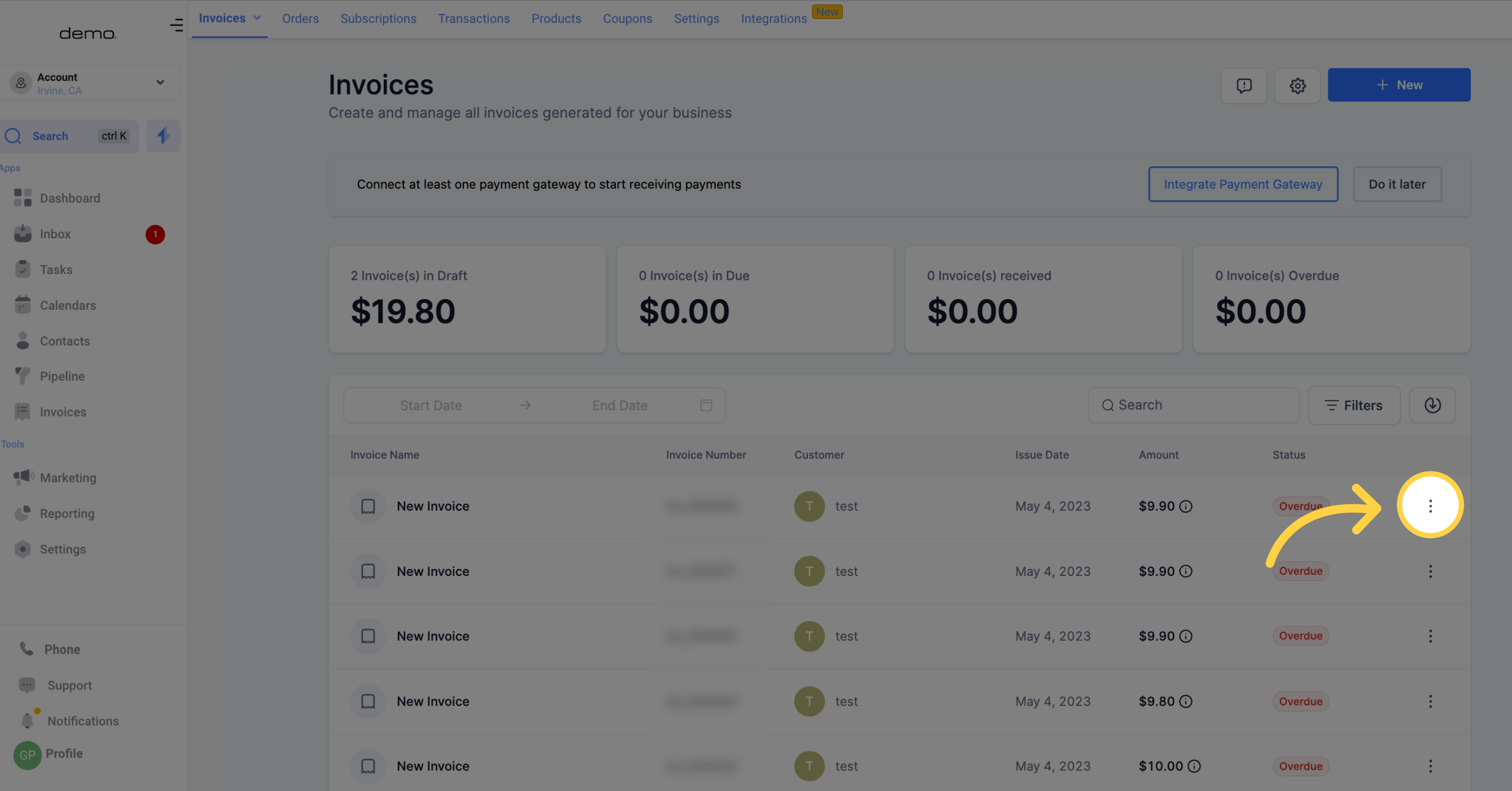
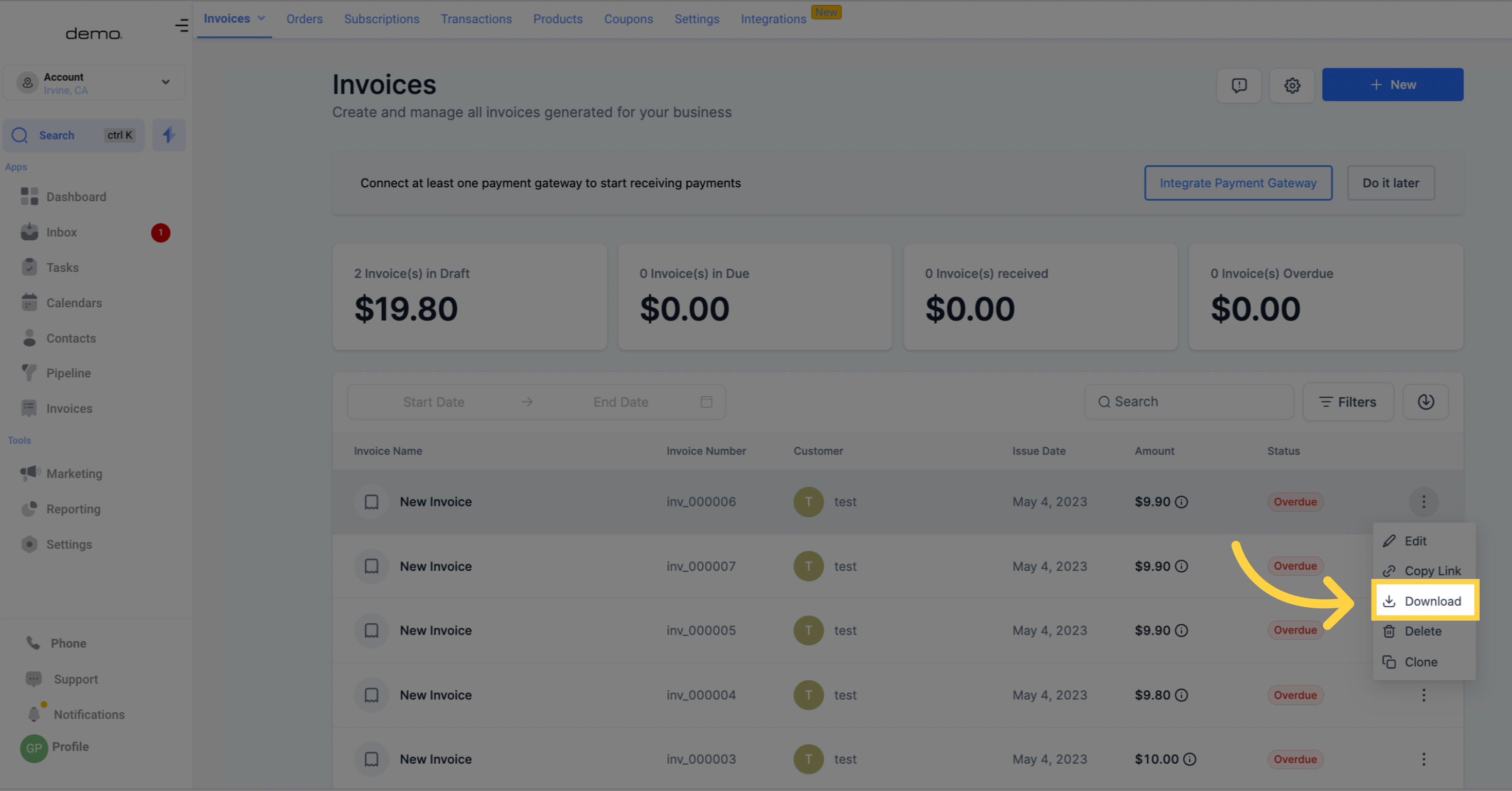
Locate the specific invoice you wish to download
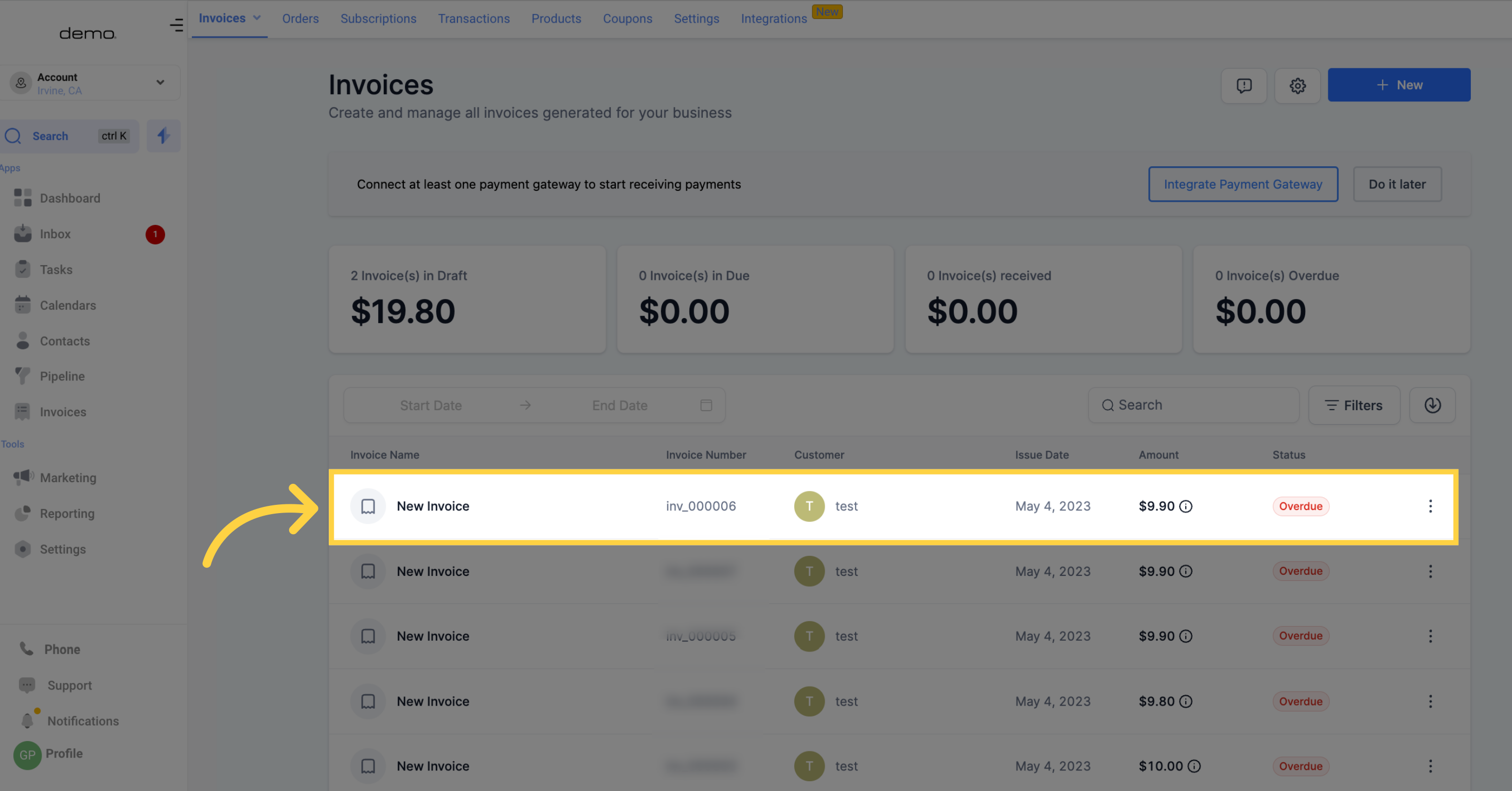
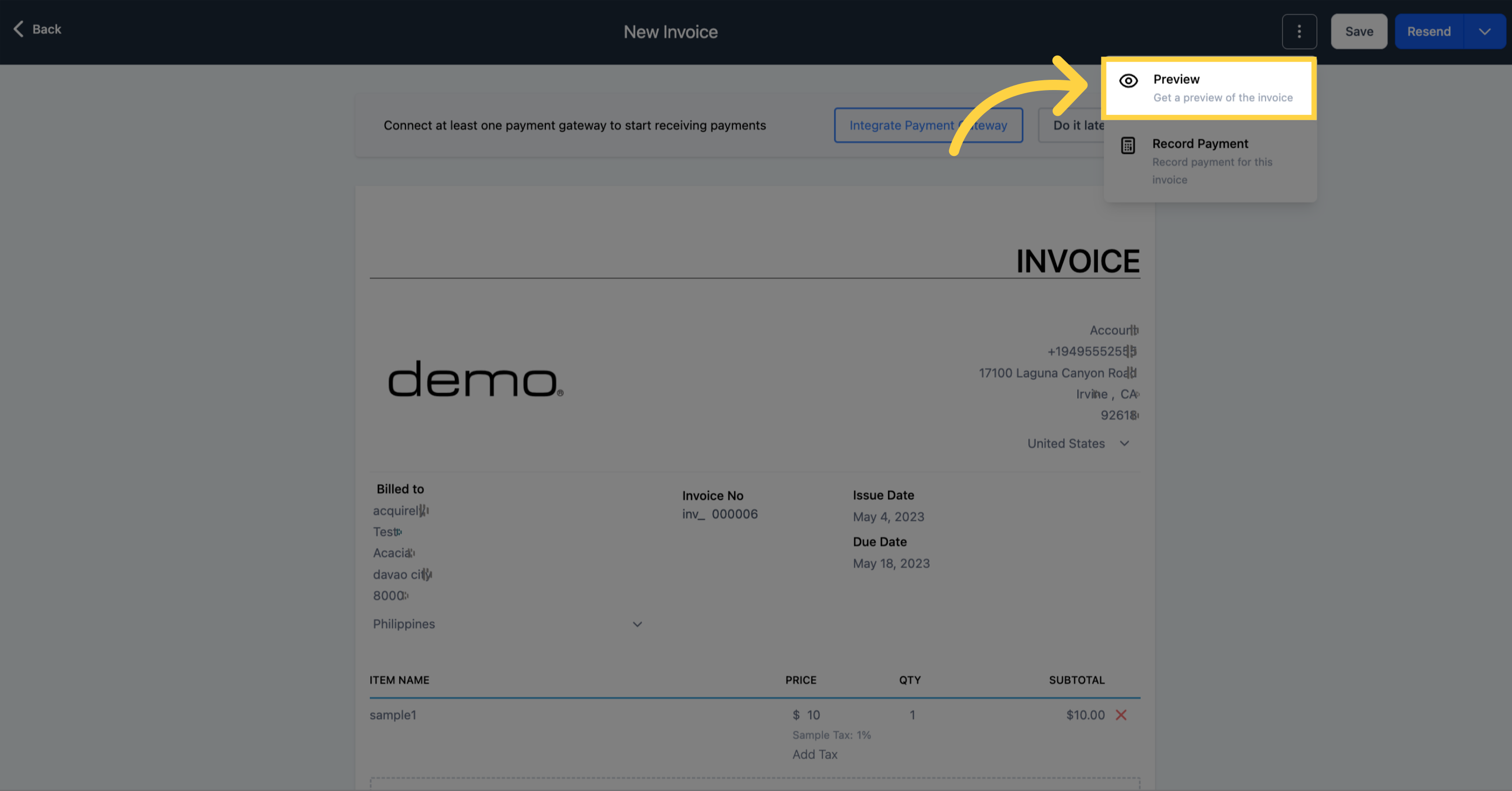
In the bottom right corner, you will find a button labeled "Click Here" to initiate the download of the invoice.
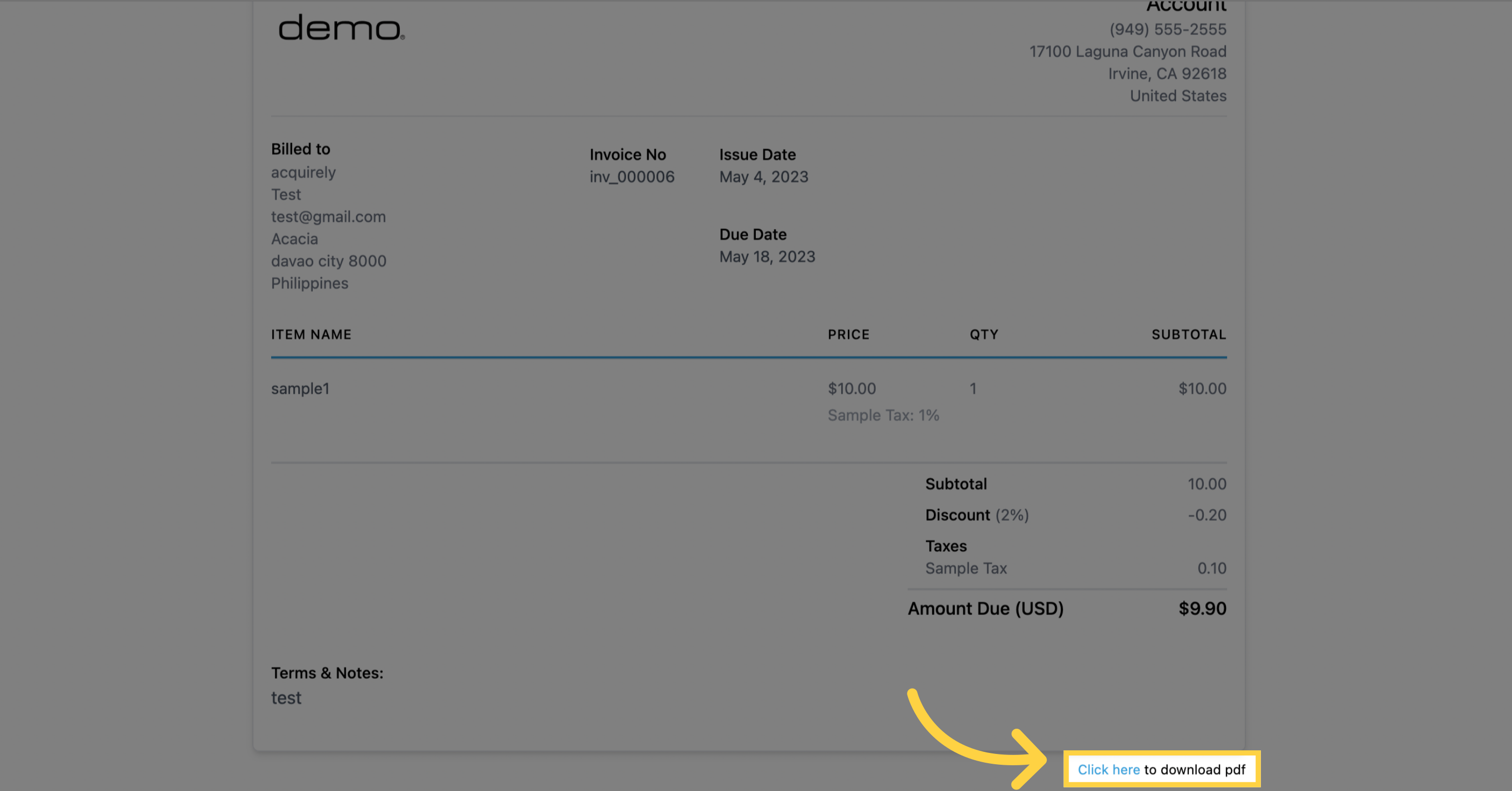
By following these steps, the invoice will be successfully downloaded to your device. It's a simple process that can be completed in no time!