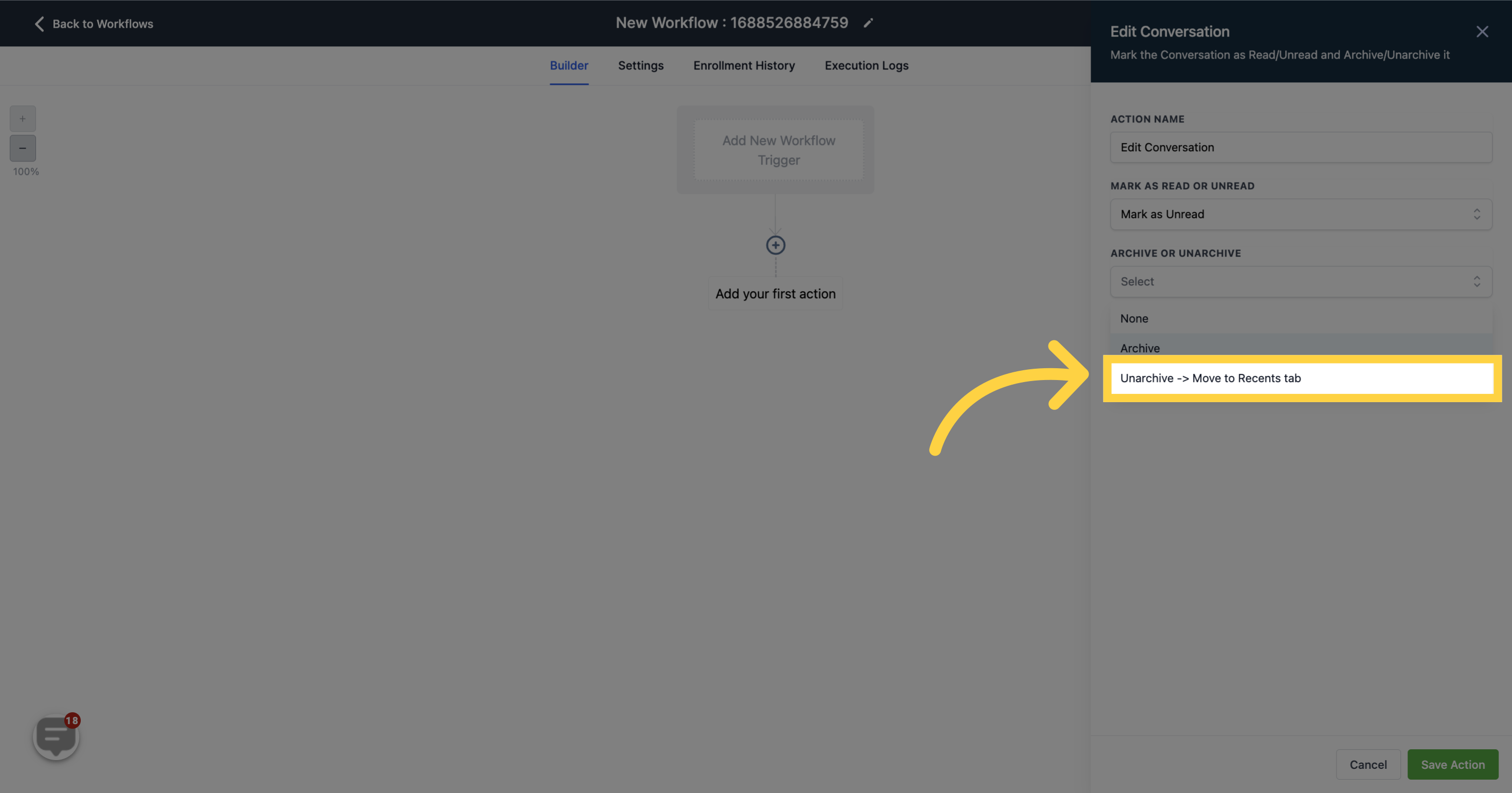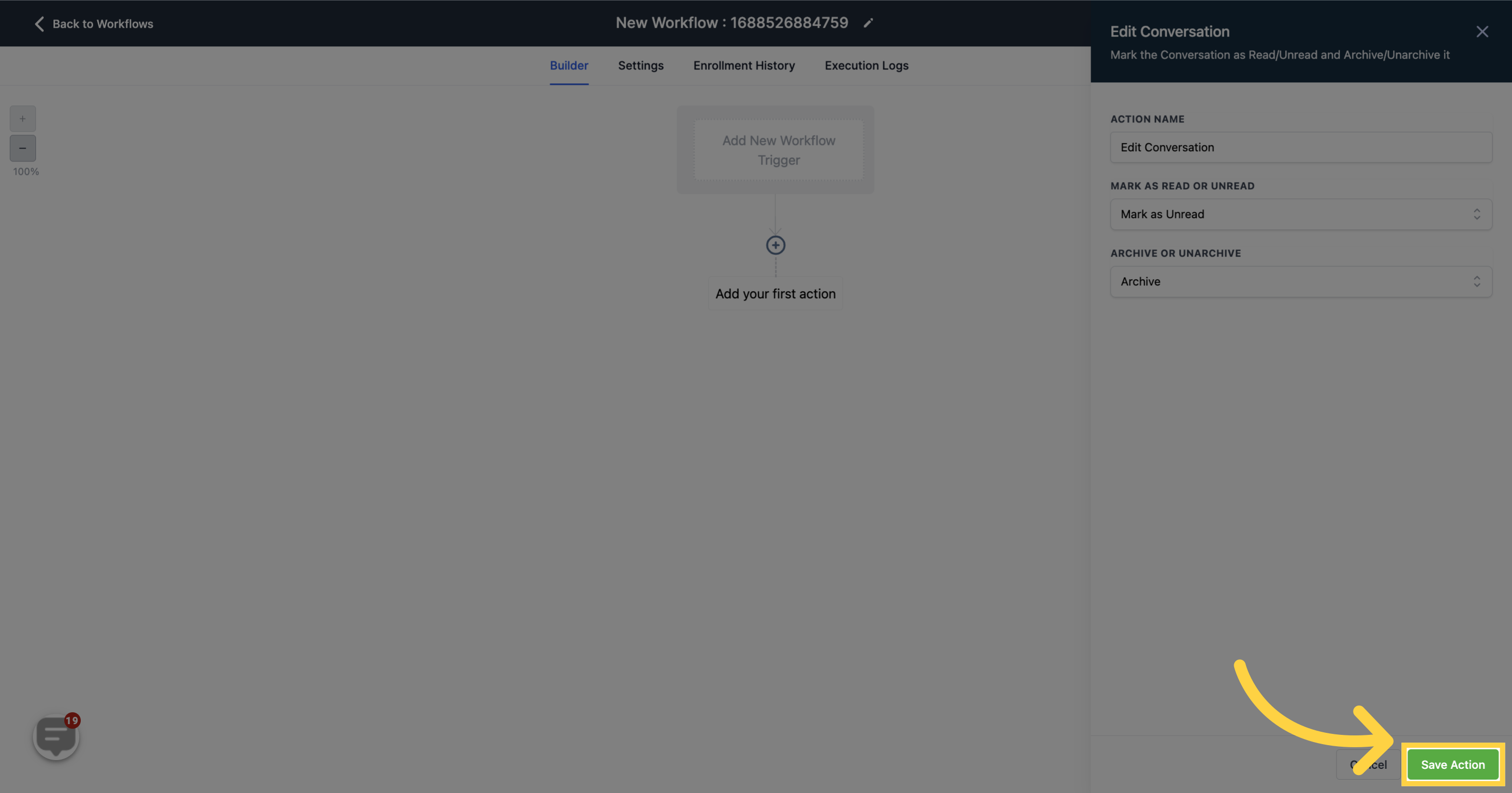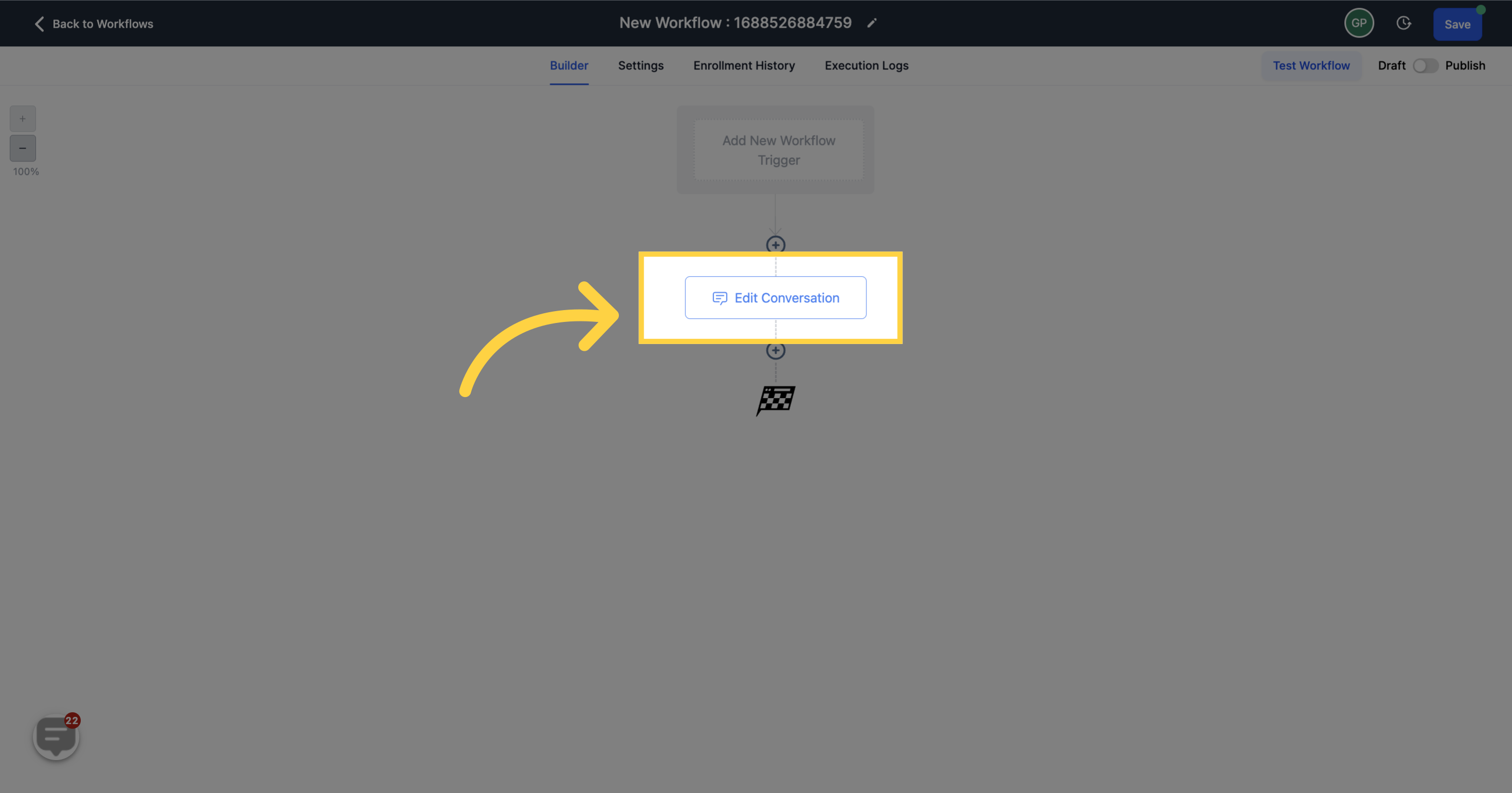To publish workflows, it is necessary to establish both a workflow trigger and a workflow action. Without both components, you can only save the workflow without publishing it.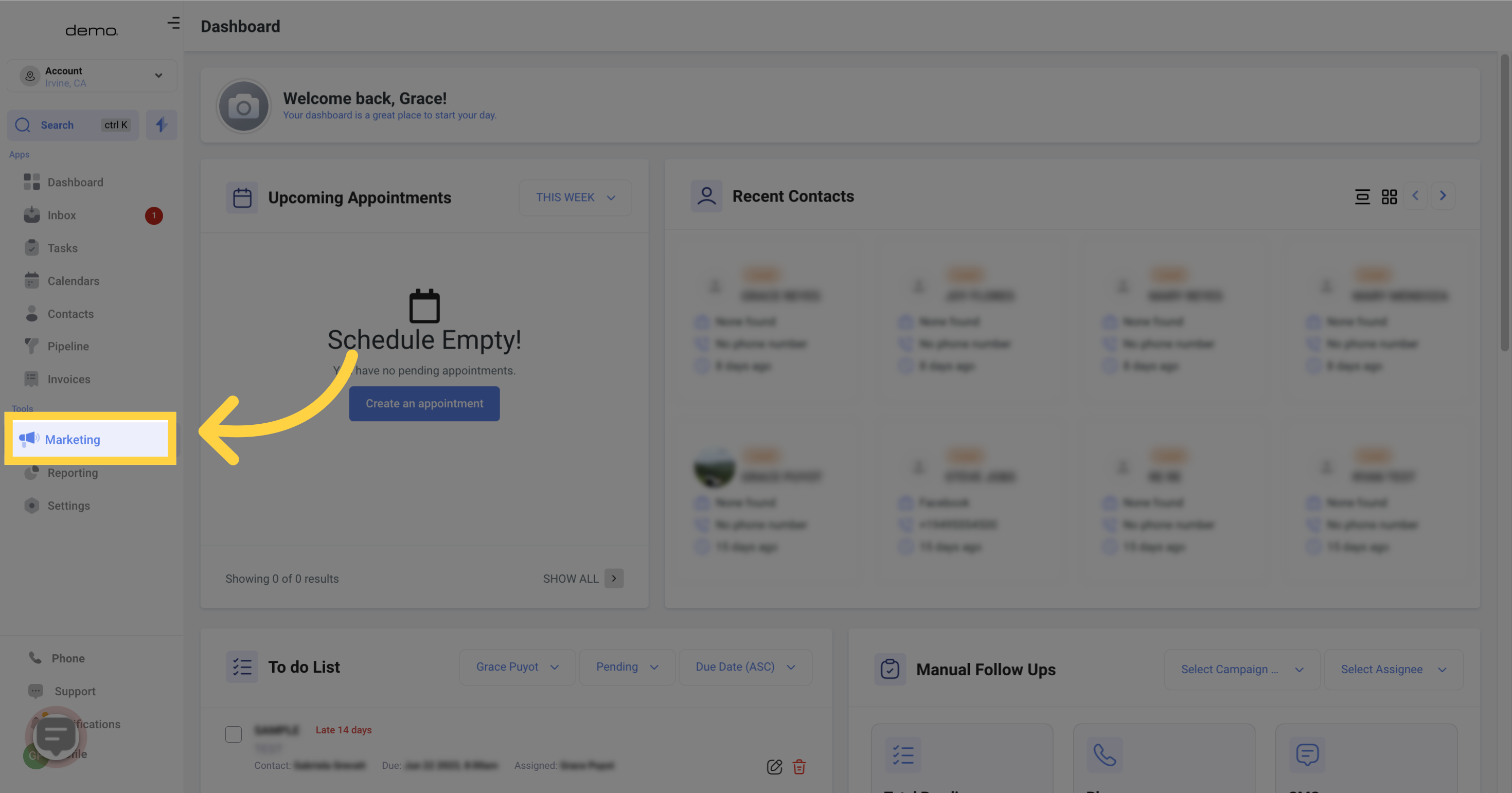
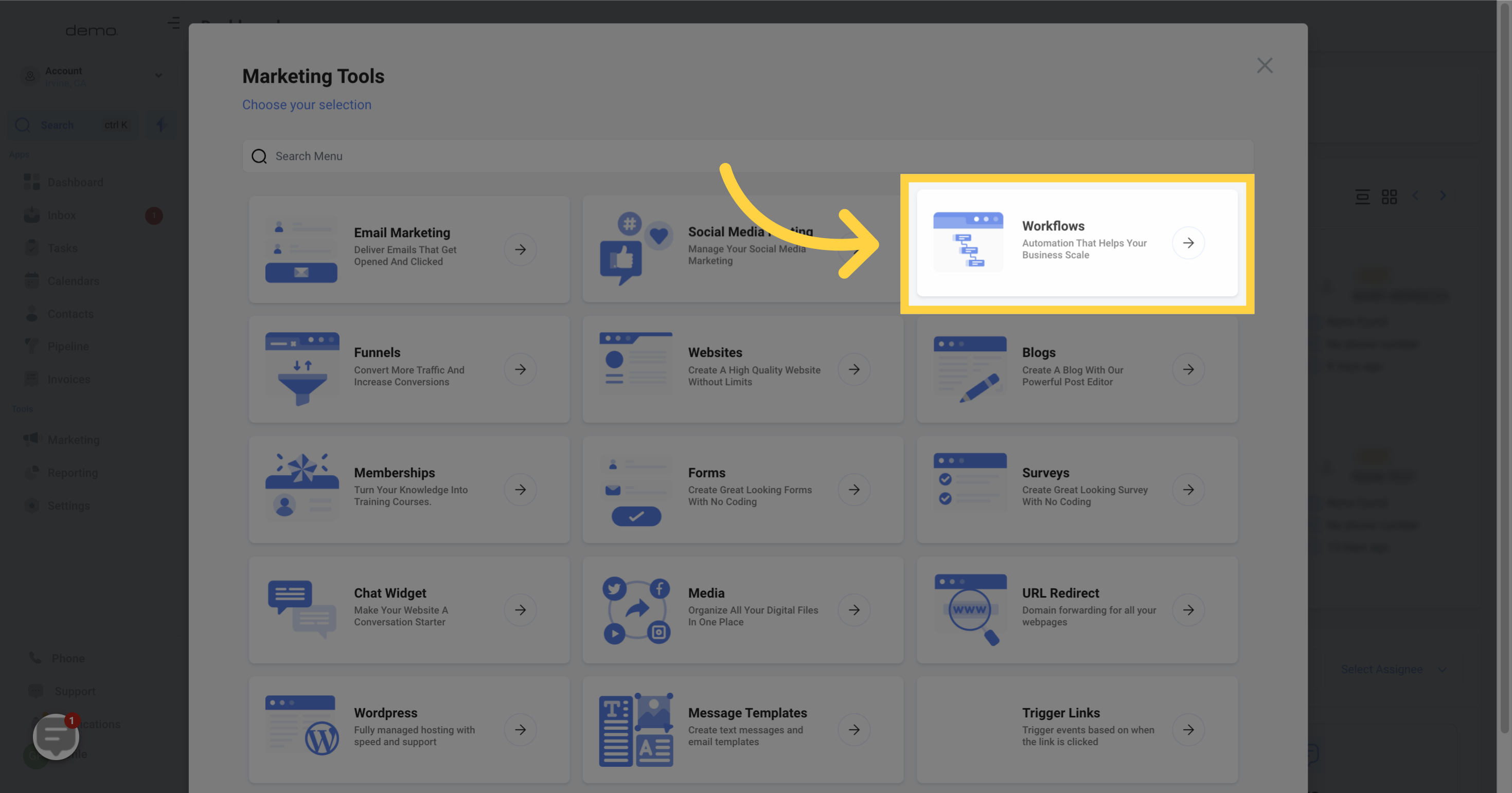
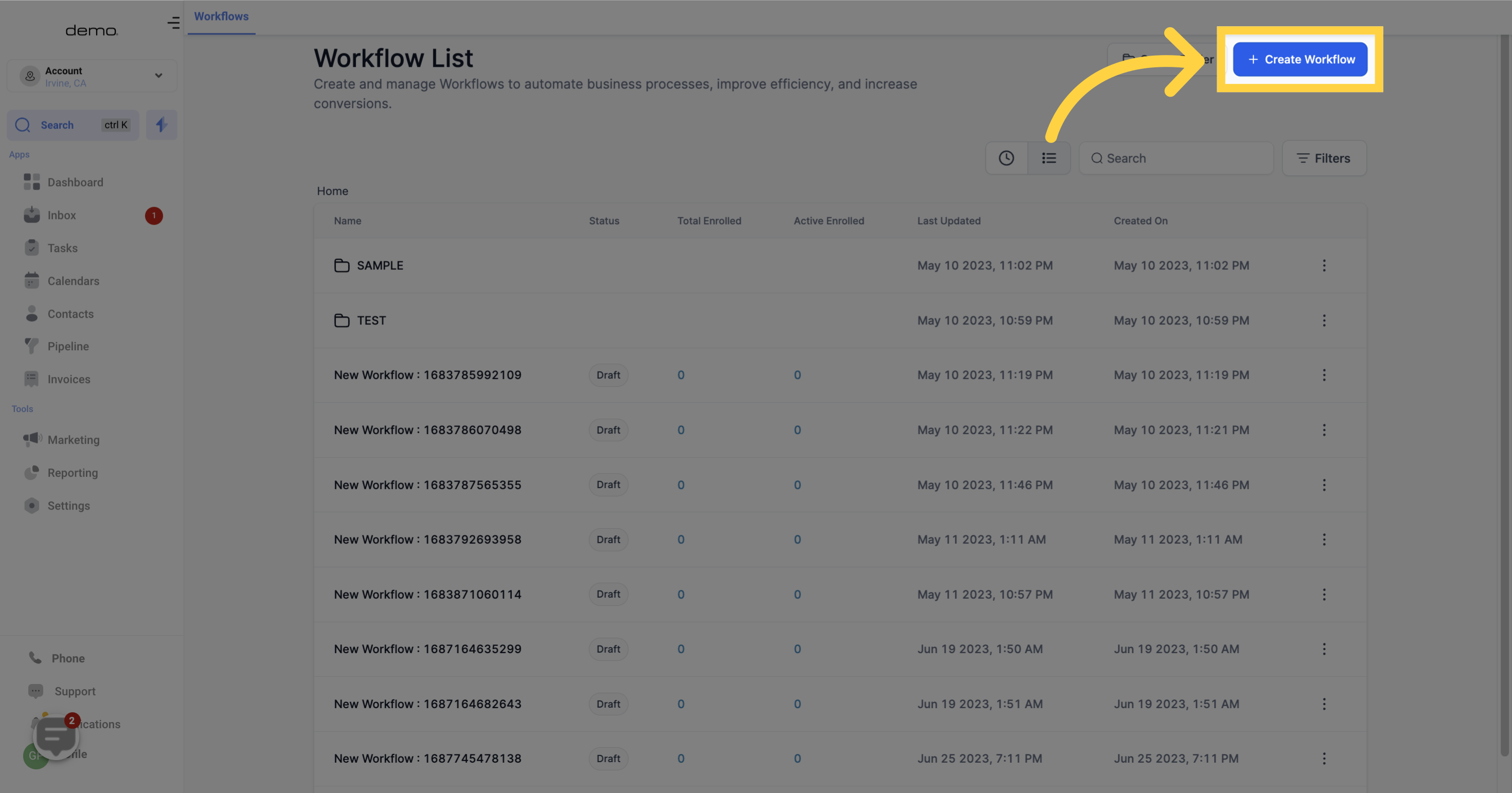
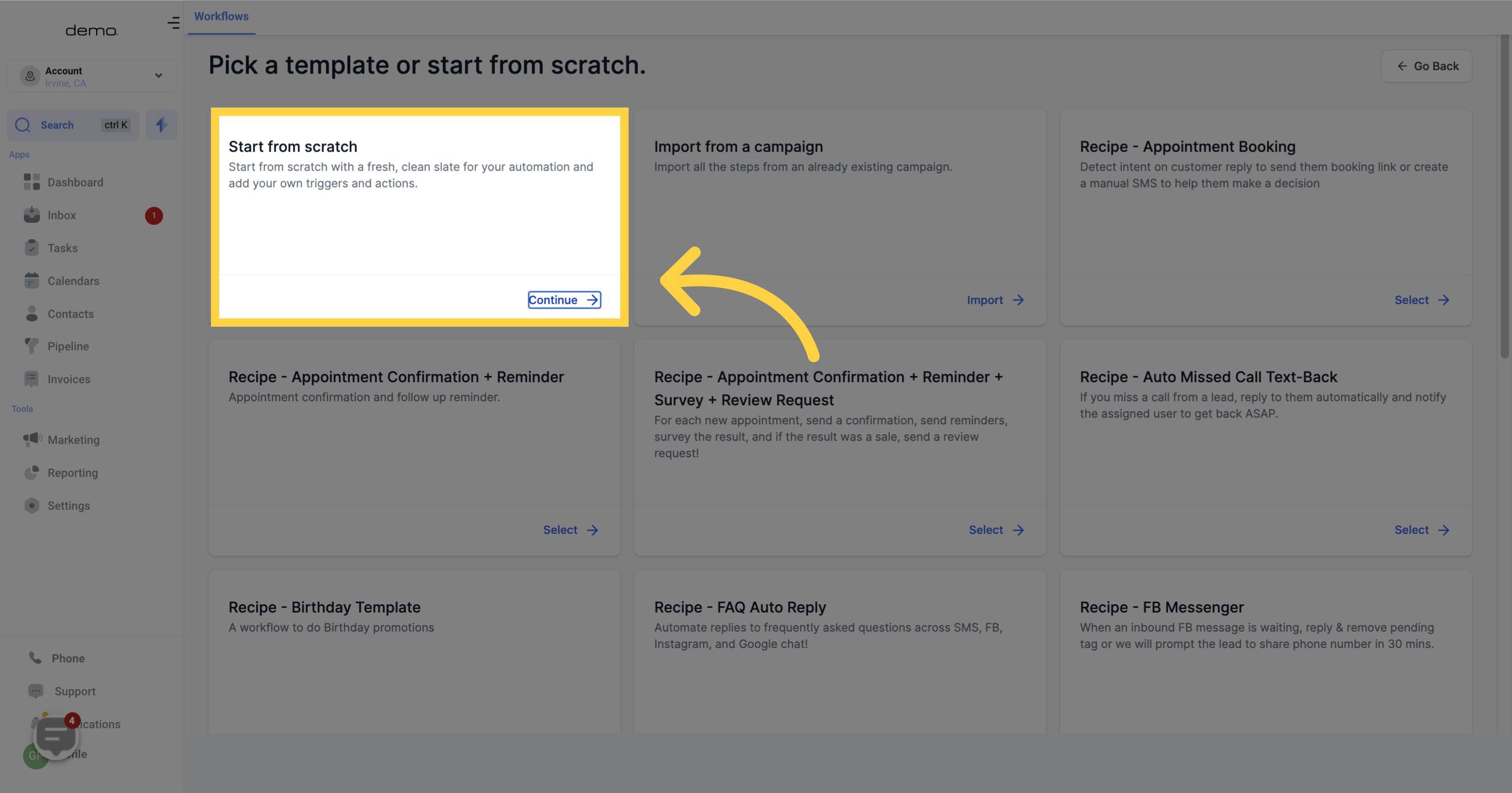

This action allows you to manage the conversation by marking it as "Read/Unread" and Archive/Unarchive.
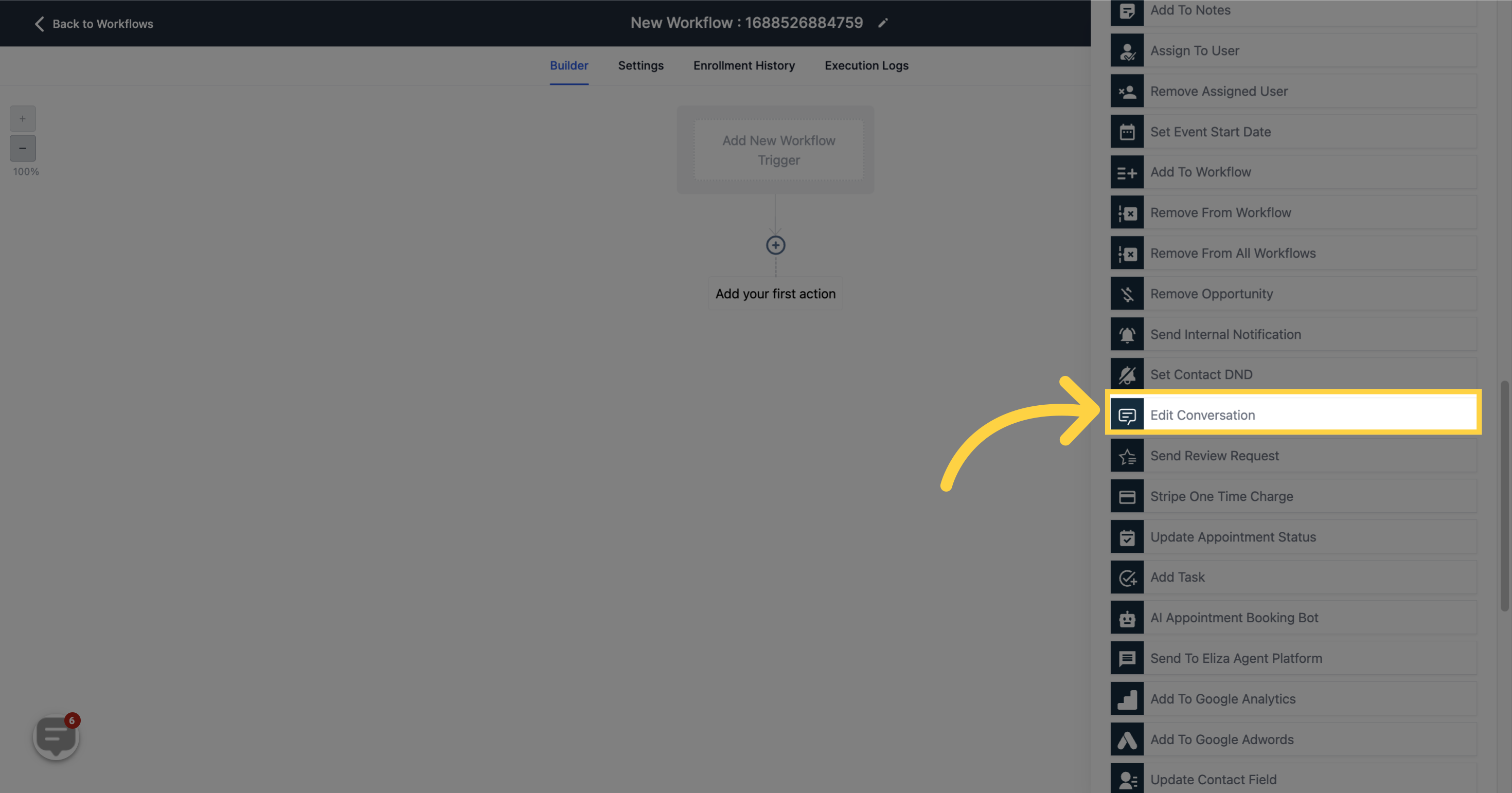
You can mark a chat as "Read" even without opening the chat, especially for conversations you want to skip.
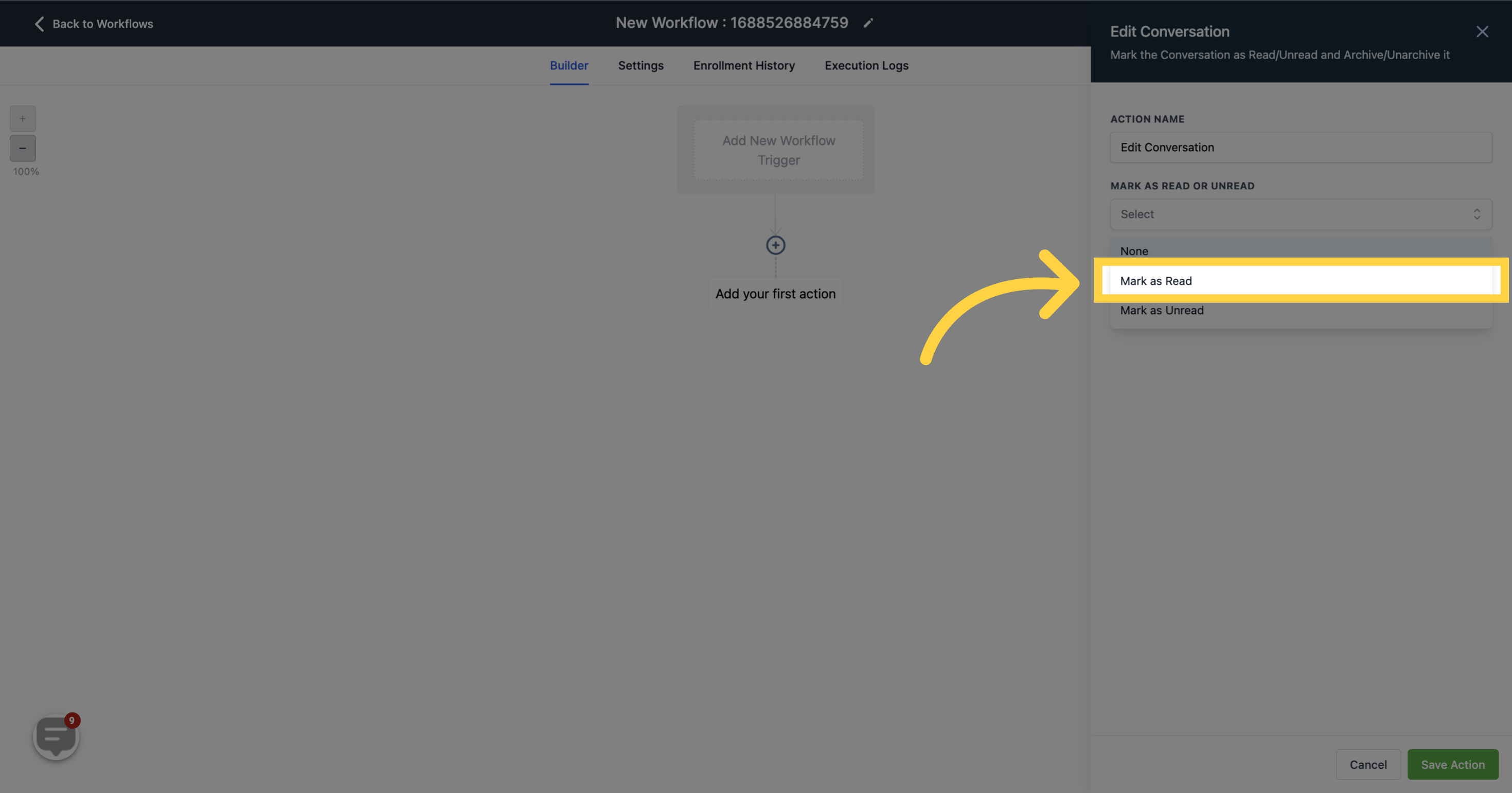
Click on "Mark as Unread" if you have already opened the contact's chat but need a reminder. It will bring back the notification pop-up.
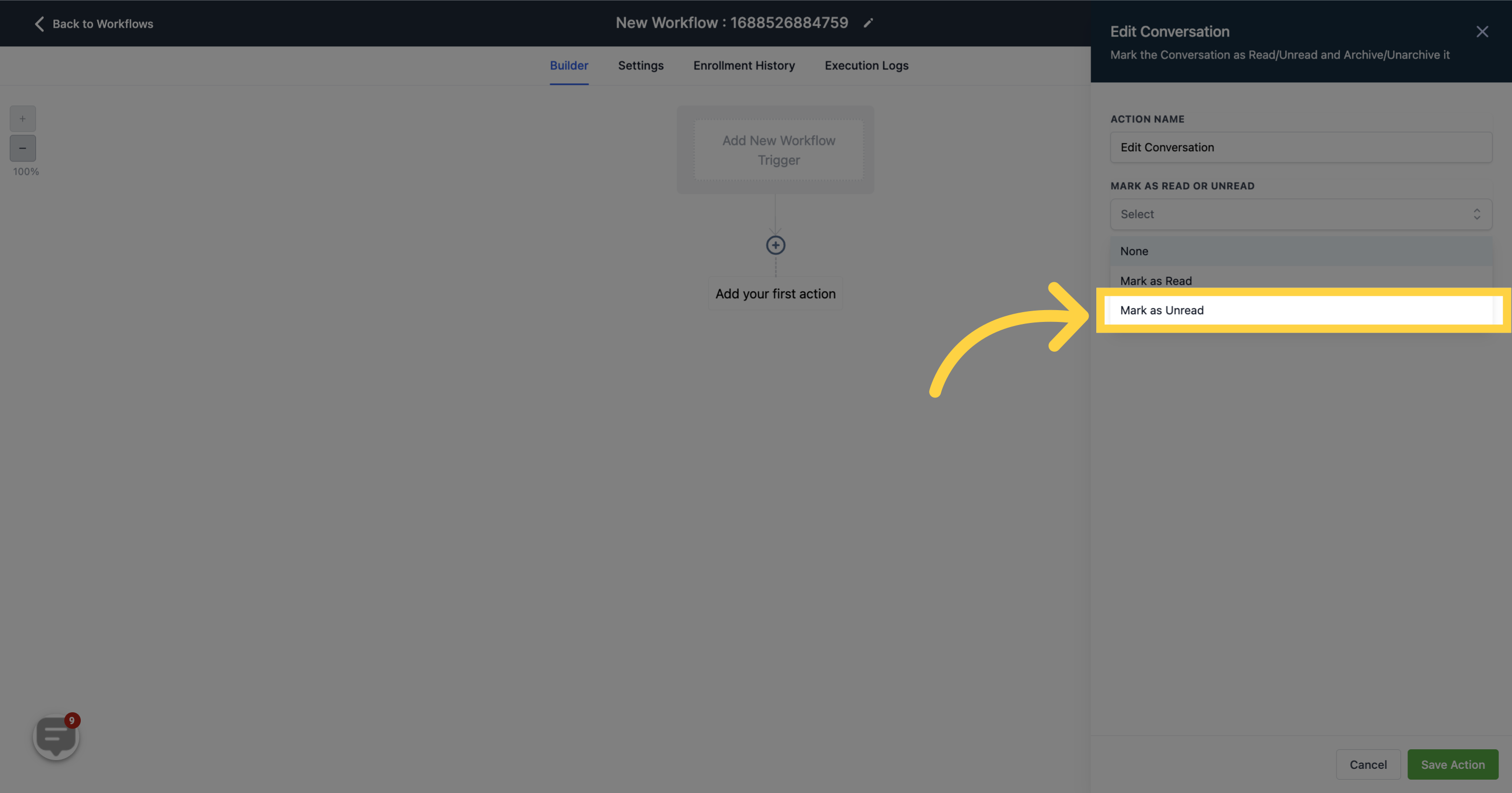
You can hide a chat by selecting "Archive".
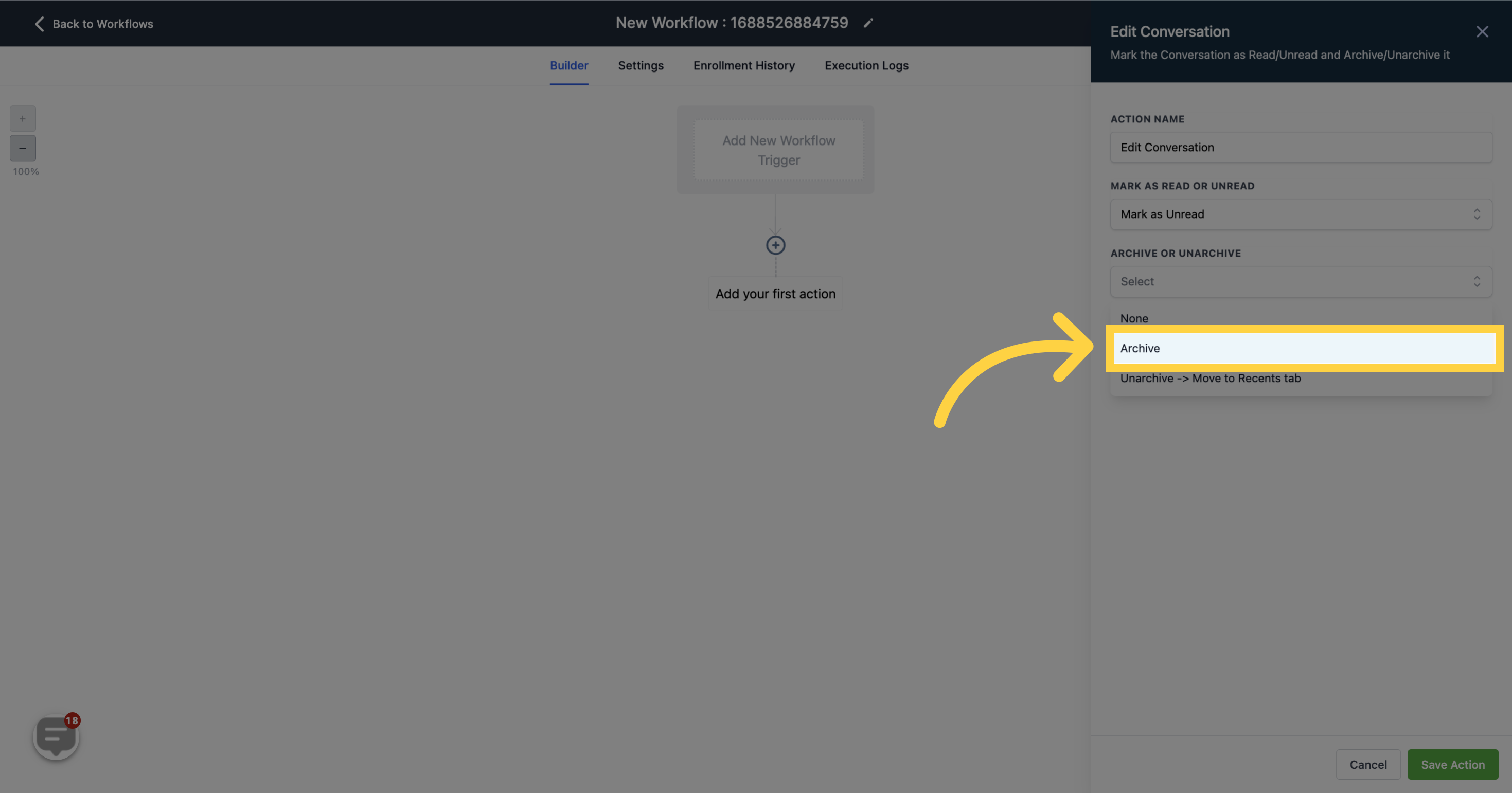
You can unarchive a contact chat and move it to the recent tab.