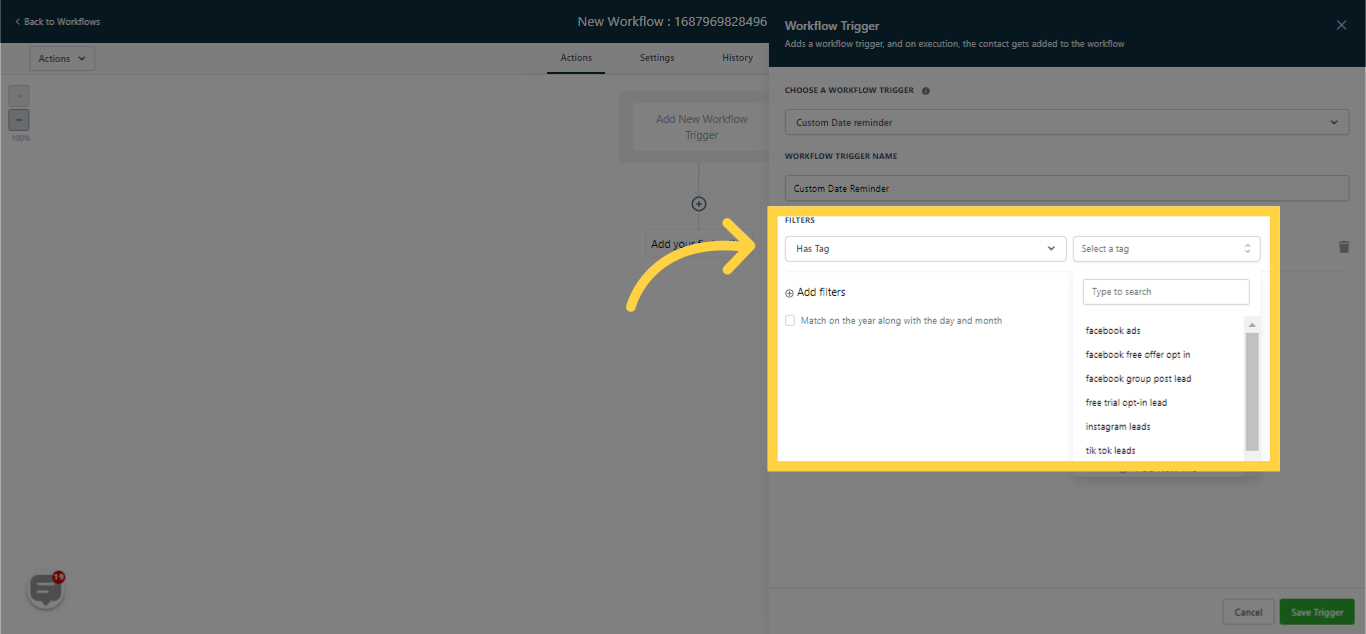1. Select "Marketing"
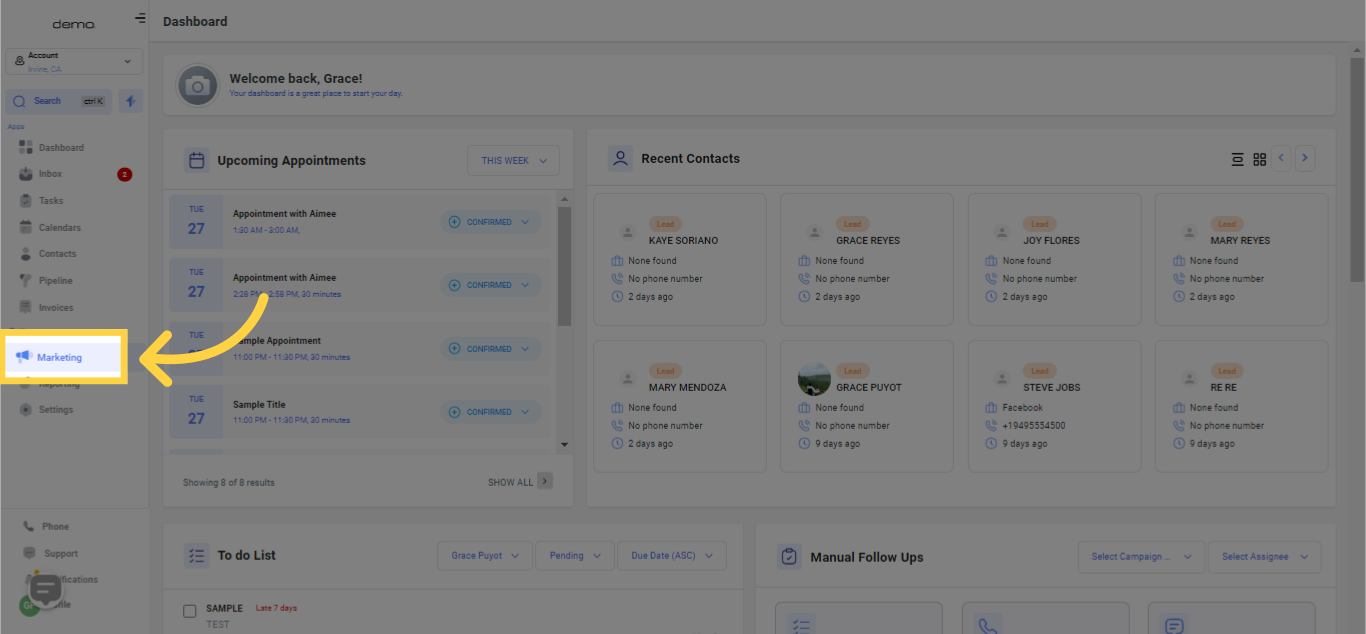
2. Select "Workflows"
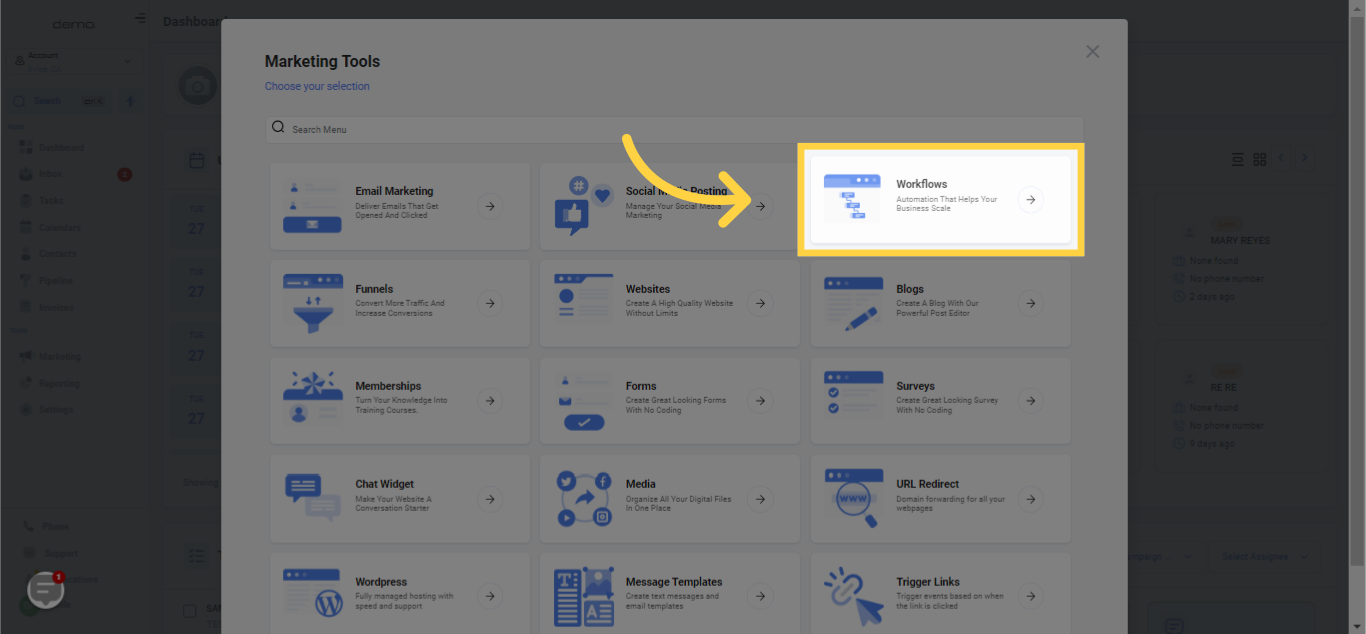
3. Select "Create Workflow"
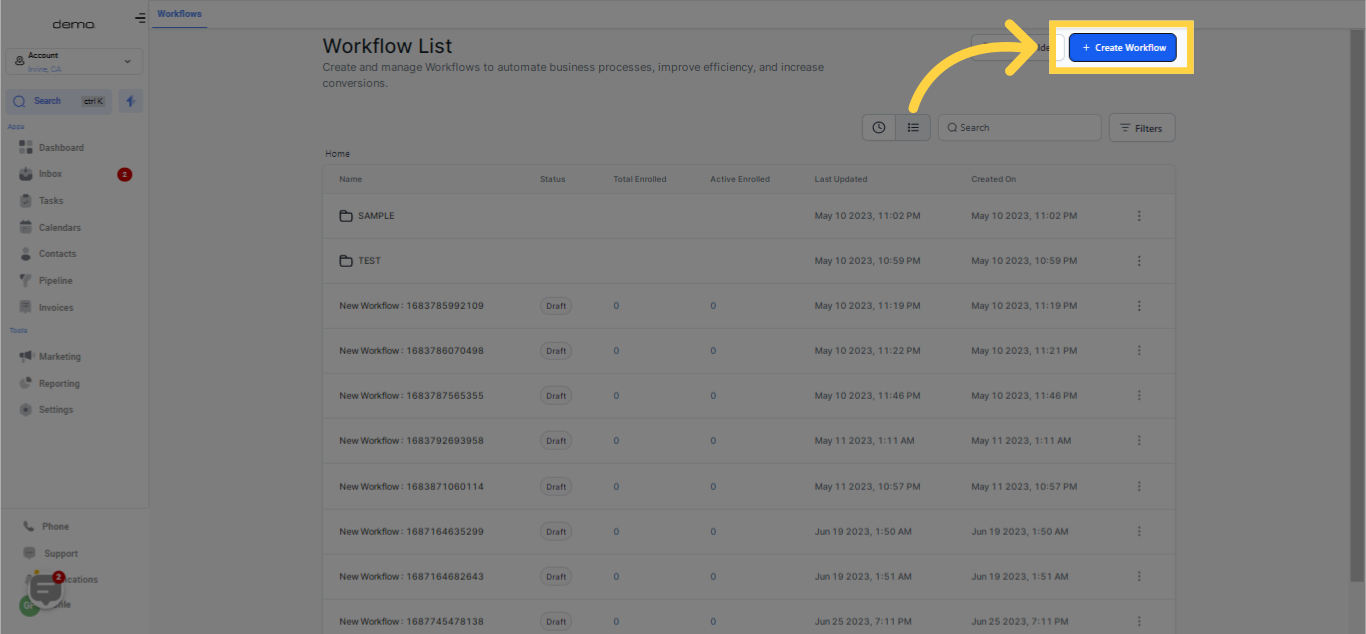
4. Select "Continue".
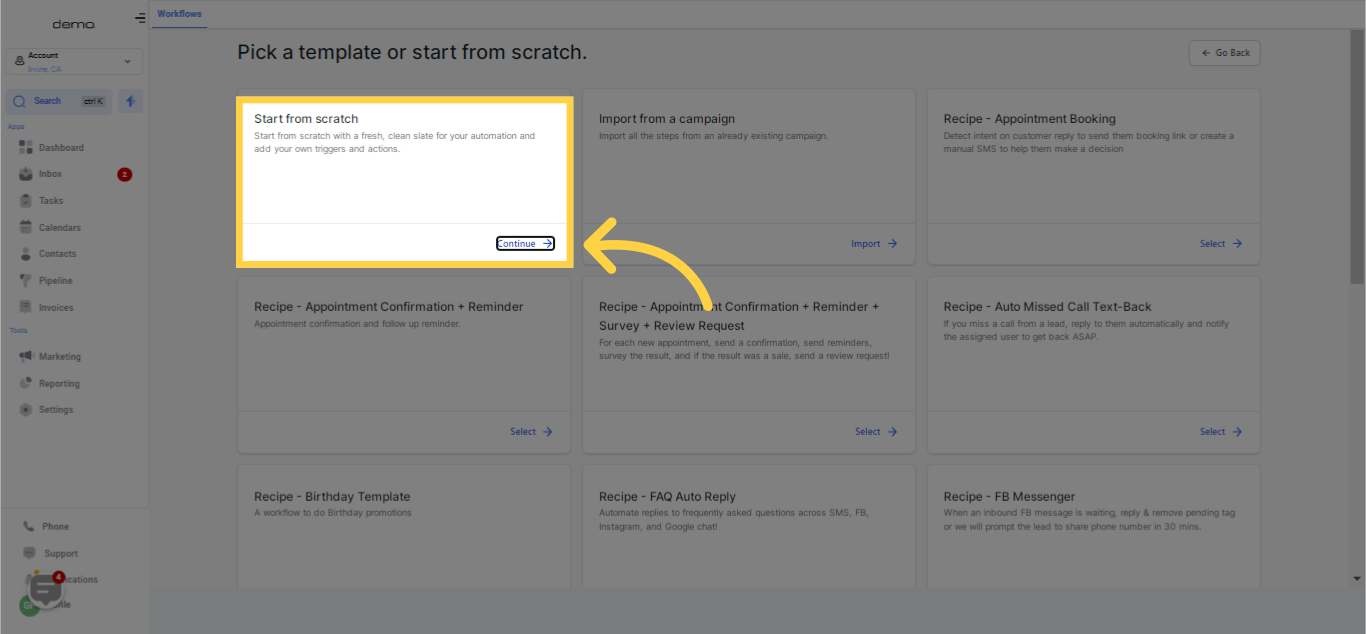
5. Select "Custom Date Reminder"
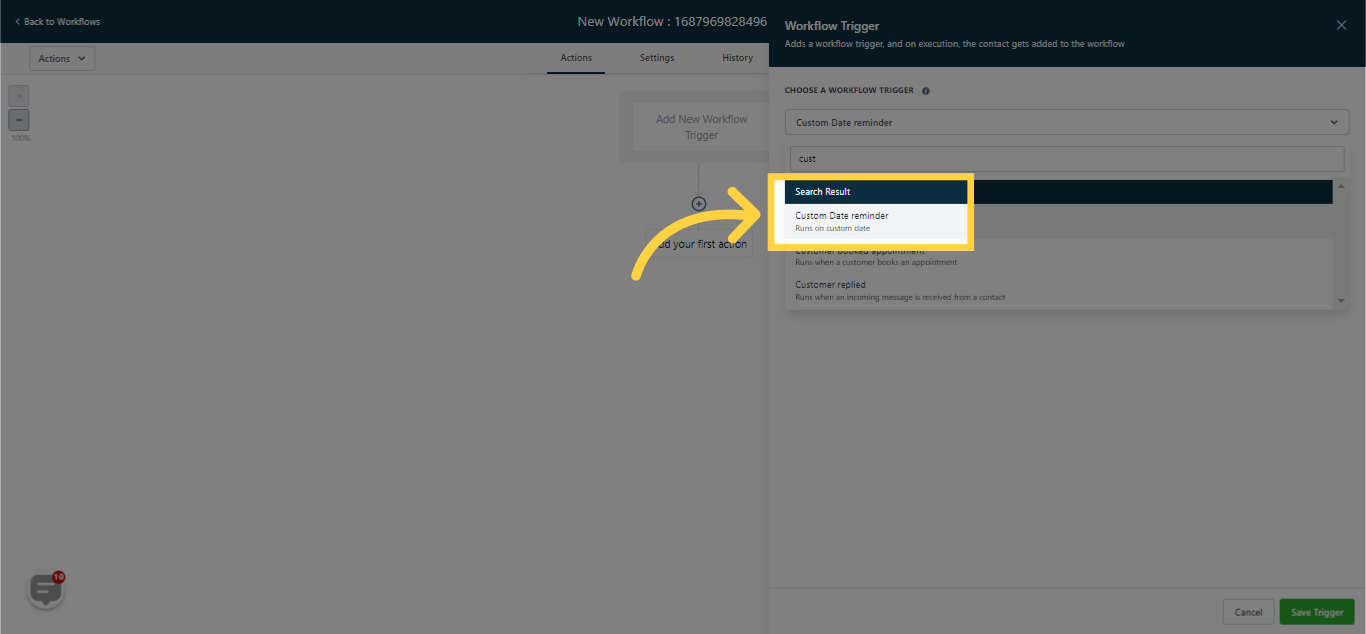
6. Click "Add filters"
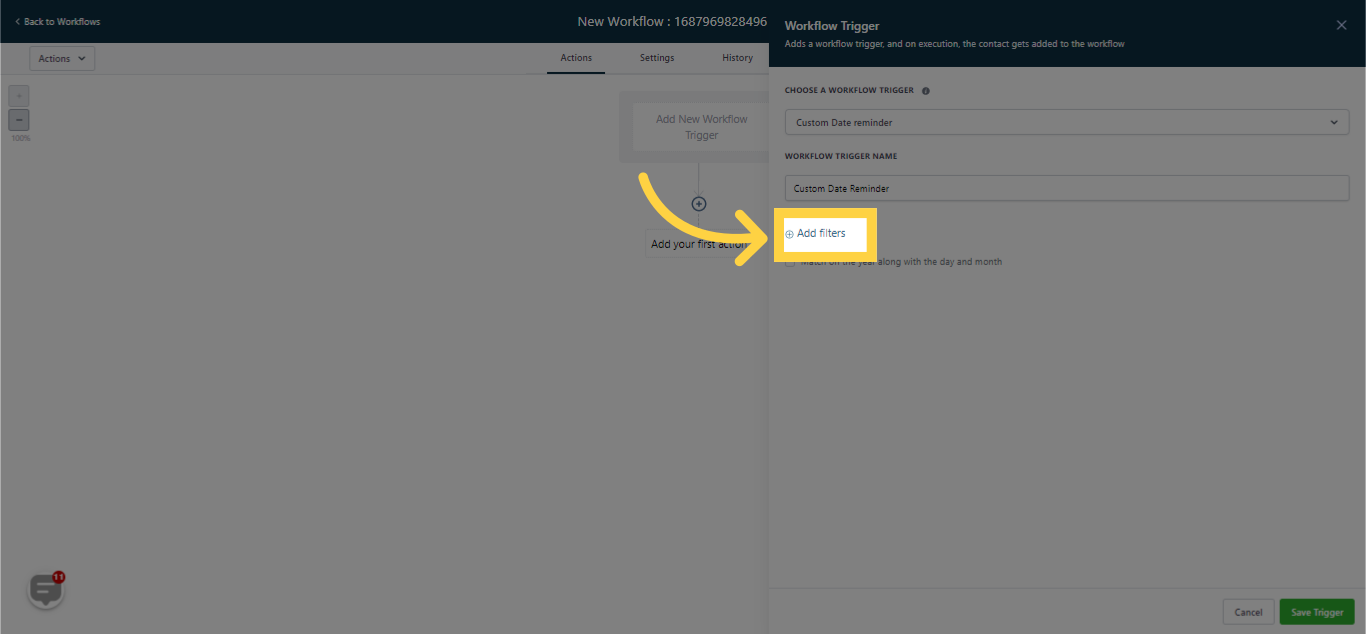
7. Select "Custom Date Field"
By applying this filter, you can narrow down the reminders in the Customer Relationship Management (CRM) system based on a specific day and month.
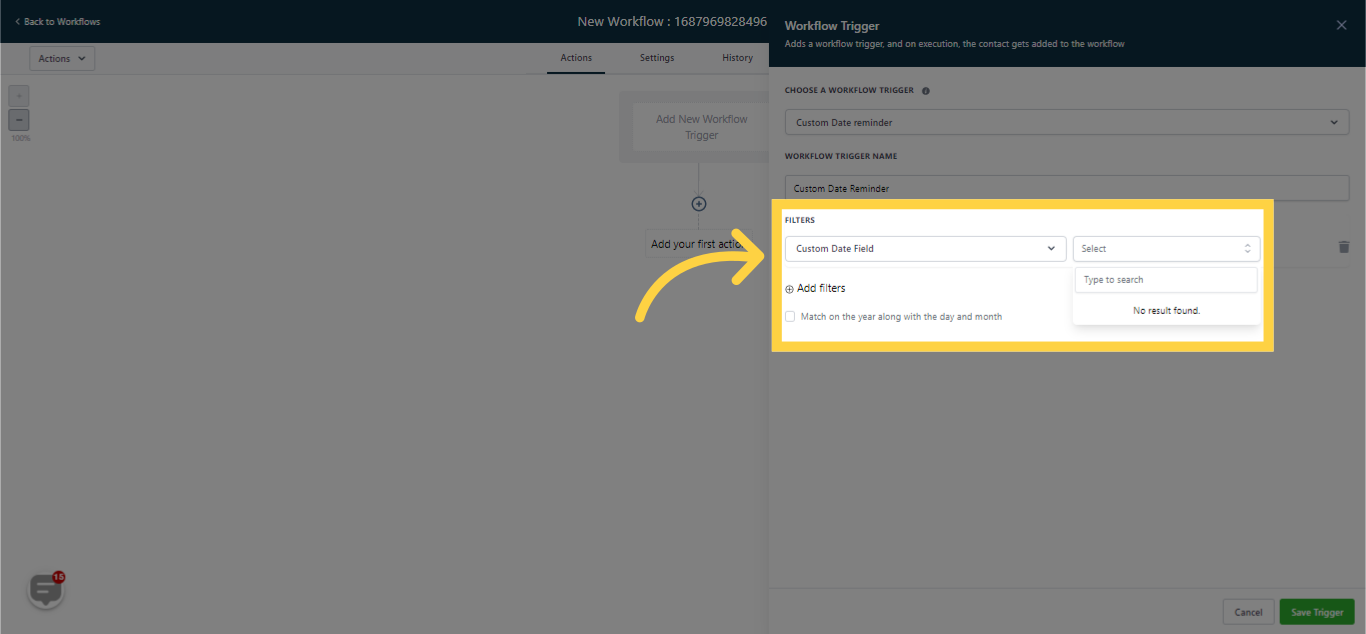
8. Select "Has Tag"