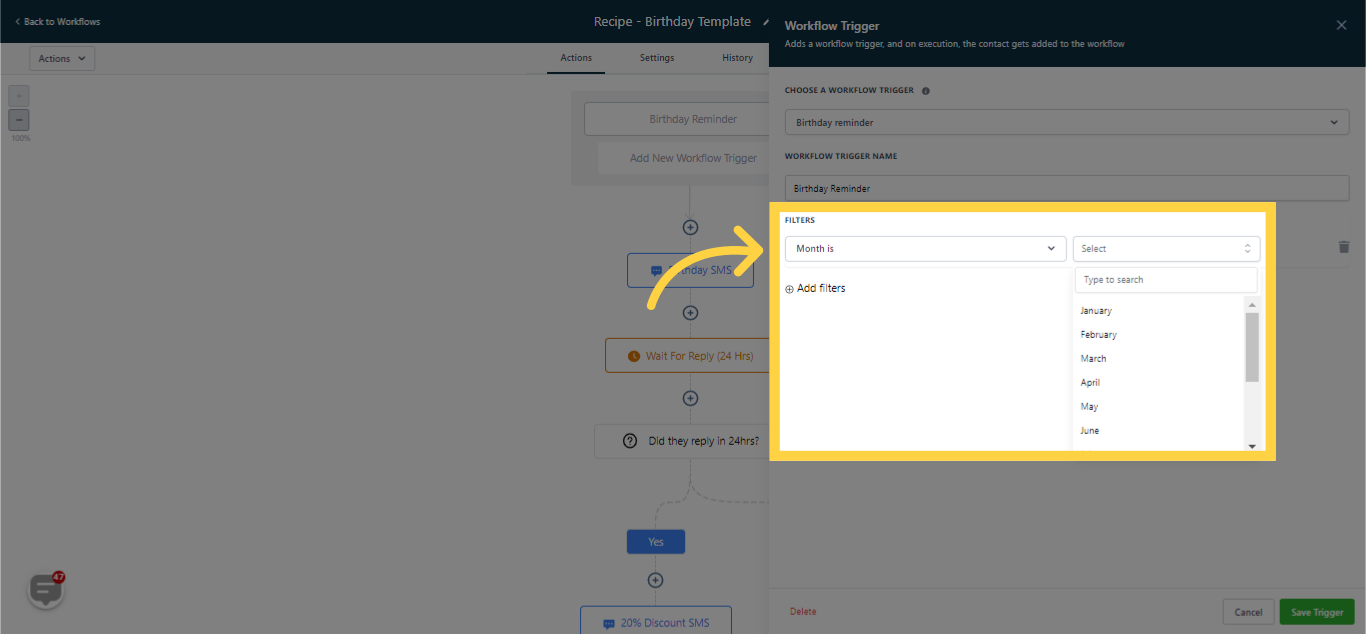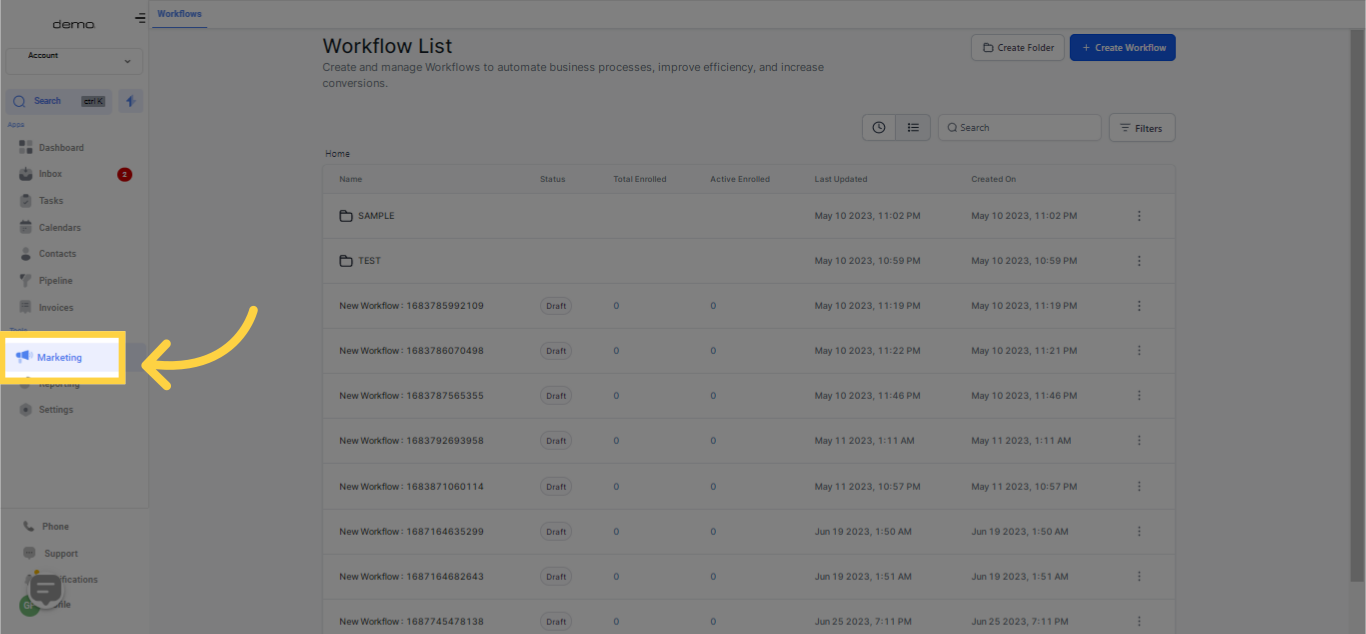
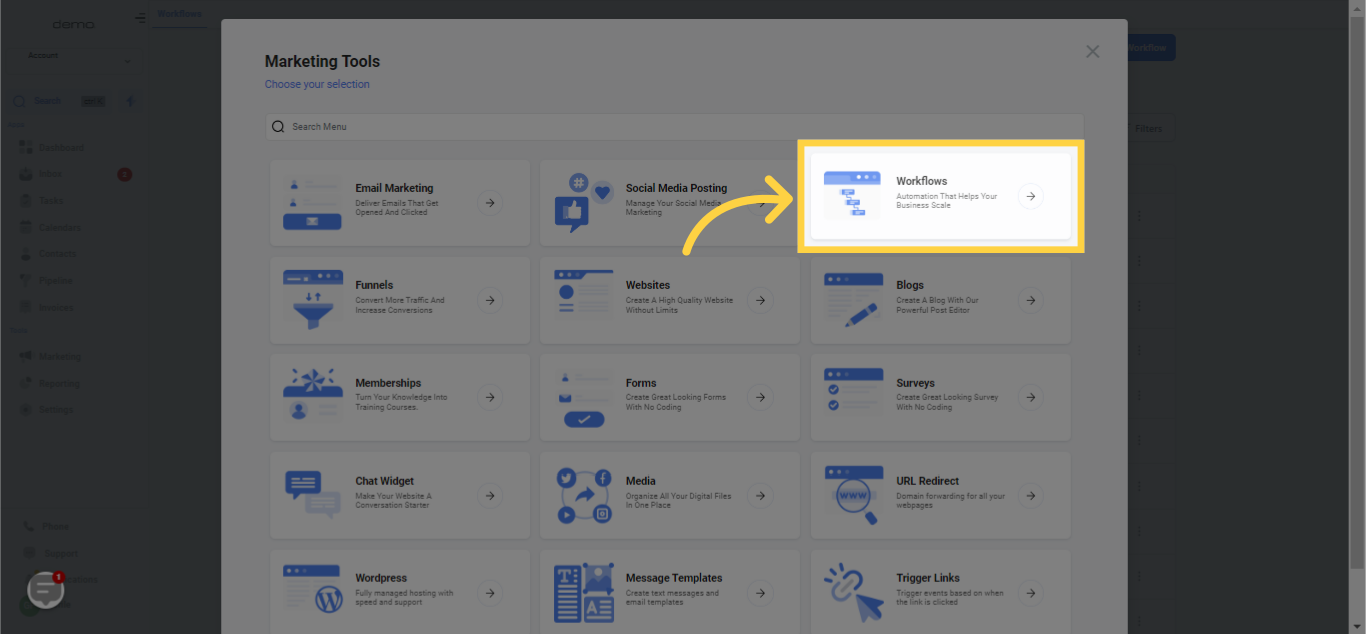
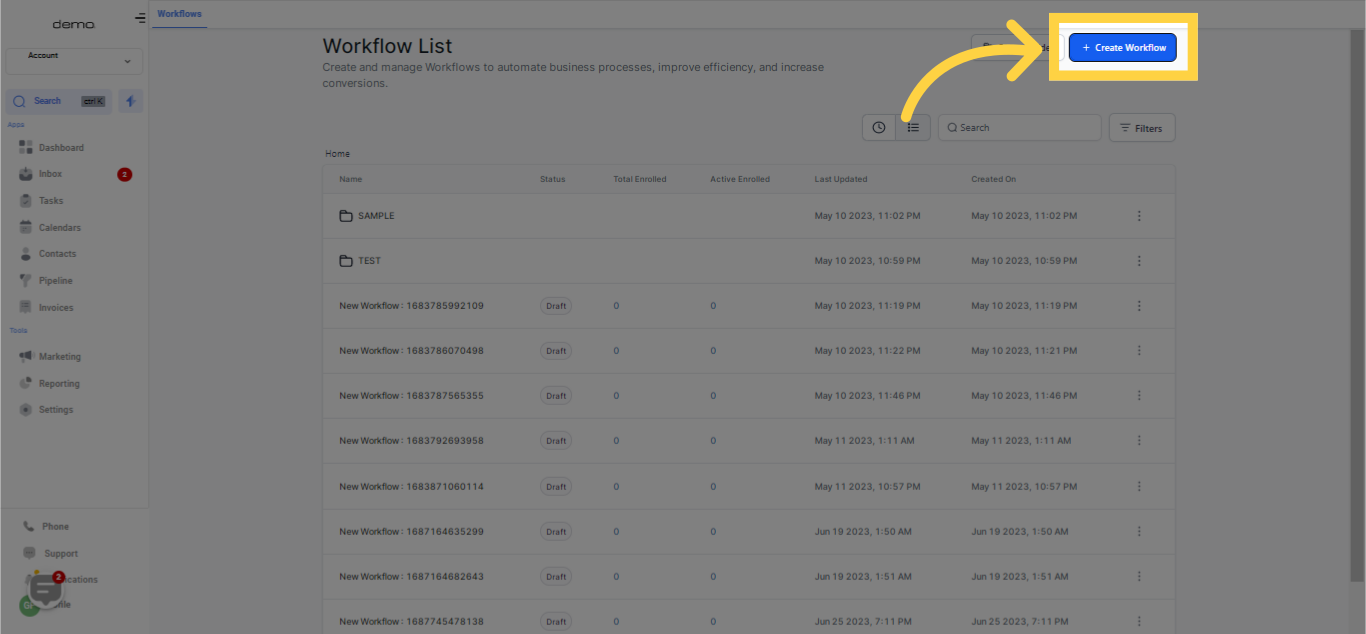
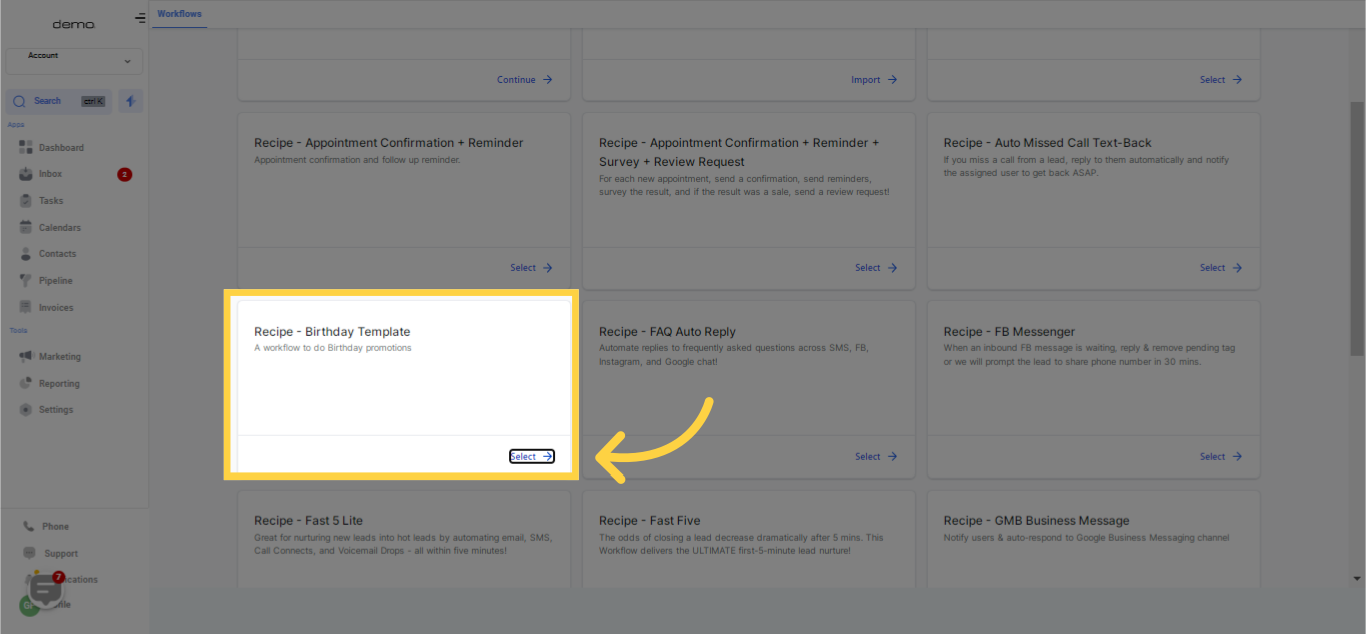
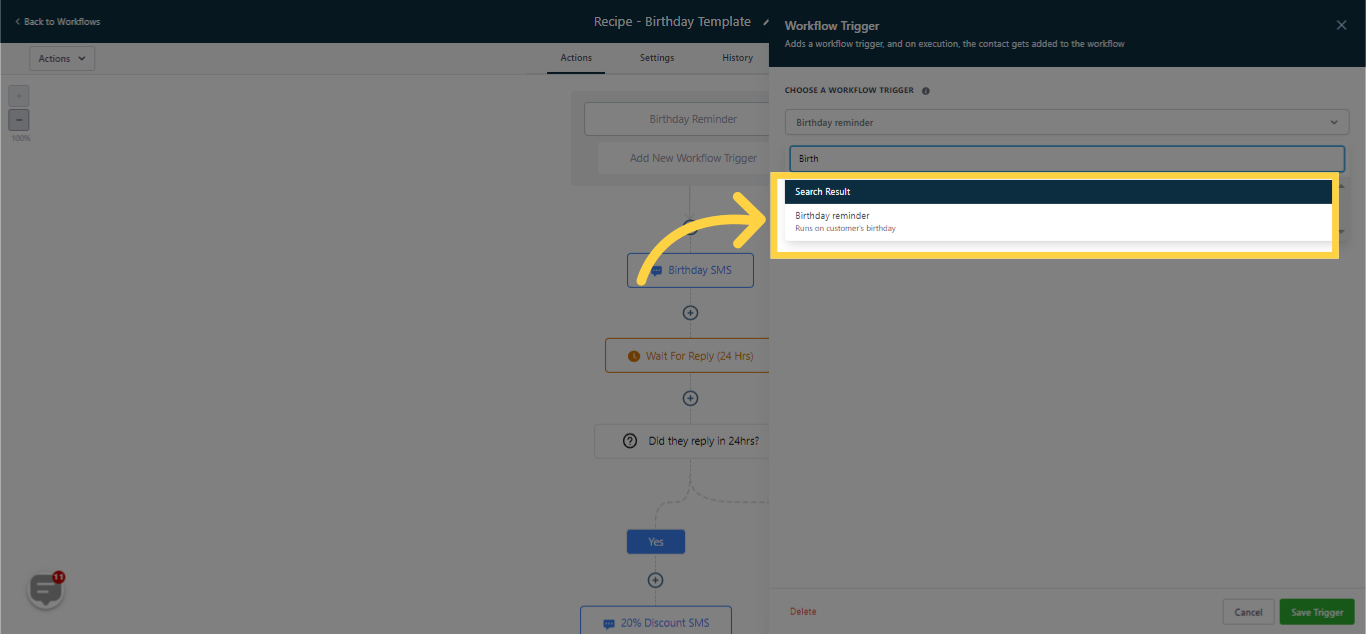
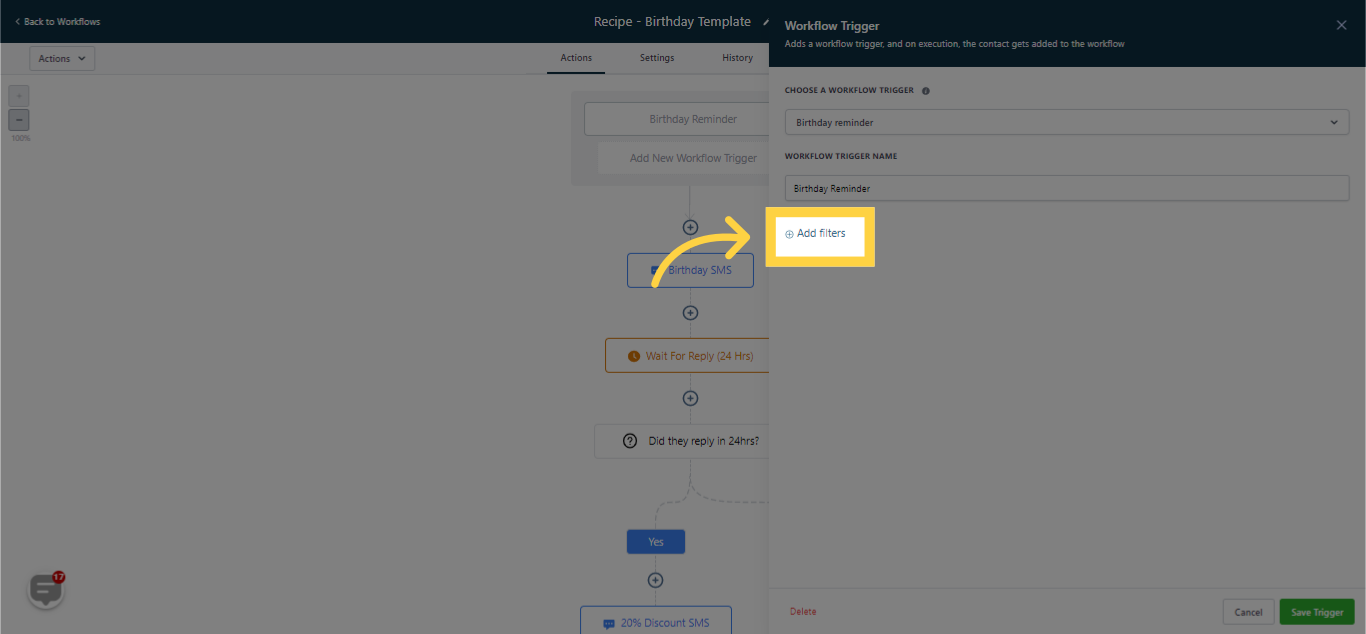
With this filter, you can send a "celebrate a birthday" message after their actual birthday, simply input the desired number of days you want the reminder to be set after the birthdate.
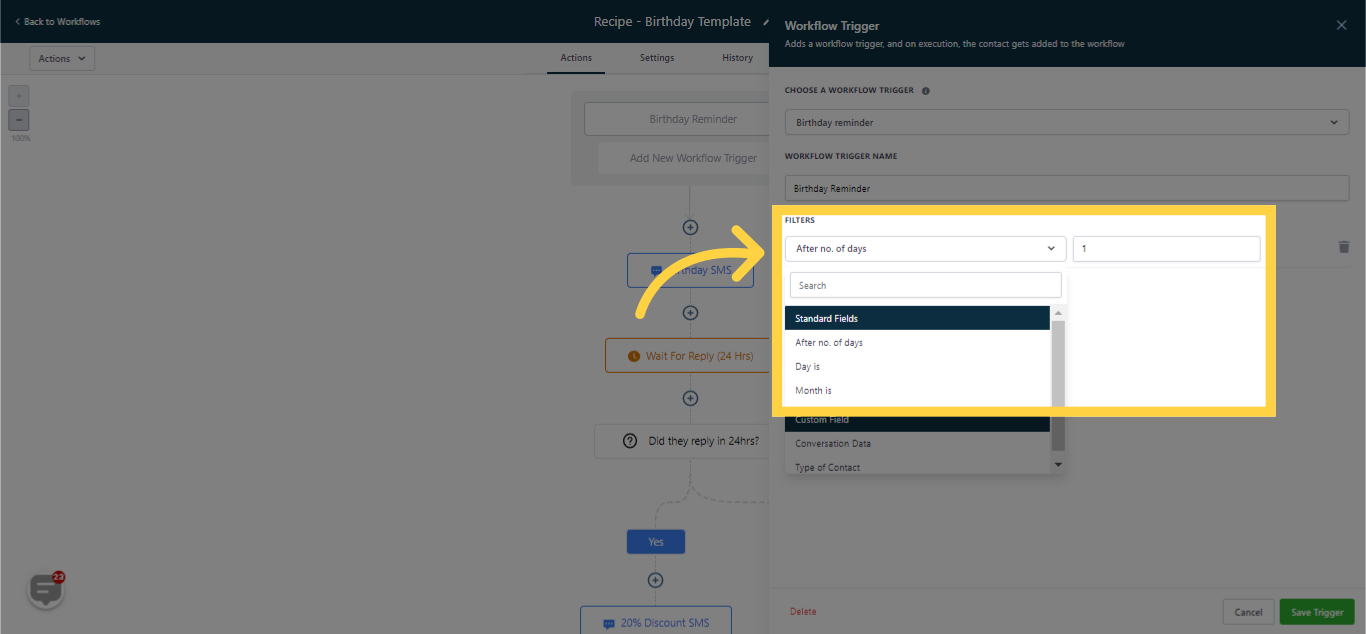
By opting for the "Before No. of Days" filter, you can set a notification to be sent a specific number of days prior to the birthday.
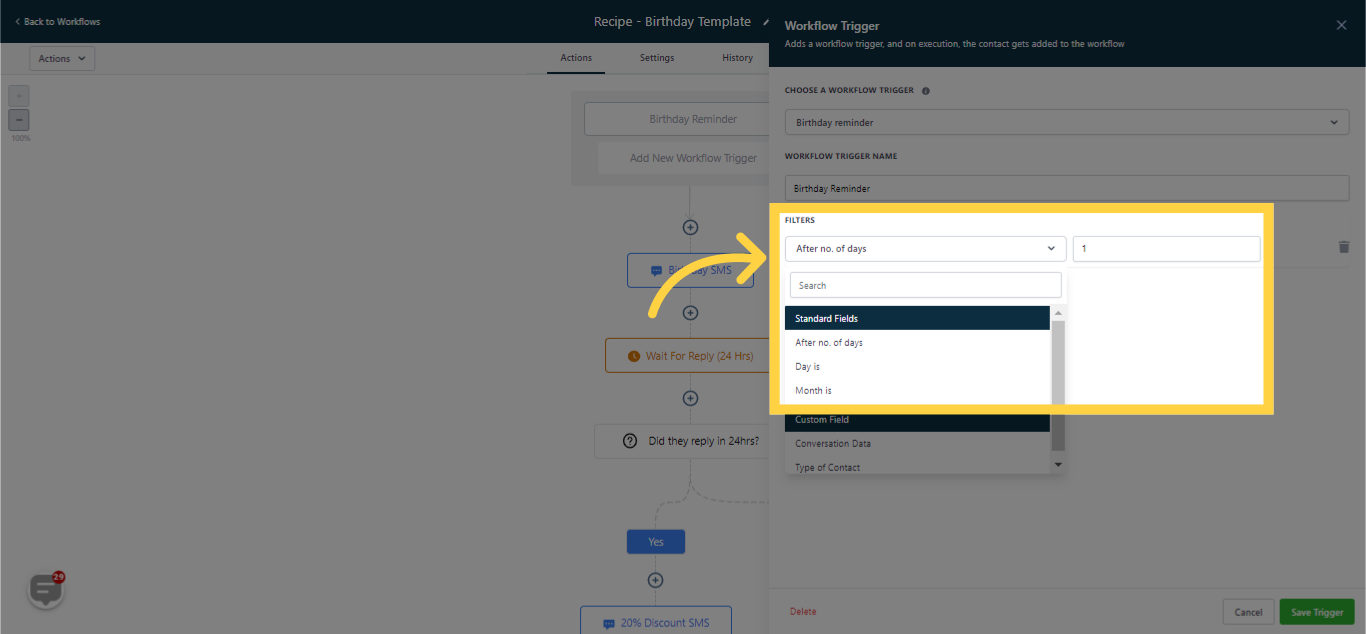
Upon selecting this filter, you can opt to receive a reminder precisely on the birth date.
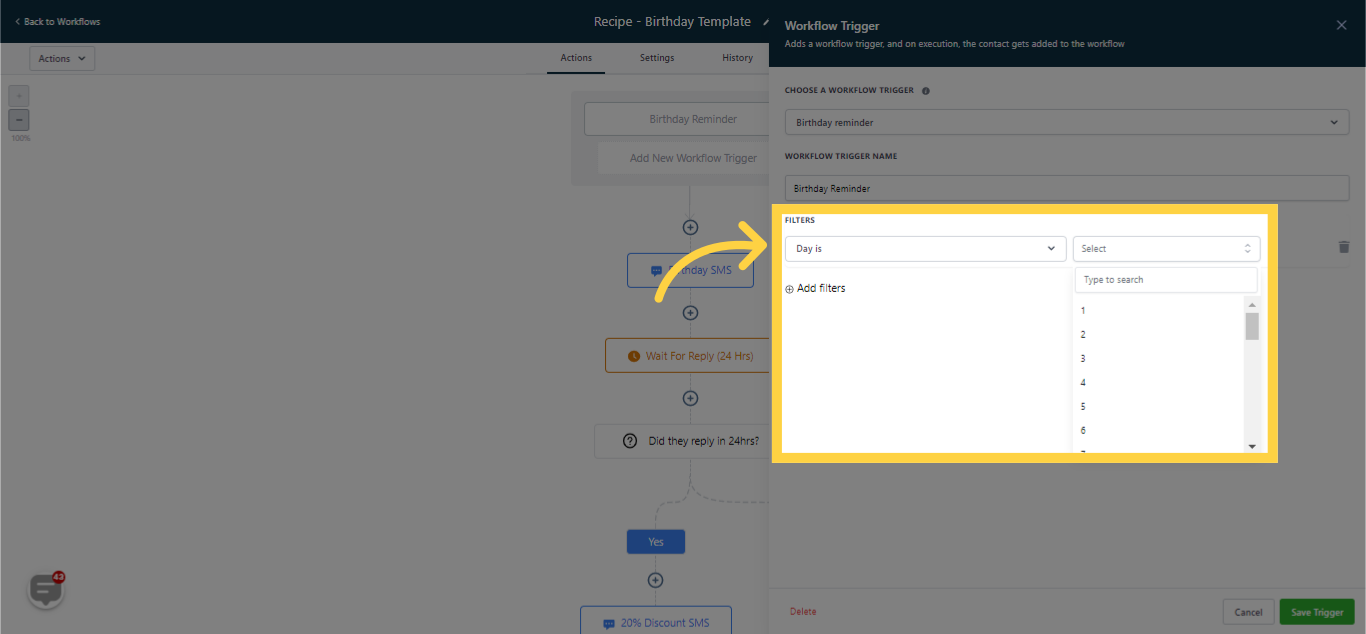
By selecting this filter, you can opt to send monthly birthday SMS to customers or team members. Simply choose the birth month and send a bulk message to all individuals celebrating their birthdays in that specific month.