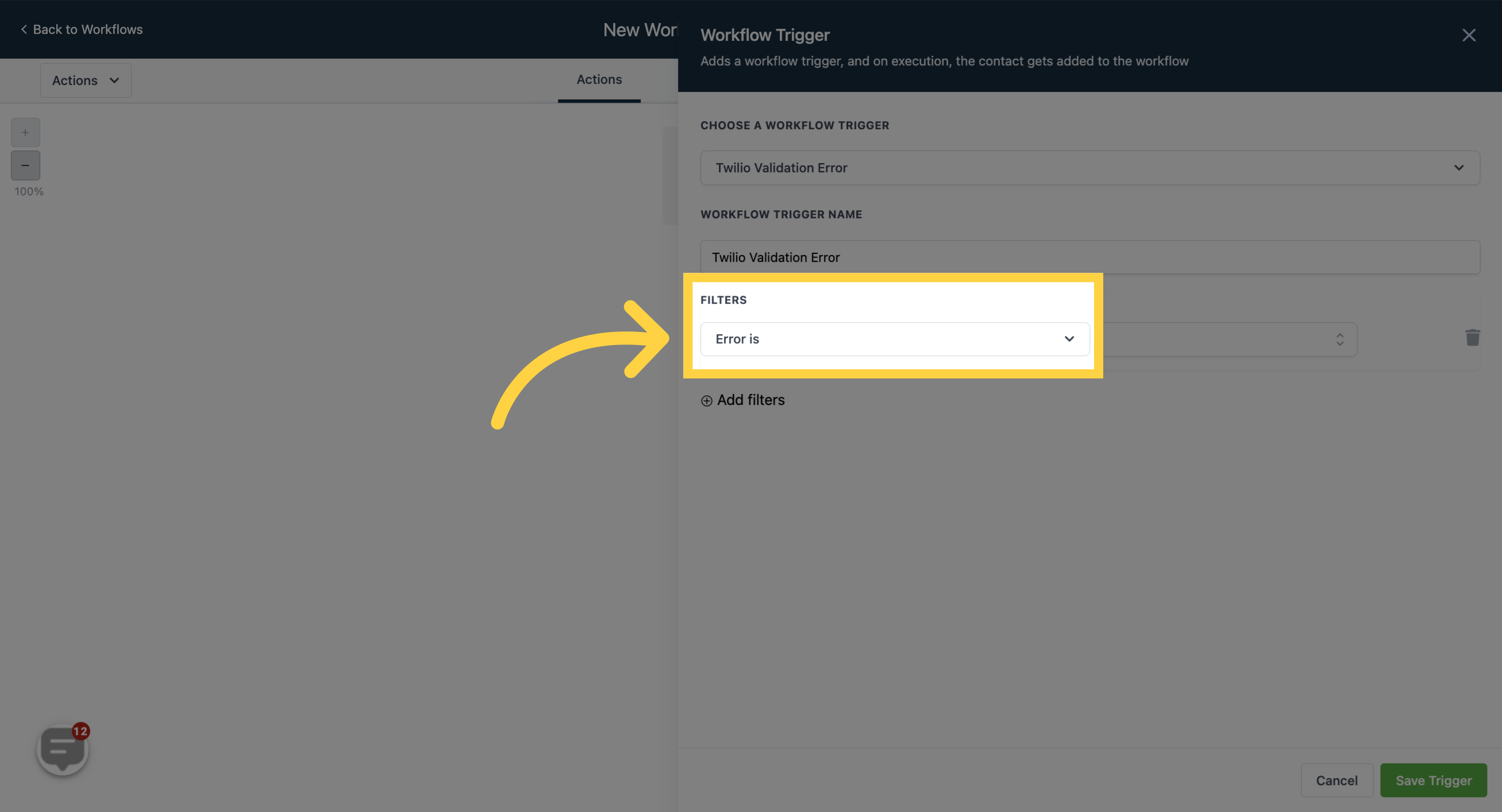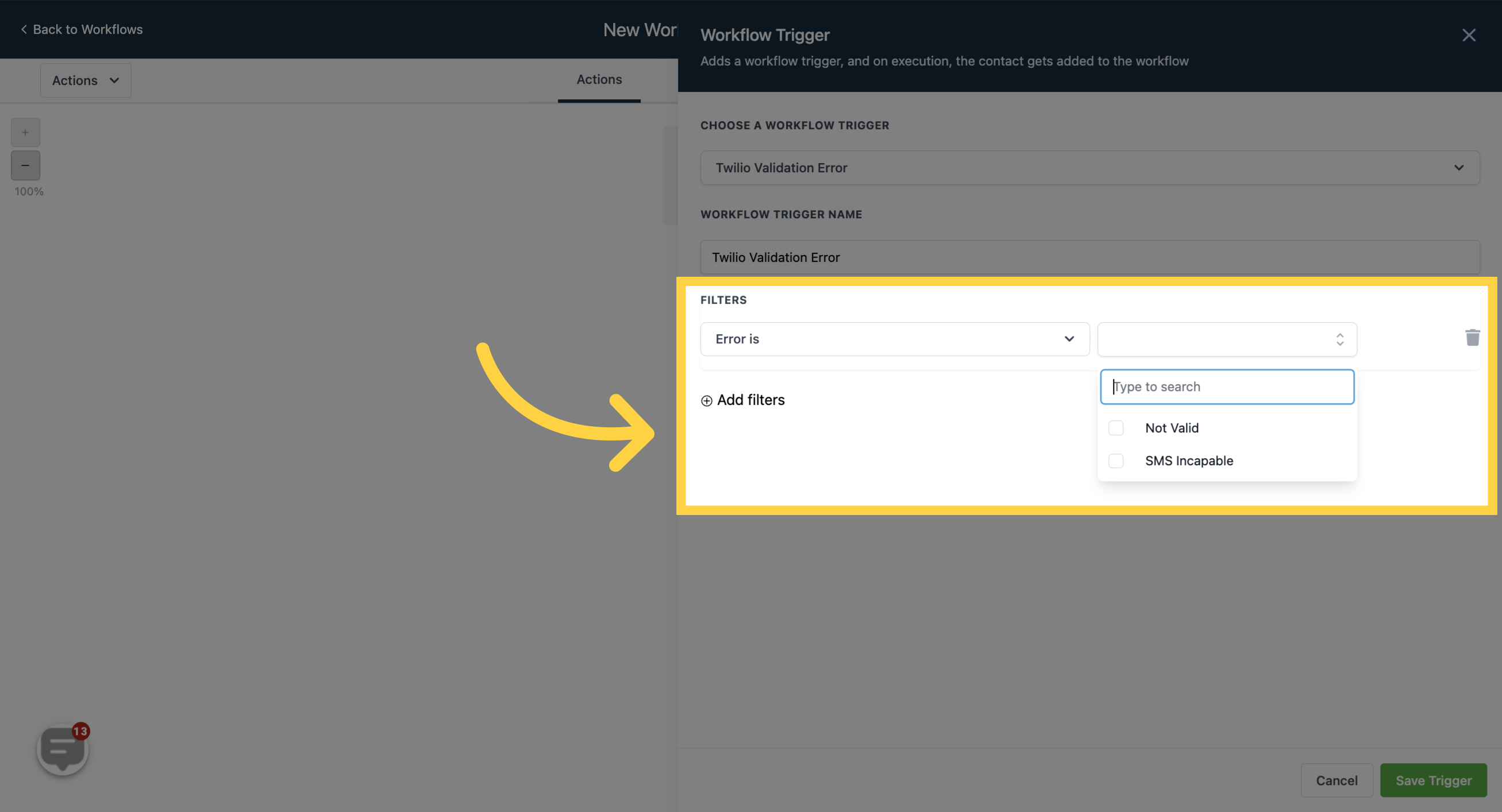The Twilio Validation Error operates according to the Twilio Lookup response before an SMS is sent or a call is made. Number Validation must be activated in the Agency Twilio Settings for this to work.
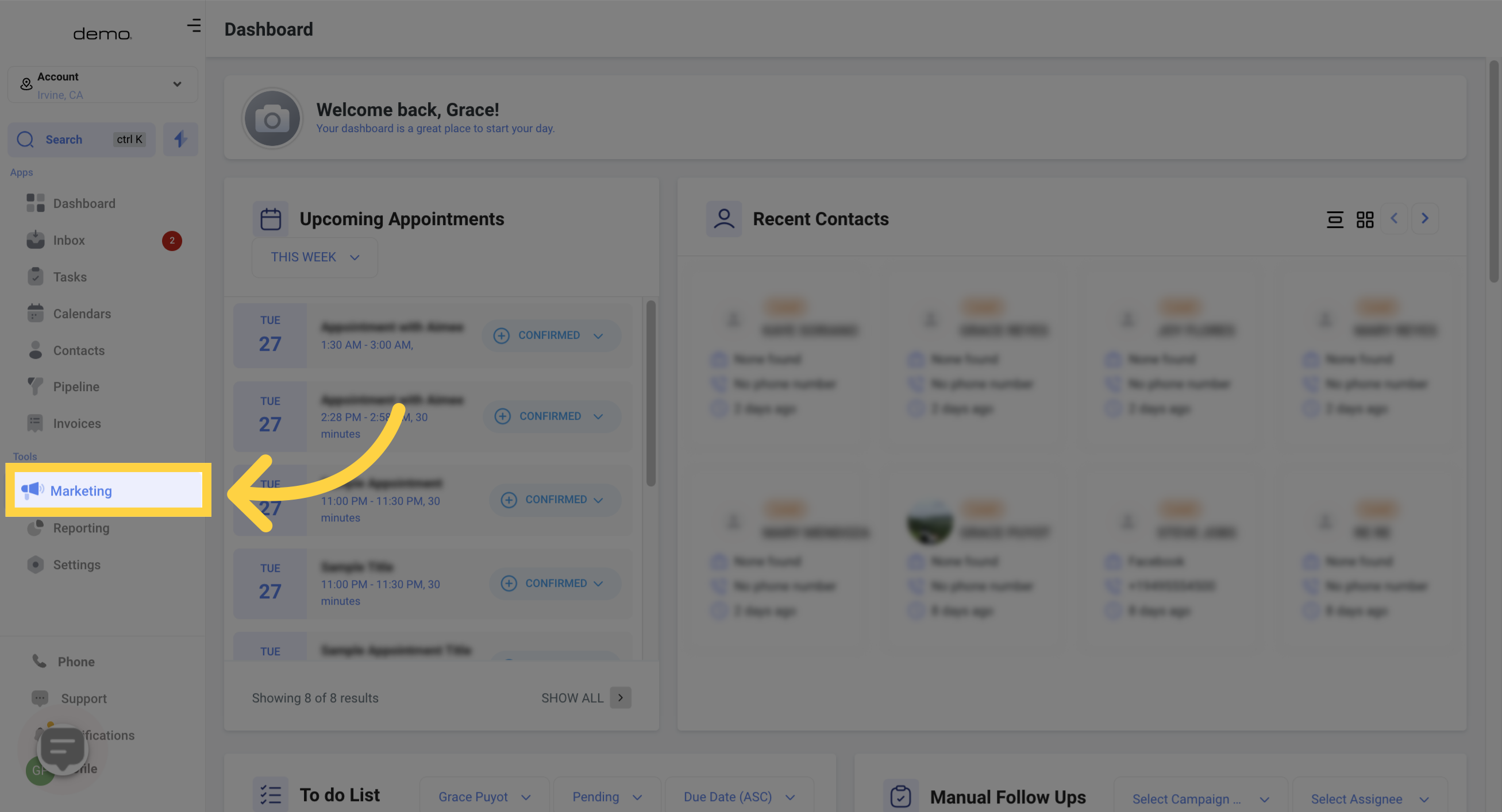

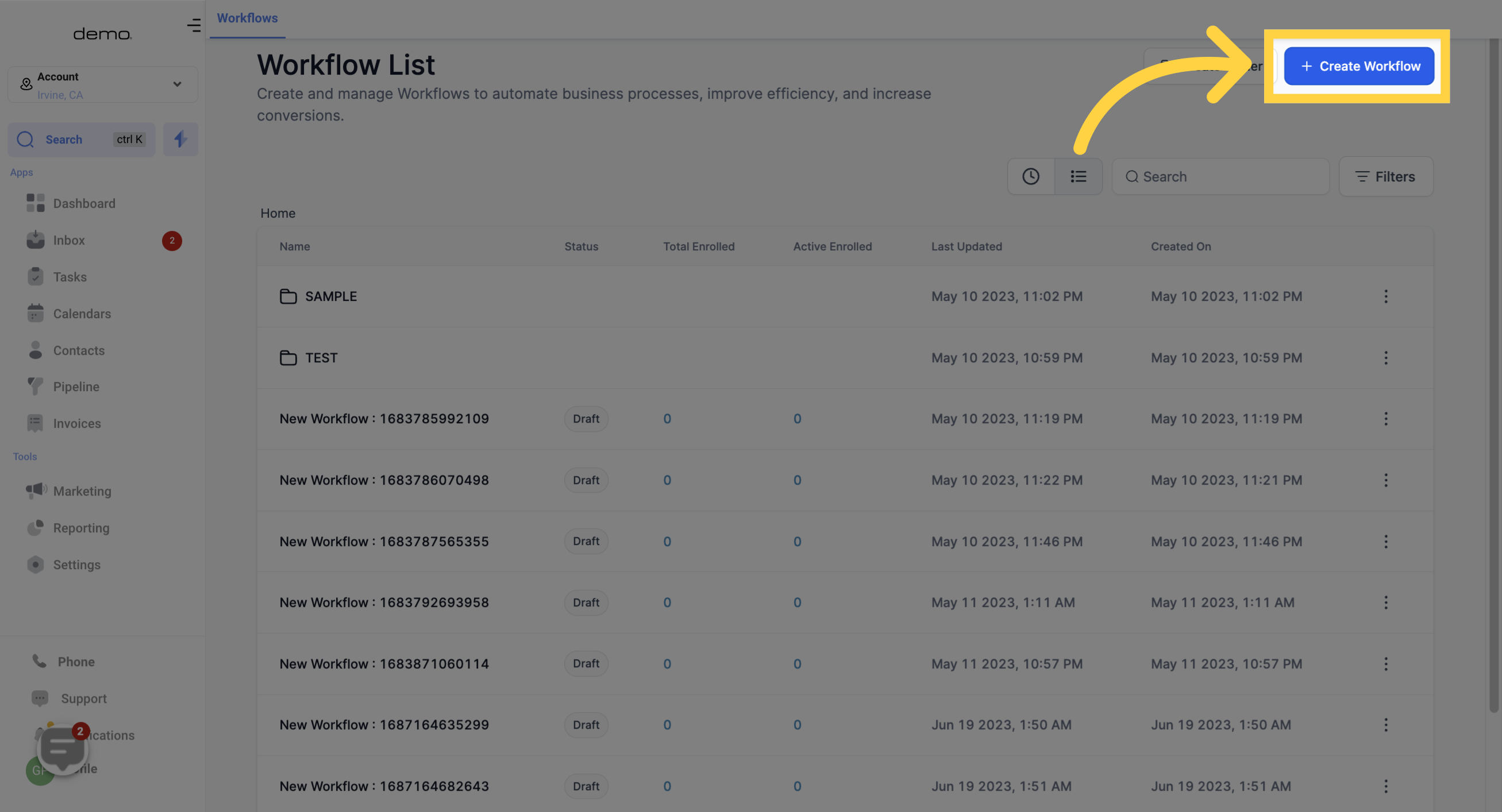
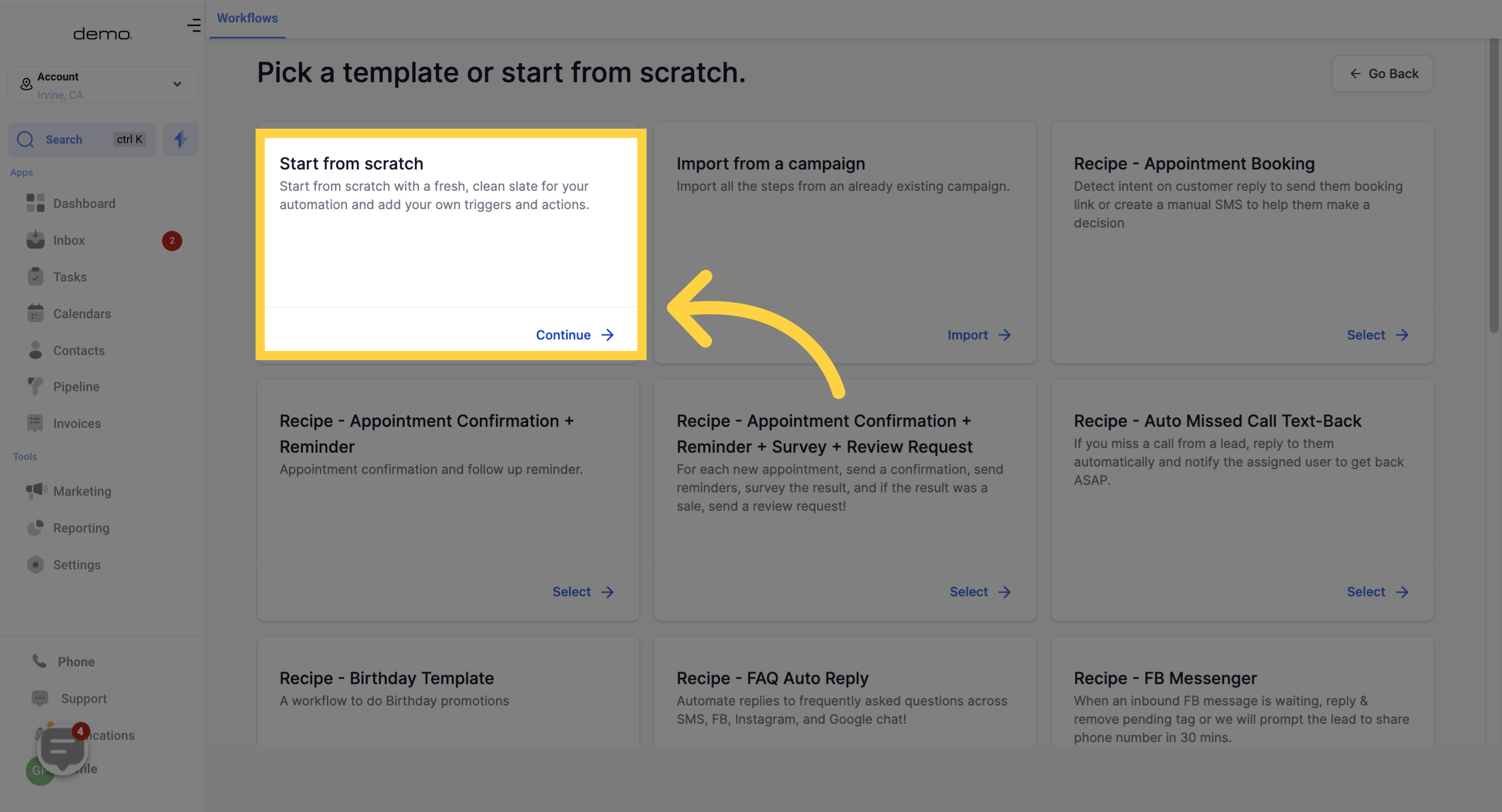
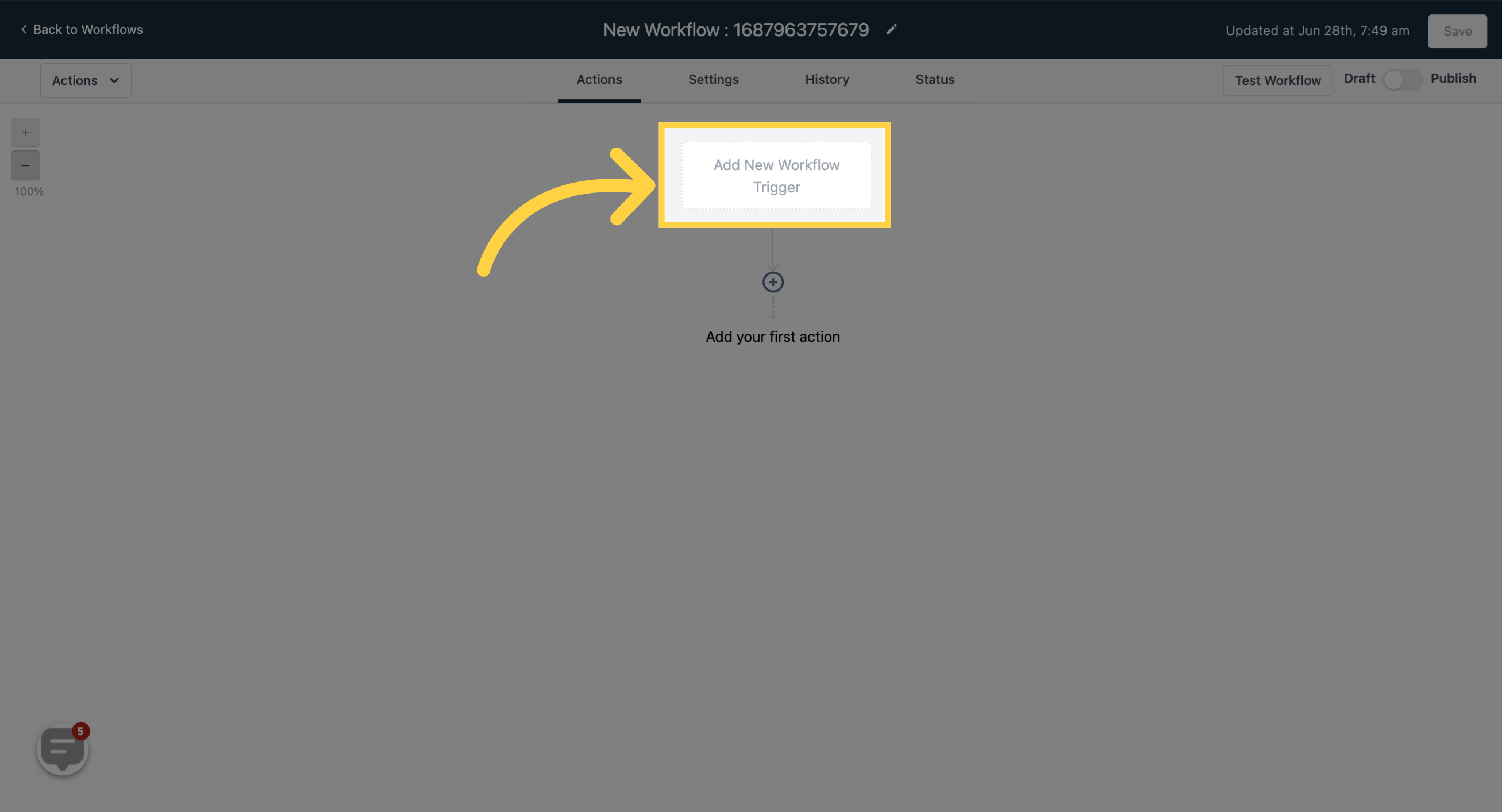
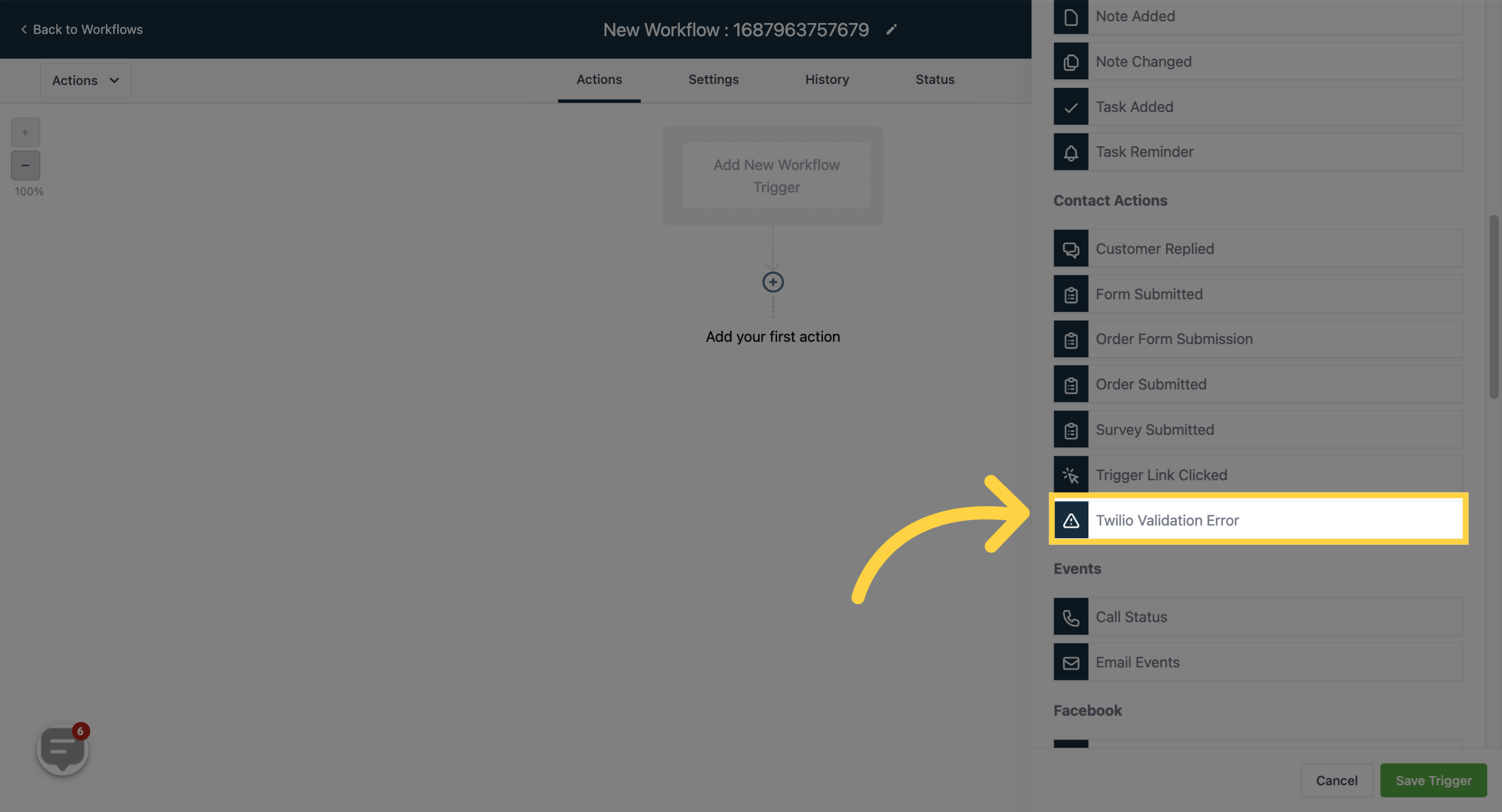
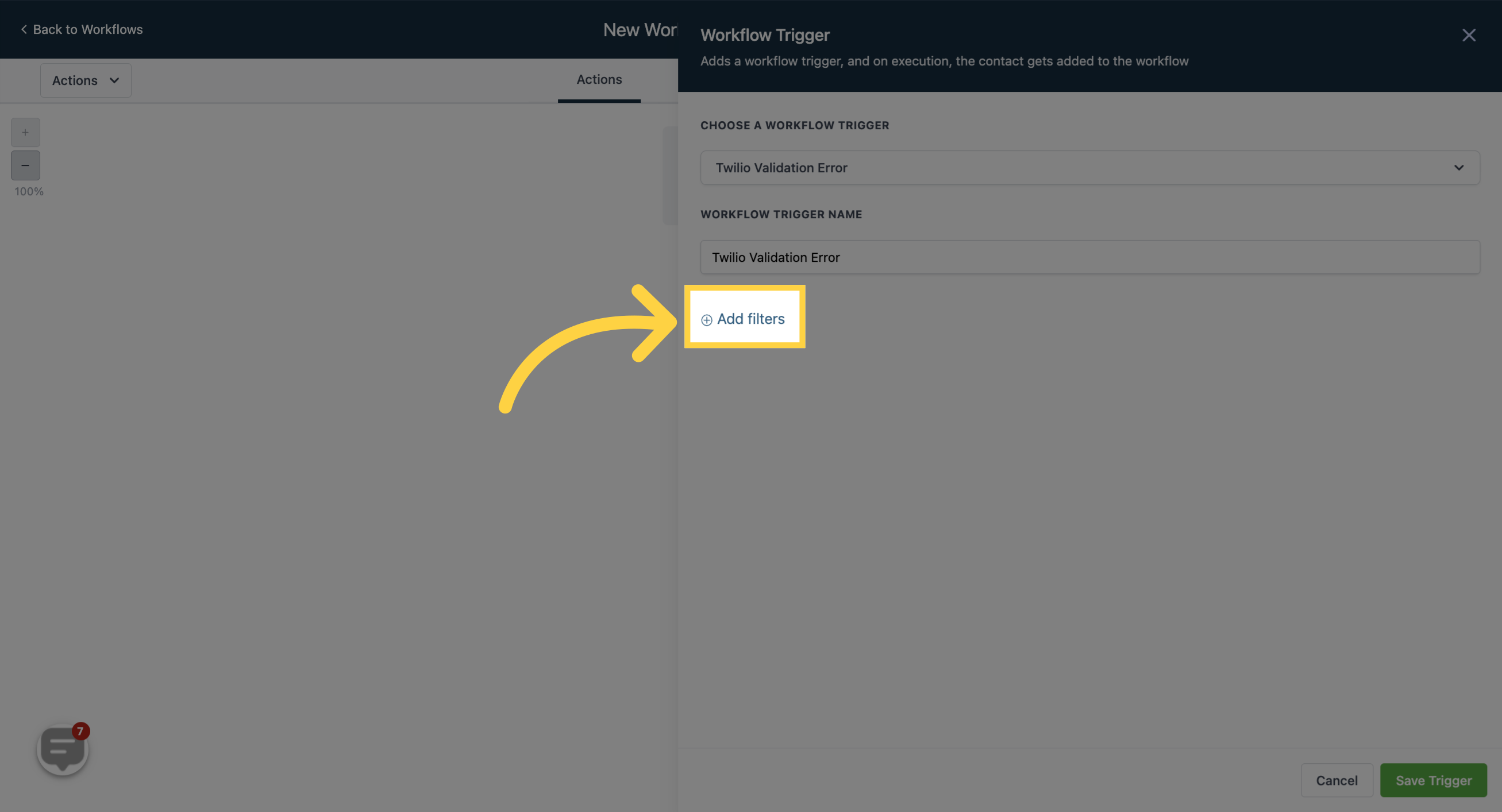
This filter enables you to segregate numbers that are either capable of receiving text messages or completely invalid. Consequently, you can eliminate landline numbers from your SMS campaign and entirely exclude invalid numbers.