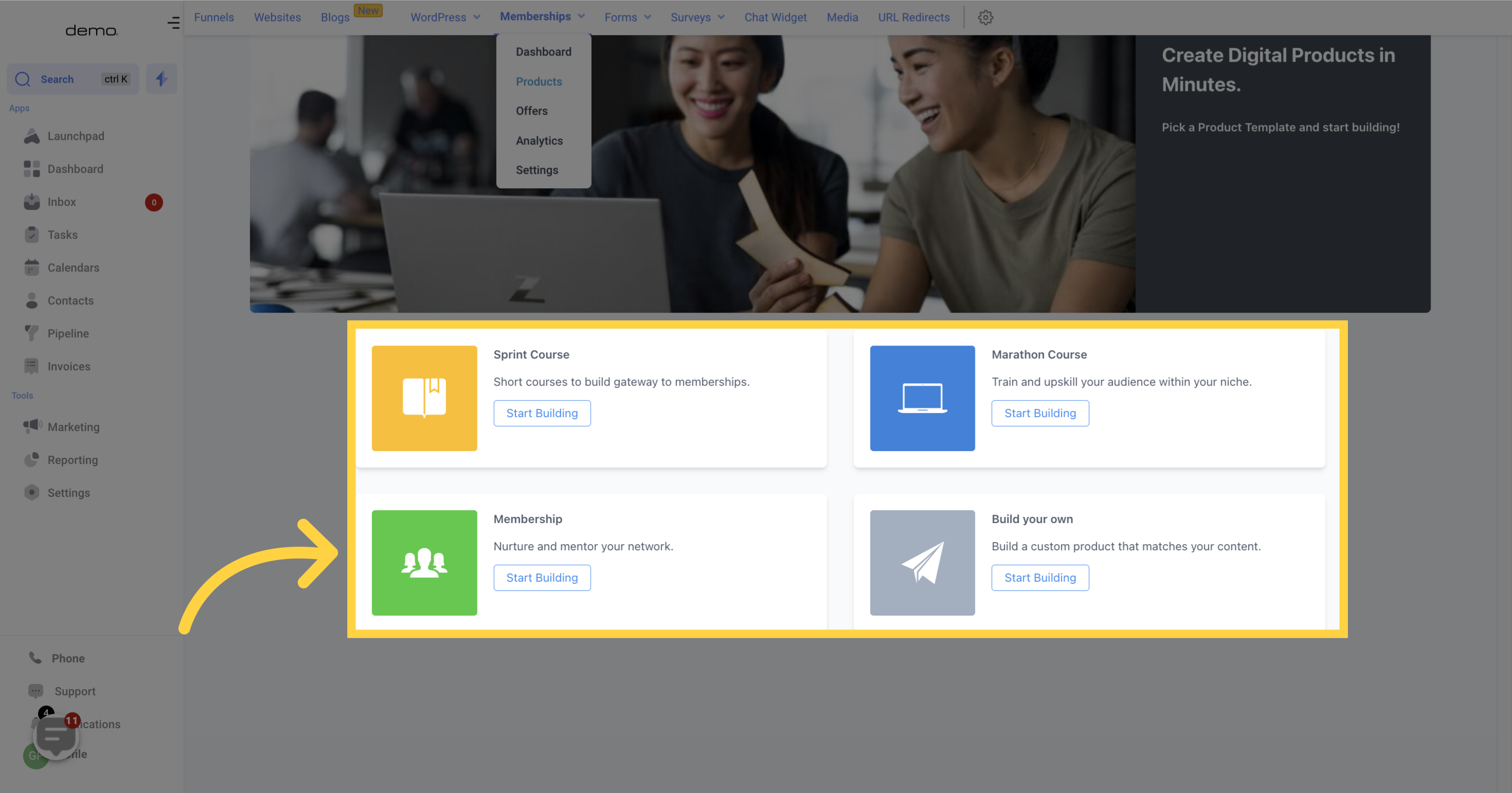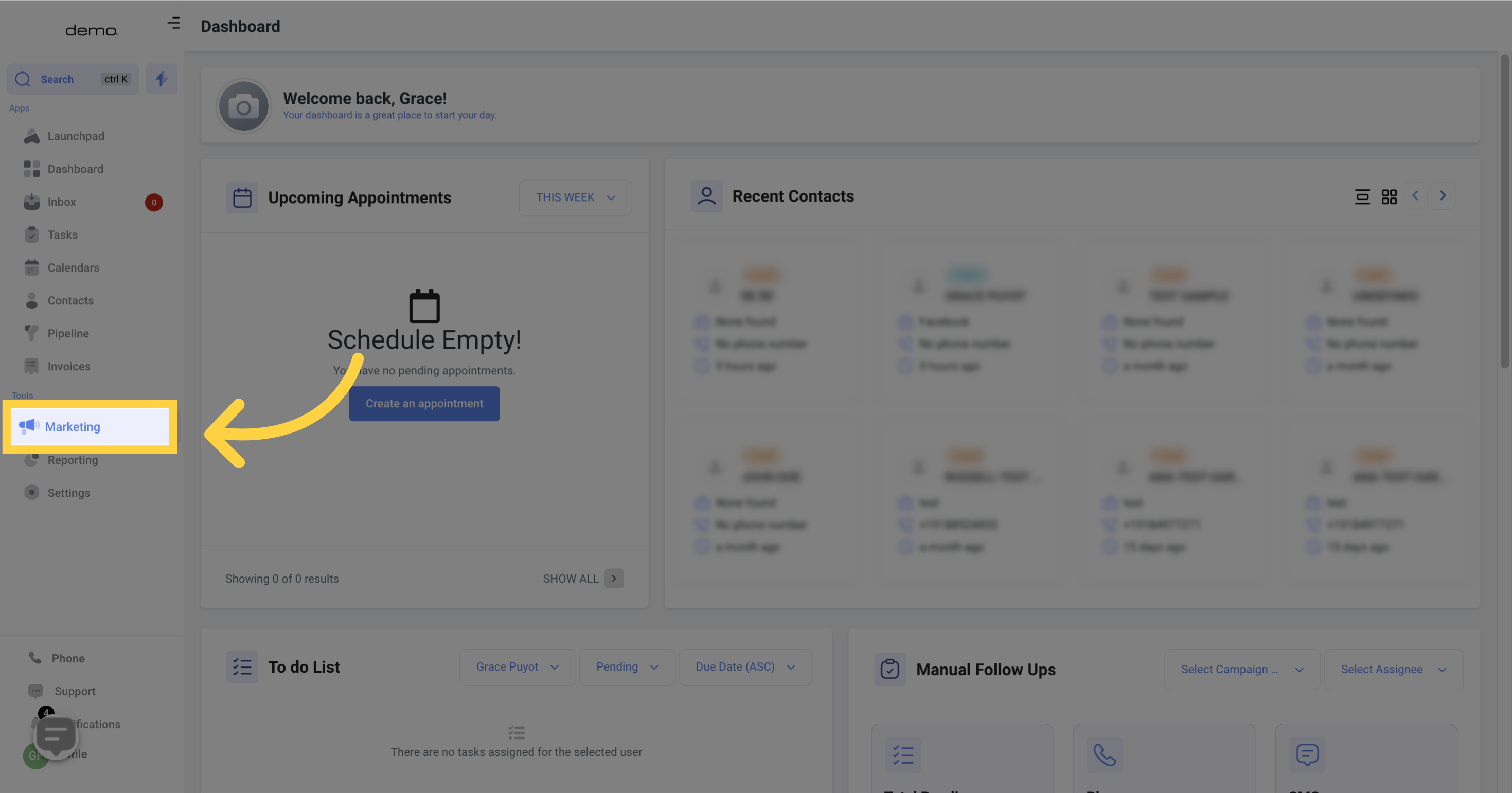
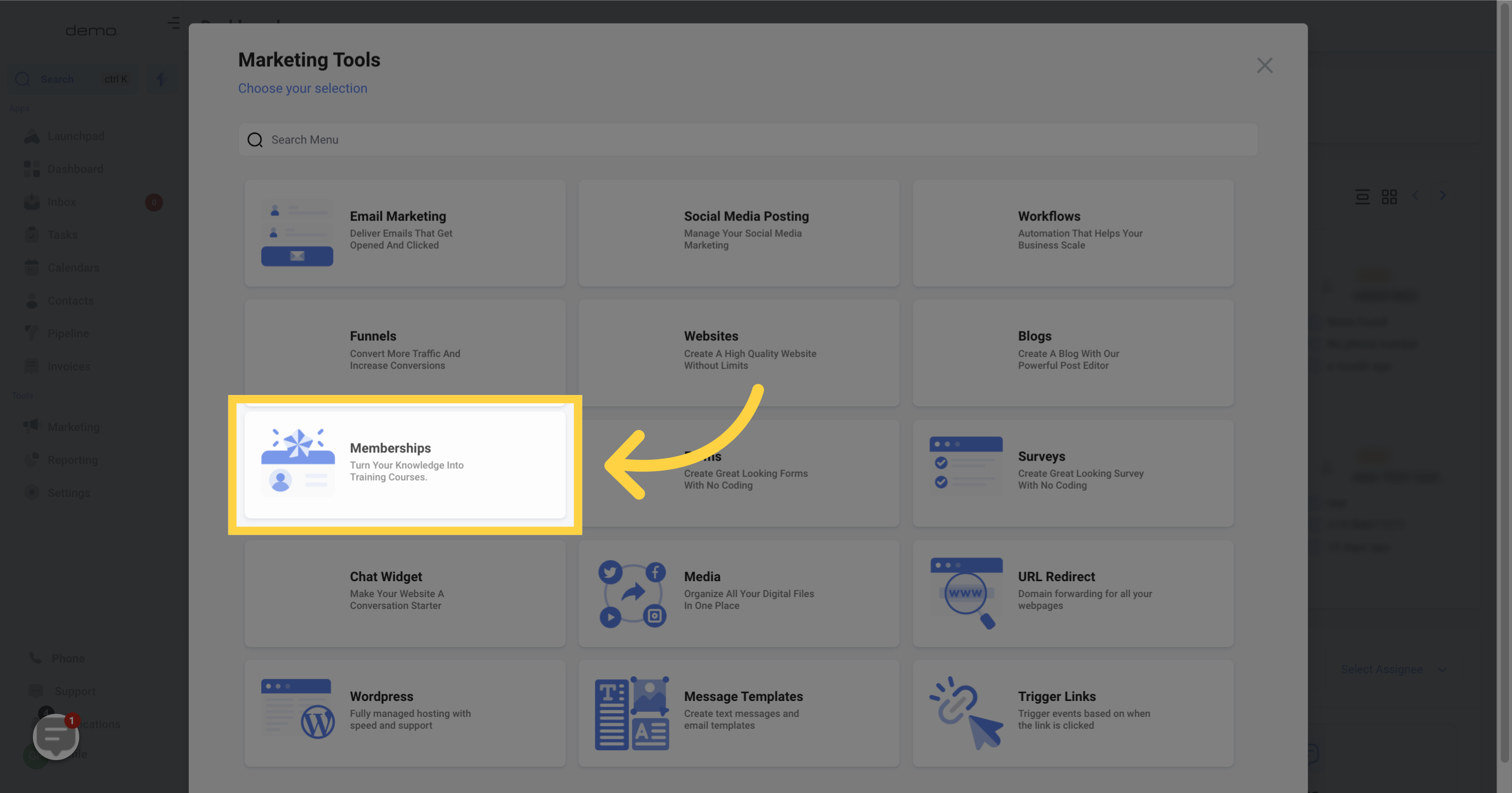
The section dedicated to "Membership Product" allows you to modify both your information and framework.
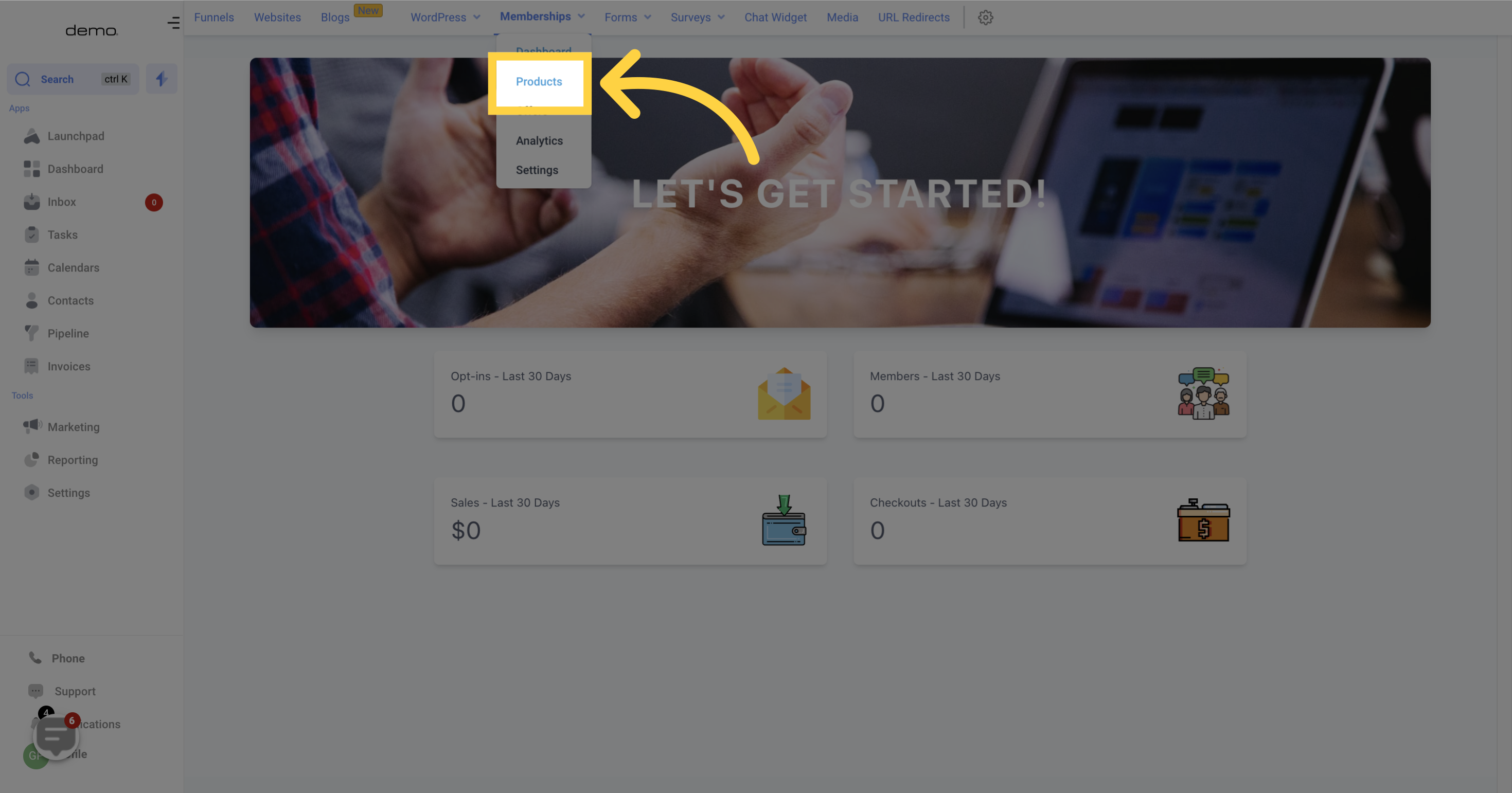
In case you wish to quickly locate a specific product among others, simply search for its name.
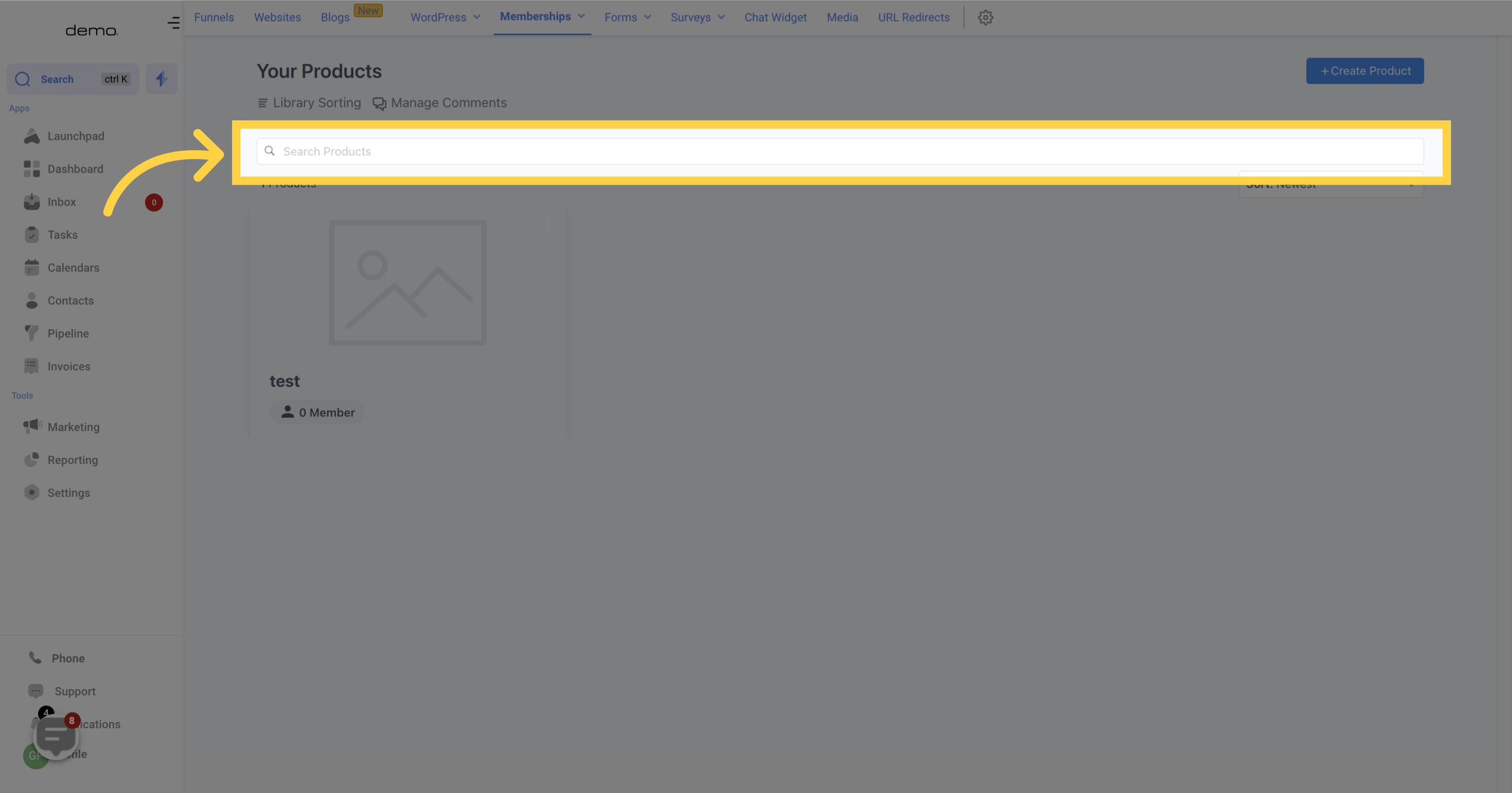
To sort the product accordingly, you need to click on the "Sort" drop-down menu.
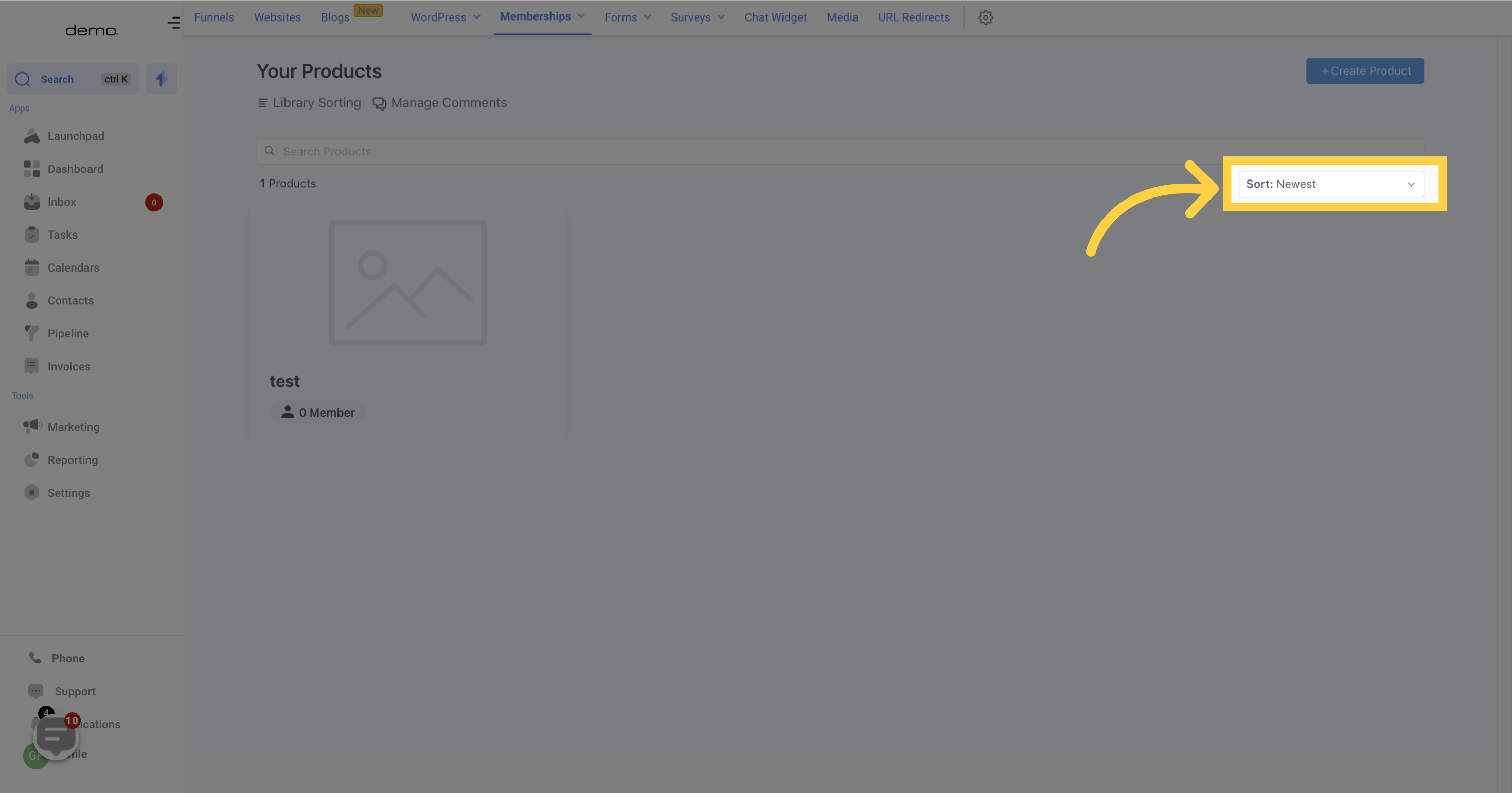
By simply clicking the "Create Product" button, you have the ability to construct a course module, a membership product, and even tailor your own content.
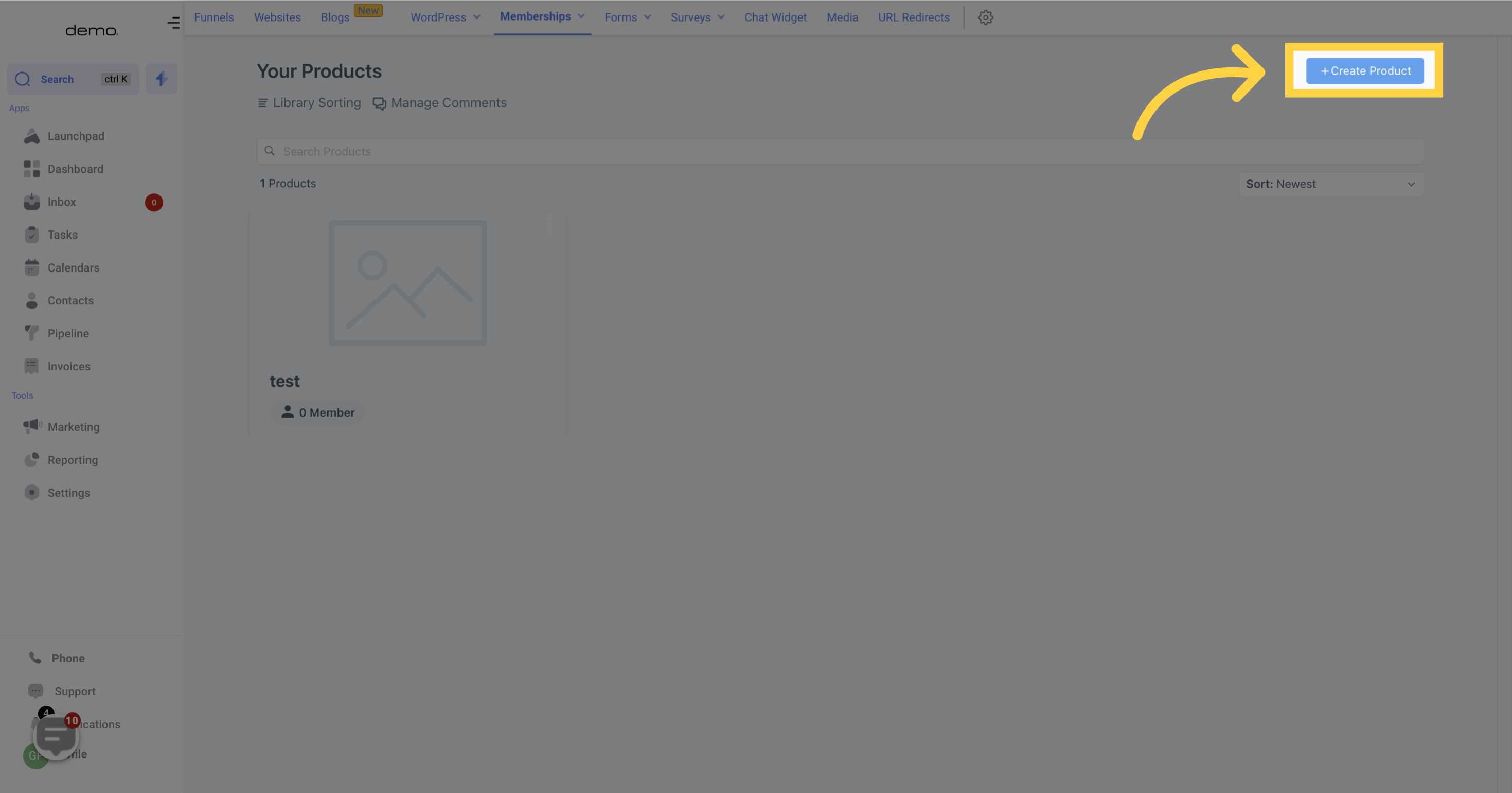
This space allows for the addition of various modules and categories. Additionally, one can add more posts and sub-categories, and have the ability to edit content, thumbnails, and control publishing options such as draft locking and drip release.