The Client Portal serves as a centralized platform where potential customers and existing clients can actively engage with your company using a range of sub-applications. These sub-applications entail the ability to enroll in membership courses, join community groups, and oversee affiliate partnerships.
In order to fully utilize the services and effectively engage with leads and clients, it is necessary for them to provide complete details in their profile. Doing so enables customization and enhancement of their personal experience and guarantees seamless operation of all related apps. Profile completion involves furnishing essential information including name, email address, contact details, and preferences.
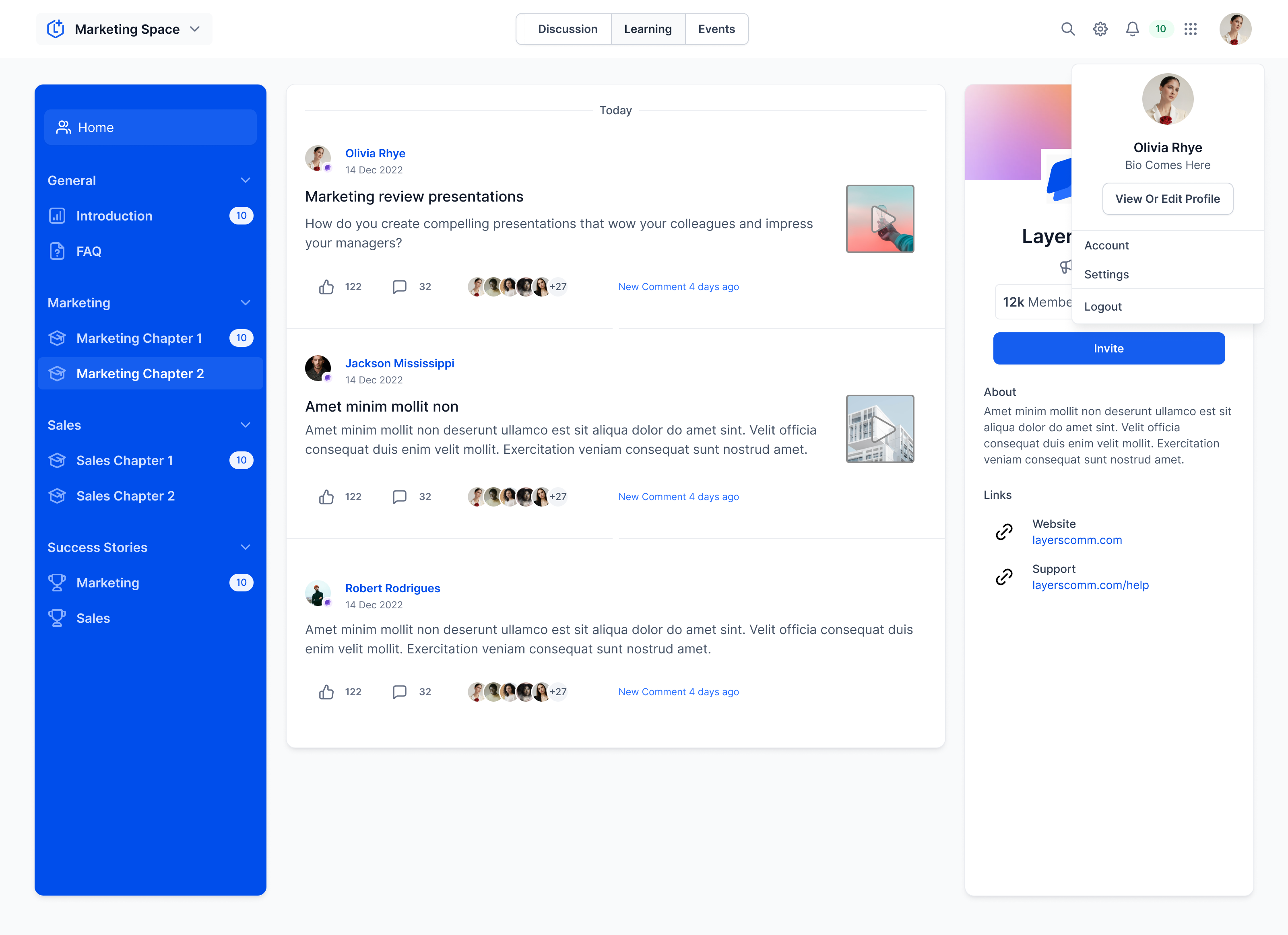
Please Note:
At the moment, magic links are not supported in the Client Portal for newly established locations. However, this feature is being developed and will be accessible shortly. It's essential to note that existing locations will maintain their usual access to magic links.After finishing their profiles and obtaining entry to the child apps, leads and clients can effortlessly transition between them, resulting in a distinct engagement with your company. The app switcher, situated in the top right corner of the top bar, simplifies this smooth maneuvering. Upon clicking the app switcher, a dropdown menu will emerge, showcasing all available apps. With a single click, users can quickly access their desired app.

Please Note:
For optimal user experience and smooth operation of all applications, it is necessary to complete your profile details. Ensure that your profile information is always accurate and up-to-date, as it impacts your interactions across various applications designed for children. Utilize the app switcher to quickly and easily navigate between different apps, as it enhances your user experience. Remember to take full advantage of this feature.