There are two ways in which clients can log in to access the client portal.
Password login Clients having an existing password can log in instantly to the client portal using it.
Email verification: Clients have the option to verify their identity through a secure code that is sent to their registered email address. By choosing this method, a time-limited, distinct secure code is sent to the client's email. The client then needs to enter this code on the login page to gain access to the client portal.
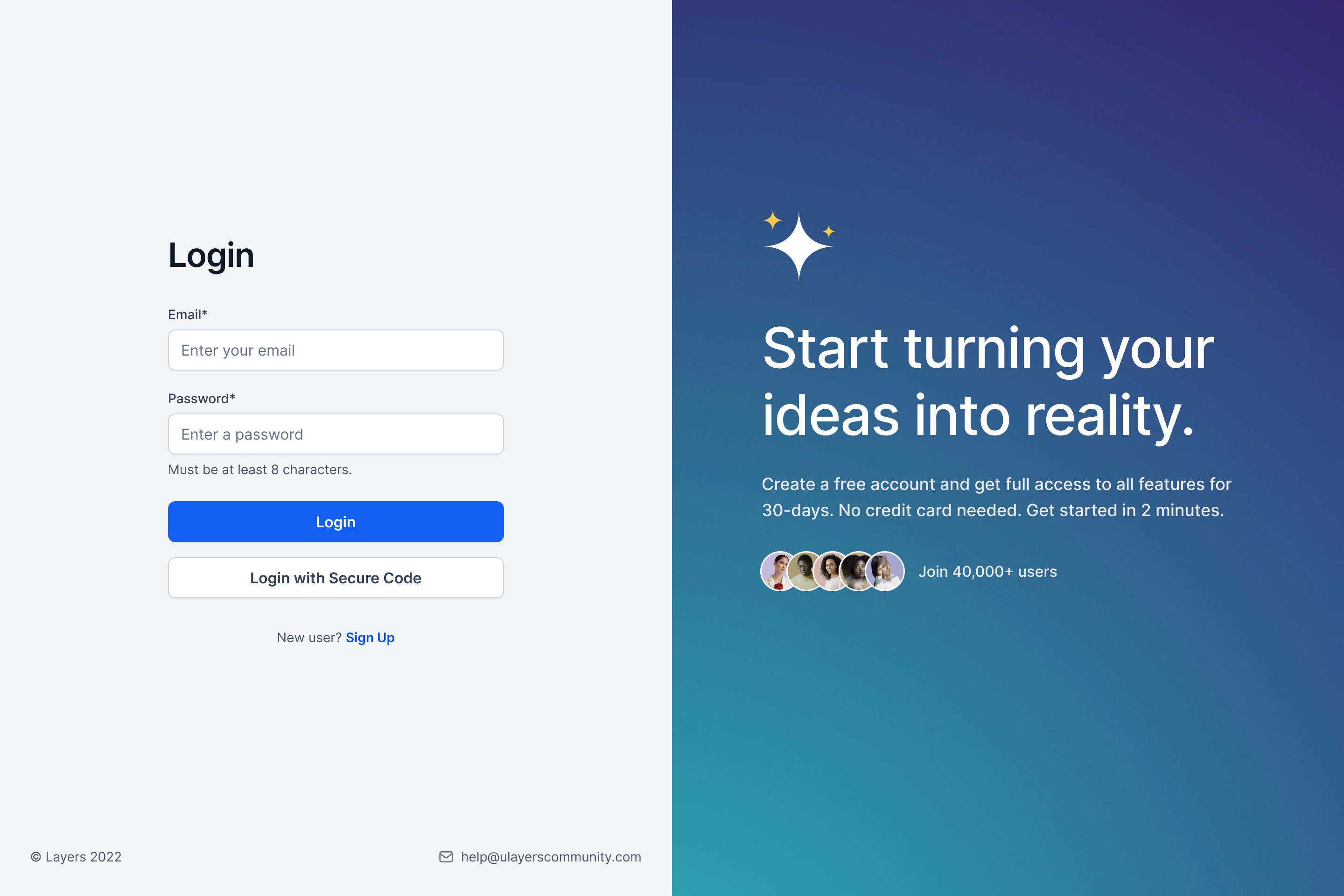
If several accounts are linked to a specific email ID, the system has an additional feature to guarantee the correct account is accessed. To log in, the user is prompted to choose from a list of user accounts linked to that email ID, preventing confusion and guaranteeing that clients access the proper account.

Please Note:
Make sure to double-check the account you choose when there are multiple accounts associated with one email to ensure that you access the correct information.