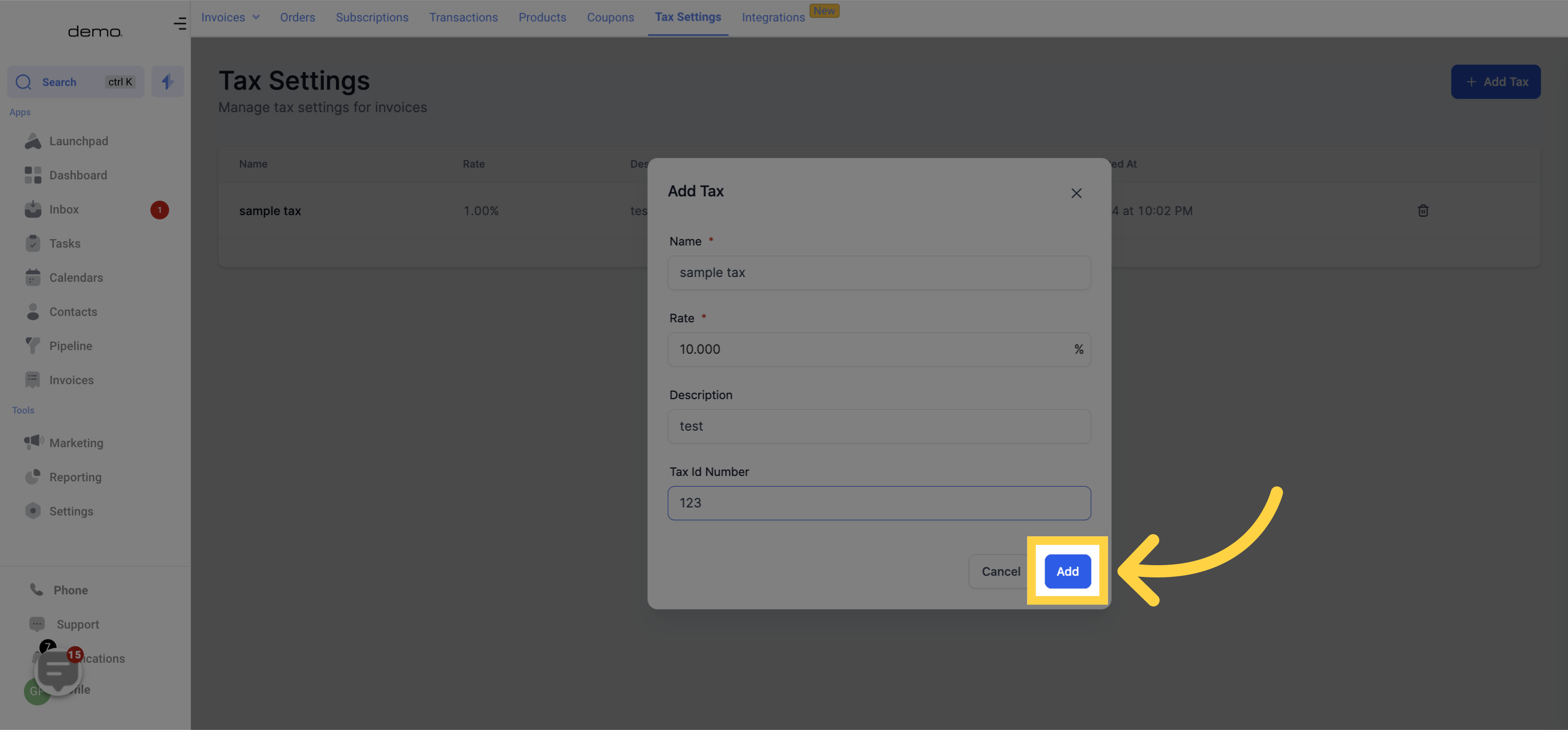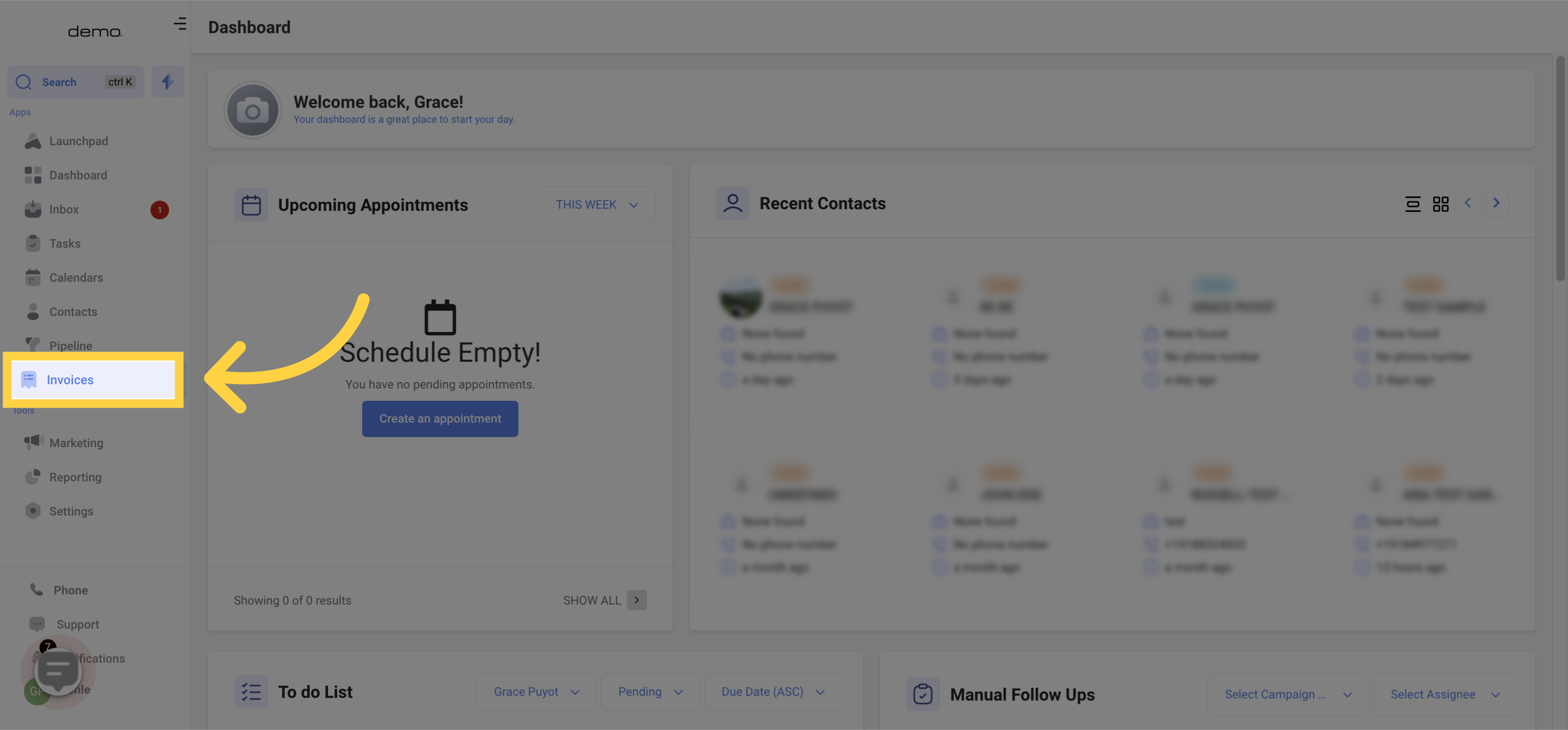
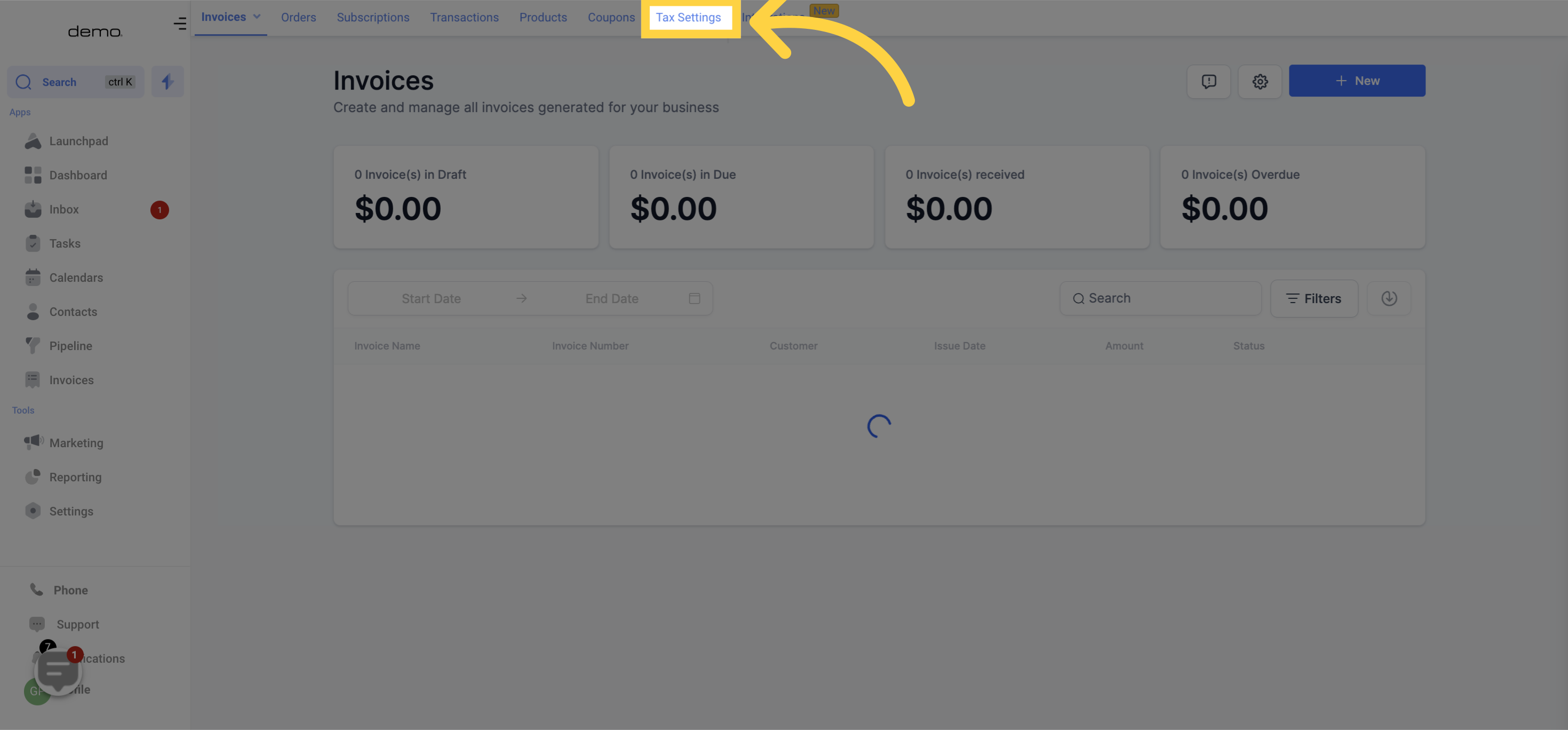
When you're creating a new tax entry for your payment invoices, you can utilize this feature. Simply select the "Add Tax" option shown below and input the necessary information based on your desired outcome.
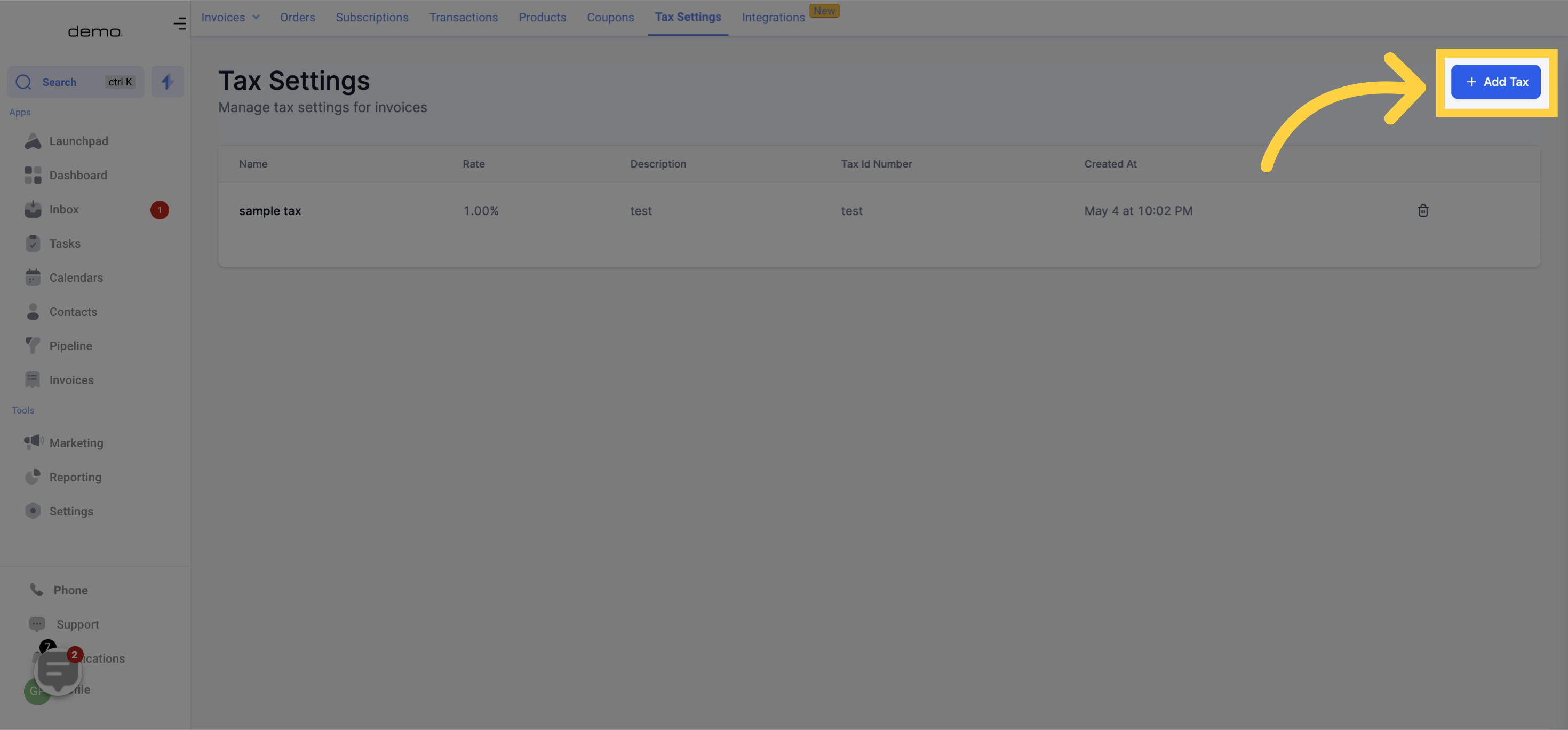
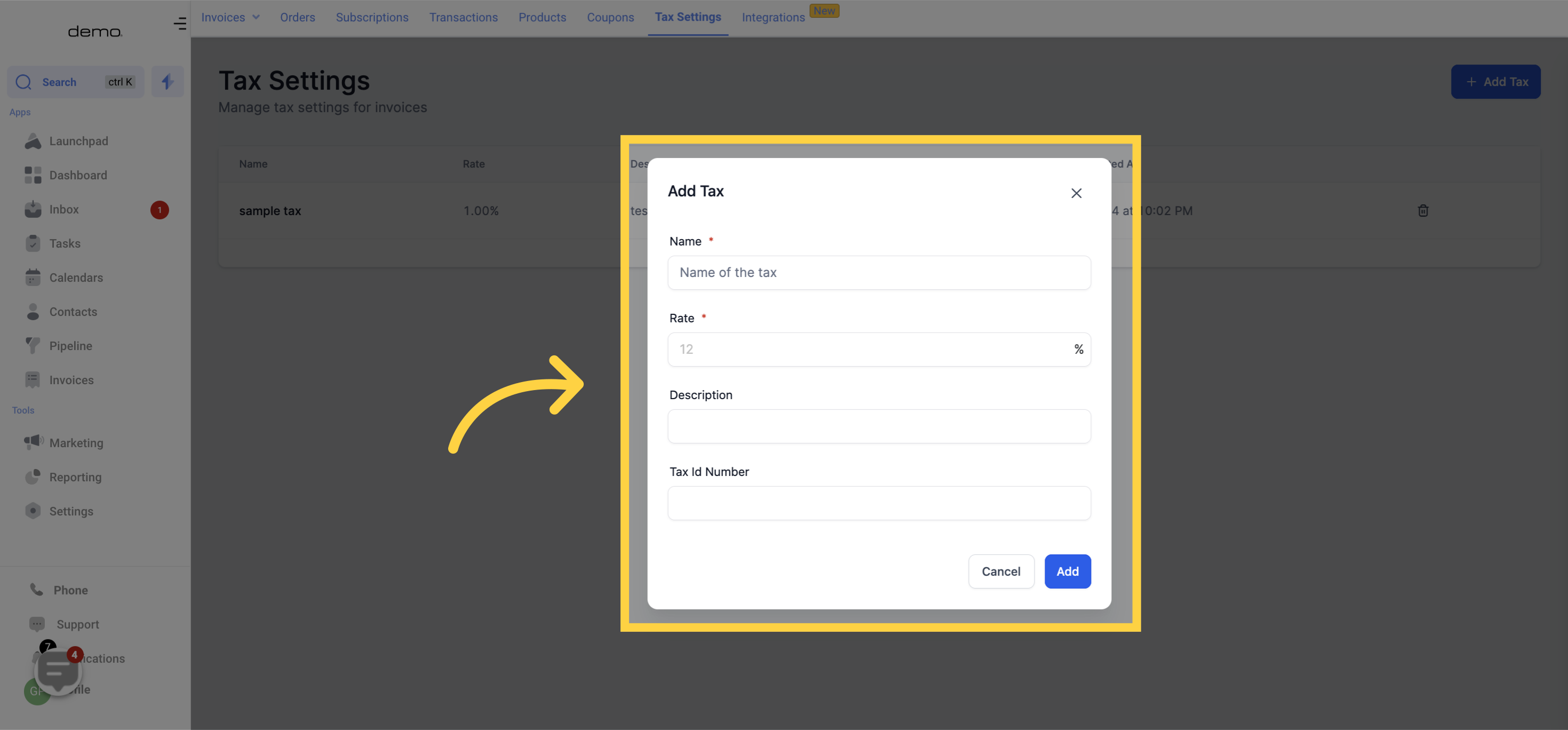
Please enter the name of the tax here.

Please enter the tax rate here
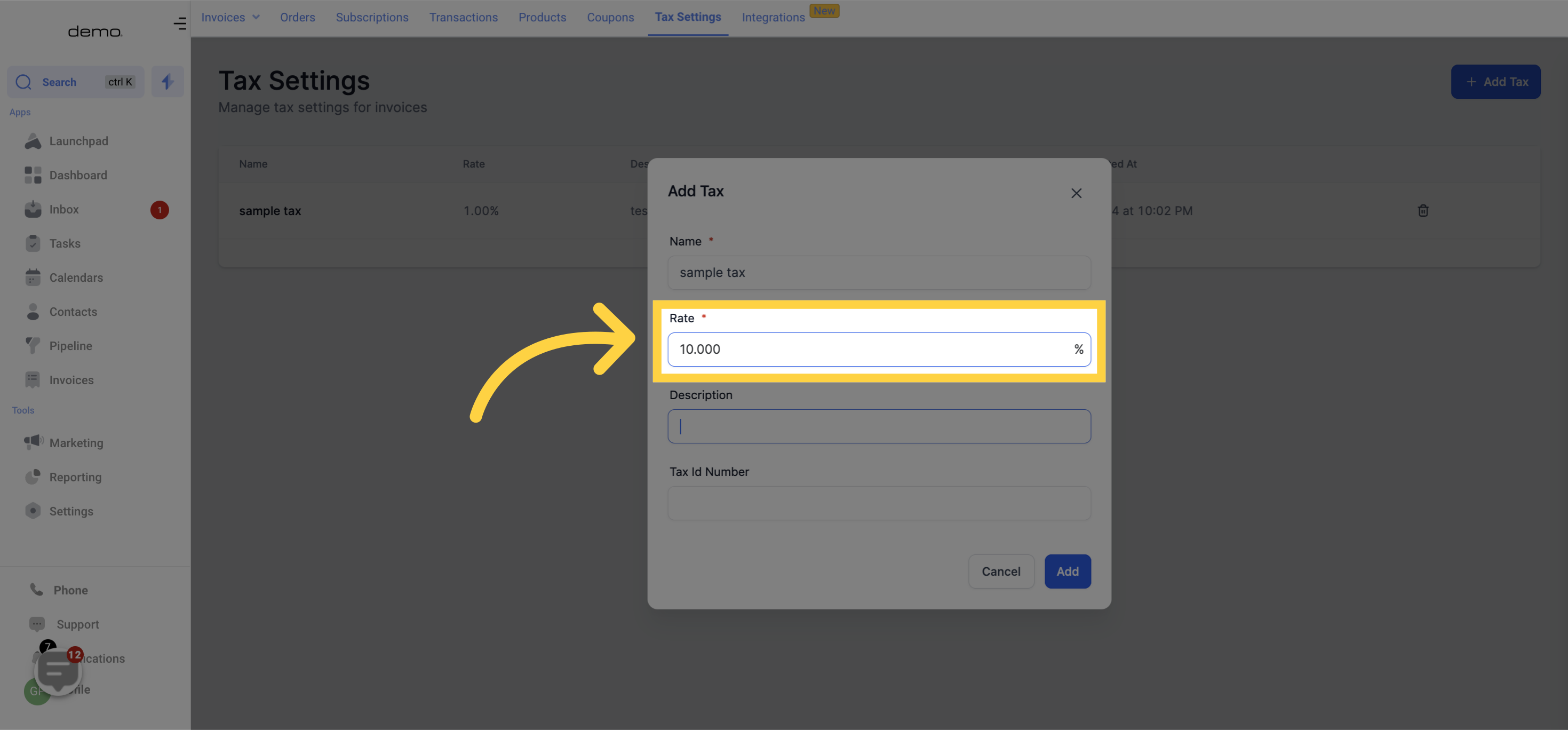
Please provide a brief description of the tax here.
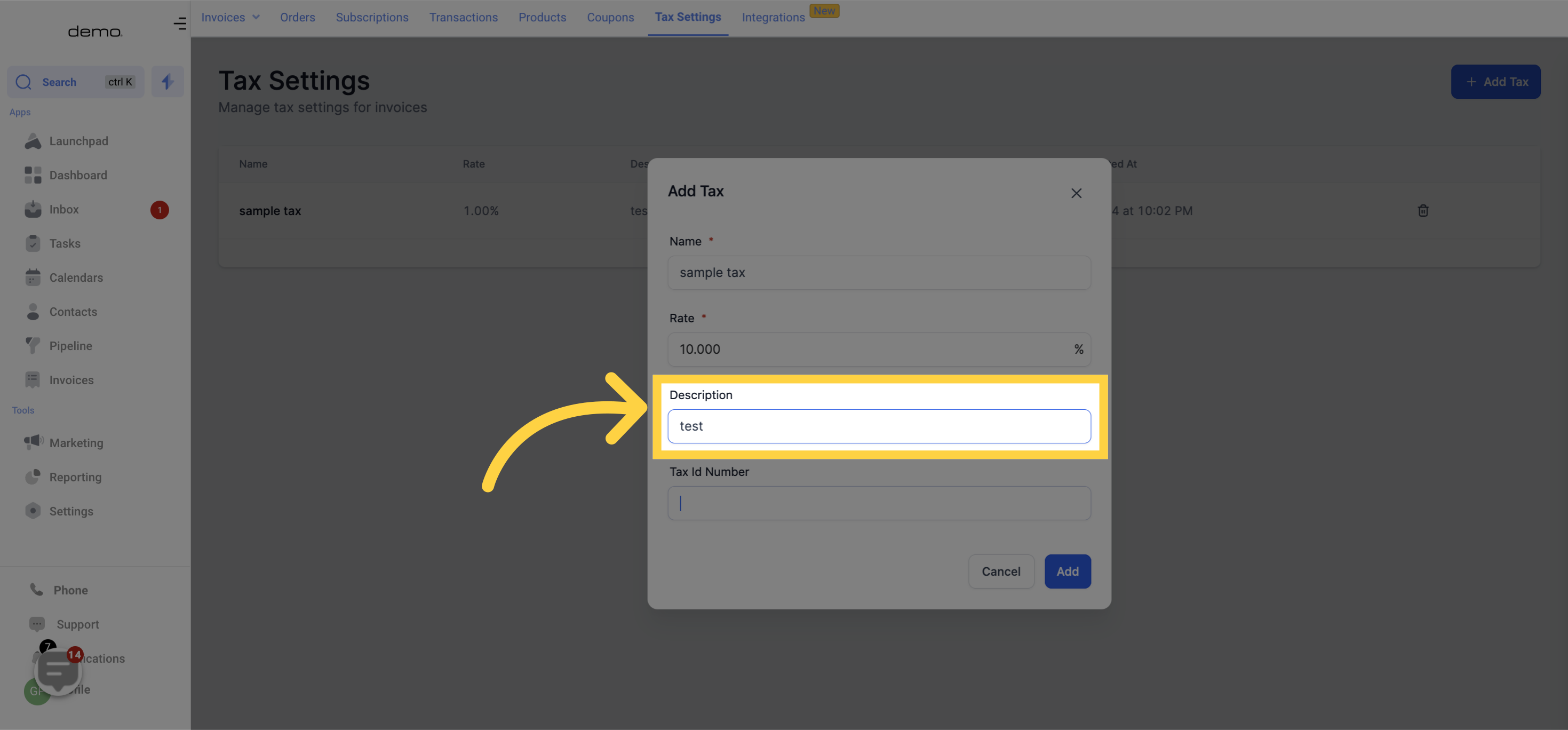
Please enter the Tax Id number here.
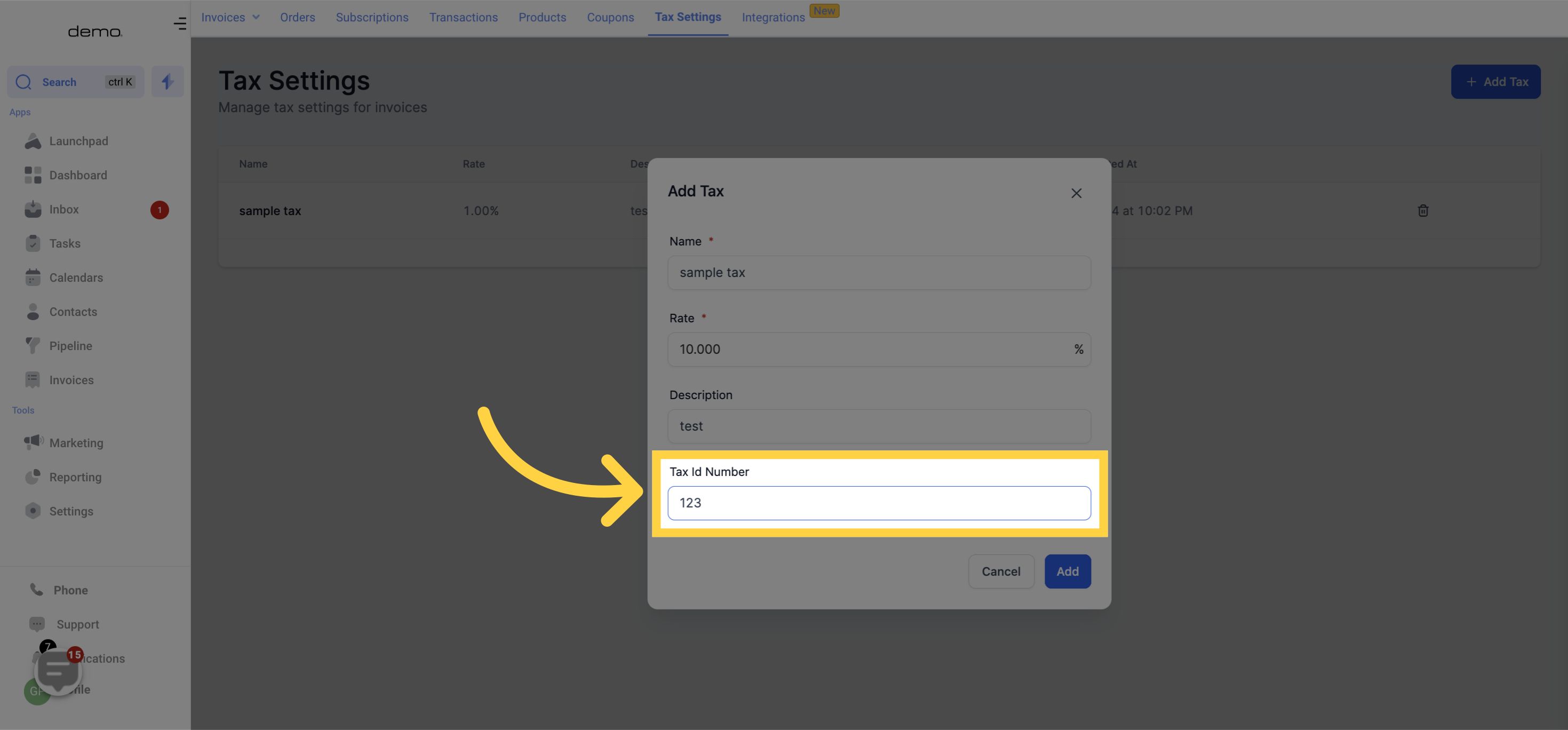
Cancel or Add: You may cancel any updates made or save them by selecting the respective button.