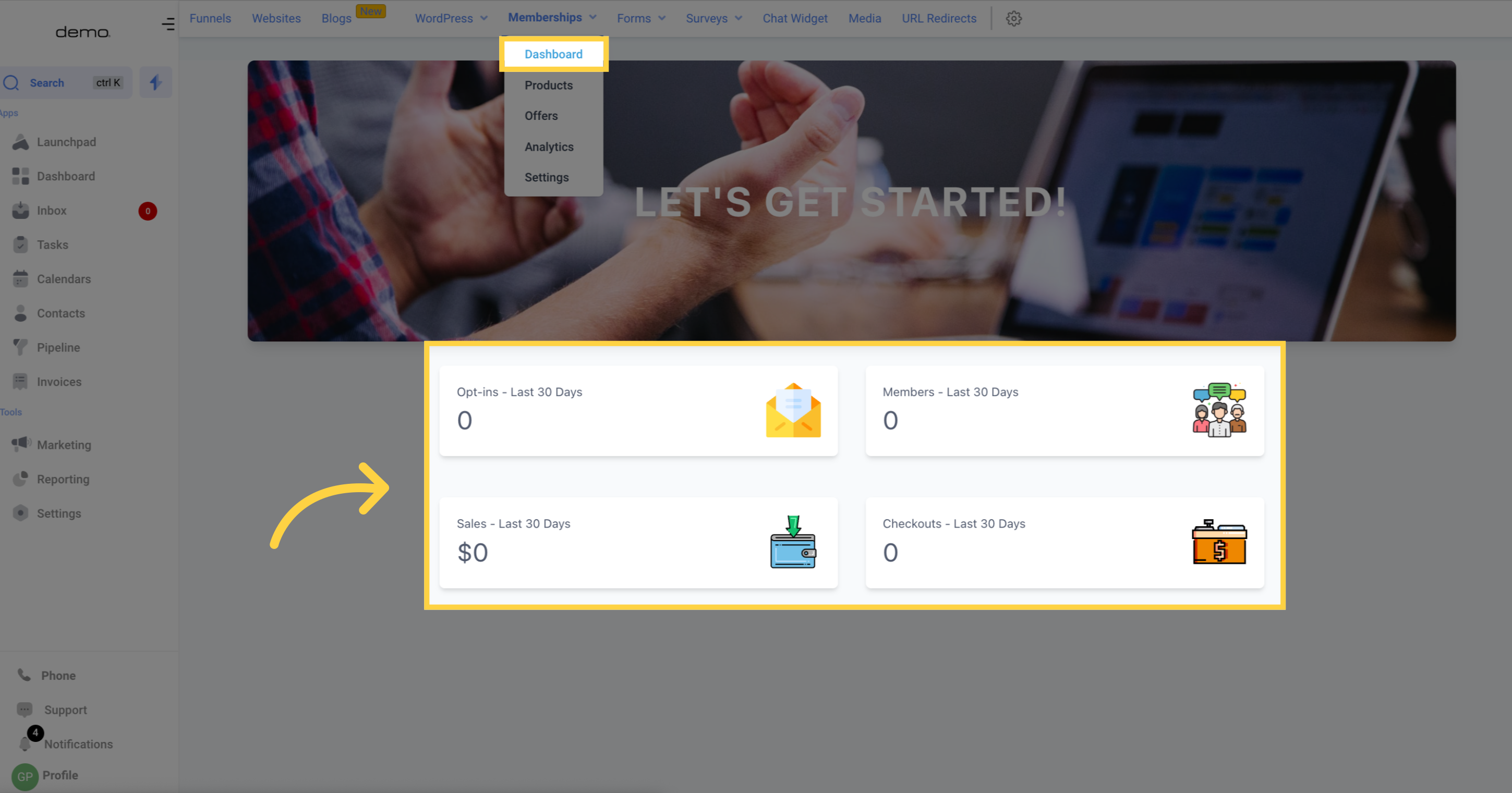In the membership section, you have the option to generate memberships, course products, and bundle offers for your courses that you have created. The design is fairly straightforward and you can also access analytics for your products.
Access the marketing section by clicking on the "Marketing" button.
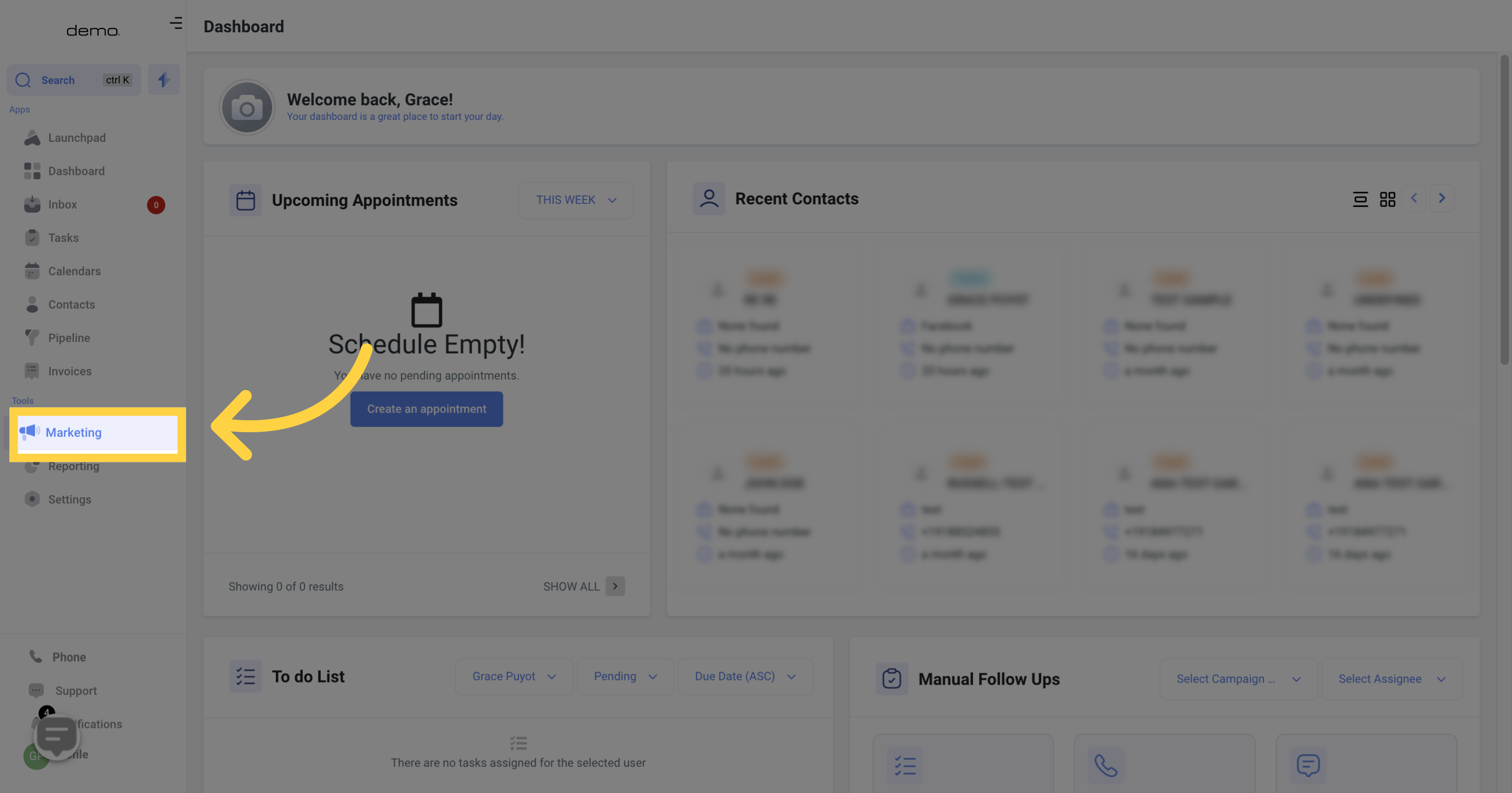
Navigate to the memberships page by clicking on the "Memberships" option in the left-hand menu.
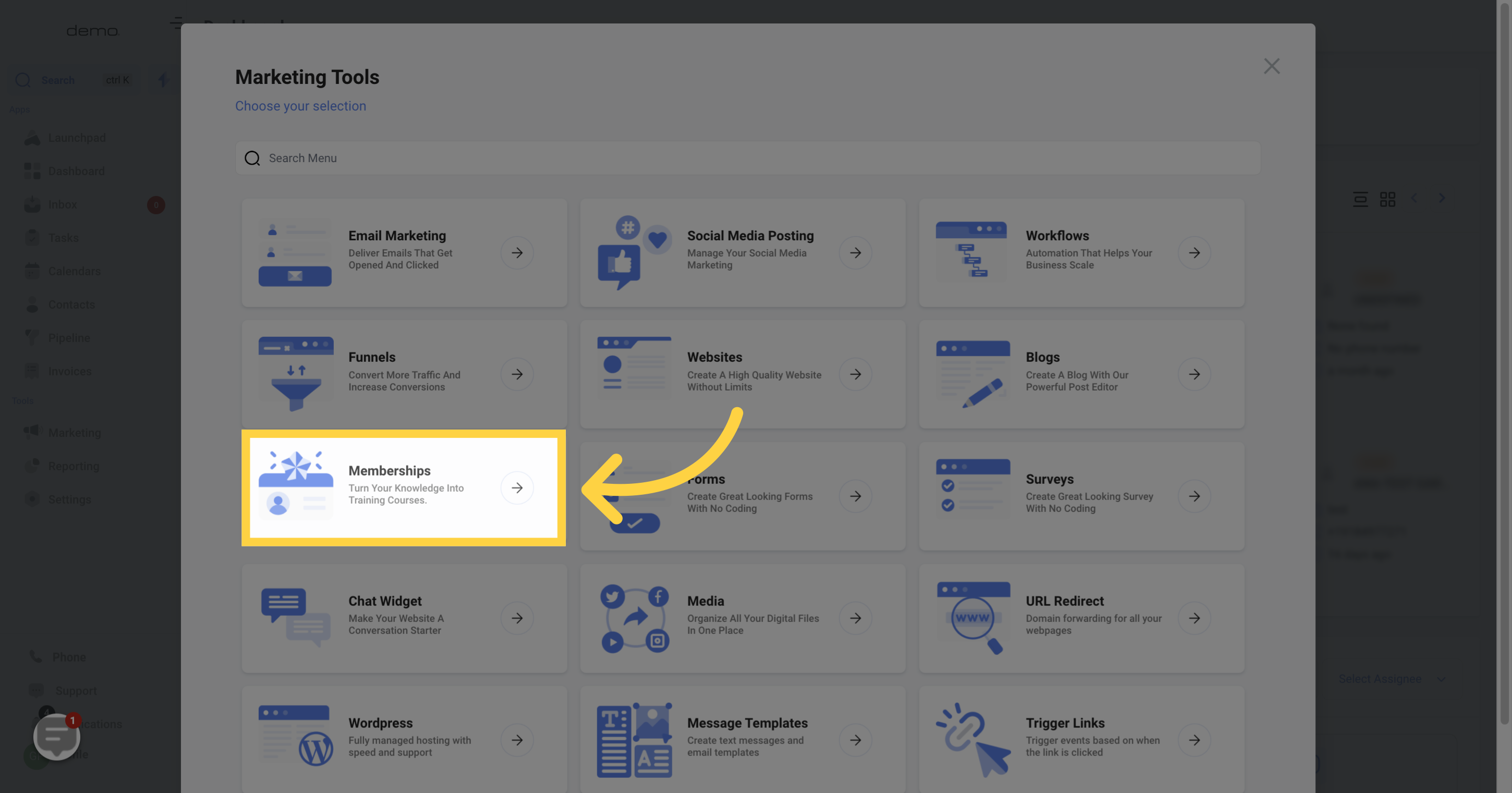
The dashboard provides analytics for the past 30 days and displays information about your products. It also presents data on Sites, Previous Memberships, and Next Membership Products.