The final and most crucial step at the editor level involves selecting various types of elements to include on your page.
1. Click "Marketing"
Go to the Marketing section
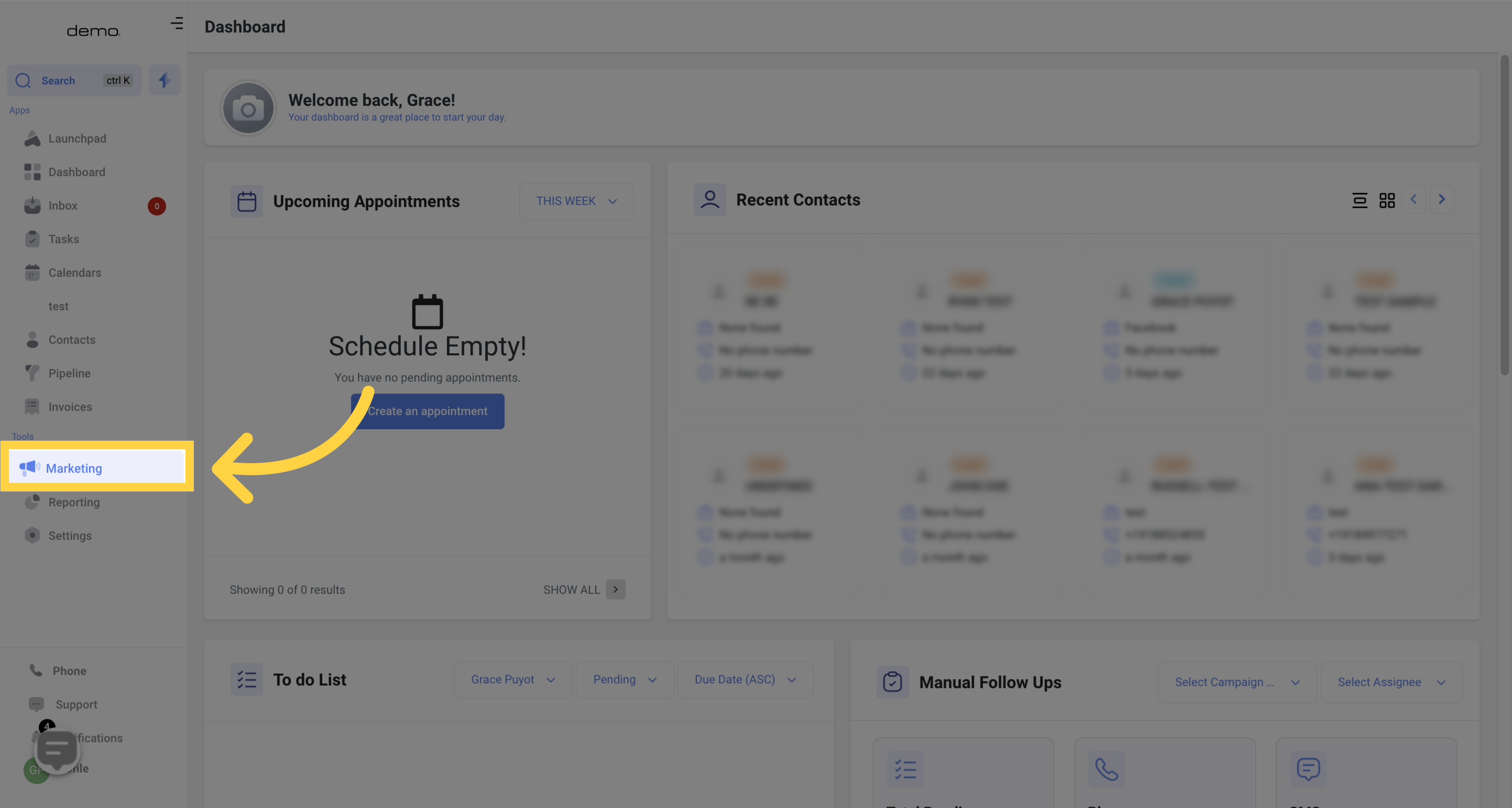
2. Click "funnels"
Select the Funnels option.
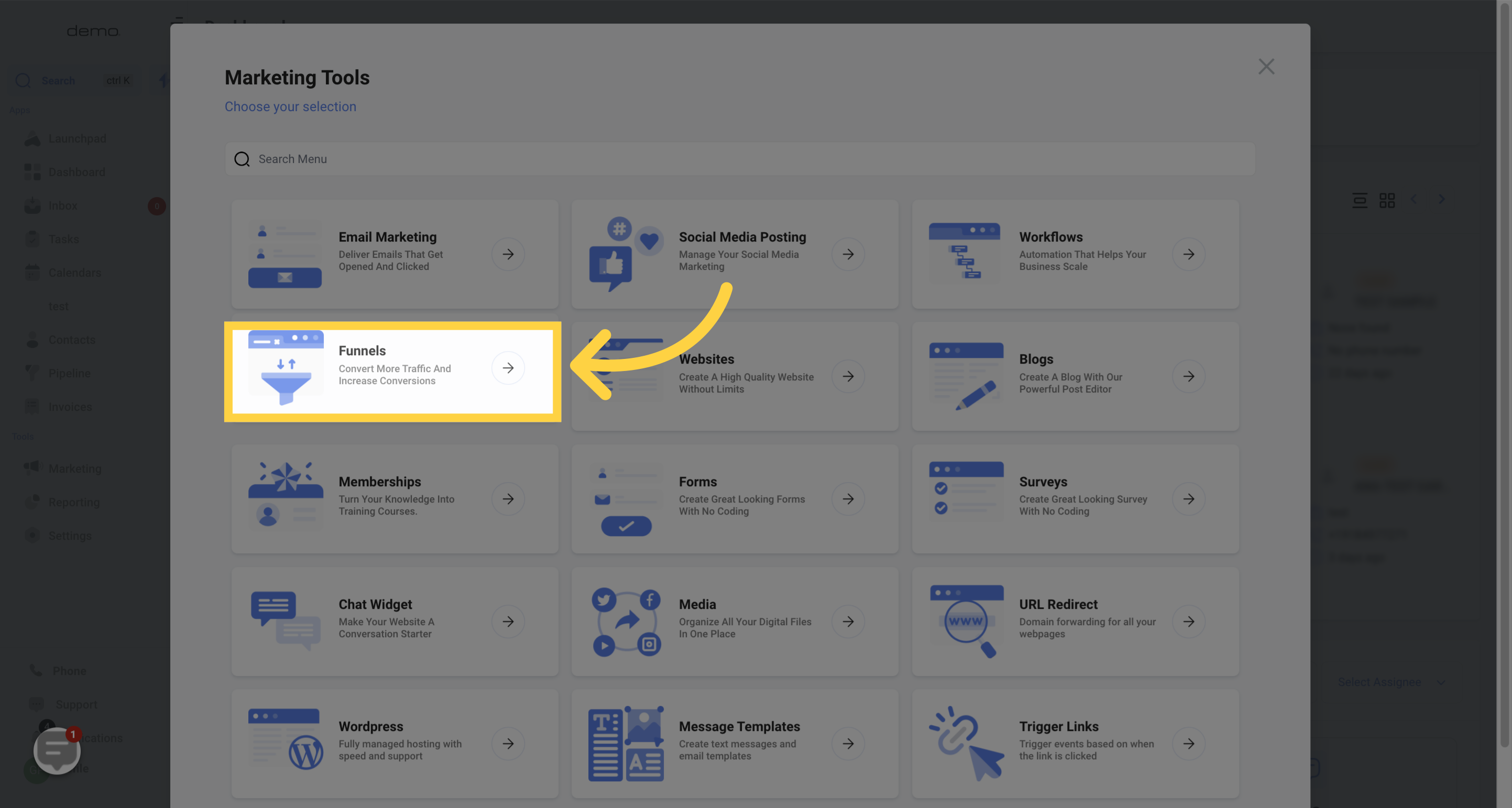
3. Click here to "Add Element"
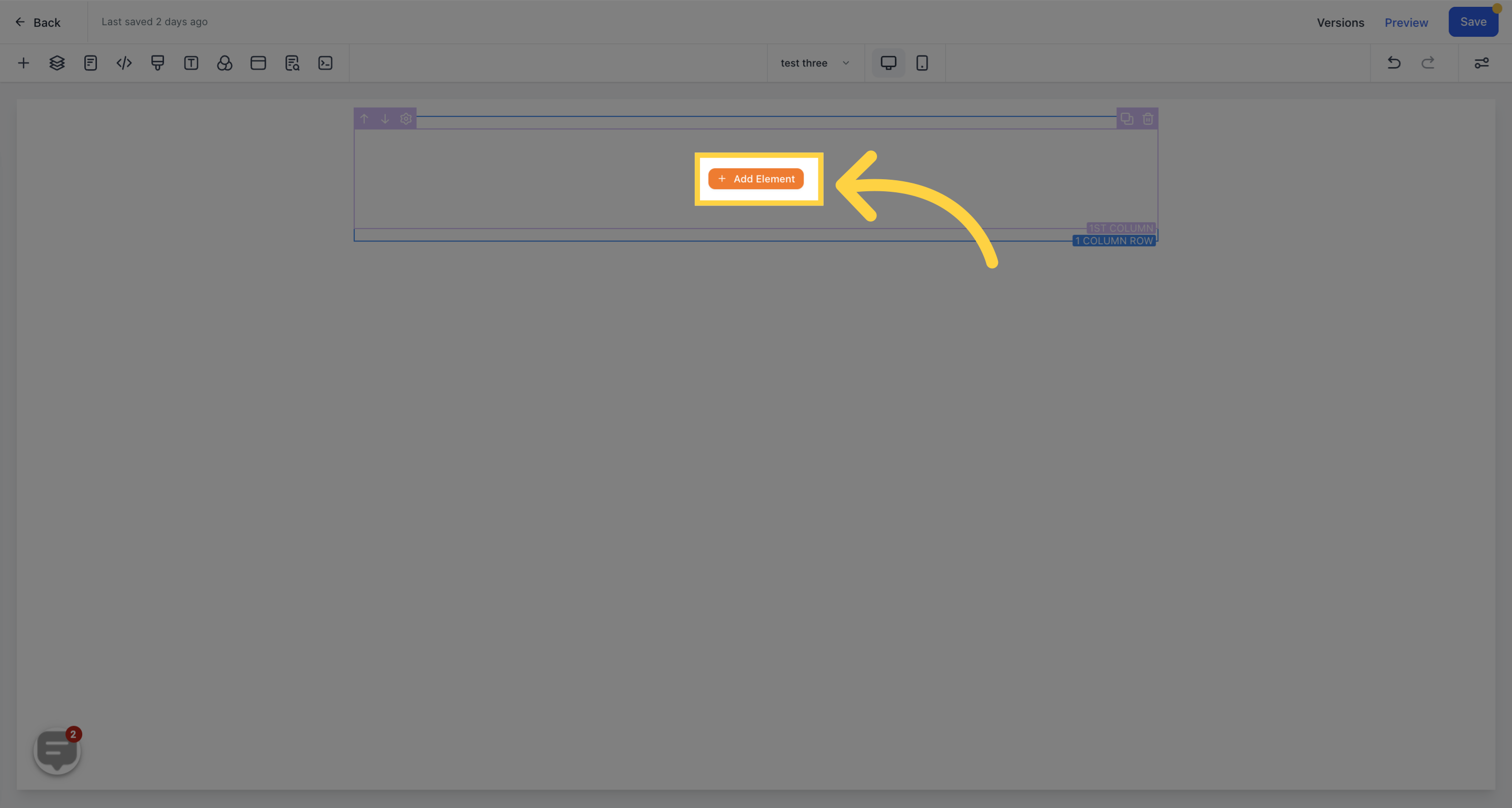
4. You can also, Click here access elements
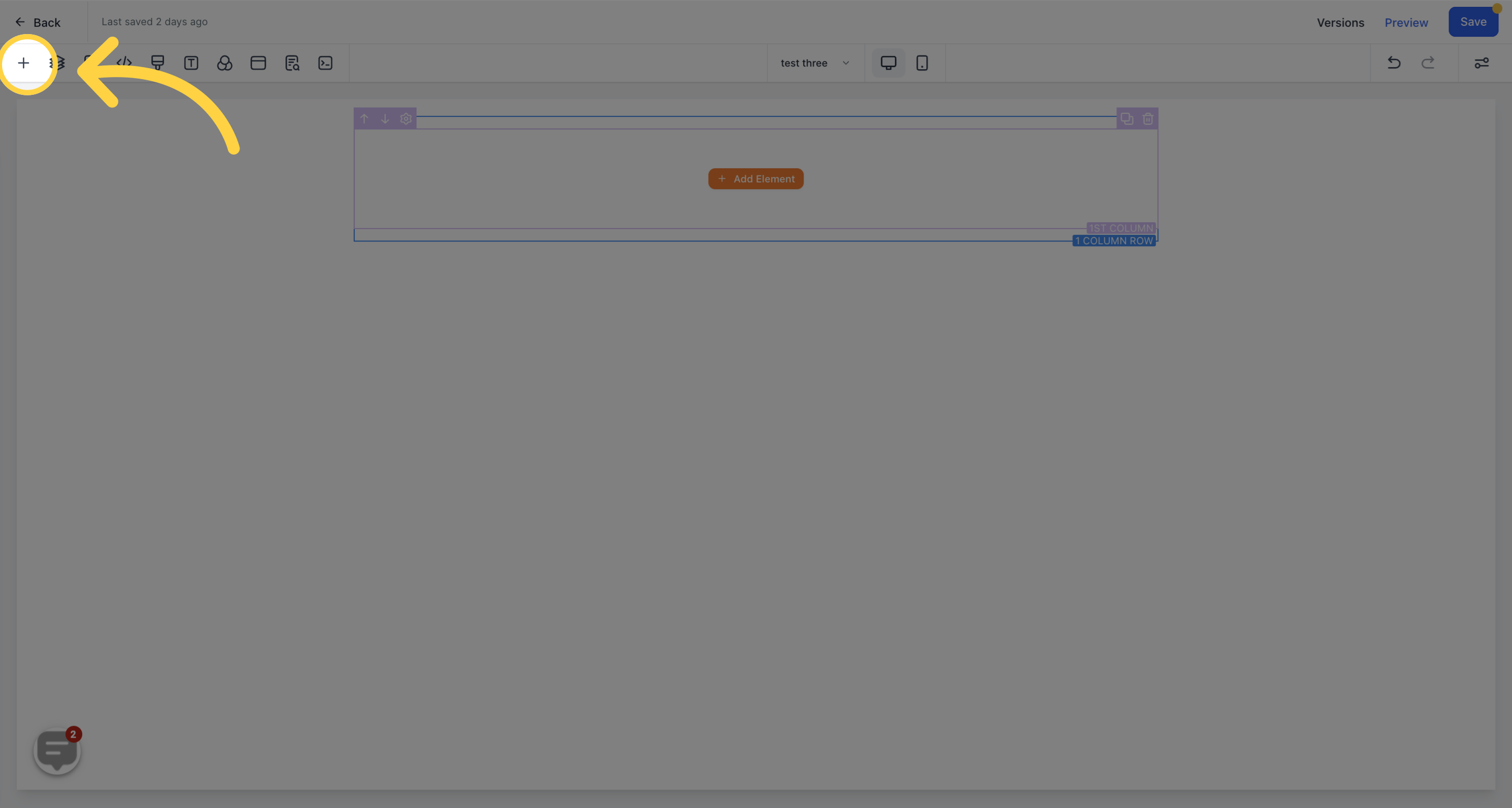
5. Elements
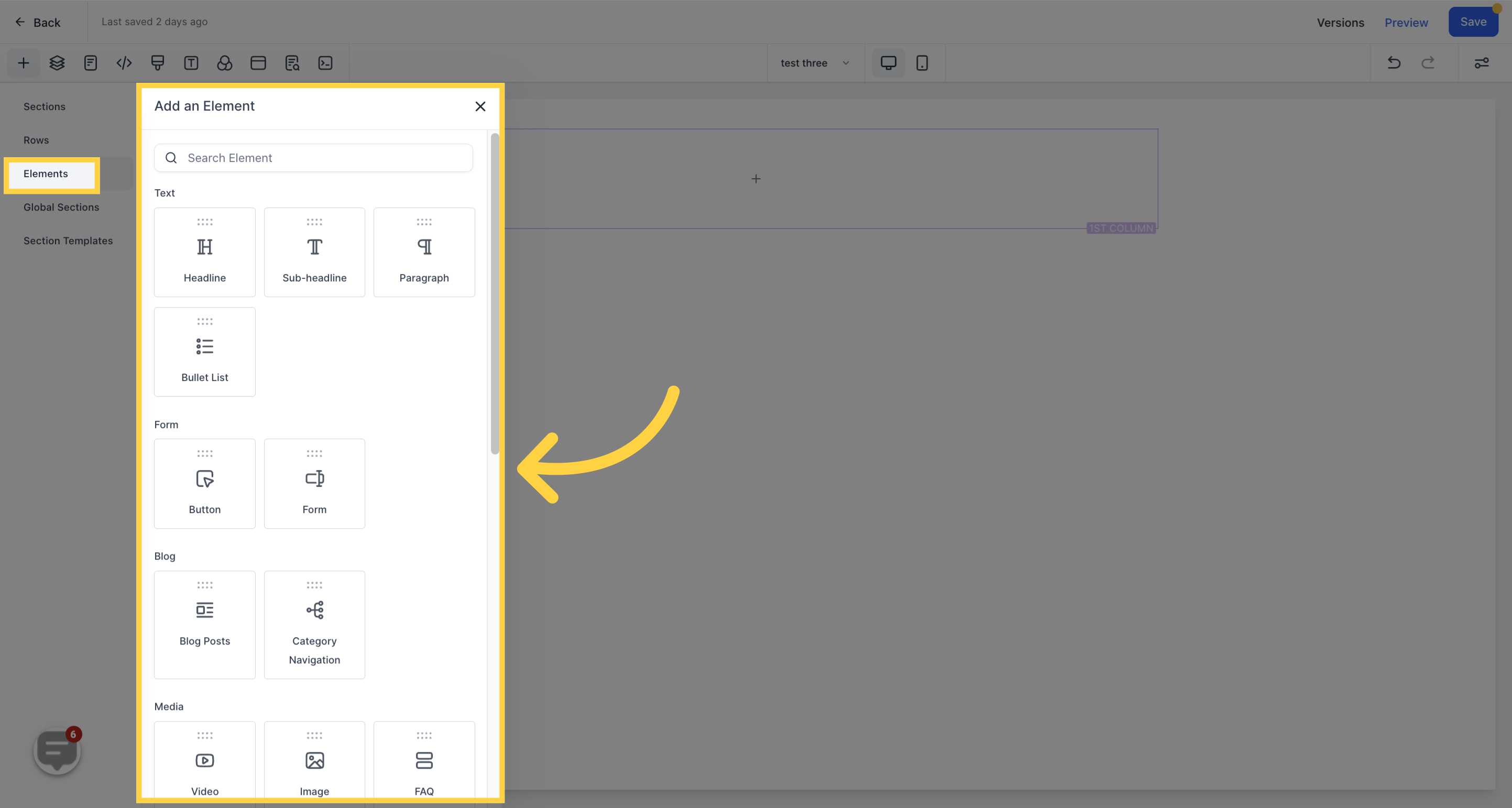
6. Select elements, Then Drag
Once you've chosen an element, you can drag and drop it into the editor's space to create an orange box. Alternatively, you can also click on the "+" icon that appears when you place your cursor on the element space to add an element.
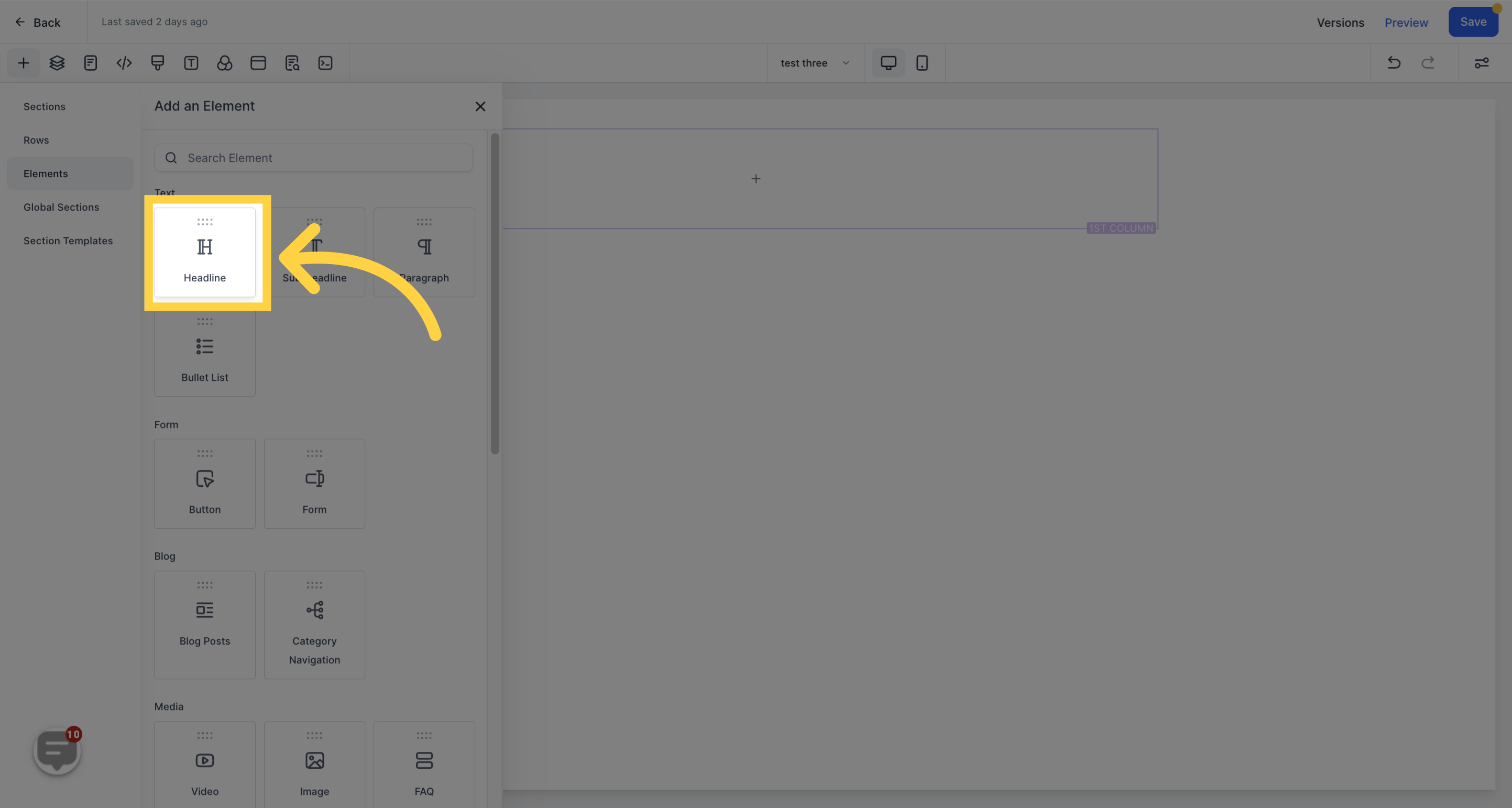
7. Then Drop
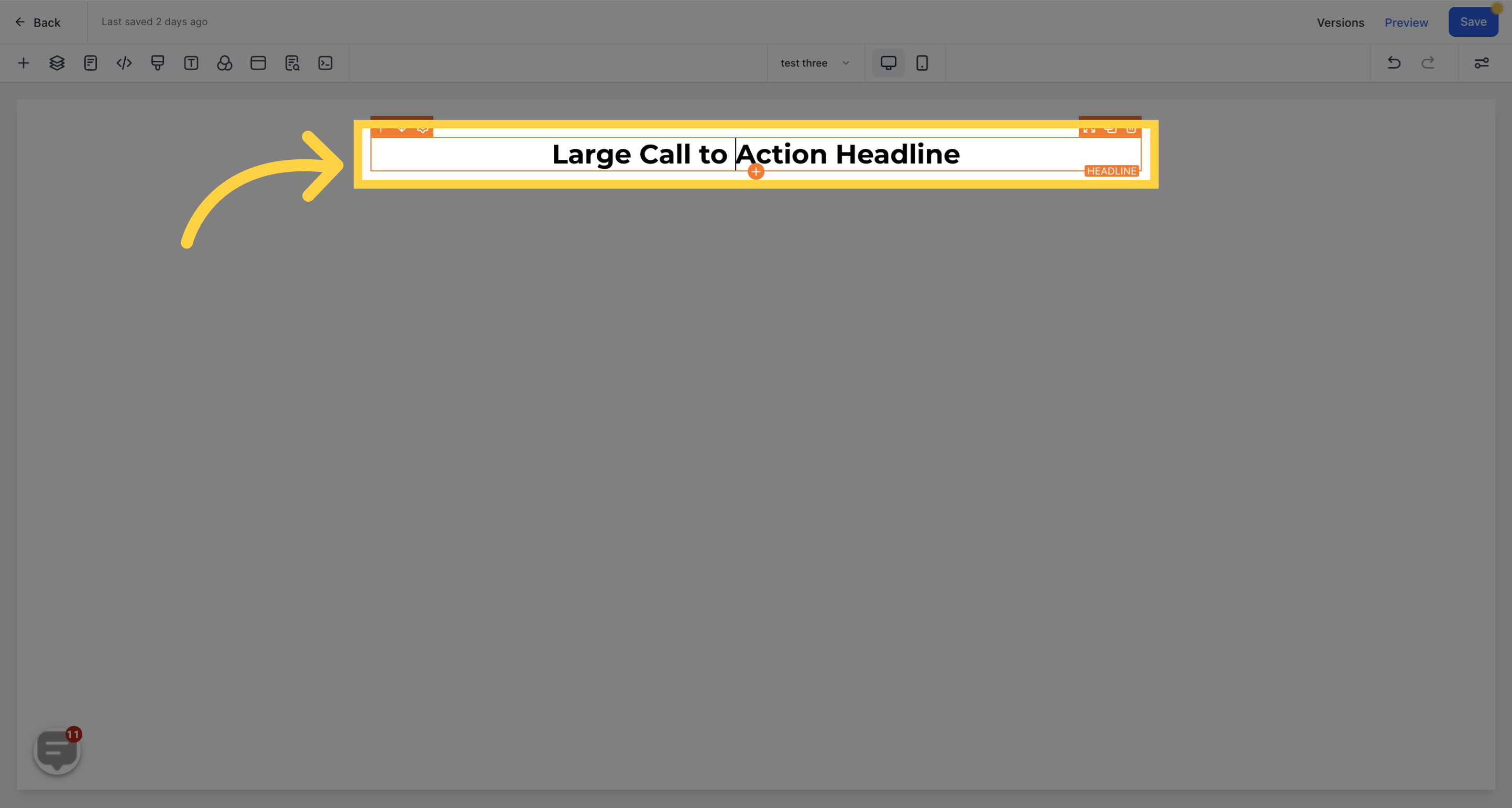
Each element comes with its own set of customizable settings, which you can access on the left side of the page after adding the element.
