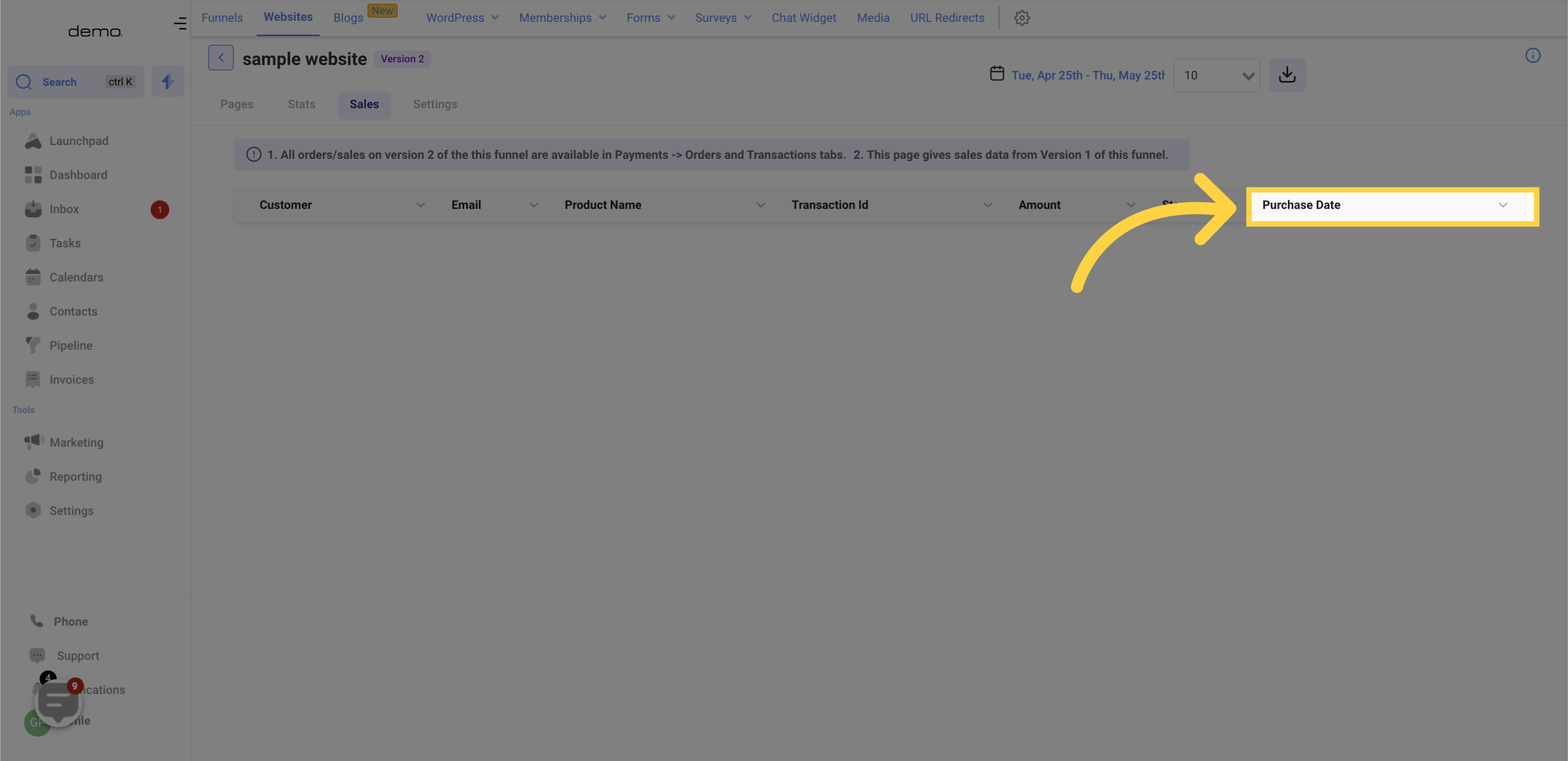Go to the Marketing section.
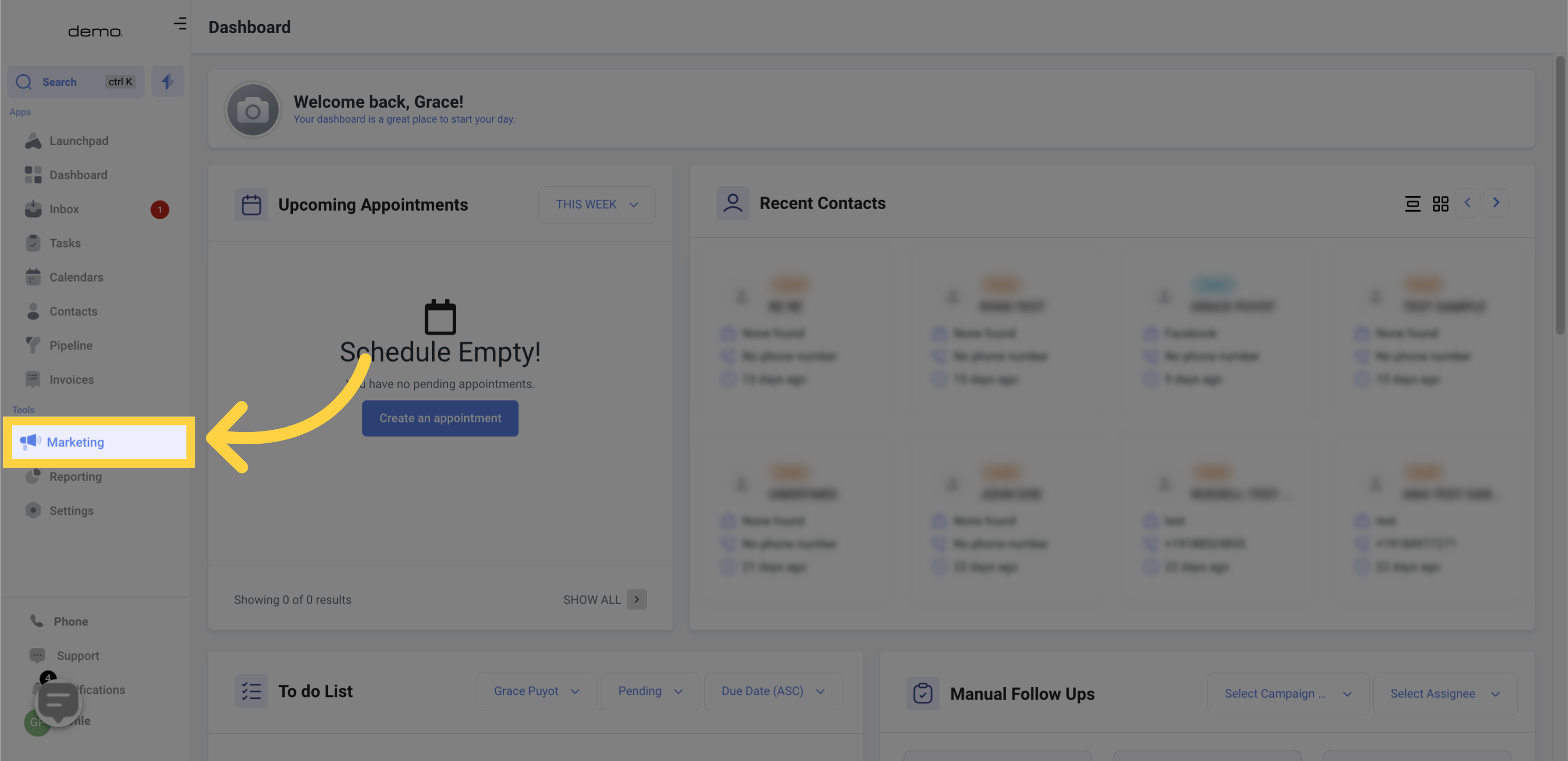
Select the Funnels option.
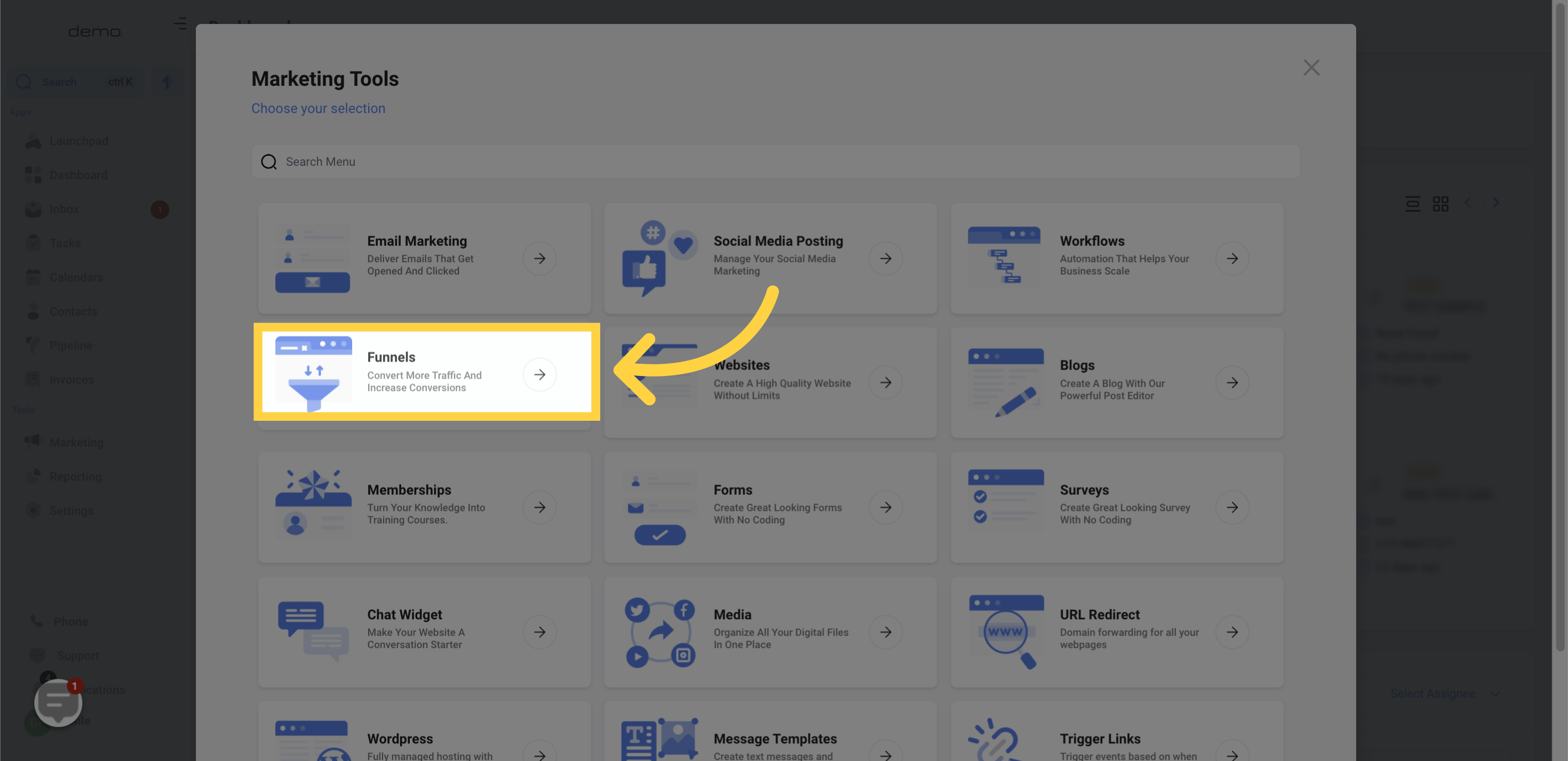
Navigate to the Websites section.
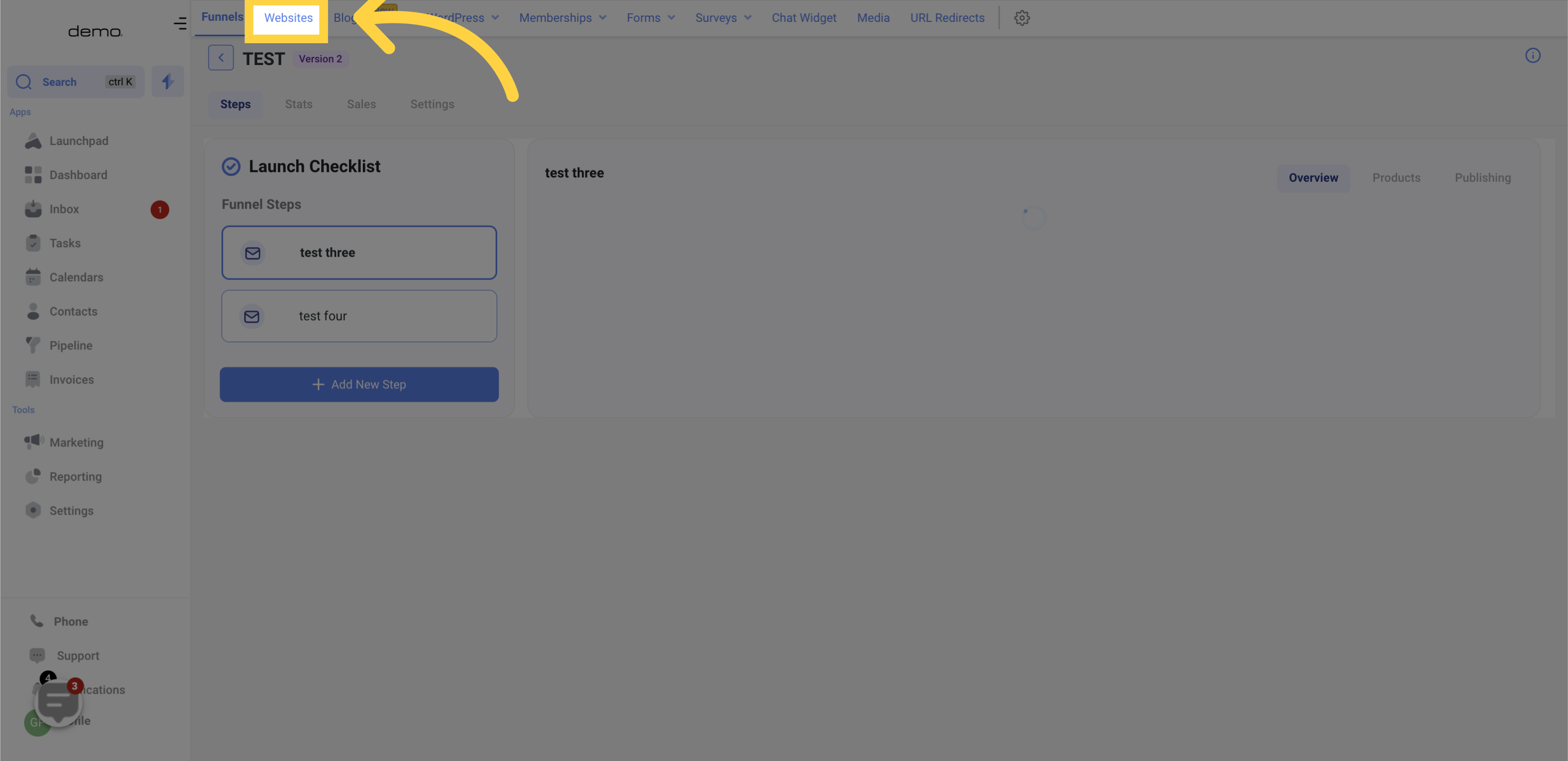
Select Website
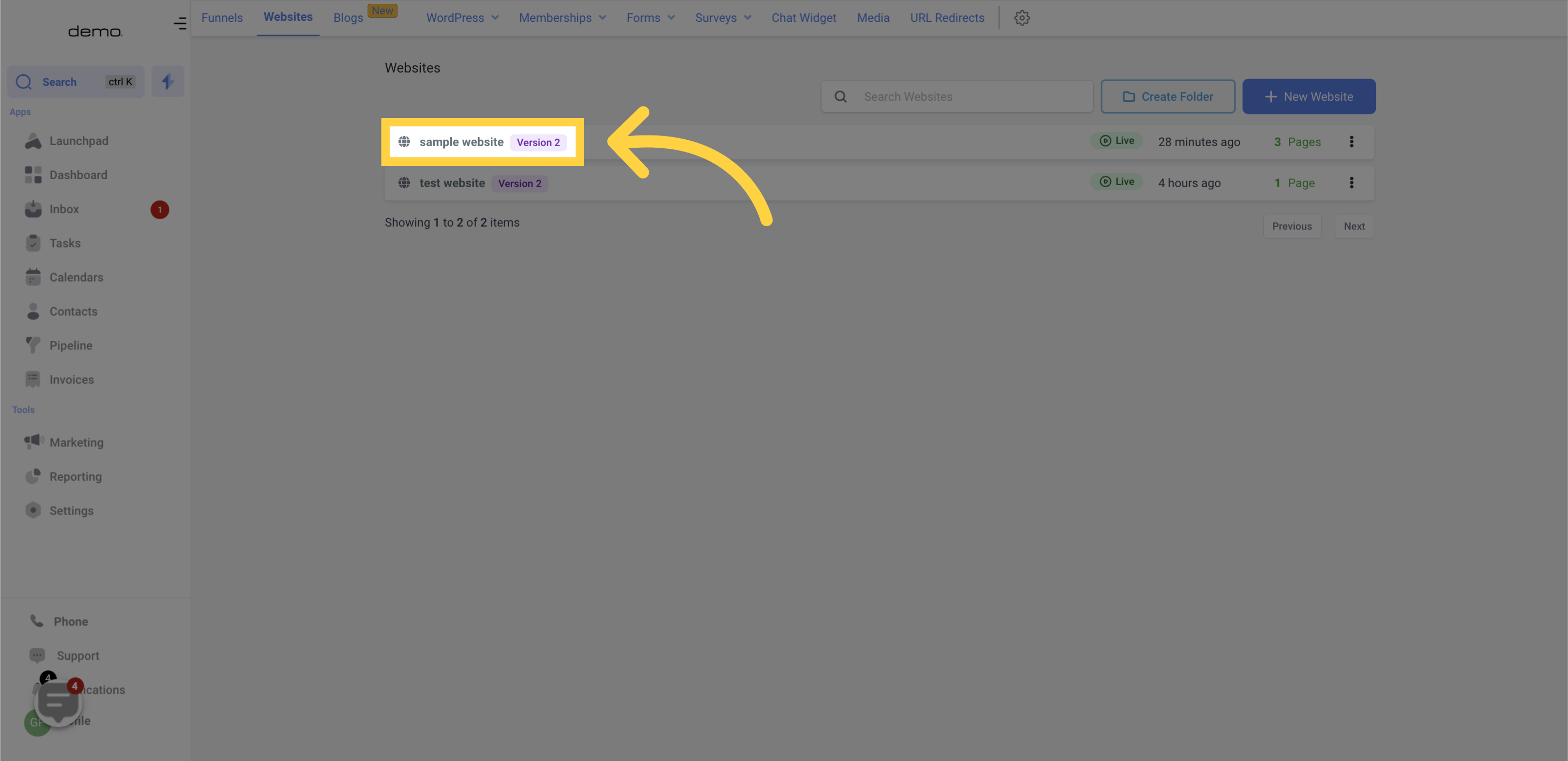
Select the Sales option.
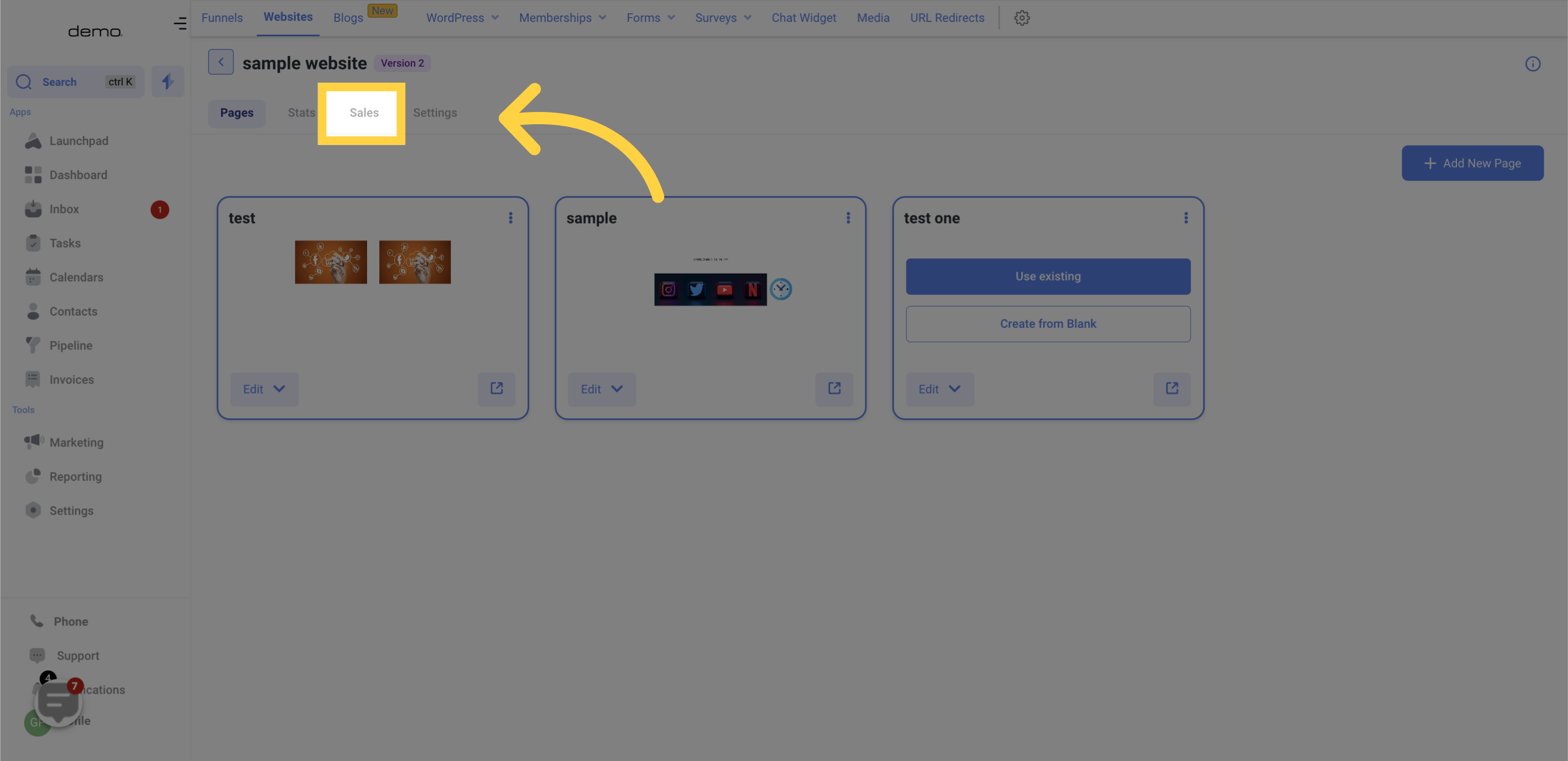
o adjust the number of data displayed on a page, simply click on the drop-down menu and choose from the available options: 10, 25 or 100.
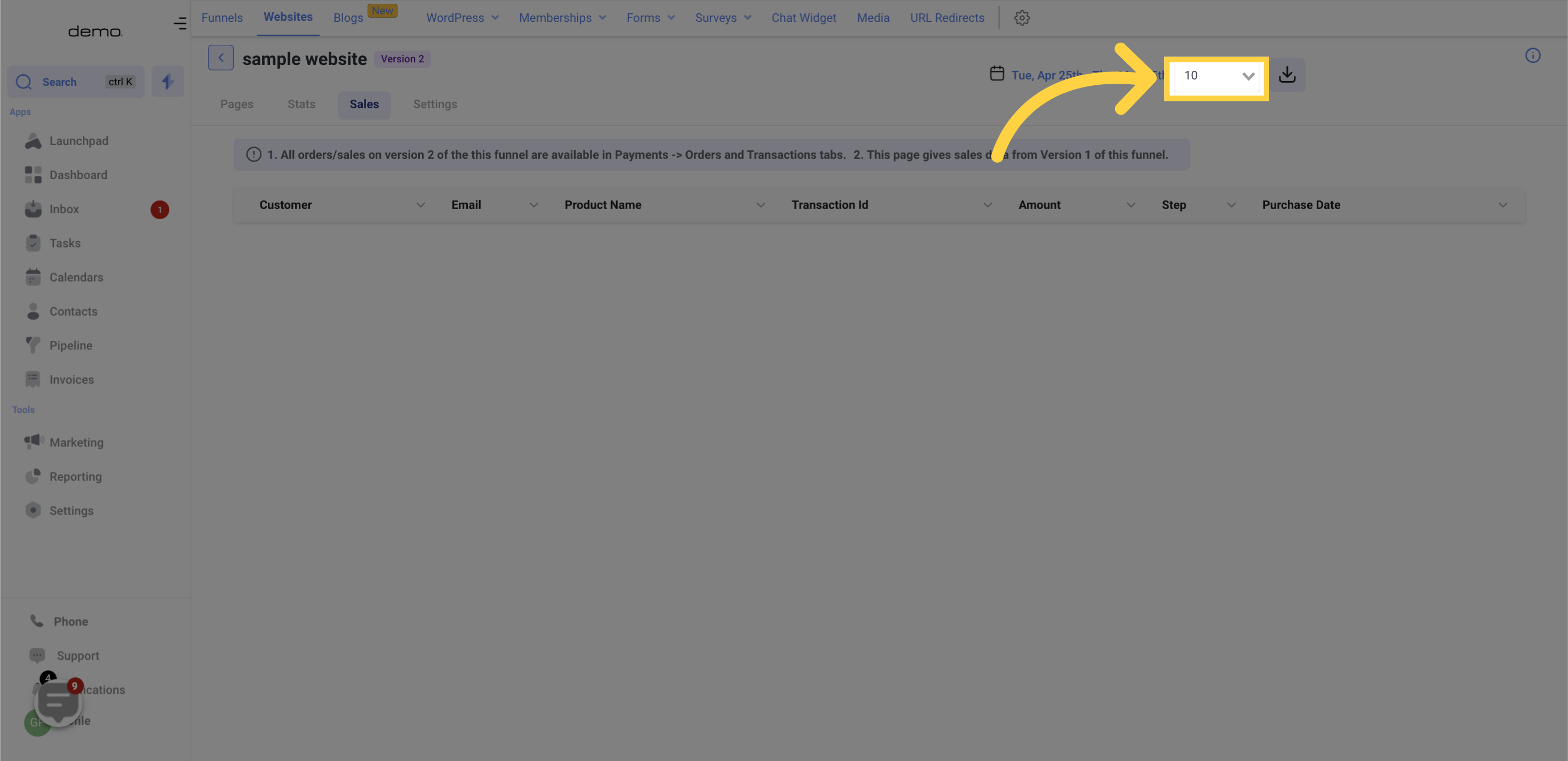
To obtain the Sales data, click the download button and save the file. The data will be downloaded in CSV format.
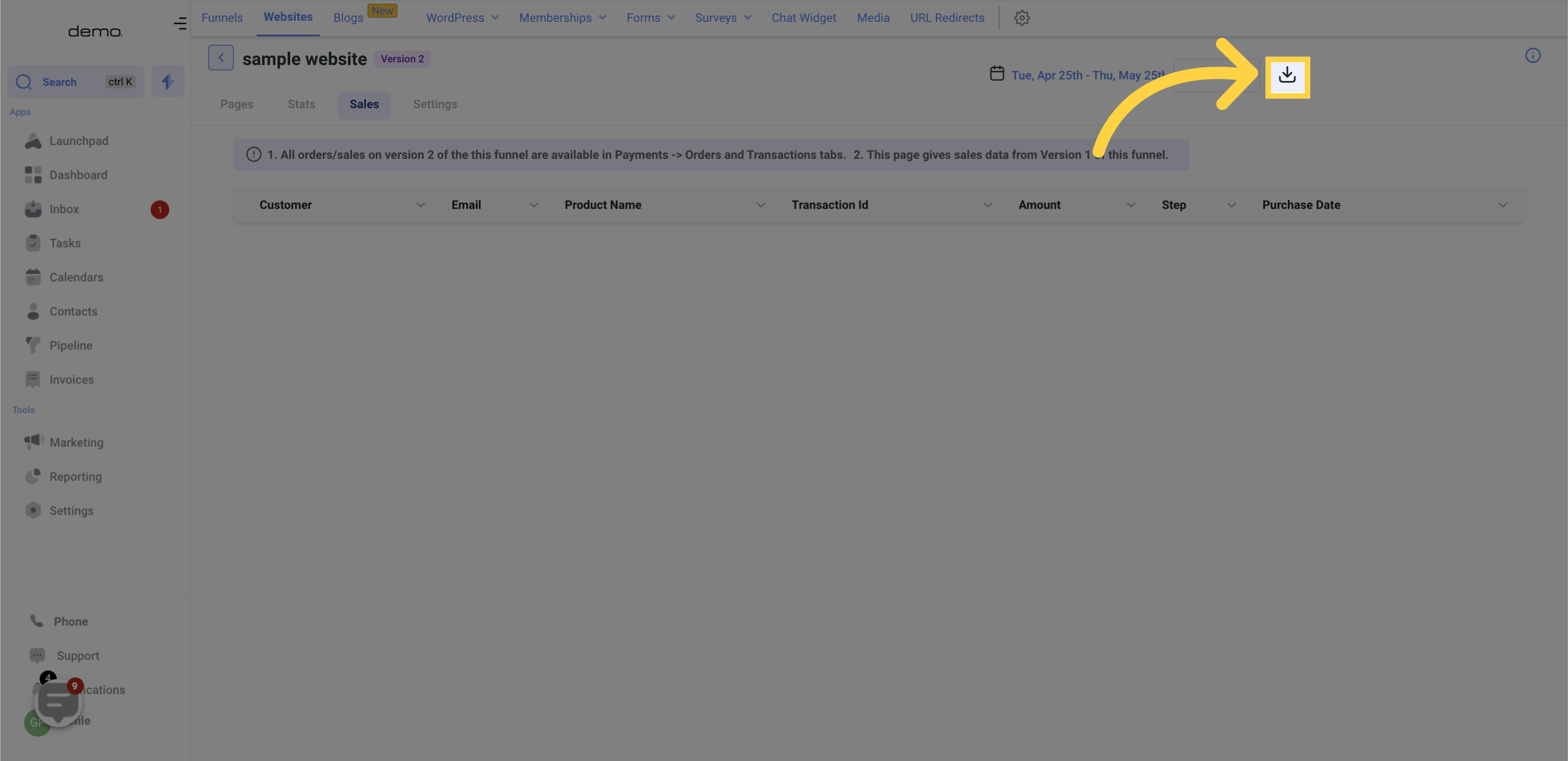
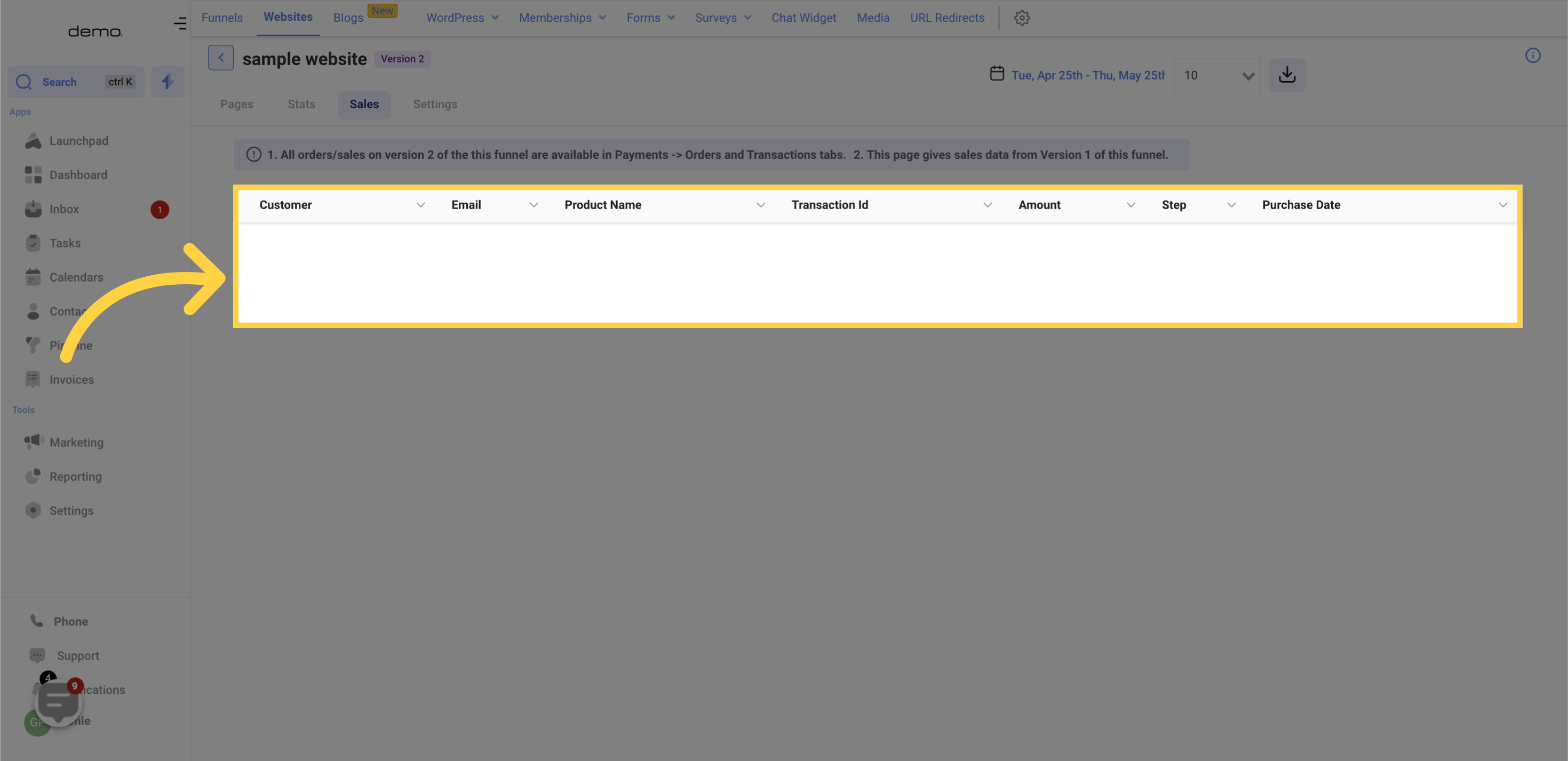
The "Customer" column displays the names of all individuals who have purchased your products or services.
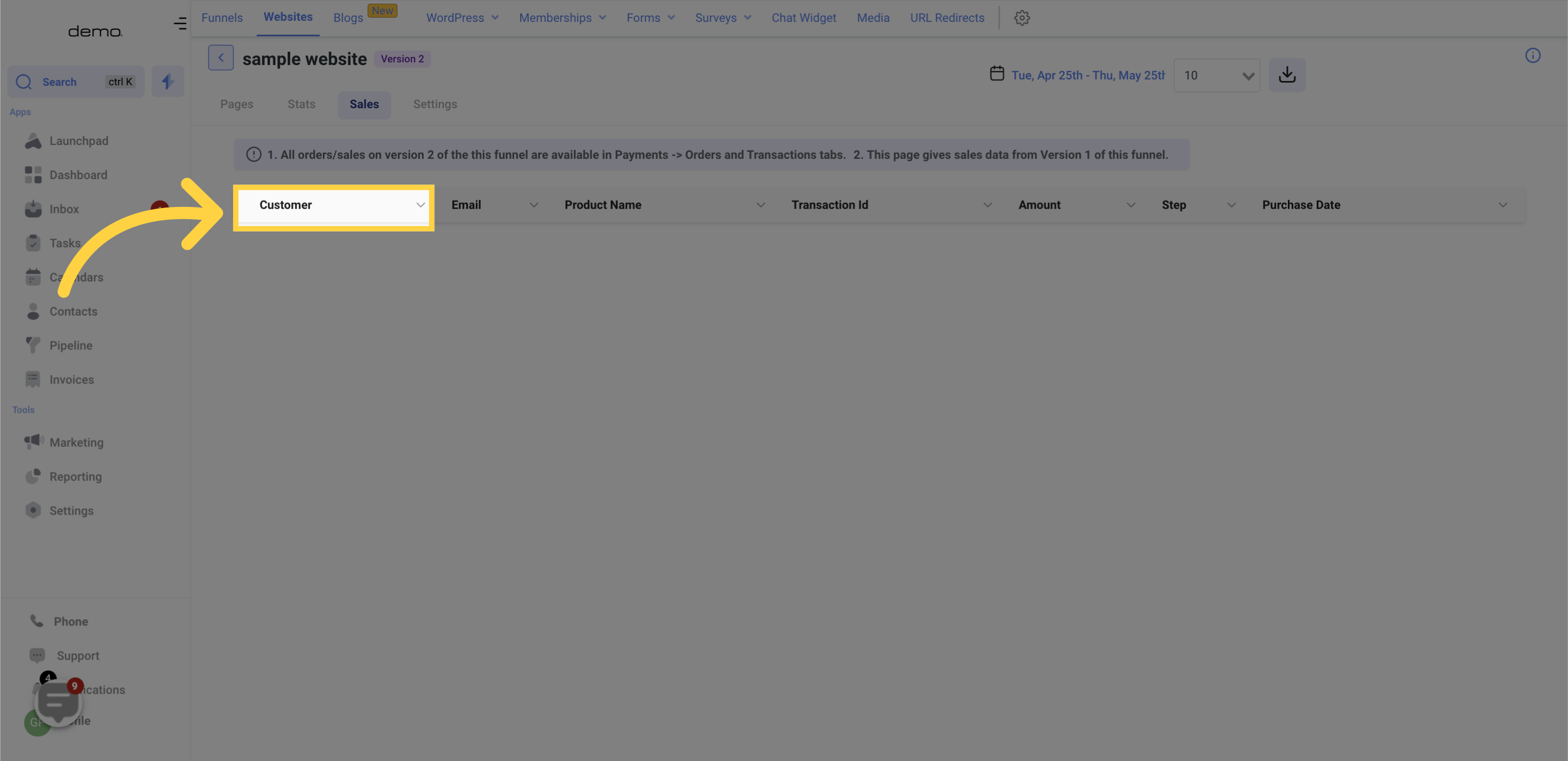
This column displays the email addresses of customers who have purchased your products or services.
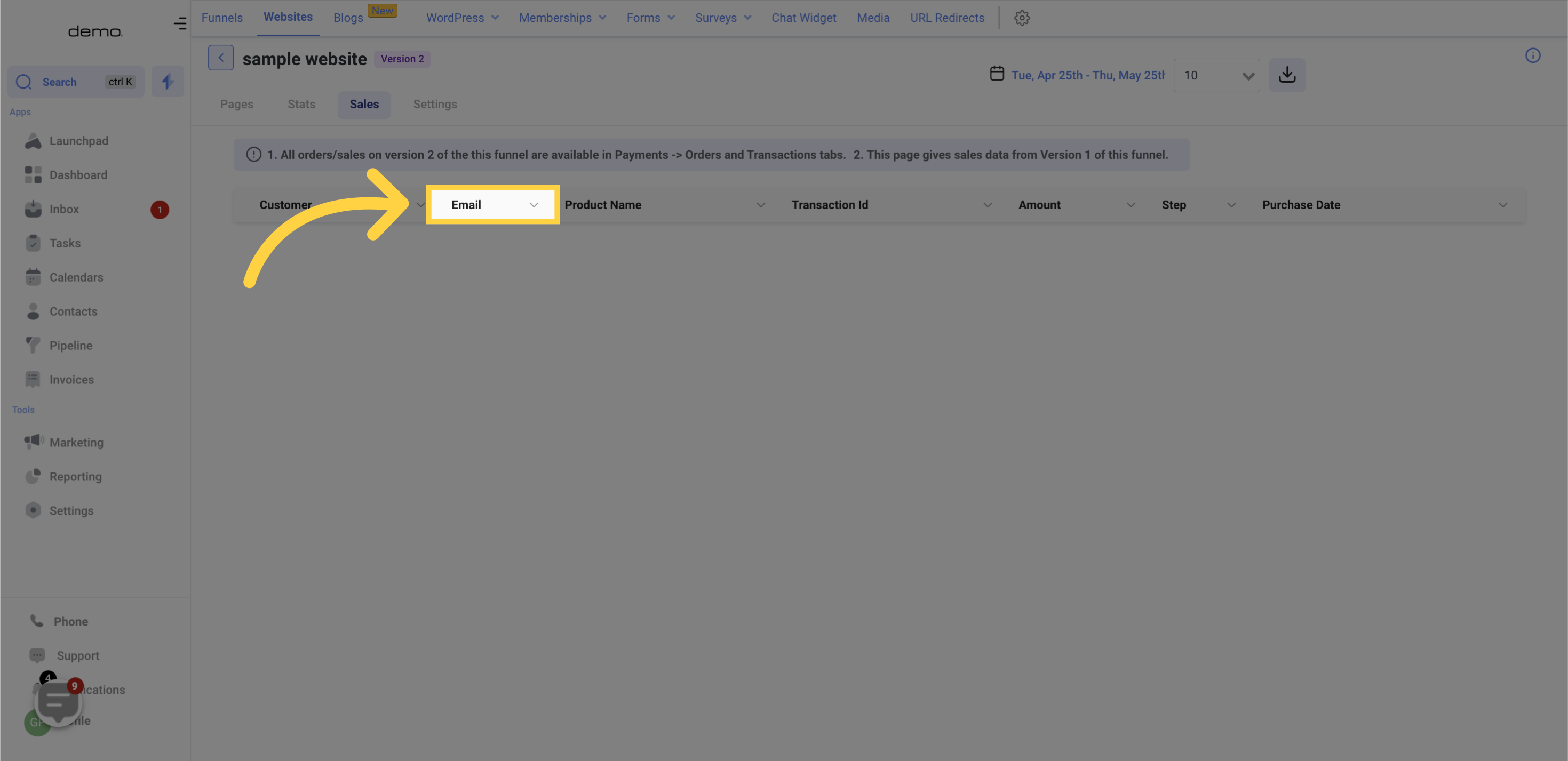
In this column, you can view the names of all products or services that have been purchased by your customers.

The "Transaction ID" column displays the unique identifier for each transaction involving a product or service purchased by a customer.
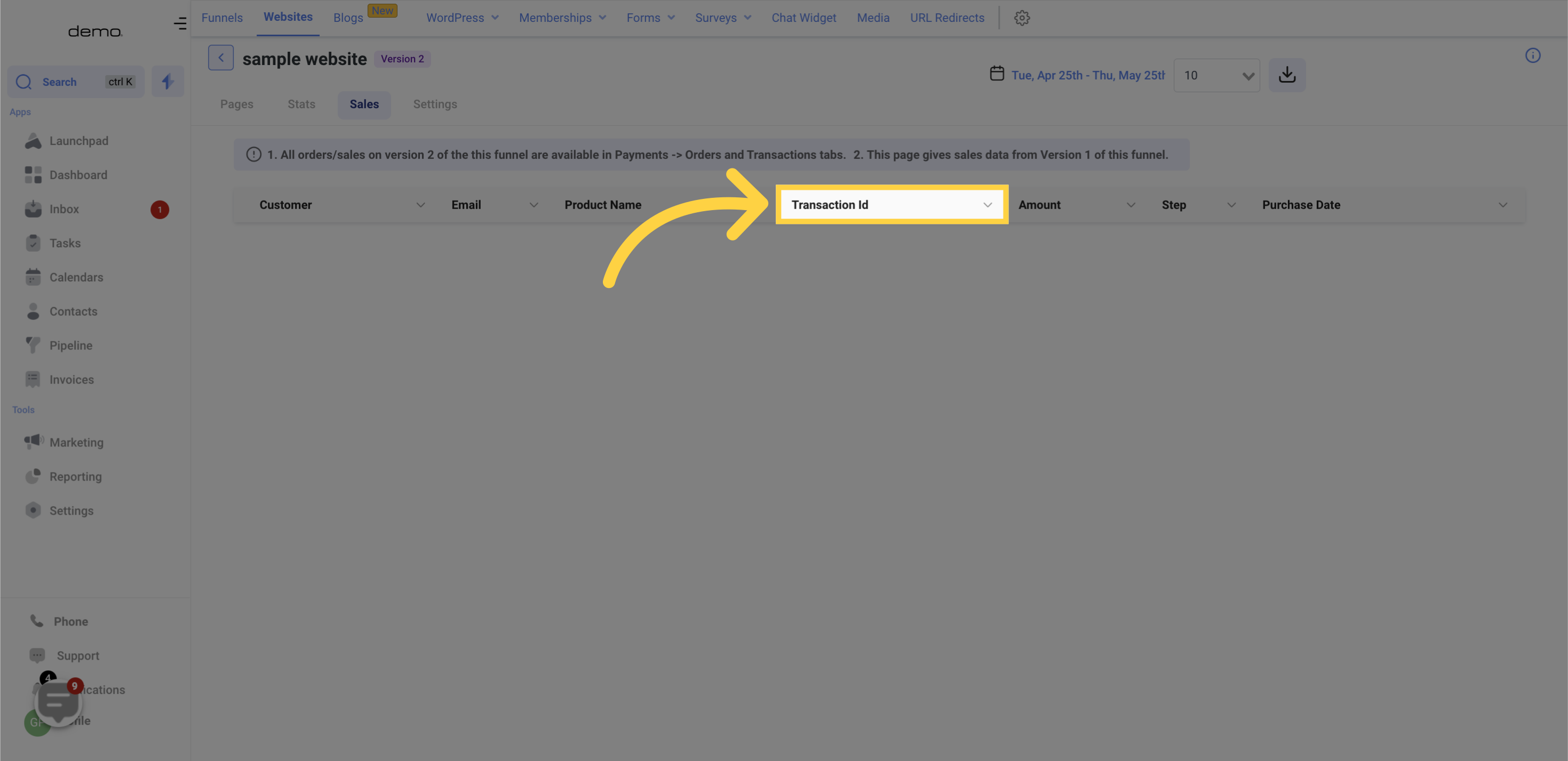
This column shows the price at which each customer purchased your products or services.
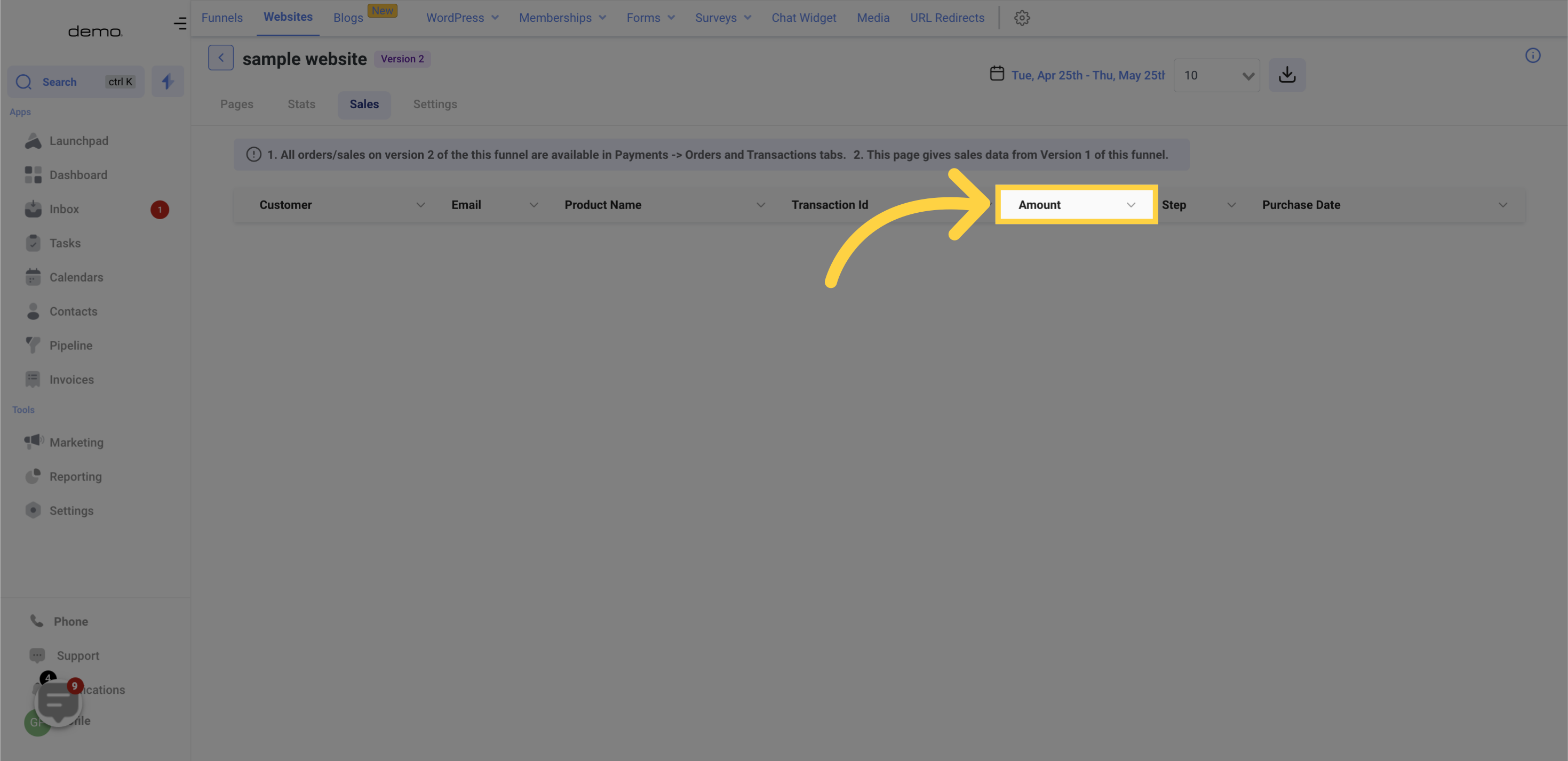
The "Step" column indicates the type or category of the product or service being purchased by the customer
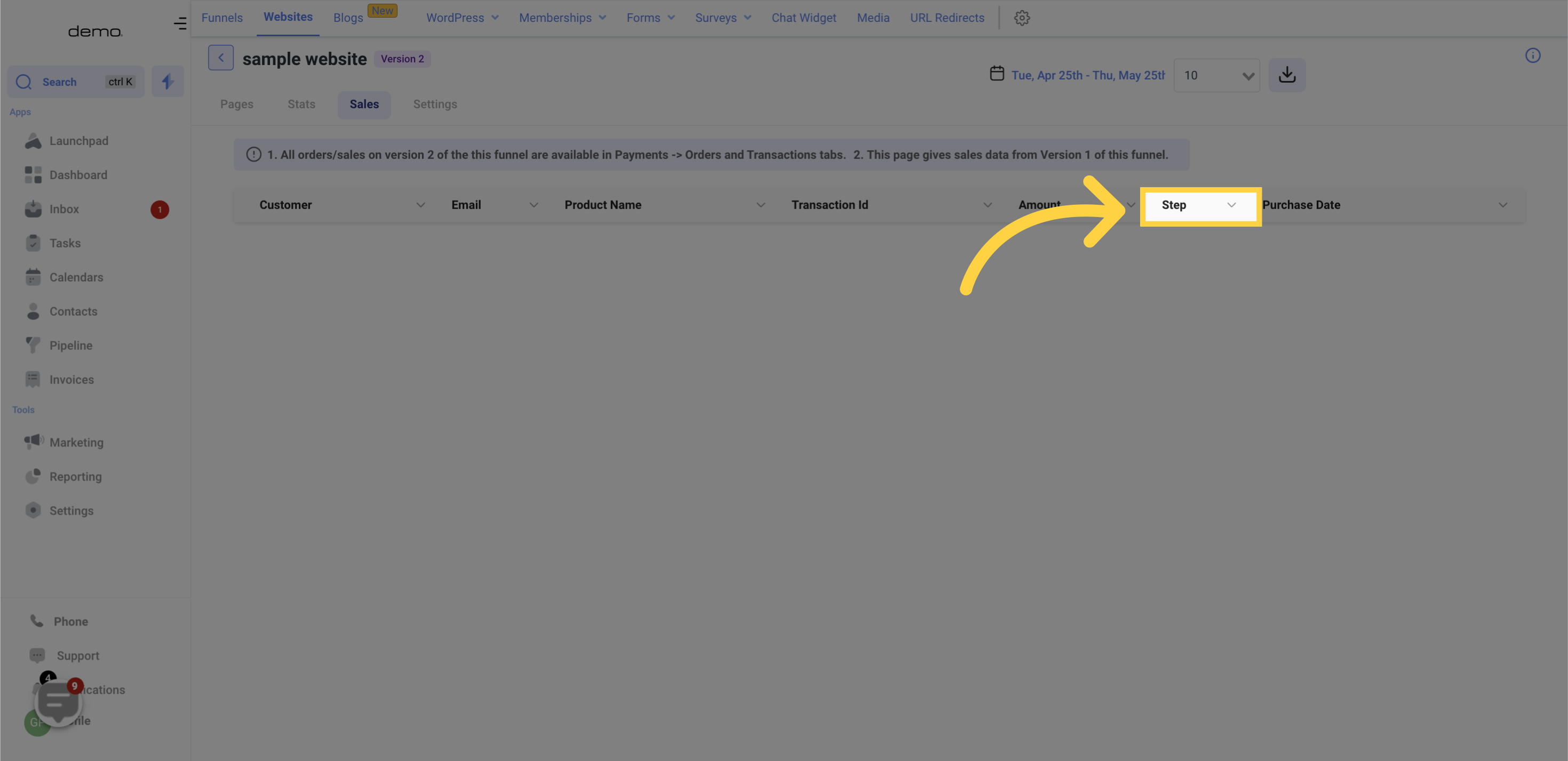
The "Date and Time" column displays the exact date and time at which each purchase transaction was made by the customer.