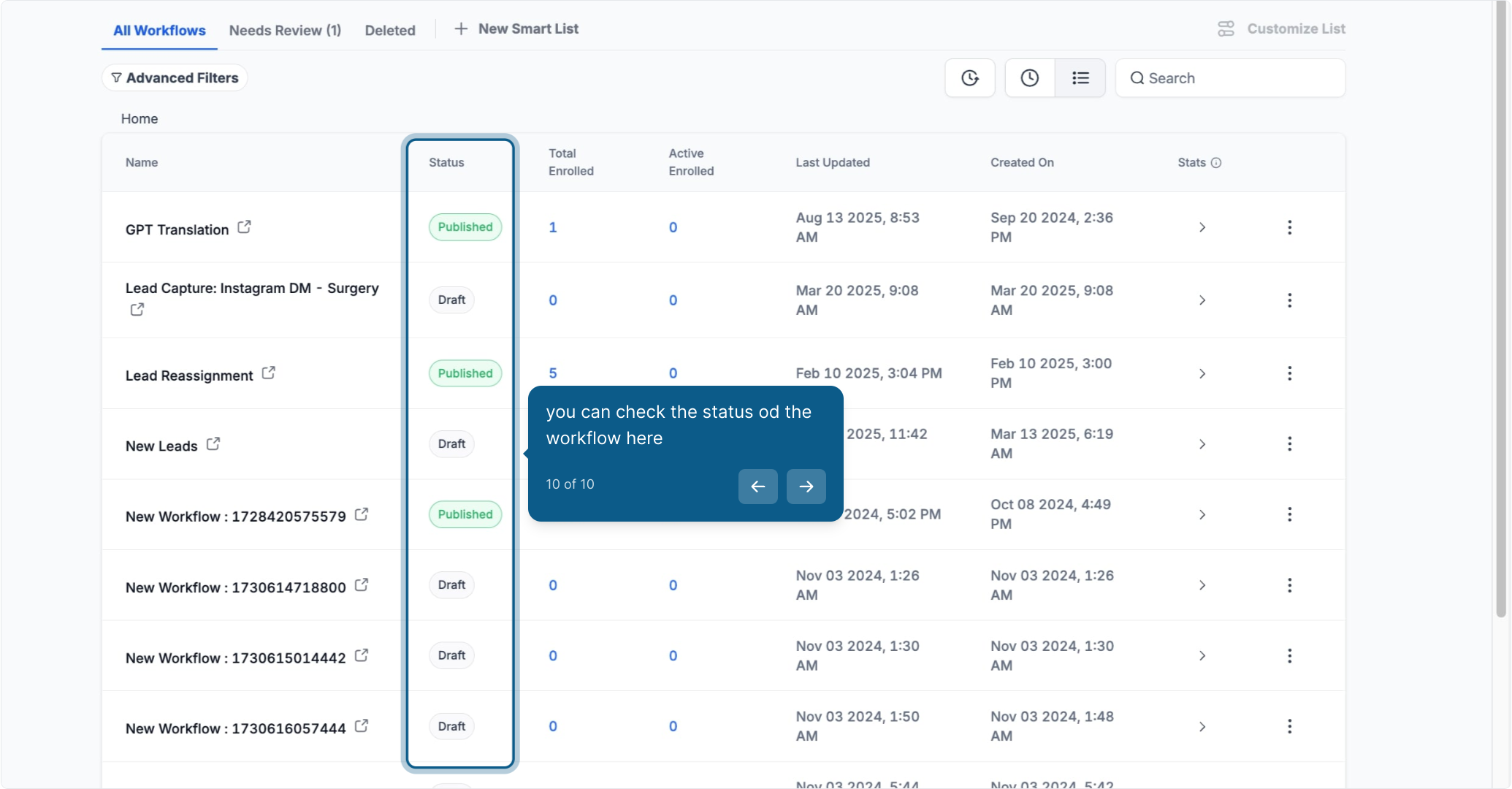2. To start off, click on "Marketing".
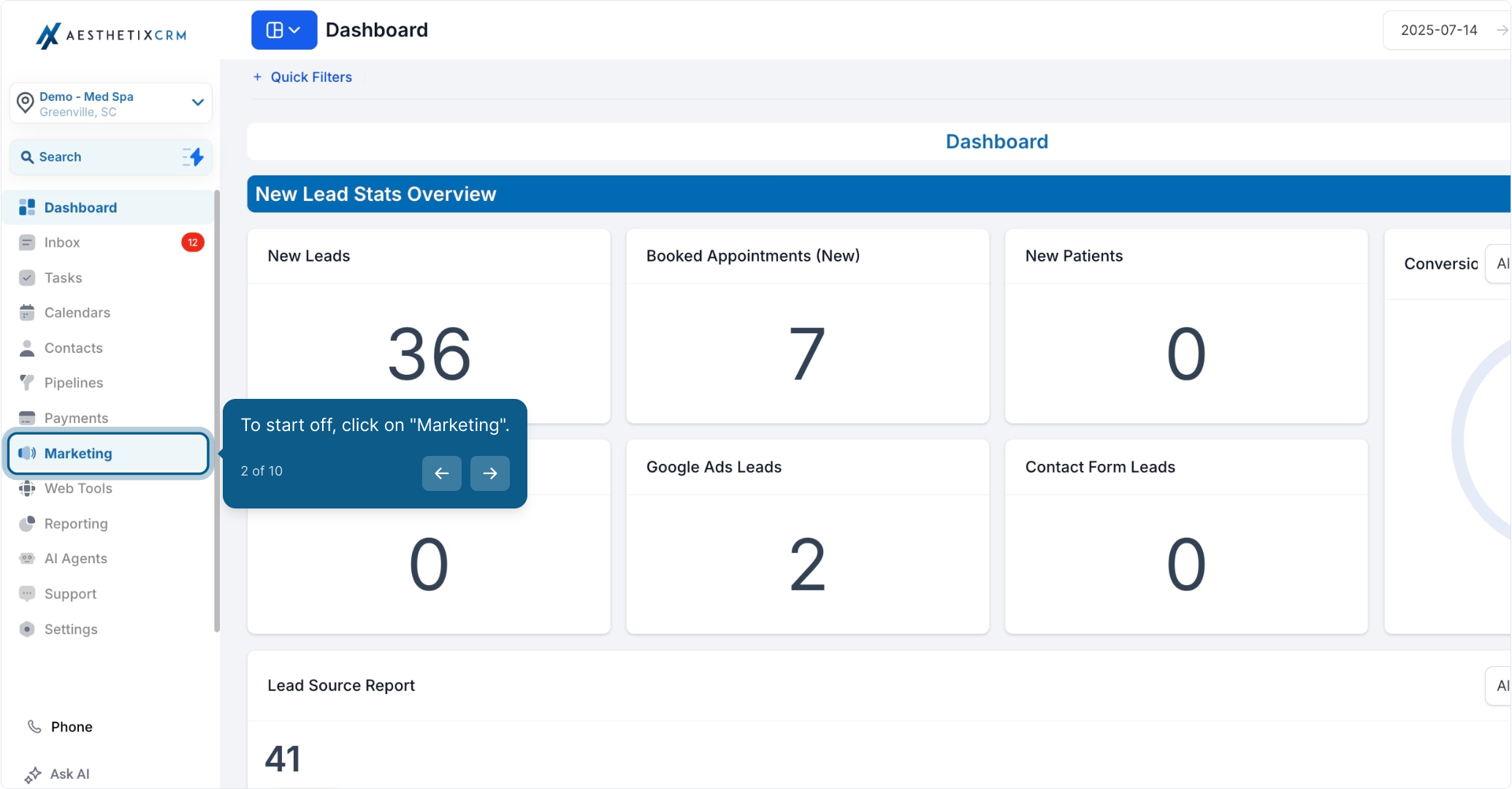
3. Then, click on workflows
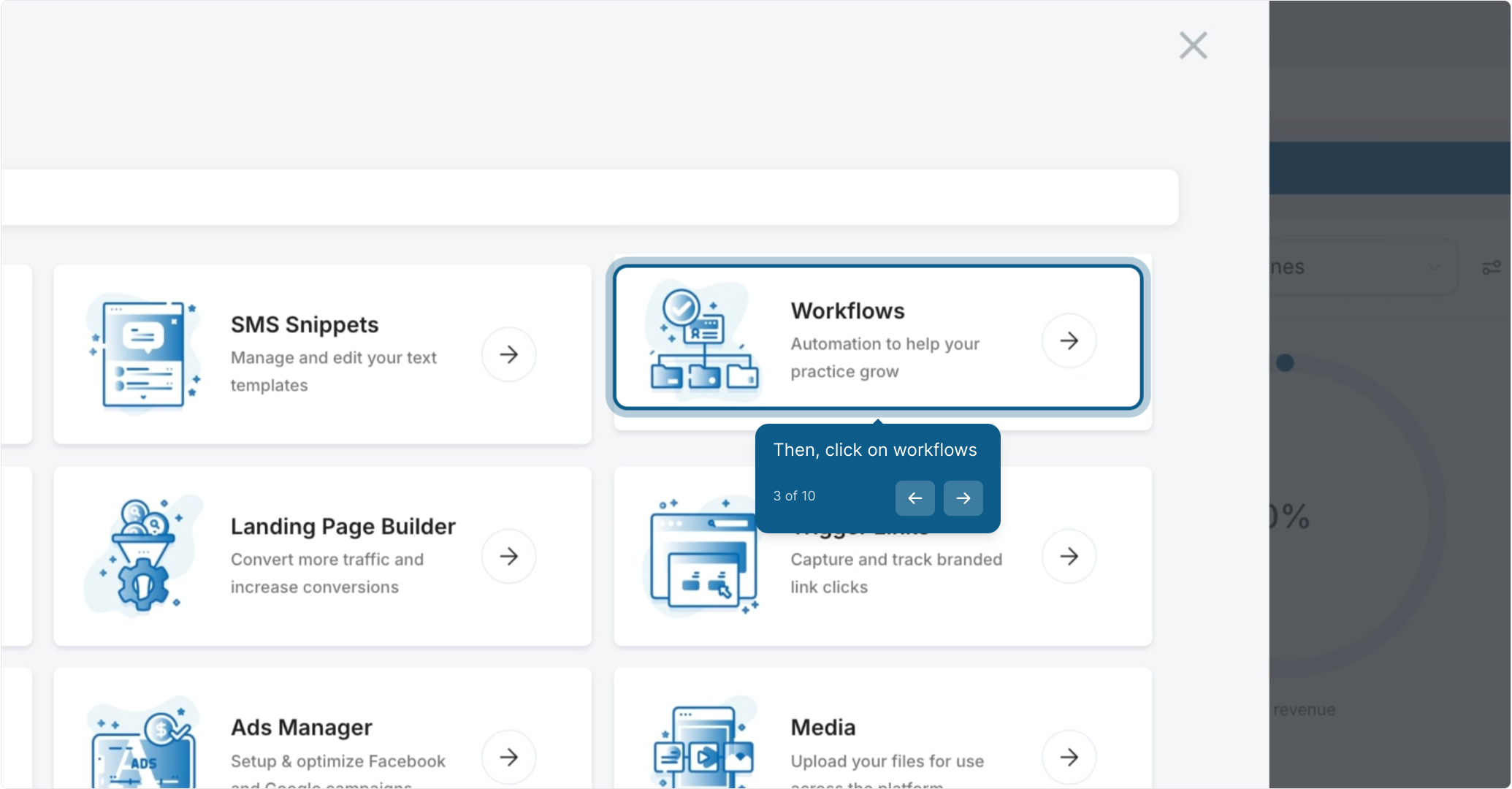
4. Click on "Workflow List".
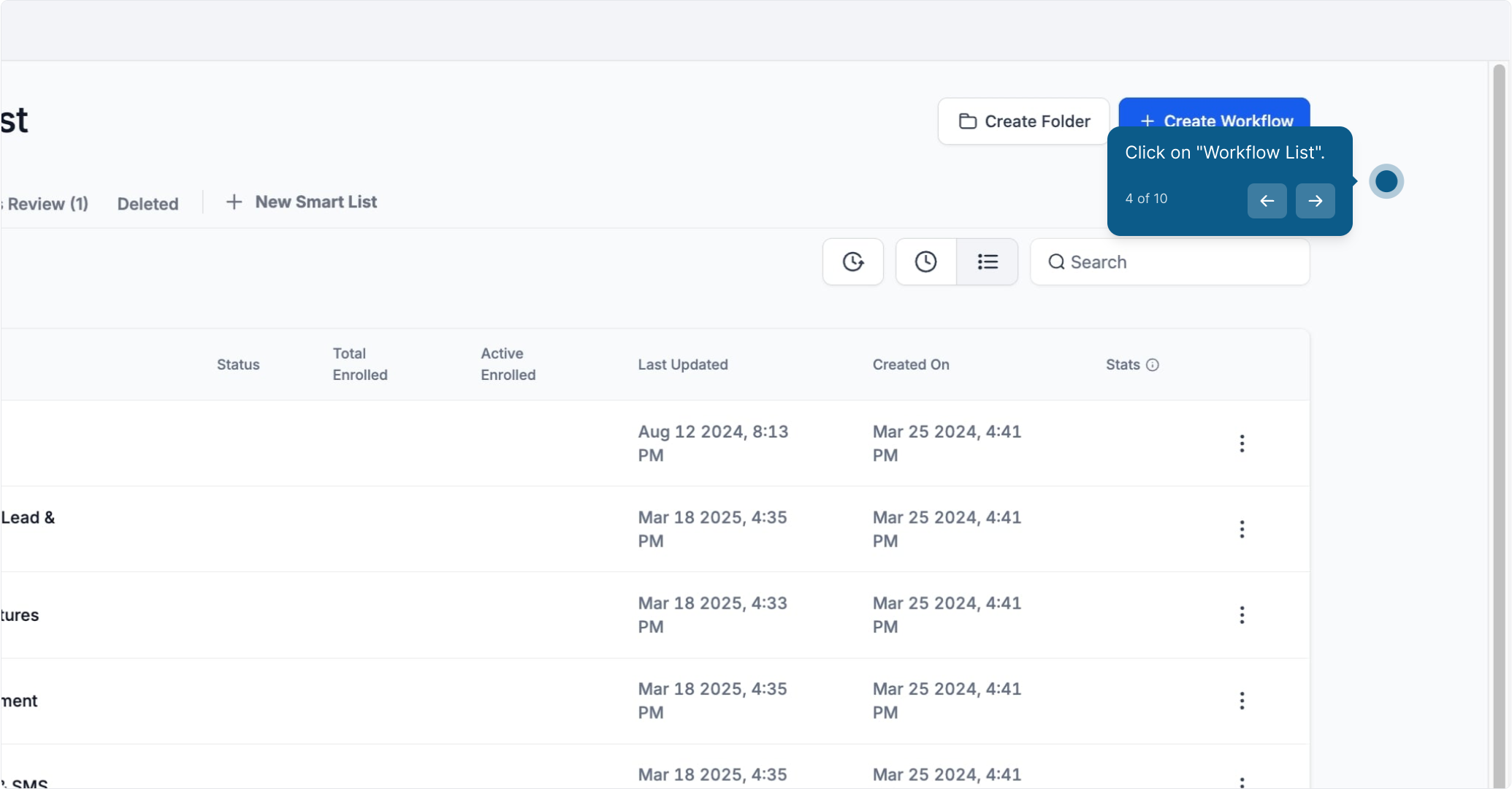
5. Next, click on three dots to view more actions
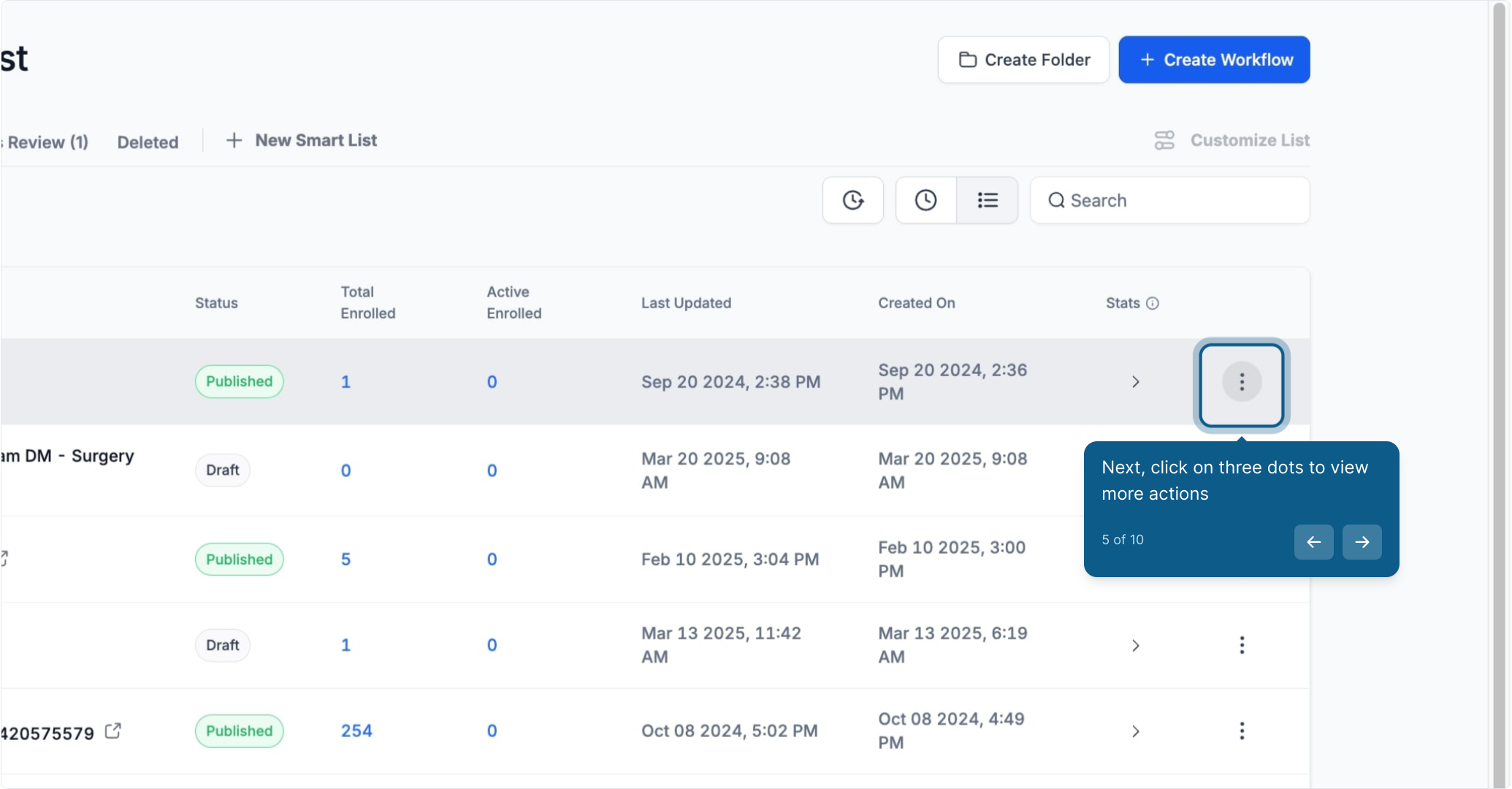
6. Click on "Draft Workflow" to draft it
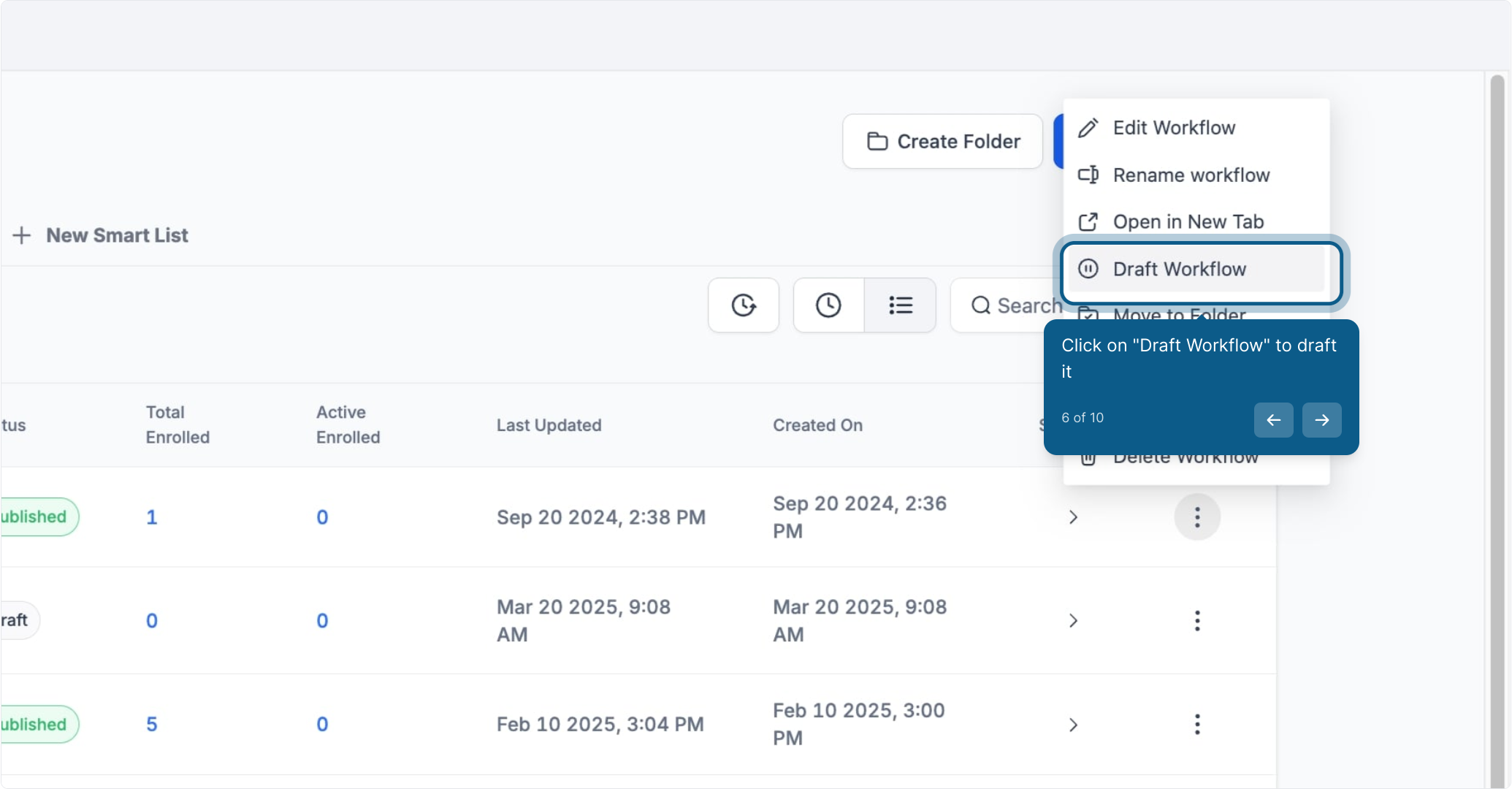
7. After that, click on "CONFIRM".
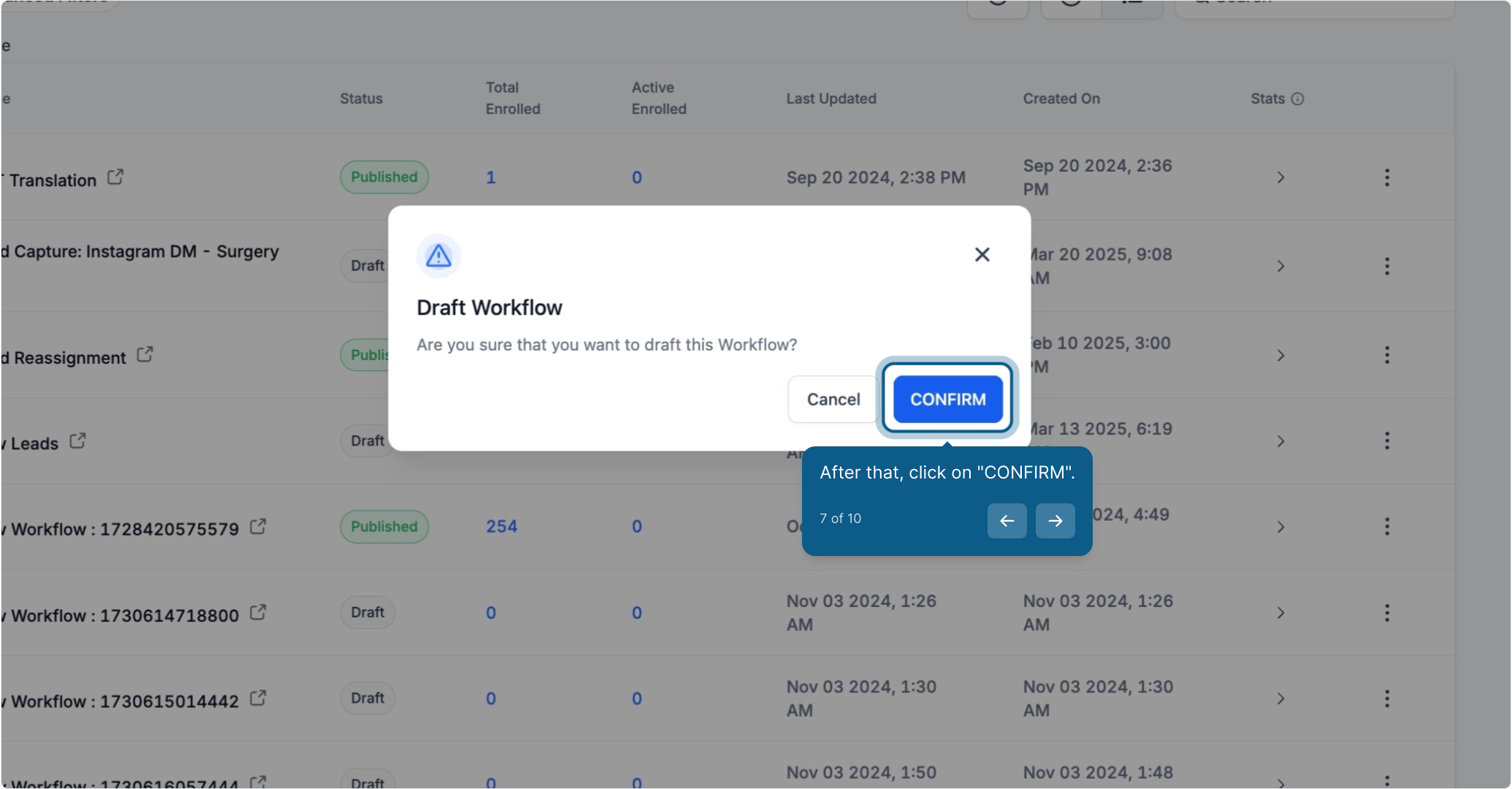
8. Click on "Publish Workflow" to publish the workflow
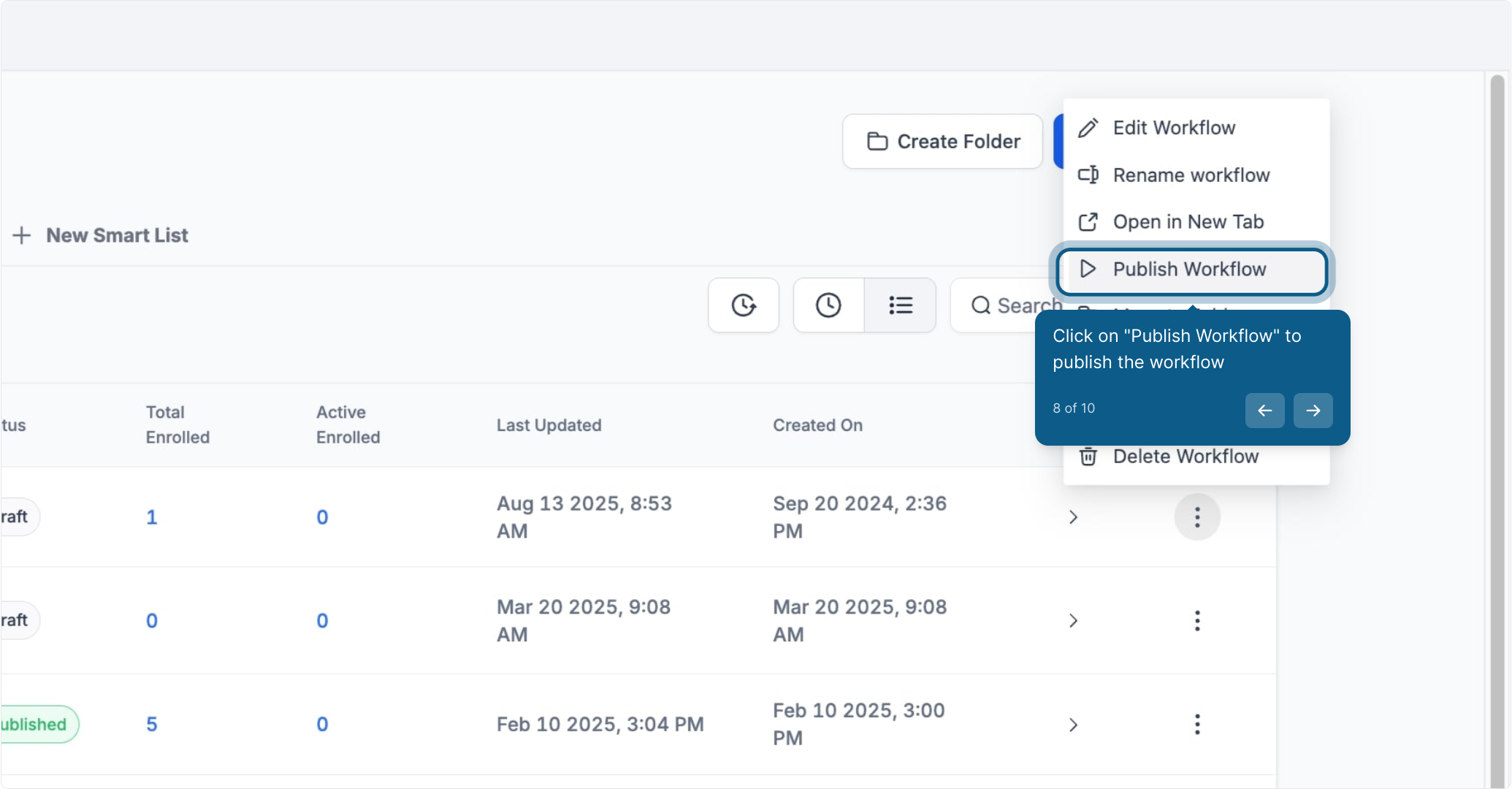
9. Click on "CONFIRM".
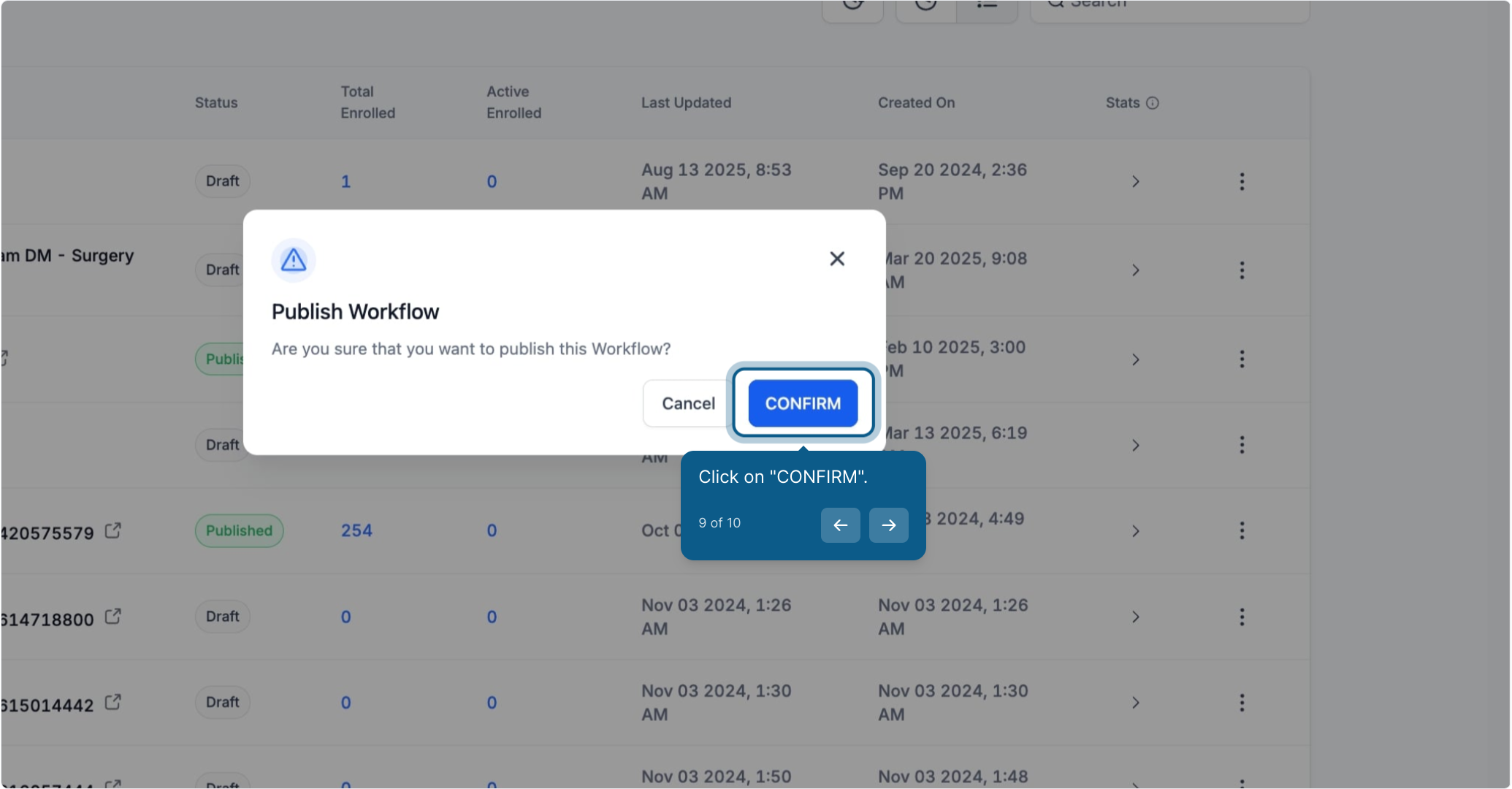
10. you can check the status od the workflow here