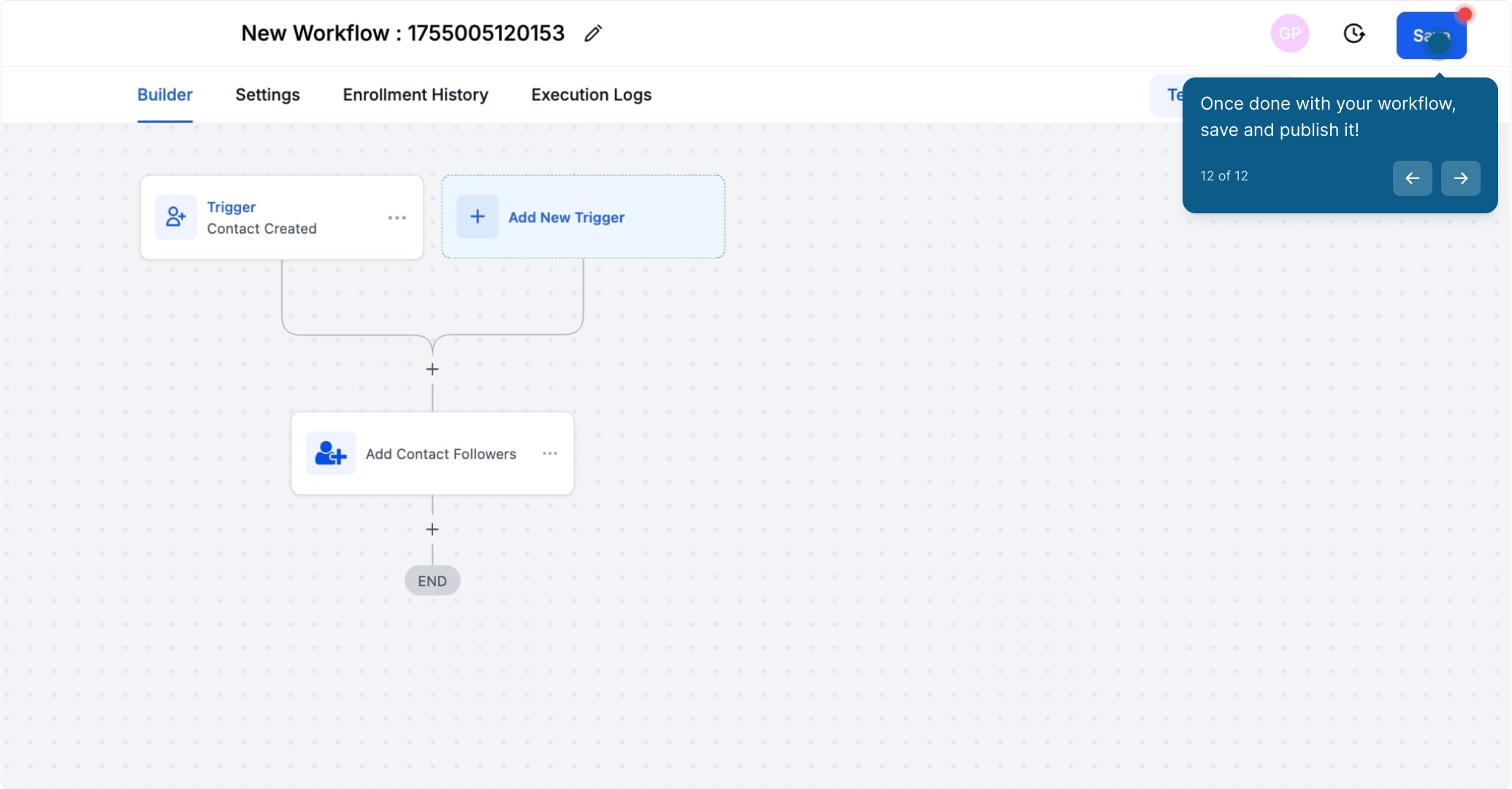2. Click on "Marketing" to explore options.
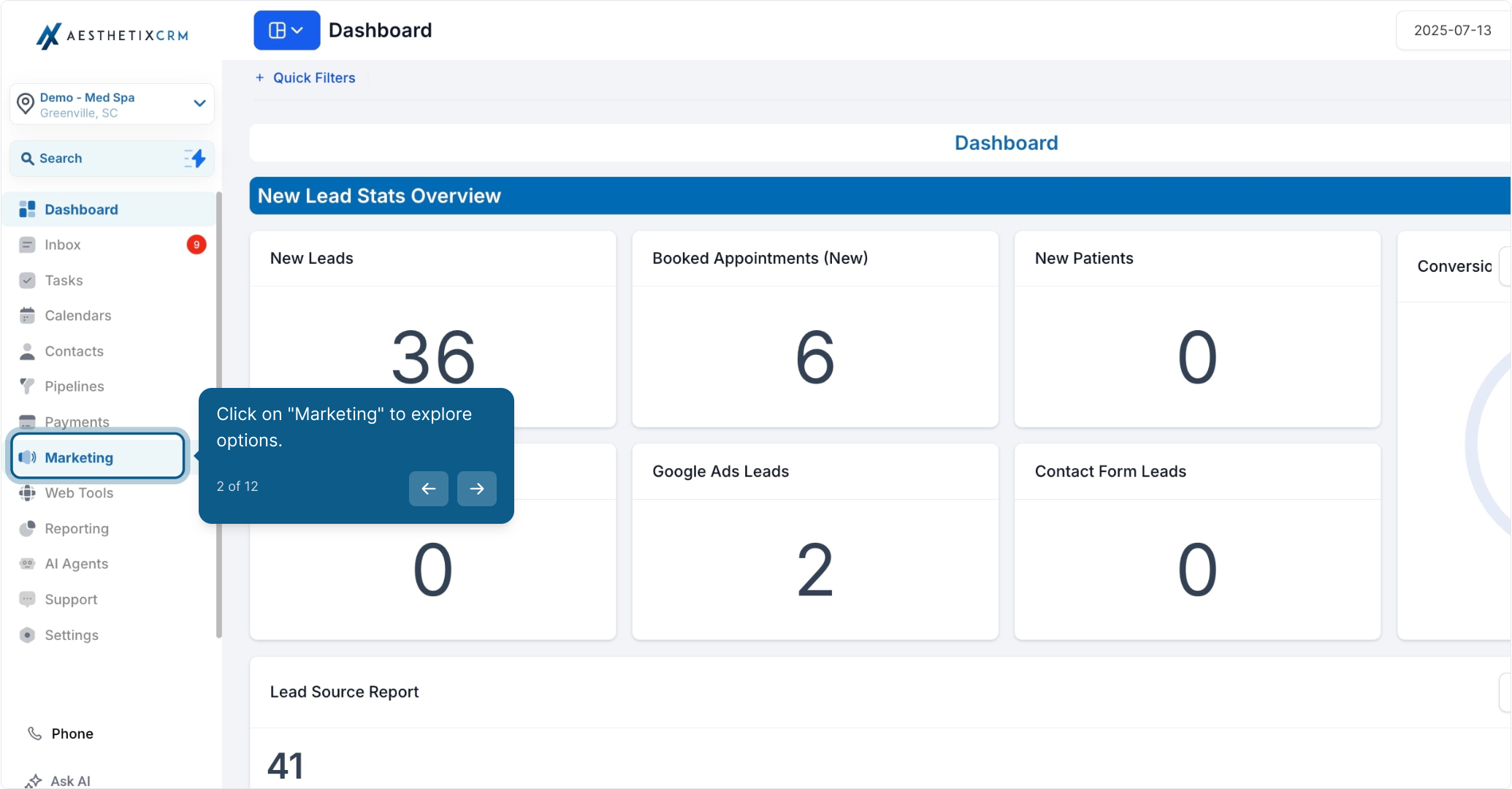
3. Next, click on "Workflows" for automation features.
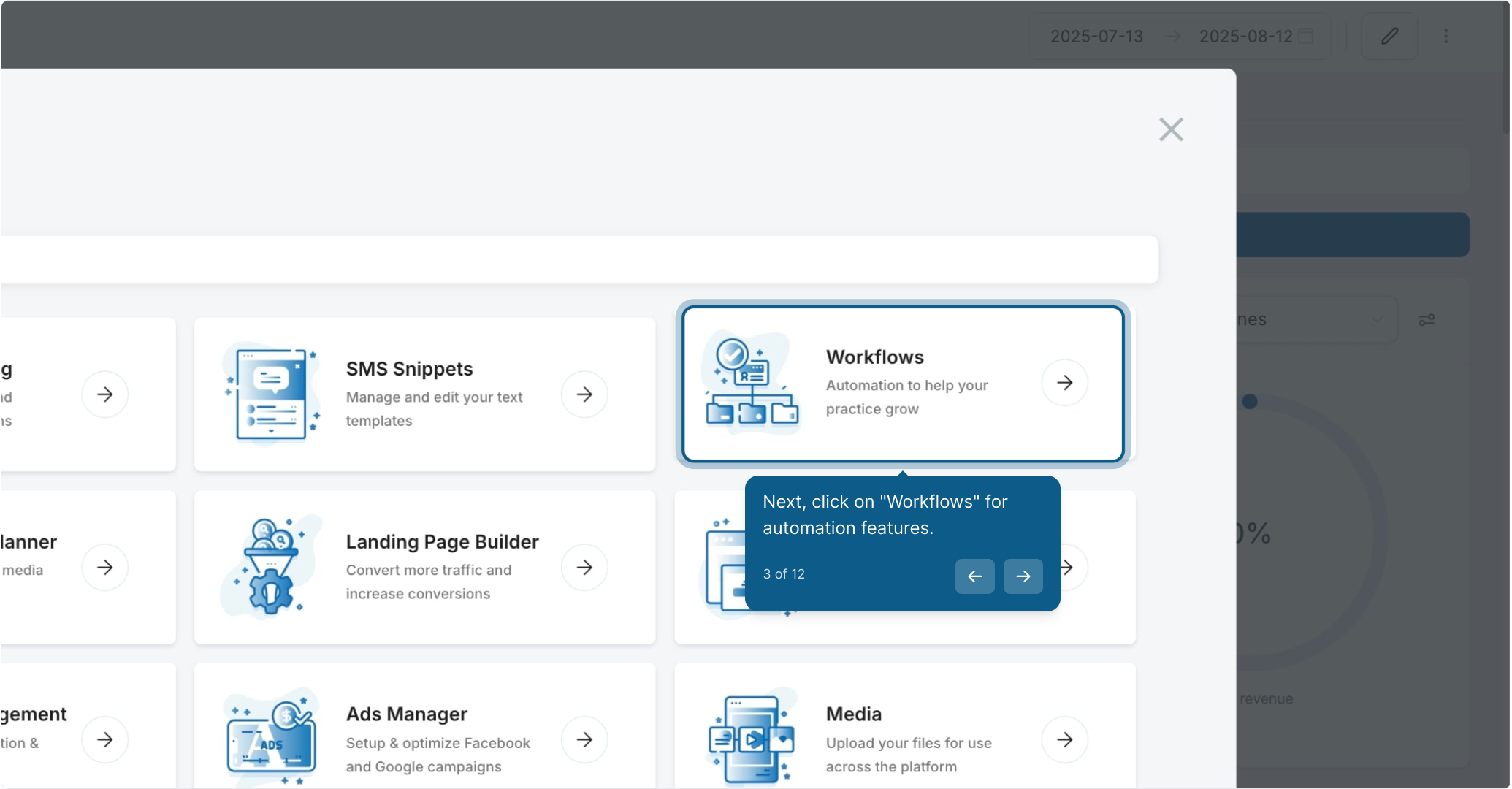
4. Click on "Create Workflow" to start building.
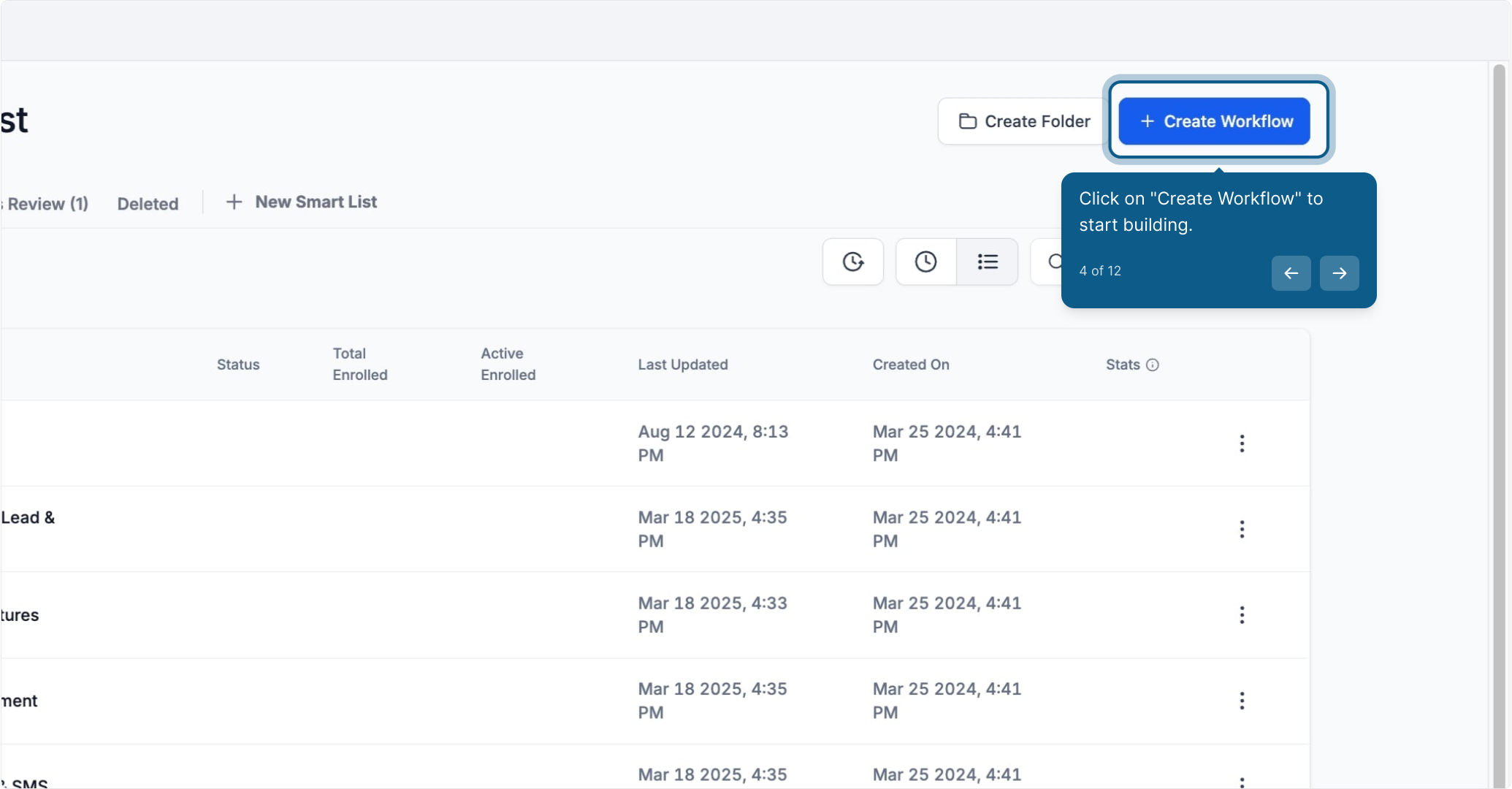
5. Next up, click on "Start from Scratch" for a fresh workflow.
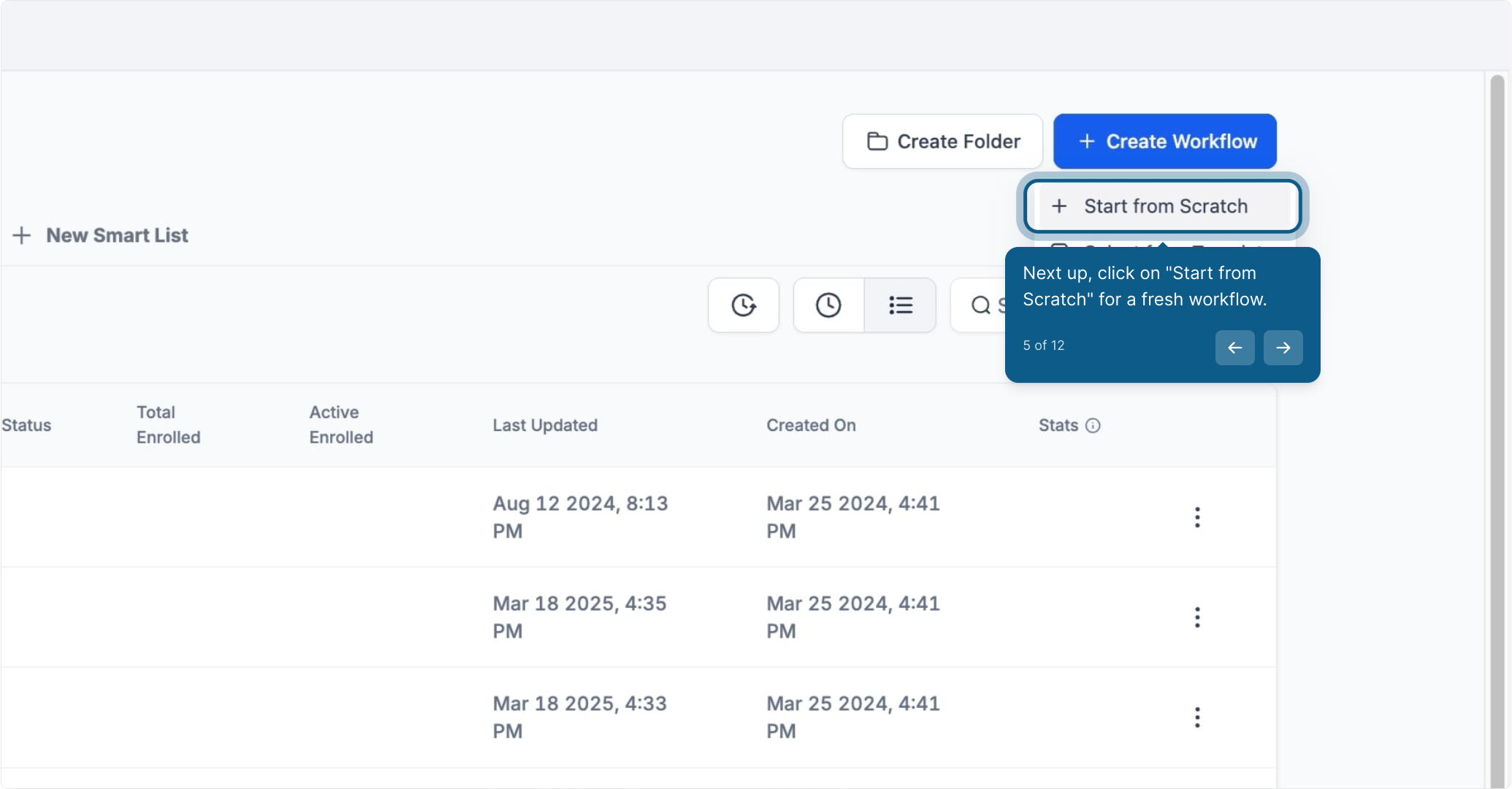
6. Then, click the + icon to add a new action step.
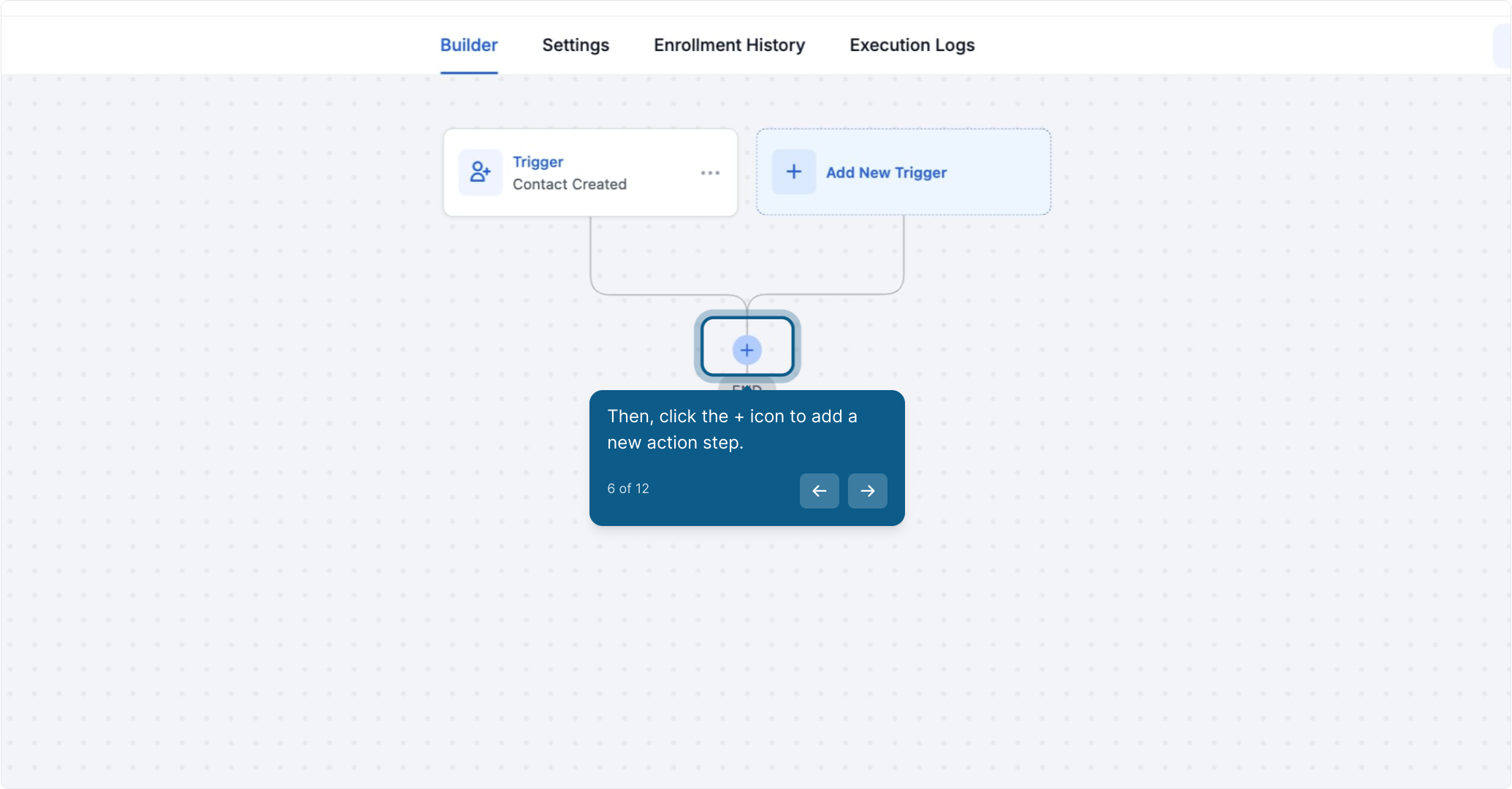
7. Use the search field to easily find the actions needed.
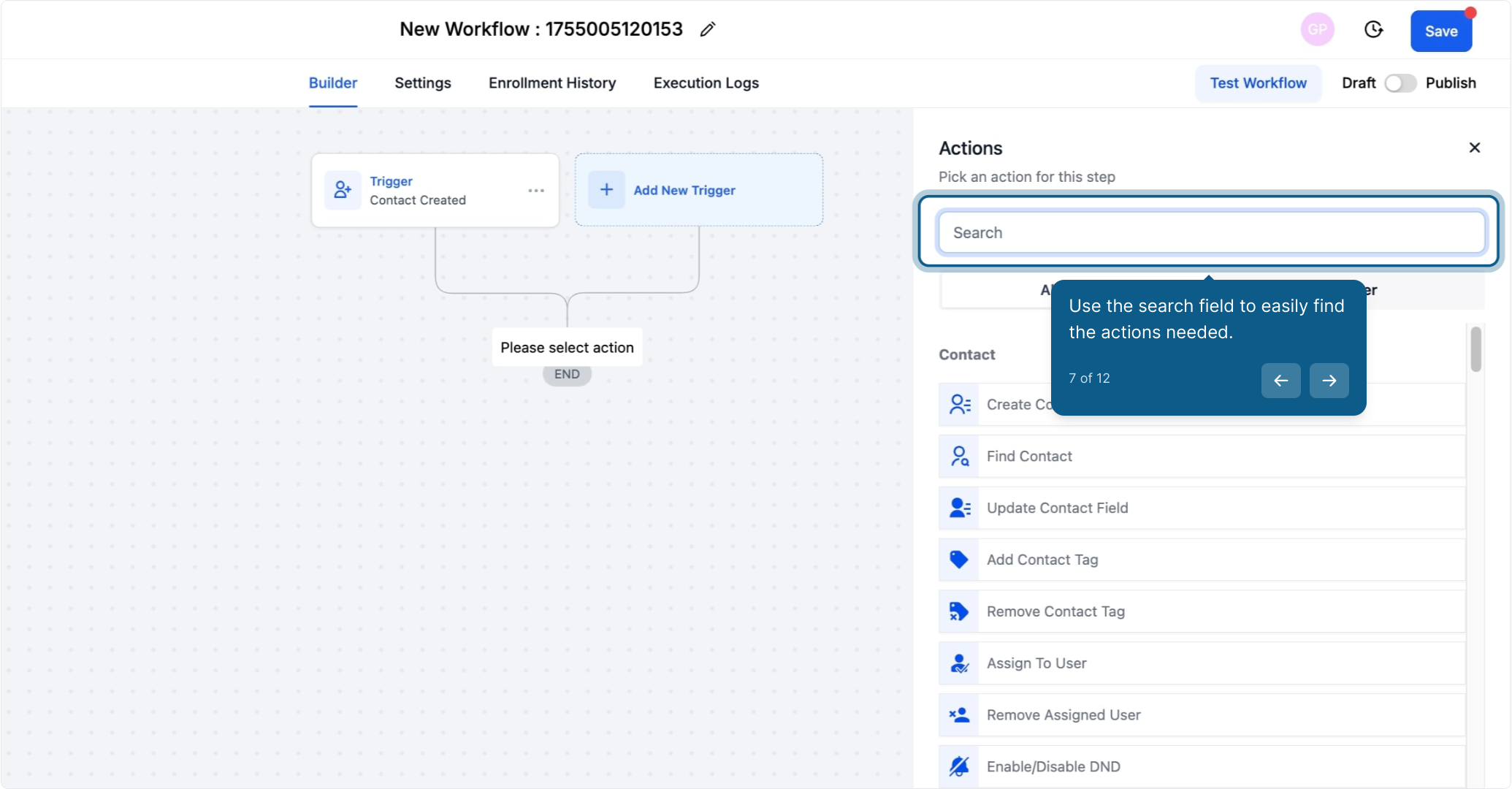
8. Next up, click on "Add Contact Followers" to include them.
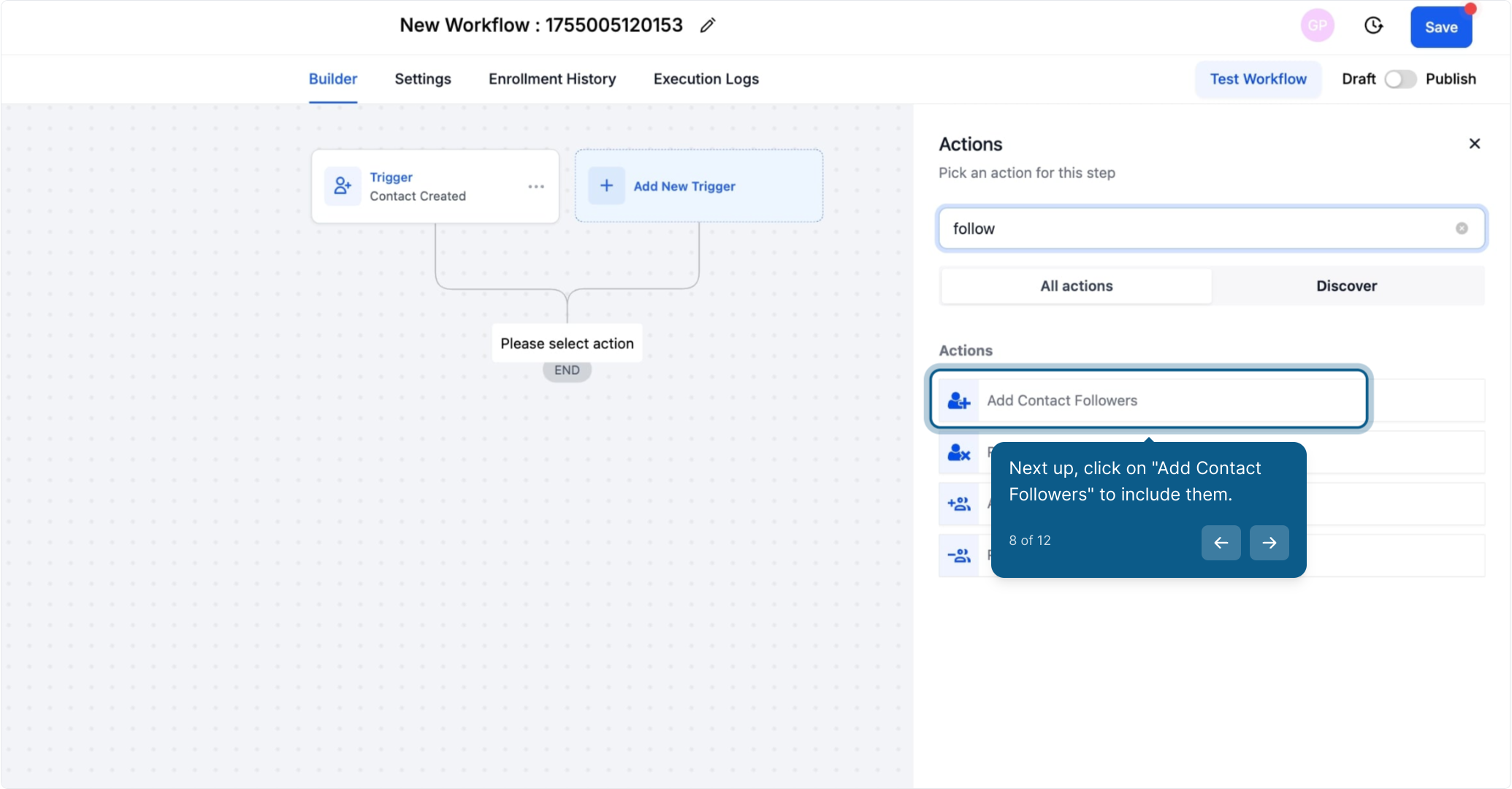
9. Select a follower from the dropdown list to add.
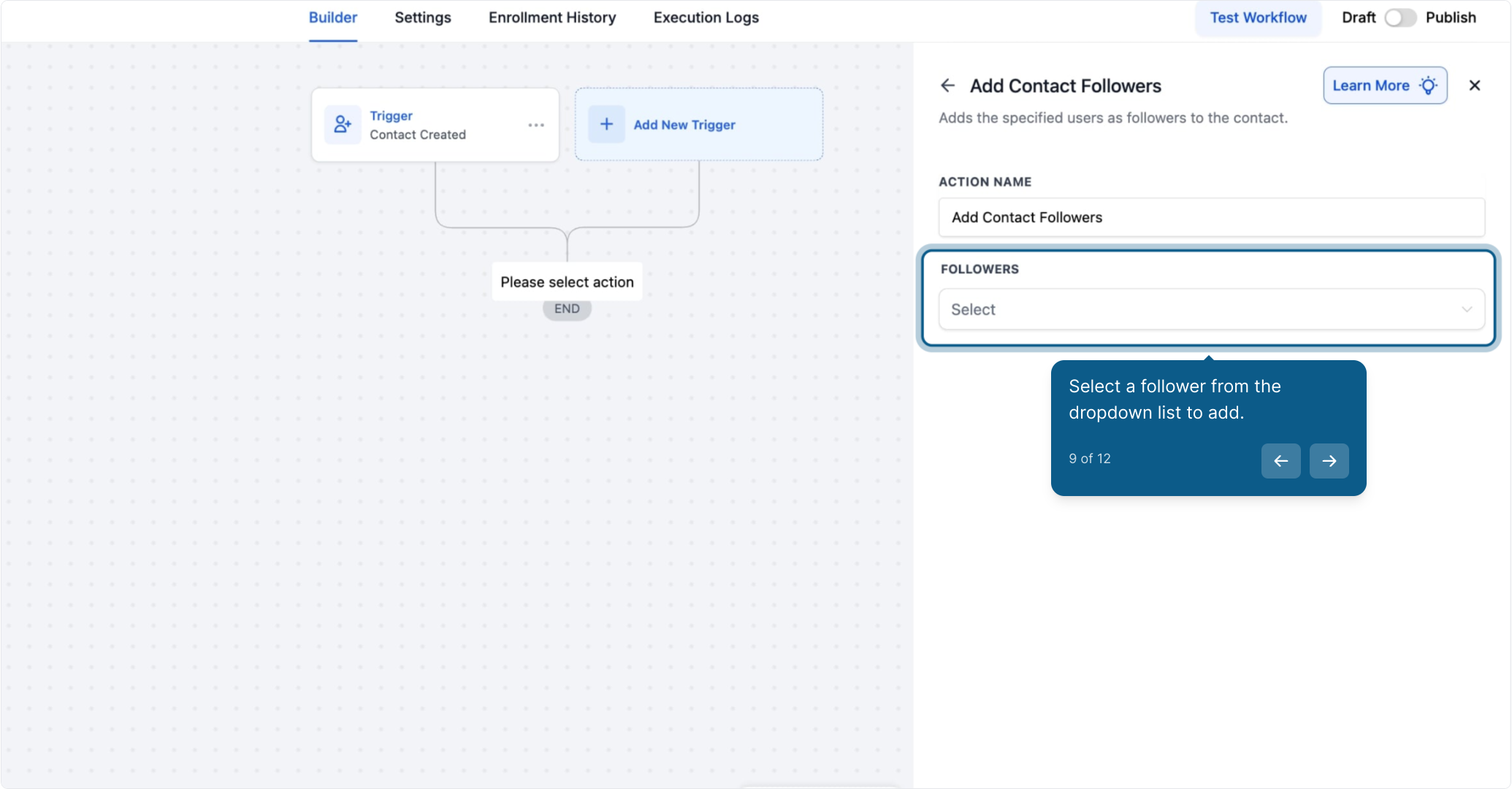
10. After, click on "Save Action" to keep your changes.
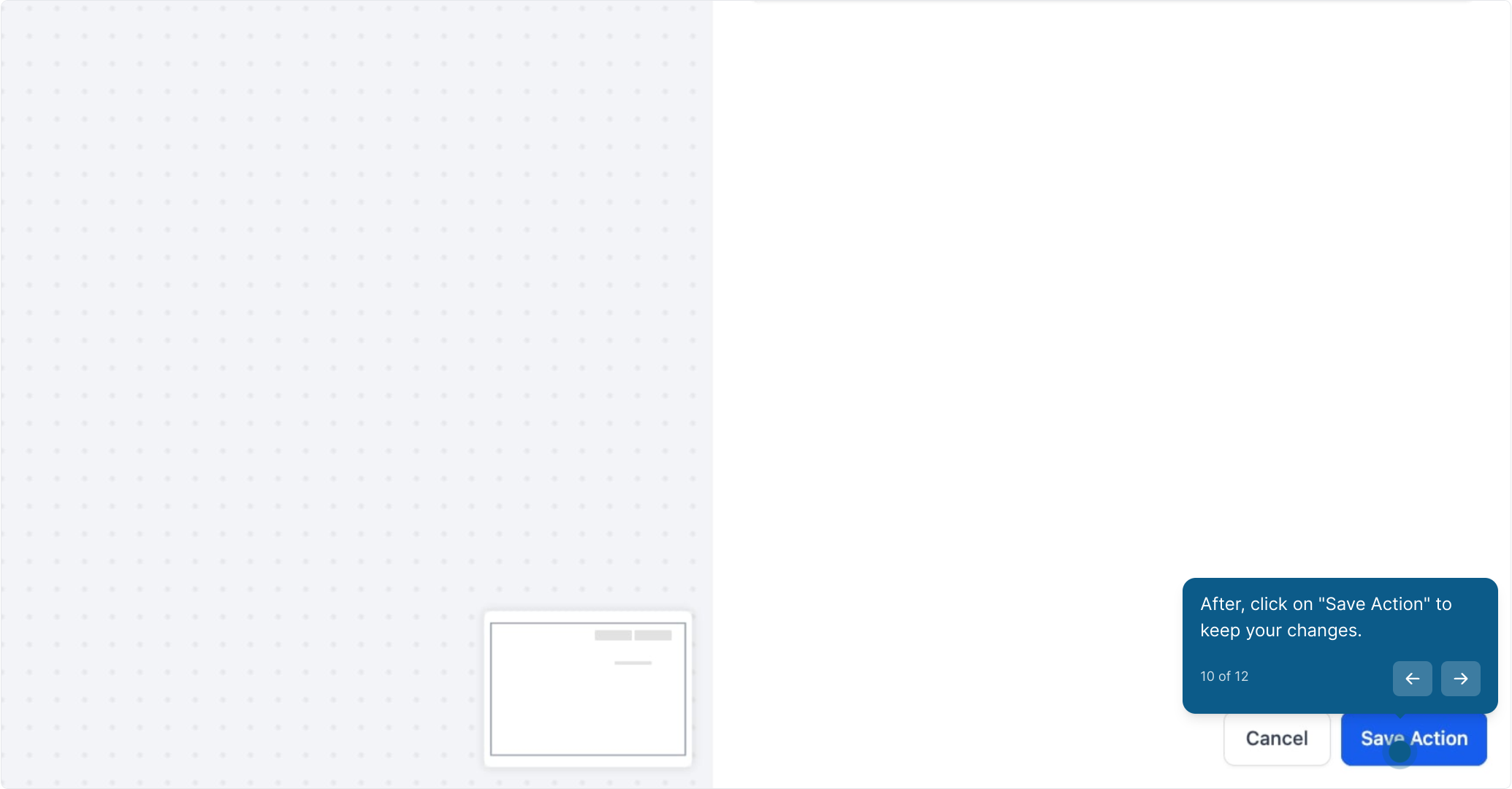
11. Action successfully added; you're making progress!
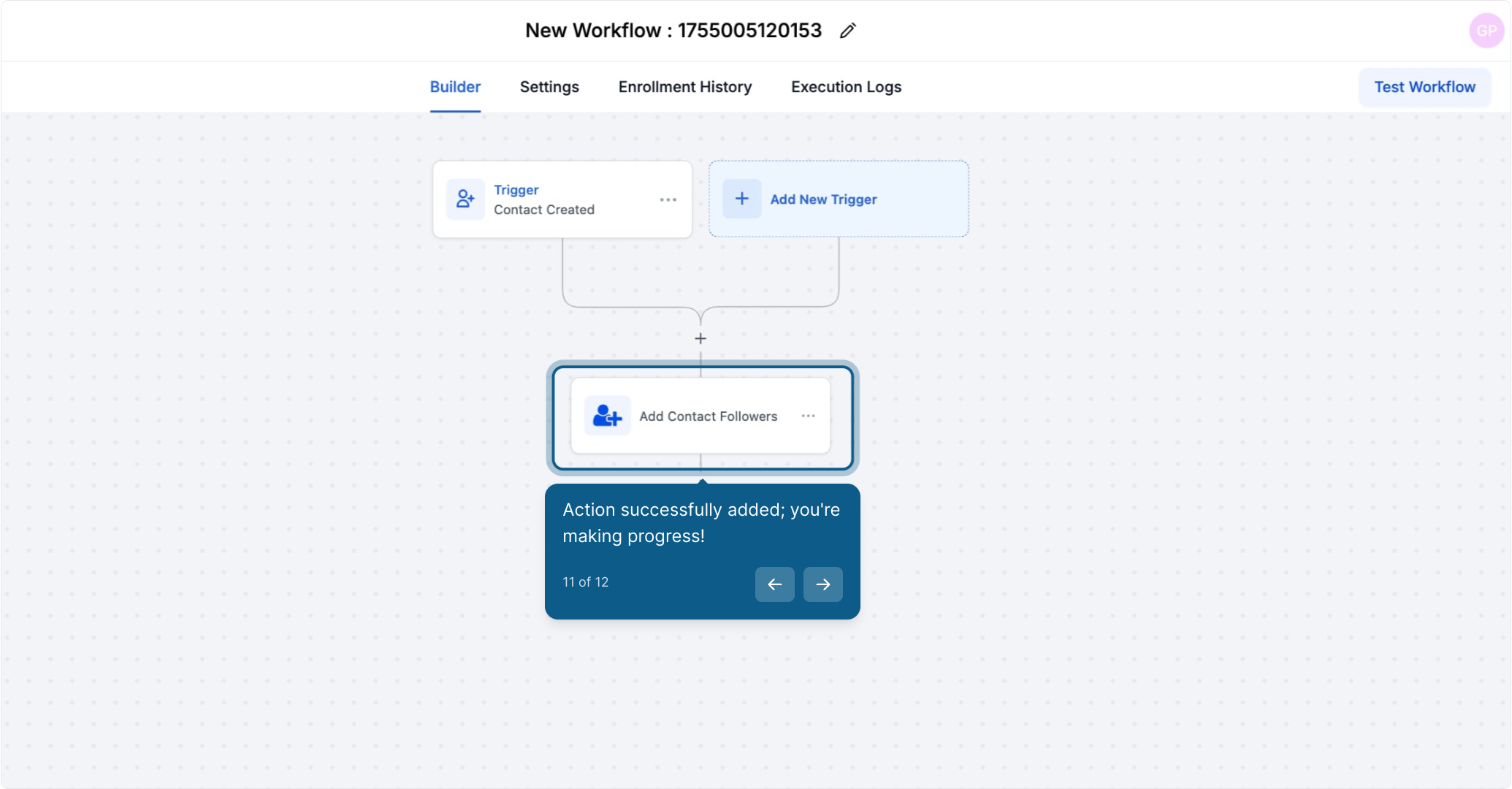
12. Once done with your workflow, save and publish it!