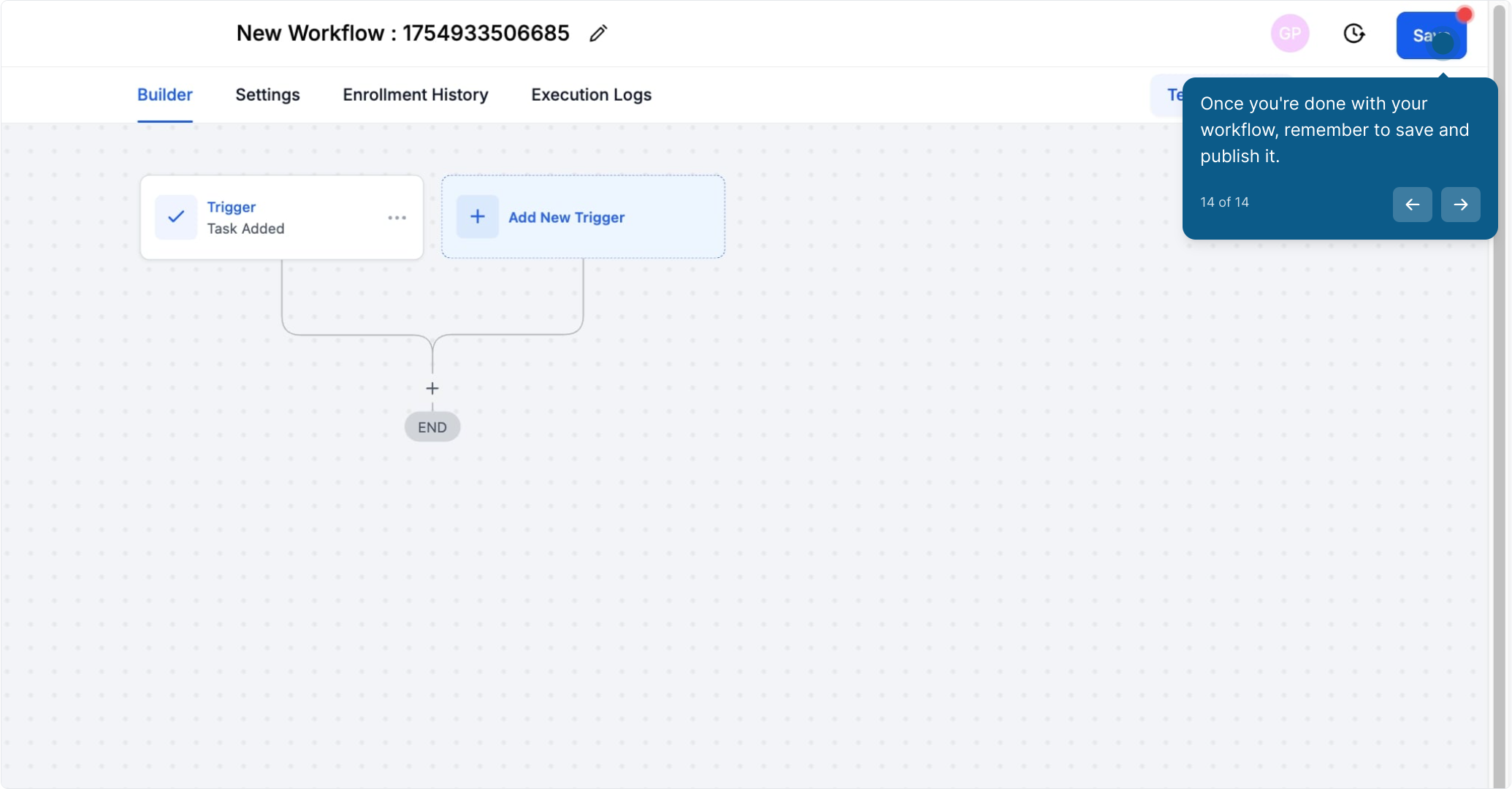2. First, click on "Marketing" to explore options.
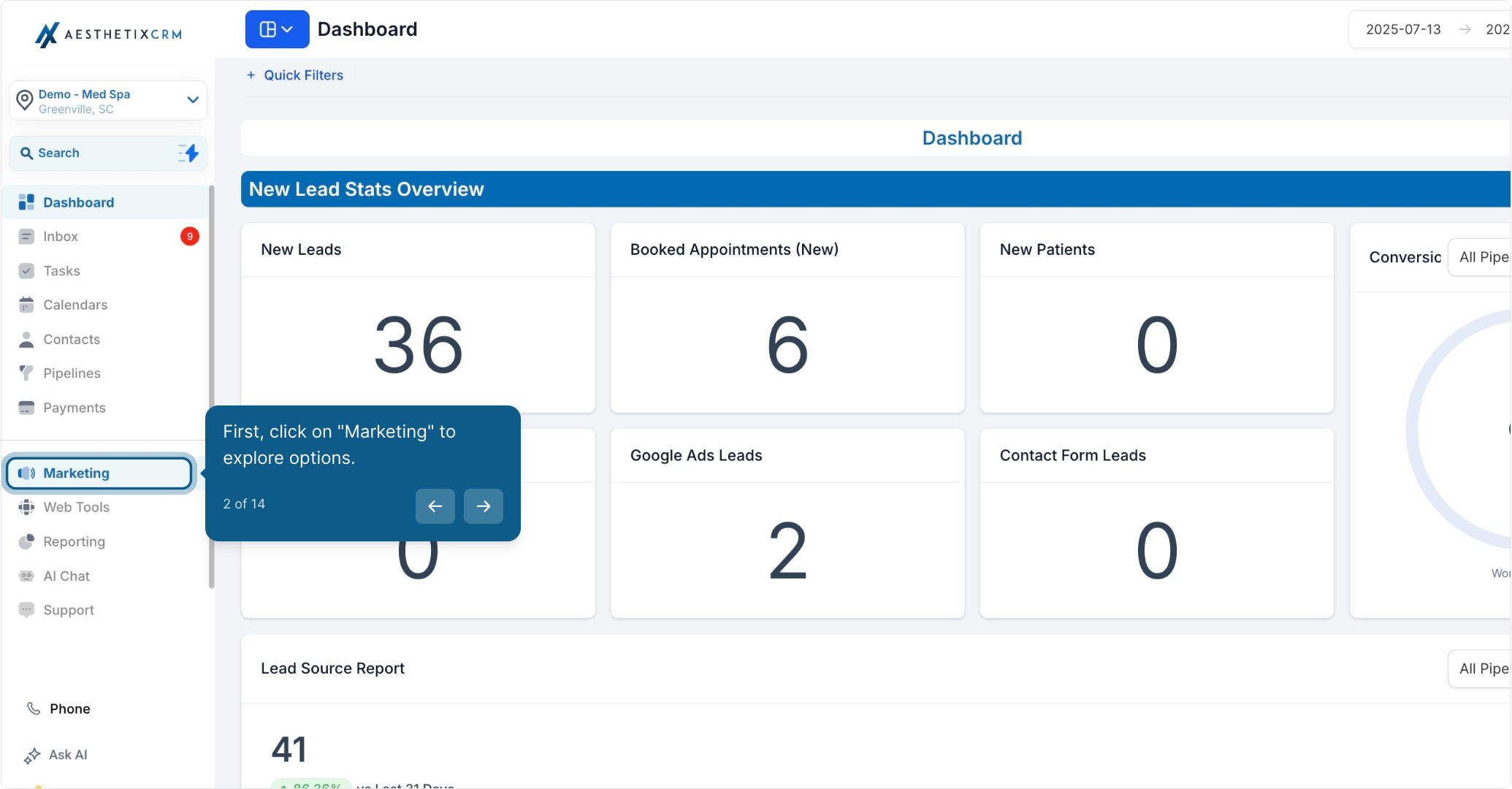
3. Once that's done, click on "Workflows" to proceed.
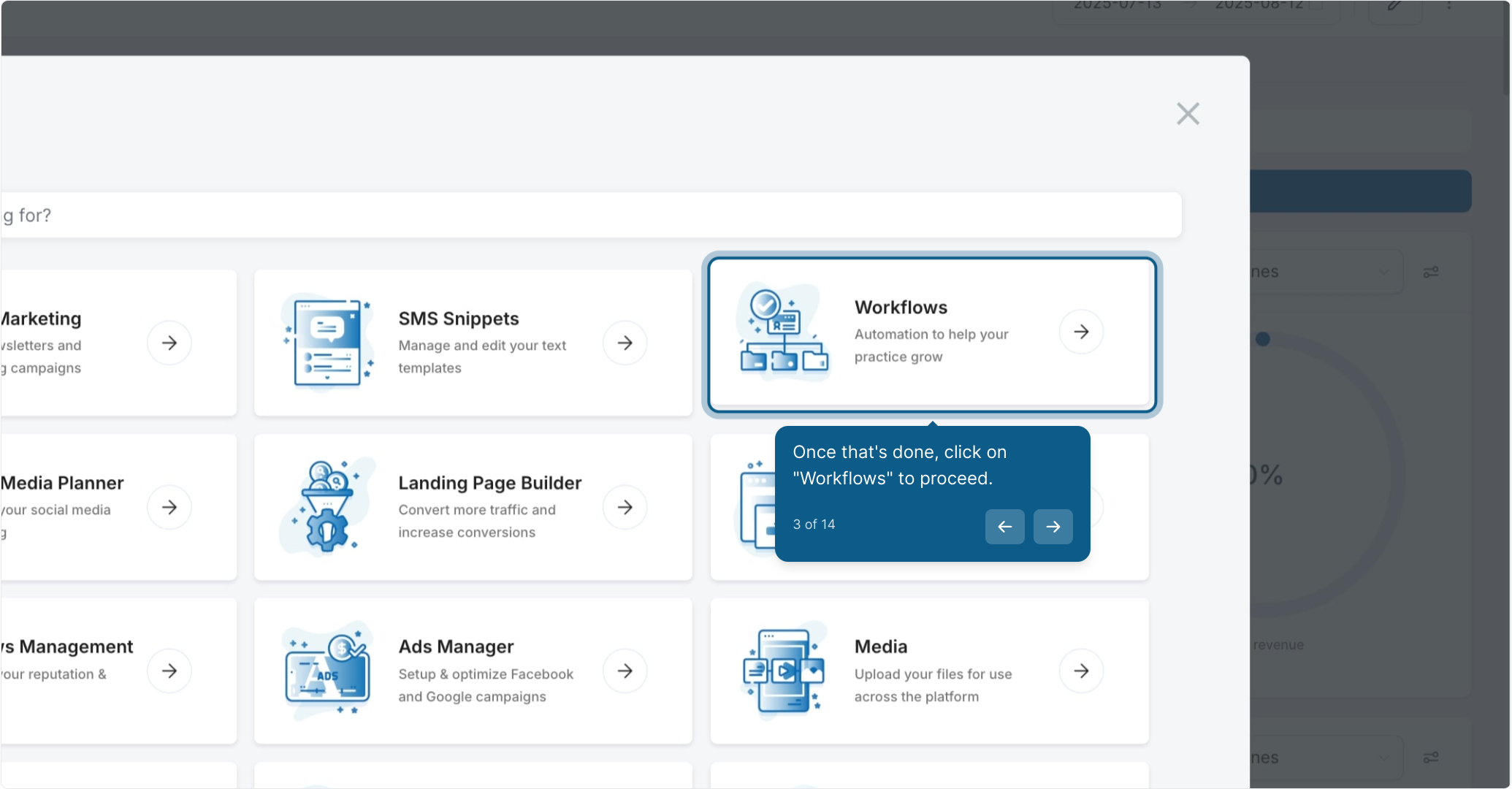
4. Next, click on "Create Workflow" to start building.
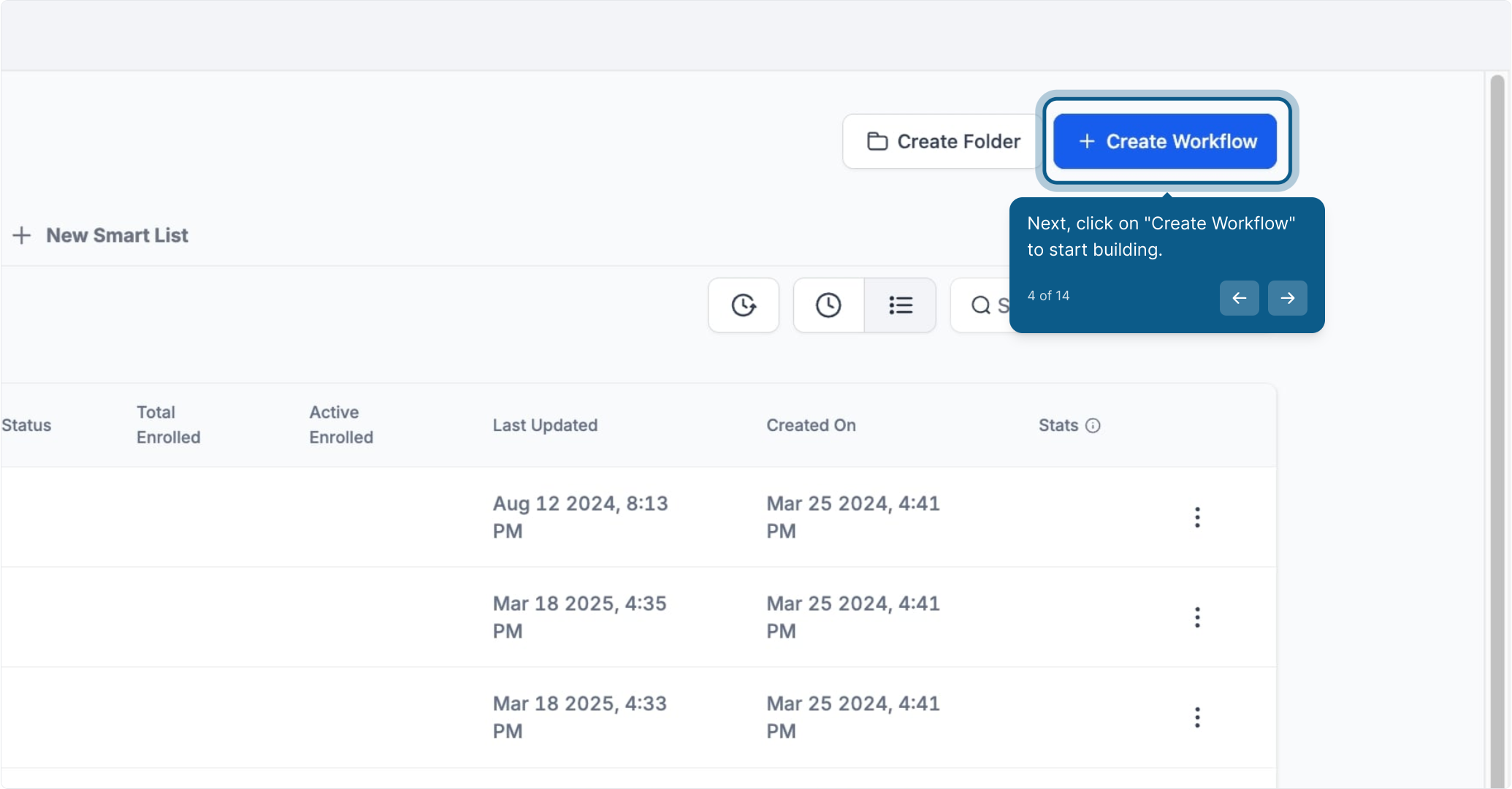
5. Click on "Start from Scratch" to begin fresh.
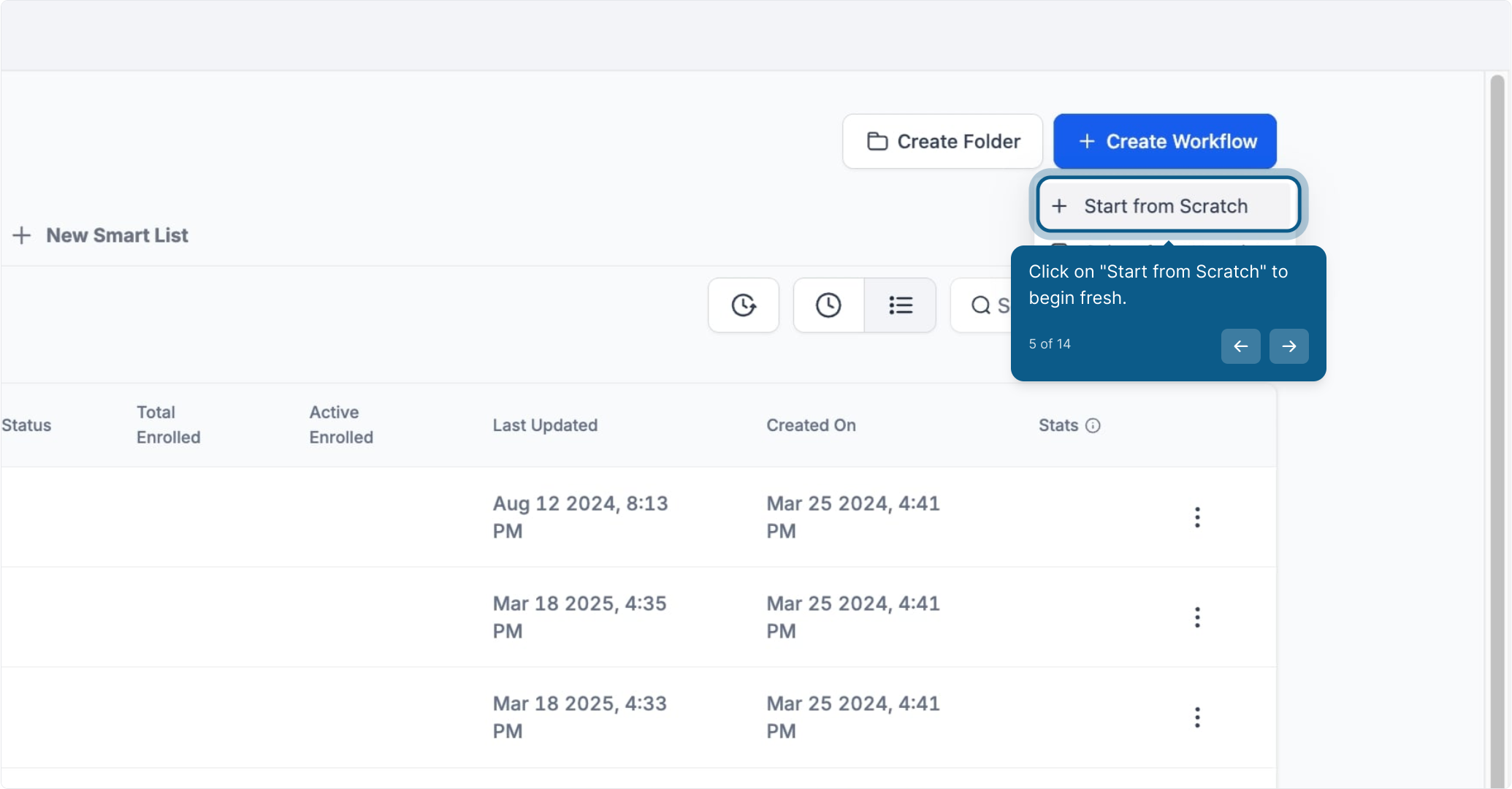
6. Click here to add a new trigger.
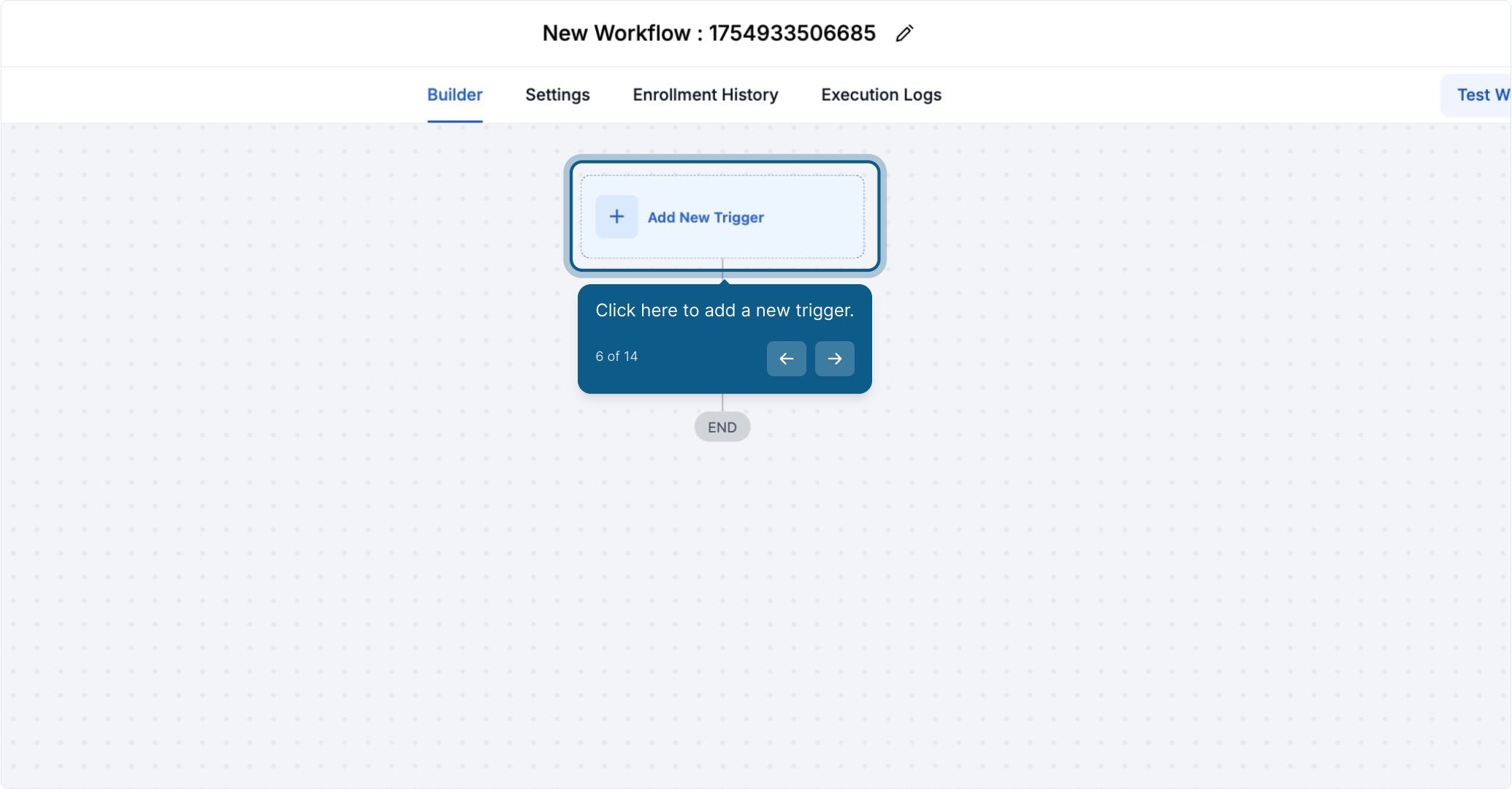
7. Use the search field to find your desired trigger easily.
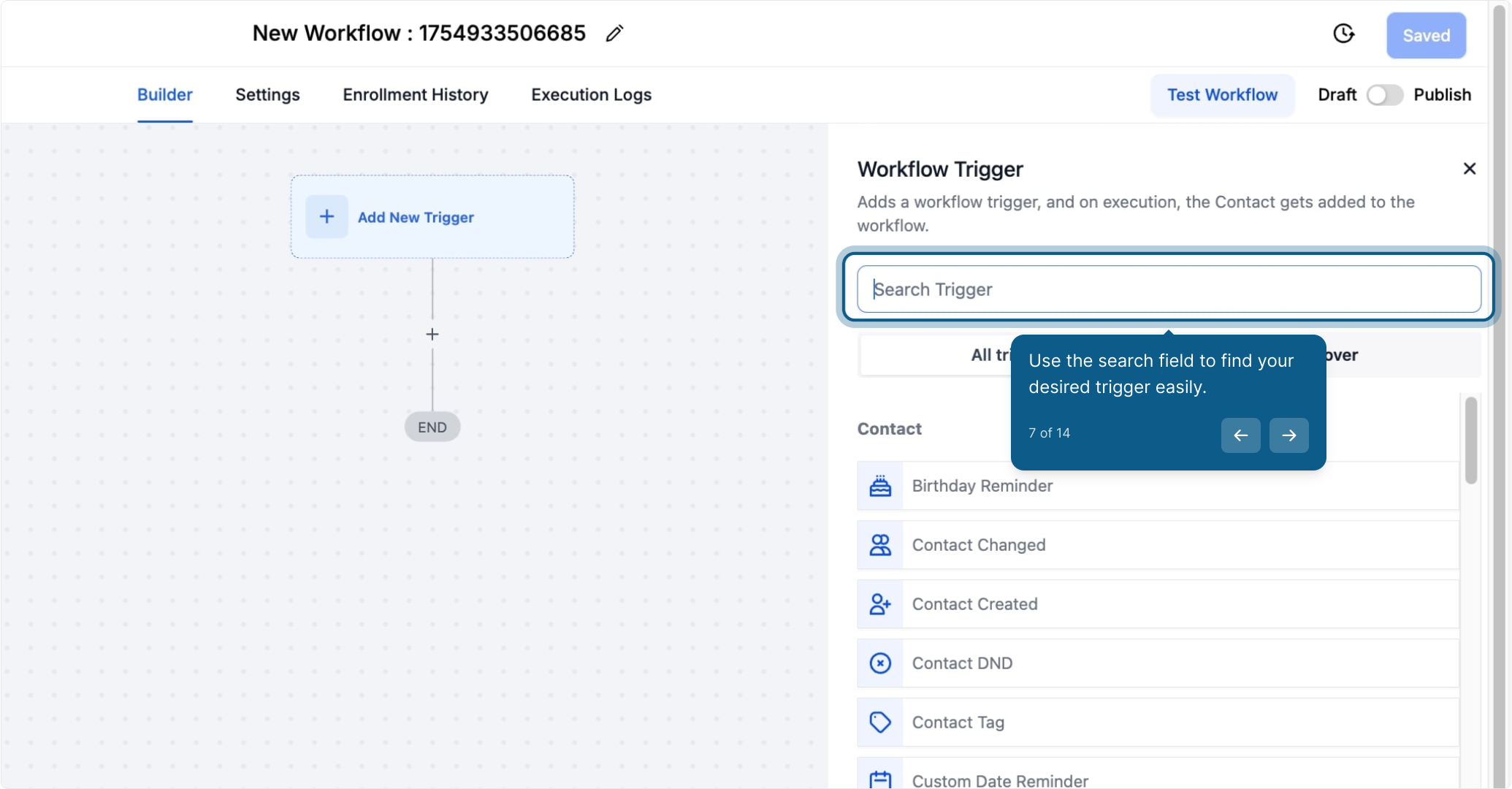
8. Click on "Task Added" to select it.
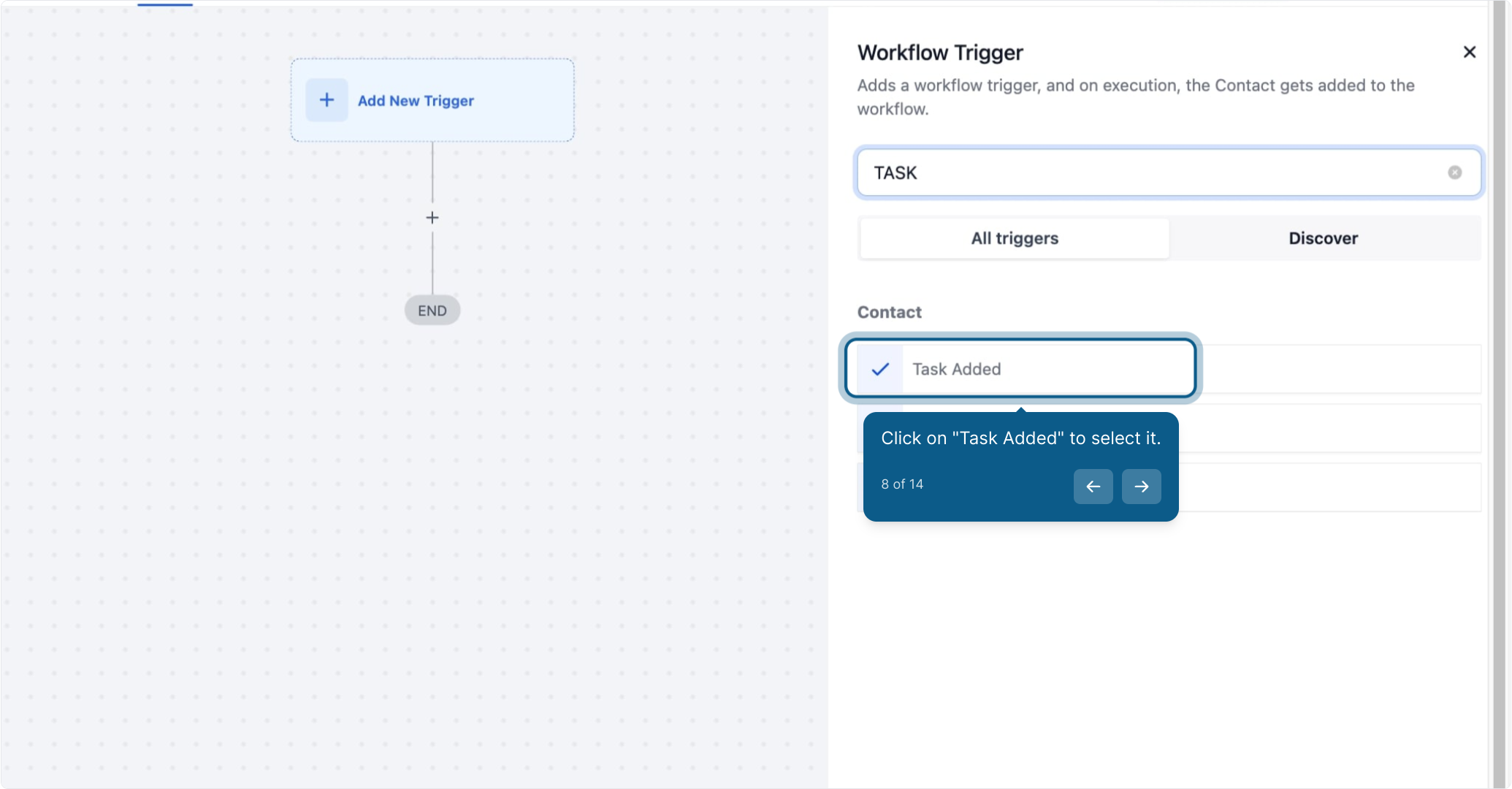
9. Once that's done, click on "Add filters" to refine your choices.
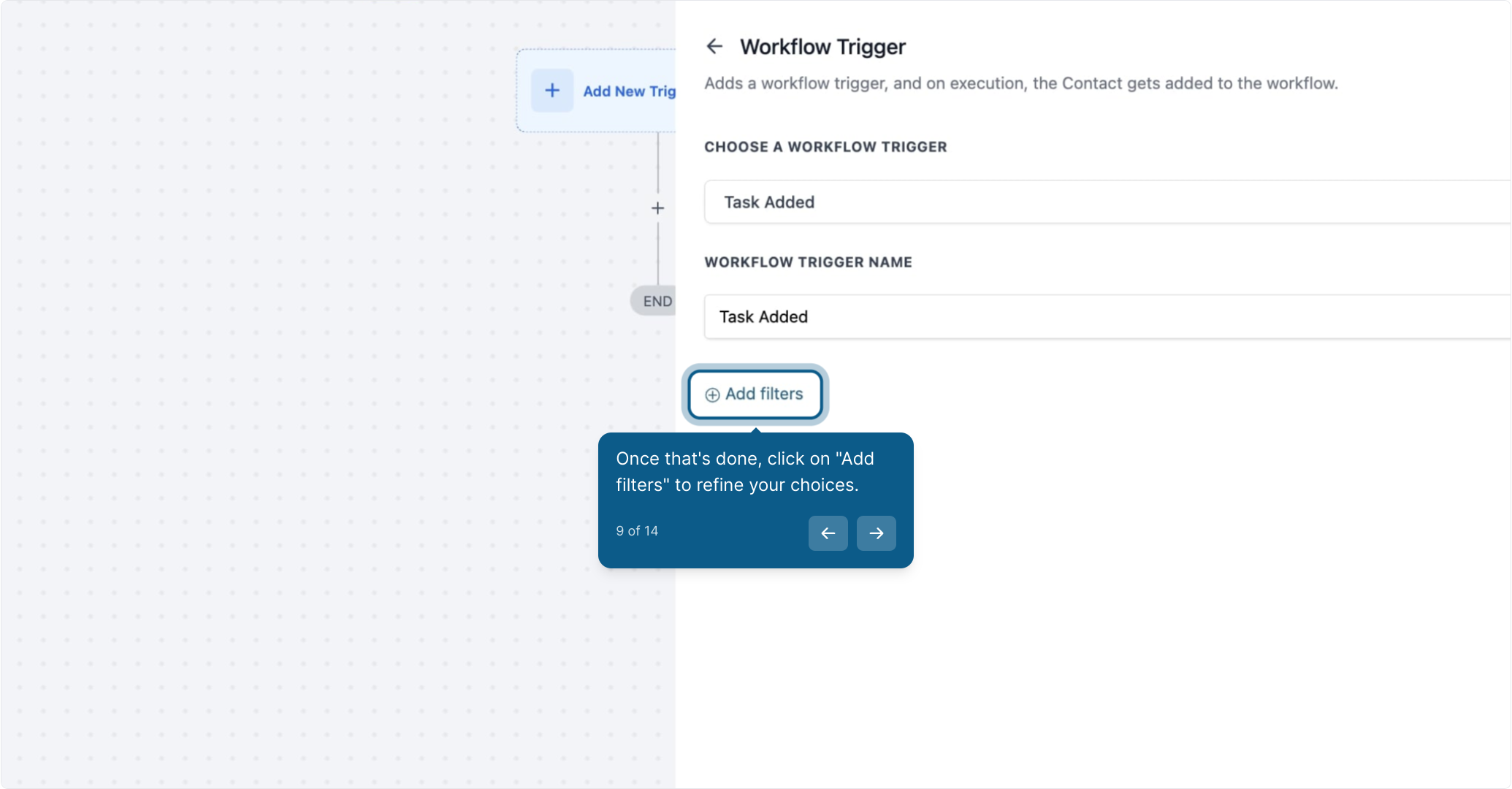
10. Following that, click on "Assigned User" to set user assignments.
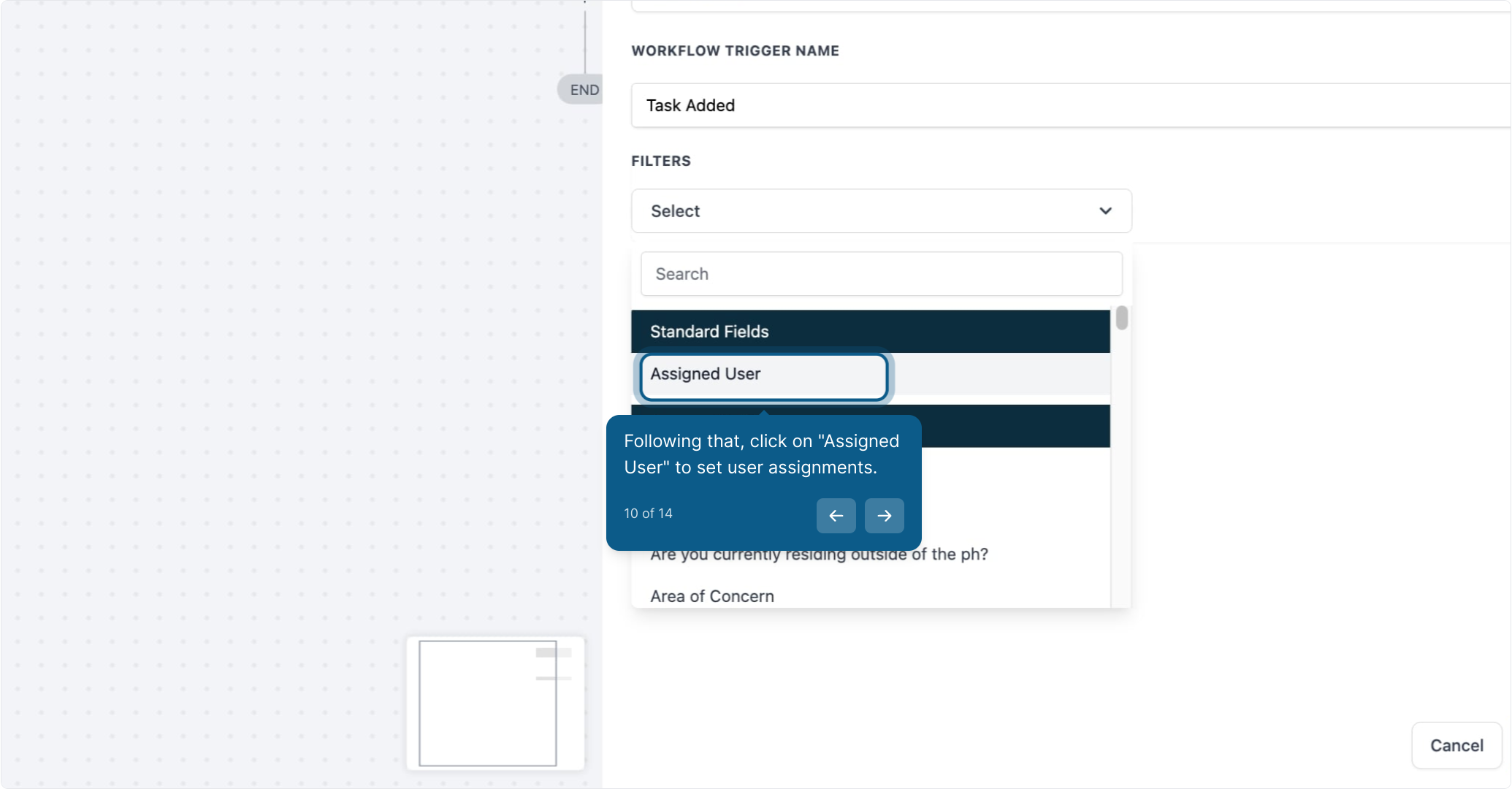
11. After that, click on "Save Trigger" to save your progress.
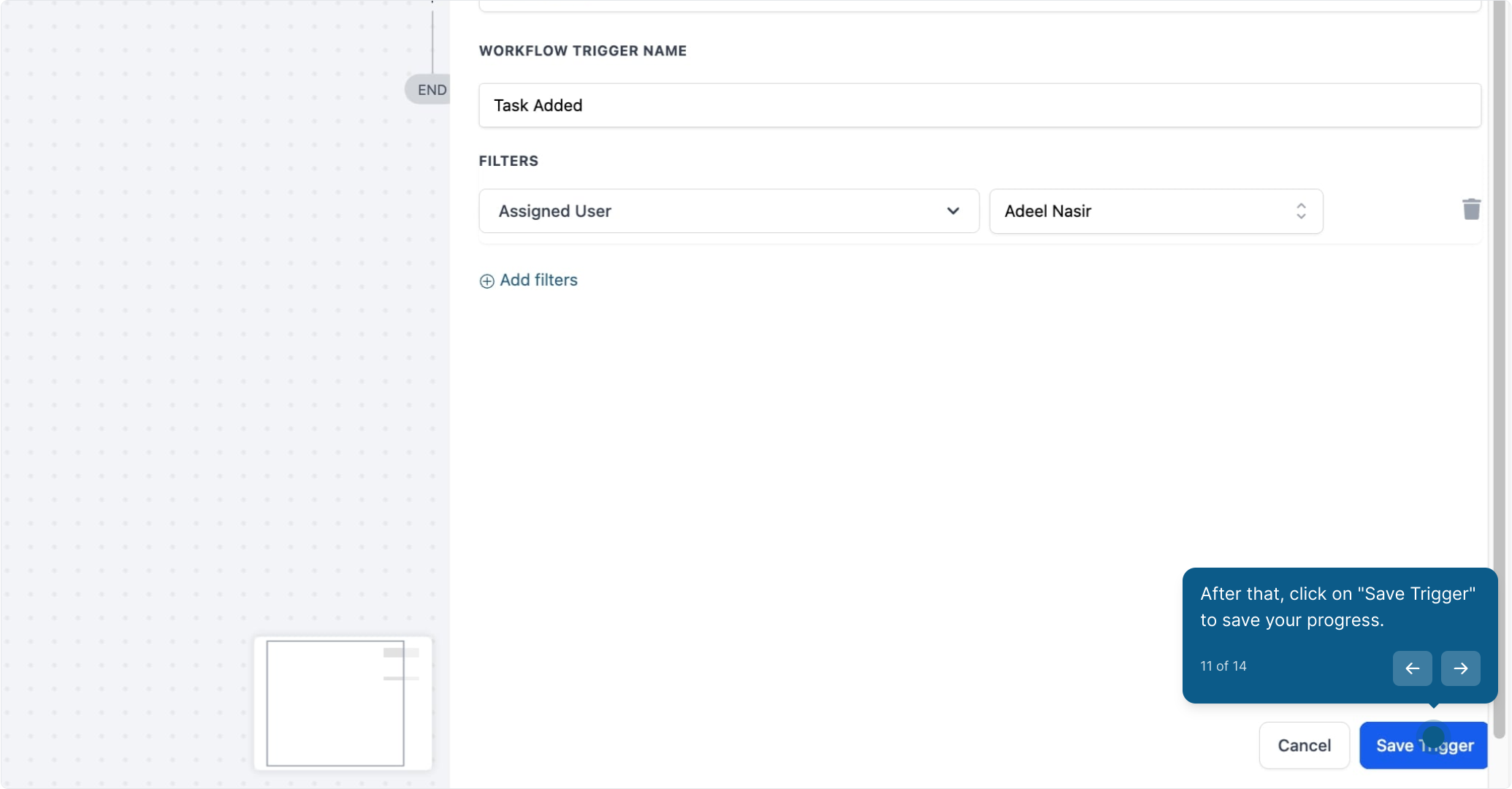
12. Your trigger has been successfully added; great job!
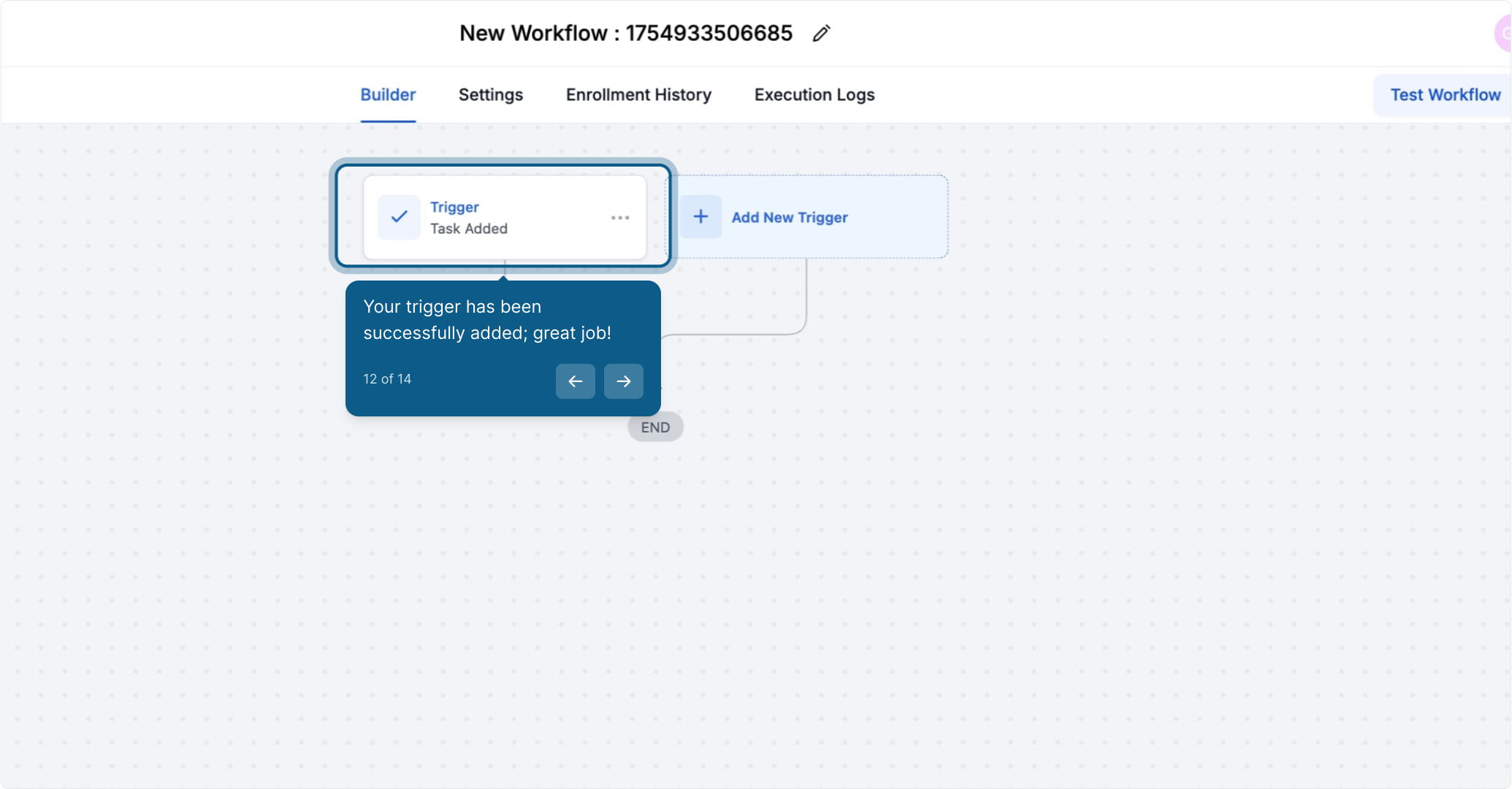
13. Click here to add actions once the workflow is triggered.
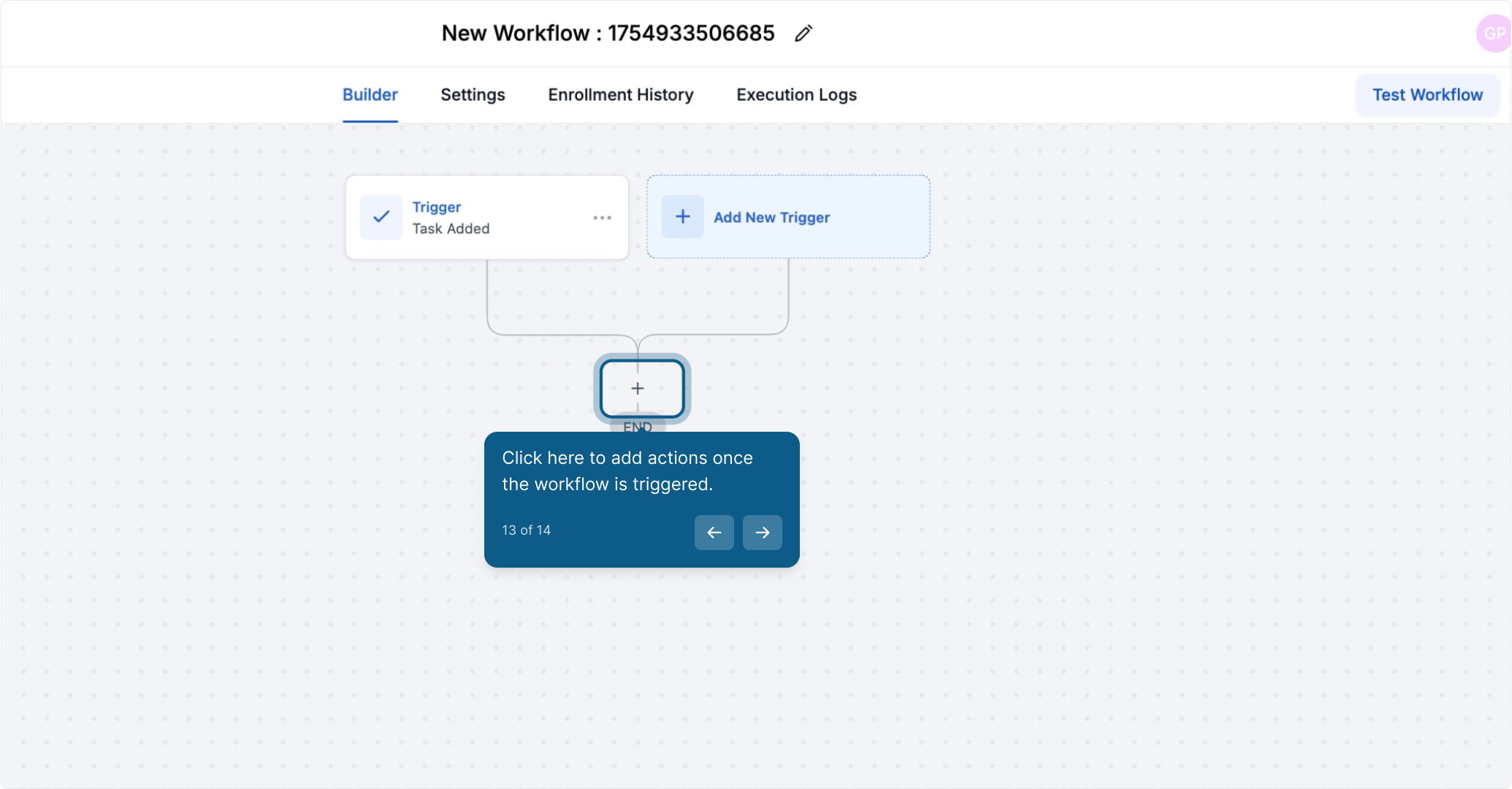
14. Once you're done with your workflow, remember to save and publish it.