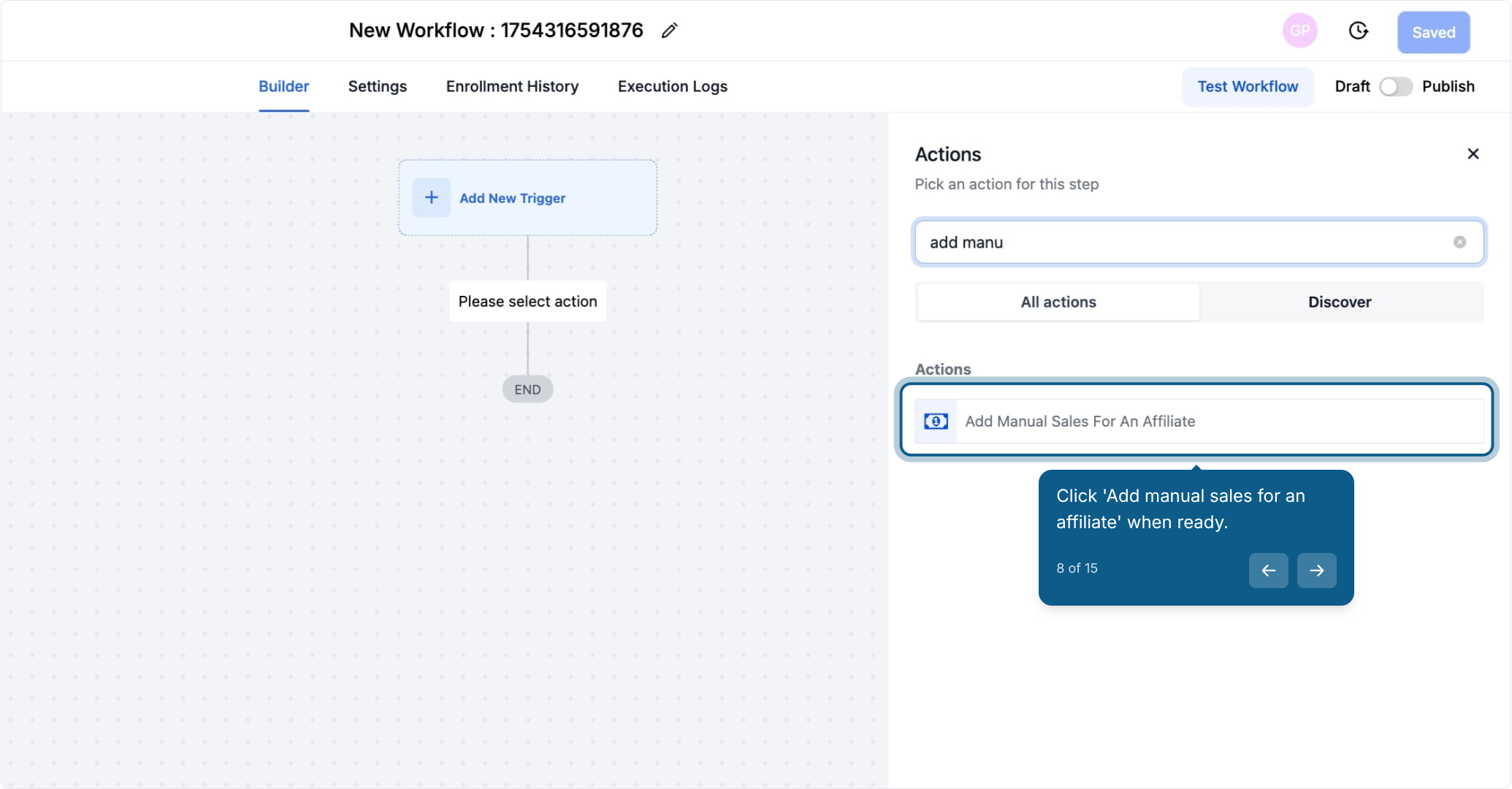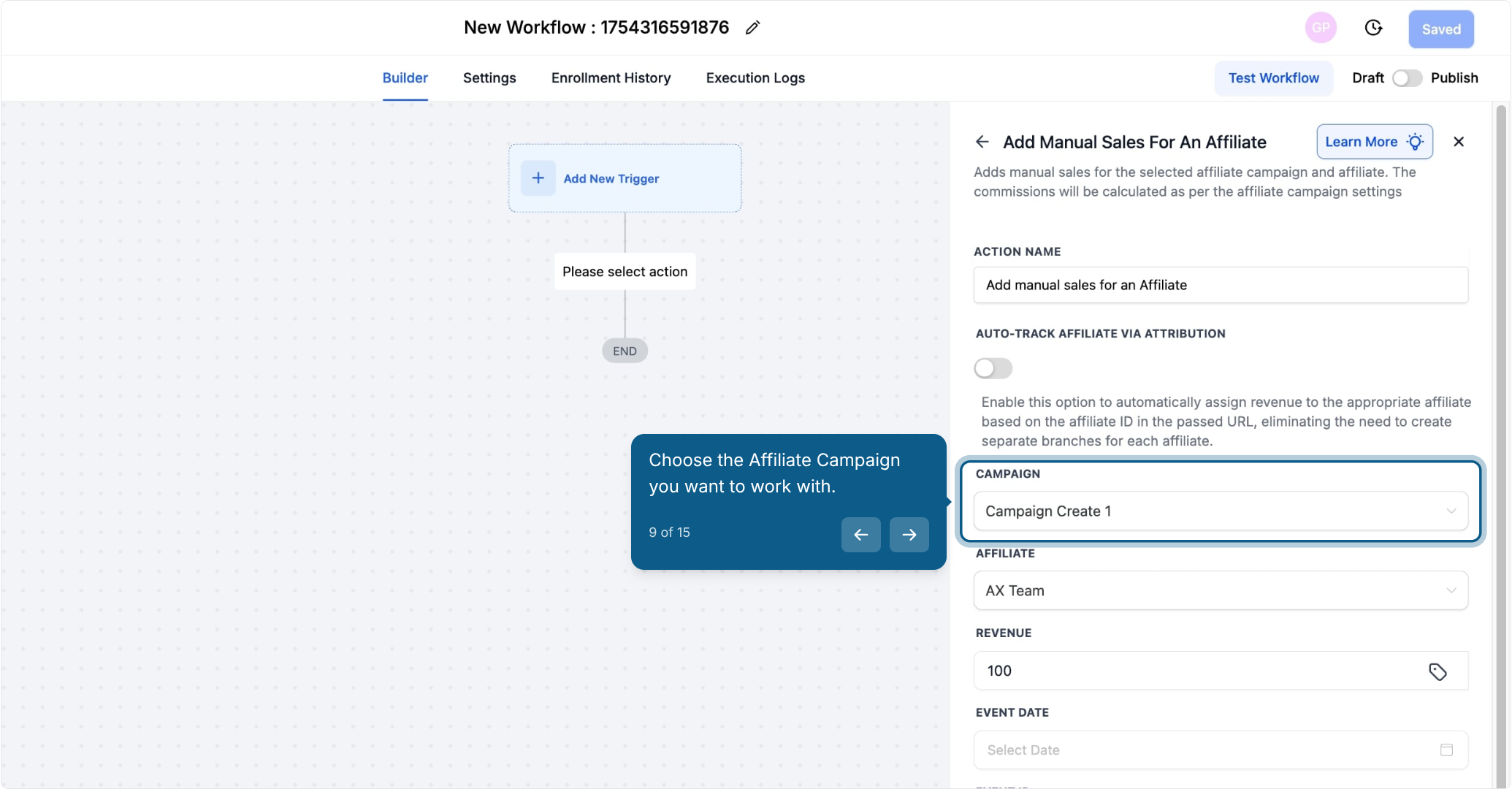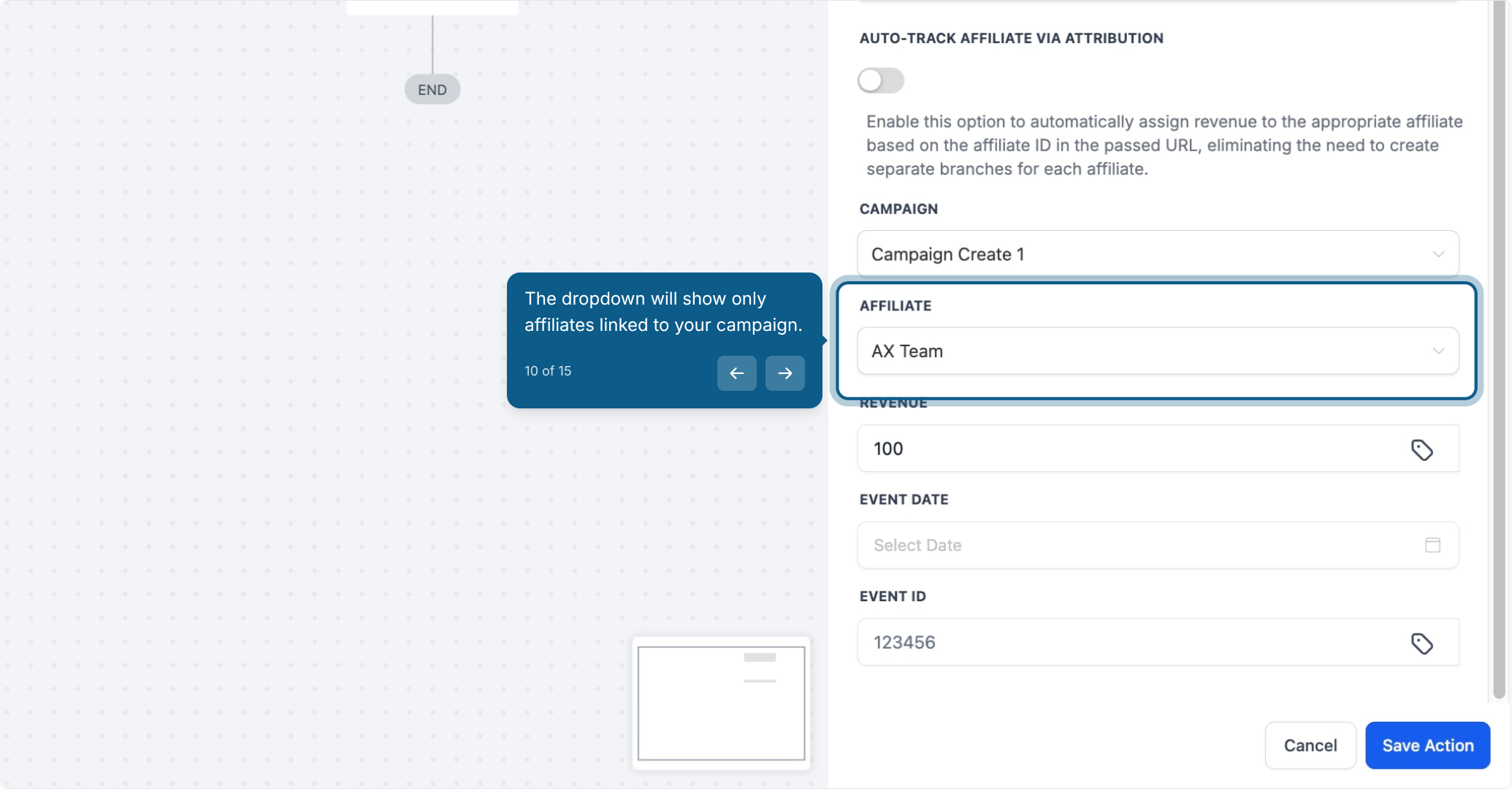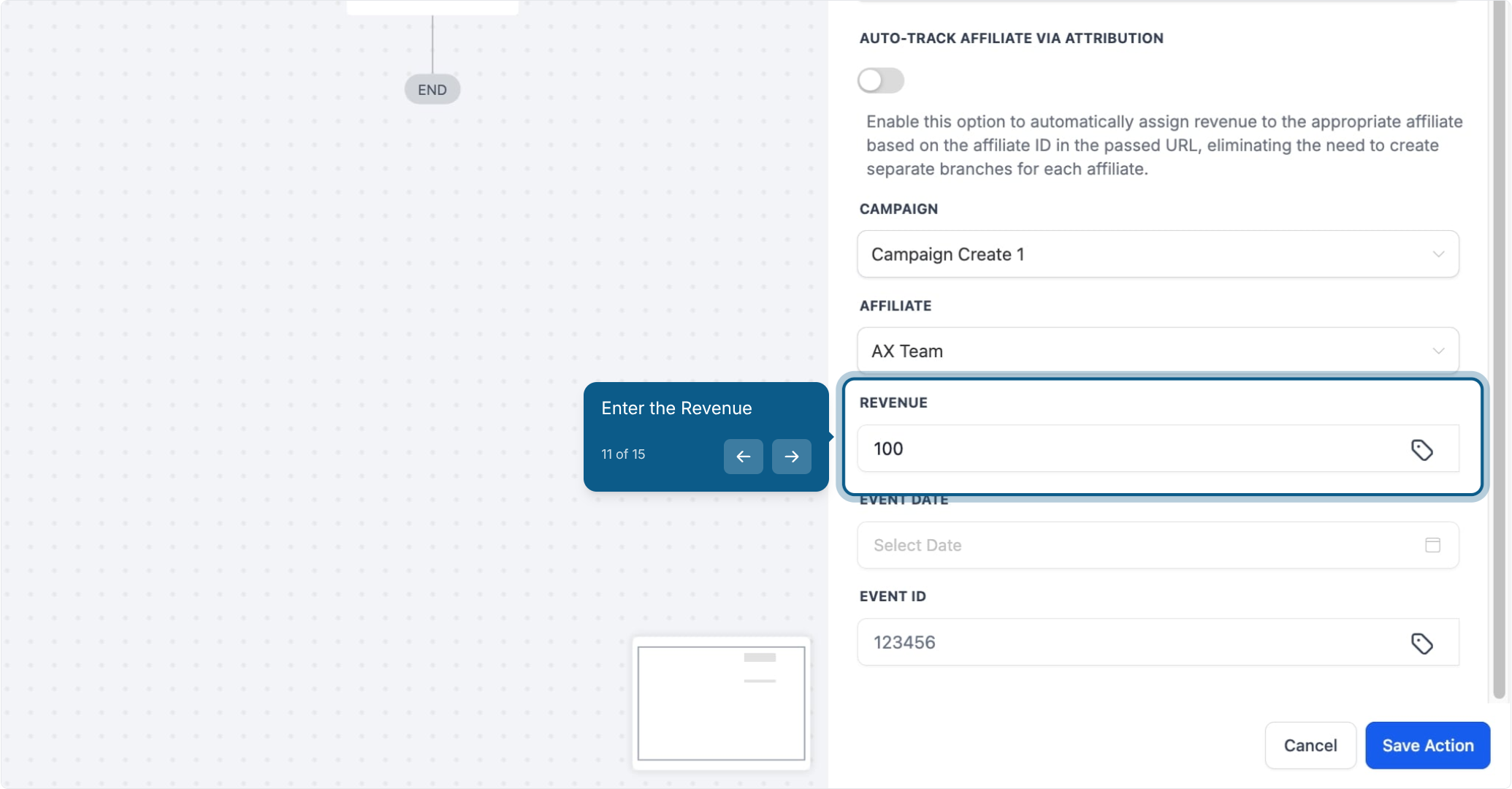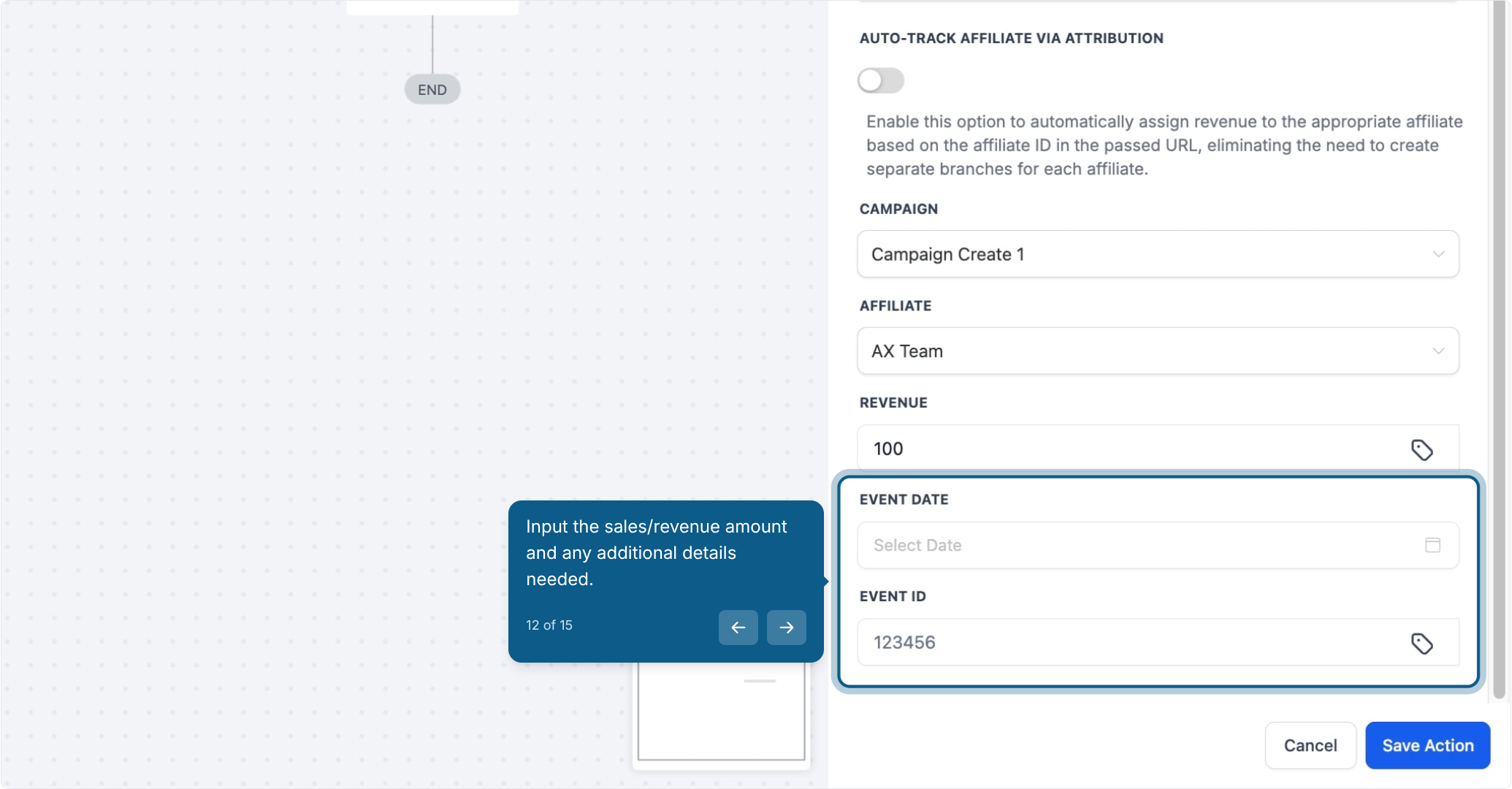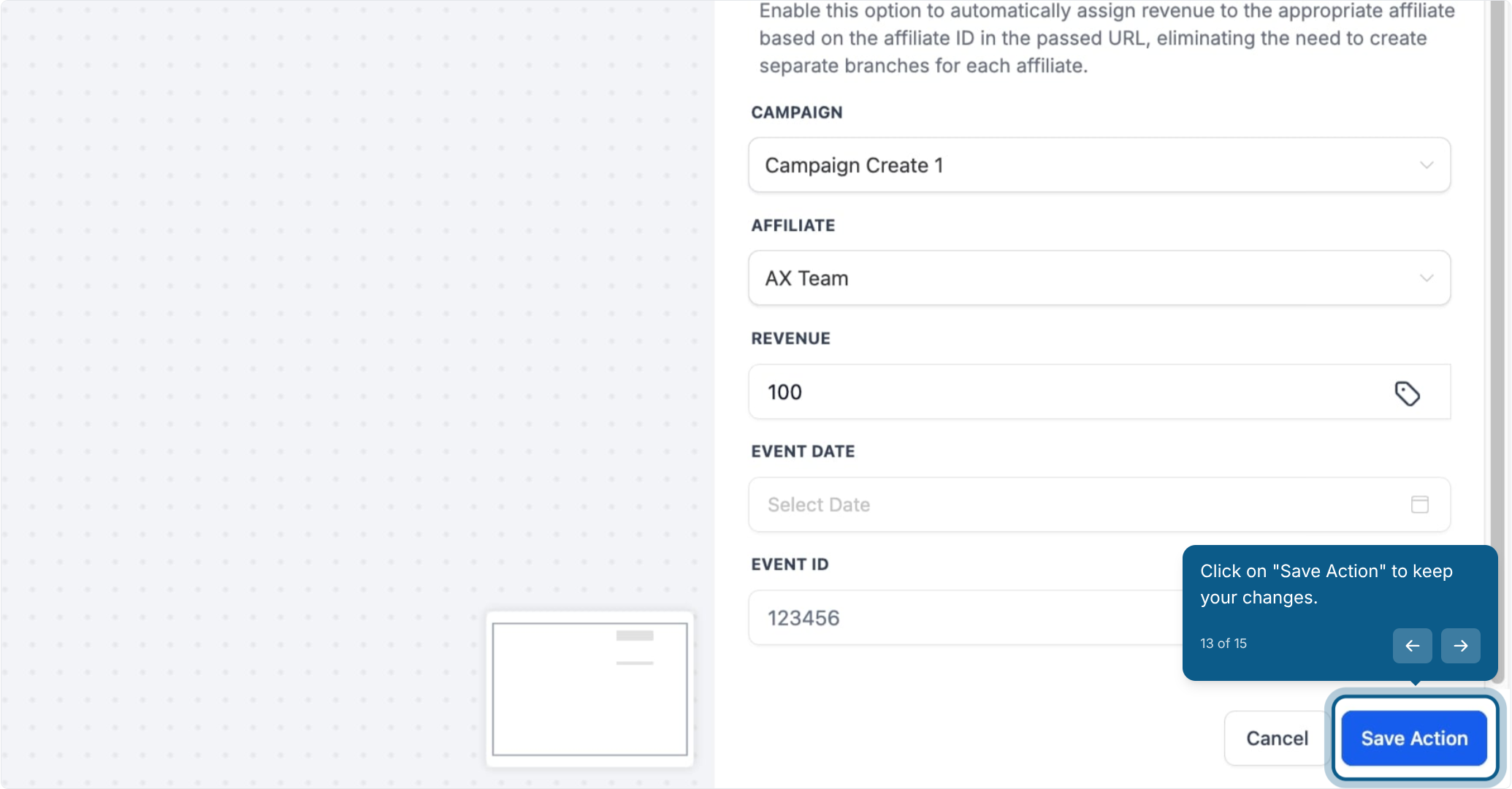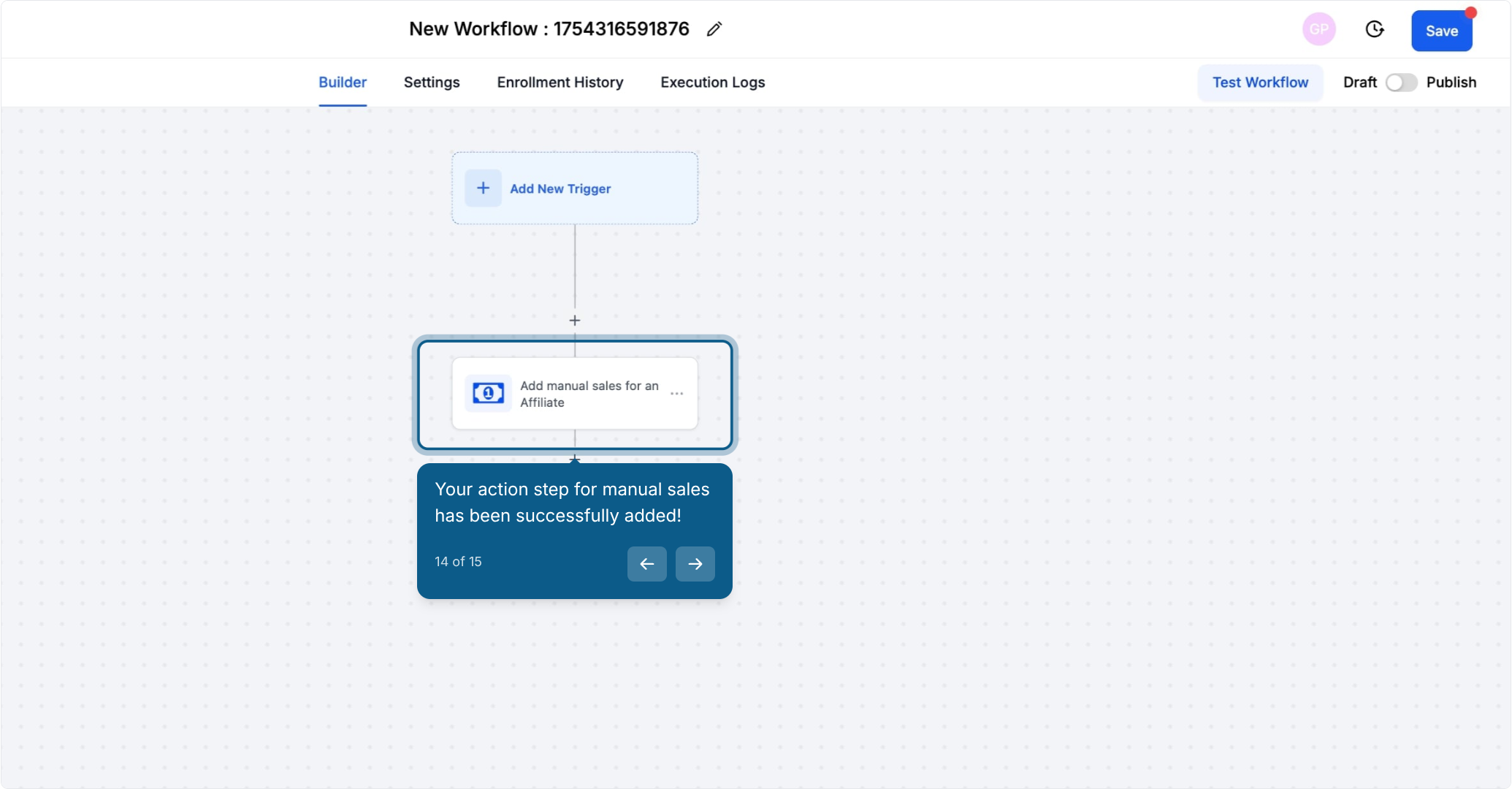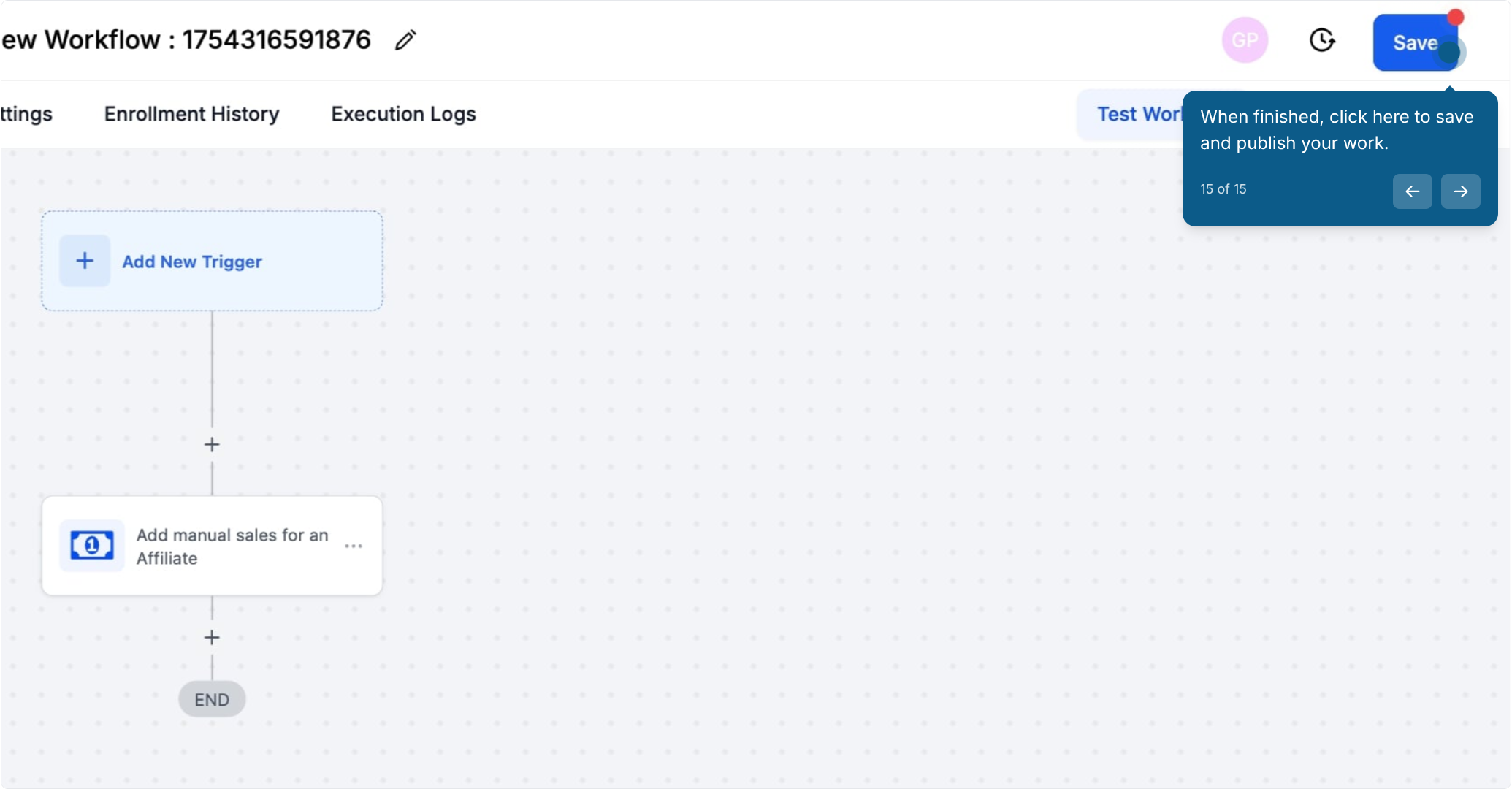The "Add Manual Sales For An Affiliate" action in workflows enables you to efficiently manage and assign manual sales to specific affiliates within chosen campaigns. By automating the process, commissions are accurately calculated based on the campaign’s default settings, ensuring timely rewards and better commission tracking for affiliates. This feature streamlines workflows, enhances flexibility in handling affiliate-driven sales, and simplifies commission management.
Here are some practical use cases for leveraging this workflow action:
Benefit: Automatically assign manual sales and commissions to an affiliate periodically. This is especially useful for recurring sales not tracked by the system, ensuring affiliates consistently receive their commissions.
Example: For offline subscriptions or services paid outside the system, assign recurring sales and commissions to affiliates regularly.
Benefit: Capture and assign commissions for sales made offline or via channels not tracked by GHL, ensuring all affiliate-driven sales are accounted for.
Example: Add manual sales for transactions made through phone orders or physical stores, providing affiliates their due commissions.
Benefit: Recognize and reward affiliates for non-monetary contributions, like training participation or lead quality, by assigning manual sales.
Example: Manually add sales to reward affiliates for attending workshops or providing exceptional customer service.
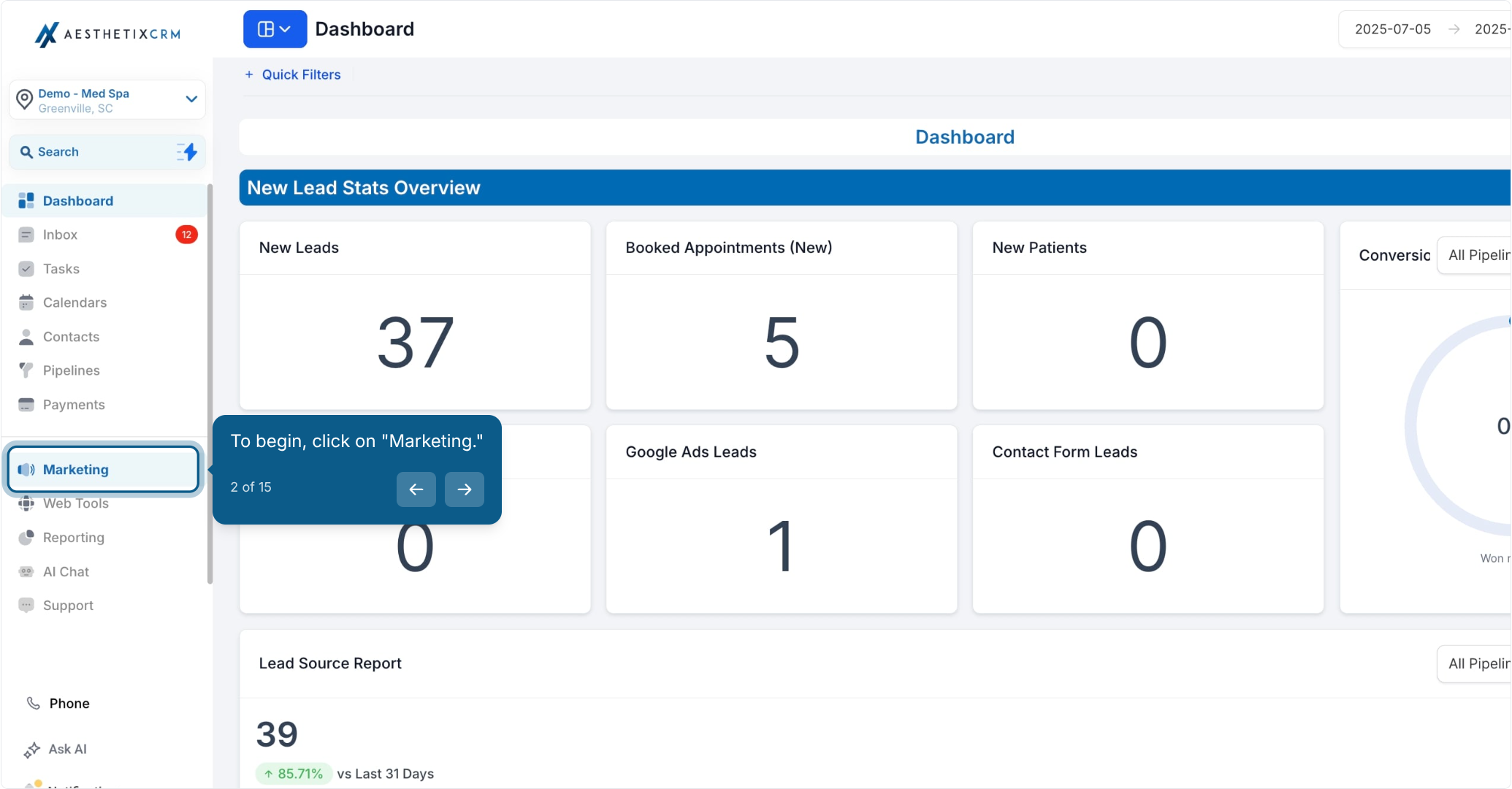
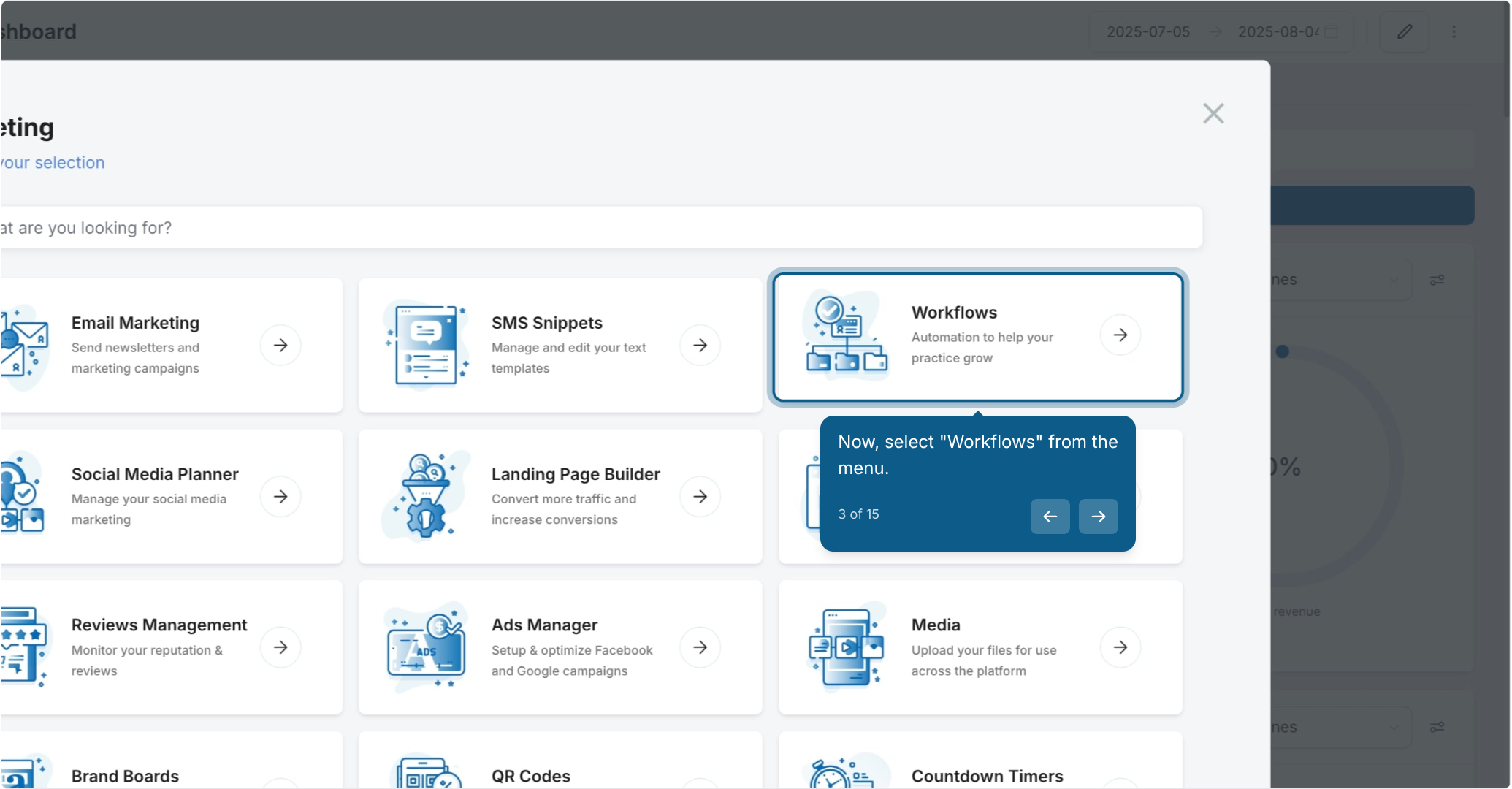
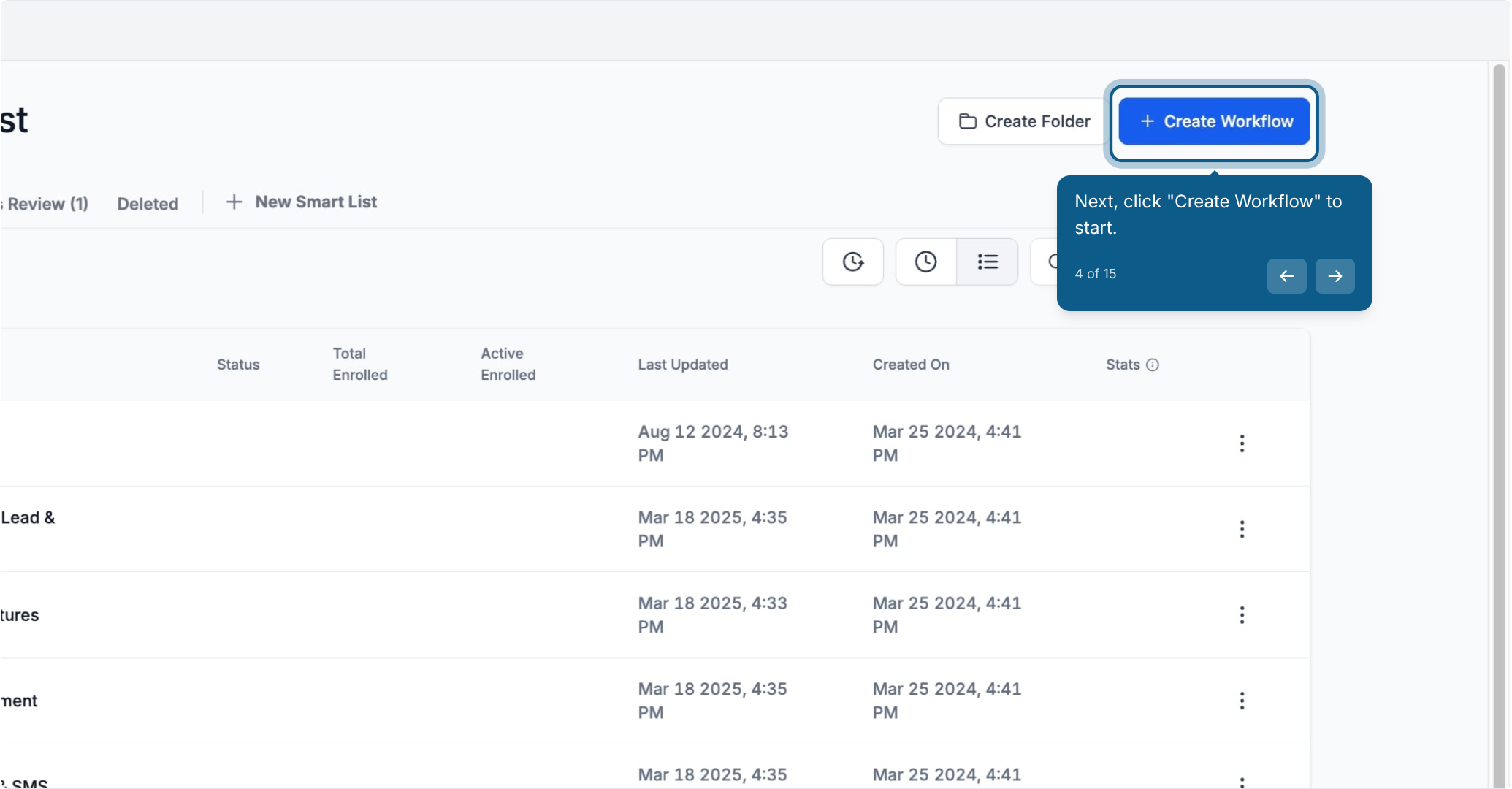
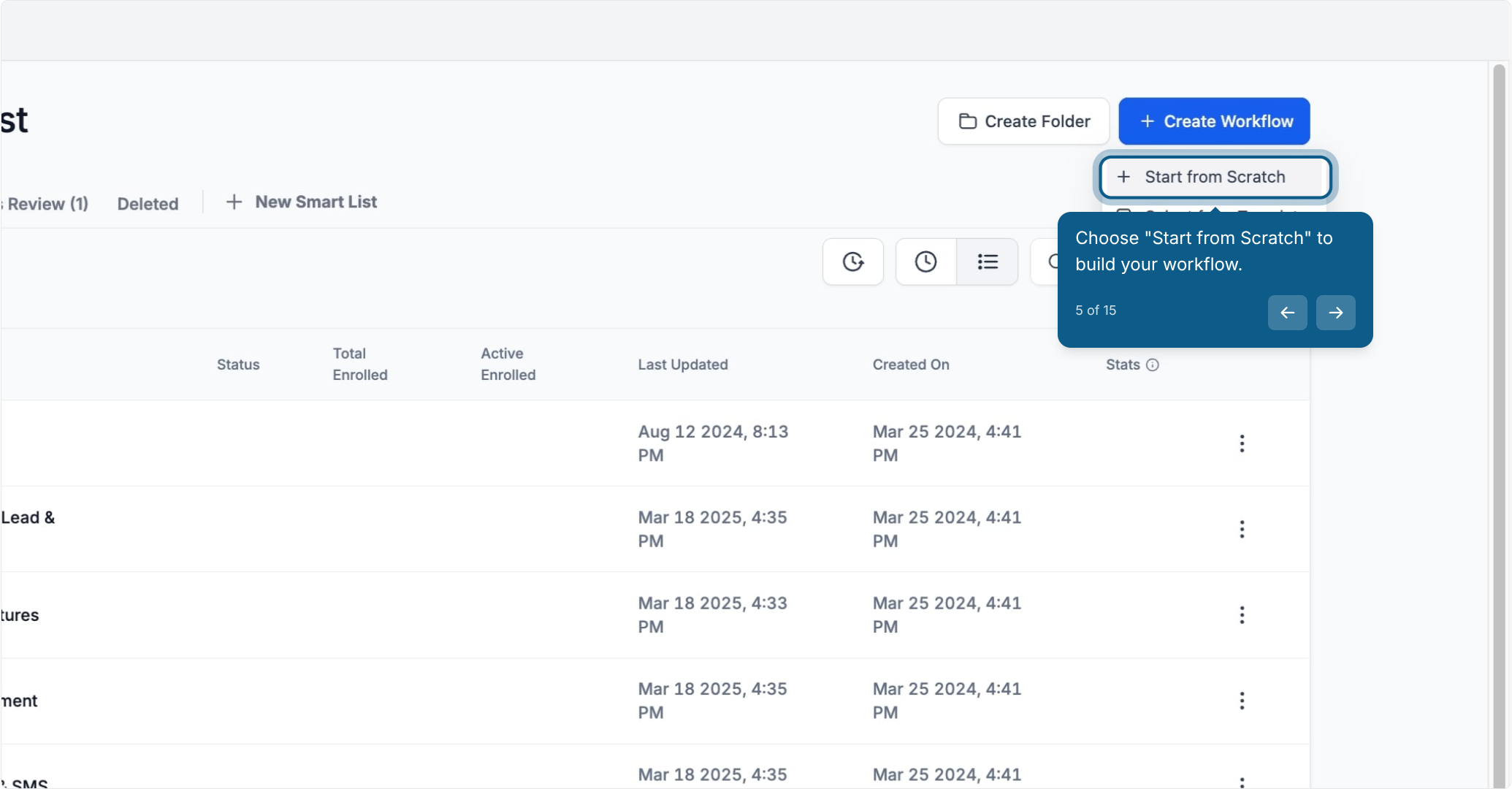
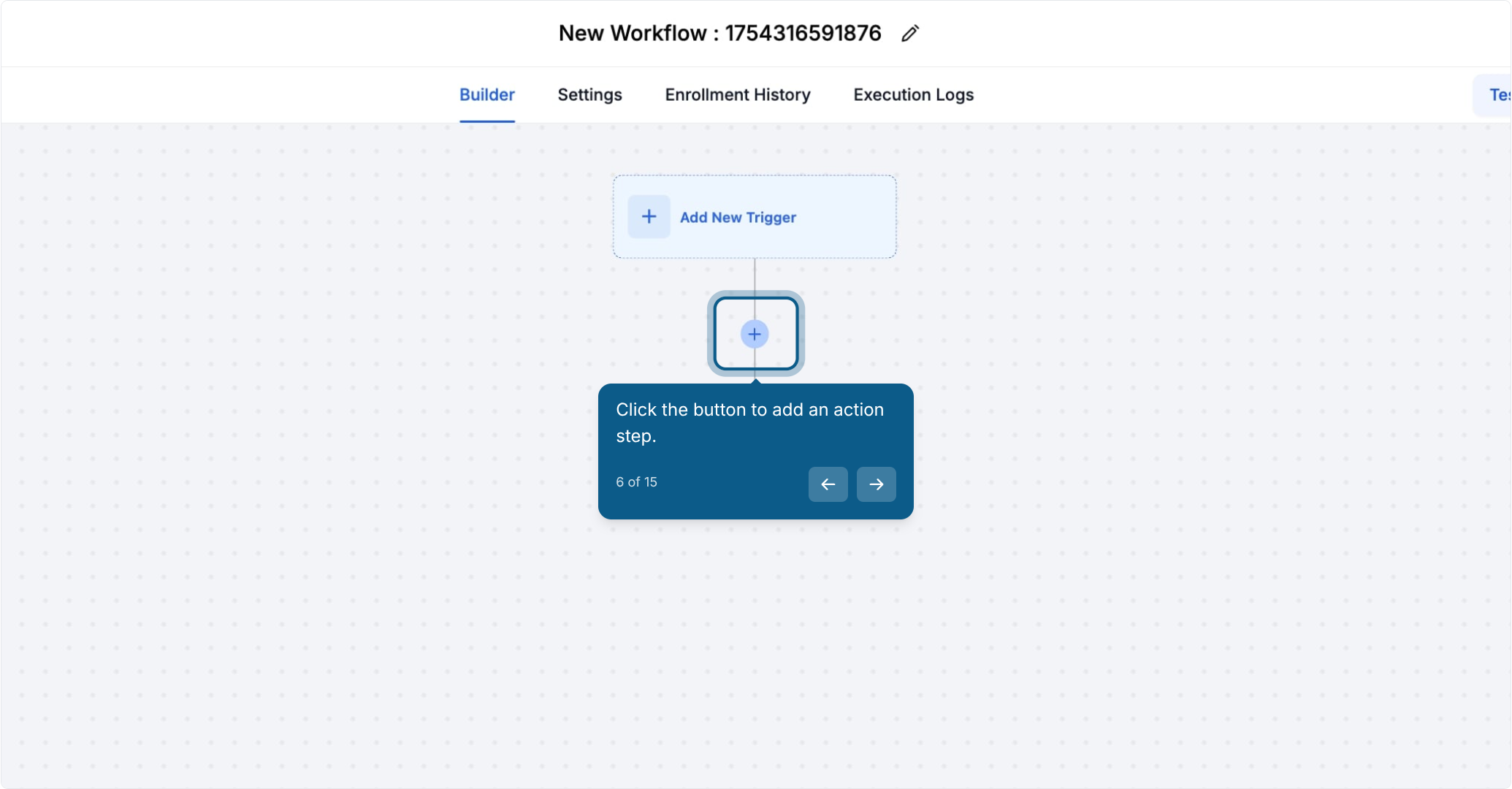
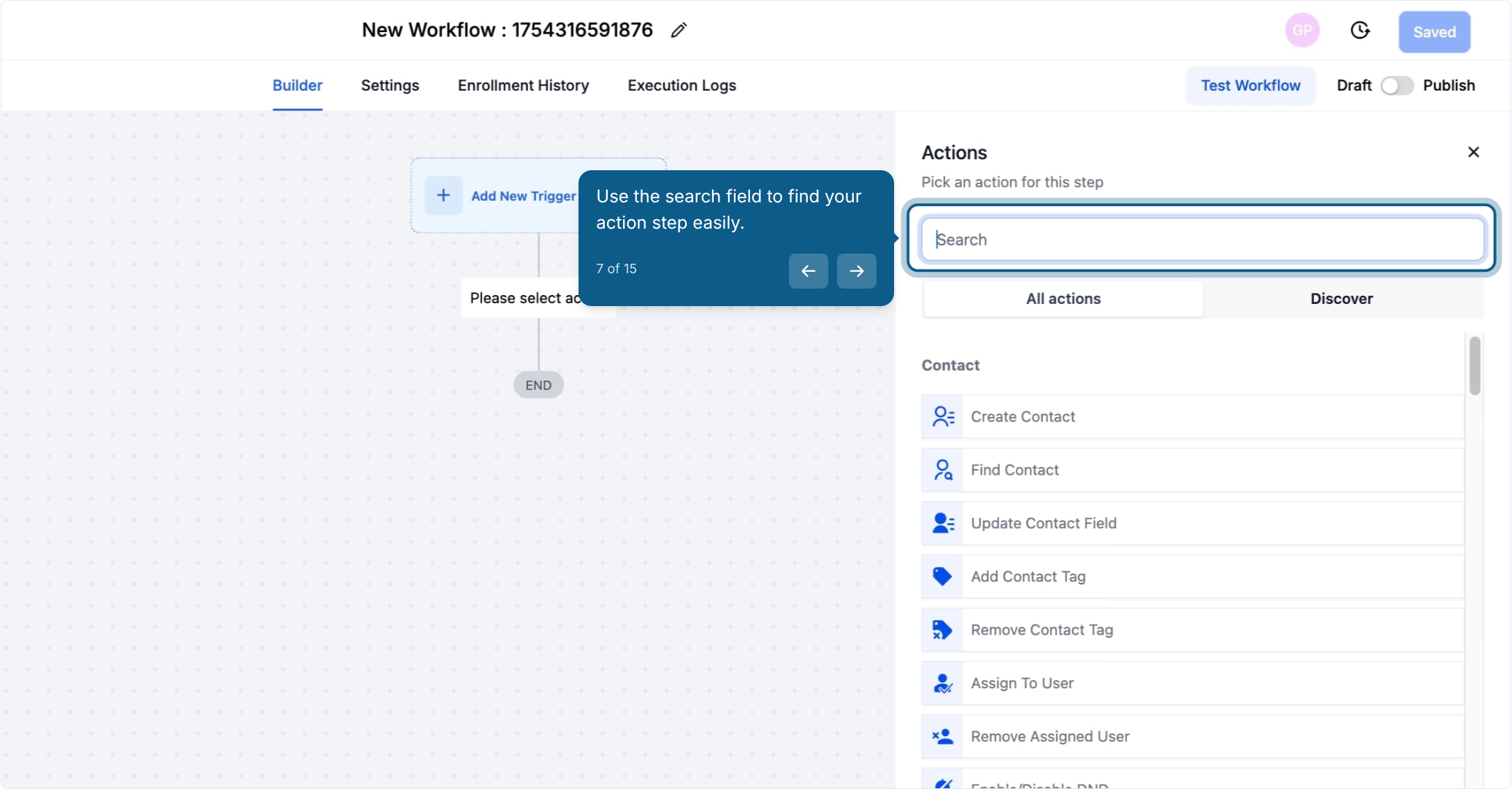
The "Add Manual Sales For An Affiliate" action allows you to assign manual sales to specific affiliates in selected campaigns. Once triggered, commissions are automatically calculated according to the campaign’s default commission settings and assigned to the affiliate.