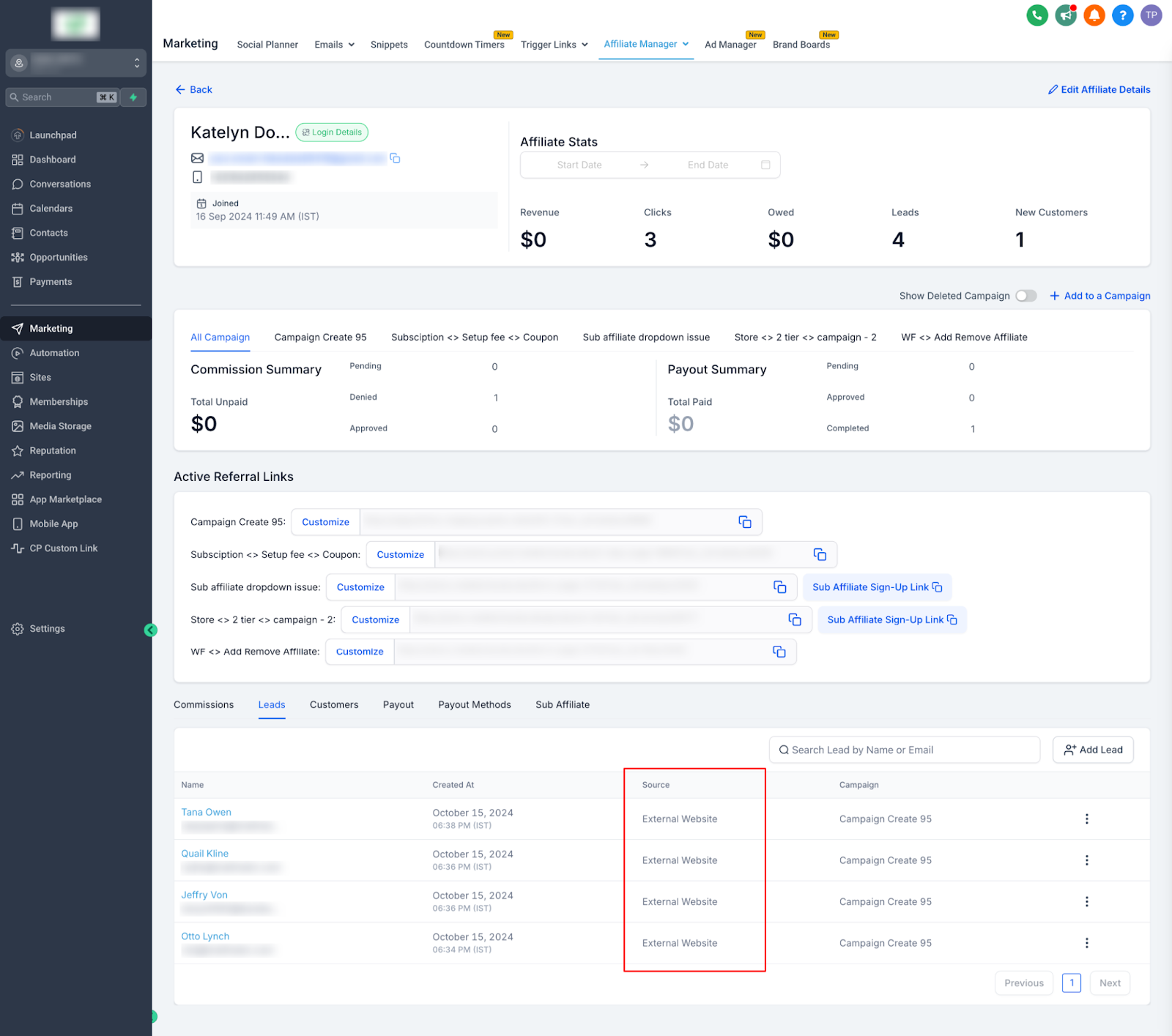Support for External Websites: Simply add your external website URL and have affiliates up and running in minutes!
Universal Tracking: Use one affiliate link to track sales across your entire website, including subdomains.
Product-Based Commissions: Set up custom commissions for specific products or use default settings for all items sold via your connected Stripe account.
Recurring Subscriptions: Track upgrades, downgrades, and recurring payments automatically, ensuring affiliates earn commissions on every eligible transaction.
Your affiliates can sell your products on any website, expanding your marketing reach. With domain-wide tracking and universal links, you can streamline affiliate campaigns, drive more sales, and reward affiliates effortlessly.
Only products sold through Stripe are supported for now.
One-time products will always follow default commission settings.
Recurring products can have customized commission rates. Just add the products in the first step to configure product based commissions.
If you want to exclude a product from commissions, simply add it and set the commission to 0%.
How It Works:
Step 1: Go to Affiliate Manager and navigate to the Dashboard tab.
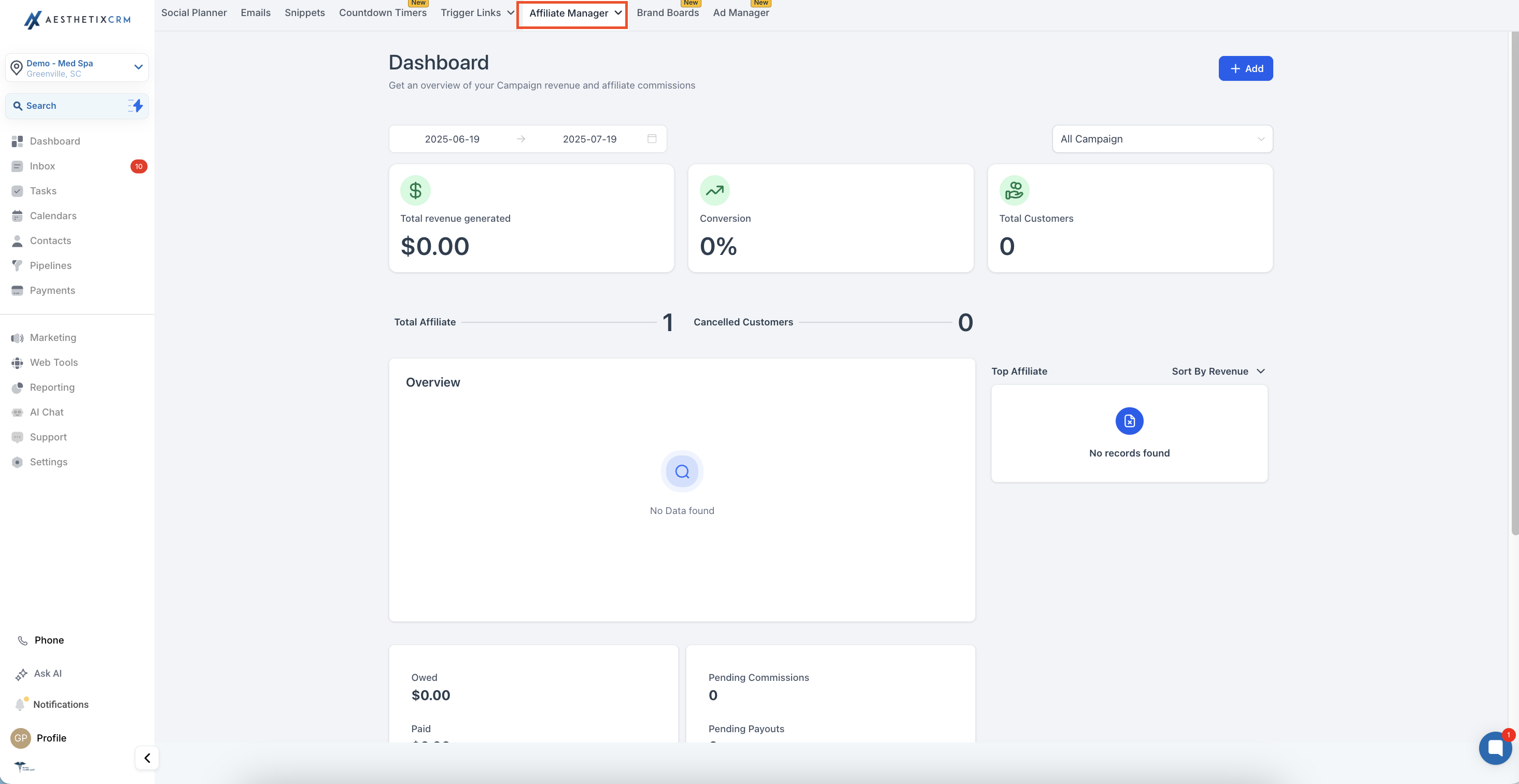
Step 2: Click +Add to create a new campaign
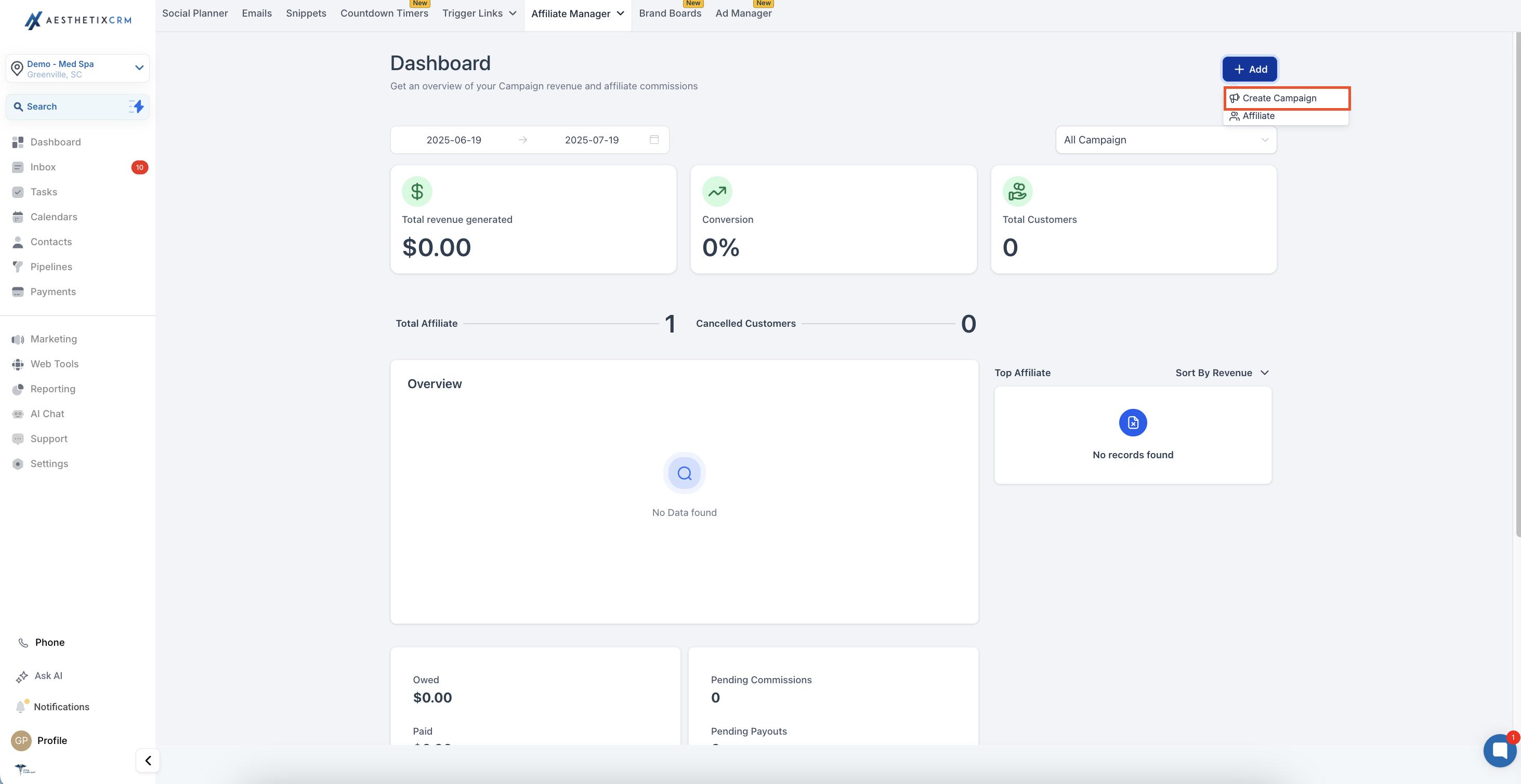
Step 3: Select "External Website" as the source.
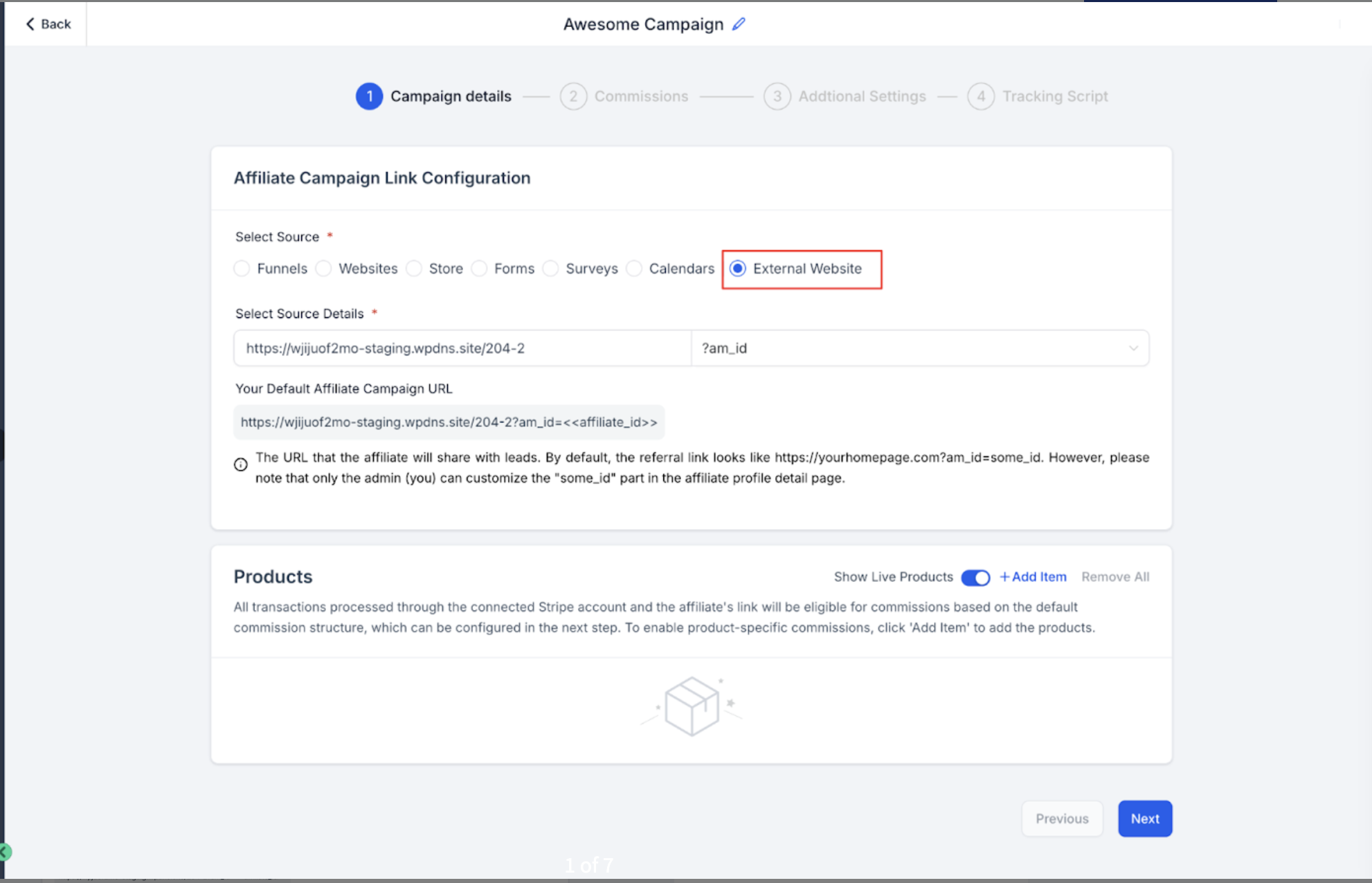
Step 4: Enter your website URL to generate an affiliate tracking link.
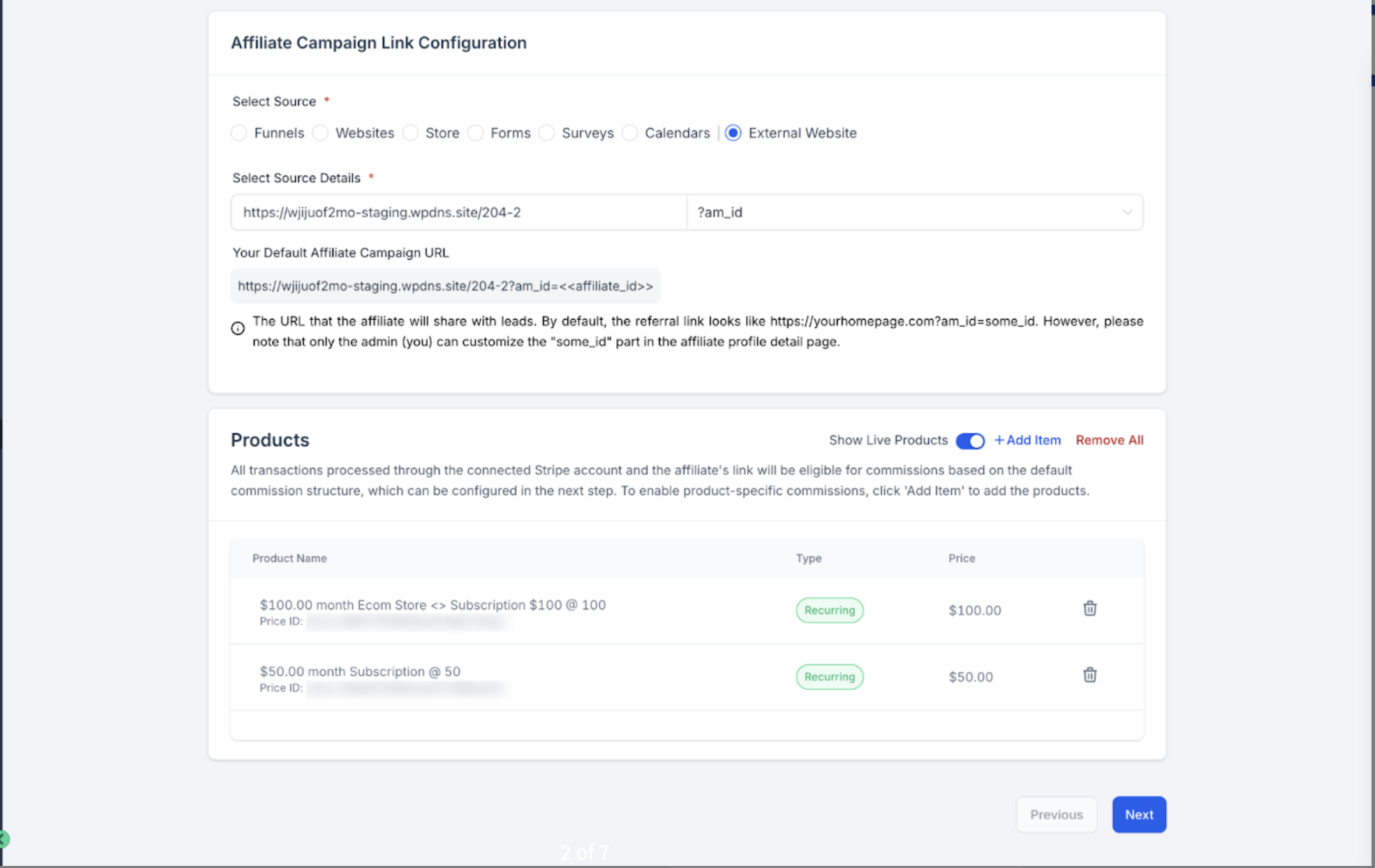
Step 5: Set your default or product-specific commissions, and tier levels if needed.
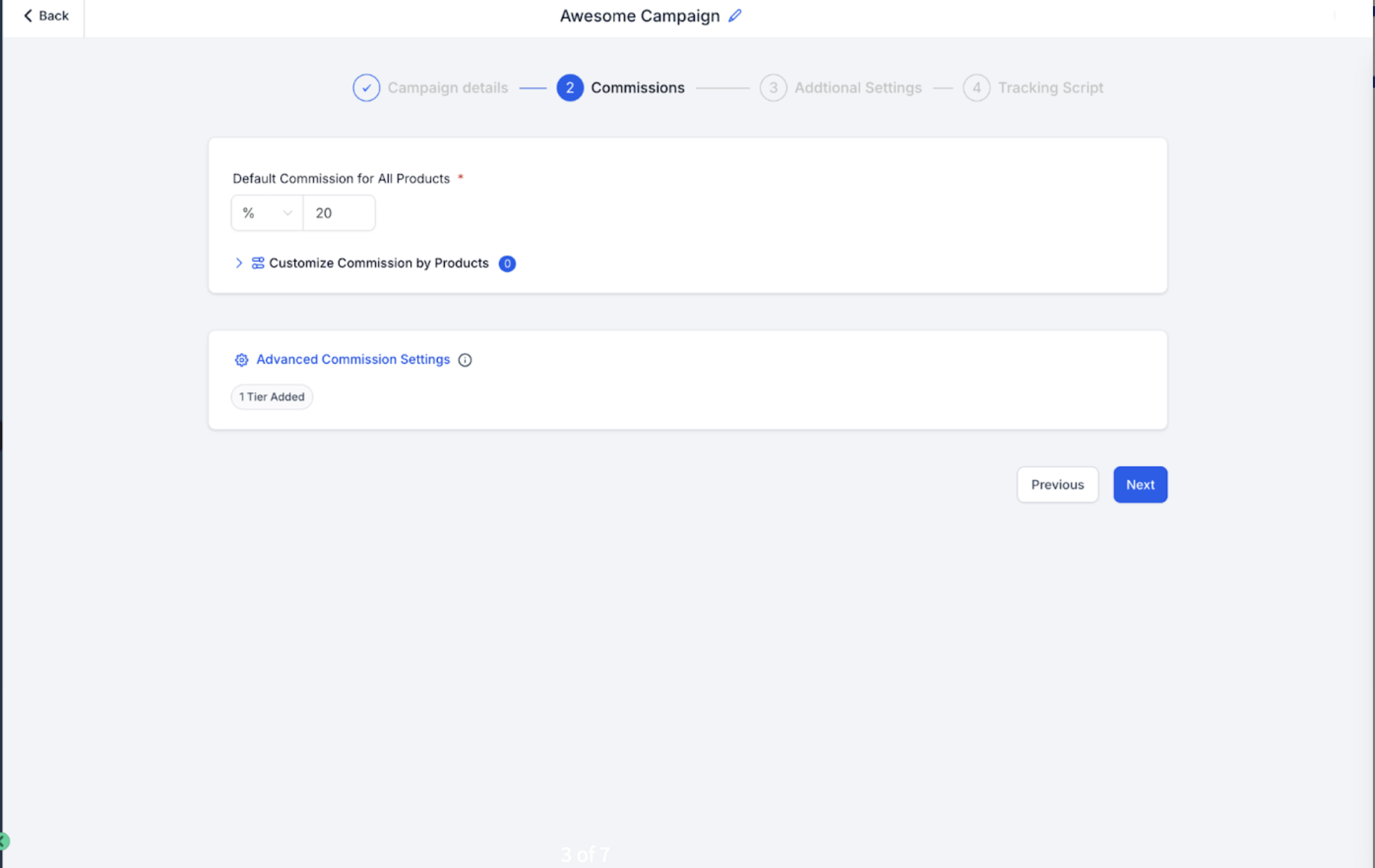
Step 6: Add the tracking script to your external website.
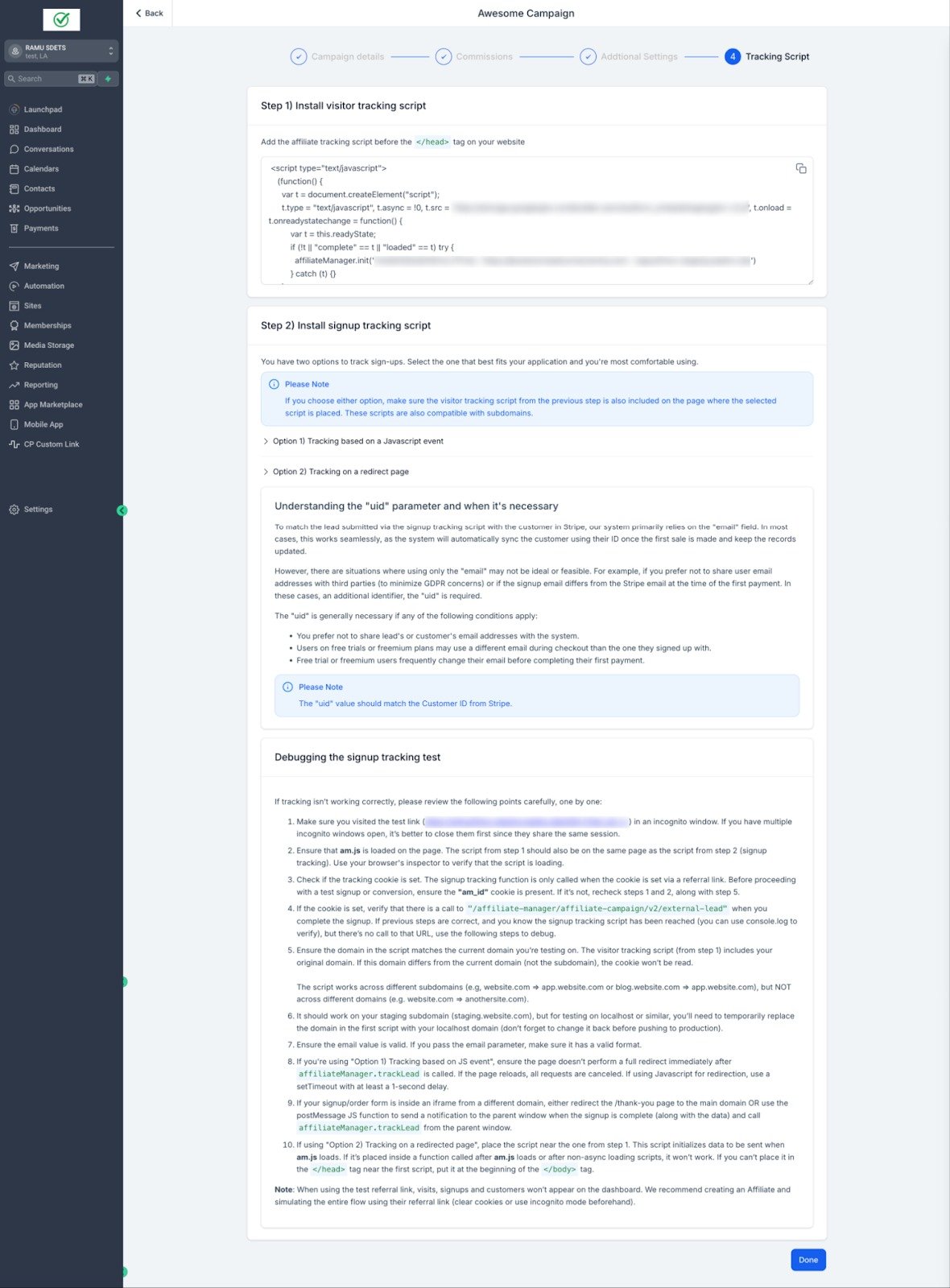
Step 7: View tracking