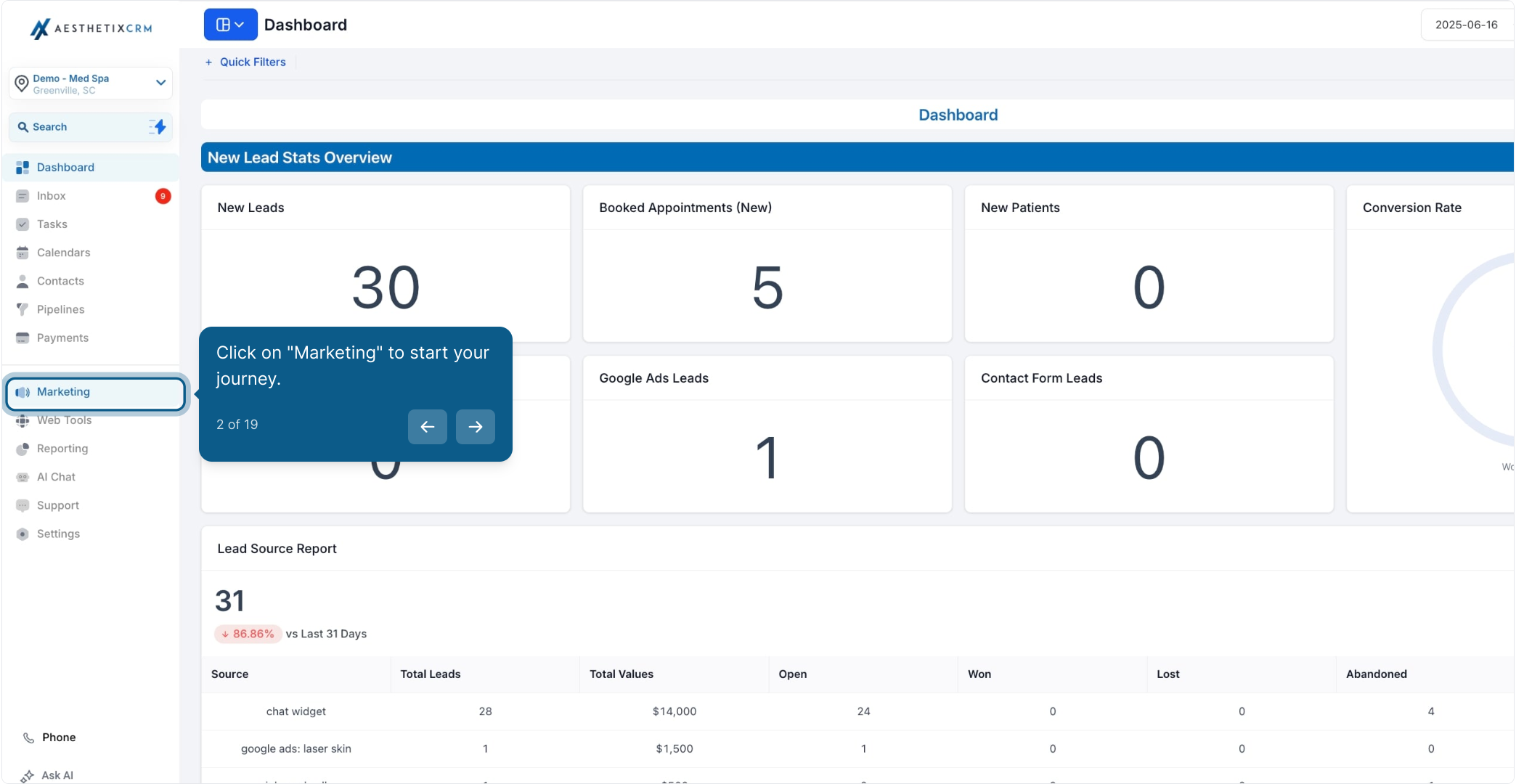
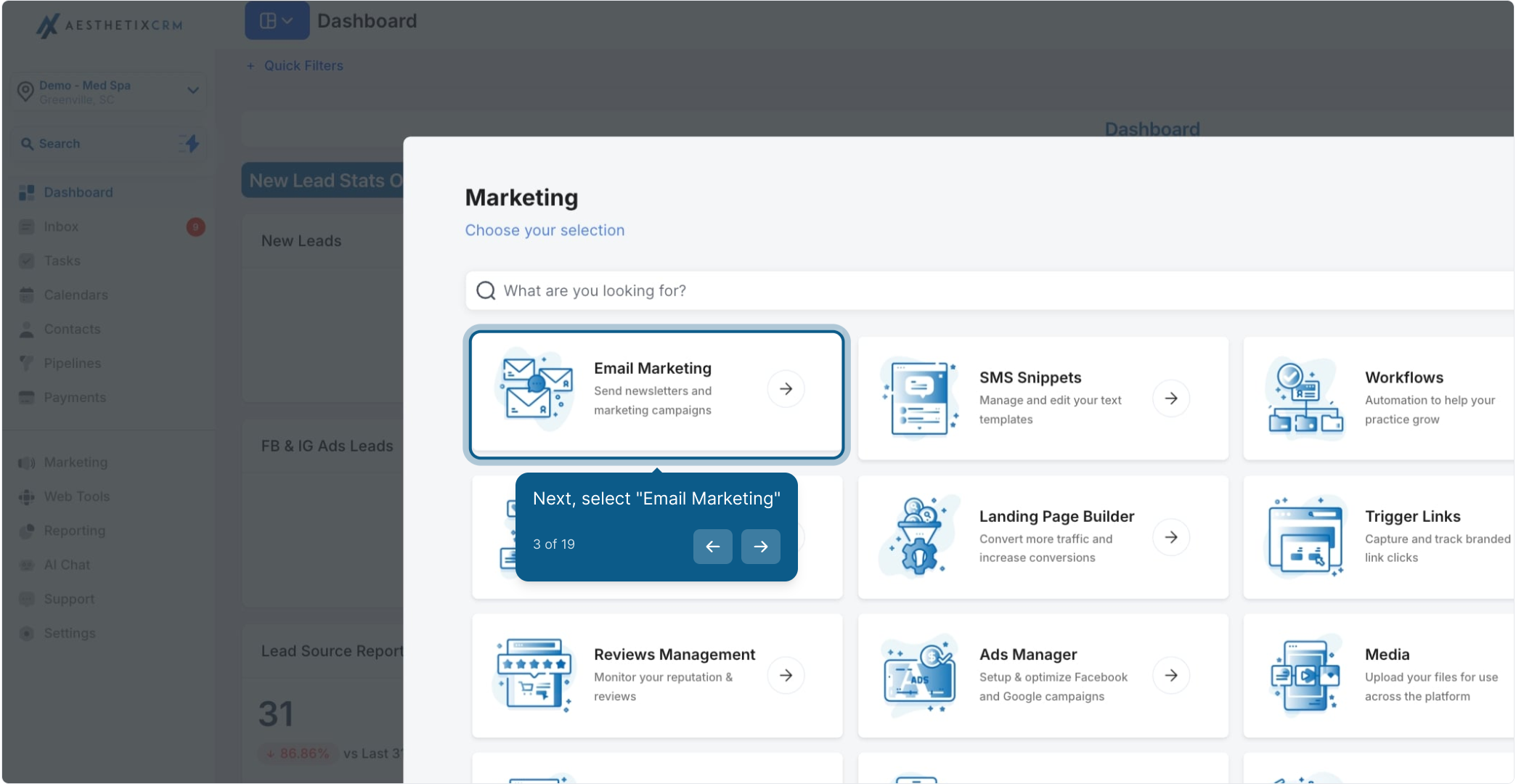
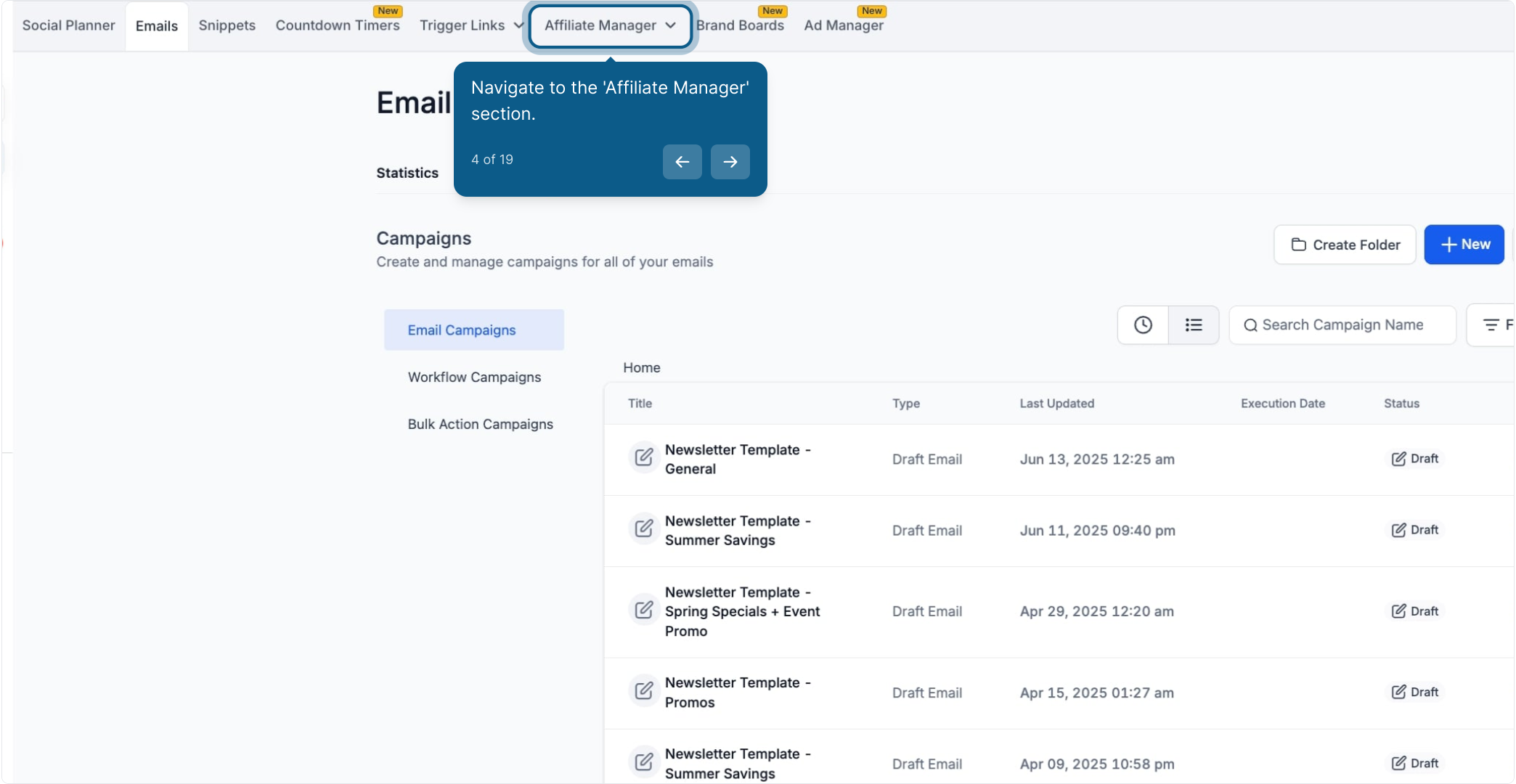
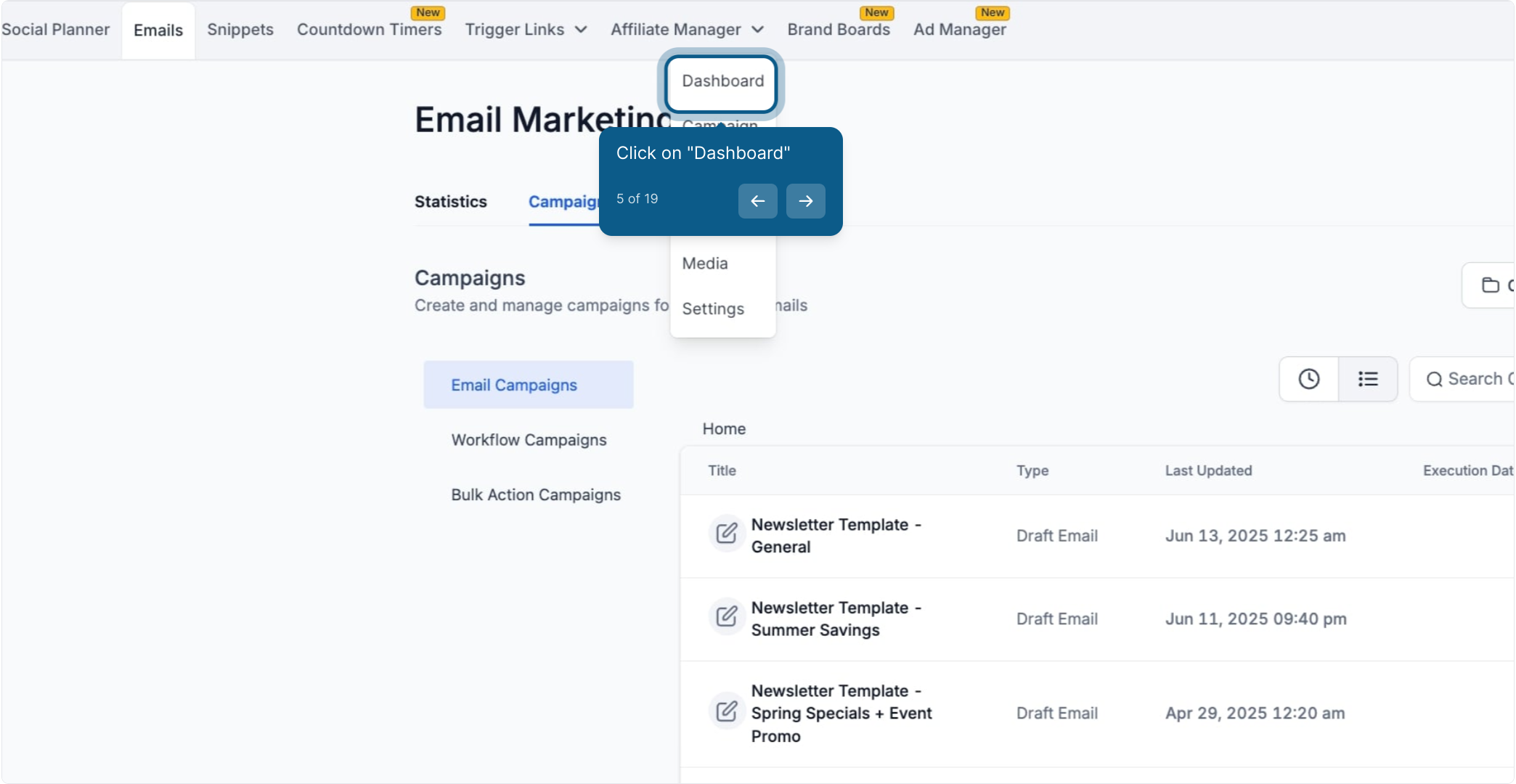
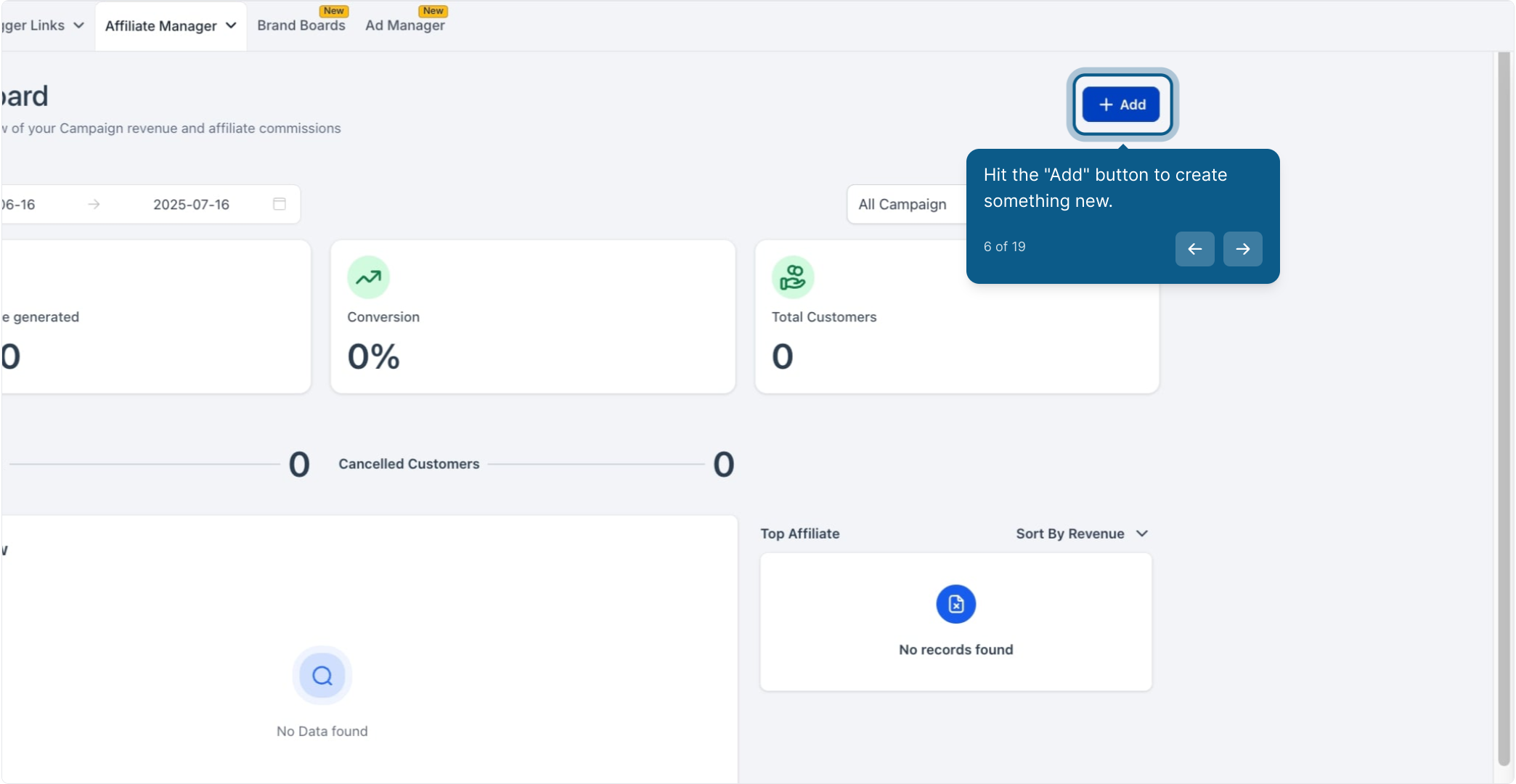
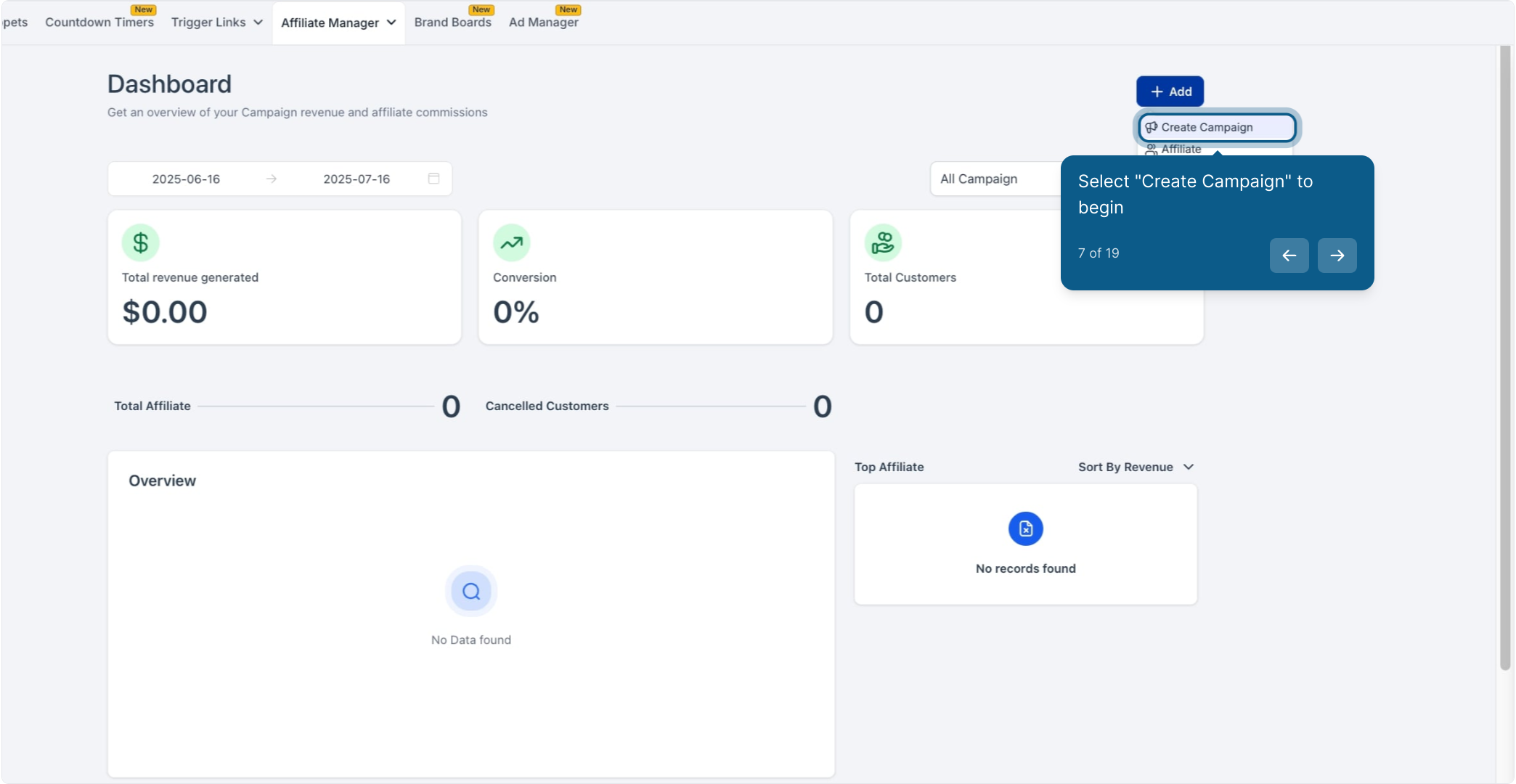
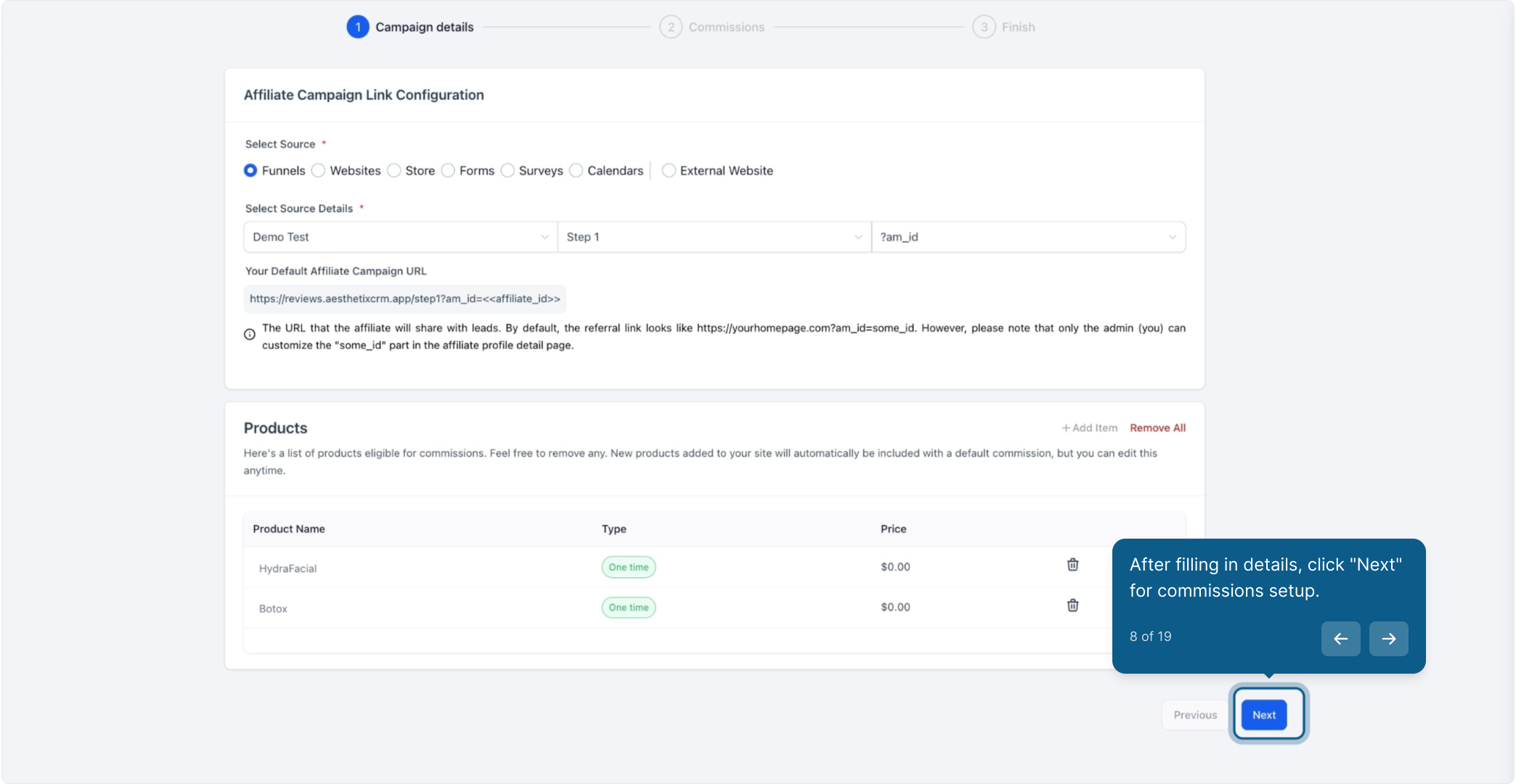
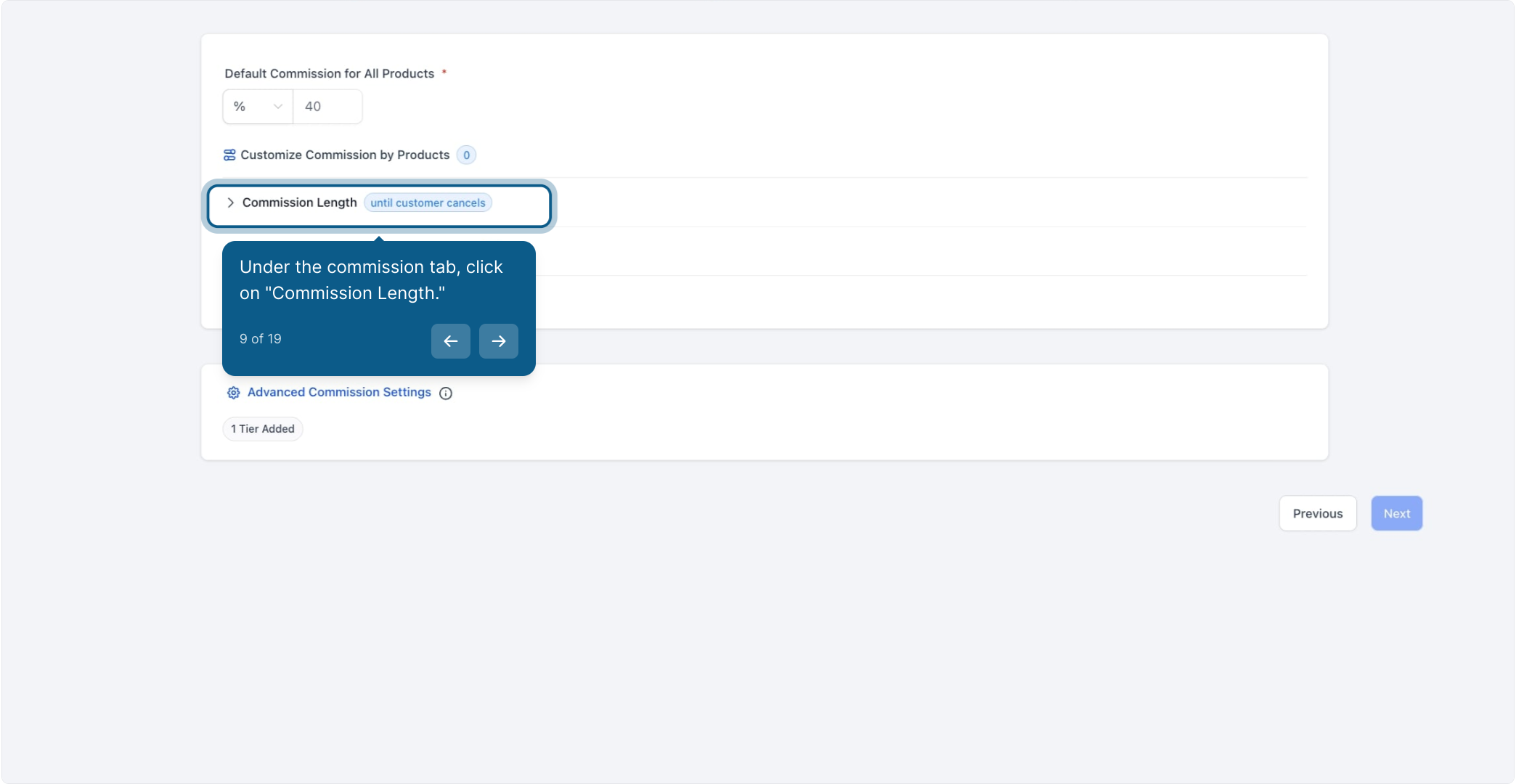
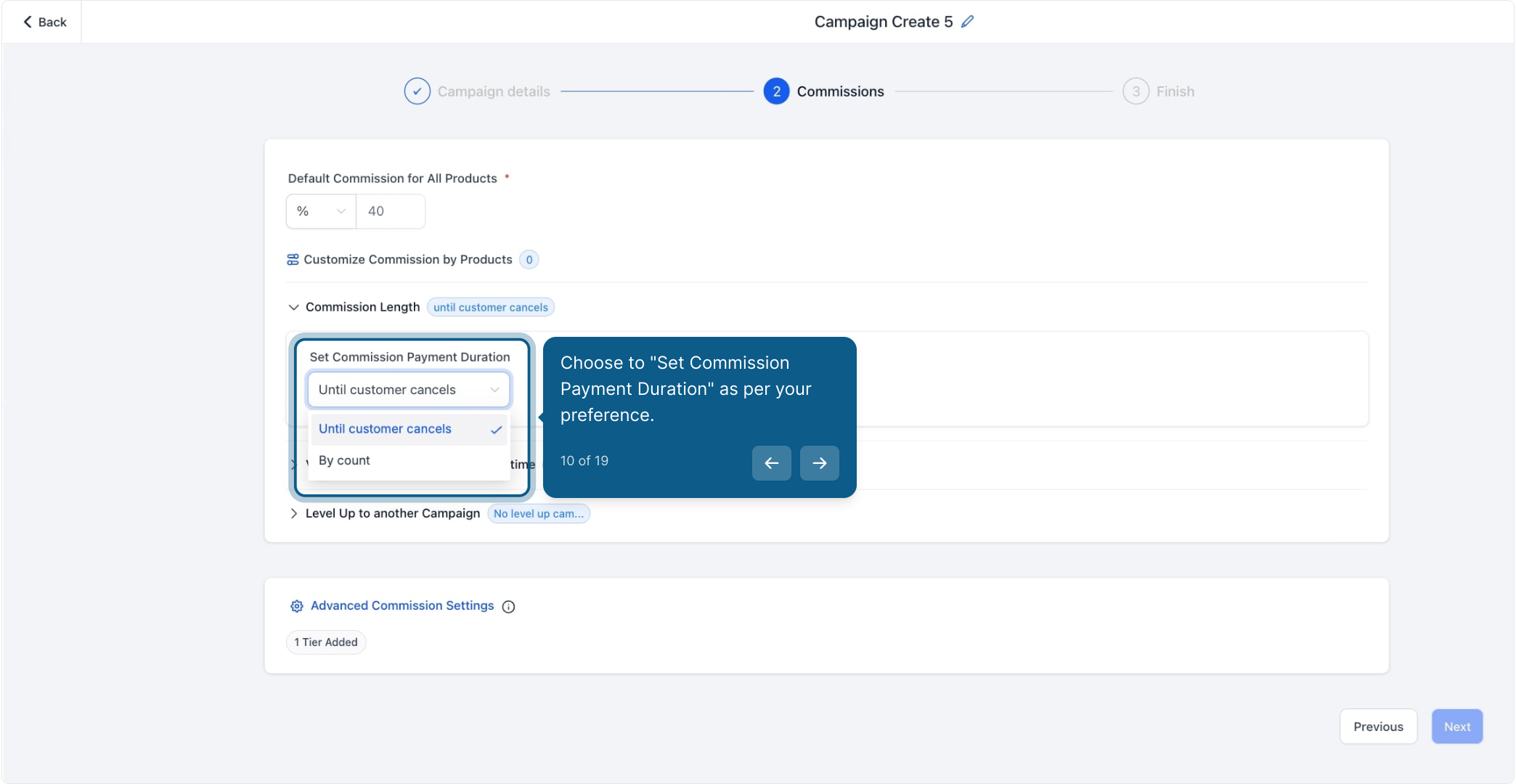
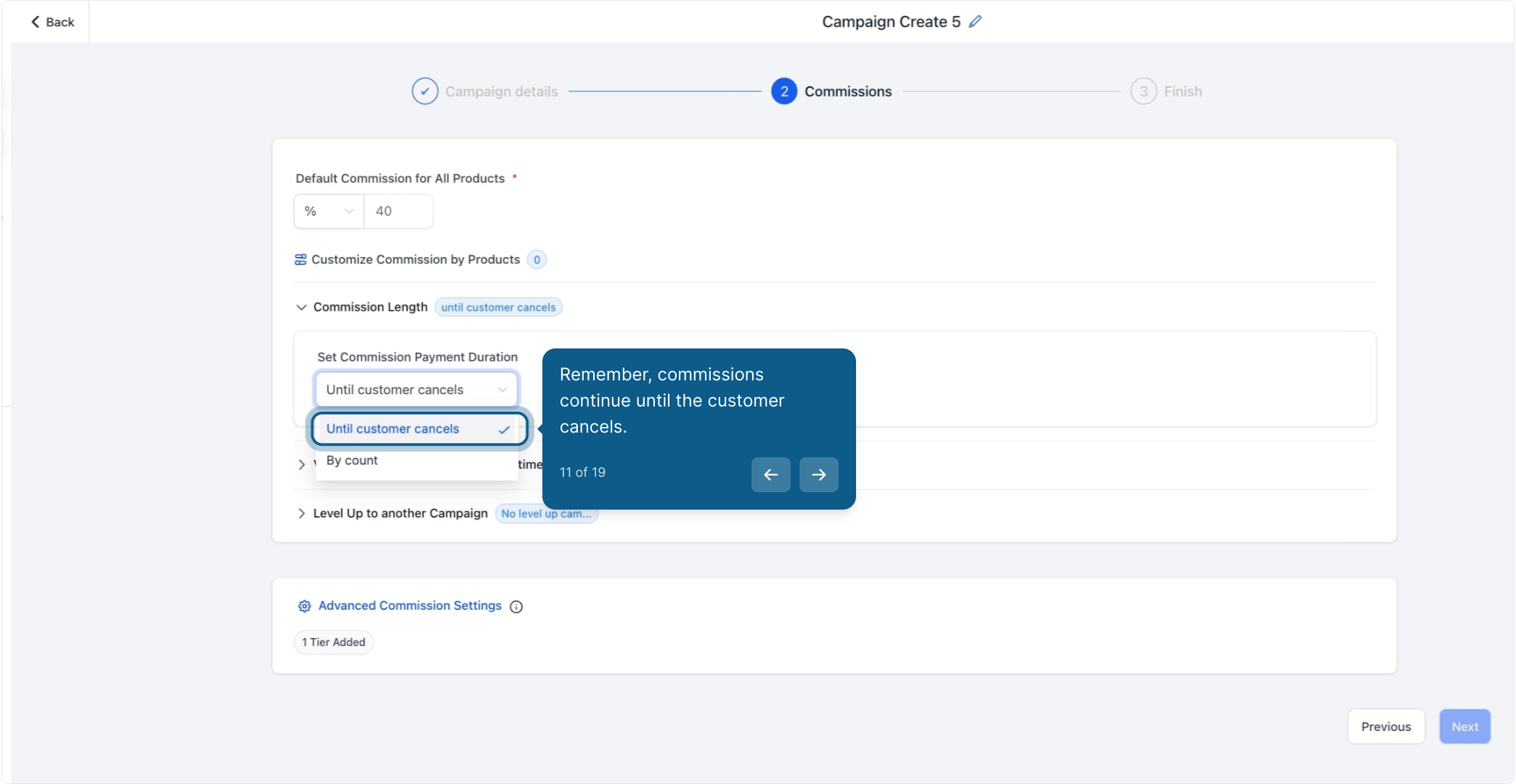
Note: The limit applies to charges, not time intervals. Whether the subscription is monthly or yearly, commissions are based on the number of successful charges.
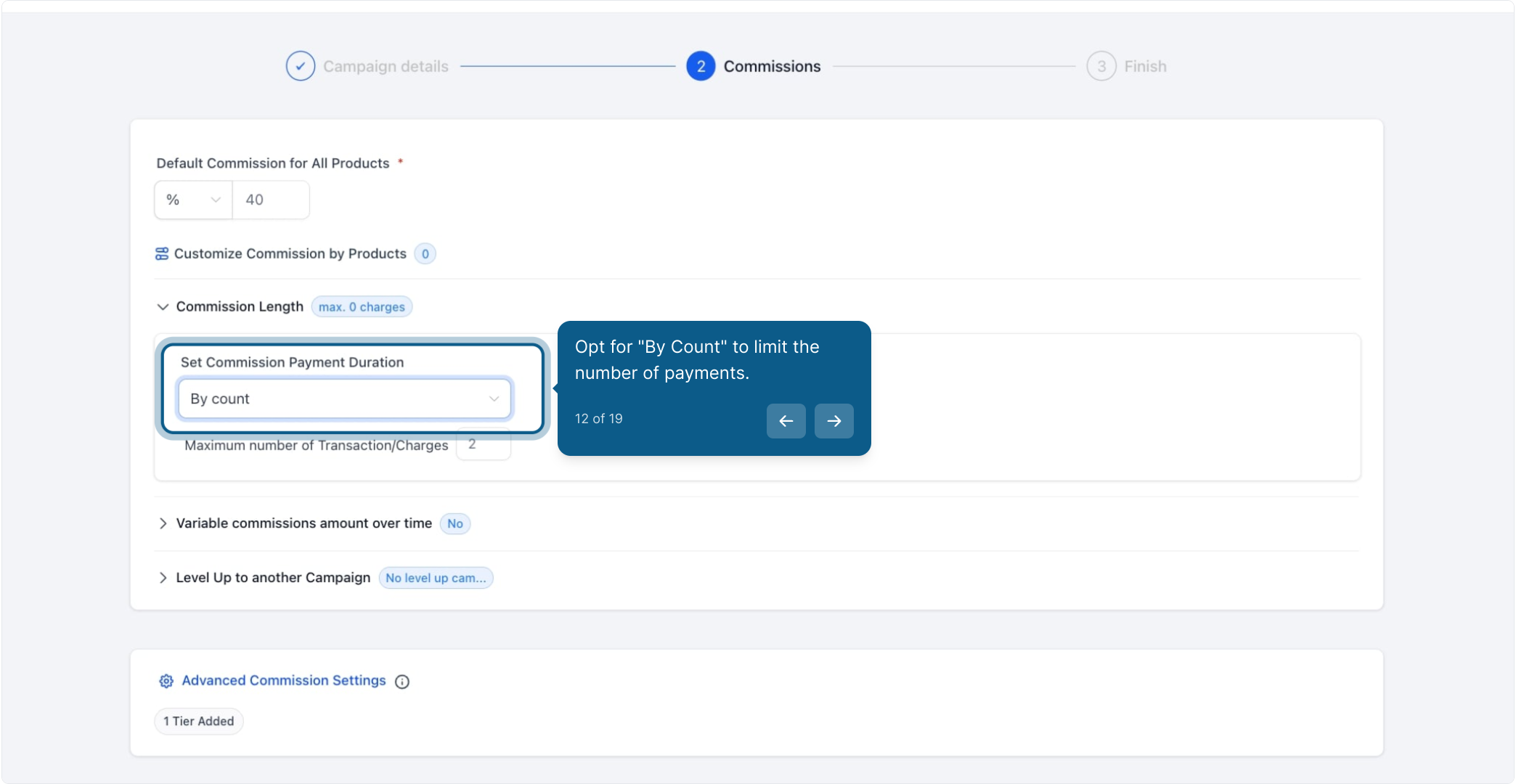
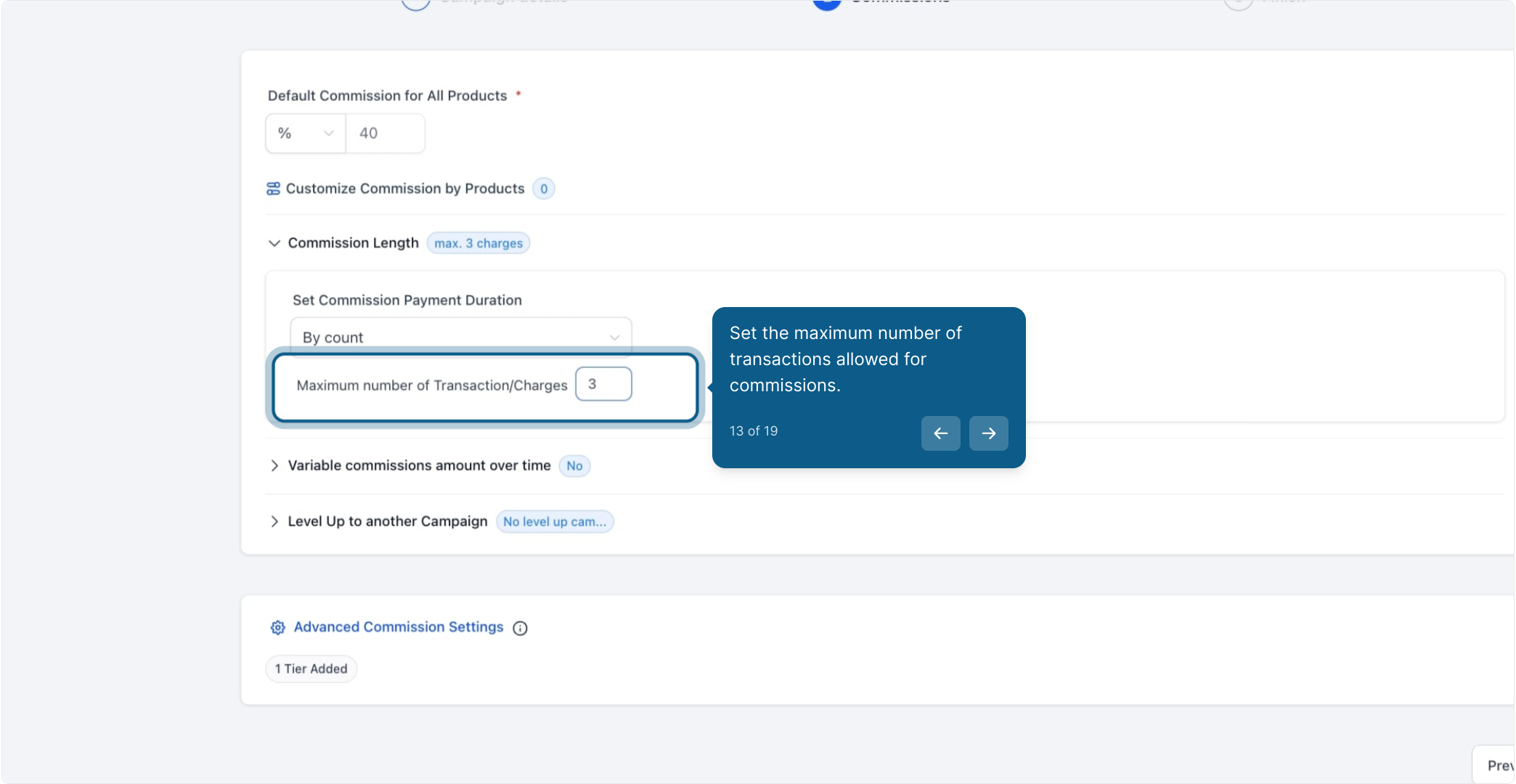
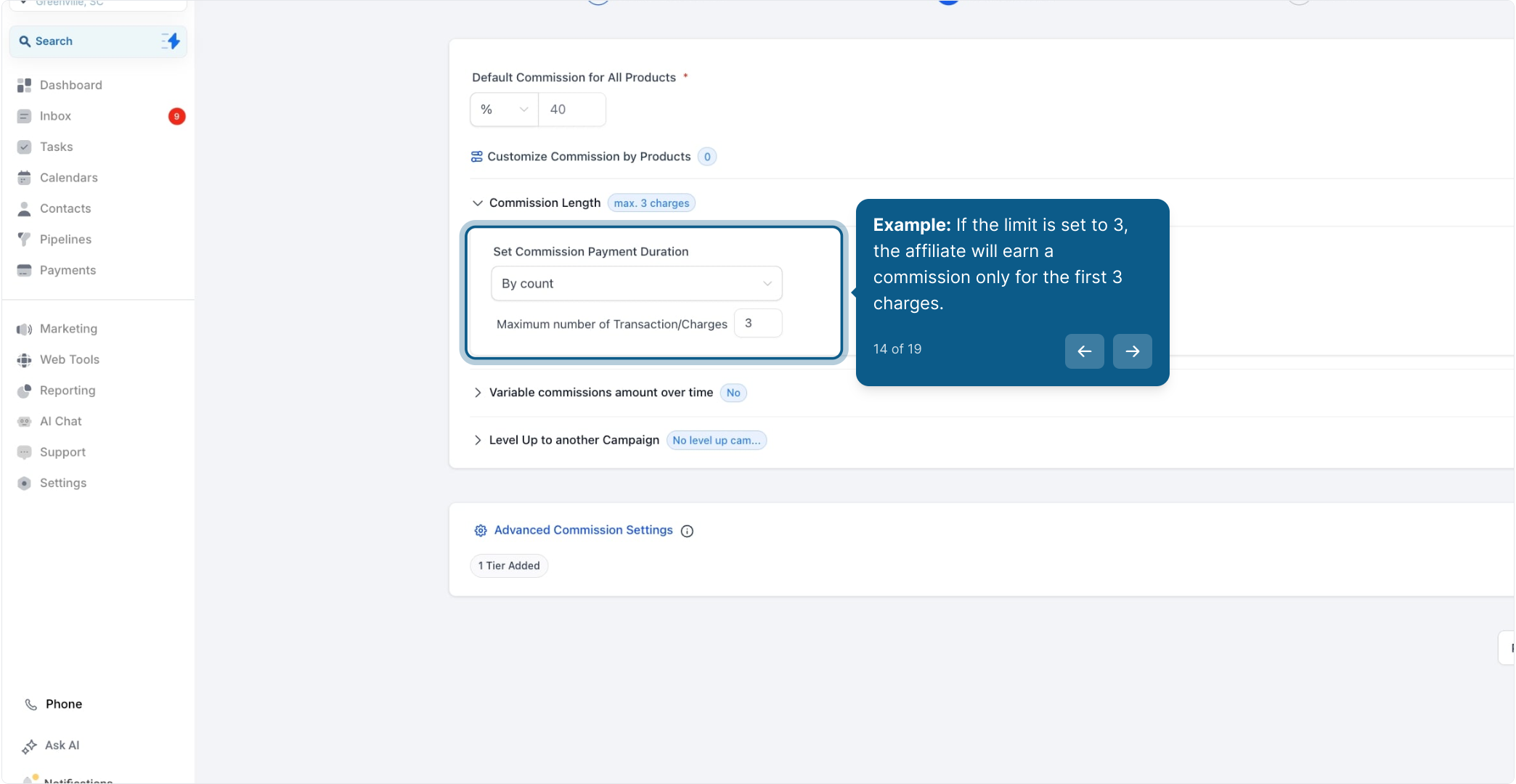
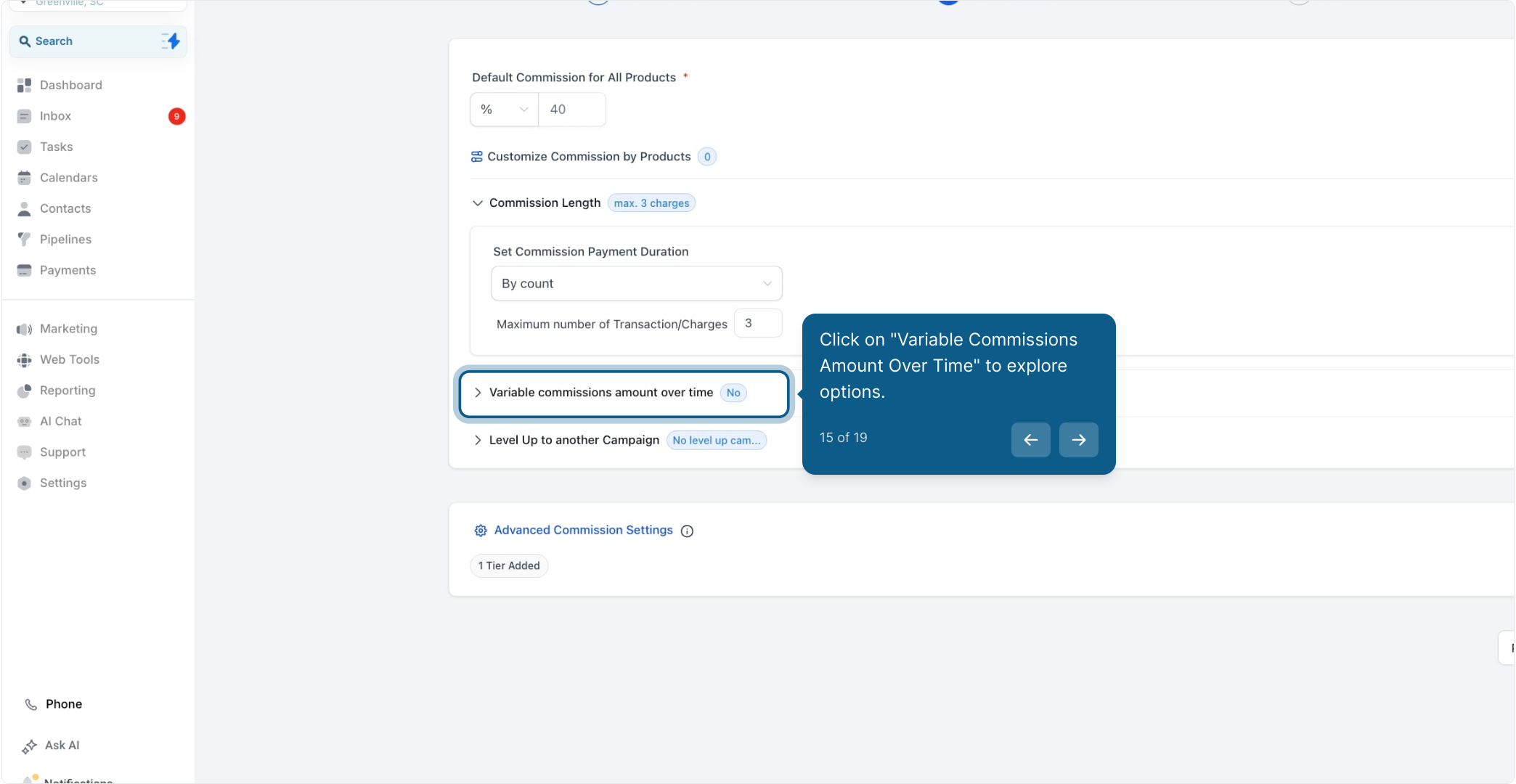
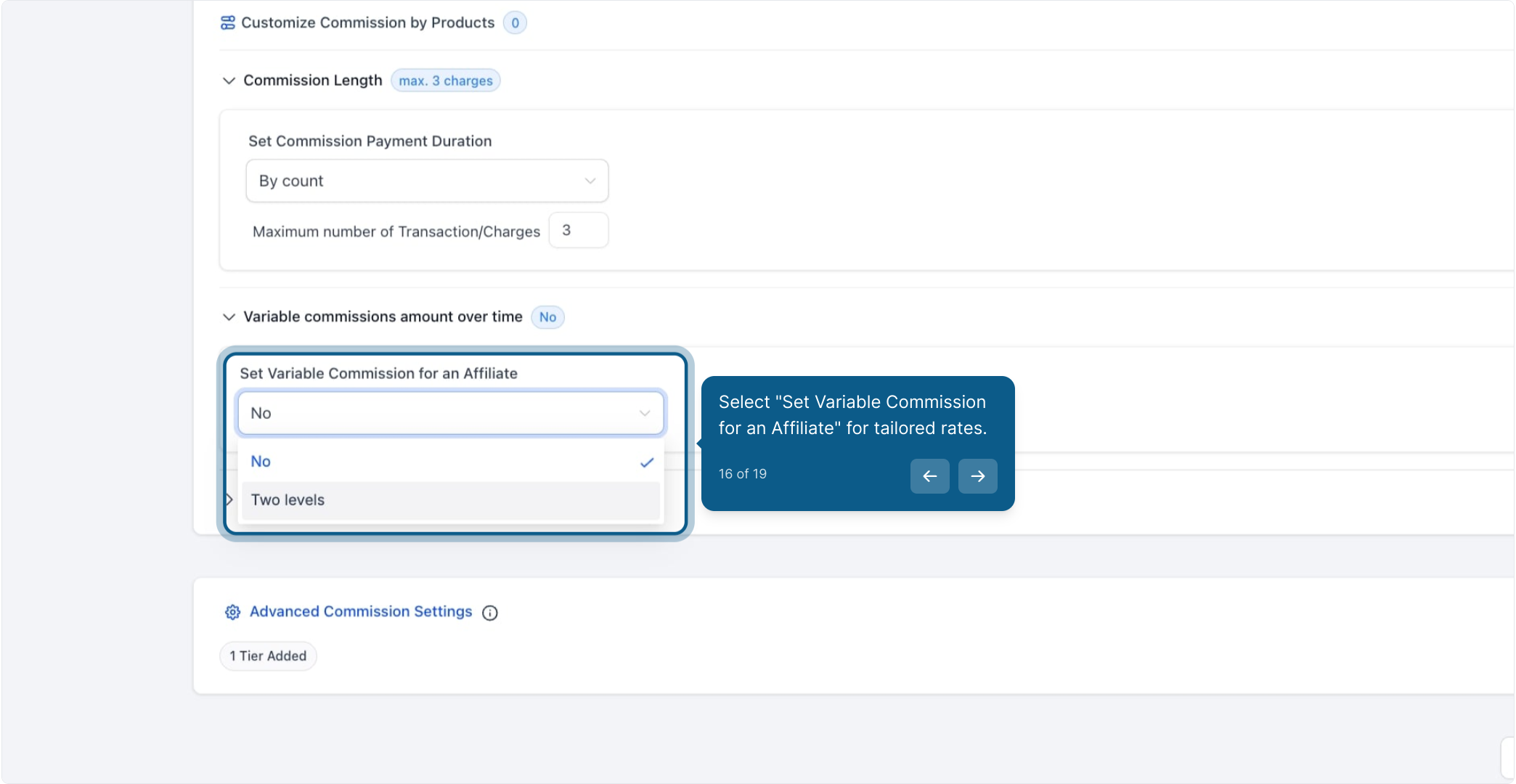
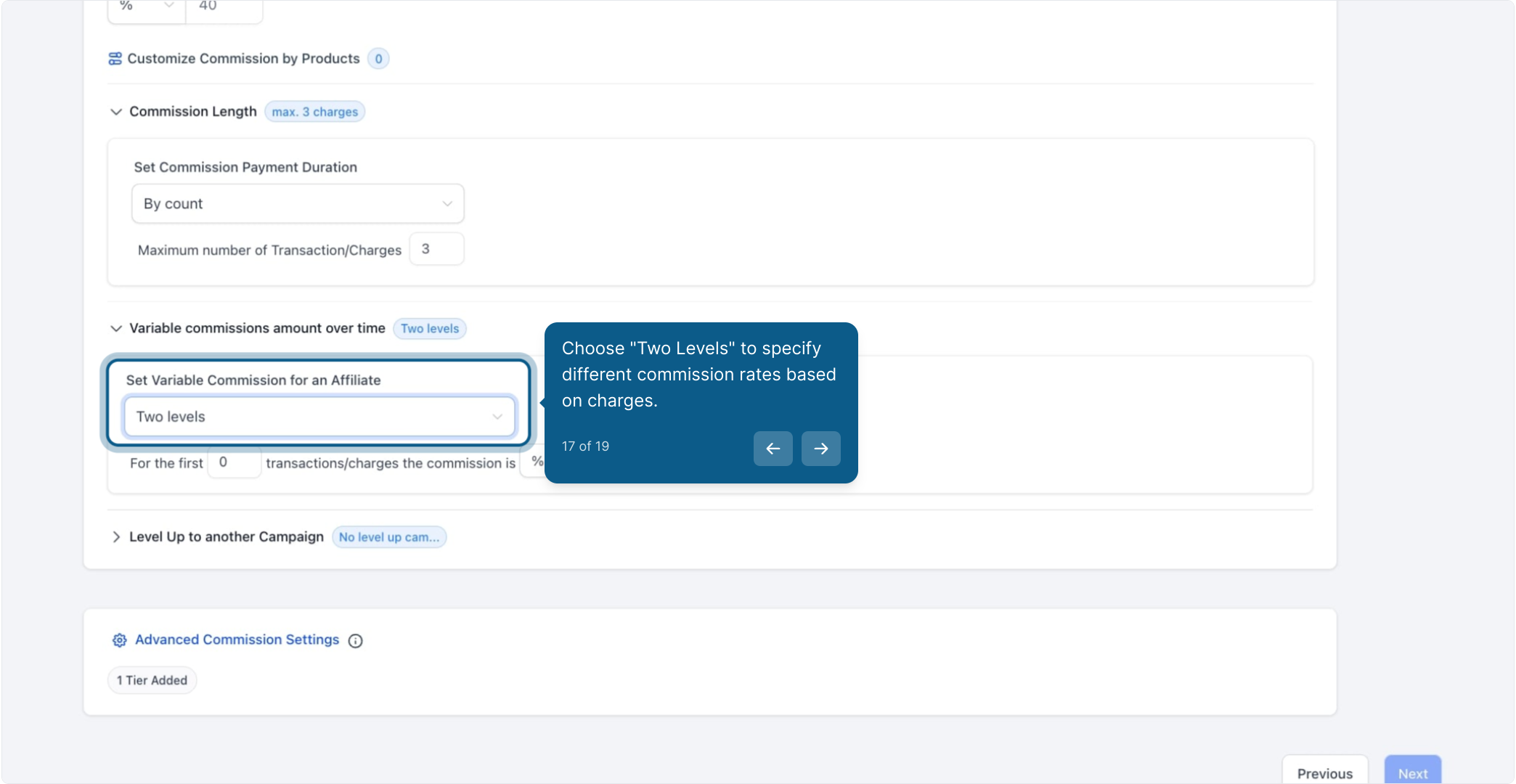
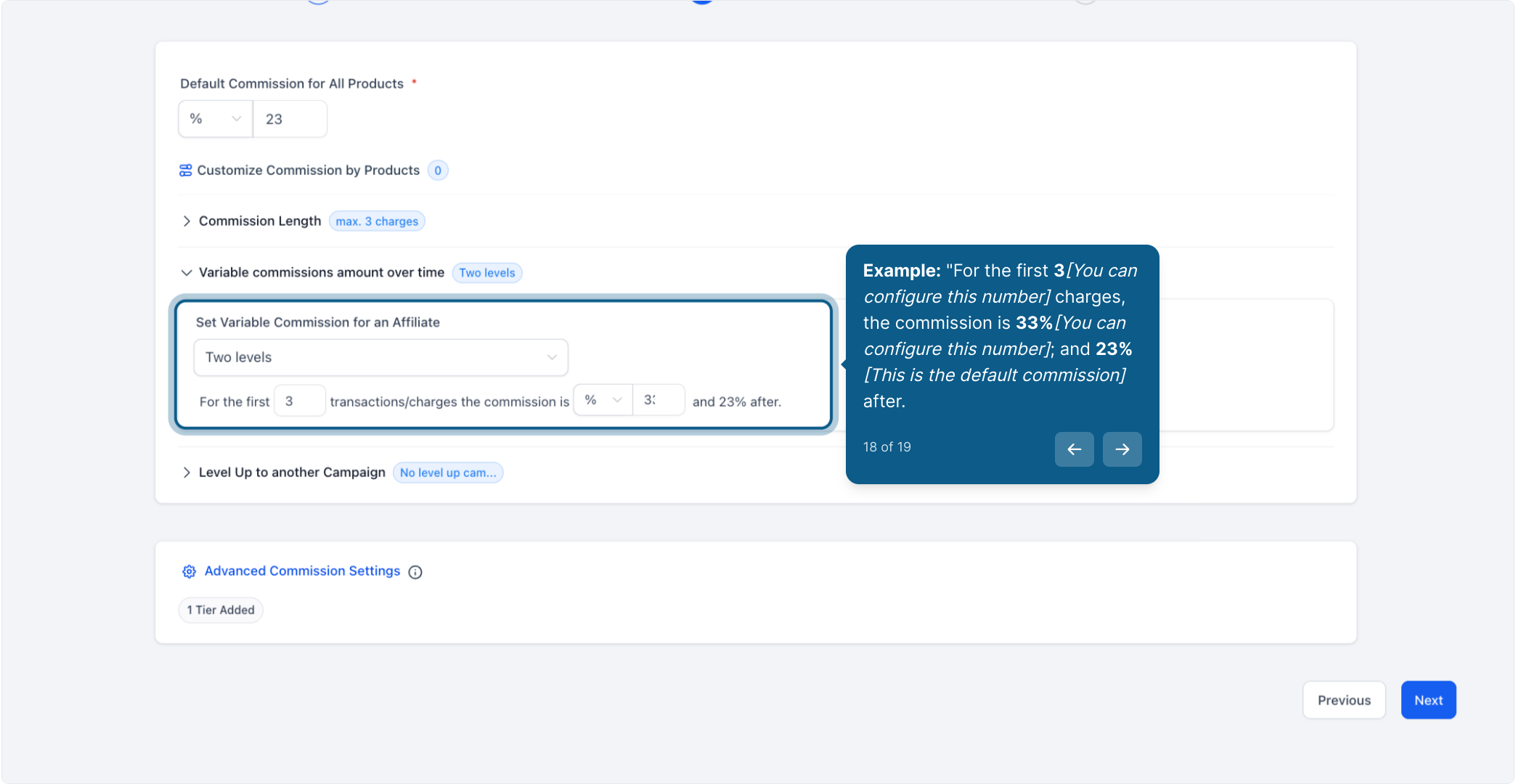
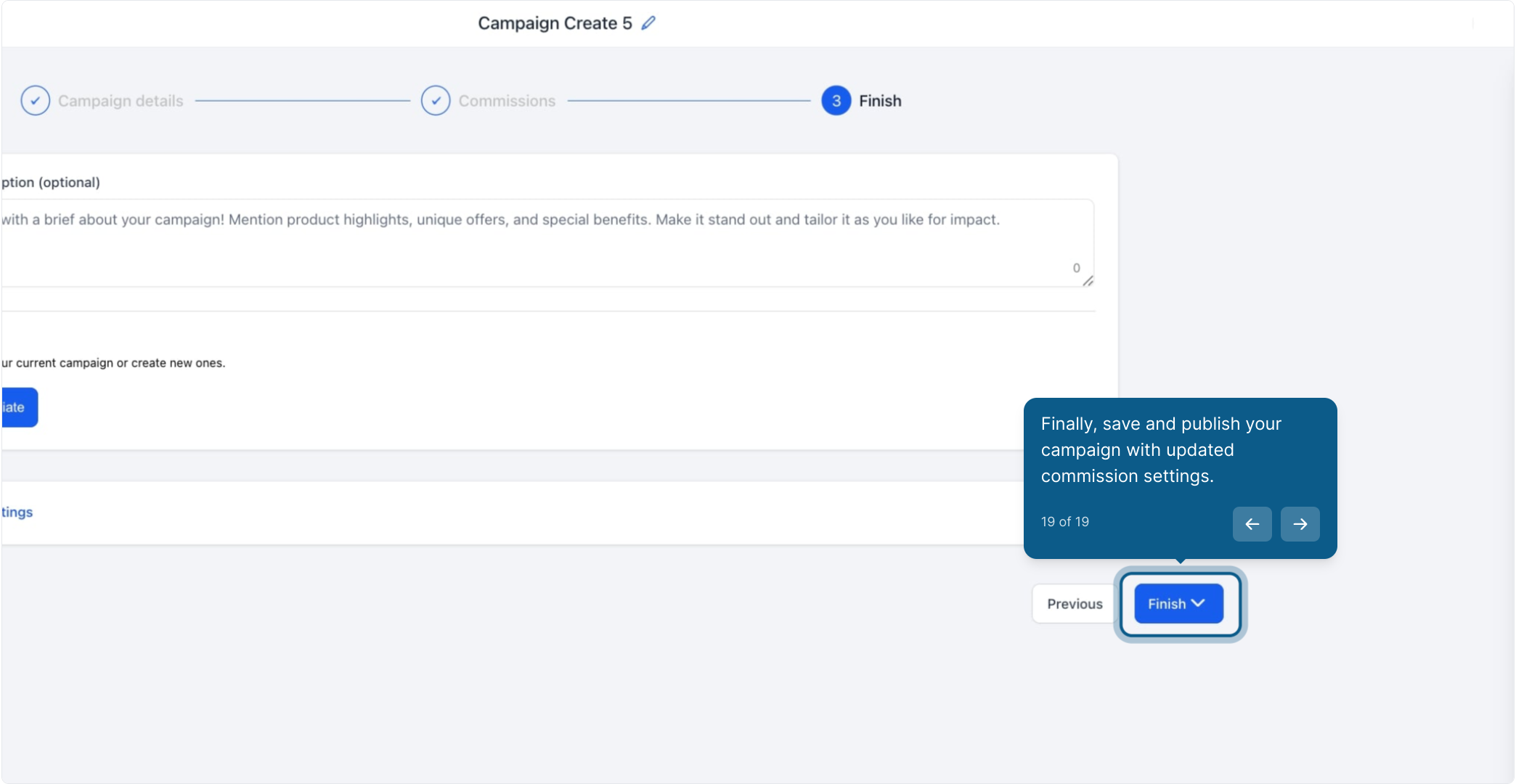
Please Note:
Commission Priority Order
1. Product-Based Commissions
2. Variable Commissions
3. Default Commissions
This ensures that specific commission settings take precedence over general ones.