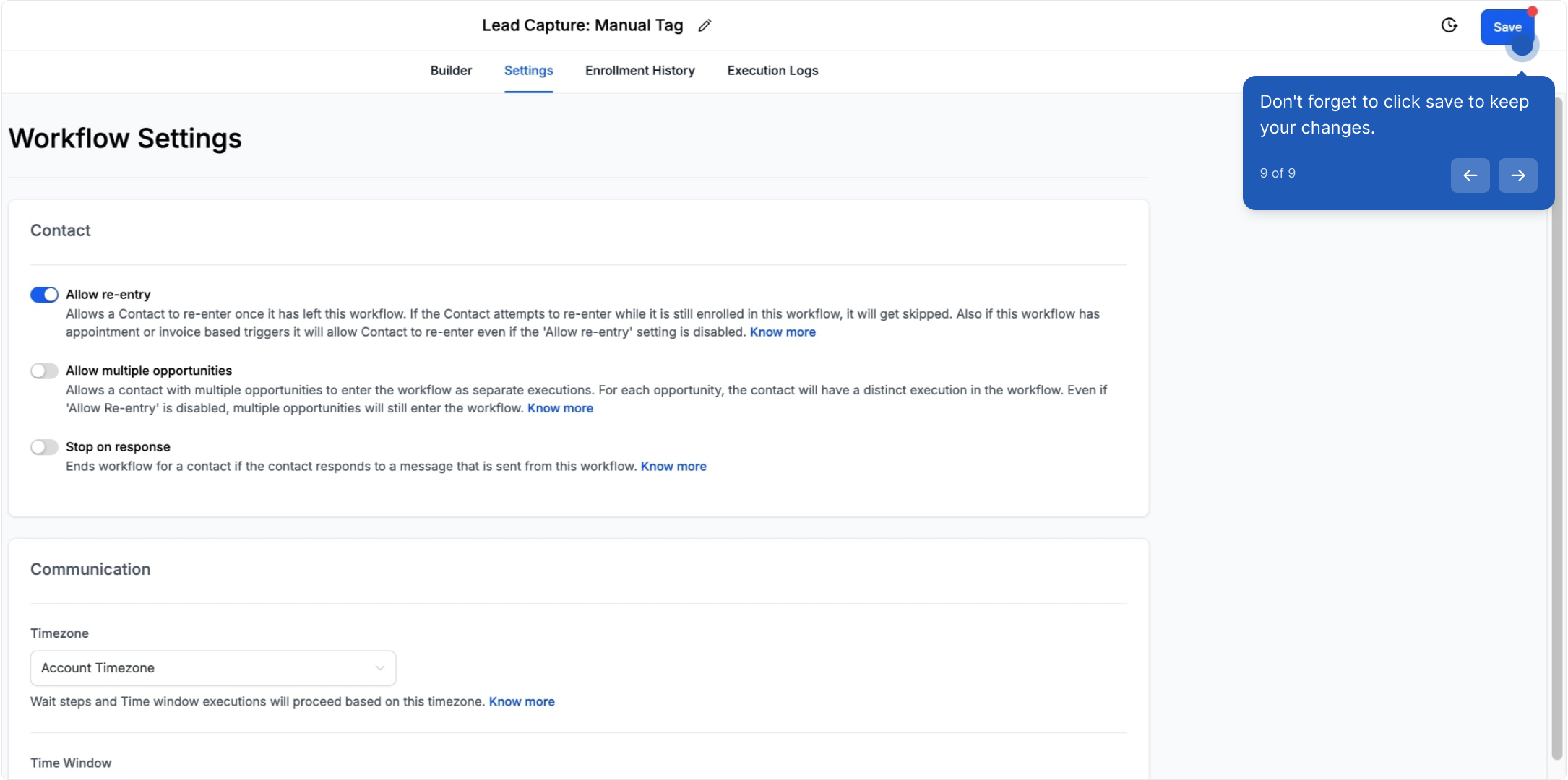1. Enable or Disable "Allow Reentry" in Workflows
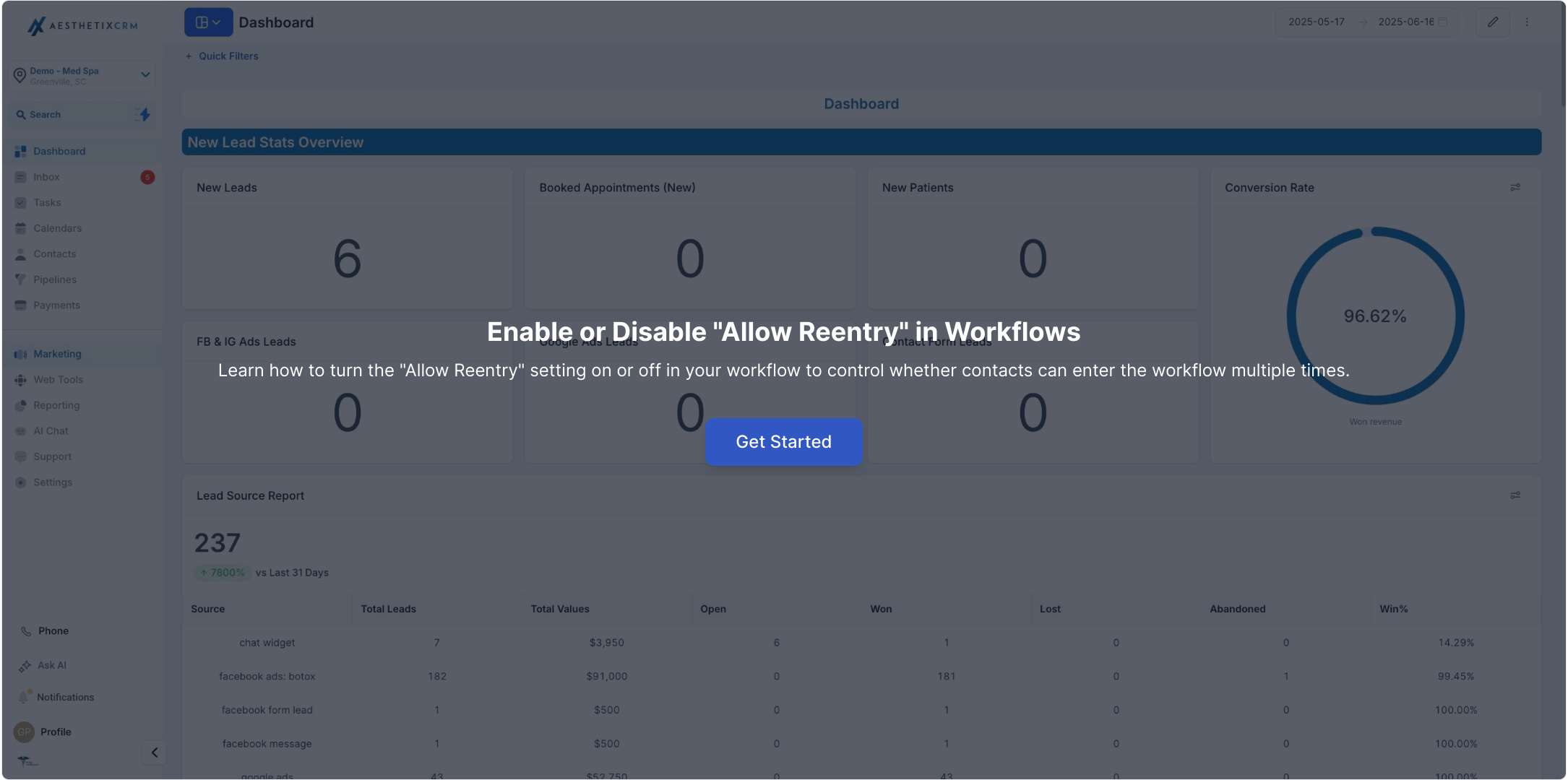
2. Click on "Marketing" to explore options.
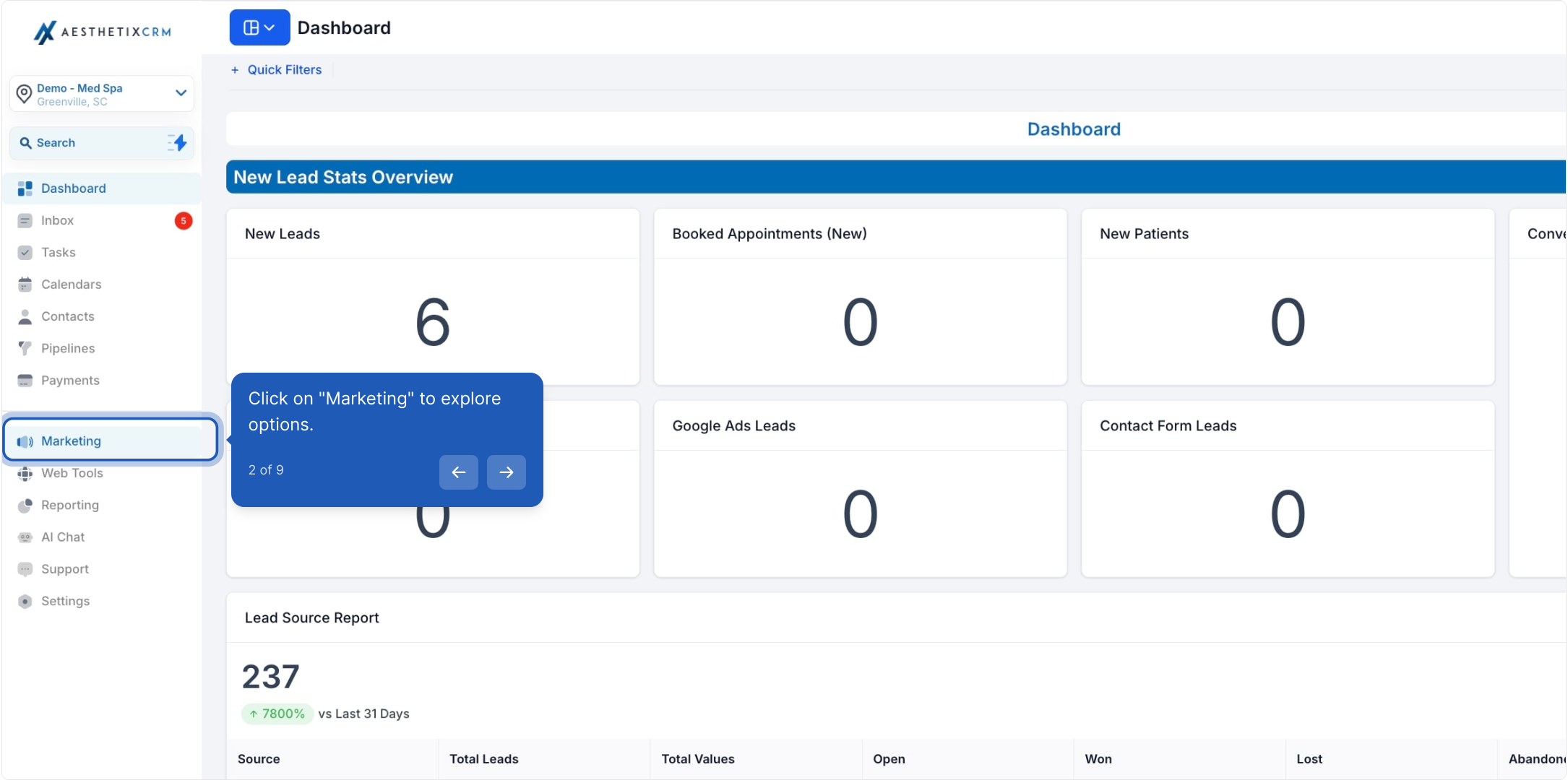
3. Then click on workflows to proceed.
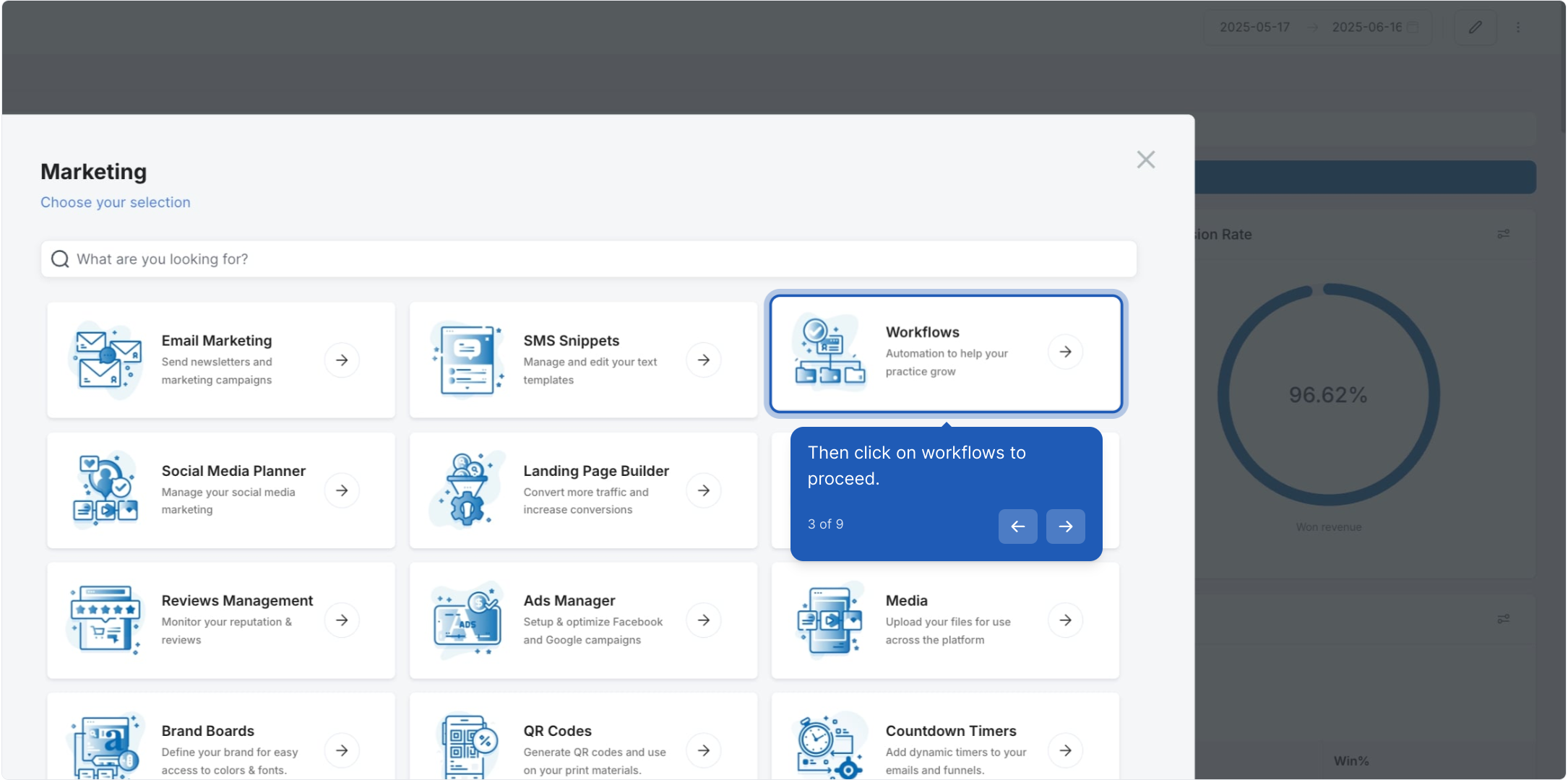
4. Navigate to the workflow you wish to edit.
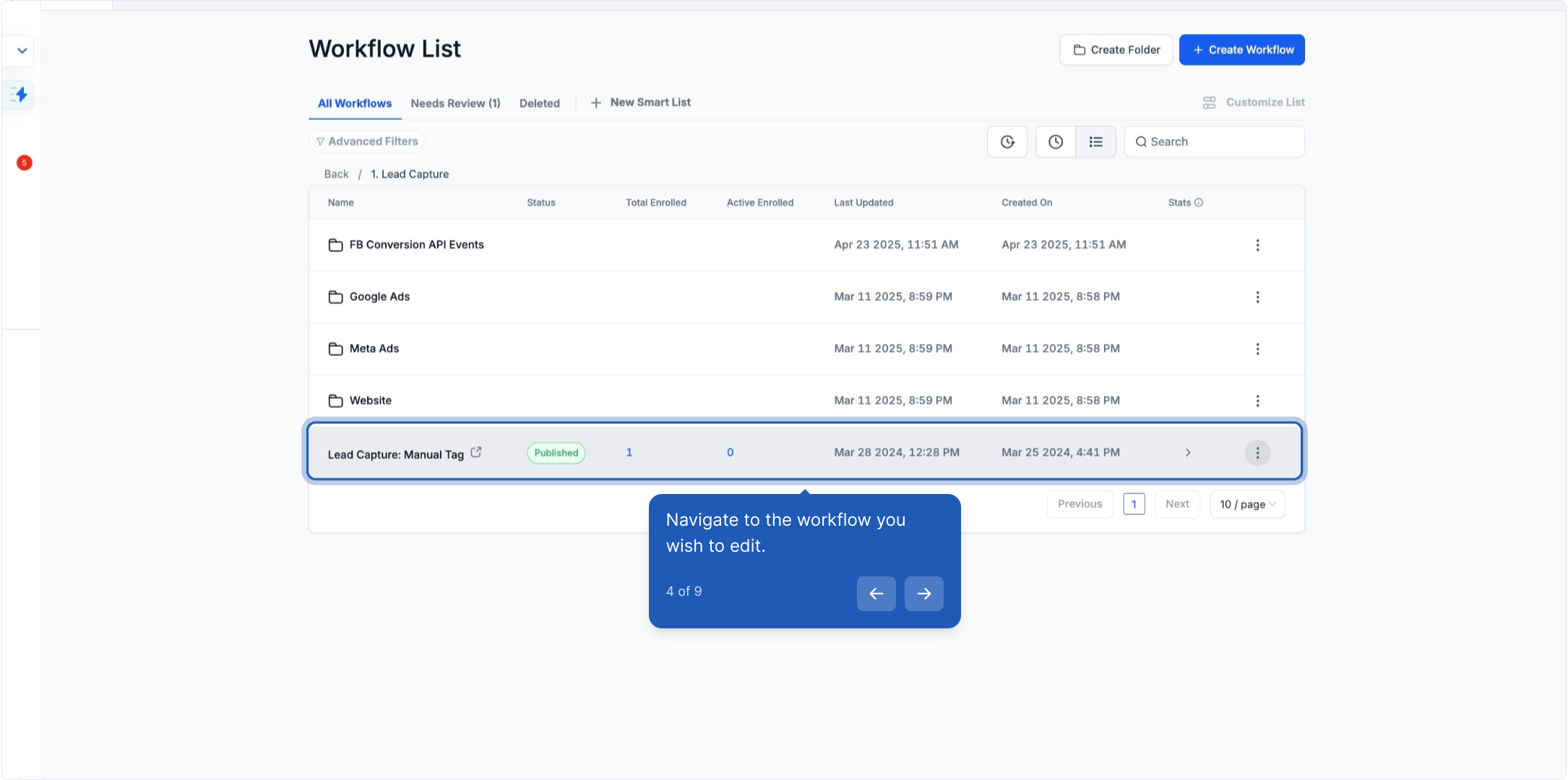
5. Click on "Edit Workflow" to modify it.
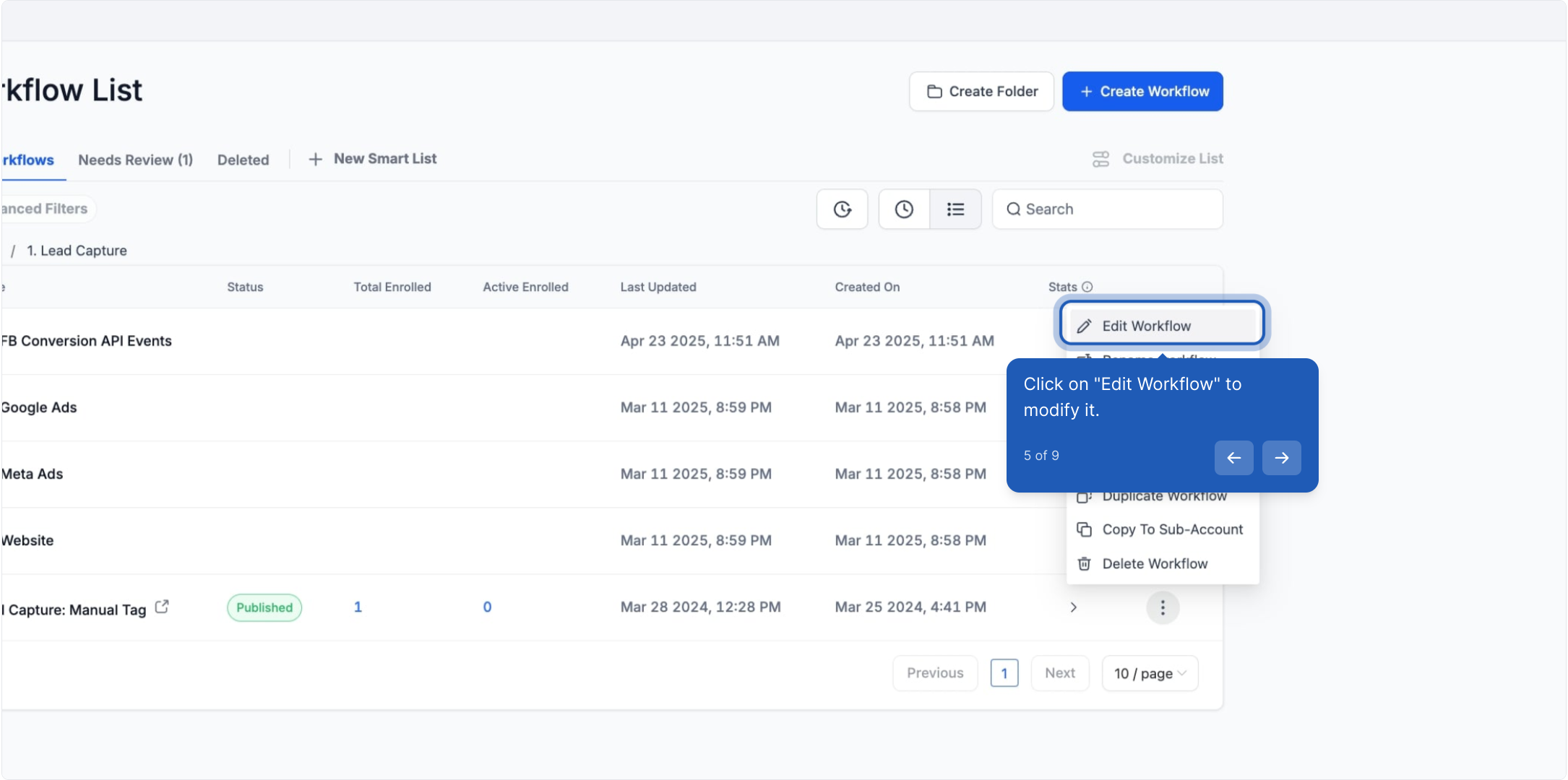
6. Next, click on "Settings" for further adjustments.
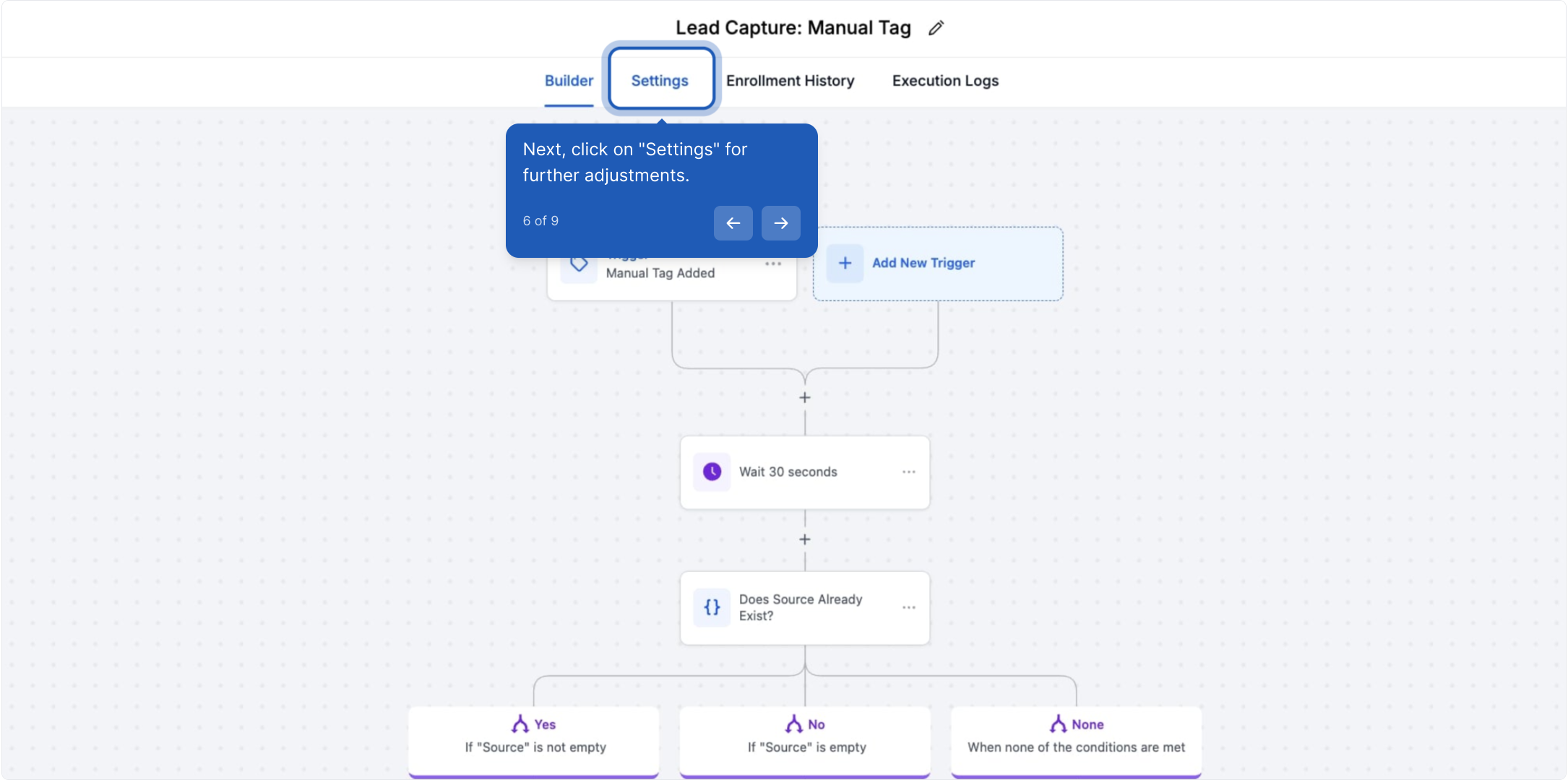
7. Toggle off if you don’t want re-entry of contacts.
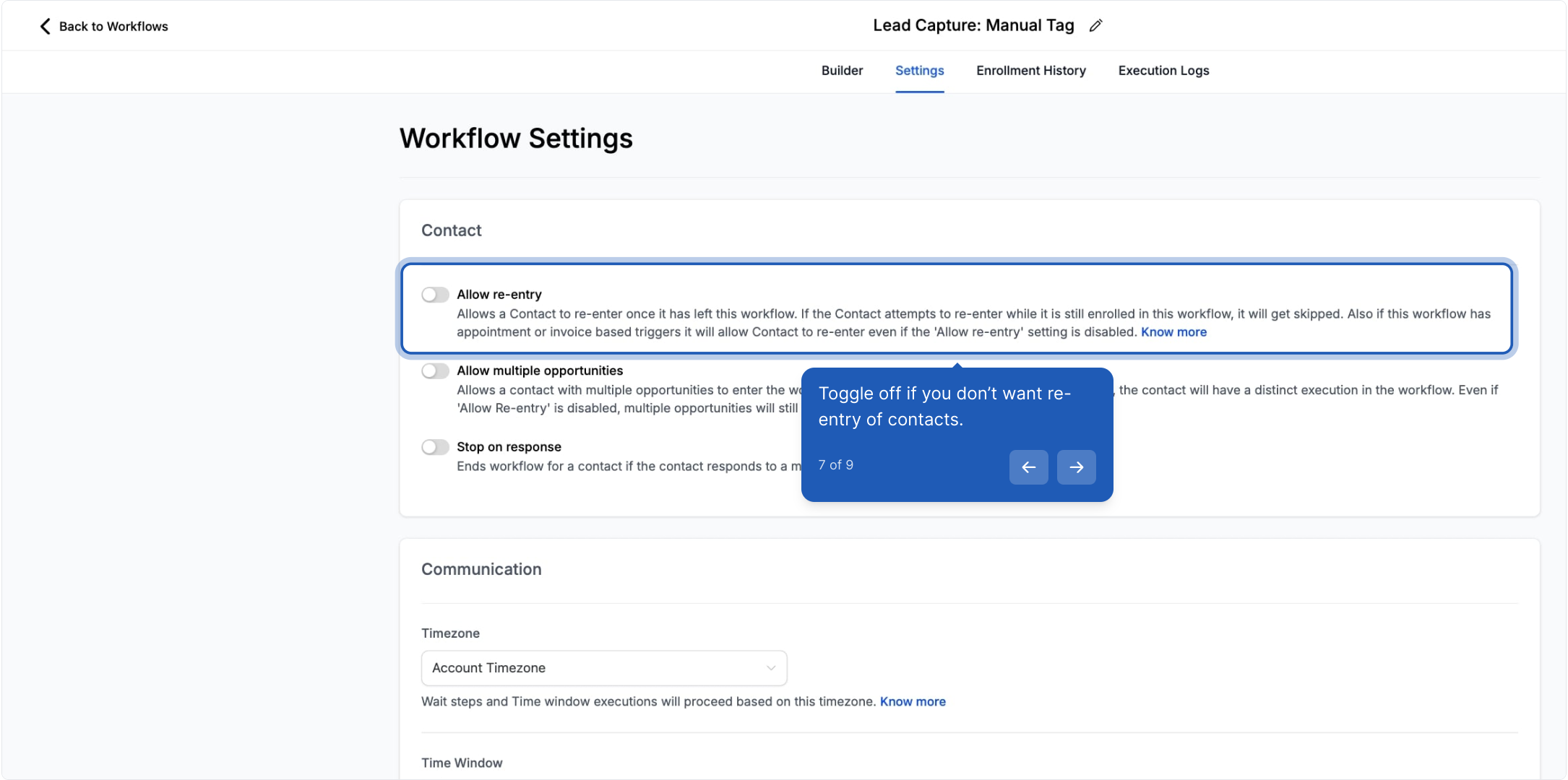
8. Toggle on if you allow re-entry of contacts here.
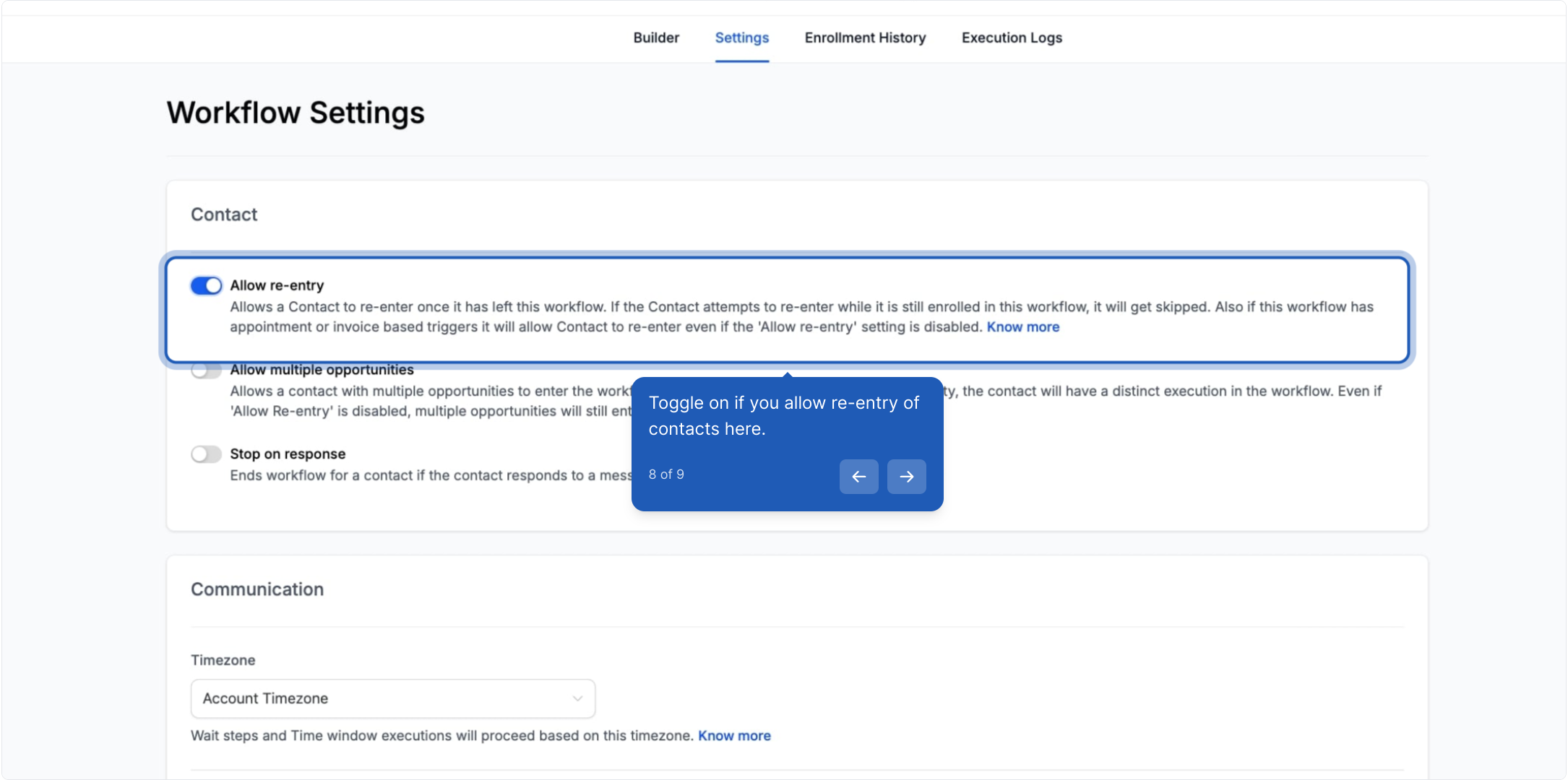
9. Don't forget to click save to keep your changes.