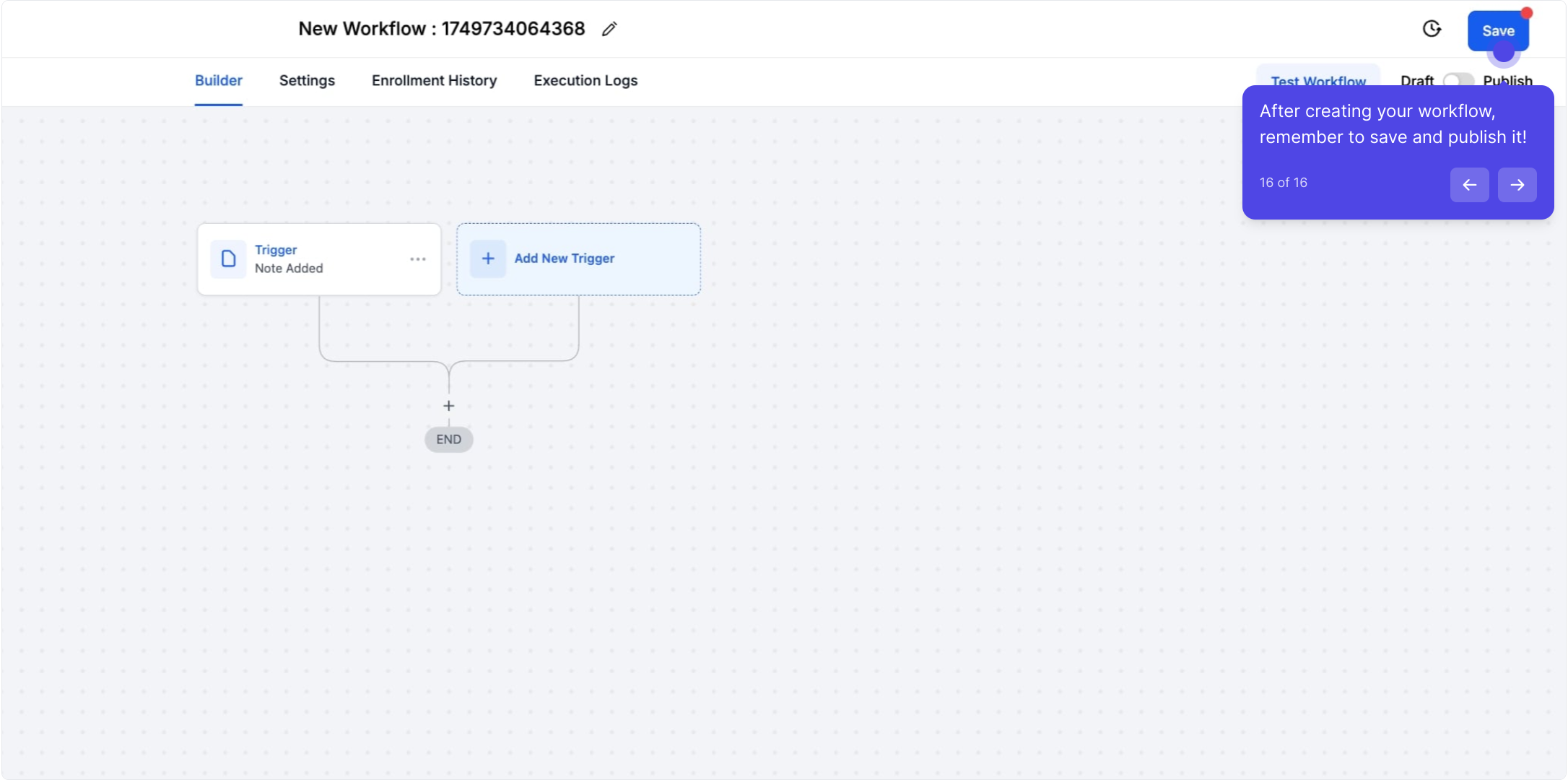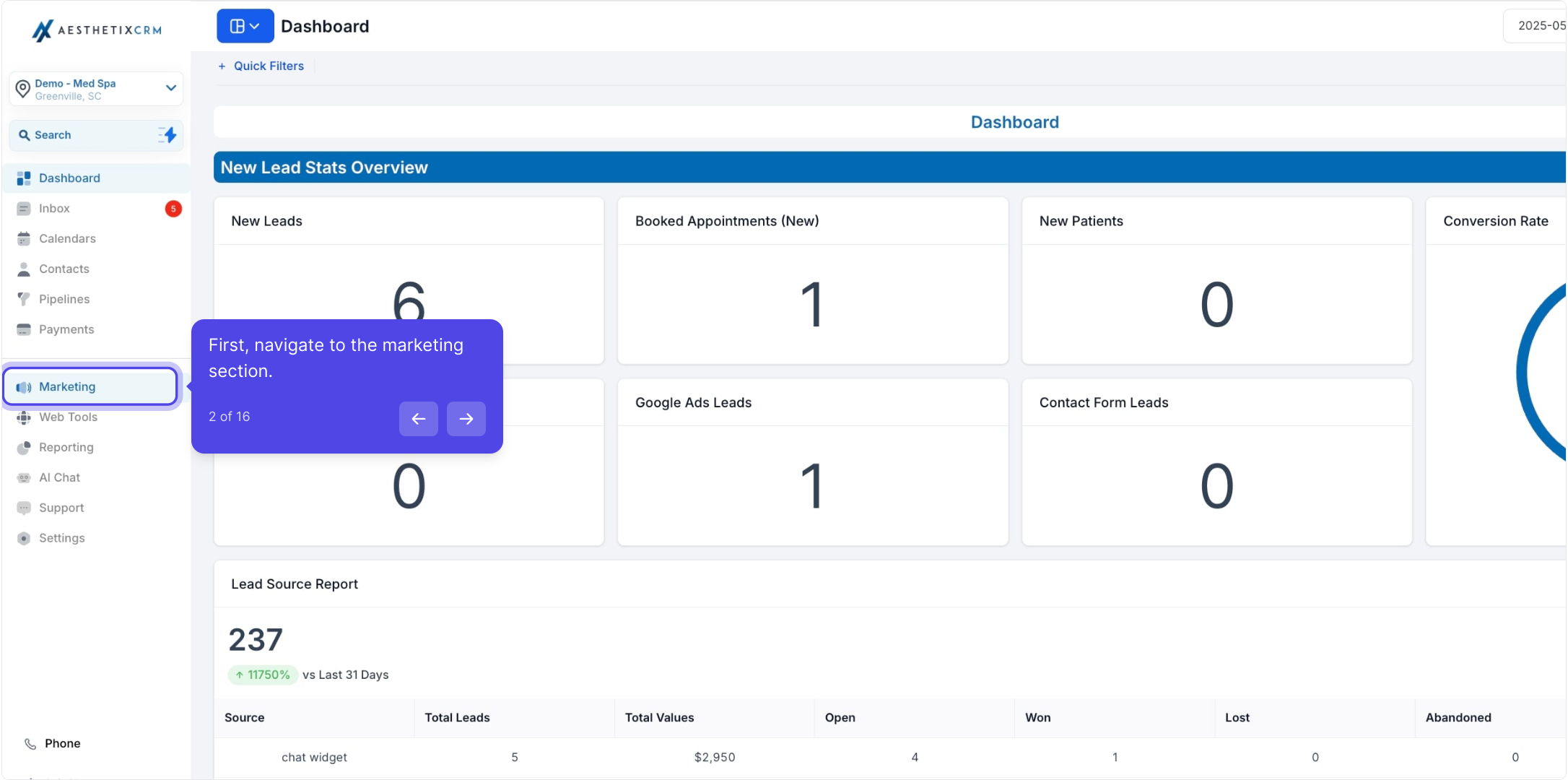
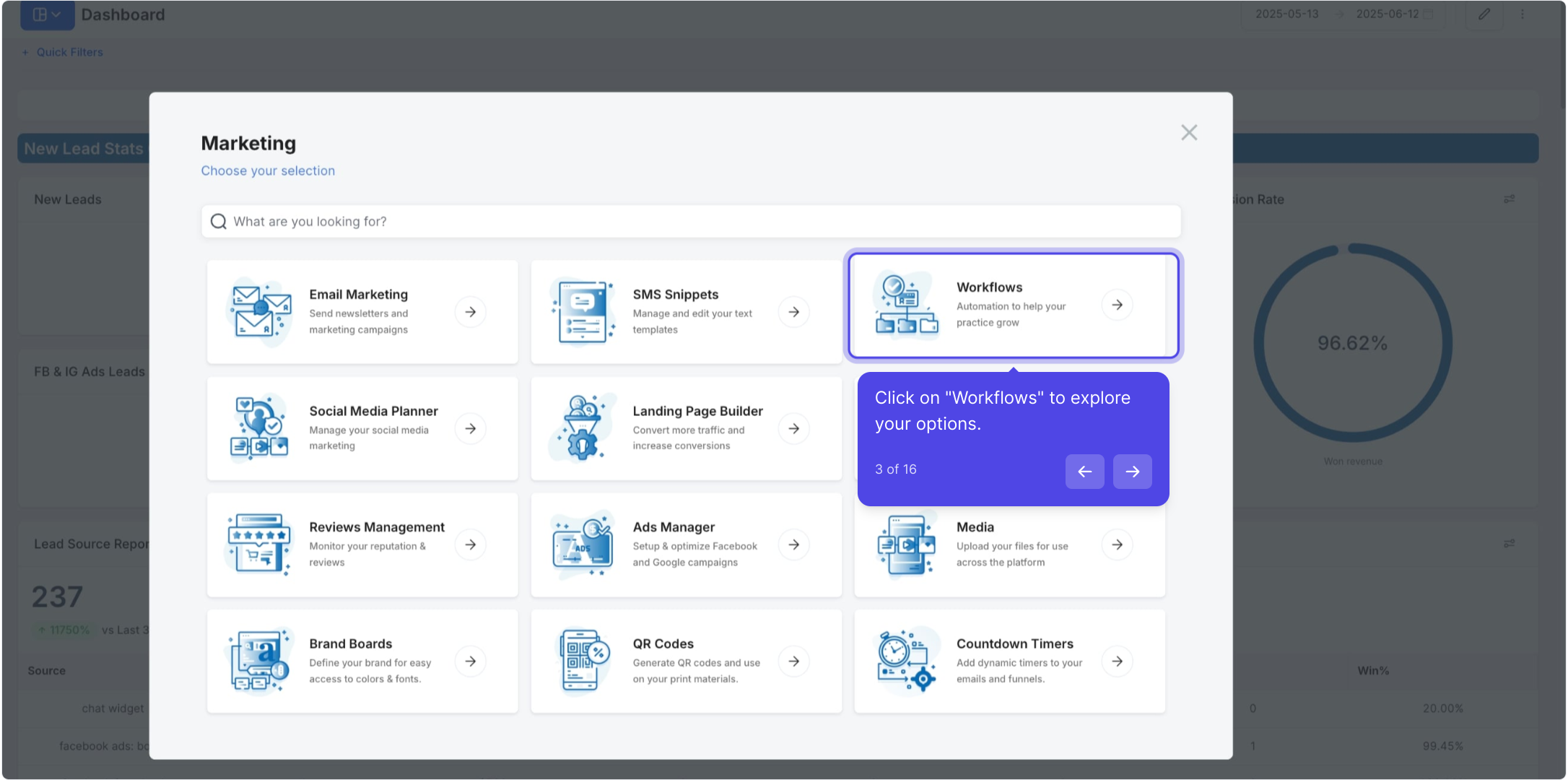
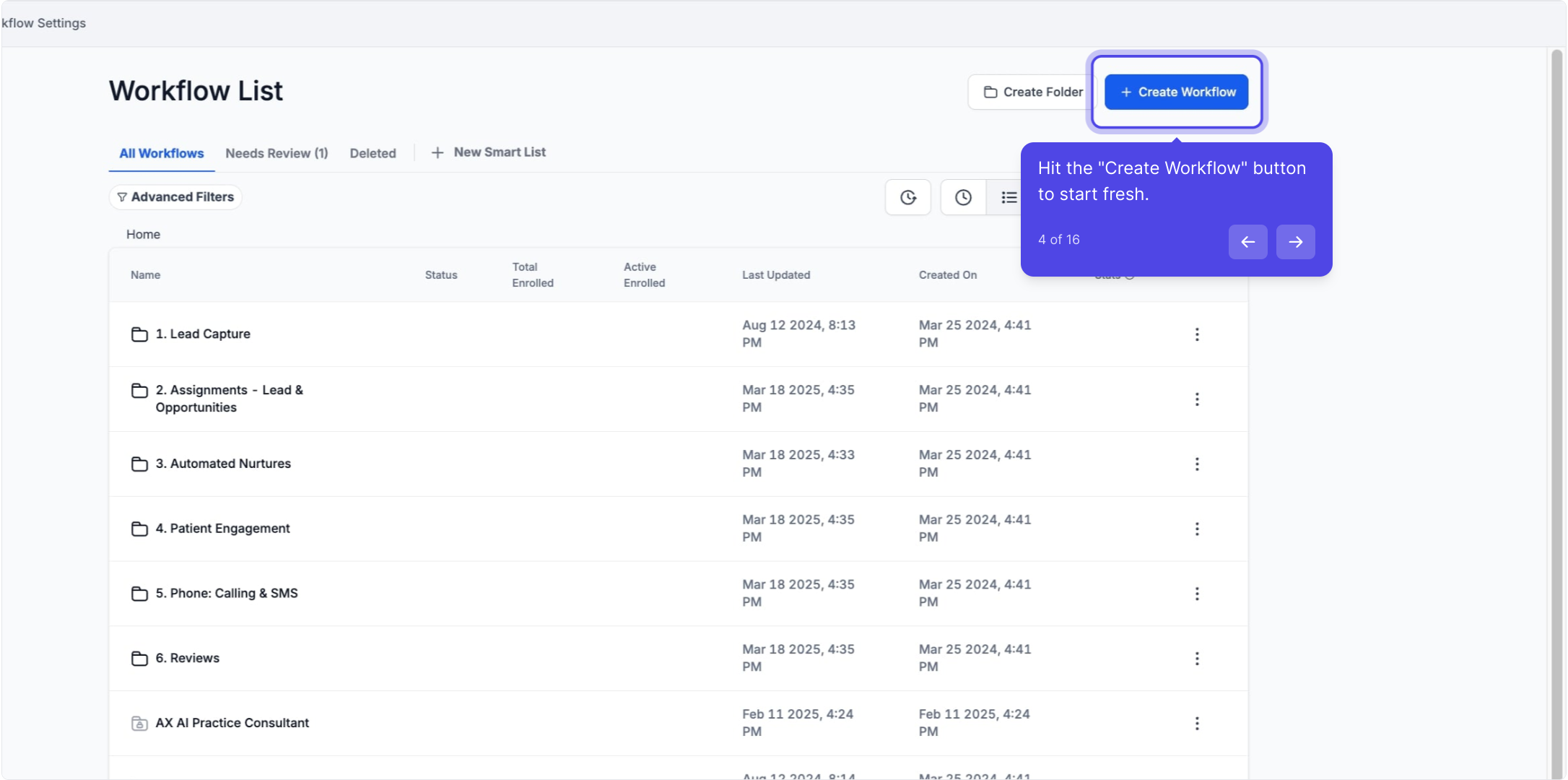
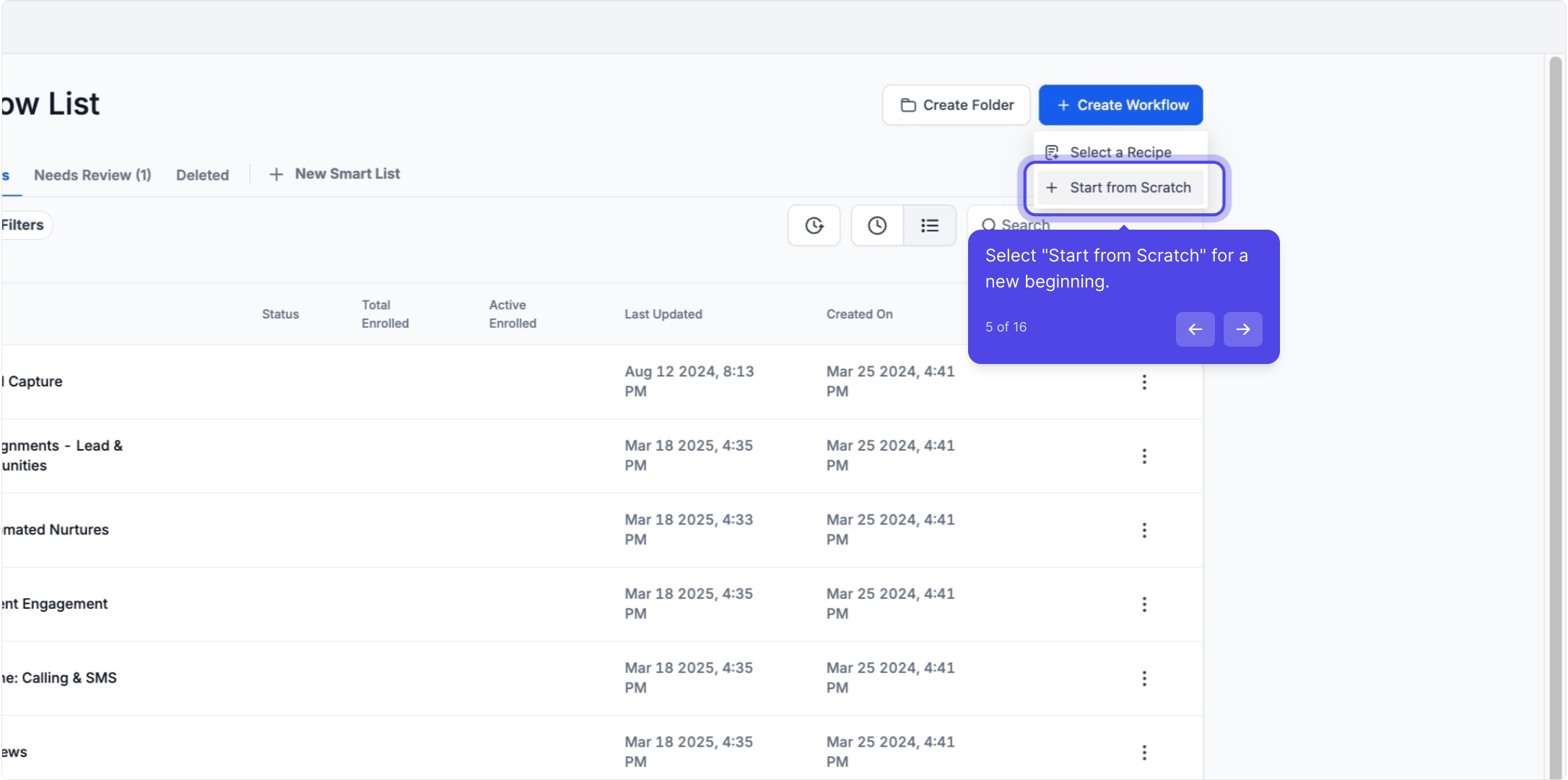
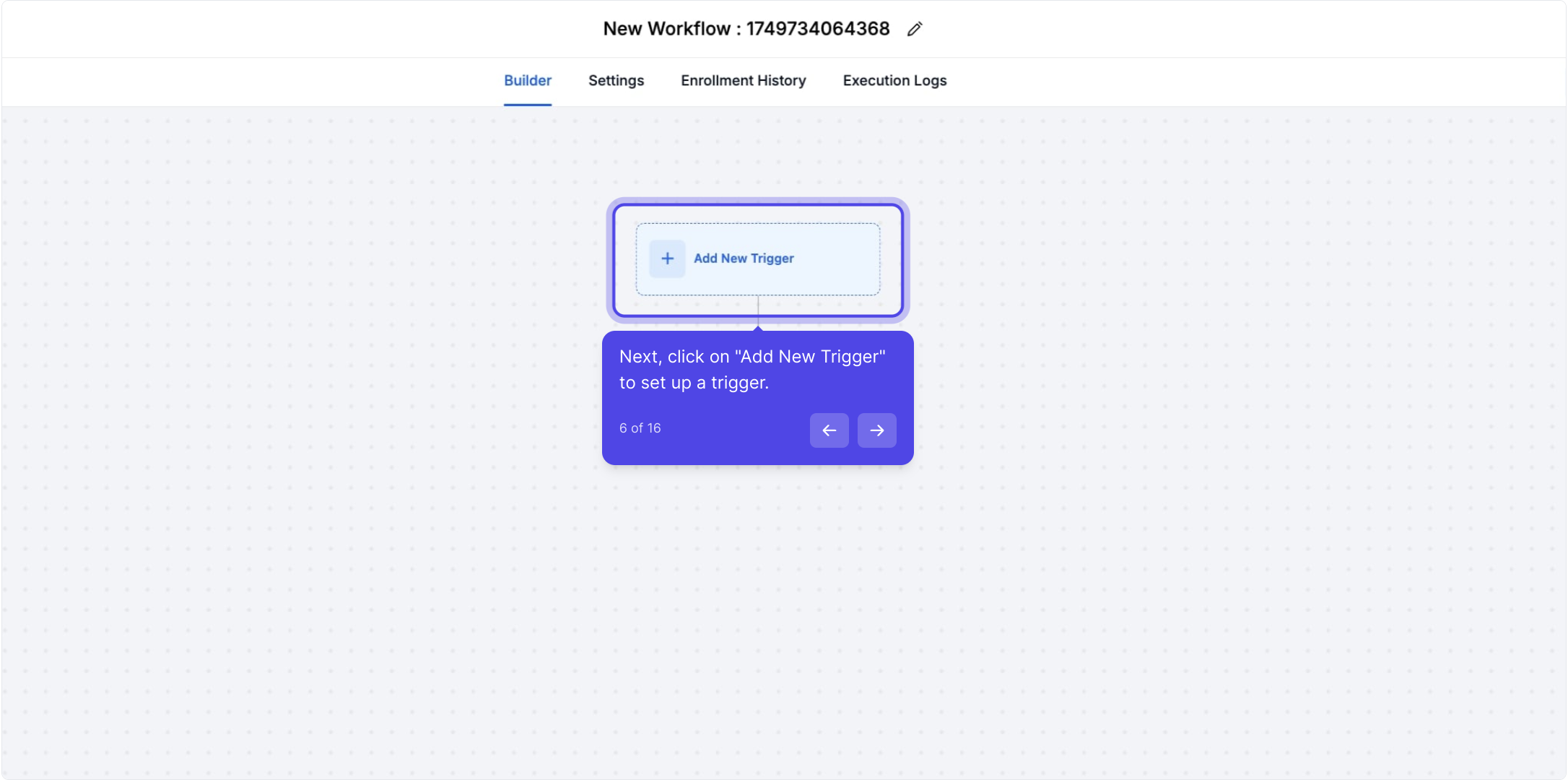
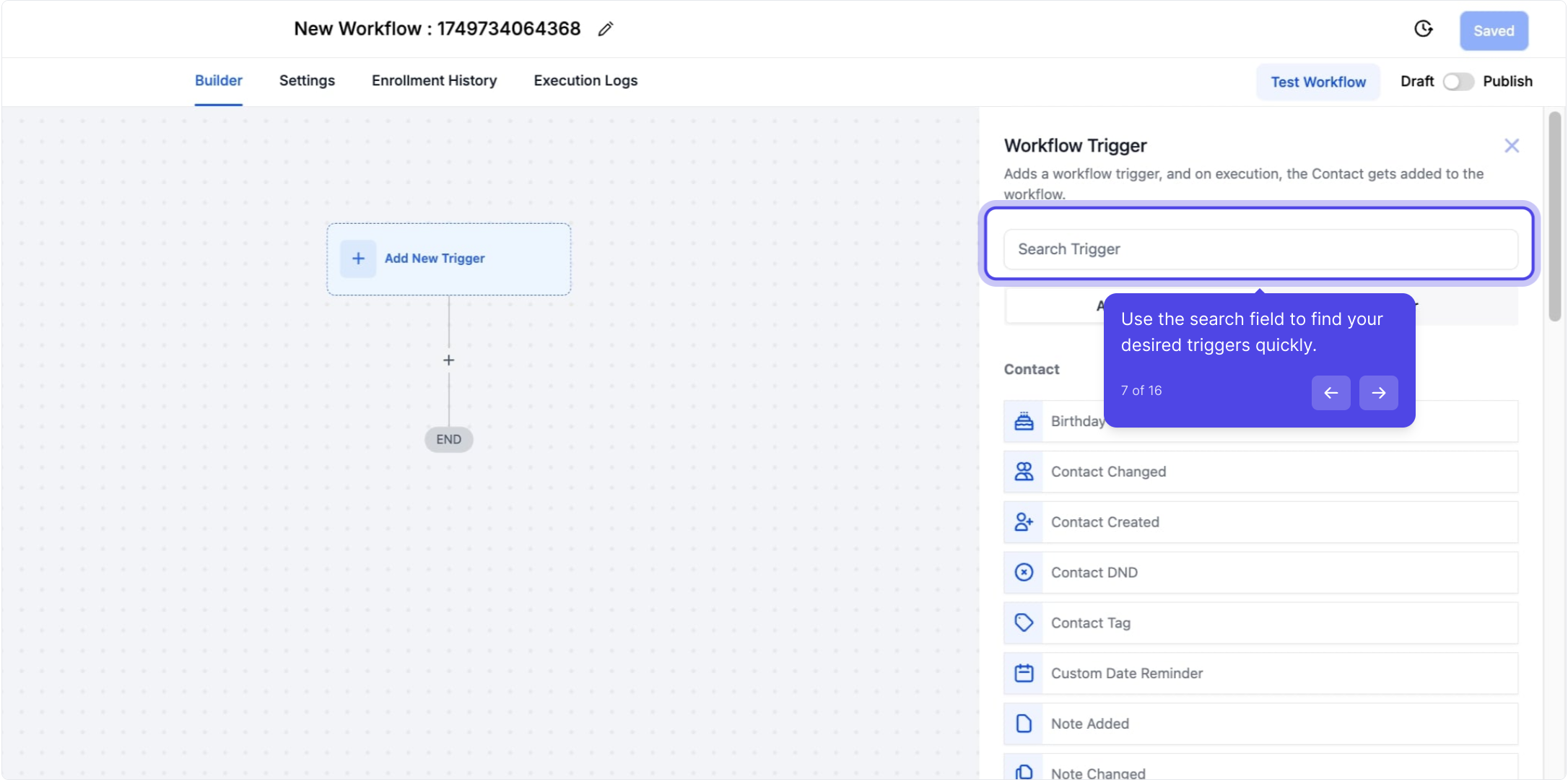
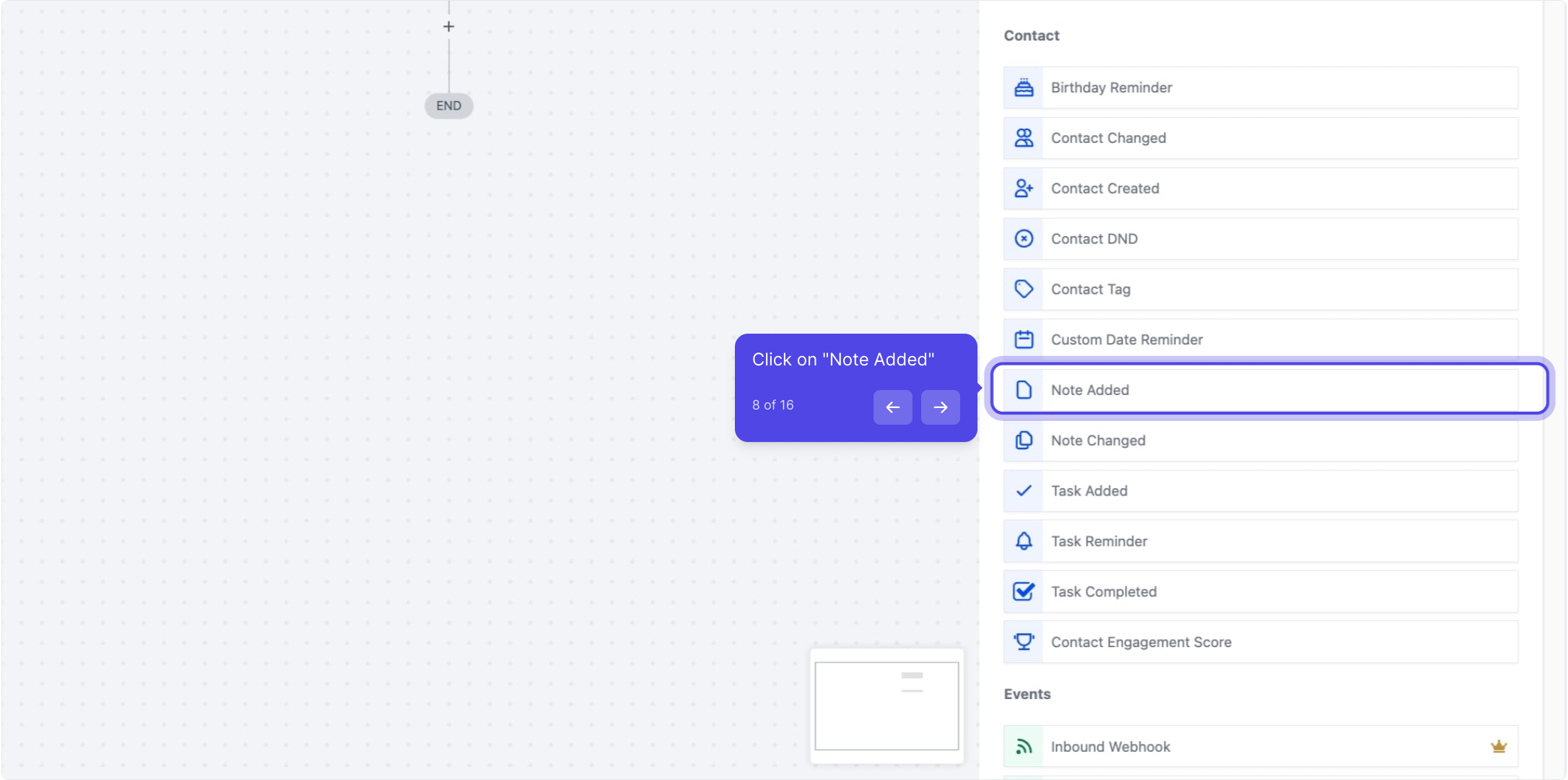
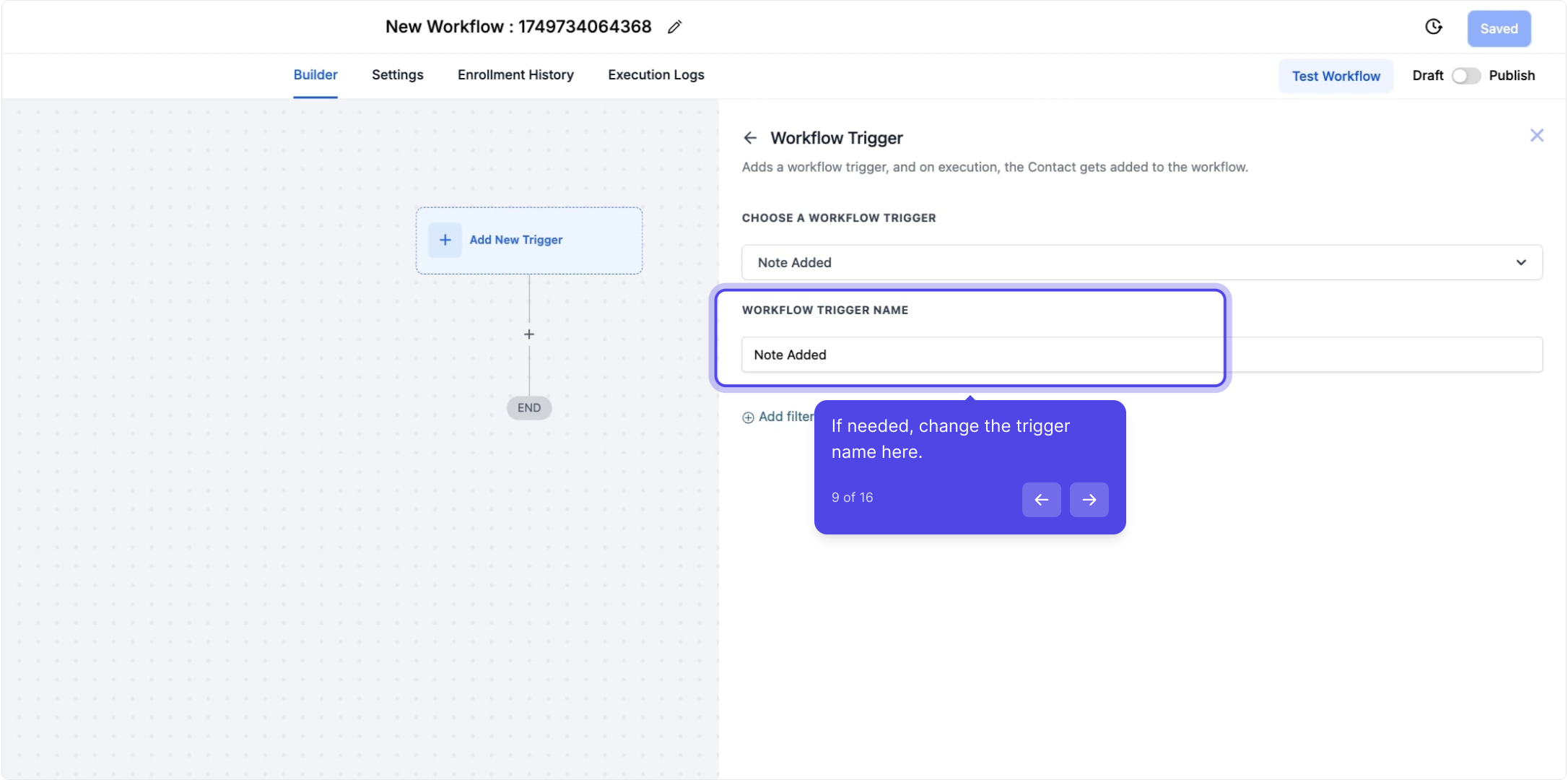
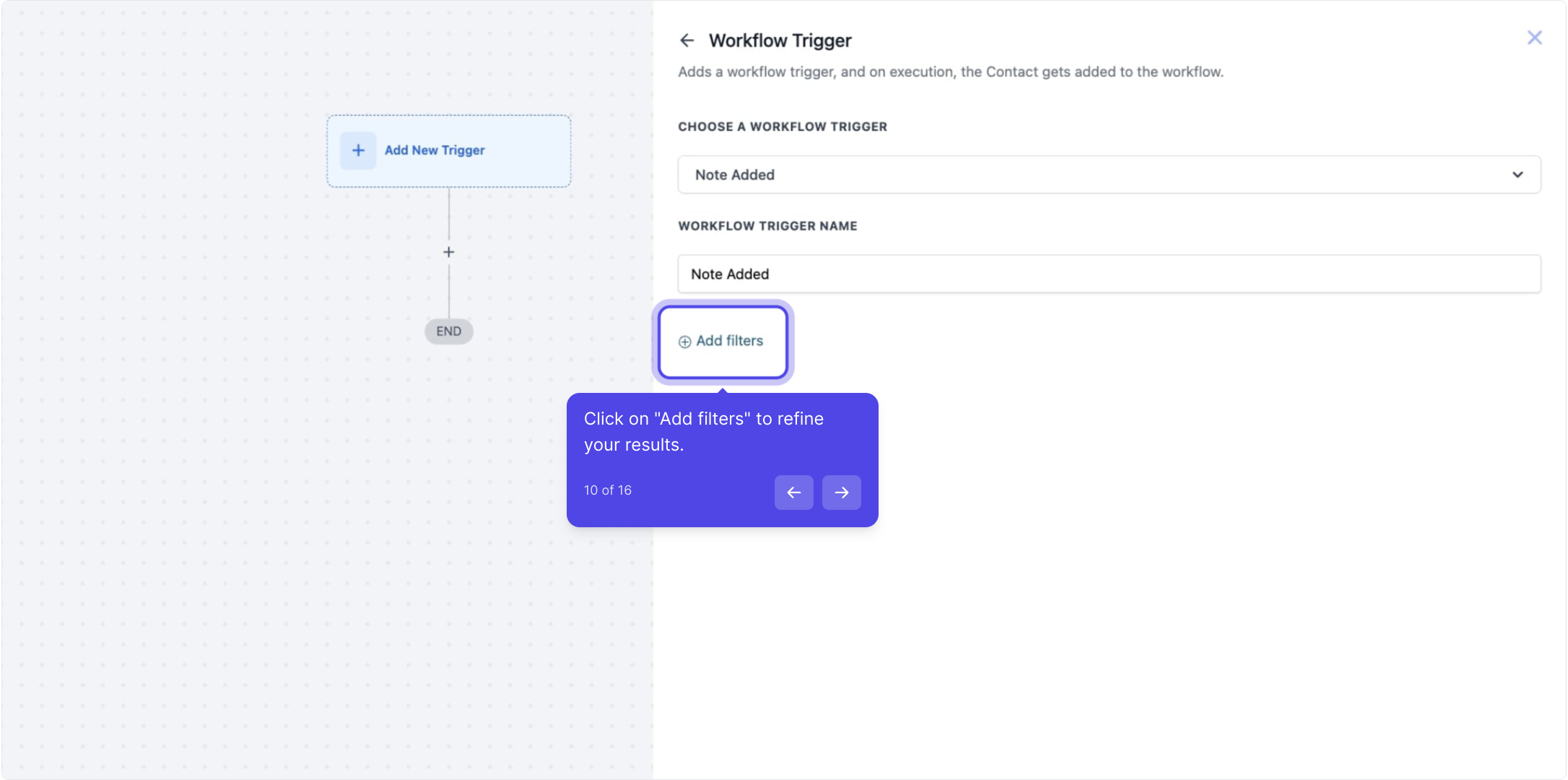
You can filter by the parameters Has Tag and Doesn’t Have Tag which will only allow contacts who have or do not have a selected tag assigned to them.
Using Has Tag will only allow contacts who have the selected tag to be added to this workflow. No other contacts may be added
Using Doesn’t Have Tag will allow all contacts to be added EXCEPT those who have the selected tag
Pro Tip: You are capable of applying both of these filters to the trigger, but these can cancel each other out in many cases. In light of this, it is best to use only one or the other depending on your needs
You can also filter by Custom Fields. Using Custom Fields as your filter parameters will only allow contacts who have specified custom values assigned to them. These custom values are set up elsewhere in your account.
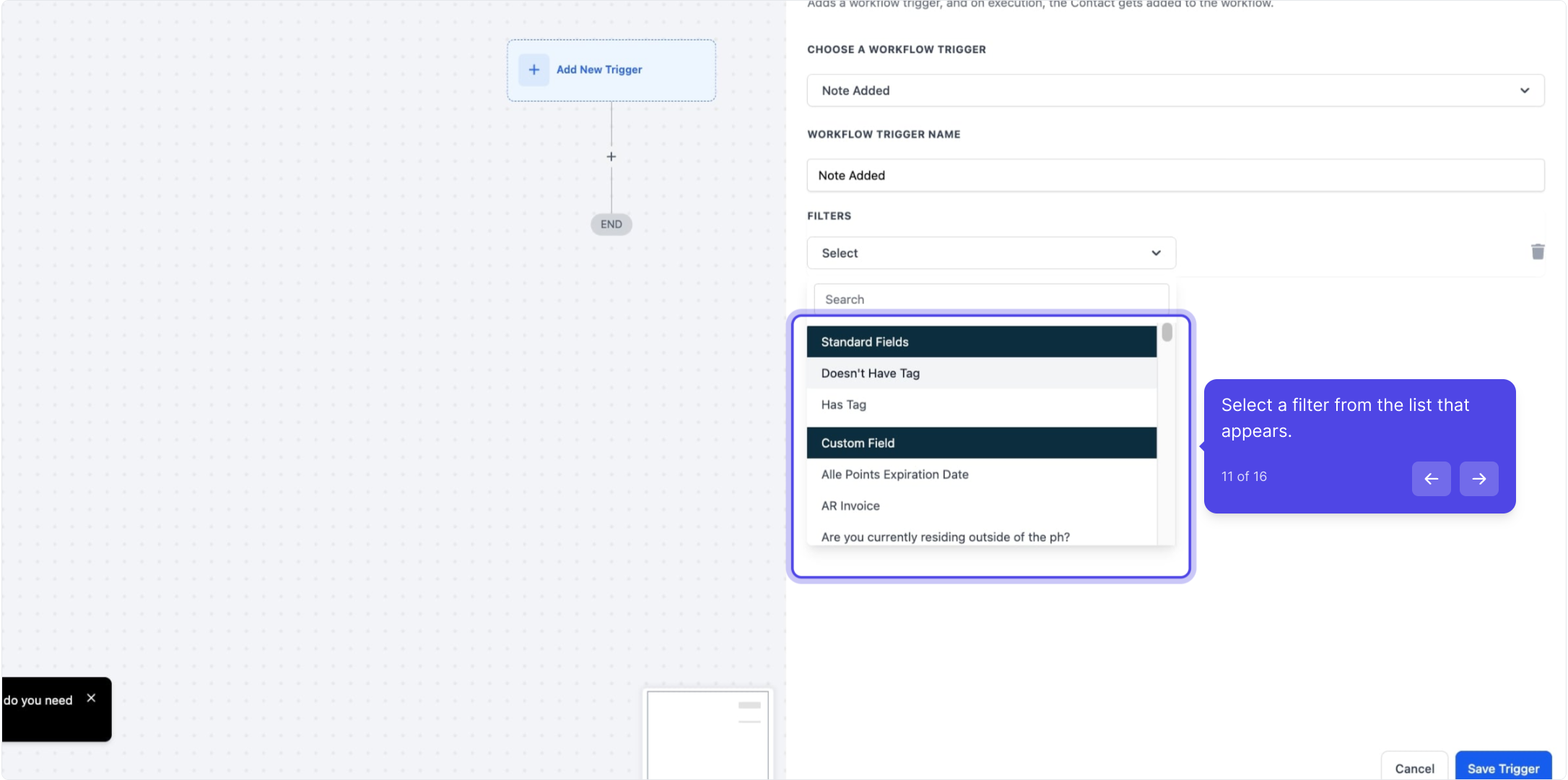
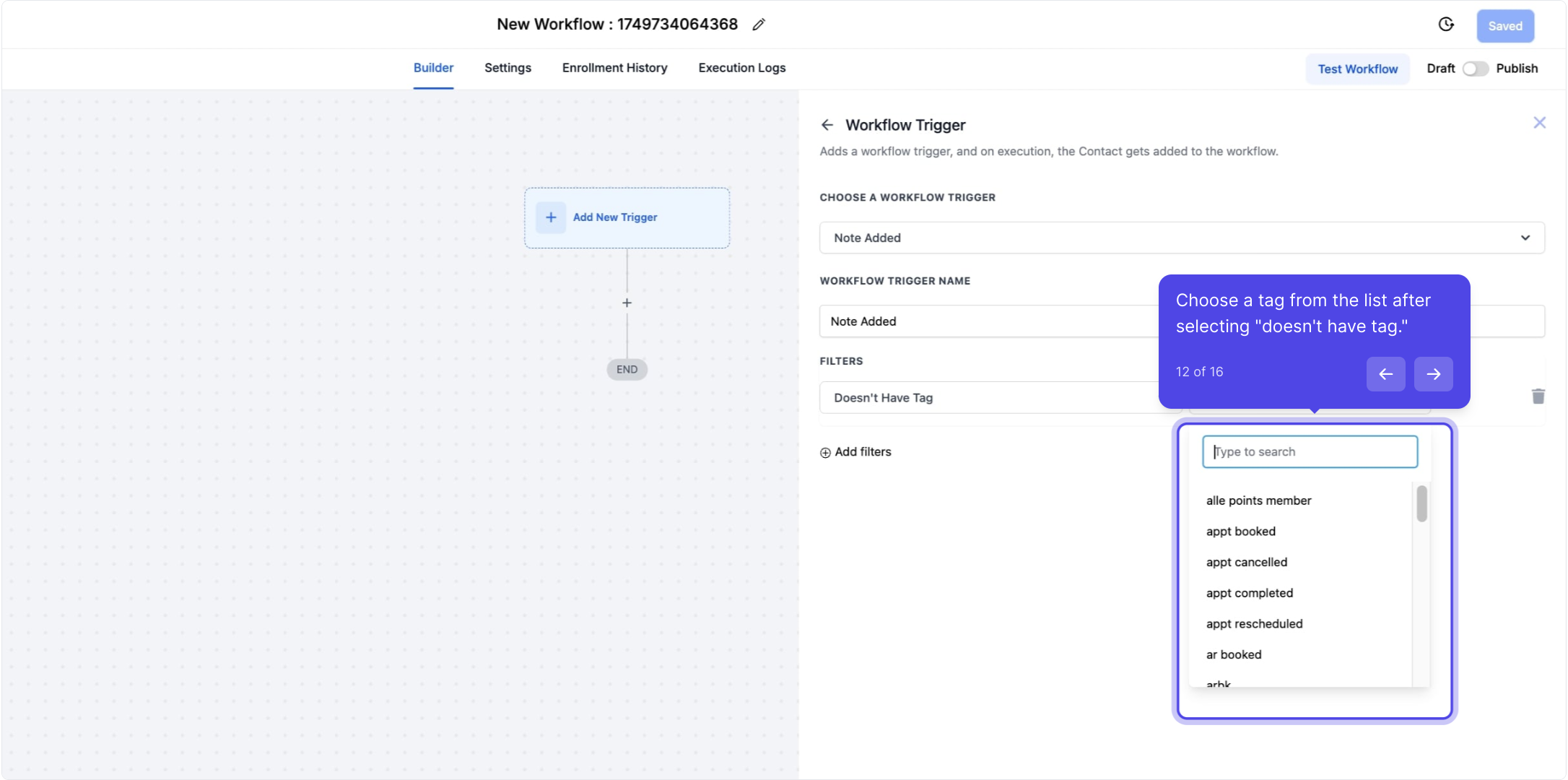
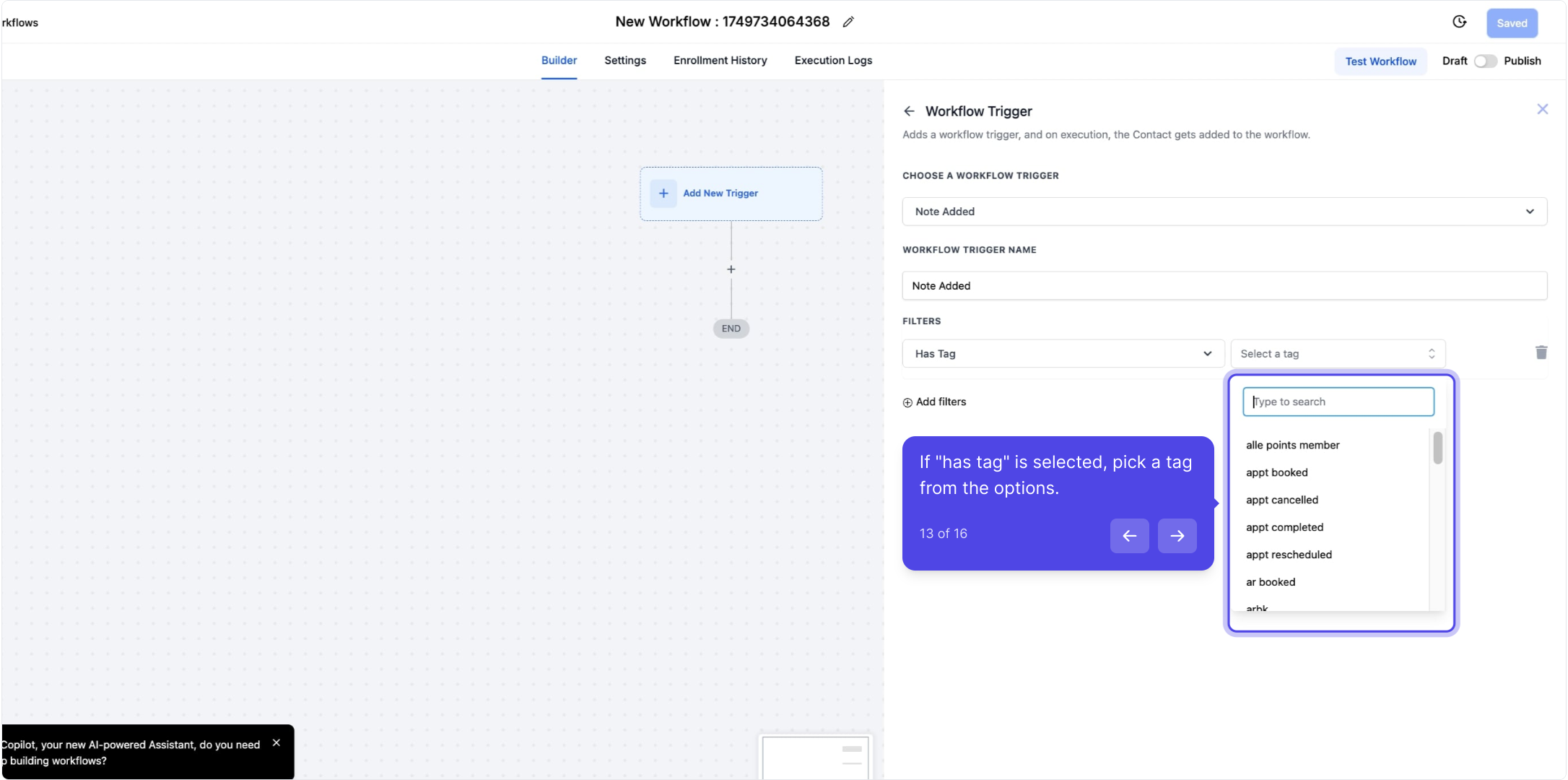
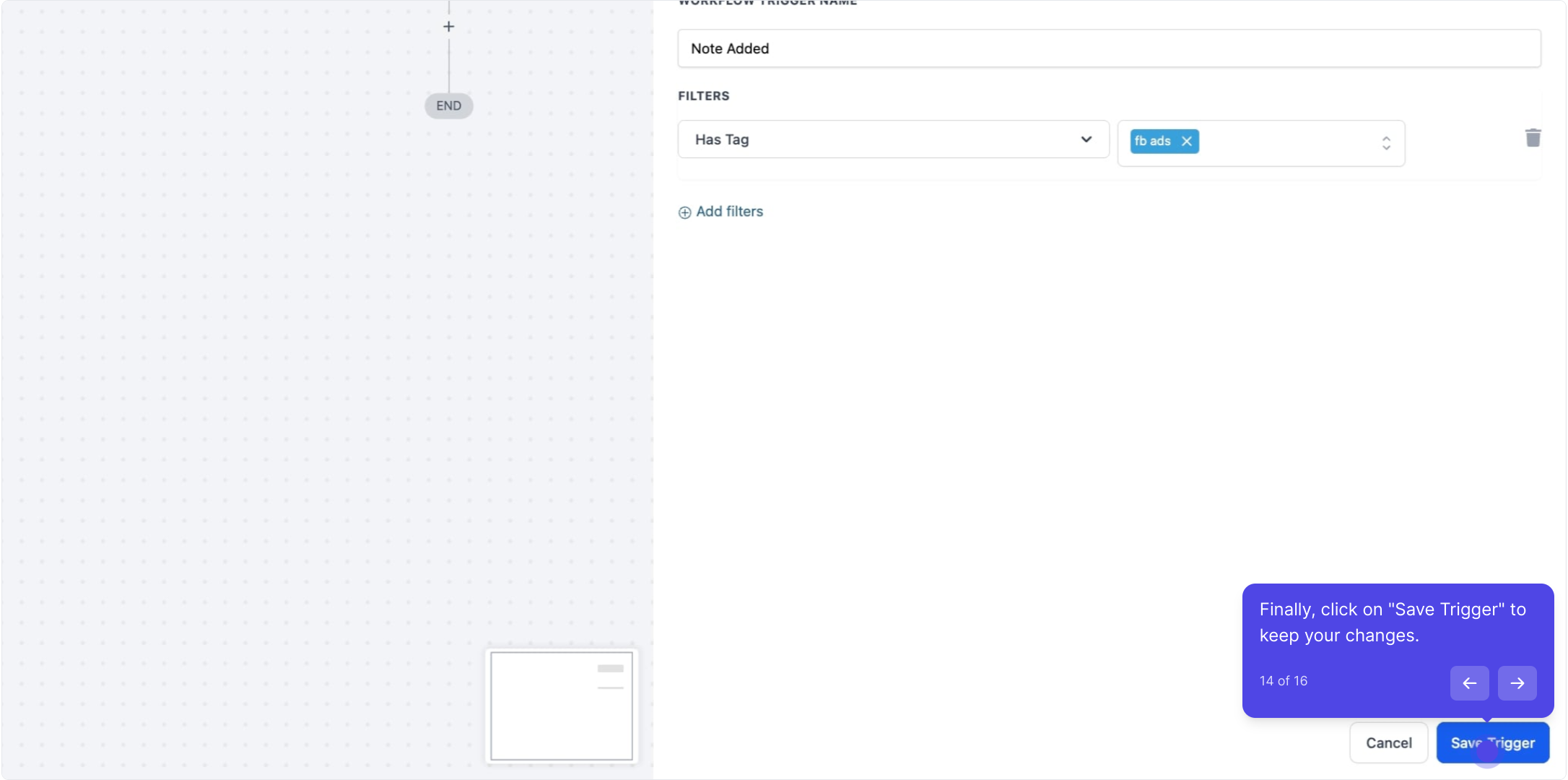
Pro Tip: You can use any Workflow Actions to be triggered by the Note Added trigger or you can leave this workflow without any actions.
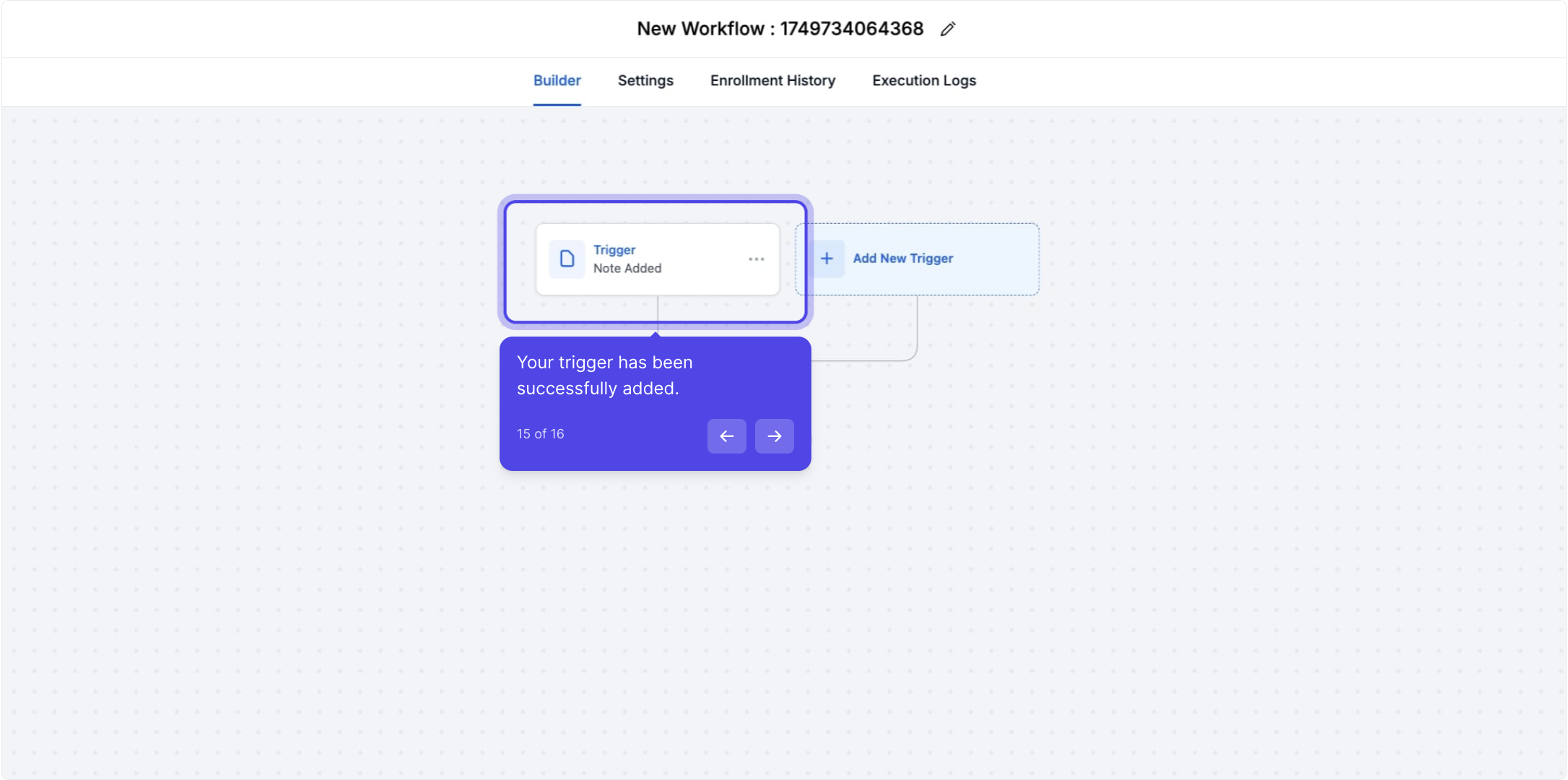
If your Workflow is ready to be enabled, make sure the toggle switch under Save is set to Publish
Be sure to test your Workflow to make sure it is set up correctly using the Test Workflow button next to the Publish toggle switch.
For an in-depth overview of Workflow Testing see our article, “Using the Testing Features in Workflows”